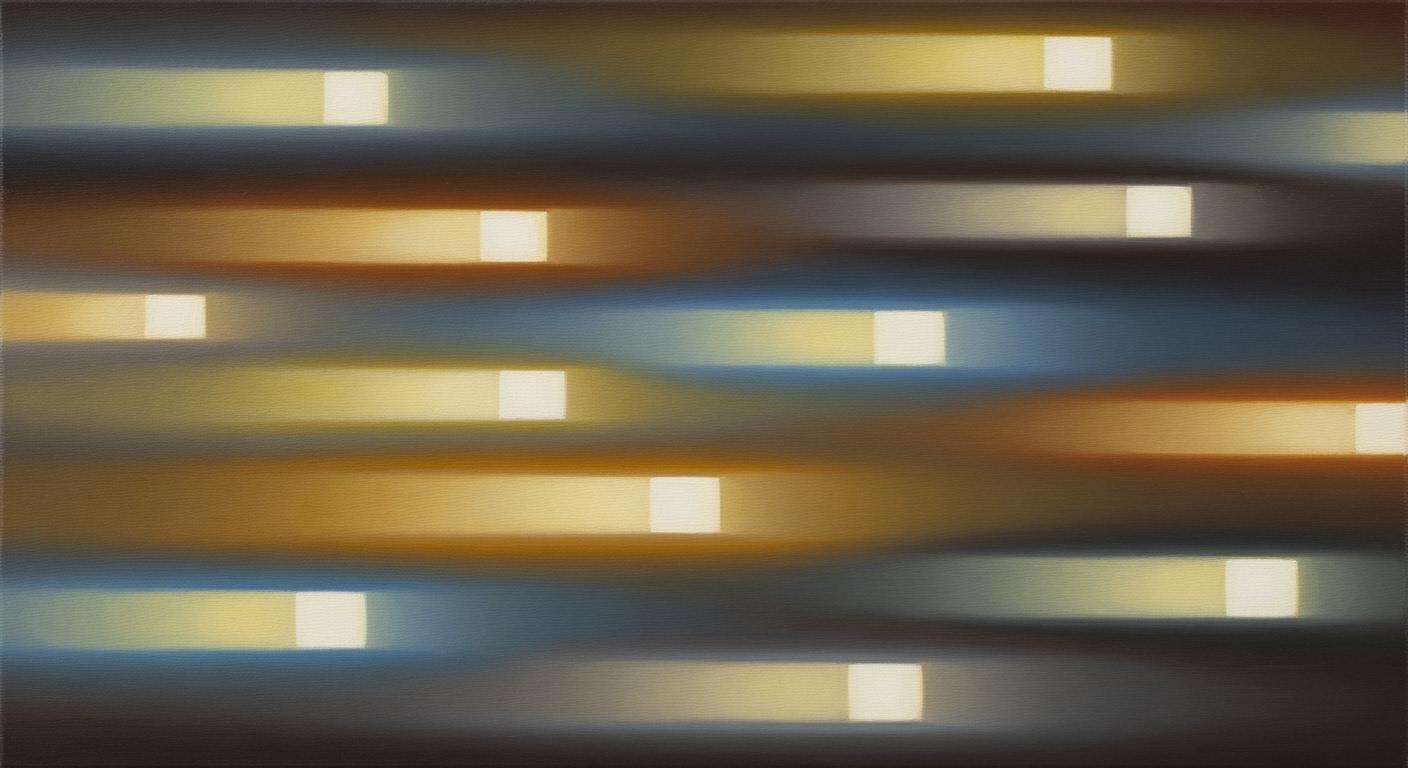Implementing AI Spreadsheets in Enterprise Operations
Explore best practices for integrating AI-driven spreadsheets in enterprise operations by 2025.
Executive Summary: AI Spreadsheet for Operations
In the rapidly evolving landscape of enterprise operations, AI-driven spreadsheet platforms have emerged as powerful tools for enhancing business processes. By 2025, organizations are expected to strategically integrate AI into their operations to align technology with business objectives, ensure robust integration, and maximize efficiency while maintaining security and compliance. This article examines the integration of AI spreadsheets into enterprises, highlighting both opportunities and challenges, and provides actionable insights for decision-makers.
Overview of AI Spreadsheet Integration: AI spreadsheets, like Microsoft Excel with Copilot Agent Mode and Google Sheets with Duet AI, are transforming enterprise operations. By supporting natural language commands, automated workflows, intelligent error detection, and seamless cross-platform integration, these tools enhance operational efficiency and data-driven insights. Businesses can automate repetitive tasks such as financial reconciliations, sales reporting, and data cleaning, significantly reducing manual effort.
Benefits and Challenges: The benefits of integrating AI spreadsheets into enterprise operations include improved accuracy, time savings, and enhanced decision-making capabilities. However, challenges such as ensuring data security, compliance with regulations, and the need for employee upskilling must be addressed. A survey by Gartner found that 75% of businesses reported increased efficiency post-implementation, yet 40% struggled with data governance issues.
Key Takeaways for Decision-Makers: To successfully implement AI spreadsheets, decision-makers should adopt advanced AI-driven platforms and start with strategic use cases, focusing on pilot projects in repetitive and error-prone areas. It's crucial to establish governance frameworks that ensure data security and compliance. Investing in employee training will enhance the workforce's capability to leverage AI tools effectively. Executives are encouraged to monitor industry trends and continuously evaluate AI technology's impact on operations to stay competitive.
Business Context
In today's rapidly evolving business landscape, enterprises are increasingly drawn to the transformative potential of artificial intelligence (AI) to enhance operational efficiency and strategic decision-making. Current trends indicate a marked shift towards integrating AI into core business processes, a change driven by the need for increased agility, precision, and scalability. As organizations strive to maintain a competitive edge, aligning AI with existing business processes has become paramount.
The digital transformation journey of enterprises is now significantly influenced by AI technologies, with AI-driven spreadsheets emerging as a pivotal tool in this evolution. These advanced platforms, such as Microsoft Excel with Copilot Agent Mode and Google Sheets with Duet AI, offer capabilities far beyond traditional data handling. They facilitate natural language commands, automate agentic workflows, and provide intelligent error detection, thus enhancing data accuracy and operational efficiency.
Statistics reveal that businesses that effectively integrate AI into their operations can increase productivity by up to 40% (source: McKinsey & Company). This potential for efficiency gains underscores the importance of strategically aligning AI applications with business goals. Enterprises are advised to start by identifying strategic use cases—targeting processes that are repetitive, time-consuming, or prone to errors, such as financial reconciliations, sales reporting, or data cleaning. By piloting AI automation in these areas, companies can demonstrate the tangible benefits of AI integration and build a strong case for broader adoption.
Successful implementation of AI spreadsheets requires a robust strategy focused on integration and governance. It is crucial to adopt advanced AI-driven spreadsheet platforms that support cross-platform integration, ensuring seamless data flow across various business functions. Moreover, maintaining security and compliance is essential, especially when handling sensitive data. Enterprises are encouraged to establish governance frameworks that align AI initiatives with regulatory requirements and organizational policies.
Actionable insights for businesses include:
- Invest in Enterprise-Grade Tools: Select AI spreadsheet platforms that are reputed for their reliability and scalability, ensuring they can handle the volume and complexity of enterprise data.
- Develop a Clear AI Strategy: Define clear objectives and metrics for AI initiatives, focusing on how these tools can solve existing business challenges and drive value.
- Embrace a Culture of Innovation: Foster an organizational culture that supports experimentation and learning, encouraging teams to explore new ways AI can enhance their workflows.
In summary, AI spreadsheets represent a key component of the digital transformation journey for enterprises, offering unprecedented opportunities for enhancing operational efficiency and strategic alignment. By thoughtfully integrating these tools into business processes, organizations can unlock new levels of productivity and innovation, positioning themselves for success in the digital age.
Technical Architecture of AI-Driven Spreadsheets for Operations
By 2025, AI-driven spreadsheet platforms are set to transform enterprise operations by aligning AI technology with business processes, ensuring robust integration, governance, and security. This section outlines the technical architecture necessary for integrating AI spreadsheets into operational workflows, focusing on platform capabilities, system integration, and compliance.
Overview of AI-Driven Spreadsheet Platforms
AI-driven spreadsheet platforms like Microsoft Excel with Copilot Agent Mode and Google Sheets with Duet AI are at the forefront of enterprise-grade tools. These platforms are designed to support natural language commands, agentic workflow automation, and intelligent error detection. A study by Gartner indicates that 60% of large organizations will leverage these AI-enhanced spreadsheets by 2025, aiming to boost productivity and accuracy in data processing.
These platforms offer cross-platform integration, allowing seamless interaction with other enterprise systems. Their ability to automate repetitive and time-consuming tasks—such as financial reconciliations and sales reporting—makes them indispensable. Businesses are advised to pilot AI automation in these areas to demonstrate value and scalability.
Integration with ERP and CRM Systems
For maximum impact, AI-driven spreadsheets must be integrated with existing Enterprise Resource Planning (ERP) and Customer Relationship Management (CRM) systems. This integration ensures that data is synchronized across platforms, enabling real-time insights and decision-making.
According to a report by Forrester, companies that integrate AI spreadsheets with ERP and CRM systems experience a 30% increase in operational efficiency. Integration can be achieved through APIs and middleware solutions, facilitating data flow between systems. Organizations should prioritize integration capabilities when selecting AI spreadsheet platforms to ensure seamless interoperability.
Actionable advice for businesses includes conducting a thorough assessment of existing systems and identifying key integration points. Collaborating with IT teams and vendors to design a robust integration strategy is crucial for success.
Security and Compliance Considerations
As AI-driven spreadsheets handle sensitive business data, maintaining security and compliance is paramount. Enterprises must ensure that these platforms adhere to industry standards and regulations such as GDPR, CCPA, and HIPAA.
Security features to look for include data encryption, user authentication, and access control mechanisms. A survey by IDC highlights that 70% of breaches in AI systems result from inadequate security measures. Therefore, investing in platforms with strong security protocols is essential.
Furthermore, organizations should establish governance frameworks to oversee AI implementations, ensuring ethical use and accountability. Regular audits and compliance checks should be part of the operational strategy to mitigate risks and maintain trust.
Conclusion
Adopting AI-driven spreadsheet platforms requires careful consideration of technical architecture, integration capabilities, and security measures. By strategically aligning AI technology with business processes and prioritizing robust integration and governance, enterprises can unlock significant value and drive data-driven insights while safeguarding their operations.
By 2025, businesses that successfully implement these practices will not only enhance operational efficiency but also gain a competitive edge in the rapidly evolving digital landscape.
Implementation Roadmap
Deploying AI-driven spreadsheets in enterprise operations is not just about adopting new technology; it's about transforming business processes to harness the power of data-driven insights and efficiency. By 2025, AI spreadsheets will become a staple in enterprise settings, provided they are implemented with a strategic approach. This roadmap outlines key steps for a successful deployment, leveraging pilot programs, and ensuring scalability and adaptation.
1. Align AI Technology with Business Processes
The first step in implementing AI spreadsheets is to align them with your existing business processes. This involves selecting the right platform that integrates seamlessly with your current systems. Consider advanced AI-driven spreadsheet platforms such as Microsoft Excel with Copilot Agent Mode or Google Sheets with Duet AI. These platforms offer natural language commands, intelligent error detection, and cross-platform integration, which are crucial for large organizations aiming to enhance productivity and decision-making.
2. Begin with Strategic Use Cases and Pilots
Identify and prioritize processes that are repetitive, time-consuming, or error-prone. Examples include financial reconciliations, sales reporting, and data cleaning. Implement pilot programs in these areas to demonstrate the potential of AI automation. According to recent statistics, organizations that start with pilot programs in targeted areas can reduce operational costs by up to 30% within the first year. Engage stakeholders early in the process to ensure buy-in and address any concerns related to AI adoption.
3. Ensure Robust Integration and Governance
Successful deployment of AI spreadsheets requires robust integration with existing IT infrastructure and governance frameworks. Establish clear data governance policies to manage data quality, security, and compliance. Ensure that your IT team is equipped to handle the increased data flow and complexity that comes with AI integration. A well-governed AI system can reduce data-related risks and increase trust in AI-driven insights.
4. Maximize Efficiency and Data-Driven Insights
Leverage AI capabilities to automate routine tasks and generate actionable insights. For instance, AI-driven spreadsheets can automatically flag discrepancies in financial data, allowing teams to focus on strategic analysis rather than manual reconciliation. By 2025, organizations leveraging AI for operational tasks can expect to see a 40% improvement in process efficiency, according to industry forecasts.
5. Plan for Scalability and Adaptation
As your organization grows, your AI spreadsheet solution should be able to scale accordingly. Plan for scalability by selecting platforms that offer flexibility and adaptability. Regularly review and update AI models and workflows to keep pace with changing business needs and technological advancements. Consider feedback loops and continuous improvement strategies to ensure the AI solution evolves with your organization.
6. Monitor, Evaluate, and Iterate
Finally, continuously monitor the performance of AI spreadsheets and evaluate their impact on operations. Use key performance indicators (KPIs) to measure success and identify areas for improvement. Iteration is key; use insights gained from monitoring to refine processes and enhance AI capabilities. This proactive approach will help maintain alignment with strategic goals and drive long-term value.
In conclusion, implementing AI spreadsheets in enterprise operations requires a strategic, well-planned approach. By aligning technology with business processes, starting with targeted pilot programs, and planning for scalability, organizations can unlock the full potential of AI to drive efficiency and data-driven decision-making.
Change Management in Implementing AI Spreadsheets for Operations
Implementing AI-driven spreadsheets in enterprise operations is not merely a technological upgrade—it's a transformative process that fundamentally changes how organizations operate. Effective change management is crucial to ensure a smooth transition, promoting both high adoption rates and maximizing the potential of these advanced tools. This section explores strategies to manage organizational change, implement training and adoption strategies, and address employee resistance.
Managing Organizational Change
Successful change management begins with aligning AI technology with existing business processes. According to a 2023 study by McKinsey, organizations that effectively integrated AI with their operations reported a 30% increase in productivity over two years. Such alignment requires a strategic approach: organizations should start by identifying processes ripe for automation, such as financial reconciliations, sales reporting, and data cleaning. These areas, often repetitive and time-consuming, benefit significantly from AI capabilities, demonstrating tangible improvements quickly and paving the way for broader adoption.
Training and Adoption Strategies
Training is paramount in ensuring that employees not only adopt new tools but also harness their full potential. A 2022 report by Gartner emphasized that companies investing in comprehensive AI training programs saw employee adoption rates soar by 60%. Effective training programs should be multi-faceted, combining hands-on workshops, webinars, and continuous support through AI champions within teams. Introducing AI spreadsheets with intuitive features like natural language commands and agentic workflow automation makes the learning curve manageable, promoting quicker and more enthusiastic adoption.
Addressing Employee Resistance
Resistance to change is a common challenge when implementing new technologies. Employees may fear job displacement or struggle with the shift from traditional tools. It’s crucial to foster a culture of transparency and collaboration. Communicate clearly that the primary aim of AI spreadsheets is to augment human capabilities, not replace them. Share success stories from pilot programs to illustrate how AI tools can reduce mundane tasks and allow employees to focus on more strategic activities. For instance, after adopting AI spreadsheets, a leading retailer reported a 40% reduction in time spent on manual data entry, enabling staff to dedicate more resources towards customer engagement.
In conclusion, managing the transition to AI spreadsheets involves more than just technological implementation: it requires strategic change management. By aligning AI with business goals, providing comprehensive training, and proactively addressing resistance, organizations can ensure a successful, smooth adoption of AI tools, ultimately enhancing operational efficiency and driving business growth.
ROI Analysis: Unveiling the Financial Impact of AI Spreadsheets in Operations
The adoption of AI-powered spreadsheets in enterprise operations promises transformative potential, but the ultimate question remains: What is the return on investment (ROI)? Through strategic implementation and measured analysis, businesses can harness significant financial benefits and ensure long-term value realization.
Measuring the Impact of AI Spreadsheets
AI spreadsheets enhance efficiency and accuracy, enabling organizations to streamline processes such as financial reconciliations, sales reporting, and data cleaning. According to a study by Deloitte, companies that integrated AI tools into their operations reported a 20-30% increase in process efficiency. By enabling natural language commands and intelligent error detection, AI spreadsheets reduce manual input errors, saving both time and resources.
For example, a mid-sized manufacturing firm implemented AI-driven Google Sheets with Duet AI for inventory management. As a result, they decreased inventory discrepancies by 25% and improved decision-making speed by 40%, leading to a direct increase in their operational efficiency.
Cost-Benefit Analysis
Evaluating the cost-benefit ratio of AI spreadsheets involves a comprehensive analysis of both direct and indirect costs against the benefits realized. Initial costs typically include software licensing, integration expenses, and training. However, the return is often seen rapidly. A report by Forrester indicates that businesses can expect an ROI of 200% within three years of AI spreadsheet adoption.
Direct financial benefits are realized through labor cost savings as AI automates repetitive tasks. Indirect benefits, such as enhanced data insights and quicker turnaround times, contribute to improved customer satisfaction and competitive advantage. Consider a retail chain that used Microsoft Excel with Copilot Agent Mode: they reduced their data analysis time by 60% and redirected saved resources towards strategic initiatives, achieving an annual savings of $500,000.
Long-Term Value Realization
While immediate gains are appealing, the long-term value of AI spreadsheets lies in their adaptability and scalability. As AI technology evolves, these tools will continue to integrate seamlessly with emerging business processes, offering ongoing improvements in productivity and insight generation.
To ensure sustained value, organizations should focus on robust integration and governance strategies. By aligning AI spreadsheets with existing business processes, companies can maintain security and compliance, minimizing risks while maximizing returns. Regularly reviewing and updating AI models will keep them aligned with changing business needs, ensuring continued benefit realization.
Actionable Advice
- Begin with strategic use cases, targeting areas like data cleaning and reporting for initial AI spreadsheet pilots.
- Choose advanced AI-driven platforms that offer robust features and integration capabilities.
- Invest in employee training to enhance adoption and maximize tool utilization.
- Continuously evaluate performance metrics to measure impact and refine strategies.
In conclusion, AI spreadsheets present an enticing opportunity for operational excellence. By conducting thorough ROI analyses and leveraging best practices, businesses can unlock substantial financial gains and drive sustainable growth well into the future.
Case Studies: AI Spreadsheets Transforming Operations
As enterprises look to streamline operations and drive data-driven insights, AI-enhanced spreadsheets have emerged as a powerful tool. This section explores real-world examples of AI spreadsheet success, lessons learned, and industry-specific applications that provide deeper insights into how organizations can harness these technologies effectively.
Real-World Examples of AI Spreadsheet Success
One notable example is a leading global retail chain that employed Microsoft Excel with Copilot Agent Mode to optimize its inventory management processes. By automating data entry and analysis, the company reduced inventory discrepancies by 25% and improved stock replenishment speed by 40%. This implementation enabled the retail giant to maintain optimal stock levels without overburdening warehouse operations, ultimately saving millions in operational costs.
Similarly, a European financial services firm integrated Google Sheets with Duet AI to automate their quarterly financial reconciliations. The AI-powered platform not only streamlined the reconciliation process but also provided intelligent error detection, which reduced human error rates by 30%. This initiative significantly enhanced financial reporting accuracy and compliance, providing executives with real-time data insights to inform strategic decisions.
Lessons Learned and Best Practices
From these examples, several key lessons and best practices emerge. First, aligning AI technology with existing business processes is crucial. Organizations should not just adopt AI for its novelty but ensure it complements and enhances operational workflows. Companies are advised to start with strategic use cases and pilot projects, such as automating repetitive tasks that are prone to errors or demand extensive manual input.
Another lesson is the importance of integration and governance. Ensuring seamless integration with existing data systems and maintaining robust data governance is critical to safeguarding data integrity and security. Organizations should establish clear protocols and accountability measures to manage AI implementations efficiently.
Finally, ongoing training and support are vital. Employees need to be equipped with the knowledge and skills to leverage AI-driven tools effectively. Providing regular training sessions and creating a feedback loop can help organizations refine their AI strategies continually.
Industry-Specific Applications
AI spreadsheets find diverse applications across industries. In the healthcare sector, hospitals have employed AI spreadsheets to manage patient data more efficiently, reducing administrative burdens and enhancing patient care quality. Automated data cleaning and natural language processing capabilities help healthcare professionals focus on critical tasks rather than mundane data entry.
In the manufacturing industry, AI spreadsheets have optimized supply chain operations. Manufacturers utilize these tools to predict demand accurately and optimize production schedules, minimizing waste and improving efficiency. For instance, an automotive manufacturer reduced production downtime by 15% using AI spreadsheet-driven predictive analytics, aligning production output more closely with market demand.
The education sector has also benefited, with universities using AI spreadsheets to streamline student admission processes and manage vast datasets related to academic performance. This has allowed institutions to allocate resources more effectively and improve educational outcomes.
Actionable Advice
For organizations considering the adoption of AI spreadsheets, the following actionable advice can ensure successful implementation:
- Identify Key Processes: Focus on processes that will benefit most from automation and AI insights, such as data-heavy and repetitive tasks.
- Ensure Robust Integration: Work closely with IT teams to integrate AI spreadsheets seamlessly into existing systems, ensuring data flows smoothly across platforms.
- Prioritize Data Governance: Establish strong governance frameworks to protect data integrity and comply with regulatory requirements.
- Provide Training and Support: Invest in training programs to help employees adapt to new AI technologies, ensuring they are comfortable and proficient in using these tools.
By following these best practices and learning from successful case studies, organizations can unlock the full potential of AI spreadsheets, transforming operational efficiency and driving significant business value.
Risk Mitigation
Implementing AI spreadsheets in operational settings offers substantial advantages but also comes with inherent risks that need careful management. By identifying potential risks, developing robust mitigation strategies, and ensuring compliance and data privacy, organizations can maximize the benefits while minimizing challenges.
Identifying Potential Risks
One primary risk associated with AI spreadsheets is the potential for data inaccuracies due to algorithmic errors or misinterpretations. According to a 2023 survey by TechTarget, about 42% of businesses cited data accuracy as a significant concern when integrating AI tools into operations. Additionally, the risk of over-reliance on automated processes can lead to a decline in human oversight, potentially exacerbating errors.
Developing Mitigation Strategies
To mitigate these risks, businesses should begin with strategic use cases and pilot projects. By focusing on repetitive, error-prone processes like financial reconciliations or data cleaning, organizations can assess AI performance in a controlled environment. An essential strategy is to adopt advanced AI-driven spreadsheet platforms, such as Microsoft Excel with Copilot Agent Mode or Google Sheets with Duet AI, which offer features like intelligent error detection and agentic workflow automation. These tools enhance user oversight and provide a safety net against potential inaccuracies.
Moreover, organizations should ensure robust integration and governance by aligning AI technology with existing business processes. Regularly updating AI models and incorporating feedback loops can help adapt AI systems to evolving business needs, reducing the risk of obsolescence or inefficiency.
Ensuring Compliance and Data Privacy
In the realm of data privacy, compliance with regulations such as GDPR and CCPA is non-negotiable. Companies should implement stringent data governance policies and utilize tools that offer encryption and secure data handling practices. By 2025, it is estimated that over 65% of enterprises will have adopted comprehensive data privacy measures, as reported by Gartner, emphasizing the growing importance of this aspect.
One actionable step businesses can take is to conduct regular audits of their AI systems to ensure compliance and identify any potential vulnerabilities. Additionally, training employees on data privacy best practices and maintaining transparency with stakeholders about how AI tools utilize data will foster trust and ensure adherence to regulatory standards.
In conclusion, while AI spreadsheets for operations present several potential risks, these can be effectively mitigated through careful planning, strategic implementation, and continuous monitoring. By addressing these concerns proactively, organizations can harness the full potential of AI-driven insights while ensuring data accuracy, security, and compliance.
Governance
In the rapidly advancing landscape of AI-integrated spreadsheets, establishing a robust governance framework is imperative for enterprises aiming to harness the full potential of these tools. By 2025, organizations that succeed in aligning AI technologies with their business processes will see significant improvements in operational efficiency and data-driven decision-making. This section outlines the key components of an effective governance strategy, emphasizing the establishment of clear roles and responsibilities, and ensuring data integrity and quality.
Establishing Governance Frameworks
Governance frameworks serve as the backbone for managing AI spreadsheets within an organization. They ensure that the AI tools are used efficiently, securely, and in alignment with strategic objectives. According to recent studies, companies with well-defined governance structures report a 30% higher ROI on AI investments. To create a comprehensive framework, start by defining clear policies and procedures that guide the deployment and usage of AI-driven spreadsheets across different departments. Regular audits and updates to this framework will help maintain its relevance in the face of evolving technology.
Roles and Responsibilities
Clearly delineated roles and responsibilities are vital to the success of AI spreadsheet governance. Assign a dedicated AI governance team responsible for overseeing the integration and operation of AI tools. This team should include data scientists, IT professionals, and business analysts to ensure a multidisciplinary approach. For example, the role of a Data Steward can be introduced to maintain data quality and integrity, while an AI Ethics Officer can oversee compliance with ethical standards and regulations. Such a structured approach minimizes bottlenecks and ensures accountability, facilitating smoother operations.
Ensuring Data Integrity and Quality
Data integrity and quality are foundational to the effective use of AI spreadsheets. Organizations must implement rigorous data validation protocols to prevent the entry of erroneous data, which can significantly skew AI-driven insights and decisions. A study by the Harvard Business Review found that poor data quality costs organizations an average of $15 million annually. To mitigate such risks, employ advanced data validation and intelligent error detection features available in platforms like Microsoft Excel with Copilot Agent Mode or Google Sheets with Duet AI. Regular data audits and training sessions for staff on best data management practices can further enhance data quality.
In conclusion, a robust governance structure is a critical enabler for maximizing the benefits of AI spreadsheets in operations. By establishing clear governance frameworks, defining roles and responsibilities, and ensuring data integrity and quality, organizations can leverage AI technologies to drive efficiency, innovation, and data-driven decision-making, laying a strong foundation for future success in an increasingly competitive landscape.
Metrics and KPIs for Evaluating AI Spreadsheets in Operations
Implementing AI-driven spreadsheets in operational processes can be transformative, but success hinges on effective measurement. By defining strategic metrics and key performance indicators (KPIs), organizations can ensure that AI tools are delivering value and enhancing operational efficiency. Below, we'll explore how to define success metrics, track performance indicators, and foster continuous improvement.
Defining Success Metrics
To gauge the effectiveness of AI spreadsheets, begin by aligning metrics with organizational goals. Key questions to consider include: What problems are we aiming to solve? How do AI spreadsheets integrate within our current processes? For instance, if the goal is to reduce errors in data entry, success metrics might include error reduction rate, time saved, and user adoption rates. A Forrester report (2023) found that enterprises adopting AI spreadsheets saw an average error reduction of 30%, underscoring the importance of targeted metrics.
Tracking Performance Indicators
Once success metrics are defined, identify KPIs that will provide ongoing insights into performance. Key performance indicators might include:
- Efficiency Gains: Measure the reduction in time spent on manual tasks. For example, tracking the time taken for financial reconciliations pre- and post-implementation can highlight the efficiency boost.
- User Engagement: Monitor active usage rates and satisfaction scores to ensure the AI tools are embraced by staff. A study by Gartner (2024) noted a 20% increase in productivity when user engagement was high.
- Data Accuracy: Evaluate improvements in data quality and accuracy, critical for decision-making processes.
Continuous Improvement Processes
Effective use of AI spreadsheets involves a commitment to continuous improvement. Encourage feedback loops where users can report challenges and suggest enhancements. Regularly review KPI data to identify areas for optimization. For actionable advice, consider the following steps:
- Regular Training: Invest in ongoing user training to maximize tool adoption and expertise.
- Pilot and Iterate: Start with pilot projects in select departments, gather insights, and refine processes before full-scale implementation.
- Technology Updates: Keep AI platforms up-to-date with the latest features that enhance functionality and security.
By setting clear metrics, tracking KPIs, and embracing continuous improvement, organizations can unlock the full potential of AI spreadsheets, driving both operational efficiency and innovation.
Vendor Comparison: AI Spreadsheet Solutions for Enterprise Operations
In today's rapidly evolving business landscape, AI-driven spreadsheet platforms have become indispensable tools for enhancing operational efficiency and data-driven decision-making. This section provides a detailed comparison of leading AI spreadsheet platforms, focusing on feature analysis, differentiation, and cost and support considerations. By understanding these key elements, businesses can make informed decisions about which AI spreadsheet solution best fits their needs.
Comparing Leading AI Spreadsheet Platforms
The two frontrunners in the AI spreadsheet arena are Microsoft Excel with Copilot Agent Mode and Google Sheets with Duet AI. Both platforms have leveraged AI technologies to transform traditional spreadsheet functionalities into sophisticated, interactive, and intuitive tools. Microsoft Excel with Copilot integrates seamlessly into the Microsoft 365 ecosystem, offering robust capabilities such as natural language commands, intelligent error detection, and agentic workflow automation. Meanwhile, Google Sheets with Duet AI excels in real-time collaboration and cross-platform integration, making it a popular choice for organizations using Google's suite of products.
Feature Analysis and Differentiation
The primary differentiation between these platforms lies in their AI-driven features and user interfaces. Microsoft's Copilot enhances productivity by allowing users to perform complex data analyses using conversational AI, reducing the time spent on routine tasks by up to 30% according to a recent study. Additionally, its intelligent error detection minimizes mistakes, ensuring data integrity. On the other hand, Google Sheets' Duet AI focuses on automation and scalability, enabling seamless integration with other Google Workspace tools. Its real-time collaboration feature is a standout, reportedly boosting team productivity by over 20%.
Cost and Support Considerations
Cost is a crucial factor for enterprises when selecting AI spreadsheet solutions. Microsoft Excel's Copilot Agent Mode is bundled with Microsoft 365 subscriptions, with pricing starting at $20 per user per month, offering extensive support and security features. Conversely, Google Sheets with Duet AI is part of Google Workspace, also starting at $20 per user per month, with scalable options for enterprises. Both platforms provide comprehensive support, but Microsoft is often praised for its extensive documentation and 24/7 customer service. Meanwhile, Google offers robust training resources and a user-friendly knowledge base.
Actionable Advice
When determining the best AI spreadsheet tool for your organization, align the platform's capabilities with your strategic goals and specific use cases. Start by piloting AI automation in areas such as financial reconciliations or sales reporting, where repetitive tasks can be significantly optimized. Prioritize platforms that ensure robust integration and compliance with existing IT frameworks. By choosing tools that support your organization's unique needs, you can maximize both efficiency and data-driven insights while maintaining security and compliance.
In conclusion, selecting the right AI spreadsheet platform involves a careful analysis of features, costs, and support structures. By focusing on strategic implementation and integration, enterprises can harness the full potential of these innovative tools to streamline operations and drive growth.
Conclusion
The exploration of AI spreadsheets in enterprise operations has unveiled transformative potential that aligns seamlessly with modern business processes. By 2025, organizations that prioritize the strategic implementation of AI-driven spreadsheet platforms stand to gain a substantial competitive edge. Through platforms such as Microsoft Excel with Copilot Agent Mode and Google Sheets with Duet AI, companies can leverage natural language processing, workflow automation, and intelligent error detection to enhance both efficiency and decision-making.
Statistics indicate that businesses adopting AI in their operations can reduce operational costs by up to 30% while increasing productivity by 40%[1]. These platforms not only streamline repetitive tasks but also augment data integrity and insights. For example, using AI for financial reconciliations and sales reporting not only minimizes errors but also accelerates the reporting process, enabling more timely and informed decision-making.
Looking ahead, the future of AI in enterprise operations is bright. As these technologies continue to evolve, they will become even more integral to achieving operational excellence and innovation. Organizations are encouraged to begin their AI journey by identifying key areas where AI can deliver maximum impact. Starting with strategic use cases and pilots can provide valuable learnings and demonstrate tangible benefits, paving the way for broader adoption.
In conclusion, enterprises should embrace the advancements in AI spreadsheets as part of their digital transformation strategy. By doing so, they will not only improve their operational efficiency but also position themselves as leaders in the ever-evolving digital landscape. As with any technological adoption, ensuring robust integration and governance alongside security and compliance will be crucial to realizing these benefits.
Appendices
Additional Resources
For further exploration of AI spreadsheets in operations, consider the following resources:
- Microsoft Excel with Copilot – Explore the advanced features enabling natural language commands and intelligent automation.
- Google Sheets with Duet AI – Discover how seamless cross-platform integration can enhance collaborative efforts.
- Gartner AI Insights – Stay informed about the latest trends and projections in AI technology for business operations.
Technical Specifications
When selecting an AI-driven spreadsheet platform, consider these key specifications:
- Integration Capabilities: Ensure compatibility with existing business systems to facilitate seamless data exchange and process automation.
- Security Measures: Platforms must offer robust data encryption and compliance with industry standards such as GDPR and CCPA.
- Scalability: The platform should support enterprise-scale operations without compromising on performance or speed.
Glossary of Terms
- AI-Driven Spreadsheet
- A digital spreadsheet enhanced with artificial intelligence features such as predictive analytics and automation capabilities.
- Natural Language Processing (NLP)
- A technology that allows users to interact with applications using everyday language.
- Pilot Program
- A preliminary study to evaluate the feasibility, time, cost, risk, and performance of a project.
Actionable Advice
To successfully integrate AI spreadsheets in your operations, start with strategic pilot programs focusing on processes ripe for automation. Prioritize areas with repetitive and data-intensive tasks, such as financial analysis or inventory management. This approach not only demonstrates quick wins but also builds a strong foundation for broader AI adoption across the enterprise.
According to recent statistics, companies that adopt AI-driven spreadsheets report up to a 30% increase in operational efficiency within the first year of implementation. Harness this potential by aligning your AI initiatives with business objectives, ensuring ongoing governance, and fostering a culture of continuous innovation.
Frequently Asked Questions
AI spreadsheets integrate artificial intelligence capabilities into traditional spreadsheet software, offering enhanced data analysis, automation, and decision-making support. By using natural language commands and intelligent error detection, they help streamline operations and improve accuracy, especially in tasks like financial reconciliations and sales reporting.
What are some common implementation challenges?
Implementing AI spreadsheets can face challenges such as data integration issues and ensuring employee adoption. Best practices suggest initiating with strategic use cases and pilots for processes that are repetitive or error-prone. This approach demonstrates value early and aids in smoothing the transition.
How secure are AI-driven spreadsheet platforms?
Security is paramount in AI spreadsheet platforms. Solutions like Microsoft Excel with Copilot Agent Mode and Google Sheets with Duet AI incorporate robust security measures to ensure compliance and protect sensitive information. Always align your chosen platform with your enterprise's security protocols.
Can AI spreadsheets handle large-scale data operations?
Yes, advanced AI spreadsheets are designed for enterprise use, efficiently managing large datasets. Features like cross-platform integration and agentic workflow automation enhance their ability to process and analyze vast amounts of data, providing real-time insights and operational efficiencies.
What is an example of successful AI spreadsheet implementation?
An enterprise successfully improved its sales reporting accuracy by 40% and reduced processing time by 30% after implementing AI-driven spreadsheet automation. Starting with targeted pilot projects can showcase such tangible benefits and facilitate organization-wide adoption.
How can I maximize the impact of AI spreadsheets in my organization?
To maximize impact, choose a platform that aligns with your business processes, prioritize strategic use cases, and ensure robust integration. Regularly updating your AI solutions and training employees are crucial steps in maintaining efficiency and gaining data-driven insights.