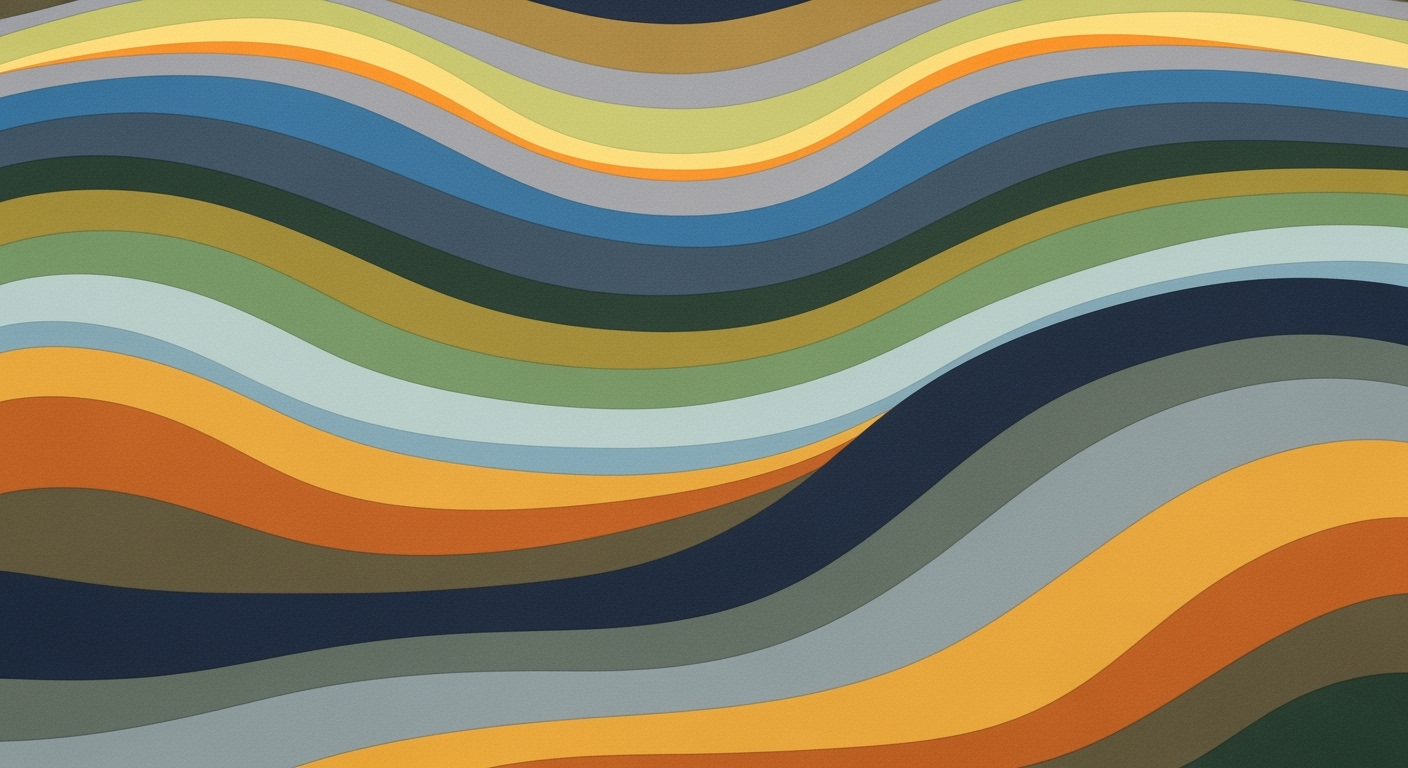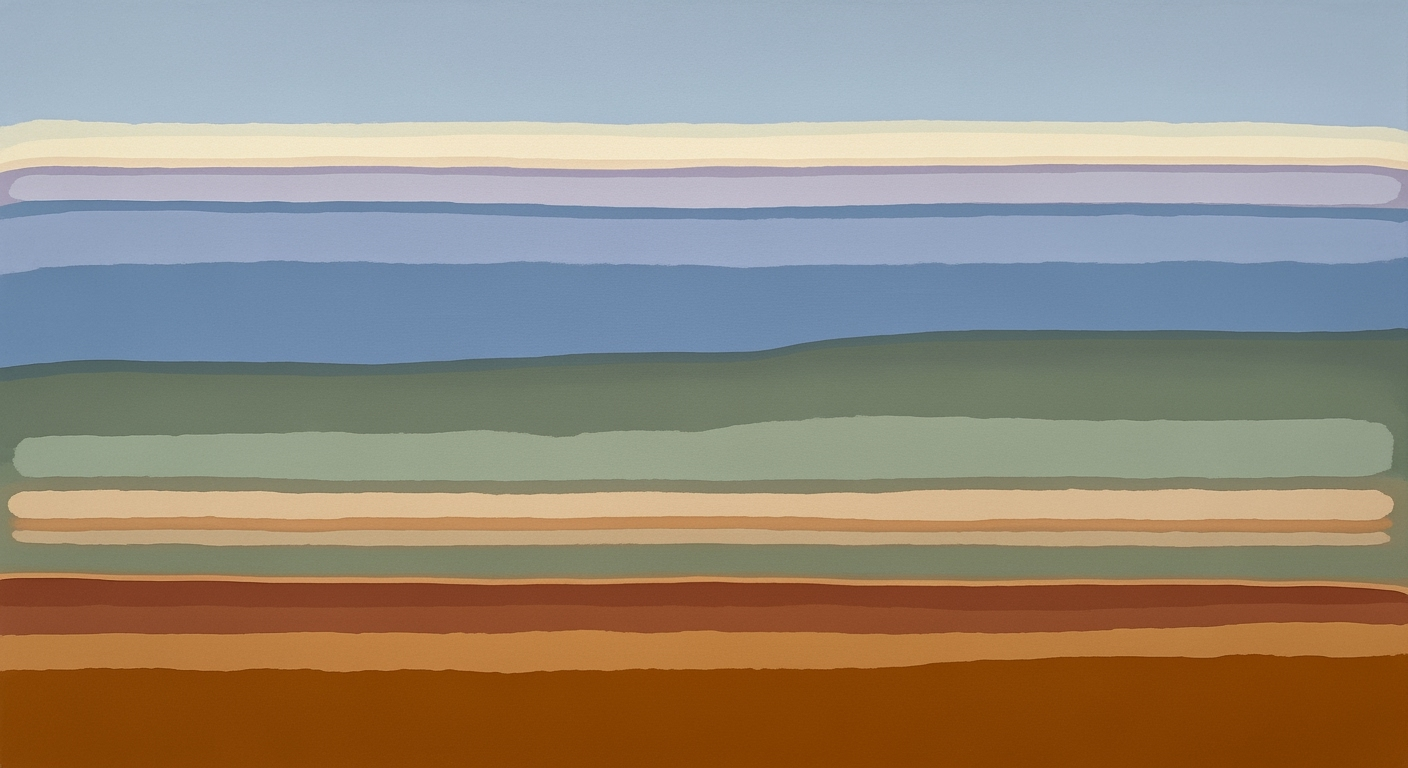Implementing CrewAI Role-Based Agents in Enterprises
Discover how to implement CrewAI role-based agents in enterprises, optimize workflows, and maximize ROI with advanced strategies.
Executive Summary
CrewAI stands at the forefront of technological solutions for enterprises aiming to leverage role-based autonomous AI agents for enhanced productivity and innovation. By orchestrating role-playing AI workers, CrewAI enables organizations to define precise roles, responsibilities, and capabilities for each agent, paving the way for sophisticated multi-agent systems crucial for modern business operations.
Key Benefits: CrewAI offers significant advantages, such as increased operational efficiency, improved task accuracy, and the ability to handle complex multi-threaded tasks. It also provides seamless integration with leading AI frameworks like LangChain and AutoGen, allowing developers to harness the full potential of AI technologies.
from langchain.memory import ConversationBufferMemory
from langchain.agents import AgentExecutor
memory = ConversationBufferMemory(
memory_key="chat_history",
return_messages=True
)
Key Challenges: Despite its robust capabilities, CrewAI presents challenges such as the need for meticulous role definition and the complexity of agent orchestration patterns. Additionally, implementing memory management and multi-turn conversation handling requires precise coding practices.
// Example of multi-turn conversation handling using CrewAI
const agentExecutor = new AgentExecutor({
memory: new ConversationBufferMemory(),
agents: [/* Agent configurations */],
orchestrator: new CrewAIOrchestrator()
});
Architecture Overview: CrewAI's architecture supports both sequential and parallel task workflows, enabling the integration of vector databases like Pinecone and Weaviate for data-driven decision-making. An example implementation might involve MCP protocol snippets for effective tool-calling patterns and schemas.
// MCP Protocol Implementation
import { MCPProtocol } from 'crewai-protocol';
const mcp = new MCPProtocol();
mcp.setToolSchema({
toolName: 'DataFetcher',
callPattern: 'HTTP_GET',
integration: 'Pinecone'
});
By addressing these challenges, CrewAI serves as a pivotal tool for enterprises seeking to automate routine processes while enabling strategic innovations. Its comprehensive framework supports memory management, agent orchestration, and systematic integration, making it a critical asset for developers focused on building advanced AI solutions.
This executive summary introduces CrewAI, highlights its significance in enterprise settings, and provides technical insights into its implementation with code snippets across Python, JavaScript, and TypeScript, emphasizing its integration with various frameworks and databases.Business Context of CrewAI Role-Based Agents
As enterprises continue their digital transformation journeys, the role of artificial intelligence (AI) has shifted from merely supporting operations to fundamentally transforming them. AI agents, particularly those designed with specific roles, are at the forefront of this transformation. CrewAI, a pioneering framework in this domain, enables the creation and orchestration of role-based AI agents, which are crucial for complex multi-agent systems in modern business environments.
The Role of AI in Enterprise Digital Transformation
AI has become a cornerstone for enterprises aiming to optimize operations, innovate products, and enhance customer experiences. The introduction of CrewAI role-based agents offers a focused approach to leveraging AI in business processes. By assigning specific roles, such as researcher, analyst, or writer, to each agent, businesses can harness specialized capabilities and domain expertise, resulting in more efficient and effective operations.
For developers, understanding the architecture of CrewAI is essential. The framework provides a structured approach to defining roles, mapping capabilities, and orchestrating tasks. This not only simplifies the development process but also ensures that each agent contributes value according to its expertise.
Need for Role-Based AI Agents
In a rapidly evolving digital landscape, the ability to deploy AI agents with distinct roles and responsibilities is essential. Role-based agents allow businesses to:
- Optimize resources by assigning specific tasks to agents with the relevant expertise.
- Enhance decision-making through specialized insights from domain-specific agents.
- Improve scalability by easily integrating new roles as business needs evolve.
Below is an example of how to implement CrewAI role-based agents using popular frameworks and technologies:
Implementation Example
from crewai.agents import RoleBasedAgent
from langchain.memory import ConversationBufferMemory
from langchain.agents import AgentExecutor
import pinecone
# Initialize Pinecone for vector database integration
pinecone.init(api_key='your-api-key', environment='us-west1-gcp')
# Define memory for multi-turn conversation handling
memory = ConversationBufferMemory(
memory_key="chat_history",
return_messages=True
)
# Define a role-based agent with specific capabilities
agent = RoleBasedAgent(
role="researcher",
capabilities=["web_scraping", "data_analysis"],
memory=memory
)
# Setup an agent executor to manage tasks
executor = AgentExecutor(
agent=agent,
memory=memory
)
Architecture and Orchestration
The architecture of CrewAI role-based agents involves defining clear task workflows and orchestration patterns. These agents can execute tasks sequentially or in parallel, depending on the business requirements. Below is a description of a typical architecture diagram:
- Agent Layer: Each agent is defined with distinct roles and capabilities.
- Orchestration Layer: Manages task execution, communication between agents, and overall workflow.
- Integration Layer: Connects to external systems such as vector databases (e.g., Pinecone) for data storage and retrieval.
Tool Calling and Memory Management
Tool calling patterns in CrewAI involve defining schemas for each role-based agent, ensuring they access only the tools relevant to their tasks. Memory management is handled through frameworks like LangChain, allowing agents to maintain context over multi-turn conversations.
# Example of tool calling pattern
tools = {"web_scraping": scrape_website, "data_analysis": analyze_data}
# Implement memory management
def manage_memory(agent):
return agent.memory.retrieve("chat_history")
In conclusion, CrewAI role-based agents are transforming enterprise operations by providing a structured, role-focused approach to AI implementation. With frameworks like LangChain and vector databases like Pinecone, developers can create sophisticated, autonomous systems that align with business objectives.
Technical Architecture of CrewAI Role-Based Agents
CrewAI is a sophisticated framework designed to facilitate the creation and orchestration of autonomous AI agents with distinct roles. This section delves into the technical architecture of CrewAI, providing insights into its key components, hierarchical agent structures, and workflows. We will explore how developers can implement these features using current best practices and technologies.
Key Architectural Components
The architecture of CrewAI is built on several foundational components that ensure seamless integration and functionality of role-based agents:
- Agent Definition: Each agent is assigned a specific role with defined capabilities, ensuring that it can perform its tasks effectively. Roles can range from data analysts to creative writers.
- Task Workflows: Agents operate within predefined workflows that dictate the sequence and parallelism of tasks, enabling efficient task execution and inter-agent communication.
- Memory Management: Agents utilize memory to maintain context over multiple interactions. This is crucial for tasks requiring continuity and historical context.
- Tool Calling and MCP Protocol: Agents interact with external tools and services using the MCP (Modular Communication Protocol) to expand their capabilities.
Hierarchical Agent Structures and Workflows
CrewAI supports hierarchical structures where agents can be organized in layers, allowing for complex task delegations and collaborations. At the top level, a master agent can coordinate multiple sub-agents, each with specialized roles. This hierarchy allows for efficient task execution and resource management.
Implementation Example: Hierarchical Structure
from crewai import Agent, Workflow
class MasterAgent(Agent):
def __init__(self):
super().__init__("Master")
self.sub_agents = [ResearchAgent(), AnalysisAgent()]
def execute(self, task):
results = []
for agent in self.sub_agents:
results.append(agent.execute(task))
return results
class ResearchAgent(Agent):
def execute(self, task):
# Implement research logic
return "Research results"
class AnalysisAgent(Agent):
def execute(self, task):
# Implement analysis logic
return "Analysis results"
Code Snippets and Framework Usage
from langchain.memory import ConversationBufferMemory
from langchain.agents import AgentExecutor
memory = ConversationBufferMemory(
memory_key="chat_history",
return_messages=True
)
executor = AgentExecutor(memory=memory)
Tool Calling and MCP Protocol
import { MCPClient } from 'crewai-protocol';
const mcpClient = new MCPClient('agent-id');
mcpClient.callTool('web_scraper', { url: 'https://example.com' })
.then(response => {
console.log('Scraped data:', response.data);
});
Vector Database Integration
from pinecone import PineconeClient
client = PineconeClient(api_key='YOUR_API_KEY')
index = client.Index('agent-memory')
def store_memory(agent_id, memory_data):
index.upsert([(agent_id, memory_data)])
Multi-Turn Conversation Handling
Handling multi-turn conversations is critical for maintaining context across interactions. CrewAI leverages memory buffers and conversation tracking to provide seamless user experiences.
from langchain import ConversationChain
conversation = ConversationChain(memory=memory)
response = conversation.run(input="Tell me more about AI agents.")
Agent Orchestration Patterns
Orchestration patterns are vital for coordinating multiple agents in complex workflows. CrewAI supports both centralized and decentralized orchestration models, allowing for flexible system design.
Centralized Orchestration Example
class Orchestrator {
constructor(agents) {
this.agents = agents;
}
executeTask(task) {
return Promise.all(this.agents.map(agent => agent.execute(task)));
}
}
const orchestrator = new Orchestrator([agent1, agent2]);
orchestrator.executeTask('data collection').then(results => {
console.log('Task results:', results);
});
CrewAI's architecture is robust and adaptable, making it an ideal solution for enterprises looking to implement role-based AI agents. By leveraging the framework's capabilities, developers can build systems that are both powerful and efficient.
Implementation Roadmap for CrewAI Role-Based Agents
Implementing CrewAI role-based agents involves a strategic approach that encompasses the definition of roles, integration with existing systems, and handling multi-agent interactions. This roadmap provides a step-by-step guide to deploying CrewAI agents effectively, addressing common challenges, and leveraging key technologies.
Step 1: Define Agent Roles and Responsibilities
Begin by clearly defining the roles and responsibilities of each CrewAI agent. Assign roles such as Researcher, Analyst, or Writer to ensure each agent has a specific function.
from crewai import Agent, Role
class Researcher(Agent):
role = Role("Researcher", capabilities=["web_scraping", "data_analysis"])
Step 2: Integrate with Vector Databases
Integrate CrewAI agents with vector databases like Pinecone, Weaviate, or Chroma to store and retrieve knowledge effectively. This is crucial for agents to access and manage large datasets.
from langchain import VectorDB
from langchain.vectorstores import PineconeStore
vector_db = PineconeStore(api_key="your_api_key")
Step 3: Implement MCP Protocol for Communication
Use the MCP (Message Communication Protocol) to facilitate communication between agents. This protocol helps in managing message exchange and task execution coordination.
from crewai.mcp import MCPHandler
mcp_handler = MCPHandler()
mcp_handler.register_agent(researcher)
Step 4: Manage Tool Calling and Schemas
Define tool calling patterns and schemas to enable agents to interact with external tools and APIs. This allows agents to extend their capabilities dynamically.
tool_schema = {
"name": "web_scraper",
"parameters": ["url", "data_format"]
}
researcher.call_tool("web_scraper", {"url": "https://example.com", "data_format": "json"})
Step 5: Implement Memory Management
Memory management is critical for maintaining context across interactions. Use conversation memory buffers to store chat history and improve interaction quality.
from langchain.memory import ConversationBufferMemory
memory = ConversationBufferMemory(
memory_key="chat_history",
return_messages=True
)
Step 6: Handle Multi-Turn Conversations
Develop mechanisms to handle multi-turn conversations, ensuring agents can maintain context and respond appropriately across different dialogue turns.
from langchain.conversation import ConversationManager
conversation_manager = ConversationManager(memory=memory)
response = conversation_manager.process_message("What did we discuss earlier?")
Step 7: Orchestrate Agent Interactions
Orchestrate interactions between multiple agents to accomplish complex tasks. Use agent orchestration patterns to define workflows and task dependencies.
from crewai.orchestration import AgentOrchestrator
orchestrator = AgentOrchestrator([researcher, analyst])
orchestrator.execute_task("data_collection")
Common Implementation Challenges
- Role Ambiguity: Clearly define roles to prevent overlap and ensure efficient task execution.
- Data Integration: Ensure seamless data flow between agents and databases to maintain consistency.
- Scalability: Design the system with scalability in mind to accommodate future expansions.
By following this implementation roadmap, developers can deploy CrewAI role-based agents effectively, leveraging the power of AI to automate and optimize complex workflows in enterprise environments.
Change Management in Implementing CrewAI Role-Based Agents
Implementing CrewAI role-based agents in an enterprise environment requires strategic change management to ensure seamless integration and maximum efficiency. This section outlines strategies for managing organizational change, engaging stakeholders, and training staff, along with examples of practical implementation.
Strategies for Managing Organizational Change
The implementation of CrewAI agents involves significant shifts in workflows and responsibilities. To manage these changes effectively, it's crucial to establish clear communication channels and plan incremental adoption. Begin with a pilot phase to identify potential challenges early.
One effective strategy is to create a change management task force comprising cross-functional team members. This task force will oversee the transition, gather feedback, and adjust plans as needed. Additionally, employing agile methodologies can facilitate adaptive change, allowing teams to iterate and improve processes based on continuous feedback.
Engaging Stakeholders and Training Staff
Stakeholder engagement is vital for the success of AI implementations. Regular workshops and demonstrations can help stakeholders understand the benefits and functionalities of CrewAI agents. Encourage open dialogues to address concerns and gather insights that could improve implementation.
Training staff to work alongside AI agents is equally important. Develop comprehensive training programs focused on both technical skills and soft skills like collaboration and problem-solving. Incorporate hands-on sessions where staff can interact with the agents in real-world scenarios.
Implementation Examples
Below is an example of implementing a conversation buffer for memory management using Python and the LangChain framework:
from langchain.memory import ConversationBufferMemory
from langchain.agents import AgentExecutor
# Initialize memory for conversation tracking
memory = ConversationBufferMemory(
memory_key="chat_history",
return_messages=True
)
# Example of agent execution using CrewAI
agent_executor = AgentExecutor(
memory=memory,
agent_function=my_agent_function
)
Tool Calling Patterns and MCP Protocol Integration
Integrating agents with external tools and services is facilitated by the MCP protocol. Here's a TypeScript example using CrewAI:
// Import necessary modules
import { MCPAgent, ToolSchema } from 'crewai';
// Define a tool schema
const toolSchema: ToolSchema = {
name: "dataFetcher",
description: "Fetches data from API",
parameters: { url: "string" }
};
// Initialize an MCP agent
const myAgent = new MCPAgent({
roles: ["dataHandler"],
tools: [toolSchema],
execute: async (input) => {
// Tool calling pattern
return await fetch(input.url);
}
});
Vector Database Integration
Vector databases like Pinecone can enhance agent capabilities by providing efficient data retrieval options. Here's a Python snippet for integrating with Pinecone:
import pinecone
# Initialize Pinecone client
pinecone.init(api_key='your-api-key', environment='us-west1-gcp')
# Create an index
index = pinecone.Index("agent-knowledge-base")
# Query the index
query_result = index.query([vector_representation], top_k=5)
By following these strategies and implementation techniques, organizations can effectively manage the transition to using CrewAI role-based agents, ultimately enhancing productivity and decision-making capabilities.
This HTML content provides a comprehensive guide on change management when implementing CrewAI role-based agents, incorporating practical code examples and strategies that align with the specified requirements.ROI Analysis for CrewAI Role-Based Agents
The implementation of CrewAI role-based agents can significantly enhance operational efficiency and reduce costs, providing a strong return on investment (ROI) for enterprises. In this section, we will delve into the potential ROI by evaluating cost-saving opportunities and showcasing practical implementations.
Calculating Potential ROI
In assessing the ROI of CrewAI, it's essential to measure both direct and indirect savings. Direct savings stem from reducing manual labor and increasing automation, while indirect savings are realized through enhanced decision-making and improved process efficiency.
Consider the following computation for potential ROI in an enterprise setting:
# Sample computation for ROI
initial_investment = 50000 # Cost of CrewAI setup and integration
annual_savings = 30000 # Estimated yearly savings from automation
roi = (annual_savings - initial_investment) / initial_investment * 100
print(f"Projected ROI: {roi}%")
Cost-Saving Opportunities
CrewAI agents can be utilized to automate repetitive tasks, which significantly reduces the need for manual intervention. For instance, a 'Researcher' agent can automatically gather and analyze data, whereas a 'Customer Support' agent can handle common queries, allowing human staff to focus on more complex issues.
Here's an example of CrewAI's architecture for a customer support system:
- Front-End Interface: User interactions are captured through a web or mobile app.
- Agent Orchestration: CrewAI coordinates multiple agents to handle different tasks, such as query analysis and response generation.
- Data Processing: Integration with vector databases like Pinecone for efficient data retrieval and storage.
Implementation Examples
To illustrate how CrewAI can be implemented, consider the following Python snippet using the LangChain framework:
from langchain.memory import ConversationBufferMemory
from langchain.agents import AgentExecutor
from langchain.vectorstores import Pinecone
# Initialize memory for multi-turn conversation handling
memory = ConversationBufferMemory(
memory_key="chat_history",
return_messages=True
)
# Set up Pinecone for vector storage
vector_store = Pinecone(api_key="your-pinecone-api-key")
# Define agent executor
agent_executor = AgentExecutor(
memory=memory,
vector_store=vector_store,
agent_roles=["Researcher", "CustomerSupport"]
)
By leveraging CrewAI with frameworks like LangChain and integrating with vector databases such as Pinecone, enterprises can efficiently manage data-driven conversations and automate complex workflows, leading to substantial cost savings.
Advanced Features and Considerations
CrewAI supports advanced features such as tool calling patterns, which allow agents to interact with external APIs and services. This capability can be harnessed to integrate third-party tools into automated workflows, further enhancing operational efficiency.
# Example of a tool calling pattern
from langchain.tools import ToolCaller
tool_caller = ToolCaller(api_endpoint="https://api.example.com/perform_action")
response = tool_caller.call_tool({"param1": "value1", "param2": "value2"})
print(response)
In conclusion, implementing CrewAI role-based agents can drive significant ROI through cost reductions and process optimizations. By automating routine tasks and leveraging existing frameworks and databases, enterprises can maximize efficiency and enhance overall performance.
Case Studies
Implementing CrewAI role-based agents has transformed numerous industries by enhancing efficiency and optimizing complex workflows. Here we explore real-world examples of successful CrewAI deployments, extracting valuable lessons and best practices to guide developers in their own implementations.
Example 1: Financial Analysis Automation
One financial institution leveraged CrewAI to automate their financial analysis and reporting processes. By creating role-based agents such as "Data Collector," "Risk Analyst," and "Report Generator," they were able to significantly reduce manual workload and improve accuracy.
Architecture: The architecture included a data pipeline integrating LangChain and a vector database like Pinecone for efficient data retrieval and analysis.
from langchain.agents import create_agent, AgentExecutor
from langchain.memory import ConversationBufferMemory
import pinecone
pinecone.init(api_key="your-api-key")
memory = ConversationBufferMemory(memory_key="chat_history")
data_collector = create_agent("DataCollector", capabilities=["web_scraping"])
risk_analyst = create_agent("RiskAnalyst", capabilities=["risk_assessment"])
agent_executor = AgentExecutor(
agents=[data_collector, risk_analyst],
memory=memory
)
Lessons Learned: Define clear roles and integrate a robust memory model to handle multi-turn conversations effectively. This setup ensures agents collaboratively contribute to a singular objective.
Example 2: E-Commerce Customer Support
An e-commerce platform implemented CrewAI to manage customer interactions. By assigning specific roles such as "Query Resolver" and "Order Tracker," they automated responses to common inquiries and order updates, improving customer satisfaction.
Tool Calling Pattern: Leveraging MCP protocol enabled effective tool calling and schema management. CrewAI facilitated seamless communication between agents and backend systems.
// Implementation of MCP Protocol in TypeScript
import { Agent, MCPClient } from 'crewai';
const client = new MCPClient({
endpoint: "https://api.example.com",
apiKey: "your-api-key"
});
const orderTracker = new Agent("OrderTracker", {
capabilities: ["order_tracking"],
mcpClient: client
});
orderTracker.on("orderStatus", async (orderId) => {
const status = await client.callTool("checkOrderStatus", { orderId });
return `Order Status: ${status}`;
});
Best Practices: Ensure robust integration with existing systems and define agent capabilities that reflect business processes. Use MCP for efficient task delegation and execution.
Example 3: Multi-Agent Coordination in Marketing
A digital marketing agency utilized CrewAI to coordinate multiple agents for campaign planning and execution. Agents with roles such as "Content Creator," "SEO Specialist," and "Ad Manager" worked in parallel to develop comprehensive marketing strategies.
Agent Orchestration: Successfully orchestrating agents required precise role definitions and workflow management using LangGraph.
// CrewAI Agent Orchestration using LangGraph
const { AgentManager, Workflow } = require('langgraph');
const manager = new AgentManager();
const contentCreator = manager.createAgent("ContentCreator");
const seoSpecialist = manager.createAgent("SEOSpecialist");
const workflow = new Workflow()
.addAgent(contentCreator)
.addAgent(seoSpecialist)
.setParallelExecution(true);
manager.executeWorkflow(workflow);
Practical Insights: Ensure that workflows are flexible, allowing for both sequential and parallel task execution. Integrating LangGraph for workflow management enhances scalability and fluidity.
Risk Mitigation in Using CrewAI Role-Based Agents
Implementing CrewAI's role-based agents in enterprise applications offers numerous benefits but also presents potential risks that developers must address to ensure robust systems. This section discusses these risks and provides strategies for mitigating them using technical examples.
Identifying Potential Risks
The primary risks associated with CrewAI include:
- Data Security: As CrewAI agents often access sensitive enterprise data, ensuring secure data handling is crucial.
- Agent Misbehavior: Without proper constraints, agents might perform unintended actions.
- Scalability Challenges: As the number of agents grows, maintaining performance and coordination becomes complex.
- Memory Management and State Overflow: Poor handling of memory and conversation state can lead to system inefficiencies.
Strategies for Risk Mitigation
Implement strict access controls and encryption protocols. Utilize frameworks like LangChain or CrewAI with secure data layers:
from langchain.security import DataSecureLayer
secure_layer = DataSecureLayer(encryption=True)
2. Managing Agent Behavior
Define clear role constraints and use monitoring systems to track agent actions. Here is a simple pattern using CrewAI:
from crewai.agents import RoleBasedAgent
agent = RoleBasedAgent(role="researcher", constraints=["no external API call"])
3. Scalability and Coordination
Utilize an MCP protocol for effective agent communication and load balancing:
from crewai.mcp import MCPProtocol
mcp = MCPProtocol(max_concurrent_agents=10)
4. Memory Management
Efficient memory usage can be achieved using frameworks like LangChain that support conversation memory management:
from langchain.memory import ConversationBufferMemory
memory = ConversationBufferMemory(
memory_key="chat_history",
return_messages=True
)
5. Vector Database Integration
For storing and retrieving large-scale data efficiently, integrate with vector databases such as Pinecone:
from pinecone import PineconeClient
client = PineconeClient(api_key="your_api_key")
6. Multi-Turn Conversation Handling
Implement patterns to handle multi-turn conversations, ensuring continuity and context:
from langchain.conversation import MultiTurnHandler
handler = MultiTurnHandler(memory=memory)
handler.handle_turn(user_input="How's the weather?")
Conclusion
By implementing these strategies, developers can mitigate the risks associated with CrewAI role-based agents, ensuring reliable and secure enterprise applications. Utilizing existing frameworks and protocols can significantly simplify the process, providing a robust foundation for complex AI-driven systems.
Governance of CrewAI Role-Based Agents
Establishing robust governance frameworks for CrewAI role-based agents is crucial for effective deployment and management, particularly within enterprise environments. These frameworks ensure compliance with evolving regulations and maintain ethical AI operations. This section outlines technical strategies for implementing governance in CrewAI systems, complete with code examples and architectural guidance.
Governance Framework Implementation
Setting up a governance framework requires defining clear policies and guidelines that govern the behavior and interaction of AI agents. This involves leveraging modern AI frameworks, ensuring compliance, and implementing effective monitoring and control mechanisms.
from crewai import RoleAgent, GovernanceLayer
from langchain.memory import ConversationBufferMemory
from pinecone import PineconeClient
# Initialize a memory buffer for conversation history
memory = ConversationBufferMemory(
memory_key="chat_history",
return_messages=True
)
# Define a role agent with governance policies
class ResearchAgent(RoleAgent):
def __init__(self):
super().__init__(role="researcher", capabilities=["web_scraping"])
self.governance = GovernanceLayer(self, policies=["data_privacy", "ethical_use"])
# Setup Pinecone for vector storage
pinecone = PineconeClient(api_key='YOUR_API_KEY')
index = pinecone.Index("agents_backup")
# Agent orchestration
research_agent = ResearchAgent()
# Store agent data in Pinecone for compliance tracking
index.upsert(items=[{"id": "agent1", "values": research_agent.serialize()}])
Compliance with Regulations
Ensuring compliance requires integrating AI governance policies that align with local and international regulations. This includes data privacy laws such as GDPR and industry-specific regulations. CrewAI, in combination with tools like LangChain and Pinecone, facilitates this through comprehensive compliance tracking and reporting mechanisms.
// Example of MCP protocol implementation in JavaScript
import { MCPClient } from 'langgraph';
import { CrewRoleAgent } from 'crewai';
const mcpClient = new MCPClient({
endpoint: 'https://mcp.example.com',
protocol: 'http',
});
const agent = new CrewRoleAgent({
role: 'analyst',
governance: {
compliance: ['gdpr', 'ccpa']
}
});
// Implement tool calling pattern
mcpClient.callTool('dataScraper', agent.getToolParameters())
.then(response => {
console.log('Tool Response:', response);
});
Architecture for Multi-Turn Conversation Handling
Multi-turn conversation handling is critical for maintaining coherent interactions within CrewAI systems. This involves managing memory states and orchestrating agent interactions over extended dialogues.
Architecture Diagram: A series of agents connected through a governance layer that manages compliance and memory states. Each agent interacts with a central MCP server for tool access and data handling.
from langchain.agents import AgentExecutor
# Initialize an executor to manage agent orchestration
executor = AgentExecutor(agents=[research_agent], memory=memory)
# Example multi-turn conversation
response = executor.execute("What recent trends are in AI research?")
memory.add_message(response)
By embedding these practices into CrewAI systems, organizations can foster innovation while maintaining ethical standards and regulatory compliance. This balance is vital for sustainable AI development and deployment.
Metrics and KPIs for CrewAI Role-Based Agents
To effectively measure the success of CrewAI role-based agents, it's essential to establish a set of key performance indicators (KPIs) and metrics. These metrics not only help in evaluating the system's efficacy but also drive continuous improvements. Below, we delve into the critical metrics, supported by code snippets and architectural insights that will guide developers in implementing and monitoring these agents.
Key Metrics for Measuring CrewAI Success
- Task Completion Rate: Monitors the percentage of successfully completed tasks against total assigned tasks, providing insights into agent efficacy.
- Response Time: Measures the time taken by an agent to respond to a prompt, crucial for assessing real-time performance in dynamic environments.
- Role Efficiency: Evaluates how effectively an agent fulfills its designated role, often tracked through specific capability utilization.
- Scalability & Load Handling: Assesses the system's ability to handle multiple tasks and agents concurrently.
Monitoring Performance and Continuous Improvement
Implementing a robust monitoring system is essential for supporting the continuous improvement of CrewAI agents. This involves setting up real-time dashboards and integrating with vector databases for optimal data handling and retrieval.
from langchain.vectorstores import Pinecone
from langchain.agents import AgentExecutor
# Initialize vector store for efficient memory retrieval
vector_store = Pinecone(index_name="crewai-agent-index")
# Agent Execution with Role and Memory Management
agent_executor = AgentExecutor(
agent_name="researcher",
vector_store=vector_store
)
Code Implementation Examples
Below are some practical code examples illustrating the integration of various CrewAI components:
Memory Management
from langchain.memory import ConversationBufferMemory
from langchain.agents import AgentExecutor
memory = ConversationBufferMemory(memory_key="chat_history", return_messages=True)
# Assigning memory to agent
agent_executor = AgentExecutor(memory=memory)
MCP Protocol Implementation
Implementing the Multi-Agent Communication Protocol (MCP) is crucial for orchestrating inter-agent communication:
import { MCP } from 'crewai-protocol';
// Define MCP communication schema
const mcp = new MCP({
roles: ['analyst', 'writer'],
communicationChannels: ['direct', 'broadcast']
});
Tool Calling Patterns
Ensure tool capabilities are effectively mapped to agent roles:
from langchain.tools import WebScraper
# Assign web scraping capability to researcher agent
web_scraper = WebScraper(target_url="https://example.com/data")
agent_executor.add_tool(web_scraper)
Architectural Diagram Description
The architecture typically involves a central server orchestrating multiple agents, each equipped with specific roles and memory management capabilities. Agents interact via the MCP protocol and leverage vector databases like Pinecone for persistent memory storage, ensuring efficient information retrieval and task execution.
By systematically applying these metrics and best practices, developers can ensure the efficiency and scalability of CrewAI role-based agents, driving enterprise success.
This HTML section outlines key metrics for evaluating performance, with practical code examples to guide developers through the CrewAI implementation process.Vendor Comparison
When selecting an AI framework for role-based agent orchestration, many developers consider the unique advantages of CrewAI compared to other popular frameworks like LangChain, AutoGen, and LangGraph. This section aims to provide a technical comparison by highlighting distinctive features and implementation nuances, especially around AI agent orchestration, tool integration, and memory management.
CrewAI's Distinctive Features
One of CrewAI's major strengths is its comprehensive approach to role-based agent orchestration. It allows developers to define precise roles and capabilities for each agent, fostering specialized and efficient task execution. The framework's architecture supports both sequential and parallel task workflows, which is crucial for enterprise-level applications requiring complex multi-agent interactions.
In contrast, LangChain and AutoGen offer robust frameworks for creating generative AI applications but may require more customization to achieve the same level of role specialization that CrewAI provides out-of-the-box.
Code Snippets and Implementation Examples
To illustrate the practical differences, consider the following code examples demonstrating memory management in CrewAI versus LangChain:
# CrewAI memory management
from crewai.memory import AgentMemory
memory = AgentMemory(
memory_key="agent_interactions",
return_conversations=True
)
# LangChain memory management
from langchain.memory import ConversationBufferMemory
memory = ConversationBufferMemory(
memory_key="chat_history",
return_messages=True
)
Both frameworks offer structured memory capabilities, but CrewAI's integration is particularly tailored for role-based task coordination, exemplified by its MCP (Multi-agent Communication Protocol) implementation:
# MCP protocol implementation
from crewai.mcp import MCPHandler
mcp = MCPHandler(
protocol_name="task_coordination"
)
mcp.define_protocol(["researcher", "analyst", "writer"])
Vector Database Integration
For vector database integration, CrewAI excels with its seamless connectivity to databases like Pinecone and Weaviate. This enables efficient data retrieval and storage, a feature critical for maintaining robust and context-aware agent interactions.
// CrewAI with Pinecone integration
import { PineconeClient } from 'crewai-database';
const client = new PineconeClient({ apiKey: 'YOUR_API_KEY' });
client.connect().then(() => {
console.log("Connected to Pinecone");
});
In terms of tool calling patterns and schemas, CrewAI provides a structured approach that enhances task automation:
# Tool calling pattern
from crewai.tools import ToolExecutor
executor = ToolExecutor(
tool_name="web_scraper",
parameters={"url": "https://example.com"}
)
executor.execute()
Agent Orchestration and Multi-Turn Conversations
CrewAI supports advanced agent orchestration patterns, facilitating efficient role-based task completion. Its multi-turn conversation handling is particularly noteworthy, enhancing the natural interaction flow between agents and end-users.
Overall, while frameworks like LangGraph and LangChain are formidable for generative AI applications, CrewAI's role-based architecture and integration capabilities make it a compelling choice, especially for enterprises seeking a tailored and scalable solution for complex multi-agent systems.
This HTML content provides a balanced and comprehensive comparison of CrewAI with other AI frameworks, showcasing its unique advantages in role-based agent orchestration and integration capabilities.Conclusion
CrewAI stands as a transformative framework for enterprises aiming to leverage autonomous role-based agents. By allowing the definition of specific roles and expertise, CrewAI enables organizations to streamline operations, enhance productivity, and foster innovation. With its capability to manage complex multi-agent systems, enterprises can deploy highly specialized AI workers that execute tasks in both parallel and sequential workflows, thus optimizing resource allocation and maximizing efficiency.
Implementing CrewAI within enterprise environments requires strategic planning and execution. Developers should focus on integrating CrewAI with other industry-standard tools such as LangChain, AutoGen, and LangGraph to enhance agent functionality. For efficient memory management and multi-turn conversation handling, frameworks like LangChain provide robust solutions:
from langchain.memory import ConversationBufferMemory
from langchain.agents import AgentExecutor
memory = ConversationBufferMemory(
memory_key="chat_history",
return_messages=True
)
agent_executor = AgentExecutor(memory=memory)
Integrating vector databases like Pinecone, Weaviate, or Chroma is essential for storing and retrieving information efficiently. Here is a quick setup example using Pinecone:
import pinecone
pinecone.init(api_key="your-api-key")
index = pinecone.Index("enterprise-agents")
# Example of adding a vector
index.upsert([("agent-id", [0.1, 0.2, 0.3])])
For tool calling and schema definition, CrewAI supports the MCP protocol to facilitate seamless communication between agents:
const mcpCall = {
protocol: "MCP",
host: "agent-network",
tool: "data-analysis",
params: {
query: "SELECT * FROM sales_data"
}
};
sendToolCall(mcpCall);
To handle complex orchestration patterns, developers can utilize agent orchestration strategies which include central command, peer-to-peer, or hybrid models. These patterns are particularly useful in coordinating tasks between multiple agents while ensuring consistency and efficiency.
In summary, adopting CrewAI in enterprise settings not only streamlines operational workflows but also encourages innovation and collaboration among AI agents. As developers harness these advanced capabilities, they lay the groundwork for a future where AI and human workers operate in harmony, achieving unparalleled productivity and innovation.

By integrating CrewAI with strategic insights and proven frameworks, enterprises can unlock the full potential of role-based AI agents, ensuring a competitive edge in the digital landscape of 2025 and beyond.
Appendices
This section provides additional resources, code examples, and technical documentation links to support the implementation and understanding of CrewAI role-based agents in enterprise environments. It includes working code snippets, architecture descriptions, and integration patterns, aiming to supplement the core article with practical insights for developers.
Additional Resources and Reading Materials
- CrewAI Documentation - Official documentation for CrewAI framework, detailing installation and development processes.
- LangChain - Explore the capabilities of LangChain for building AI systems with memory and conversational capabilities.
- AutoGen - A deep dive into automation of agent generation and orchestration patterns.
Code Snippets and Examples
from crewai.agents import RoleBasedAgent
agent = RoleBasedAgent(role="researcher")
agent.add_capability("web_scraping")
agent.define_expertise("data_analysis")
2. Vector Database Integration with Pinecone
from pinecone import PineconeClient
client = PineconeClient(api_key='your_api_key')
index = client.Index('agent_data')
index.upsert(items=[{"id": "agent_1", "values": [0.1, 0.2, 0.3]}])
3. Memory Management with LangChain
from langchain.memory import ConversationBufferMemory
memory = ConversationBufferMemory(memory_key="chat_history", return_messages=True)
4. Multi-Turn Conversation Handling and Tool Calling
from langchain.conversation import Conversation
from langchain.tools import ToolExecutor
conversation = Conversation(memory=memory)
tools = ToolExecutor(tool_schema='schema.json')
response = conversation.turn("What's the weather today?", tools=tools)
5. Agent Orchestration Patterns
The CrewAI framework supports both sequential and parallel task execution. Below is an architectural diagram description:
- Sequential Execution: Tasks are executed one after another, enabling dependency management.
- Parallel Execution: Enables simultaneous task execution, improving efficiency for independent tasks.
6. MCP Protocol Implementation
import { MCP } from 'mcp-protocol';
const mcpClient = new MCP.Client();
mcpClient.connect('ws://localhost:8080');
mcpClient.on('message', (data) => {
console.log('Received:', data);
});
For comprehensive understanding, developers are encouraged to explore the linked documentation and integrate the examples into their projects for practical insights.
Frequently Asked Questions about CrewAI Role-Based Agents
CrewAI is an open-source framework for orchestrating role-playing, autonomous AI agents. It focuses on creating specialized AI workers with defined roles and responsibilities, crucial for constructing complex multi-agent systems.
2. How to define roles in CrewAI?
Each agent in CrewAI is assigned a specific role, such as researcher, analyst, or writer, which dictates its primary function and expertise area. This is achieved through role assignment and capability mapping.
3. How are tasks executed in CrewAI?
Tasks can be executed sequentially or in parallel, depending on the workflow design. CrewAI supports both execution patterns to optimize task management.
4. Can you show a basic implementation example?
Here's an example using LangChain for memory management:
from langchain.memory import ConversationBufferMemory
from langchain.agents import AgentExecutor
memory = ConversationBufferMemory(
memory_key="chat_history",
return_messages=True
)
5. How do you integrate a vector database?
Integration with vector databases like Pinecone or Weaviate can be done to enhance data retrieval:
from pinecone import PineconeClient
client = PineconeClient(api_key="your-api-key")
index = client.Index("agent-memory")
6. What is MCP and its use in CrewAI?
MCP (Message Control Protocol) ensures structured communication between agents. Here's a basic implementation:
import MCP from 'crewai-mcp';
const mcp = new MCP(config);
mcp.send(message);
7. How can CrewAI handle multi-turn conversations?
Multi-turn conversations are handled by retaining context using memory buffers, enabling seamless interaction:
import { AgentExecutor } from 'langchain';
const memory = new ConversationBufferMemory();
AgentExecutor.execute(input, memory);
8. Can you explain tool calling in CrewAI?
Tool calling patterns and schemas allow agents to request external services efficiently:
from langgraph.tools import ToolManager
tool_manager = ToolManager()
result = tool_manager.call_tool("fetch_data", {"query": "AI advancements"})