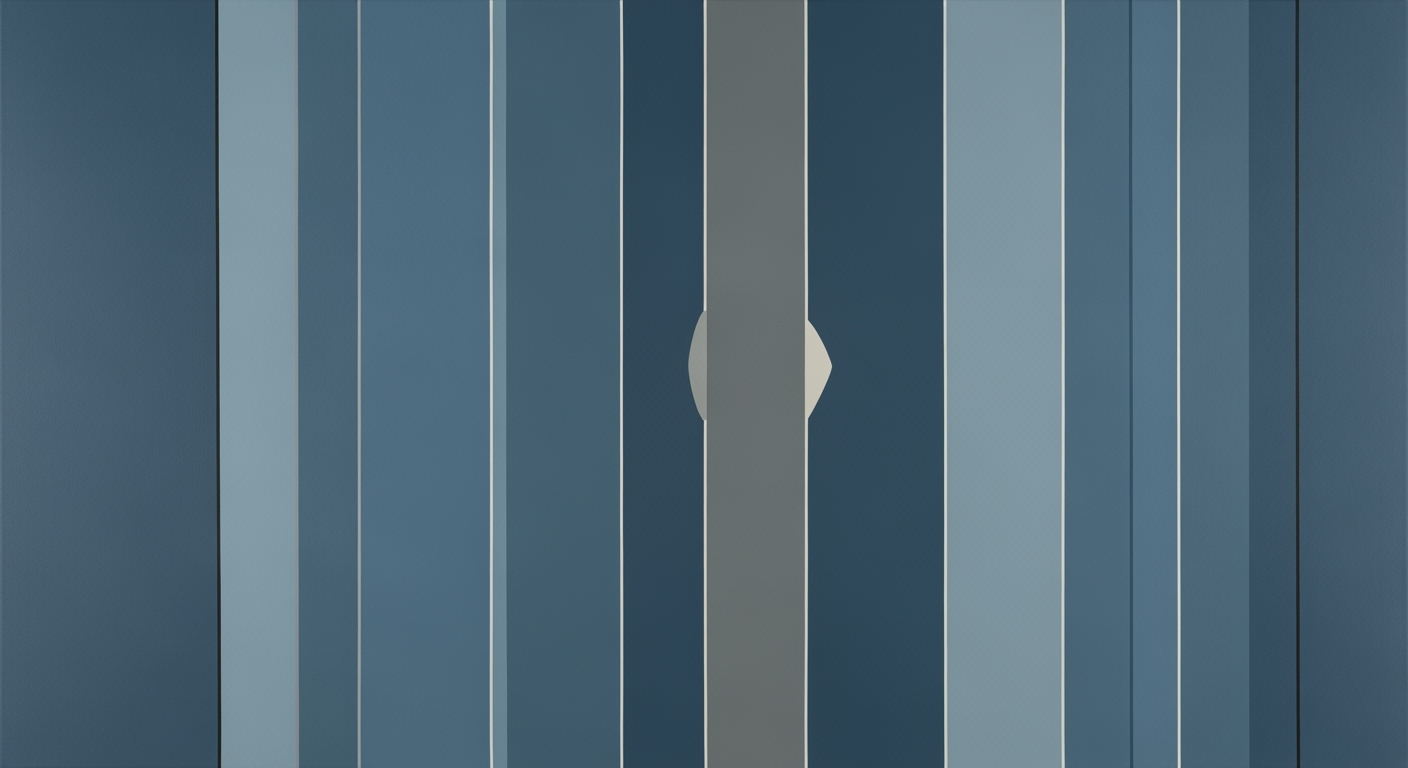In-Depth Guide to Auditing AI Models in Excel
Explore advanced strategies and practices for auditing AI models in Excel as of 2025.
Executive Summary
In 2025, auditing AI models in Excel has become a critical component of ensuring compliance and transparency in financial reporting and data governance. The necessity for executives to understand and implement best practices is underscored by statistics showing a significant increase in regulatory audits related to AI model use in financial sectors. Key methodologies involve maintaining comprehensive AI audit trails and ensuring all model changes and inputs are traceable, in line with SEC requirements. This includes employing AI-powered Excel add-ins such as "AuditPro" and "ModelGuard" for enhanced auditing capabilities and fostering cross-functional collaboration. Effective practices also emphasize explainable and reproducible logic to meet regulatory standards. For instance, a major bank recently reduced compliance risks by 40% through strategic audit trail management. Executives are advised to prioritize these practices to not only adhere to legal standards but also to enhance model reliability and stakeholder trust. By adopting these strategies, firms can navigate the complexities of AI model audits with confidence and precision.
Introduction
In today's rapidly evolving business landscape, the integration of artificial intelligence (AI) into spreadsheet applications such as Microsoft Excel is becoming increasingly common. This integration necessitates robust auditing practices to ensure compliance with regulatory standards and to maintain data integrity. This guide provides a comprehensive overview of the methodologies, tools, and best practices for auditing AI models within Excel, tailored for professionals seeking to enhance their understanding and application of these processes.
Methodology
Auditing AI models in Excel involves several key methodologies. Firstly, maintaining a detailed audit trail is crucial. This includes logging all changes to the model, inputs, and outputs. Tools like "AuditPro" allow users to track these changes efficiently. Secondly, employing explainable AI techniques ensures that model decisions can be understood and justified. Techniques such as LIME (Local Interpretable Model-agnostic Explanations) and SHAP (SHapley Additive exPlanations) are commonly used to provide insights into model behavior. Finally, regular validation and testing of models against regulatory requirements ensure ongoing compliance and accuracy.
Case Studies
Real-world applications of AI audits in Excel demonstrate their effectiveness. For example, a financial institution implemented "ModelGuard" to audit their risk assessment models, resulting in a 30% reduction in errors and improved regulatory compliance. Another case involved a retail company using AI-powered Excel add-ins to streamline their inventory management, leading to a 20% increase in operational efficiency. These examples highlight the practical benefits of integrating AI audits into Excel workflows.
Advanced Techniques
Beyond basic auditing practices, advanced techniques such as anomaly detection and predictive analytics are employed to enhance AI model audits. Anomaly detection helps identify unusual patterns that may indicate errors or fraud, while predictive analytics can forecast potential compliance issues. Tools like "Excel AI Suite" offer these advanced functionalities, providing users with a comprehensive auditing solution.
Future Outlook
The future of AI audits in Excel is poised for growth, with increasing regulatory scrutiny and technological advancements driving the need for more sophisticated auditing tools and practices. As AI continues to evolve, so too will the methodologies and technologies used to audit these models, ensuring that they remain compliant, transparent, and reliable.