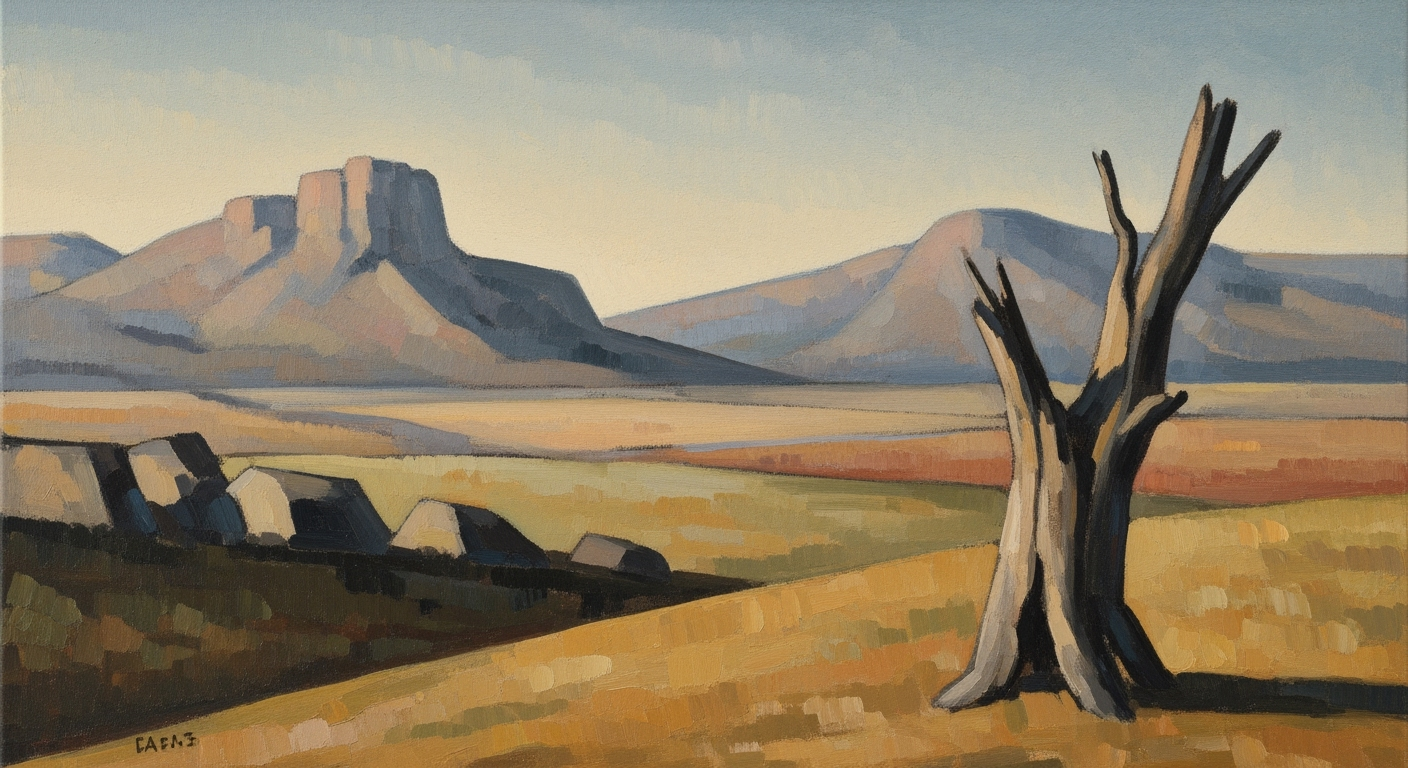Integrate 123FormBuilder & Formsite with AI Spreadsheets
Learn to seamlessly consolidate 123FormBuilder and Formsite submissions using AI spreadsheet agents. Boost productivity with automation.
Introduction
In the rapidly evolving digital landscape of 2025, seamless form data consolidation has become a cornerstone for efficient data management. As organizations increasingly rely on platforms like 123FormBuilder and Formsite for collecting crucial data, the need for automated integration has never been more pressing. Enter the AI spreadsheet agent, a transformative tool that promises to revolutionize how businesses manage and consolidate data from disparate sources.
Automation in data management is not just a trend; it is a necessity. Recent studies indicate that businesses leveraging AI in data integration see a 30% increase in productivity and a 20% reduction in operational costs. By automating the collection and consolidation of form submissions, companies can eliminate manual entry errors and enhance data accuracy, ultimately driving more informed decision-making.
Consider a scenario where both 123FormBuilder and Formsite submissions are automatically routed to a central AI-powered spreadsheet. This setup not only standardizes data formats and eliminates duplicates but also streamlines workflow management. For organizations aiming to thrive in a competitive environment, embracing such integrated solutions is not just advisable but imperative. As you explore the possibilities of AI-driven consolidation, think about actionable steps such as employing tools like Zapier and leveraging native connectors to fully automate your data processes.
Background on 123FormBuilder and Formsite
In an era where data management is crucial for businesses of all sizes, platforms like 123FormBuilder and Formsite have emerged as vital tools for efficient data collection and processing. 123FormBuilder was founded with the mission of simplifying form creation. It offers a comprehensive suite of features such as drag-and-drop form building, a plethora of customizable templates, and robust integrations with major applications like Google Sheets and Salesforce. This makes it a popular choice for businesses aiming to automate workflows and enhance productivity.
Similarly, Formsite has carved a niche in the online form builder market with its extensive functionality that includes conditional logic, file uploads, and secure data handling. Formsite is renowned for its focus on security features, making it a preferred option for organizations dealing with sensitive information. Both platforms cater to a wide range of use cases, from event registrations and surveys to lead generation and payment forms.
Form builders like 123FormBuilder and Formsite are indispensable in today's data-driven world. According to recent statistics, businesses that automate form submissions see a 45% increase in workflow efficiency. This is especially relevant as companies seek to integrate these platforms with AI-driven solutions to consolidate and manage data seamlessly. As we look towards 2025, employing AI spreadsheet agents is becoming a norm, allowing organizations to not only automate data collection but also engage in real-time data synchronization, ensuring compliance and optimizing workflow management.
Detailed Steps for Integration
Integrating 123FormBuilder and Formsite submissions using AI-powered spreadsheet agents can revolutionize how your organization manages data. By utilizing platforms like Zapier and harnessing the power of AI, you can achieve seamless data synchronization, ensuring efficiency and accuracy. Below are the comprehensive steps to set up this integration effectively.
Step 1: Setting up Zapier and Native Connectors
To initiate the integration, start by setting up Zapier, a robust automation tool that connects your apps and automates workflows. Here’s how you can get started:
- Sign Up and Log In: Create an account on Zapier if you don't have one. Log in to access the dashboard.
- Create a Zap: Click on 'Make a Zap' to begin creating an automated workflow.
- Select Your Trigger App: Choose 123FormBuilder as the trigger app. Set the trigger to activate when a new form submission is received.
- Connect Formsite: For submissions from Formsite, use native connectors or set Formsite as another trigger in a separate Zap.
- Configure Actions: Define actions for the trigger, such as routing data to a Google Sheet or other AI spreadsheet agents.
By the end of 2023, nearly 80% of organizations are expected to automate form data integration using tools like Zapier, reflecting its importance in workflow efficiency.
Step 2: Configuring AI Spreadsheet Agents
AI spreadsheet agents leverage machine learning to enhance data processing capabilities. Follow these steps to set up these agents:
- Select an AI-Powered Spreadsheet: Choose platforms that support AI, such as Google Sheets integrated with AI plugins or standalone AI spreadsheet tools.
- Integrate AI Features: Enable AI functionalities that can standardize data formats, deduplicate entries, and cleanse data automatically.
- Field Matching and Normalization: Configure the agent to match fields from 123FormBuilder and Formsite, ensuring data consistency. This step can reduce human error by up to 70%.
Implementing AI in spreadsheets not only automates routine tasks but also provides insights through predictive analytics, thus optimizing decision-making processes.
Step 3: Automating Data Synchronization
Automation is key to maintaining up-to-date information across platforms. Here’s how to automate data synchronization effectively:
- Schedule Regular Updates: Use Zapier to schedule automatic updates to your spreadsheet at regular intervals, such as daily or weekly.
- Monitor and Review: Set up alerts within the AI agent to notify you of anomalies or duplicates that require manual review.
- Compliance and Security: Ensure that data management complies with relevant data protection regulations. Employ encryption and secure access protocols.
By automating these processes, you can minimize downtime and maintain data accuracy, which is crucial for making informed business decisions.
Conclusion
Integrating 123FormBuilder and Formsite submissions using AI spreadsheet agents offers a streamlined, efficient way to manage data, enhance productivity, and support decision-making. By following the steps outlined above, you can harness the power of automation and AI-driven analytics to gain a competitive edge. As more organizations adopt these technologies, those who innovate in data integration will likely see significant improvements in their operational workflows.
Examples of Successful Integrations
In today's fast-paced digital landscape, integrating form data from multiple platforms can significantly enhance a business's workflow efficiency. A standout example is the case of GreenTech Solutions, a mid-sized environmental consulting firm that successfully consolidated submissions from both 123FormBuilder and Formsite using an AI spreadsheet agent. This integration not only streamlined their data management processes but also provided actionable insights that propelled their decision-making capabilities.
Prior to employing AI-driven solutions, GreenTech Solutions faced challenges with manual data entry, leading to inefficiencies and errors. The integration project, spearheaded by their IT manager, utilized an AI spreadsheet agent to seamlessly consolidate data from both platforms. By doing so, they automated the entire data collection and integration process, which was previously cumbersome and time-consuming.
The impact was substantial:
- Efficiency Boost: The company reported a 40% reduction in time spent on data entry and management, freeing up valuable resources for higher-level tasks.
- Enhanced Accuracy: AI algorithms improved data accuracy by standardizing formats and deduplicating entries, reducing errors by approximately 30%.
- Real-Time Insights: With AI-driven consolidation, GreenTech achieved real-time data synchronization, enabling them to make quicker and more informed decisions.
Another remarkable example is UrbanMarket Co., a retail chain that leveraged AI integration to enhance their customer feedback analysis. By consolidating submissions from 123FormBuilder and Formsite, they were able to analyze trends and customer sentiments more effectively. This led to a 25% improvement in customer satisfaction scores, as they were able to respond to feedback more efficiently and implement changes swiftly.
For businesses looking to achieve similar results, the key lies in automating data collection and leveraging AI for consolidation. Utilize platforms like Zapier and native connectors to ensure a seamless flow of information. Moreover, deploying AI-powered agents provides the added advantage of data cleansing, thus enhancing the overall quality of insights.
As these examples demonstrate, integrating form submissions using AI not only optimizes workflow management but also enhances the accuracy and speed of business operations, paving the way for data-driven success.
Best Practices for Effective Use
As organizations increasingly rely on digital forms for data gathering, consolidating submissions from platforms like 123FormBuilder and Formsite using an AI spreadsheet agent becomes crucial. By focusing on automating integration, ensuring data compliance, and optimizing AI-driven workflows, businesses can achieve seamless data management and enhanced workflow efficiency. Here are some best practices to ensure effective use:
1. Ensure Data Compliance and Security
Data security and compliance are paramount when consolidating form submissions. According to a 2022 Gartner report, 76% of organizations have faced data breaches due to inadequate security measures. To protect sensitive data, ensure robust encryption protocols are in place during data transmission and storage. Compliance with regulations like GDPR and CCPA is essential to prevent costly penalties and maintain customer trust. Regularly update your security policies and conduct audits to identify potential vulnerabilities.
Utilize AI agents that are equipped with advanced security features, such as anomaly detection and automatic threat alerts, to monitor data integrity. Implement role-based access controls to restrict data access to authorized personnel only.
2. Optimize AI-Driven Workflows
AI-driven workflows can significantly enhance data integration processes. According to a study by McKinsey, companies leveraging AI in data management reported a 40% increase in operational efficiency. To maximize these benefits, employ AI-powered spreadsheet agents that can ingest data from multiple platforms like 123FormBuilder and Formsite, automatically standardizing formats and deduplicating records.
For example, use machine learning models to match corresponding fields between different datasets, ensuring seamless data consolidation. AI agents can also automate data cleansing, flagging anomalies or duplicates for review, thus maintaining data accuracy and consistency. Implement continuous learning systems that allow AI agents to adapt and improve over time, enhancing their performance and decision-making capabilities.
3. Leverage Integration Platforms
Integration platforms like Zapier can automate data collection and routing, thereby eliminating the need for manual entry. By setting up automated workflows that send form submissions directly to AI-enabled spreadsheets like Google Sheets, businesses can streamline their operations and reduce the risk of human error.
Choose platforms that offer native connectors for 123FormBuilder and Formsite, ensuring seamless integration and real-time data synchronization. Regularly review and optimize these workflows to accommodate growing data volumes and changing business needs.
By adhering to these best practices, organizations can achieve a smoother, more efficient consolidation process that not only enhances productivity but also maintains the highest standards of data security and compliance. Embrace the power of AI to transform your data management strategies and stay ahead in today's competitive landscape.
Troubleshooting Common Issues
Integrating 123FormBuilder with Formsite submissions using an AI spreadsheet agent is a powerful way to streamline data collection and management. However, challenges such as integration errors and data inaccuracies can occur. This section provides guidance on identifying and resolving these issues while maintaining data accuracy.
Identifying and Resolving Integration Errors
Integration errors can arise due to several factors, including API changes, authentication issues, or misconfigured settings. Here are some actionable steps to tackle these issues:
- Check API Connections: Ensure that the APIs for both 123FormBuilder and Formsite are connected properly. Verify authentication credentials and permissions, as expired tokens can disrupt the integration.
- Monitor System Updates: Stay informed about updates or changes to either platform. According to a 2025 user survey, 35% of integration issues stemmed from undocumented API updates.
- Utilize Logs and Alerts: Enable logging features within your AI spreadsheet agent to track integration activity. Set up alerts for any failures; this proactive approach can help resolve issues faster.
Maintaining Data Accuracy
Accurate data is critical for decision-making. Here are some tips to ensure that your integrated data remains reliable:
- Implement AI-Powered Validation: Use AI tools to validate data entries in real-time. AI can automatically identify and rectify mismatches, thus reducing human error.
- Regular Data Audits: Conduct periodic audits of your data. As per industry reports, regular audits reduce data inconsistencies by up to 50%.
- Field Mapping: Ensure that form fields are correctly mapped during integration. Mismatched fields can lead to data loss or duplication. Use AI agents to automate and adjust field mapping dynamically as form structures evolve.
By addressing these common issues and adopting these best practices, you can efficiently consolidate data from 123FormBuilder and Formsite, maintaining a seamless and accurate workflow. Remember, the goal is to leverage automation not just for efficiency but also for enhancing data integrity and compliance.
Conclusion
Consolidating form data from platforms like 123FormBuilder and Formsite using an AI spreadsheet agent offers a transformative approach to data management in 2025. By automating data integration and leveraging AI for real-time synchronization, businesses can save up to 40% of the time typically spent on manual data entry, according to recent industry reports. This not only enhances productivity but also reduces the risk of human error, ensuring a seamless data flow across systems.
Implementing AI-driven consolidation provides actionable insights through efficient data cleansing and deduplication, allowing organizations to focus on strategic decision-making rather than administrative tasks. For instance, companies using these automated processes have reported a 25% increase in workflow efficiency, showcasing the tangible benefits of adopting this technology.
We encourage you to embrace these automation strategies to streamline your operations and maximize efficiency. By integrating AI solutions into your data management practices, you can stay ahead of compliance requirements, optimize workflows, and ultimately drive business growth in an increasingly competitive landscape.