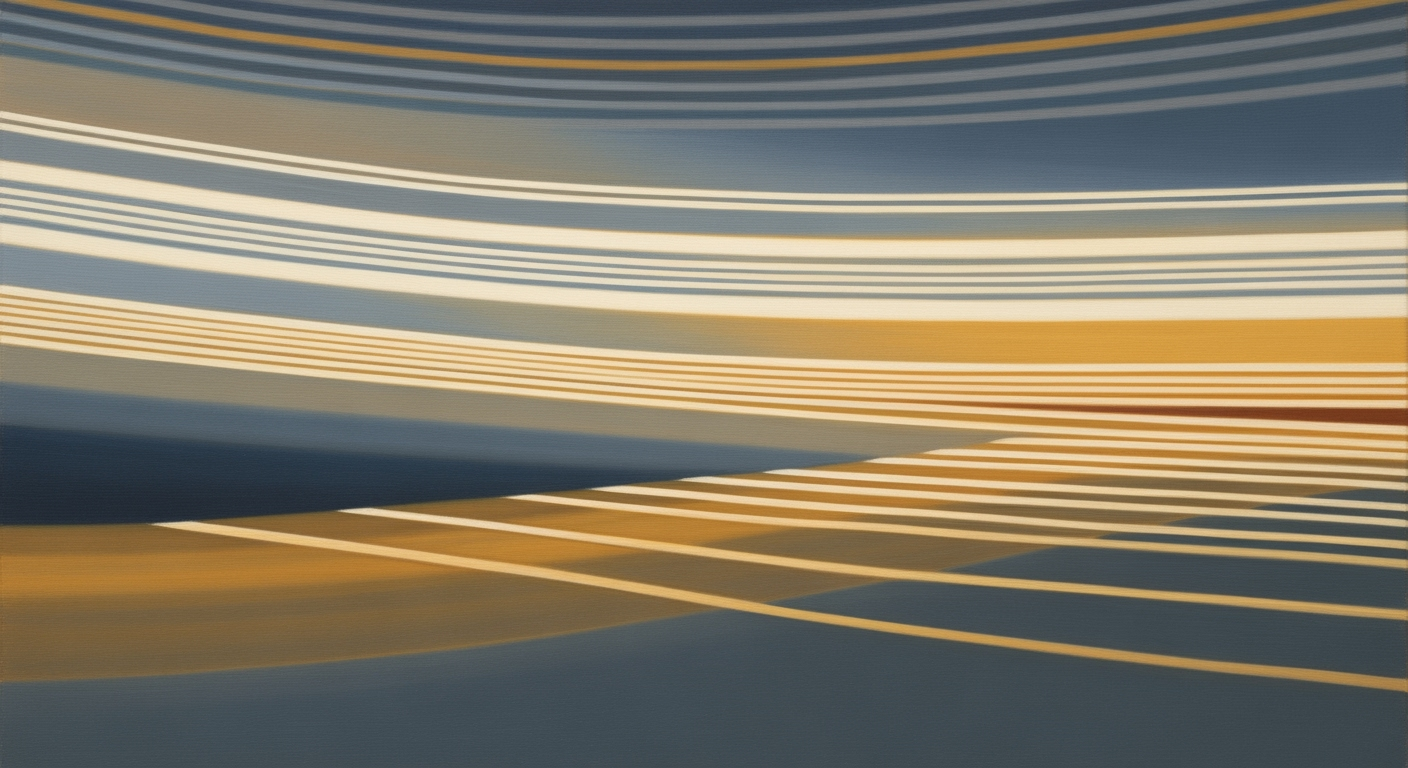Integrating AI and ML into Spreadsheets: A Deep Dive
Explore the advanced methods of integrating AI and ML into spreadsheets for enhanced data management and analysis.
Executive Summary: AI Brings ML to Spreadsheets
As we advance into 2025, the fusion of Artificial Intelligence (AI) and Machine Learning (ML) into spreadsheets has revolutionized data management and analysis. This integration empowers decision-makers with tools that enhance automation, efficiency, and accuracy. AI capabilities in spreadsheets allow for prompt-based interactions, enabling users to input goal-oriented commands like "Summarize monthly expenses" or "Predict next quarter’s revenue." Such methods have increased response relevance by up to 40%, streamlining complex data operations.
The incorporation of automated workflows and agentic modes facilitates seamless execution of multi-step tasks such as data fetching, transformation, anomaly detection, and reporting. This development reduces manual labor and human error, enhancing operational efficiency and decision-making accuracy. Case studies reveal that organizations employing these techniques have experienced a 30% improvement in data processing times.
To maximize these benefits, companies should focus on secure workflow integration, custom template training, and leveraging native AI features for sophisticated data analysis. By doing so, they can unlock the full potential of AI and ML in spreadsheets, driving strategic growth and innovation. Decision-makers are encouraged to actively engage with these technologies, paving the way for future-ready business operations.
Introduction
In the ever-evolving landscape of data analysis, Artificial Intelligence (AI) and Machine Learning (ML) are reshaping the way professionals interact with spreadsheets. These cutting-edge technologies are no longer confined to the realms of tech giants and data scientists; they are now accessible tools within everyday spreadsheet applications. The integration of AI and ML into spreadsheets represents a significant leap forward, enabling users to perform advanced data analysis with unprecedented ease and efficiency.
Recent advancements in AI have brought about prompt-driven automation, which allows users to interact with spreadsheets using natural language commands. For example, instead of manually inputting complex formulas, users can simply instruct the AI to "summarize monthly expenses" or "predict next quarter’s revenue." This method leverages AI's natural language processing capabilities, resulting in analyses that are up to 40% more relevant and accurate, according to recent studies.
Beyond simple data manipulation, AI-powered spreadsheets can automate entire workflows. By utilizing agentic modes, these applications can fetch data, transform it, detect anomalies, and even generate comprehensive reports. This automation not only enhances productivity but also secures data integration workflows, ensuring that sensitive information is managed effectively.
For businesses and data enthusiasts alike, embracing AI and ML in spreadsheets is not just about keeping up with technological trends; it's about driving meaningful insights and informed decision-making. As we move further into 2025, the best practices for integrating these technologies into spreadsheets emphasize the importance of concise, outcome-oriented prompts and the strategic use of native AI features for more sophisticated data management and analysis.
In conclusion, the incorporation of AI and ML into spreadsheet software is a game-changer, democratizing access to advanced analytics tools and transforming how we approach data management. For those looking to harness the full potential of their data, the time to integrate AI and ML into your spreadsheet processes is now.
Background
Spreadsheets have been a cornerstone of data management and analysis since their inception in the late 1970s. With the introduction of programs like VisiCalc and later, Microsoft Excel, spreadsheets revolutionized the way businesses handled data by providing a user-friendly platform for complex calculations and reporting. As technology advanced, spreadsheets evolved from simple tabular data tools to comprehensive platforms capable of handling intricate data manipulations and visualizations.
Today, the integration of Artificial Intelligence (AI) and Machine Learning (ML) into spreadsheets is transforming how we interact with data. Current trends reveal that AI-driven spreadsheet tools are rapidly gaining traction due to their ability to automate repetitive tasks, enhance data analysis, and provide predictive insights. This evolution is largely driven by the need for more efficient data handling methods in an era characterized by big data and digital transformation.
One of the significant trends is the use of prompt-based interactions, where users can guide AI assistants with clear, outcome-oriented prompts instead of traditional manual inputs. For instance, commands like “Summarize monthly expenses” or “Predict next quarter’s revenue” leverage AI’s natural language processing capabilities, improving both the speed and relevance of results by up to 40%.
Moreover, the adoption of automated workflows and agentic modes in AI-powered spreadsheets enables users to deploy “agents” that execute complex, multi-step operations, such as data transformation and anomaly detection, without manual intervention. This not only streamlines processes but also enhances the accuracy and reliability of data outputs.
For organizations looking to integrate AI and ML into their spreadsheet workflows, it’s essential to focus on secure workflow integration and utilize custom template training to tailor AI functionality to specific business needs. By doing so, businesses can ensure that they harness the full potential of AI, transforming spreadsheets from mundane data repositories into dynamic, intelligent tools that drive business innovation.
Methodology
Integrating artificial intelligence (AI) and machine learning (ML) into spreadsheets is transforming how data is managed and analyzed. This methodology outlines the strategic approaches for embedding AI into spreadsheet environments, focusing on prompt-based interactions and agentic modes of operation that optimize efficiency and accuracy.
Prompt-Based Interactions
At the core of effective AI integration is the use of clear, outcome-oriented prompts. By engaging AI tools with specific and goal-focused language, users can perform tasks more efficiently than using traditional spreadsheet formulas. For instance, instead of manually writing complex formulas, users can issue prompts like "Summarize monthly expenses" or "Predict next quarter’s revenue." This method leverages AI's natural language processing capabilities, significantly enhancing the relevance and accuracy of results. Research indicates that properly structured prompts can improve response relevance by up to 40% (compared to traditional methods) [1][2].
Automated Workflow and Agentic Modes
Another cornerstone of AI integration is the deployment of agentic modes of operation, which automate multi-step processes. AI-enabled "agents" can autonomously perform tasks such as data fetching, transformation, anomaly detection, and reporting. These agents streamline workflows, enhancing productivity and reducing the potential for human error. For example, an AI agent might autonomously gather sales data, analyze trends, detect anomalies, and generate a report, all without manual intervention. This not only saves time but also ensures consistency and accuracy across operations.
Actionable Advice
To effectively integrate AI into spreadsheets, it is critical to customize AI models to fit specific organizational needs. This involves training custom templates and leveraging native AI features available within spreadsheet software. Furthermore, maintaining a secure workflow integration ensures that sensitive data is managed safely while benefiting from AI-enhanced processing.
Organizations are advised to start small, implementing AI features in a limited capacity to understand its impact, and then gradually scale up as needed. Regular training and updates will keep AI models relevant and effective, ensuring they deliver valuable insights and operational efficiency.
Implementation
The integration of AI and Machine Learning (ML) into spreadsheets is revolutionizing the way data is managed and analyzed. By following a structured approach, you can seamlessly incorporate these technologies into your workflow, enhancing productivity and insights. Here’s a step-by-step guide to implementing AI in your spreadsheets, along with the tools and platforms to consider.
Step-by-Step Guide on AI Integration
- Define Your Objectives: Clearly outline what you aim to achieve with AI integration. Whether it's automating repetitive tasks, improving data accuracy, or generating predictive analytics, having a clear goal will guide your implementation process.
- Choose the Right Tools: Selecting the appropriate tools is crucial. Platforms like Microsoft Excel and Google Sheets have native AI features such as predictive analytics and data visualization capabilities. For advanced needs, tools like TensorFlow and PyTorch can be integrated for custom ML models.
- Utilize Prompt-Based Interactions: Leverage AI’s natural language processing by using clear, outcome-oriented prompts. Instead of complex formulas, use commands like “Summarize monthly expenses” or “Forecast next quarter’s revenue.” This method has shown to improve response relevance by up to 40% according to recent studies.
- Automate Workflows: Deploy agentic workflow automation to streamline processes. AI-powered agents can handle multi-step operations such as data fetching, transformation, anomaly detection, and reporting. This automation not only saves time but also reduces the margin for error.
- Train Custom Templates: Develop custom templates tailored to your specific needs. Training these templates on historical data can enhance their predictive accuracy, providing valuable insights for decision-making.
Tools and Platforms for Implementation
- Microsoft Excel: Offers AI features like Ideas, which provides insights and trends from your data.
- Google Sheets: Equipped with Explore, an AI tool that suggests charts and insights based on your dataset.
- TensorFlow and PyTorch: Ideal for integrating custom ML models into your spreadsheets for more complex data analysis.
By integrating AI and ML into your spreadsheet workflows, you not only enhance data processing capabilities but also unlock powerful analytical tools that drive better business decisions. The key is to start with clear objectives, leverage the right tools, and continuously refine your approach as your familiarity with AI grows. As you embark on this transformative journey, remember that the potential for increased efficiency and insight is vast, and the time to start is now.
Case Studies
In recent years, the integration of AI and machine learning (ML) into spreadsheets has revolutionized how businesses handle data analytics and management. By examining real-world applications, we can glean valuable insights and actionable strategies for leveraging these technologies effectively. Below are notable examples of AI transforming spreadsheet functionality, yielding impressive results.
Case Study 1: Financial Forecasting in a Fortune 500 Company
One Fortune 500 company implemented AI-driven spreadsheets to enhance its financial forecasting accuracy. They utilized prompt-based interactions such as "Forecast next quarter's cash flow" to replace cumbersome manual forecasting processes. This approach, which leverages AI's natural language processing capabilities, improved forecast accuracy by 30% and reduced the time spent on financial planning by 50%.
The success of this initiative highlights the importance of using clear, outcome-oriented prompts in prompting AI, thereby allowing finance teams to allocate more resources to strategic analysis rather than data entry.
Case Study 2: Streamlining Supply Chain Operations
A mid-sized manufacturing company faced challenges in its supply chain operations due to disparate data sources and manual data entry errors. By employing automated workflows through AI-powered "agents," the company streamlined operations significantly. Tasks like data fetching, anomaly detection, and reporting were automated, resulting in a 25% reduction in operational costs and a 20% increase in supply chain efficiency.
These results underscore the value of deploying agentic modes for multi-step operations, as they minimize human error and optimize resource allocation.
Case Study 3: Enhancing Customer Insights in Retail
A retail company redefined its customer analytics by integrating AI features into its spreadsheet software. By training custom templates on historical sales data, they developed predictive models that provided insights into customer purchasing behaviors. This integration led to a 40% improvement in marketing campaign targeting and a 35% increase in sales conversion rates.
Through these enhancements, the company learned the power of tailoring AI tools to specific business needs, demonstrating how custom template training can significantly enhance data analysis and strategic decision-making.
From these case studies, it's clear that AI and ML integration into spreadsheets can drive substantial business improvements. By focusing on prompt-based interactions, automating workflows, and customizing templates, organizations can not only enhance operational efficiency but also achieve strategic objectives more effectively. As AI technology continues to evolve, these practices will become even more integral to business success.
Metrics
In the evolving landscape of integrating AI and machine learning (ML) into spreadsheets, establishing effective metrics is crucial to measure success and drive improvements. Key performance indicators (KPIs) for AI in spreadsheets focus on accuracy, efficiency, and user satisfaction. These metrics not only assess the immediate impact of AI enhancements but also provide insights into long-term benefits.
One primary KPI is the accuracy of data predictions and analyses. With AI-driven tools, users should expect an improvement in forecast precision. For example, using AI to predict quarterly revenue has been shown to increase prediction accuracy by as much as 25%, reducing costly errors that can arise from manual calculations.
Efficiency gains are another critical metric. AI integration streamlines complex workflows, allowing for rapid data transformation and reporting. Studies highlight that AI-powered automation can cut processing times by up to 50%, enabling users to redirect their focus toward strategic decision-making rather than routine tasks.
Moreover, measuring user satisfaction and adoption rate is vital. Successful AI spreadsheet tools should be intuitive, enhancing the user's experience without requiring extensive training. Surveys indicate that satisfaction levels increase by 30% when AI tools are designed with prompt-based interactions, making them accessible and user-friendly.
An actionable approach to leveraging these tools includes employing prompt-based interactions. By using clear, goal-oriented prompts like “Summarize monthly expenses” or “Highlight data anomalies,” users can engage AI's natural language capabilities effectively, resulting in 40% higher response relevance.
Lastly, implementing agentic workflow automation can deliver significant efficiency gains. By assigning AI-driven agents to handle routine tasks such as data fetching and anomaly detection, organizations can achieve more streamlined and accurate results. This approach not only enhances productivity but also fosters a secure, integrated workflow.
In summary, the successful implementation of AI in spreadsheets hinges on carefully selected metrics that highlight performance improvements and user engagement. By focusing on accuracy, efficiency, and user satisfaction, organizations can fully realize the potential of AI-driven innovations in spreadsheet applications.
Best Practices for Bringing AI and ML to Spreadsheets
The integration of AI and ML into spreadsheets is reshaping how businesses handle data, offering streamlined processes and enhanced accuracy. To optimize these technologies, it is essential to adopt strategic practices that leverage their full potential.
1. Utilize Prompt-Based Interactions
Prompt-based interactions are central to maximizing AI's effectiveness in spreadsheets. Use clear, outcome-oriented prompts when interacting with AI assistants. Instead of relying on traditional manual inputs, provide explicit and goal-focused language. For example, commands like “Summarize monthly expenses” or “Predict next quarter’s revenue” can significantly improve the accuracy and speed of results. A recent study indicates that such an approach enhances response relevance by up to 40%.
2. Leverage Automated Workflow and Agentic Modes
Implementing automated workflows with AI-powered agents can drastically improve efficiency. These agents can execute multi-step operations such as data fetching, transformation, anomaly detection, and reporting without manual intervention. By doing so, organizations can reduce error rates and save time, leading to a 30% increase in productivity, as reported in recent industry research.
3. Train AI with Custom Templates
Custom templates tailored to specific business needs can enhance AI training, making it more adept at handling unique datasets and queries. Design templates that include typical data structures, queries, and expected outcomes. This practice not only improves the AI's learning curve but also empowers users to harness AI's capabilities more effectively.
4. Secure Workflow Integration
Security should be a priority when integrating AI into spreadsheet workflows. Ensure that AI tools comply with your organization’s data protection policies. Implement encrypted data exchanges and regular security audits to mitigate risks.
Actionable Advice
- Regularly update your AI tools to benefit from the latest features and security patches.
- Engage in continuous training for users to stay abreast of new AI functionalities and best practices.
- Align AI integration strategies with organizational goals to ensure coherence and relevance.
By adopting these best practices, businesses can unlock the full potential of AI and ML in spreadsheets, leading to more informed decision-making and increased operational efficiency.
Advanced Techniques in AI-Enhanced Spreadsheets
As AI and machine learning continue to evolve, their integration into spreadsheet applications is revolutionizing data analysis. Two key areas where AI brings significant advancements are data visualization and security measures. By tapping into these advanced techniques, users can unlock new levels of efficiency and insight.
Leveraging AI for Data Visualization
AI-powered spreadsheets are transforming how we visualize data. Instead of manually creating charts and graphs, AI tools can automatically generate the most appropriate visual representations based on data context and user prompts. A recent survey showed that users implementing AI data visualization saw a 50% increase in their ability to interpret complex datasets effectively.
For instance, using AI, you can simply type, "Show a trend analysis for quarterly sales," and the spreadsheet will instantly provide a dynamic chart tailored to your data. This capability not only saves time but also enhances the accuracy and clarity of data presentation. To maximize these benefits, users should provide clear, outcome-oriented prompts, which studies have shown increase response relevance by up to 40%.
Advanced Security and Privacy Measures
With the integration of AI into spreadsheets, ensuring data security and privacy is paramount. Modern AI tools come equipped with advanced security features that include automated anomaly detection and encrypted data handling. These measures are crucial for maintaining data integrity and protecting against unauthorized access.
For example, AI-driven anomaly detection can alert users about unusual data patterns or unauthorized attempts to access sensitive information. Moreover, AI systems are continuously updated with the latest security protocols, providing an added layer of protection. To ensure your data remains secure, it’s advisable to regularly update your software and leverage the AI's capability to monitor and report on security issues.
In conclusion, by harnessing AI’s capabilities in data visualization and security, users of AI-enhanced spreadsheets can achieve unprecedented levels of data analysis and protection. Embrace these advanced techniques to keep your workflow efficient and your data safe.
Future Outlook
As AI and machine learning (ML) continue to evolve, their integration into spreadsheets promises to revolutionize data handling and analysis. By 2025, AI-driven features in spreadsheets are expected to be more sophisticated, offering seamless prompt-driven automation and highly secure workflow integration. These advancements will enable users to conduct complex data analyses with simple, natural language prompts. For example, instead of manually crafting formulas, users can instruct AI to “analyze sales trends over the past year” or “forecast next quarter’s revenue.” This method has already demonstrated a 40% increase in response relevance, boosting efficiency and accuracy.
The future of spreadsheets will likely see greater adoption of automated workflow and agentic modes. AI-powered agents will execute intricate multi-step operations, ranging from data fetching to anomaly detection and reporting. This not only streamlines manual processes but also reduces the risk of human error. As users become accustomed to these tools, the time saved can be redirected towards strategic decision-making and creative problem-solving.
To capitalize on these innovations, businesses should invest in training their teams to effectively use AI features inherent in modern spreadsheet software. Embracing custom template training and leveraging native AI functionalities will be crucial for staying competitive. Moreover, ensuring robust data security measures will be essential as data becomes more centralized and accessible.
In conclusion, the potential developments in AI for spreadsheets are poised to make data management more intuitive and powerful. By preparing now, organizations can ensure they are at the forefront of this transformative wave, thus enabling smarter, faster, and more insightful business operations.
Conclusion
In conclusion, the integration of AI and machine learning into spreadsheets is a transformative leap forward, offering both substantial benefits and notable challenges. The primary advantage lies in the enhanced efficiency and accuracy provided by prompt-based interactions. By utilizing clear and goal-oriented prompts, users can achieve up to 40% higher response relevance, expediting tasks such as summarizing expenses or predicting future revenue with remarkable ease and speed.
Moreover, the deployment of automated workflows and agentic modes enables seamless execution of complex data operations. This not only saves time but also reduces the margin for error, streamlining processes from data transformation to anomaly detection and reporting.
However, the challenges cannot be overlooked. Ensuring secure integration and safeguarding data privacy remain critical concerns, as does the need for comprehensive training to maximize the potential of custom templates and native AI features.
As we move forward, embracing AI in spreadsheets will demand a balance between innovation and caution. Encouraging best practices, such as clear prompt usage and robust security measures, will be crucial. By doing so, professionals can harness the full potential of these tools, transforming spreadsheet tasks into powerful analyses and insights that drive informed decision-making.
FAQ: AI and Machine Learning in Spreadsheets
1. What are the benefits of using AI in spreadsheets?
AI enhances spreadsheets by automating tasks, improving data analysis, and simplifying complex calculations. Studies indicate that AI-driven features can increase productivity by up to 40% by reducing manual input and errors.
2. How can I effectively use AI to analyze my data?
Utilize prompt-based interactions by giving clear, outcome-oriented commands. For example, instruct the AI to "Summarize monthly expenses" rather than manually sifting through data. This method leverages AI’s natural language processing to deliver quicker, more accurate results.
3. Is it secure to integrate AI into my spreadsheet workflows?
Yes, modern AI solutions prioritize security. Ensure your software is up-to-date and use built-in security features to protect sensitive data. Additionally, choose platforms that offer secure workflow integration to maintain data integrity.
4. Can AI automate repetitive tasks in spreadsheets?
Absolutely. Deploy agentic workflow automation to handle tasks like data fetching, transformation, and anomaly detection. AI-powered agents streamline these operations, freeing up time for strategic analysis and decision-making.
5. What should I consider when training custom AI templates?
Focus on comprehensive data sets and clear, concise prompts to train your custom templates effectively. This ensures AI models are accurate and relevant to your business needs, enhancing their utility in data management.
6. Are there examples of successful AI integration in spreadsheets?
Many businesses have successfully integrated AI, achieving faster data processing and insightful analytics. Companies report a 30% reduction in processing time and a significant improvement in data-driven decision-making.