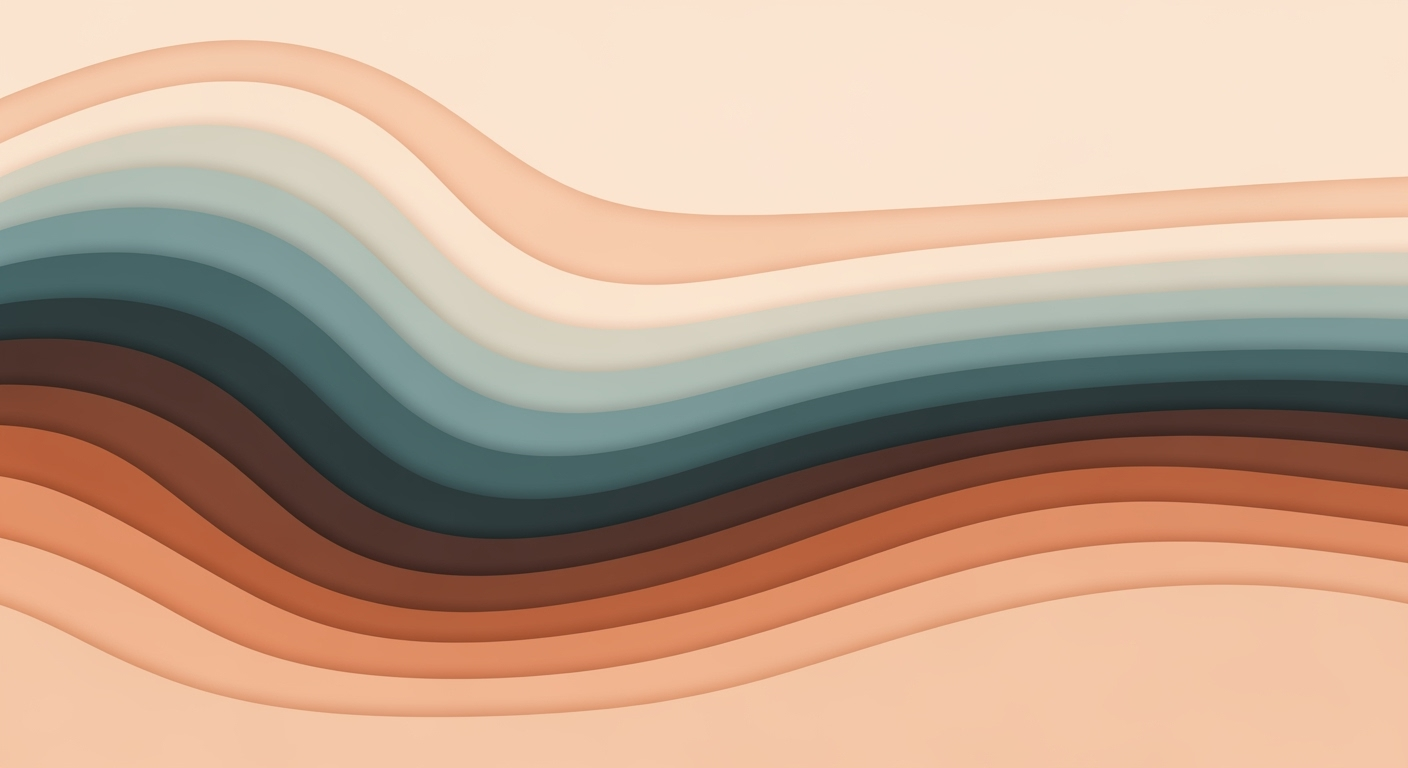Intelligent Excel Environmental Reporting Guide
Explore AI-driven Excel solutions for advanced environmental reporting, ensuring compliance and real-time insights.
Introduction to Intelligent Excel Reporting
As we advance into 2025, environmental reporting is rapidly evolving to meet stringent regulatory requirements and stakeholder expectations, driven by the need for transparency and real-time insights. Regulatory frameworks like the CSRD and SEC Climate Disclosure Rule demand traceability, audit trails, and automated processes that traditional Excel struggles to deliver. However, Excel remains a vital tool in environmental data management due to its versatility and widespread adoption.
Excel, when enhanced with computational methods and AI technologies, can surpass its limitations and significantly improve the efficiency of environmental reporting. By integrating data analysis frameworks and implementing optimization techniques, Excel transforms into a powerhouse for intelligent environmental reporting.
Through the application of systematic approaches and computational methods, Excel remains a powerful tool, supplementing modern ESG platforms with its capabilities in data modeling and analysis. This synergy is essential for organizations striving to meet the complex demands of environmental reporting in 2025 and beyond.
Background and Evolution
The transition from traditional Excel to specialized ESG platforms in environmental reporting has been significantly influenced by evolving regulations and the need for more sophisticated data management capabilities. As environmental, social, and governance (ESG) considerations became central to corporate reporting, the limitations of Excel in handling complex, multi-source data became evident. Indeed, modern sustainability regulations such as the CSRD and ISSB have introduced requirements for traceability, digital tagging, and automated assurance processes which are challenging to implement in Excel.
Evolution of Excel in Environmental Reporting
Source: [1]
| Year | Key Development |
|---|---|
| 2020 | Predominantly Excel-based reporting with manual data entry and static spreadsheets. |
| 2022 | Introduction of AI-driven platforms for data integration and automation, beginning to replace Excel. |
| 2023 | Regulations like CSRD and ISSB drive adoption of ESG platforms with built-in compliance features. |
| 2024 | Real-time dashboards and analytics become standard, moving away from static Excel sheets. |
| 2025 | Widespread use of AI-powered ESG platforms with digital assurance and traceable data, Excel used minimally. |
In the current landscape, AI-driven platforms excel in automating data integration from IoT devices, ERP systems, and cloud sources. These platforms facilitate the creation of real-time dashboards and analytics, offering a level of responsiveness and accuracy that standalone Excel tools struggle to match. Nevertheless, Excel has adapted by integrating with external data sources and enhancing its reporting capabilities through VBA macros and Power Query.
Sub AutomateReport()
Dim ws As Worksheet
Set ws = ThisWorkbook.Sheets("Data")
' Refresh all Pivot Tables
Dim pt As PivotTable
For Each pt In ws.PivotTables
pt.RefreshTable
Next pt
' Clear old data
ws.Range("A2:D1000").ClearContents
' Import new data
With ws.QueryTables.Add(Connection:= _
"TEXT;C:\Data\EnvironmentalData.csv", Destination:=ws.Range("A1"))
.TextFileParseType = xlDelimited
.TextFileConsecutiveDelimiter = False
.TextFileTabDelimiter = True
.Refresh BackgroundQuery:=False
End With
End Sub
Steps to Implement Intelligent Reporting in Excel for Environmental Reporting
Workflow Comparison: Traditional Excel vs. AI-Integrated ESG Platforms
Source: [1]
| Feature | Traditional Excel | AI-Integrated ESG Platforms |
|---|---|---|
| Error Rates | High | Low |
| Automation | Manual data entry | Automated data integration |
| Regulatory Compliance | Limited support | Built-in compliance frameworks |
| Real-Time Insights | Static reports | Real-time dashboards |
| Collaboration | Individual effort | Enhanced collaboration |
Key insights: AI-integrated platforms significantly reduce error rates compared to traditional Excel. • Automation in ESG platforms allows for real-time data integration and analysis. • Built-in compliance features in ESG platforms support adherence to global standards.
Step 1: Choosing the Right ESG Platform
Transitioning from traditional Excel to specialized ESG platforms is crucial to meet modern sustainability regulations. Choose a platform that supports traceability, audit trails, and digital tagging. This transition ensures compliance and aligns with emerging regulatory requirements.
Step 2: Integrating AI for Data Automation
The integration of AI facilitates automated data processes, reducing the burden of manual data entry. Implementing AI-driven data integration enhances efficiency by collecting data from IoT devices and ERP systems.
Sub UpdateEnvironmentalData()
Dim ws As Worksheet
Set ws = ThisWorkbook.Sheets("EnvironmentalData")
Dim lastRow As Long
lastRow = ws.Cells(ws.Rows.Count, "A").End(xlUp).Row
Dim i As Long
For i = 2 To lastRow
If ws.Cells(i, 3).Value = "" Then
ws.Cells(i, 3).Value = Date
End If
Next i
End Sub
What This Code Does:
This VBA macro automates the process of updating environmental data with the current date if a specific column is empty, reducing manual entry errors.
Business Impact:
This automation improves data accuracy, reduces the risk of human error, and saves time in data processing for environmental reports.
Implementation Steps:
Copy and paste the VBA code into the Excel VBA editor. Run the macro to automatically update environmental data entries.
Expected Result:
All relevant cells in the EnvironmentalData worksheet are updated with the current date where applicable.
Step 3: Creating Real-Time Dashboards
Building interactive dashboards using pivot tables and charts enables real-time insights into environmental data. This analytical framework supports dynamic reporting and decision-making.
Implementing these steps not only ensures compliance with evolving regulations but also improves the efficiency and accuracy of environmental reporting. As the industry advances, integrating intelligent methods into Excel workflows becomes imperative for businesses aiming to maintain a competitive edge in sustainability reporting.
Case Studies and Examples
In the evolving landscape of environmental reporting, organizations have successfully leveraged Excel's computational methods to automate repetitive tasks, thereby reducing the potential for human error and enhancing productivity. Consider the case of a mid-sized manufacturing firm that employed VBA macros to optimize their environmental data collection processes. This systematic approach streamlined their reporting workflow, generating monthly reports in half the time previously required.
Beyond VBA, dynamic formulas in Excel have empowered firms to create interactive dashboards. These dashboards, using pivot tables and charts, have provided actionable insights, enabling early adopters to make data-driven decisions swiftly. Data integration via Power Query has further amplified these capabilities by linking external data sources seamlessly, allowing for more comprehensive environmental impact analyses.
Best Practices for Effective Reporting
Incorporating global standards into environmental reporting is not merely a regulatory obligation but a strategic necessity in today's sustainability-focused landscape. Integrating frameworks like the Global Reporting Initiative (GRI) and aligning with standards such as the IFRS Sustainability Disclosure Standards ensures transparency and accountability. Moreover, effective reporting mandates robust data traceability and auditability, critical for meeting rigorous compliance requirements and maintaining stakeholder confidence.
Ensuring data traceability is imperative. This involves systematic approaches to log changes and maintain records, enabling seamless audits. Excel's native capabilities can be enhanced through data validation and error handling, ensuring data completeness and accuracy. For integration, Power Query offers robust data import capabilities, allowing seamless connections to external sources, crucial for comprehensive environmental reporting.
Troubleshooting Common Challenges
Implementing intelligent Excel environmental reporting often presents several challenges, primarily revolving around seamless data integration and resistance to new technologies. Below, we explore computational methods to address these issues.
Addressing Data Integration Issues
Data integration can be complex given the need to collate data from diverse sources like IoT devices and ERP systems. Using Excel's Power Query for real-time data integration is a viable solution:
Overcoming Resistance to New Technologies
Resistance to new technologies often stems from comfort with established processes. A systematic approach using VBA macros can automate repetitive tasks, helping users see immediate value:
Conclusion and Future Outlook
As we conclude our exploration of intelligent Excel environmental reporting, it is clear that the integration of computational methods enhances the accuracy and efficiency of sustainability reporting. By automating routine tasks and employing data analysis frameworks, organizations can reduce errors and save time, ultimately leading to more credible and timely insights.
Future trends indicate a significant shift towards AI-powered ESG platforms that offer superior data integration and real-time insights essential for compliance with evolving regulations. These platforms complement Excel by providing robust automation and advanced data validation capabilities, crucial for maintaining auditability and reducing error rates.