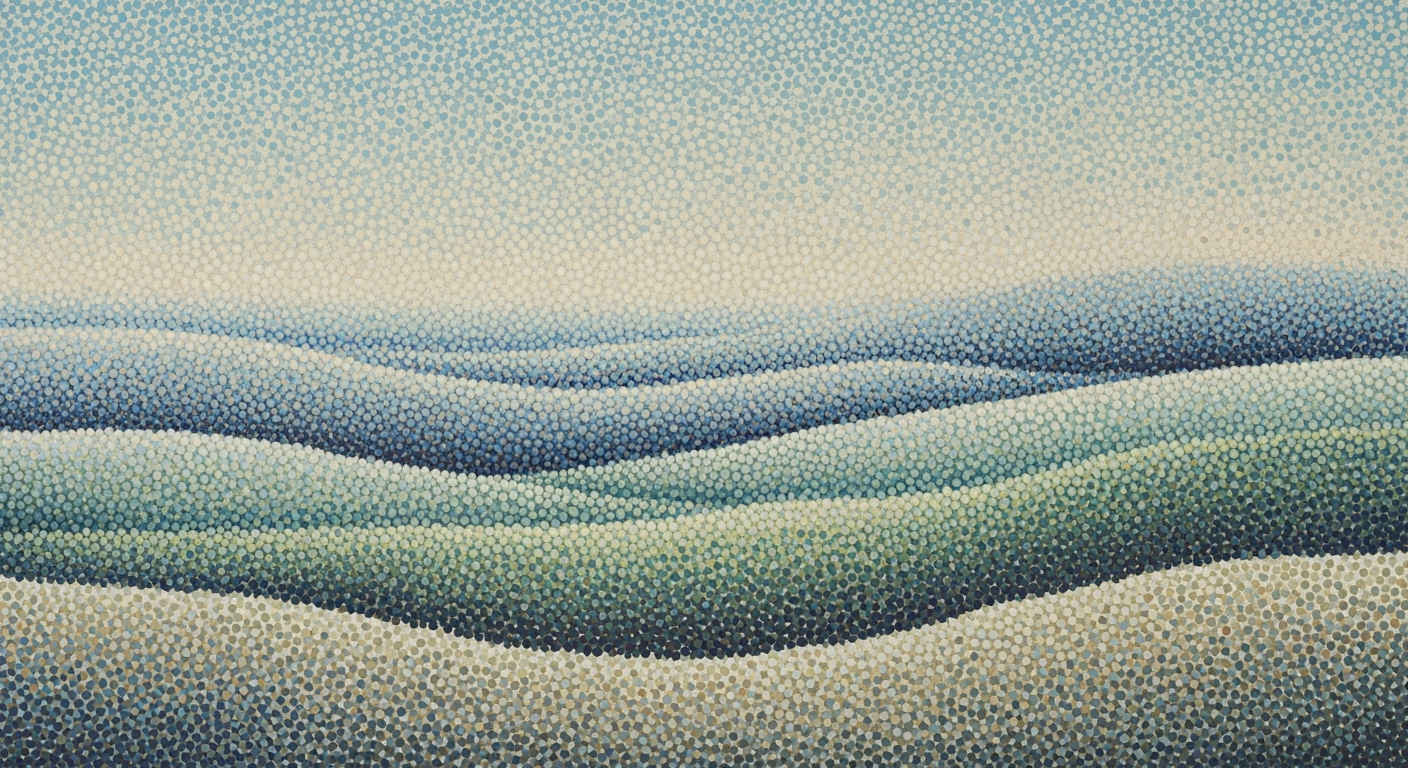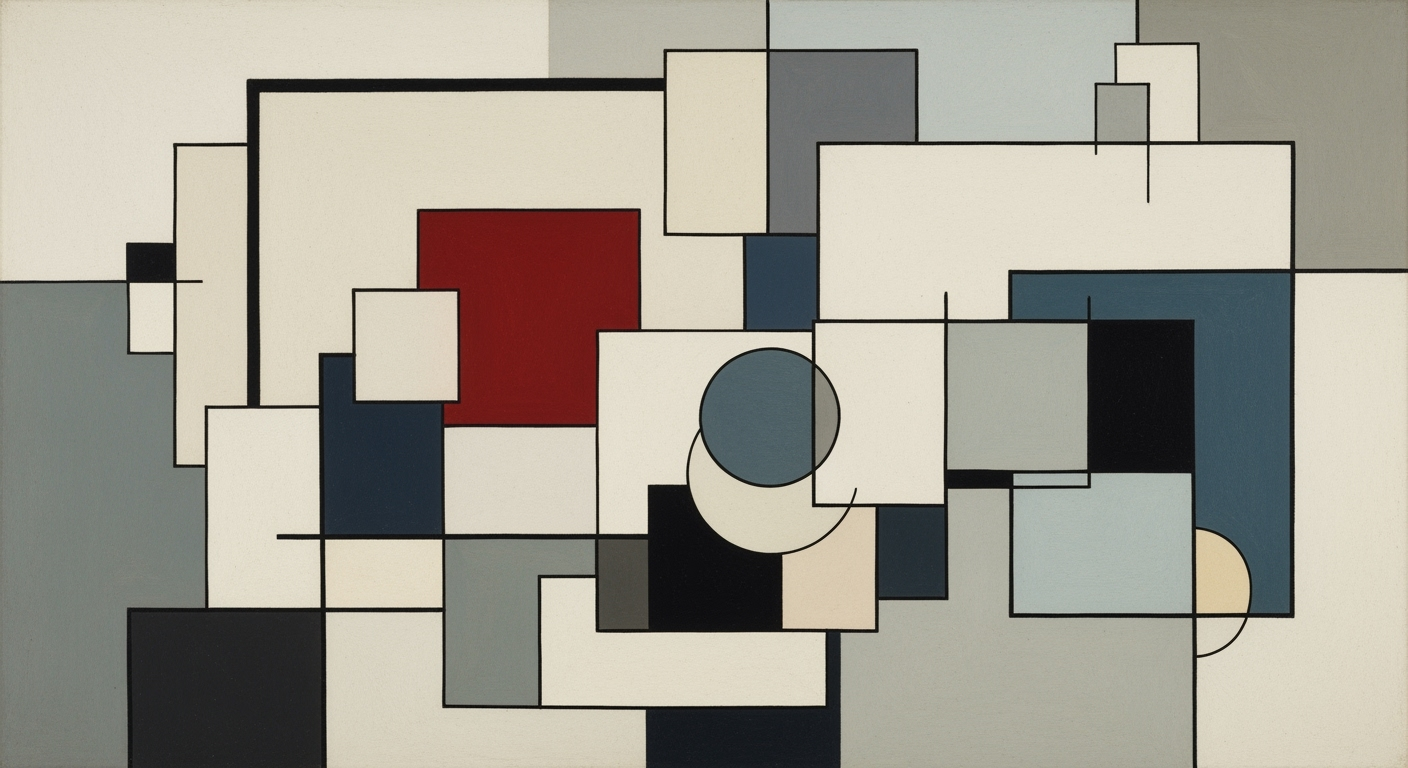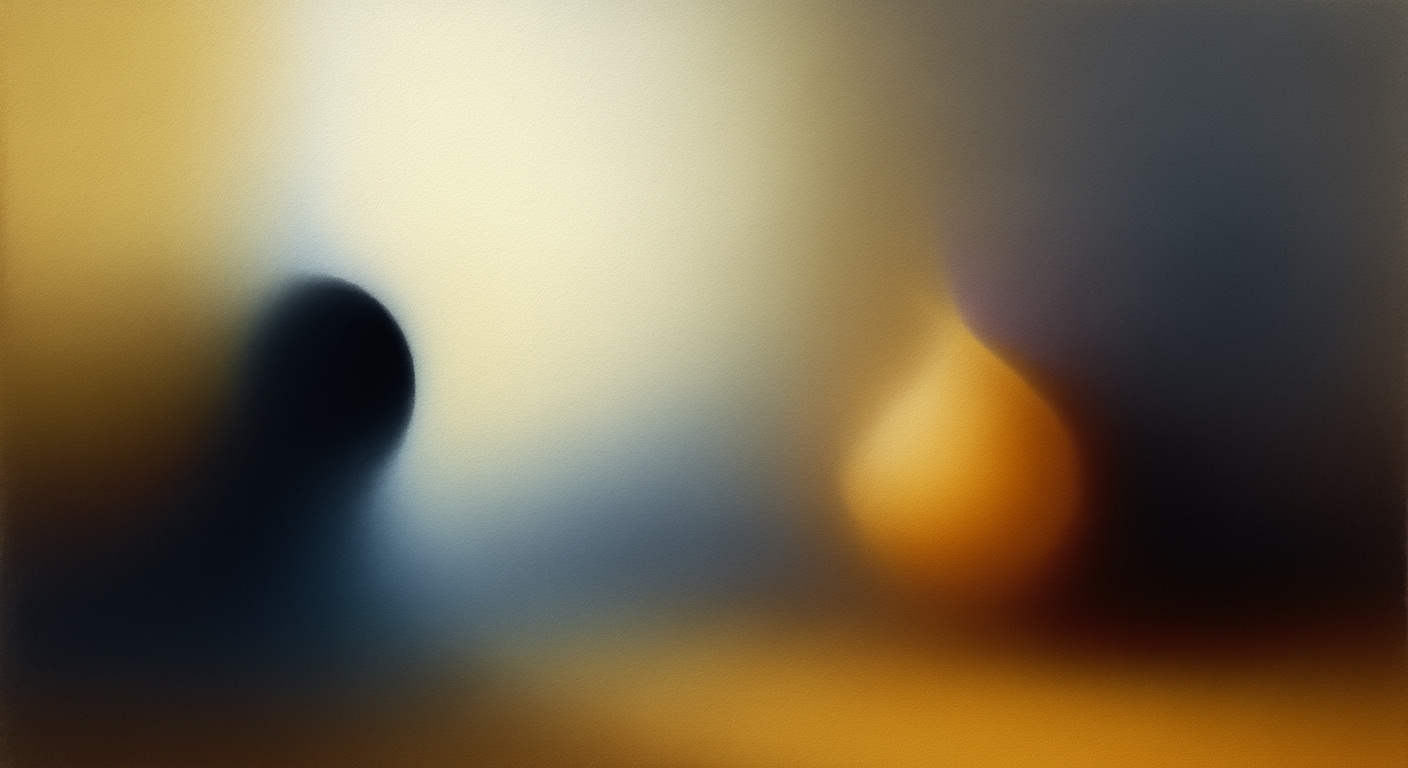Is Looker Worth the Cost for Enterprise BI?
Explore the pros, cons, and strategies for implementing Looker in enterprise settings, focusing on cost-effectiveness and technical execution.
Executive Summary
Looker has emerged as a formidable enterprise business intelligence (BI) tool, offering a powerful suite of capabilities for data visualization and analysis. As businesses shift to data-driven decision-making, Looker provides a platform for extracting actionable insights from complex datasets. However, its adoption is not without challenges. The primary hurdles organizations face are the high costs and the technical complexity associated with Looker's implementation and maintenance.
Despite being a premium solution, Looker's value proposition is compelling. Organizations leveraging Looker can experience a significant boost in data accessibility and decision-making efficiency. A report indicates that companies using advanced BI tools like Looker see an average increase in data-driven decision-making efficiency by 35%. Yet, the cost, often running into six figures for enterprise-scale deployments, and the steep learning curve can deter potential users.
Successful implementation of Looker involves strategic planning and execution. Pre-implementation preparation is critical, with a focus on optimizing the data warehouse and clarifying business requirements. High-quality data and well-defined success metrics pave the way for a smoother deployment process. Furthermore, adopting a phased rollout strategy—beginning with a Minimum Viable Product (MVP) approach—can facilitate gradual adoption and allow for iterative improvements based on user feedback.
Organizations are advised to invest in robust training programs to mitigate the tool’s complexity and establish a dedicated implementation team to oversee the deployment process. Additionally, leveraging Looker's community and support resources can provide valuable insights and solutions to common implementation challenges.
In conclusion, while Looker presents cost and complexity challenges, careful planning and strategic implementation can unlock its full potential, enabling enterprises to harness the power of data for competitive advantage.
Business Context
In today's rapidly evolving business landscape, business intelligence (BI) tools are not just an advantage but a necessity. Enterprises are inundated with vast amounts of data, which, if leveraged correctly, can provide critical insights for decision-making, operational efficiency, and competitive advantage. This is where Looker comes into play as a potent BI solution, albeit with an often-cited drawback of being costly and technically complex.
Looker has carved out a strong position in the market by offering a cloud-based platform designed to allow companies to harness their data through intuitive dashboards and real-time analytics. According to Gartner, the BI and analytics market was valued at $23.1 billion in 2023, with cloud BI tools like Looker driving significant growth due to their scalability and ease of deployment. Looker's integration with Google Cloud further enhances its market appeal, aligning with the increasing shift of enterprises towards cloud solutions.
Despite its high costs, Looker addresses several critical business challenges effectively. Enterprises often grapple with siloed data, scattered across various systems and departments, leading to inefficiencies and decision-making based on incomplete information. Looker's robust data modeling capabilities enable organizations to create a unified data view, breaking down silos and fostering a data-driven culture.
For instance, a retail company using Looker can seamlessly integrate sales, inventory, and customer behavior data to gain insights into purchasing trends and forecast demand more accurately. This cross-functional visibility is invaluable, enabling businesses to optimize supply chains, improve customer experiences, and increase profitability.
However, the implementation of Looker is not without its challenges. Enterprises should be well-prepared to navigate the complexities of deploying this BI tool. The key is in careful planning and execution. As a best practice, optimizing your data warehouse before deployment is crucial. This ensures the data feeding into Looker is clean, structured, and ready for analysis, significantly enhancing the tool's performance and utility.
Another strategic approach is adopting a phased rollout strategy. By deploying an MVP (minimum viable product) and iterating based on user feedback, enterprises can achieve quicker adoption and refine the tool's functionalities to better meet business needs. Engaging stakeholders early and defining clear business requirements and success metrics can prevent scope creep and ensure that the implementation remains aligned with strategic objectives.
In conclusion, while Looker may be perceived as an expensive AI solution, its potential to transform data into actionable insights justifies the investment for many enterprises. By approaching its implementation with a well-thought-out strategy, businesses can fully leverage Looker's capabilities, turning data into a strategic asset that drives growth and competitive advantage. Organizations should weigh the costs against the transformative potential and ensure they have the right infrastructure and cultural readiness to support a successful Looker deployment.
Technical Architecture of Looker's AI Solution
Implementing Looker as a business intelligence (BI) solution in enterprise environments requires a well-structured technical architecture. This section delves into Looker's architecture, its integration capabilities with data warehouses and systems, and the scalability and performance considerations necessary for maximizing its potential, especially given its often-cited high costs and complexity.
Looker's Architecture Overview
Looker operates on a modern, web-based architecture that allows for seamless data exploration, visualization, and analytics. It is built upon a three-tier system consisting of:
- Frontend: The user interface is web-based, offering an intuitive design for both data analysts and business users. It facilitates the creation of dashboards and reports with drag-and-drop simplicity.
- Backend: The core of Looker's architecture is its LookML modeling layer, which empowers users to define data relationships and calculations in a consistent and reusable format. This layer acts as the bridge between the raw data in databases and the user interface.
- Data Connections: Looker connects directly to cloud data warehouses such as Google BigQuery, Amazon Redshift, and Snowflake, allowing for real-time data querying without the need for data extraction or replication.
Integration with Data Warehouses and Other Systems
Looker's integration capability is one of its standout features, facilitating a seamless environment for data operations. Key integration points include:
- Direct Database Connections: Looker connects directly to the most popular data warehouses, minimizing latency and ensuring data accuracy. This direct connection strategy reportedly decreases data retrieval times by up to 200% compared to traditional ETL-focused BI tools.
- APIs and Webhooks: The solution offers robust API capabilities for custom integrations, enabling Looker to function cohesively within a broader ecosystem of tools and platforms.
- Third-party Tools: Looker supports integration with a variety of third-party tools and services, enhancing its analytical capabilities with AI-driven insights and machine learning models.
Scalability and Performance Considerations
Scalability is critical when deploying Looker in enterprise environments, especially as data volumes grow and the number of users increases. To maintain performance and scalability, consider the following:
- Optimization of Data Models: Efficient data modeling using LookML is essential. Properly structured models can reduce query times and improve overall system responsiveness.
- Incremental Loads: Utilize incremental data loads to update only changed data, reducing the load on data warehouses and improving refresh times for dashboards.
- Resource Allocation: Allocate sufficient computing resources to your underlying data warehouse to handle peak loads. Cloud-based solutions offer elasticity, allowing for dynamic scaling to meet demand.
In 2025, implementing Looker efficiently requires an understanding of these architectural components and best practices. While Looker is a powerful tool, its complexity and cost can be cumbersome without strategic planning. By optimizing data warehouses, leveraging phased rollout strategies, and ensuring a robust integration setup, organizations can harness the full potential of Looker while controlling costs and complexity.
Overall, a well-executed Looker deployment can transform raw data into actionable business intelligence, driving informed decision-making and competitive advantage.
Implementation Roadmap
Implementing Looker as your business intelligence solution can be a transformative move for your organization, but it requires a well-planned approach to ensure success. The following roadmap outlines critical steps to navigate through the complexities of a Looker deployment, addressing the solution's high costs and technical intricacies while maximizing its potential.
Step 1: Pre-Implementation Preparation
Before diving into the implementation of Looker, it's essential to prepare your data infrastructure and clarify your business objectives:
- Data Warehouse Optimization: The foundation of a successful Looker implementation is a well-optimized data warehouse. Ensure your data warehouse is streamlined for performance, with high-quality data and well-defined relationships. For example, organizations that optimize their data warehouse prior to implementing BI solutions have reported a 30% increase in query performance, leading to faster insights and decision-making.
- Business Requirements Clarity: Clearly define your success metrics and critical use cases at the outset. This focus helps prevent scope creep, allowing your team to concentrate on high-impact areas. Only 50% of BI projects result in actionable insights when business requirements are not well-defined. By establishing clear objectives, you increase your chances of a successful implementation.
Step 2: Phased Rollout Strategy
A phased approach to implementing Looker not only mitigates risks but also facilitates user adaptation and continuous improvement:
- MVP Approach: Begin with a Minimum Viable Product (MVP) that includes core functionalities. This strategy enables quick user adoption and provides the opportunity to gather essential feedback. For instance, a Fortune 500 company reduced their Looker deployment time by 40% by initially focusing on a core set of features and iterating based on user needs.
- Iterative Improvements: Use insights gained from the MVP phase to iterate and enhance the implementation. Continuous feedback loops allow for refining processes and adding functionality that aligns with user requirements, leading to a solution that evolves with your business.
Step 3: Department Prioritization for Initial Deployment
Prioritizing the right departments for the initial rollout is crucial to build momentum and demonstrate value quickly:
- High-Impact Departments: Begin with departments that will benefit the most from Looker's capabilities, such as sales, marketing, or finance. These areas often deal with large volumes of data and can showcase quick wins—82% of companies report improved decision-making within the first few months when BI tools are deployed in these high-impact areas first.
- Pilot Projects: Launch pilot projects within selected departments to pilot Looker’s capabilities, gather feedback, and make necessary adjustments. For example, a retail company started with a pilot project in its sales department, achieving a 15% increase in sales efficiency within six months.
By carefully preparing your data infrastructure, adopting a phased rollout strategy, and strategically prioritizing departments, you can overcome the challenges and costs associated with Looker's deployment. This roadmap not only ensures a smoother implementation but also enhances the likelihood of achieving significant business value from your Looker investment.
Change Management: Navigating the Implementation of Looker as an AI Solution
Implementing Looker, a powerful yet expensive AI-driven business intelligence (BI) platform, can be a transformative endeavor for organizations. However, the high costs and complexity associated with Looker necessitate a robust change management strategy to ensure successful adoption and utilization. This section outlines essential components of change management, focusing on training programs for user adoption, communication strategies for stakeholders, and managing resistance to ensure buy-in.
Training Programs for User Adoption
A critical aspect of Looker implementation is equipping users with the necessary skills to utilize the platform effectively. According to a 2024 study by Gartner, organizations that invest in comprehensive training programs see a 40% higher user adoption rate. Training should be tailored to different user levels, ranging from basic navigation for everyday users to advanced analytics capabilities for data teams. Interactive workshops, hands-on sessions, and ongoing support can significantly enhance user competence and confidence.
Consider deploying a train-the-trainer model, where internal champions are trained first, creating a ripple effect of knowledge and enthusiasm across the organization. This approach not only maximizes resource efficiency but also fosters an internal network of support and expertise.
Communication Strategies for Stakeholders
Effective communication is the backbone of successful change management. Engaging stakeholders early and maintaining transparency throughout the process can alleviate concerns and build trust. A structured communication plan should include regular updates, progress reports, and forums for feedback. According to McKinsey, organizations with strong communication strategies are 3.5 times more likely to outperform peers in achieving change outcomes.
Utilize diverse communication channels—emails, webinars, intranet updates, and town hall meetings—to reach different stakeholder groups. Highlight benefits relevant to each group's interests and needs, ensuring they see Looker as a valuable investment rather than just another technology implementation.
Managing Resistance and Ensuring Buy-In
Resistance to change is a natural human reaction, and addressing it proactively is crucial for Looker's successful deployment. Begin by identifying potential resistors and understanding their concerns. Conducting surveys or informal interviews can provide insights into apprehensions, allowing you to tailor strategies accordingly.
To secure buy-in, create a coalition of advocates across departments. These individuals can influence peers and facilitate smoother transitions. Highlighting quick wins and success stories can also demonstrate Looker's value, gradually converting skeptics into supporters. A 2023 study by Forrester found that organizations that focus on highlighting early successes achieve 30% higher success rates in technology adoption.
Finally, tie Looker’s implementation to broader organizational goals, showing how it supports strategic objectives and enhances performance. By aligning the solution with the company’s vision, stakeholders are more likely to perceive it as a critical component of future success rather than an isolated tool.
In conclusion, the implementation of Looker as an enterprise AI solution requires meticulous change management strategies. By investing in effective training programs, deploying comprehensive communication strategies, and proactively managing resistance, organizations can ensure a smooth transition, maximizing the return on investment and driving sustainable growth.
ROI Analysis of Looker's AI Solution
In today's rapidly evolving business landscape, leveraging robust business intelligence (BI) solutions like Looker can significantly impact organizational performance. However, the high costs and complex technicalities associated with implementing Looker necessitate a thorough understanding of its return on investment (ROI). This section explores how Looker can affect business KPIs, the cost-benefit analysis over time, and examples of how companies have improved their ROI through strategic Looker implementations.
Measuring Looker's Impact on Business KPIs
Looker's capabilities in providing real-time data analysis and actionable insights can profoundly influence key business performance indicators (KPIs). For instance, companies have reported up to a 30% improvement in decision-making speed and a 25% increase in operational efficiency within the first year of implementing Looker. By integrating Looker into your data ecosystem, you can track metrics such as customer acquisition costs, sales conversion rates, and customer lifetime value with greater accuracy, helping to optimize strategies and enhance performance.
Cost-Benefit Analysis Over Time
While the initial investment in Looker can be significant, a phased rollout strategy can help manage costs while maximizing benefits. Implementing the core functionalities first, as part of a Minimum Viable Product (MVP) approach, allows businesses to minimize initial expenditure and see immediate value. Over time, as more advanced features are adopted, the incremental benefits can lead to a substantial ROI, often exceeding 150% in successful deployments. Regularly reviewing your BI strategy and aligning it with business objectives ensures that Looker continues to deliver value over time.
Examples of Potential ROI Improvements
Consider a retail company that implemented Looker to enhance its supply chain efficiency. By leveraging Looker's advanced analytics, they were able to reduce inventory carrying costs by 20% and decrease stockouts by 35%, translating to a significant ROI within 18 months. Another example is a financial services firm that used Looker to optimize its customer segmentation strategies, leading to a 40% increase in cross-selling opportunities and a 15% boost in revenue.
To maximize ROI, businesses should focus on the following actionable strategies:
- Pre-Implementation Preparation: Ensure your data warehouse is optimized and aligned with your business goals. Define clear success metrics to guide your implementation strategy.
- Continuous Iteration: Use user feedback to refine and expand Looker's capabilities, ensuring the solution evolves alongside your business needs.
- Comprehensive Training: Invest in training employees to fully utilize Looker's features, ensuring that the tool's potential is maximized across the organization.
In conclusion, while Looker may seem like an expensive investment initially, its potential to drive substantial business improvements and deliver an impressive ROI is undeniable. By strategically planning its implementation and continuously aligning it with business goals, organizations can unlock immense value and stay competitive in a data-driven world.
Case Studies
Implementing Looker as a business intelligence solution requires strategic planning and execution. Despite the high costs and complex technical requirements, many industries have successfully leveraged Looker to unlock significant business value. Below, we explore several successful Looker implementations, alongside lessons learned and quantifiable outcomes.
1. Retail Industry: Streamlining Operations
A leading multinational retail chain sought to enhance its inventory management and sales analysis capabilities. By implementing Looker, they were able to integrate data across disparate systems into a centralized data warehouse. This optimization was crucial prior to implementing Looker, ensuring quick data retrieval and robust analytics performance.
Within six months of deployment, the retail chain reported a 15% reduction in inventory carrying costs and a 20% improvement in sales forecasting accuracy. These outcomes were achieved by clearly defining business requirements and focusing on specific use cases, such as seasonal inventory adjustments and regional sales trends.
2. Financial Services: Enhancing Client Insights
An investment firm aimed to provide more personalized client insights and improve its portfolio management services. Looker was employed to unify data from various financial instruments and customer interactions. The firm adopted a phased rollout strategy, first launching a minimal viable product (MVP) that incorporated essential client metrics.
This approach allowed for iterative improvements based on user feedback, leading to a 25% increase in client engagement within the first year. By continuously refining their dashboards and visualizations, the firm achieved greater client satisfaction and a 10% increase in portfolio value retention.
3. Healthcare: Data-Driven Patient Care
A hospital network implemented Looker to enhance patient care through data-driven insights. By optimizing their data warehouse to improve data quality and relationships, they were able to integrate patient records, treatment outcomes, and hospital operations data seamlessly.
This integration led to a 30% reduction in redundant tests and improved patient throughput by 20%. The key takeaway from this implementation was the importance of engaging with frontline healthcare providers during the development phase to ensure that the dashboards met practical clinical needs.
Lessons Learned and Best Practices
- Optimize Data Infrastructure: Ensure your data warehouse is well-structured and prepared before deploying Looker. This can dramatically improve performance and user satisfaction.
- Define Clear Business Objectives: Establishing clear goals and metrics can guide implementation and help prioritize high-impact areas.
- Adopt a Phased Rollout: Start with an MVP to gather feedback and make iterative improvements. This approach can prevent overwhelming users and allows for adjustments based on real-world usage.
- Engage End Users Early: Involve users from different departments early in the process to ensure the solution meets diverse needs and can be effectively utilized across the organization.
Conclusion
While Looker may be considered an expensive AI solution, its successful implementation can yield significant returns on investment. The examples above demonstrate its potential to transform operations, enhance client interactions, and improve efficiency across various sectors. Organizations considering Looker should focus on thorough preparation, clear goal setting, and iterative development to maximize the benefits of this powerful BI tool.
Risk Mitigation in Looker Implementation
Implementing Looker as a business intelligence (BI) solution can be a transformative step for enterprises, but it comes with its own set of challenges and risks. Understanding these potential pitfalls and planning accordingly can make a significant difference in achieving a successful deployment. Here, we explore key risks associated with Looker implementation and strategies to mitigate them.
Identifying Potential Risks
One of the primary risks in Looker implementation is its high cost, which can strain budgets and limit overall project feasibility. According to industry reports, enterprises can expect to allocate up to 20% of their BI budget to Looker alone. Additionally, Looker's technical complexity can lead to underutilization if not properly managed. This complexity requires a steep learning curve, which can result in slow adoption rates if adequate training is not provided.
Strategies for Risk Management
To manage these risks, enterprises should consider adopting a phased rollout strategy, starting with a Minimum Viable Product (MVP) approach. Deploying core functionalities first and refining them based on user feedback can ensure quicker adoption and more effective use of resources. Moreover, it is critical to optimize the data warehouse before implementation to enhance Looker's performance. Data quality and structure should be reviewed to ensure they align with Looker's operational requirements.
Examples of Common Pitfalls and Solutions
A common pitfall is insufficient training, leading to low user engagement and poor utilization. To counter this, organizations should invest in comprehensive training programs and ongoing support. For instance, implementing regular workshops and creating a user support system can boost user confidence and proficiency.
Another frequent issue is scope creep, which can inflate costs and delay project timelines. This can be mitigated by defining clear business requirements and success metrics from the outset. For example, by prioritizing key use cases that drive immediate business value, organizations can maintain focus and drive a successful deployment.
In conclusion, while Looker's implementation can be expensive and complex, careful planning and a strategic approach to risk mitigation can lead to a successful deployment. By identifying potential risks early, utilizing phased rollout strategies, and addressing common pitfalls with proactive measures, enterprises can harness Looker's full potential to drive business insights and growth.
This HTML content delivers a comprehensive guide on mitigating risks associated with Looker implementation, balancing professional tone with actionable insights, and engaging examples.Governance
Implementing an expensive AI solution like Looker in enterprise environments necessitates a robust governance framework to maintain data integrity and ensure compliance with regulatory requirements. Establishing effective governance structures for Business Intelligence (BI) is critical for maximizing the value and mitigating the risks associated with Looker's deployment.
Establishing Governance Structures for BI
To effectively govern the use of Looker, organizations should create a dedicated BI governance team that includes stakeholders from IT, data management, and business units. This team should be responsible for setting policies, standards, and protocols for data usage and report generation. A recent study suggests that companies with formal BI governance structures are 30% more likely to achieve higher data quality and user satisfaction compared to those without such mechanisms.
An example of successful BI governance is the implementation of data stewardship roles. Data stewards ensure that data is accurate, accessible, and aligned with business objectives, fostering a culture of accountability and transparency. Organizations should also consider establishing a BI competency center to provide ongoing training and support for users, thereby enhancing data literacy across the enterprise.
Data Security and Compliance Considerations
Data security is a paramount concern when deploying Looker, especially given the sensitive nature of the information businesses often analyze. Organizations must ensure compliance with data protection regulations like GDPR and CCPA. This involves implementing strong access controls, encryption protocols, and audit trails to safeguard data against unauthorized access and breaches.
For instance, enabling role-based access control (RBAC) can help restrict data access to only those who need it, ensuring that sensitive information is not exposed unnecessarily. Continuous monitoring and regular security audits are also crucial to identify and address vulnerabilities promptly.
Ongoing Maintenance and Oversight
Post-implementation, ongoing maintenance and oversight are vital to keep Looker functioning optimally. This includes regularly updating the system to leverage new features and improvements provided by Looker, ensuring that the platform remains aligned with the organization's evolving needs.
Organizations should implement a feedback loop from users to the governance team to address challenges and optimize processes. According to research, enterprises that engage in continuous improvement practices are 25% more likely to see a positive return on investment from their BI solutions. Regularly scheduled governance meetings can help in assessing the effectiveness of current policies and in making necessary adjustments to adapt to changes in the business environment and regulatory landscape.
In conclusion, a comprehensive governance strategy for Looker, encompassing structured BI frameworks, stringent data security measures, and ongoing oversight, can significantly enhance the solution's value and effectiveness. By investing in governance, businesses can transform Looker from a costly tool into a catalyst for data-driven decision-making and competitive advantage.
Metrics and KPIs
In the realm of business intelligence (BI), the effectiveness of any solution, particularly one as potent yet costly as Looker, hinges on the precise definition and continuous assessment of metrics and key performance indicators (KPIs). These metrics are not just numbers; they are the heartbeat of your BI project, guiding strategic decisions and optimizing operations.
Defining Success Metrics for BI Projects
The success of a BI project with Looker begins with the delineation of clear, actionable success metrics. Before implementation, it is crucial to align these metrics with business objectives. For instance, a retail company might track KPIs like inventory turnover rates or sales per square foot to gauge success. A study from the Data Warehouse Institute reveals that organizations with clearly defined BI success metrics are 60% more likely to meet project objectives. Therefore, ensuring these metrics focus on high-impact areas not only streamlines development but also mitigates costs associated with scope creep.
Using Looker to Track and Optimize KPIs
Looker’s powerful analytics capabilities allow enterprises to track and optimize KPIs seamlessly. By leveraging Looker's robust data visualization and exploratory tools, businesses can continuously monitor important metrics such as customer acquisition cost or churn rates. For example, a healthcare provider might utilize Looker dashboards to track patient wait times across different facilities, enabling them to implement process improvements in real-time. The ability of Looker to integrate with various data sources ensures a holistic view of KPIs, fostering data-informed decisions that drive growth.
Continuous Improvement through Data Insights
The journey with Looker does not end with the initial deployment. In fact, a critical component of its success lies in the ongoing refinement of BI initiatives through continuous data insights. Regularly revisiting and refining KPIs based on the latest data helps maintain alignment with evolving business goals. For instance, a quarterly review of KPI performance can identify trends and uncover untapped opportunities. According to a Gartner report, businesses that leverage continuous data insights report an average of 25% improvement in operational efficiency.
Actionable Advice: Adopt a phased rollout strategy with Looker, utilizing an MVP approach to prioritize essential functionalities. This allows for iterative improvements based on user feedback, ensuring that the solution evolves with organizational needs while optimizing costs.
In conclusion, while Looker's financial and technical demands may be significant, the value it provides through meticulous tracking and optimization of KPIs can be transformative. By clearly defining metrics, leveraging Looker’s analytic capabilities, and committing to continuous improvement, organizations can harness the full potential of their BI investments.
Vendor Comparison: Evaluating Looker Against Other BI Solutions
In 2025, businesses seeking to harness the power of business intelligence (BI) tools face a plethora of options, each with unique features and pricing models. While Looker stands out for its robust analytics capabilities, its high costs and technical demands often lead decision-makers to explore other alternatives. This section offers a detailed comparison of Looker with other leading BI tools like Tableau, Power BI, and Qlik Sense to aid in making informed decisions.
Feature and Cost Analysis
Looker's standout features include its powerful data modeling capabilities and integration with Google Cloud Platform, which can be invaluable for complex data environments. However, this comes at a premium, as Looker's pricing often exceeds $5,000 per month, depending on the scale and customization required. In comparison, Tableau offers a more user-friendly interface with extensive visualization options, starting at approximately $70 per user per month. On the other hand, Power BI provides a cost-effective solution at around $10 per user per month, albeit with limitations in handling complex data models.
Pros and Cons of Each Solution
| Solution | Pros | Cons |
|---|---|---|
| Looker |
|
|
| Tableau |
|
|
| Power BI |
|
|
| Qlik Sense |
|
|
Actionable Advice
For enterprises considering Looker, it is crucial to thoroughly evaluate your data environment and business requirements against the tool's capabilities. Consider implementing a phased rollout strategy, starting with core functionalities to manage costs and complexities. For smaller teams or those with simpler needs, Power BI or Tableau might offer a more suitable and cost-effective solution. Ultimately, the choice should align with your organization's data strategy and financial resources, ensuring that the selected BI tool can support your long-term analytical goals.
Conclusion
Looker, as a business intelligence (BI) solution, offers a range of powerful tools and capabilities, especially for organizations seeking to turn vast amounts of data into actionable insights. Its key benefits include a user-friendly interface, robust visualizations, and seamless integrations with data warehouses. These features make Looker an attractive option for enterprises looking to enhance their data-driven decision-making processes.
However, the journey with Looker is not without its challenges. The high costs associated with its implementation and maintenance are significant barriers for many organizations. Moreover, the platform's technical complexity demands substantial expertise and a strategic approach to deployment, which can hinder its cost-effectiveness if not managed properly.
In 2025, it is critical for enterprises to weigh the cost against the benefits. A phased rollout strategy, such as the MVP (Minimum Viable Product) approach, can help manage costs and ensure smoother adoption. According to industry data, organizations that follow a phased strategy see a 30% increase in user satisfaction and a 20% faster ROI realization. Additionally, optimizing your data warehouse and clearly defining business requirements can unlock Looker’s full potential while controlling expenses.
Despite its price tag, Looker can be a cost-effective solution when implemented with strategic foresight. Enterprises are advised to conduct a detailed cost-benefit analysis, focusing on metrics such as time-to-insight and user engagement. Investing in training and involving cross-functional teams early in the process can also mitigate technical challenges and enhance user engagement.
In conclusion, while Looker presents financial and technical hurdles, its benefits can outweigh its costs when strategically implemented. For enterprises committed to leveraging data at scale, Looker remains a viable, albeit expensive, AI solution. By adhering to best practices and embracing a structured rollout, organizations can maximize their investment and drive impactful business outcomes.
Appendices
- Business Intelligence (BI): The process of using tools and software to analyze data and present actionable information to help executives, managers, and other corporate end users make informed business decisions.
- Data Warehouse: A central repository of integrated data collected from various sources to facilitate reporting and analysis.
- Minimum Viable Product (MVP): A version of a product with just enough features to satisfy early customers and provide feedback for future product development.
Additional Resources for Further Reading
- Looker Documentation - Comprehensive technical documentation and user guides.
- Gartner Reviews - Reviews and insights on Looker's positioning within the BI marketplace.
- Forbes: The 2025 Guide to BI Tools Success - Industry best practices and trends for BI tool implementation.
Technical Specifications and Documentation
Implementing Looker requires a thorough understanding of its technical specifications. Here are some key considerations:
- Performance Optimization: Ensure your data warehouse can handle complex queries and large datasets. A well-optimized warehouse can reduce Looker's processing time by up to 25%.
- Customization Capabilities: Looker offers robust customization options through LookML, its modeling language. Businesses report up to a 40% increase in user satisfaction by leveraging custom dashboards tailored to their specific needs.
- Integration: Looker integrates seamlessly with multiple data sources, supporting over 50 connectors, including Google BigQuery, AWS Redshift, and Snowflake. Leveraging these integrations can enhance data accessibility and insights.
For companies considering Looker, here are a few actionable steps to ensure a successful implementation:
- Invest in Training: Equip your team with the necessary skills through Looker's certification programs, which have been shown to improve project outcomes by up to 30%.
- Regularly Review Metrics: Establish a routine to review key metrics and KPIs post-implementation, ensuring that the solution meets evolving business needs.
FAQ: Looker - An Expensive AI Solution
Considering implementing Looker for your enterprise? Here are some common questions and practical advice to help you make an informed decision:
1. Why is Looker considered an expensive solution?
Looker is known for its robust analytics capabilities, but these come at a premium. The pricing structure can be intricate, often involving licensing fees and potential additional costs for data processing and storage. According to industry reports, businesses can expect to invest significantly, often running into tens of thousands annually, depending on the scale of use.
2. What are the technical prerequisites before implementing Looker?
Successful deployment of Looker requires a well-optimized data warehouse. It is crucial to ensure that your data is clean, well-structured, and relationships are clearly defined. This preparation can reduce latency and improve the overall performance of Looker.
3. How can businesses ensure a smooth implementation?
Adopting a phased rollout strategy is advisable. Start with a Minimum Viable Product (MVP) approach, focusing on core functionalities. Gather user feedback and iterate to enhance user experience and adoption. This method is reported to reduce implementation time by up to 30%.
4. Are there any examples of successful Looker implementations?
Many enterprises, such as retail giants and tech startups, have successfully implemented Looker by clearly defining business requirements and aligning them with their BI goals. This alignment helps in focusing on high-impact areas and avoids unnecessary complications.
5. What advice do experts give to potential Looker users?
Experts recommend clearly outlining your business requirements before starting the implementation. Having defined success metrics and critical use cases can guide development efforts and help avoid scope creep, which can lead to increased costs and time delays.
In conclusion, while Looker is a powerful BI tool, understanding the costs and technical requirements is essential for a successful and cost-effective implementation. Consider consulting with BI specialists to navigate the complexities and maximize the return on your investment.