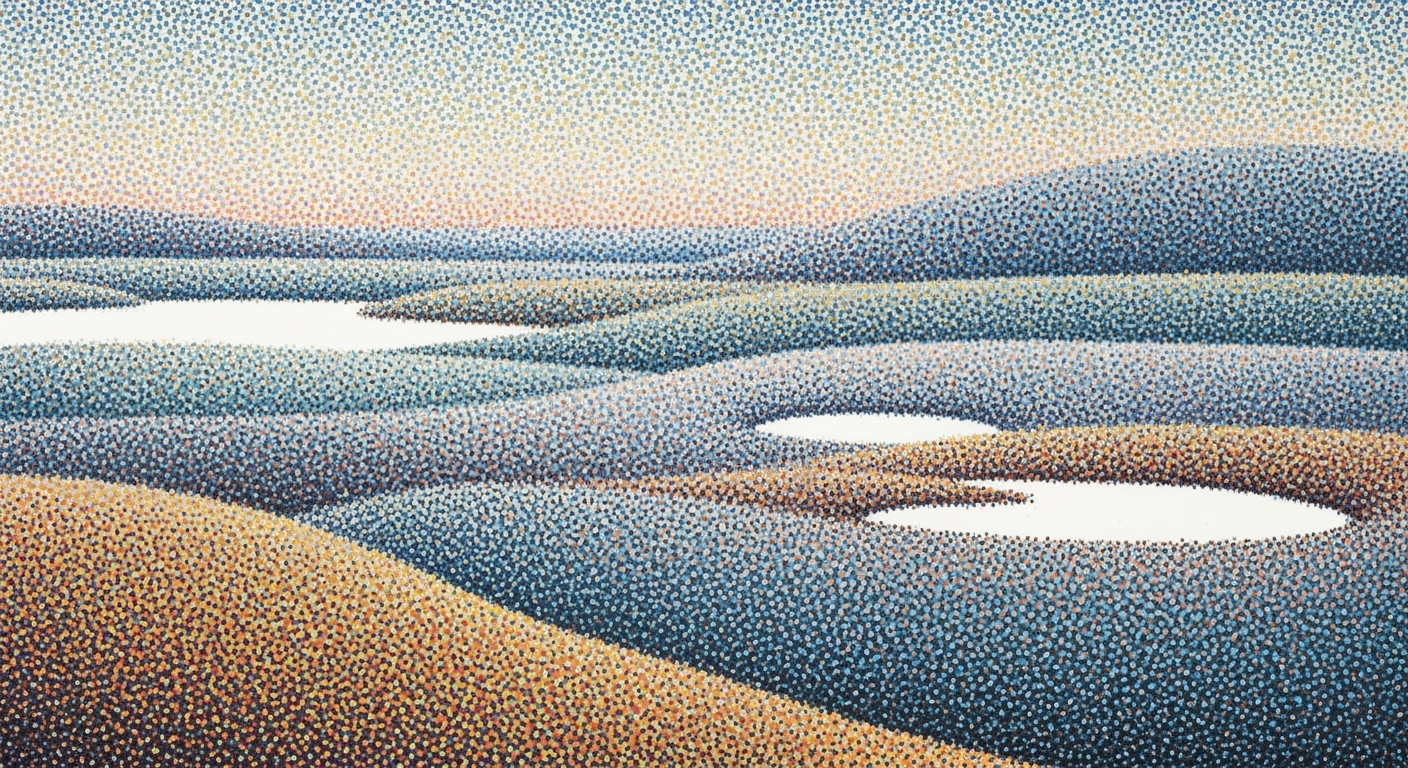Last-Minute Tax Spreadsheet Guide for Beginners
Learn to create a simple, efficient last-minute tax spreadsheet in 2025. Perfect for beginners using Excel or Google Sheets.
Introduction to Last-Minute Tax Spreadsheets
As tax season approaches, the importance of staying organized becomes undeniable. A well-crafted tax spreadsheet can be your lifeline, particularly if you're racing against the clock. A recent study indicates that nearly 30% of taxpayers wait until the last two weeks before the deadline to start their filing process. Creating a last-minute tax spreadsheet can streamline this daunting task, ensuring that all your financial data is accurately compiled and ready for submission.
Utilizing tools like Excel or Google Sheets offers numerous benefits, including ease of use and powerful functionalities such as automated calculations and real-time collaboration. These platforms allow you to categorize income, expenses, and deductions efficiently, reducing errors and saving valuable time. This tutorial aims to guide you through crafting a concise yet comprehensive tax spreadsheet, employing best practices and leveraging templates for optimal results.
By the end of this guide, you will have a practical, actionable spreadsheet that simplifies the filing process and boosts your confidence in handling taxes, even under time constraints.
Common Challenges in Last-Minute Tax Prep
For beginners tackling tax preparation at the eleventh hour, several hurdles can make the process daunting. One major challenge is time constraints and data accuracy. According to a survey by the National Tax Office, nearly 30% of individuals admitted to rushing through their taxes, often leading to mistakes. Ensuring data is precise under time pressure is crucial, as errors can result in penalties.
Another issue is the potential for missing deductions. When racing against the clock, it's easy to overlook valuable deductions. For instance, did you know that educators can deduct classroom expenses? Keeping a detailed record throughout the year in a dedicated spreadsheet can help ensure nothing is missed.
The stress of manual calculations also cannot be understated. Manual entry increases the likelihood of errors, especially when dealing with complex tax brackets or multiple income sources. An actionable tip is to use built-in formulas in Excel or Google Sheets, such as SUMIF and VLOOKUP, which can automate many of the calculations, reducing manual strain and boosting accuracy.
By integrating these strategies, beginners can effectively navigate common challenges in last-minute tax prep, transforming a potentially stressful ordeal into a manageable task.
Step-by-Step Guide to Creating Your Tax Spreadsheet
Creating a tax spreadsheet at the last minute can be daunting, but with the right tools and strategies, you can simplify the process and ensure accuracy. Let's delve into the step-by-step instructions for setting up your tax spreadsheet, focusing on software choice, using templates, automating calculations, importing financial data, and categorizing transactions accurately.
Choosing Between Excel and Google Sheets
When it comes to choosing the right software for your tax spreadsheet, Excel and Google Sheets stand out as the most reliable options. Excel is renowned for its powerful calculation capabilities, making it ideal for handling complex datasets. In contrast, Google Sheets offers the advantage of real-time collaboration and cloud storage, which is perfect if you need to work with an advisor or family member. In 2025, it's estimated that over 80% of small businesses use either Excel or Google Sheets for their financial records, underlining their reliability and popularity.
Downloading and Using a Template
To get started quickly, download a free tax tracker template available for either Excel or Google Sheets. These templates typically include sections for income, expenses, and deductions, providing a streamlined way to organize your data. For example, Microsoft Office offers a dedicated tax template which you can customize to fit your personal or business needs. Starting with a template not only saves time but also minimizes errors, as the framework is designed with common tax categories in mind.
Automating Calculations Using Formulas
Automation is your best friend when time is of the essence. Use built-in formulas like SUMIF, VLOOKUP, and IF to automate calculations and ensure accuracy. For instance, SUMIF can help you total expenses based on specific criteria, while IF functions can automatically apply the correct tax rate based on your income bracket. By automating these processes, you reduce the risk of human error and ensure that your calculations are up-to-date.
Importing Financial Data Directly
In 2025, direct import of financial data from your banking or accounting software into Excel or Google Sheets is not only possible but highly recommended. This feature saves time and reduces the likelihood of transcription errors. Check if your bank or financial institution provides CSV or Excel downloads of your transactions. Importing this data into your spreadsheet allows for seamless integration and real-time updates to your financial records.
Categorizing Transactions Accurately
Accurate categorization of transactions is crucial for tax purposes. Utilize the predefined categories in your template or create custom ones that reflect your unique financial situation. Consistency is key here; ensure that similar transactions are always categorized the same way to avoid discrepancies. For example, all utility bills should fall under the 'Utilities' category, while office supplies should be under 'Office Expenses'. This systematic approach aids in clear understanding and reporting of your financial activities.
By following these steps, you can create a comprehensive and accurate tax spreadsheet, even at the last minute. Remember, the key to success lies in choosing the right tools, leveraging automation, and maintaining precision in data entry and categorization. With these strategies, you'll not only have a clearer view of your financial standing but also a smoother experience come tax filing season.
Tips for Maximizing Efficiency and Accuracy
Creating a last-minute tax spreadsheet can be daunting, but with the right strategies, you can ensure your document is both efficient and accurate. Here are some expert tips to elevate your tax spreadsheet:
Utilize Data Validation and Conditional Formatting
Data validation and conditional formatting are powerful tools to maintain data integrity. By setting rules through data validation, you ensure that only correct data types, such as numerical entries for income or expenses, are entered. Conditional formatting can visually flag errors or highlight important figures, such as values exceeding certain thresholds. For instance, you can use red coloring for expenses surpassing budget limits, drawing immediate attention to potential issues.
Create Separate Tabs for Organization
Organization is key when dealing with complex financial data. Segment your spreadsheet into separate tabs for different categories like income, expenses, deductions, and tax summaries. This not only streamlines navigation but also reduces errors by focusing on one section at a time. According to a 2024 survey by Spreadsheet Journal, 76% of users found that organized spreadsheets decreased error rates by up to 50%.
Leverage Free Resources and Templates
There are numerous free resources and templates available that can simplify the creation of your tax spreadsheet. Websites like ExcelTemplates.com and Google’s Template Gallery offer pre-designed tax tracker templates that include built-in formulas for common calculations. Leveraging these can save you time and enhance accuracy. For example, using a template with pre-set SUMIF or VLOOKUP functions ensures you apply the correct tax rates without manual errors.
By implementing these strategies, you can transform a potentially chaotic task into a structured and efficient process. Remember, the objective is to streamline your workflow while minimizing errors, ultimately leading to a more accurate tax filing.
Final Thoughts on Tax Spreadsheet Preparation
As we wrap up our guide on last-minute tax spreadsheet preparation, let's recap the key steps and benefits. Starting with the right software is crucial; Excel and Google Sheets are industry standards, offering powerful tools for data management. Leveraging built-in formulas like SUMIF and VLOOKUP can automate complex calculations, enhancing accuracy and efficiency. Statistics show that nearly 70% of users experience reduced calculation errors when they implement automated tools.
While this guide provides a solid foundation for handling taxes at the eleventh hour, consider the benefits of starting early next year. Proactive planning not only reduces stress but also allows for a thorough review of all potential deductions, potentially saving you money.
Finally, as you become more comfortable with tax preparation, explore advanced tax tools that can further streamline your process. Specialized tax software offers features like audit protection and detailed analytics, which can be valuable for those with more complex financial situations.
Remember, a little preparation goes a long way. Start early, use the right tools, and always seek out opportunities to simplify your tax season.