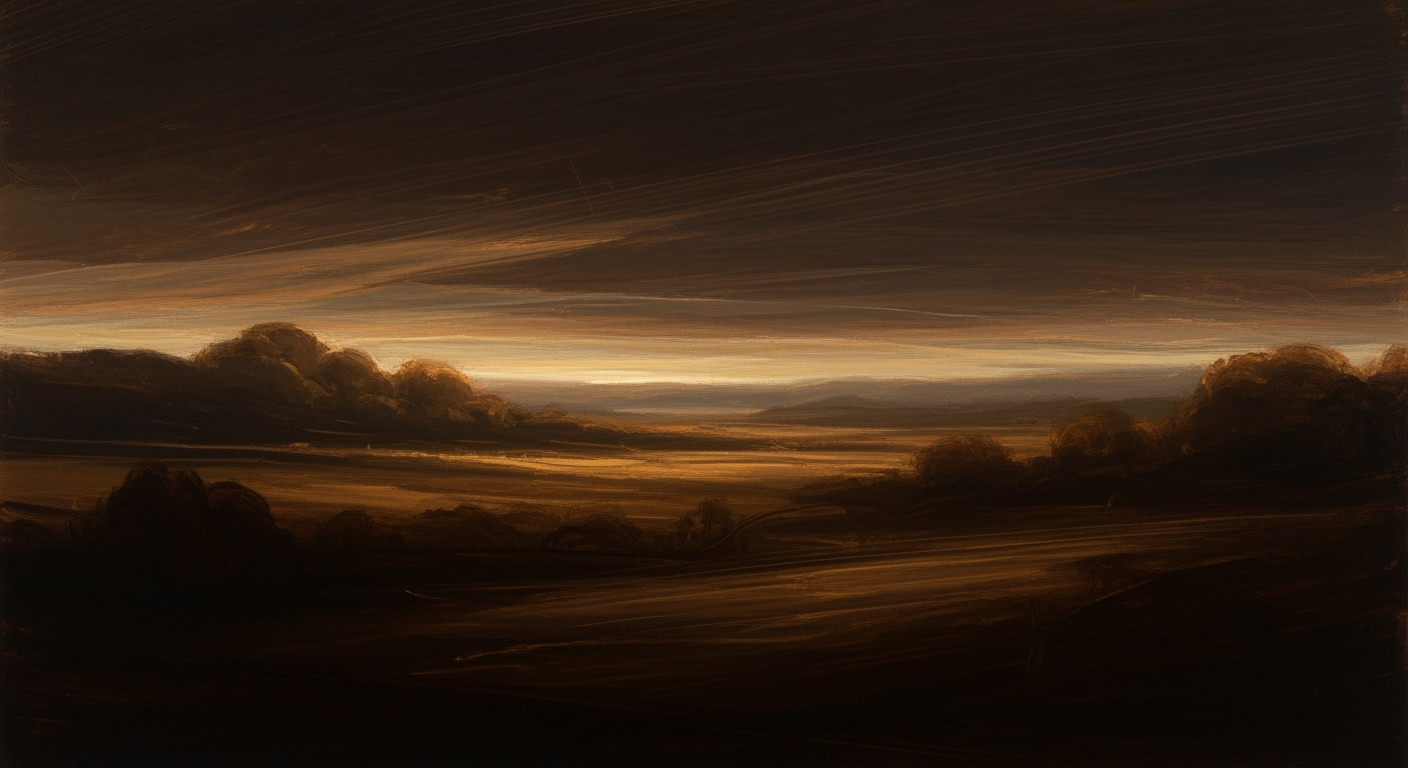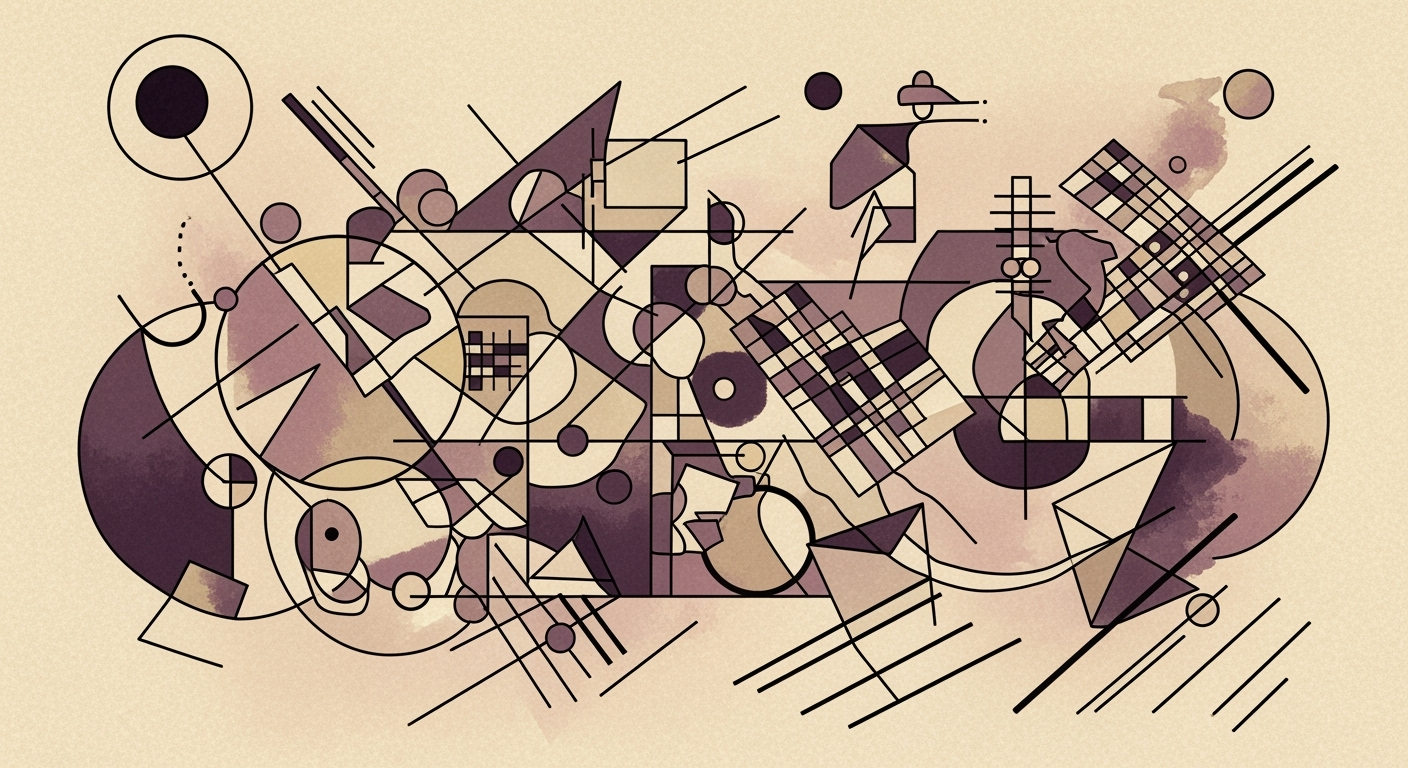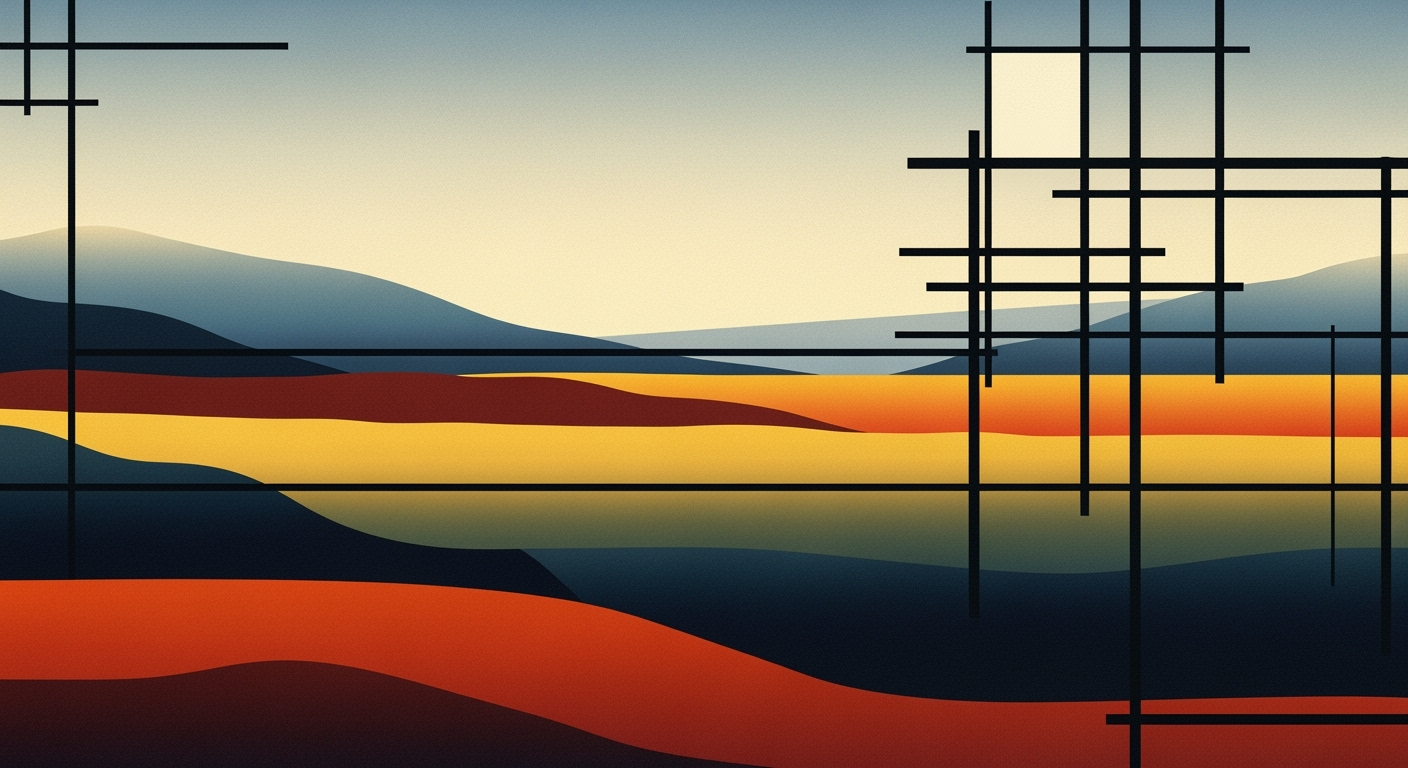Master Cap Rate Calculation in Excel: A 2025 Guide
Learn to calculate cap rates in Excel with automation and scenario analysis for 2025. Perfect for real estate professionals looking for advanced strategies.
Introduction to Cap Rate Calculation
In the realm of real estate investment, the capitalization rate, or cap rate, serves as a critical metric for evaluating the potential return on a property. Defined as the ratio of Net Operating Income (NOI) to the current market value of the property, the cap rate offers investors a straightforward way to compare the profitability of different assets. Understanding and calculating this rate is essential for making informed investment decisions.
Our tutorial focuses on utilizing Excel to enhance cap rate calculations by leveraging best practices from 2025. Excel remains an indispensable tool, empowering users to automate and streamline these calculations with precision. A well-structured spreadsheet design is crucial, incorporating separate sections for inputs, calculations, and outputs to maintain transparency and data integrity. For instance, dynamic calculations using Excel functions like SUM and PRODUCT enable scenario analyses and advanced modeling techniques such as the Band of Investment approach.
By mastering Excel-based cap rate calculations, investors can ensure accurate assessments of potential investments, ultimately guiding smarter financial decisions in the competitive real estate market.
Challenges in Calculating Cap Rates
Calculating cap rates using Excel poses several challenges, particularly in managing complex data and ensuring accuracy. As real estate professionals strive for precision, the manual input of variables like Net Operating Income (NOI) and market values can lead to errors. Statistics show that even minor inaccuracies can skew cap rate outputs by as much as 5%, potentially misinforming investment decisions. An effective setup requires meticulous organization and the separation of input, calculation, and output sections to enhance data integrity and auditing capabilities.
Dynamic updates are essential in this fast-paced market environment. Implementing Excel’s automation features, such as dynamic named ranges and real-time data connections, can significantly improve the responsiveness of your spreadsheets. For instance, using functions like `SUM` and `INDIRECT` allows for the seamless integration of changing variables, providing timely updates to your cap rate calculations.
Furthermore, scenario and sensitivity analysis are critical components of modern cap rate calculations. They enable professionals to assess how changes in key assumptions impact outcomes, offering a clearer picture of potential risks and returns. By leveraging tools such as Excel's Data Tables and Scenario Manager, users can simulate different investment outcomes and make informed decisions. Adopting these practices not only enhances accuracy but also equips investors with the necessary insights to navigate complex real estate markets confidently.
Step-by-Step Guide to Cap Rate Calculation in Excel
Calculating the capitalization rate, or cap rate, in Excel can be a powerful method for real estate analysis, particularly in 2025 where data integrity and analytical flexibility are paramount. This guide walks you through creating a structured Excel spreadsheet to automate and protect your cap rate calculations, ensuring clarity and accuracy.
1. Setting up a Structured Spreadsheet Design
Begin by organizing your spreadsheet into three distinct sections: Inputs, Calculations, and Outputs. This structure will enhance transparency and make it easier to modify or audit the data as needed. A well-organized spreadsheet not only makes your work more efficient but also minimizes errors.
- Inputs: Create a section for all raw data including rental income, operating expenses, and property purchase price. Label each row clearly to avoid confusion.
- Calculations: Use a separate area for deriving figures such as Net Operating Income (NOI) and the cap rate itself. For instance, calculate NOI by subtracting total expenses from total income.
- Outputs: Designate a final area for results such as the calculated cap rate and financial projections.
2. Inputting and Itemizing Income and Expenses
Accurate input is the foundation of reliable cap rate calculations. Break down income and expenses into detailed categories. For example:
- Rental Income: Enter each source of income separately for clarity.
- Operating Expenses: Itemize costs such as maintenance, utilities, and property management fees.
Using separate rows for each item not only aids in clarity but also provides flexibility for future adjustments or scenario analyses.
3. Automating Calculations Using Excel Functions
Leverage Excel's robust functions to automate your calculations, reducing the risk of human error and speeding up the process. Key functions include:
SUM: To total income and expenses.SUBTRACT: Calculate NOI by subtracting total expenses from total income directly.DIVIDE: Derive the cap rate by dividing NOI by the current market value of the property.
For example, if cell B2 contains total income and B3 contains total expenses, your NOI would be calculated in cell B4 as =B2-B3.
4. Formatting and Protecting Cells for Data Integrity
To maintain data integrity, format your spreadsheet for clarity and prevent accidental changes. Here's how:
- Use colors or borders to differentiate input cells from calculated cells.
- Lock cells containing formulas by selecting them, going to the 'Format Cells' menu, and checking the 'Locked' option under the 'Protection' tab. Then, protect the sheet through the 'Review' tab.
These steps ensure only designated areas can be modified, safeguarding your calculations from accidental edits.
Conclusion
By following these best practices, you can create a robust and flexible Excel model for cap rate calculations that not only meets the needs of today's real estate market but also adapts to future demands. Keep refining your approach with new Excel features and analysis methods to maintain a competitive edge in property investment analysis.
Advanced Tips for Excel Cap Rate Calculations
In the realm of real estate investment analysis, mastering cap rate calculations in Excel requires not just understanding basic formulas but leveraging advanced strategies to enhance decision-making. Here are some expert tips to elevate your Excel skills for cap rate calculations.
Implementing Scenario and Sensitivity Analysis
To truly understand the potential risks and rewards of an investment, scenario and sensitivity analyses are indispensable. Utilize Excel's Data Table feature to create dynamic scenarios that adjust key variables such as rent growth rates or maintenance costs. For instance, by altering the Net Operating Income (NOI) assumptions, investors can forecast how these changes impact the cap rate and assess the investment under different economic conditions.
Adopt Scenario Manager for more comprehensive what-if analyses. This tool allows you to store different sets of input values and switch between them effortlessly, providing a clearer picture of potential outcomes.
Using Advanced Modeling Methods Like Band of Investment
The Band of Investment method is a sophisticated approach that incorporates both equity dividend rates and mortgage constants. This method provides a more nuanced cap rate estimation by considering the financing structure. To apply this in Excel, break down cash flows into debt and equity components, using functions like PMT for mortgage payments and IRR for equity cash flows. This technique offers a granular view of how each financing aspect affects the cap rate, making your analysis robust and realistic.
Ensuring Data Transparency and Flexibility
Data integrity and flexibility are paramount in maintaining a reliable Excel model. Separate your workbook into distinct sections for inputs, calculations, and outputs. This not only enhances transparency but also facilitates auditing. Clearly label each section and use consistent cell formatting. Lock formula cells to prevent accidental modifications while allowing input cells to remain flexible for adjustments.
For improved flexibility, leverage Excel's Named Ranges and Dynamic Arrays. These tools help manage large datasets and make your cap rate model more adaptable to changes.
By integrating these advanced techniques, your Excel cap rate calculations will not only be more accurate but also more insightful. As you refine your analysis methods, you'll enhance your ability to make informed investment decisions in the ever-evolving real estate market.
Conclusion and Next Steps
In the rapidly evolving landscape of real estate analysis, mastering the cap rate calculation using Excel is indispensable. An accurate cap rate calculation, primarily achieved by dividing the Net Operating Income (NOI) by the current market value, provides critical insights into the potential return on investment. By employing best practices such as structured spreadsheet design, automation, and dynamic calculations, users can enhance both precision and efficiency in their analyses. For instance, separating input, calculation, and output sections not only streamlines the process but also aids in maintaining data integrity.
As you venture forward, apply these Excel techniques to real-world scenarios, leveraging tools like scenario analysis and the Band of Investment approach for advanced modeling. Statistics show that investors who incorporate these methods gain a competitive edge, optimizing their investment strategies. Embrace these skills to transform your analytical capabilities and drive informed investment decisions. Always remember to protect your work through cell locking mechanisms and clear labeling to reduce errors and enhance transparency. Now, it's your turn to put these techniques to the test in your investment ventures.