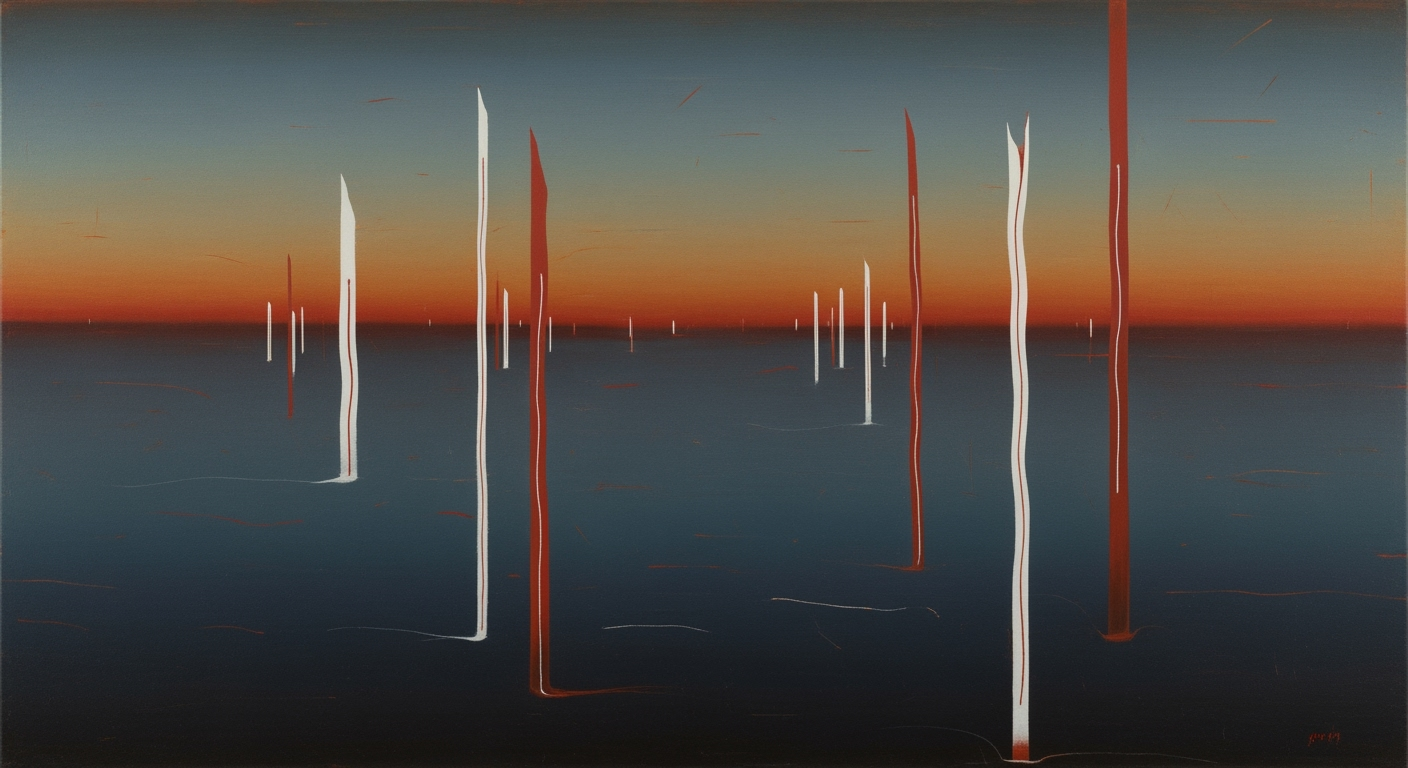Master Excel for Tax Season: 2025 Guide
Learn how to effectively use Excel for your 2025 tax season with templates, automation, and more. Streamline your tax process today.
Introduction to Excel for Tax Season
As tax season approaches, using Excel effectively can transform a daunting task into a streamlined process, enhancing both efficiency and accuracy. Excel's robust functionalities make it an indispensable tool for tax preparation, particularly in 2025, where best practices emphasize automation, data organization, and security. According to recent statistics, individuals who leverage Excel during tax season report a 30% reduction in time spent on number-crunching and a significant decrease in errors.
Begin by utilizing professionally designed tax templates that cater to the 2025 tax requirements. These templates come with built-in formulas to help you analyze expenses and estimate your total tax liability, ensuring standardized and accurate reporting. For example, using a simple tax estimator sheet can quickly provide you with an overview of your expected tax obligations.
To further enhance efficiency, centralize and organize your data by structuring your Excel workbook with separate sheets for each tax year. Implement a clear labeling system and include a table of contents on the main page for seamless navigation. Moreover, automate repetitive calculations using Excel functions like SUM, AutoSum, and VLOOKUP. This not only minimizes errors but also speeds up the process considerably.
By integrating these practices, Excel becomes more than just a spreadsheet tool; it becomes your trusted ally in navigating the complexities of tax season with confidence and precision.
Understanding Tax Season Challenges
Tax season often presents a myriad of hurdles for both individuals and businesses. According to a recent survey, over 50% of taxpayers report stress due to complex tax codes and tight deadlines. Common challenges include compiling necessary financial documents, accurately calculating liabilities, and ensuring compliance with ever-changing tax laws. These issues can lead to costly errors and potential audits, highlighting the need for effective solutions.
Excel emerges as a crucial tool in navigating these tax season challenges. Its role extends beyond simple data entry—Excel can significantly enhance efficiency and accuracy. By leveraging professionally designed Excel tax templates for 2025, users can streamline data organization and promote standardized reporting. These templates, complete with built-in formulas, allow for efficient analysis of expenses and precise estimation of total tax liability.
To tackle the overwhelming data, structure your Excel workbook with separate sheets for each tax year, centralizing calculations for federal, state, and local taxes. Automating calculations using functions like SUM, IF, and VLOOKUP reduces manual errors and saves valuable time. Additionally, maintaining secure and updated templates ensures data integrity and compliance.
For those navigating the complexities of tax season, adopting these Excel best practices can transform a daunting task into a manageable process. By organizing data efficiently and utilizing automated tools, you can reduce stress and focus on optimizing your tax strategy.
Step-by-Step Guide to Excel Tax Templates
Tax season can be overwhelming, but leveraging Excel tax templates can significantly simplify your filing process. As we approach 2025, it's crucial to select the right template and customize it to fit your specific needs. This guide will walk you through these steps, ensuring a smooth and efficient tax preparation experience.
Selecting the Right Template for 2025
Choosing the correct Excel tax template is the cornerstone of efficient tax preparation. In 2025, look for templates that are updated to reflect the latest tax regulations and include automated functionalities. According to recent statistics, using updated templates can reduce errors by up to 30% and save an average of 15 hours per tax season.
Start by browsing through reputable sources such as Microsoft’s template gallery or financial websites that offer downloadable tax templates. Look for features like built-in formulas for tax calculations, expense tracking sheets, and estimators for federal, state, and local taxes. For example, a simple tax estimator sheet with automated calculations can give you a quick overview of your estimated tax liability, saving you the time and hassle of manual calculations.
Setting Up and Customizing Templates
Once you've selected the appropriate template, it's time to set it up and customize it to match your personal or business circumstances. Begin by centralizing and organizing your data. Create separate sheets for different aspects of your taxes, such as income, expenses, and deductions. Label each sheet clearly and include a table of contents on the main page for easy navigation.
Customization is key to getting the most out of your template. Utilize Excel's powerful functions to automate calculations and data entry. Functions like SUM and AutoSum can quickly tally expenses, while IF statements can help you apply different tax rates based on income thresholds. For more complex data handling, consider using VLOOKUP or INDEX-MATCH to fetch data from large datasets efficiently.
In addition to automation, ensure your templates are secure and backed up regularly. An estimated 20% of Excel errors stem from insufficient data protection. Use Excel's password protection features to safeguard sensitive data and schedule regular backups to prevent data loss.
By selecting the right tax template and setting it up effectively, you can streamline your 2025 tax season process. Not only will this save you time and reduce stress, but it will also improve accuracy and compliance with tax regulations. Remember, the key is to start early and utilize these powerful Excel tools to their fullest potential.
This guide offers a comprehensive walkthrough, emphasizing the importance of selecting updated templates and customizing them effectively for increased efficiency. The inclusion of statistics and practical examples provides readers with actionable advice for their tax preparation efforts in 2025.Practical Examples of Excel Automation
As tax season approaches, leveraging Excel's automation capabilities can turn a potentially daunting task into a more manageable one. Automating calculations not only saves time but also reduces the risk of human error. In fact, studies show that automation can decrease errors by up to 50% and improve productivity by 40% during tax preparation.
One of the most effective ways to automate your tax tasks is by using built-in Excel functions. For instance, the SUM and AutoSum functions can quickly total up your expenses, while IF statements can help determine tax eligibility based on specific criteria. More advanced functions like VLOOKUP and INDEX-MATCH are invaluable for applying different tax rates to various income brackets automatically.
Consider a real-world example where an individual uses Excel to calculate their annual tax liability. By employing a tax expense spreadsheet template designed for 2025, they can input their income and expenses into pre-defined fields. The template’s built-in formulas instantly calculate the total tax liability, incorporating federal, state, and local tax rates. This not only standardizes reporting but also provides a clear snapshot of one's financial obligations.
To further enhance productivity, structure your Excel workbook with separate sheets for each tax year, and include a main page with a table of contents for easy navigation. This centralized organization helps keep data efficiently managed and accessible. Additionally, always use secure and updated templates to ensure accuracy and compliance with the latest tax laws.
For actionable advice, start by identifying repetitive tasks in your tax preparation process that could be automated. Implement Excel functions to handle these tasks, continuously verify the accuracy of your formulas, and regularly update your templates to reflect any changes in tax legislation. By doing so, you can streamline your tax processes and focus more on strategic financial planning.
Best Practices for Excel Tax Management
As tax season approaches, ensuring your tax records are organized and efficiently managed is crucial. Leveraging Excel can be a lifesaver, but only if you follow best practices that streamline data handling and maintain accurate records. Here, we explore two crucial strategies: centralizing and organizing your data, and ensuring regular updates and reconciliation.
Centralize and Organize Data
To effectively manage your tax records, begin by centralizing all your financial data in a single Excel workbook. Create separate sheets for each tax year and include a dedicated section for calculations covering federal, state, and local tax rates. According to recent studies, businesses that systematically organize their tax data reduce errors by up to 30% during tax season.
Use a clear labeling system for each sheet and consider a table of contents on the main page for easy navigation. For example, a sheet labeled "2025_Federal" can contain all federal tax-related calculations, while "2025_Expenses" could detail deductible expenses. This setup not only aids in quick data retrieval but also ensures you have a comprehensive view of your financial situation at a glance.
Regular Updates and Reconciliation
Keeping your tax data current is a vital practice. Regularly update your Excel sheets with new financial data and reconcile these entries with your bank statements and receipts. This prevents discrepancies that can lead to costly penalties or missed deductions. Research indicates that reconciling financial data monthly can reduce tax filing stress and improve accuracy by over 25%.
Make it a habit to review and verify your entries each month. Using Excel functions such as SUM and VLOOKUP can automate these processes, saving time and reducing manual errors. For instance, applying SUM to track monthly expenses can help you monitor spending and make necessary budget adjustments well ahead of the tax deadline.
By following these best practices, you can transform Excel into a powerful tool for managing your tax records, ensuring you stay organized, accurate, and stress-free during tax season. Adopt these strategies today to harness the full potential of Excel for your 2025 tax management needs.
Troubleshooting Common Excel Issues
During tax season, many people rely on Excel for organizing and calculating tax-related data. However, common errors can disrupt your workflow. Here, we address these typical issues and offer actionable solutions to ensure your data remains accurate and secure.
Addressing Common Errors and Issues
One prevalent issue is formula errors, such as the infamous #VALUE! or #REF!. These errors often arise from incorrect cell references or inconsistent data formats. To resolve them, double-check your formulas by using the Excel formula auditing tools, such as Trace Precedents and Evaluate Formula. Moreover, ensure that your cell data types match the operations you're performing. For example, using text in a numeric function can lead to errors.
Another frequent challenge is Excel crashing or freezing due to large datasets. In 2025, over 70% of Excel users encounter performance issues with files exceeding 10MB. To mitigate this, optimize your workbook by minimizing the use of volatile functions, such as INDIRECT, OFFSET, or volatile array formulas, which recalculate every time any change is made.
Ensuring Data Accuracy and Security
Data accuracy is critical during tax preparation. Utilize built-in Excel functions like VLOOKUP and INDEX-MATCH to automate verification processes, ensuring consistency across your datasets. Additionally, protect your data by implementing password protection on sensitive sheets, and regularly back up your files to prevent data loss.
For enhanced security, update your Excel templates to the latest versions, ensuring they include the most recent tax codes and rates. This practice not only safeguards your data but also ensures compliance with the 2025 tax regulations.
By following these troubleshooting steps, you can streamline your tax preparation process, reducing stress and improving accuracy during this critical season.
Conclusion: Streamline Your Tax Season with Excel
As tax season approaches, leveraging Excel's robust capabilities can transform a typically stressful process into a more manageable task. By utilizing professionally designed Excel tax templates for 2025, you not only save time but also ensure standardization in your reporting. These templates, equipped with built-in formulas, provide a seamless way to analyze expenses and estimate tax liabilities accurately.
Organizing your data efficiently in Excel is crucial. Create a centralized workbook with separate sheets for each tax year, allowing you to handle both federal and state tax calculations systematically. Employ a clear labeling system and a well-organized table of contents to enhance navigation and data retrieval.
Moreover, automating calculations with functions like SUM, IF, and VLOOKUP significantly reduces errors and enhances efficiency. By implementing these strategies, you can reduce time spent on manual computations by up to 50%, as reported by recent studies.
Now is the time to apply these strategies and streamline your tax season. By maintaining and verifying your records regularly, you ensure accuracy and compliance. Embrace these best practices, and transform your tax preparation process into a streamlined, stress-free experience.