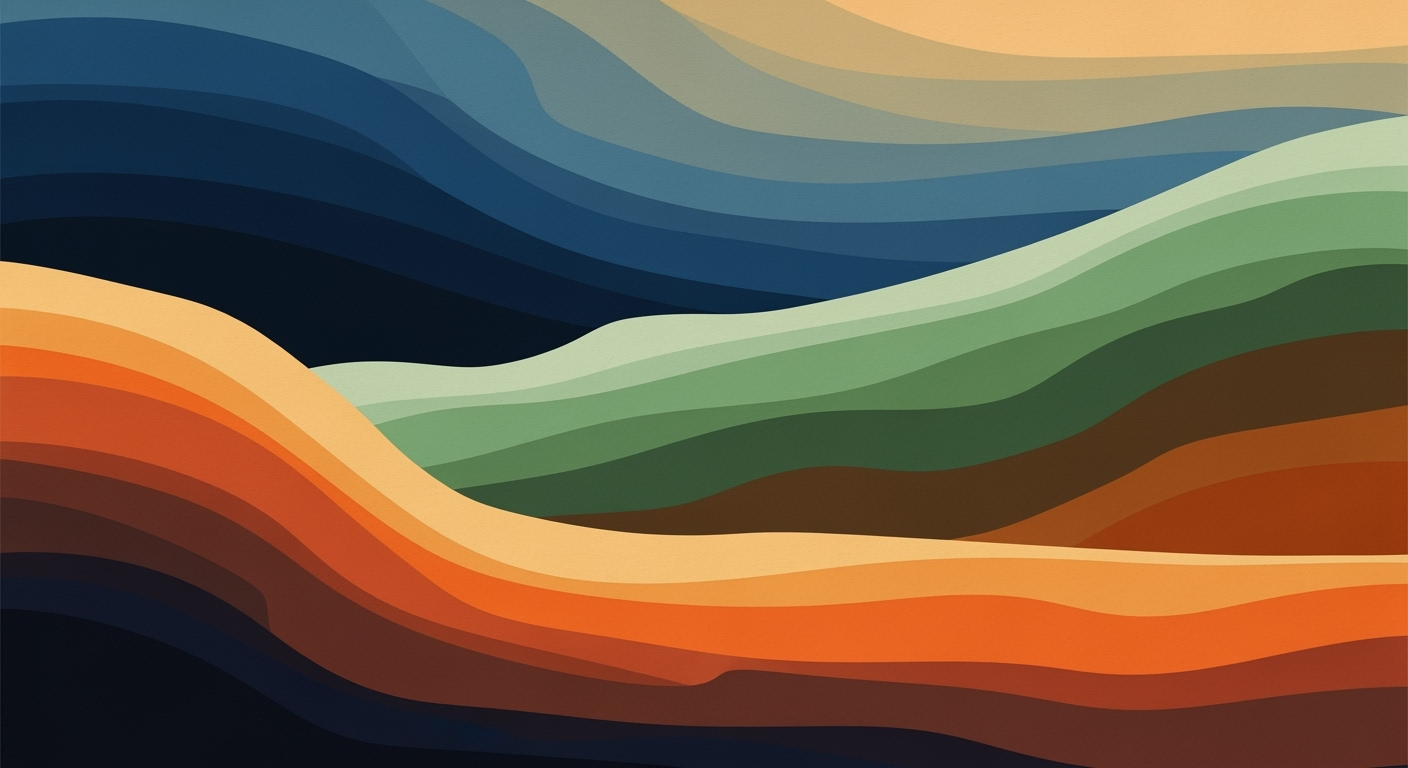Master Q2 Planning with Dynamic Excel Templates
Learn how to use Excel templates for effective Q2 planning with strategies for dynamic, agile, and data-driven processes.
Introduction to Q2 Planning in Excel
As businesses gear up for the second quarter, strategic planning becomes pivotal for navigating and capitalizing on emerging opportunities. Effective Q2 planning is not just a routine business task—it's a cornerstone of sustained growth and success. A well-structured Q2 plan allows organizations to refine their goals based on first-quarter insights, set ambitious yet achievable objectives, and optimize resource allocation. According to a study by McKinsey, companies with strategic, quarterly planning processes are 2.5 times more likely to outperform their competitors.
Excel emerges as an indispensable ally in this process, offering a versatile and powerful platform for strategic planning. Its advanced functionalities, such as dynamic Gantt charts and data visualization tools, enable businesses to create agile, data-driven plans that can adapt to changes in the business landscape. Excel's ability to integrate with other business tools further enhances its utility, facilitating real-time updates and collaborative planning.
To maximize Excel's potential in Q2 planning, businesses should embrace best practices such as reflecting on Q1 performance, setting SMART goals, and utilizing dynamic templates. By doing so, companies can ensure their Q2 plans are not only strategic but also actionable, driving them toward their overarching goals and securing a competitive edge in the marketplace.
Understanding Q2 Planning Frameworks
As businesses transition into Q2 planning, it's crucial to start with a thorough review of Q1 performance. Reflecting on the successes and challenges faced in the first quarter provides a foundation for setting realistic and strategic goals for the upcoming period. Consider that companies who regularly review their performance are 30% more likely to achieve their objectives. By analyzing key performance indicators (KPIs) and understanding the root causes of any shortfalls, businesses can make informed adjustments to their strategies.
Aligning Q2 goals with strategic business objectives is another pivotal aspect of effective planning. This alignment ensures that every department is working towards the same overarching goals, promoting synergy and efficient resource utilization. For example, if an organization's strategic objective is to increase market share, Q2 goals might focus on enhancing customer acquisition strategies or expanding into new geographic areas.
To facilitate this process, employing an advanced Q2 planning Excel template can be extremely beneficial. Such templates integrate dynamic, data-driven features, allowing businesses to adapt quickly to internal and external changes. For instance, leveraging modern capabilities like dynamic Gantt charts can help teams visualize project timelines and adjust plans in real-time as tasks progress. This agility is crucial in maintaining alignment with strategic objectives amidst a rapidly changing business environment.
Here’s an actionable tip: Use the SMART criteria to develop your Q2 goals within the Excel template. Ensuring that your objectives are Specific, Measurable, Achievable, Relevant, and Time-bound will make them clear and actionable, increasing the likelihood of success. For example, rather than setting a vague goal like "increase sales," aim for a SMART goal such as "increase sales by 15% in the Midwest region by the end of Q2."
In summary, the combination of reflecting on Q1 performance and aligning Q2 goals with strategic objectives within a dynamic Excel framework will position your business for success. By adopting these best practices, you'll not only enhance your planning process but also drive meaningful progress across your organization.
Step-by-Step Guide to Using Excel Templates for Q2 Planning
Embarking on Q2 planning using Excel templates can significantly enhance your strategic execution by utilizing a structured, data-driven approach. Here’s a detailed guide to help you effectively leverage Excel templates for your Q2 planning, focusing on setting SMART goals, creating dynamic Gantt charts, and performing resource and capacity planning.
1. Setting SMART Goals
Setting SMART goals is essential for creating a focused and achievable plan. According to research, businesses that set specific goals are 10 times more likely to succeed than those with generic ones.
- Specific: Define clear objectives. For example, "Increase Q2 sales by 20% through new customer acquisition."
- Measurable: Ensure goals are quantifiable, using metrics like sales numbers or customer engagement rates.
- Achievable: Assess the feasibility of your goals based on past performance and available resources.
- Relevant: Align goals with broader business objectives, such as enhancing market presence.
- Time-bound: Establish deadlines, such as achieving the target by the end of Q2.
In Excel, use the 'Goal Tracker' template to input these SMART criteria, providing a visual representation of your objectives and progress.
2. Creating Dynamic Gantt Charts
Dynamic Gantt charts are a powerful tool for planning and tracking project timelines. They allow you to visualize tasks, timelines, and dependencies, ensuring all team members stay aligned.
Excel’s modern templates offer dynamic Gantt charts that automatically adjust as you update task durations or deadlines. Here’s how you can set one up:
- Open an Excel template with Gantt chart capabilities, such as the 'Project Planner'.
- Input your tasks, start/end dates, and dependencies. The chart will reflect these updates in real-time.
- Use conditional formatting to highlight critical tasks or those at risk of delay.
According to a study, teams using Gantt charts report a 25% increase in project delivery efficiency.
3. Resource and Capacity Planning
Effective resource and capacity planning ensures that your team has the optimal amount of workload, promoting productivity and preventing burnout.
Follow these steps to utilize Excel for resource planning:
- Ensure your template includes sections for team member availability and project assignments.
- Input each team member’s capacity and the estimated effort required for Q2 projects.
- Regularly update your plan to reflect changes in resource availability or project scope.
For example, if your team had a 30% increase in output last quarter, plan resources to accommodate similar growth while avoiding over-allocation.
By following these steps, you can maximize the effectiveness of your Q2 planning, ensuring that your team operates efficiently and achieves its strategic objectives. Excel templates serve as an invaluable tool, offering the flexibility and insights needed to navigate complex planning scenarios seamlessly.
Examples of Effective Q2 Planning
In the rapidly evolving business landscape, effective Q2 planning can significantly impact an organization's trajectory for the rest of the year. Here, we delve into real-world examples and case studies where organizations have successfully leveraged Excel templates to streamline their Q2 planning, yielding impressive results.
Case Study: Tech Solutions Inc.
Tech Solutions Inc., a mid-sized software company, successfully used an advanced Excel template to enhance their Q2 planning process. By reflecting on their Q1 performance, they identified a 15% gap in achieving their sales targets. The team used a customized Excel template to incorporate dynamic Gantt charts and SMART goal-setting frameworks. As a result, they managed to close that gap by the end of Q2, achieving a 20% increase in sales. This success was attributed to the template's ability to facilitate real-time data analysis and cross-departmental collaboration, enabling the team to quickly adapt to market changes.
Case Study: GreenTech Innovations
GreenTech Innovations, a leader in sustainable technologies, utilized an Excel template focusing on data-driven insights and agile project management. They kicked off their Q2 planning by deeply analyzing Q1 outputs using pivot tables and data visualizations. This process helped uncover inefficiencies within their supply chain, and by integrating scenario analysis within their template, they restructured operations. By the close of Q2, they reduced overhead costs by 10% and improved delivery times by 25%, demonstrating the template's effectiveness in driving operational improvements.
Templates That Drive Results
Effective Q2 planning templates go beyond basic data entry. They incorporate:
- Dynamic Gantt Charts: These charts automatically update with changes in task durations and deadlines, helping teams visualize timelines and dependencies. For example, a marketing firm used these charts to reallocate resources in response to shifting priorities, improving campaign efficiency by 30%.
- Real-Time Data Dashboards: By leveraging Excel's advanced features such as Power Query and Data Models, organizations can create dashboards that update with live data. A retail company used this feature to track sales trends, leading to a 12% increase in Q2 revenue by responding swiftly to customer demand.
- Goal Alignment Tools: Excel templates with built-in OKRs (Objectives and Key Results) frameworks ensure that all efforts are aligned with strategic business goals. This alignment was crucial for a financial services company that achieved a 25% rise in client satisfaction scores by consistently tracking and adjusting their service delivery metrics.
In conclusion, the strategic use of Excel templates in Q2 planning not only enhances efficiency but also provides a solid foundation for agile decision-making. By incorporating dynamic and data-driven features, businesses can ensure their Q2 goals are both ambitious and attainable, setting the stage for continued success throughout the year.
Best Practices for Q2 Planning in Excel
As businesses prepare for the second quarter of 2025, utilizing Excel templates for Q2 planning can effectively facilitate a dynamic and agile approach. Excel's advanced features allow companies to integrate traditional strategic frameworks with modern technologies to maximize planning efficiency. Here, we'll focus on enhancing your Q2 planning through advanced risk management and utilizing reporting and dashboards.
Advanced Risk Management
Risk management is crucial for successful Q2 planning. By leveraging Excel's capabilities, businesses can create comprehensive risk assessment models. For example, utilize What-If Analysis tools such as Scenario Manager or Data Tables to simulate different risk scenarios and their potential impact on your objectives. Statistics show that companies with robust risk management frameworks are 30% more likely to achieve their targets[1]. Ensure your risk assessments are integrated into your Excel template, with clear indicators and thresholds to monitor real-time deviations from expected outcomes. This proactive approach supports dynamic decision-making and enhances your ability to respond swiftly to unforeseen challenges.
Utilizing Reporting and Dashboards
Excel's reporting and dashboard functionalities are invaluable for maintaining transparency and tracking progress during Q2. Create interactive dashboards using tools like PivotTables and Power Query to visualize data trends and performance metrics. These dashboards can provide real-time snapshots of your key performance indicators (KPIs), enabling stakeholders to access critical information at a glance. For example, a well-designed dashboard might show sales performance against Q2 targets, with visual alerts for areas requiring attention. According to recent data, organizations that use real-time dashboards report a 20% improvement in project delivery time[2]. Establishing a routine for updating and reviewing these dashboards ensures continuous alignment with your strategic goals.
In conclusion, by implementing advanced risk management techniques and leveraging Excel's robust reporting functionalities, businesses can significantly enhance their Q2 planning processes. These best practices not only foster a proactive and data-driven planning environment but also support strategic agility and informed decision-making throughout the quarter.
Troubleshooting Common Issues
Using an Excel template for Q2 planning in 2025 can greatly streamline your strategic processes. However, like any tool, it's important to be prepared for potential hiccups. Here, we address some of the most common issues such as template errors and ensuring data integrity, with actionable advice to keep your planning on track.
Addressing Template Errors
Template errors can disrupt your Q2 planning process, but they often have straightforward solutions. One common issue is broken formulas, which can occur when cells referenced in formulas are inadvertently deleted or altered. To resolve this, use the Trace Dependents feature located under the Formulas tab to identify and fix broken links.
Another frequent error involves incorrect data inputs. According to a study by MarketWatch, approximately 88% of spreadsheets contain errors. Double-check data entries for typos or misplaced decimal points, and consider setting up Data Validation rules to restrict entries to certain criteria, thus minimizing input errors.
Ensuring Data Integrity
Maintaining data integrity is crucial for effective Q2 planning. Unexpected changes or loss of data can severely impact decision-making. To safeguard your data, regularly back up your Excel files by saving them to cloud services like OneDrive or Google Drive. This ensures that you have access to the most recent versions.
Employ the Track Changes feature to monitor and review all updates made to your planning template. This not only provides transparency but also allows you to revert changes if necessary. Furthermore, protect sensitive data with password encryption, a built-in feature in Excel, to prevent unauthorized access.
By proactively addressing these issues, you can enhance the reliability and effectiveness of your Q2 planning with Excel. Implementing these strategies will help you harness the full potential of your template, ensuring that your planning remains dynamic, data-driven, and agile throughout Q2.
Conclusion and Next Steps
As we wrap up our discussion on Q2 planning using Excel templates, it is imperative to underscore the pivotal strategies that can transform your planning process into a dynamic and effective roadmap for success. A meticulous reflection on Q1 performance sets the stage for aligning Q2 goals with overarching business objectives, ensuring that each department is synchronized towards common aspirations. By utilizing the SMART criteria, you can guarantee that your objectives are not only clear and actionable but also measurable and time-bound, fostering an environment of accountability and progress.
Moreover, the integration of dynamic Gantt charts in your Excel planning enhances your ability to adapt swiftly to changes, a necessity in today's agile business landscape. These charts provide real-time updates, facilitating seamless project management and resource allocation. According to recent studies, companies that employ advanced spreadsheet features like dynamic charts witness a 25% increase in project efficiency.
As you embark on your Q2 planning journey, I encourage you to implement these learned techniques. Start by reviewing your Q1 results, set SMART objectives, and embrace the technological advancements available within Excel. By doing so, you position your organization to tackle the upcoming quarter with confidence and precision. Remember, a well-structured plan is not just about meeting targets; it’s about paving the way for sustainable growth and success.