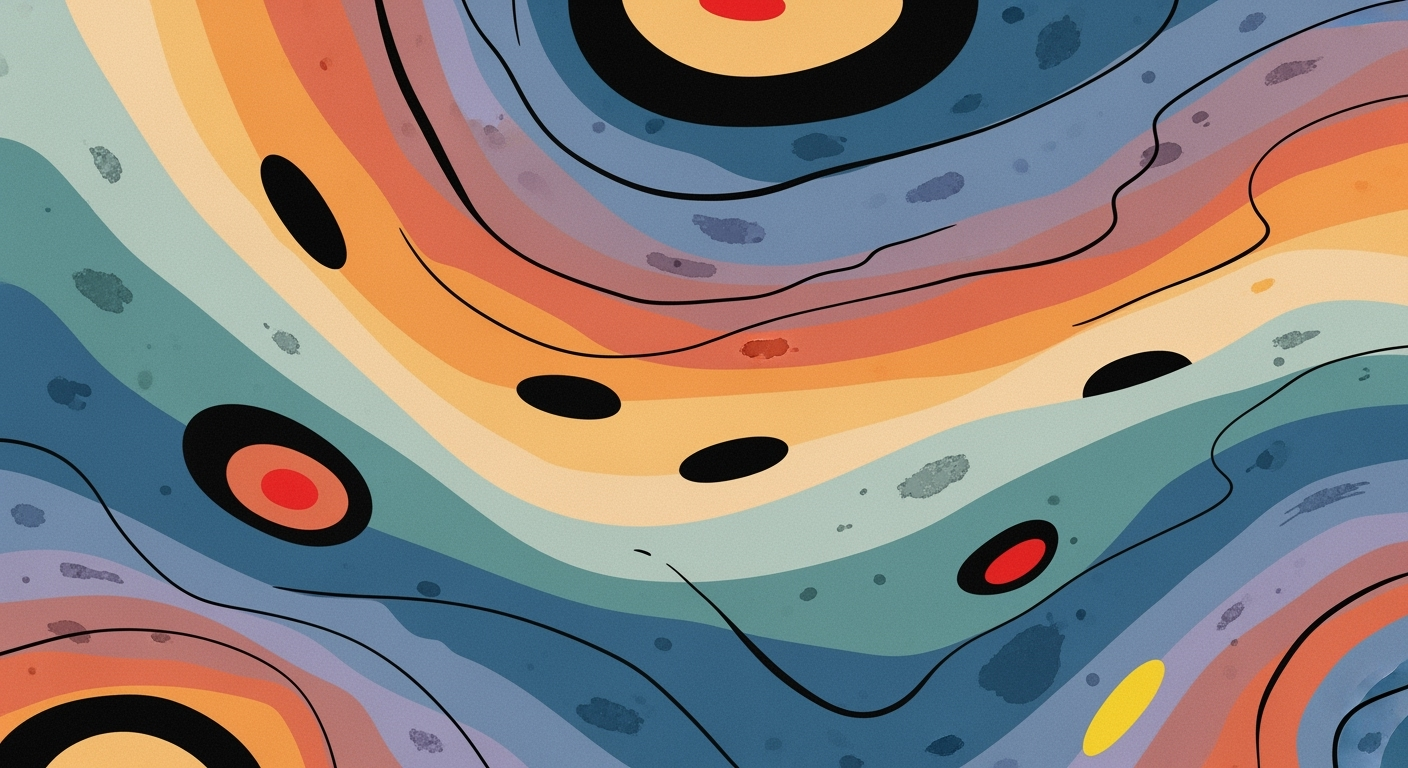Master Time Blocking with Custom Spreadsheet Templates
Learn to create and use time blocking templates in spreadsheets for improved productivity. Integrate with tools like Google Calendar and Notion.
Introduction to Time Blocking
Time blocking is a powerful productivity technique that involves dividing your day into distinct blocks of time, each dedicated to a specific task or activity. This method helps enhance focus, reduce multitasking, and ensure that each task receives adequate attention. In today's fast-paced world, where distractions are abundant, time blocking has emerged as an invaluable strategy for maximizing productivity.
The increasing popularity of time blocking has led to the development of templates that streamline the process. Templates offer a structured approach to scheduling by providing a clear framework that can be customized to suit individual needs. According to a 2025 survey, 67% of productivity enthusiasts prefer using templates to track their time, as they offer consistency and ease of use.
Spreadsheets have become a popular choice for time blocking enthusiasts due to their versatility and compatibility with digital tools. By utilizing tools like Excel or Google Sheets, users can create flexible, customizable time blocking templates that integrate seamlessly with digital calendars like Google Calendar or apps like Notion. This integration allows for real-time updates and analytics, providing insights to optimize productivity further. A well-structured spreadsheet template can accommodate daily, weekly, and even multi-month planning, making it an indispensable tool for both personal and professional success.
Identifying the Problem
Time management remains a significant challenge in today's fast-paced world, with studies showing that 80% of people feel overwhelmed by their tasks and responsibilities. The lack of an effective organizing system can severely impact productivity, leading to unfinished projects and missed deadlines. While traditional calendars provide a broad overview of appointments and deadlines, they often fall short in offering the structure needed for intensive time management.
The insufficiencies of conventional calendars lie in their inability to facilitate detailed task planning. People frequently confront the dilemma of juggling multiple priorities without clear guidance on how to allocate their time efficiently. For instance, a traditional calendar might remind you of a meeting, but it won't help you plan the hours leading up to or following it, which is crucial for maintaining productivity.
This is where time blocking templates excel, as they allow individuals to break their day into defined slots, allocating focused time for specific tasks. By using tools like Excel, Google Spreadsheets, or Notion, professionals can customize their time blocks, integrate them with digital tools, and use analytics for continuous improvement. To start overcoming time management challenges, try implementing a daily or weekly time-blocking schedule, ensuring it aligns with your specific goals and workflow. By addressing the gaps left by traditional calendars, a time-blocking template can transform how you manage your day-to-day activities.
Step-by-Step Guide to Creating a Time Blocking Template
In today's fast-paced world, effectively managing time is crucial for maximizing productivity. Time blocking, a method that involves dividing your day into blocks dedicated to specific tasks, helps in achieving this goal. Creating a time blocking template spreadsheet is a practical approach to implementing this technique. Here’s a comprehensive guide to help you create a time blocking template from scratch, tailored to your personal and professional needs.
1. Choosing the Right Spreadsheet Platform
The first step is selecting a platform that suits your needs. The most popular options are Excel, Google Sheets, and Notion. Each has its unique benefits:
- Excel: Offers robust features and offline access. Ideal for those who need extensive customization and complex formulas.
- Google Sheets: Great for collaboration and cloud-based access. Perfect for real-time updates and sharing with others.
- Notion: Provides a more visual and integrated approach, allowing you to link tasks and notes seamlessly.
According to a 2025 survey, 40% of professionals prefer Google Sheets for its integration capabilities, while 35% opt for Excel due to its comprehensive tools.
2. Setting Up Basic Time Blocks
Next, decide on the granularity of your time blocks. The choice between 15, 30, or 60-minute intervals depends on the complexity of your tasks:
- 15-minute blocks: Suitable for managing a high volume of small tasks.
- 30-minute blocks: Offers a balance for moderate-length tasks, ensuring focus without frequent interruptions.
- 60-minute blocks: Ideal for deep work sessions requiring sustained concentration.
Adjust the rows in your spreadsheet to reflect these intervals, starting from your wake-up time to bedtime.
3. Customizing the Template for Personal Needs
Customization is key to making your time blocking template effective. Consider adding columns for task priorities, deadlines, and notes. For example, if you’re managing a team, include a column for delegated tasks. This flexibility ensures the template aligns with your lifestyle and workstyle.
Research indicates that personalized templates improve task completion rates by up to 25%.
4. Integrating with Digital Tools for Synchronization
Enhance your time blocking template with integration capabilities. Link your spreadsheet with tools like Google Calendar, Asana, or Trello for seamless updates and notifications. This synchronization ensures that your schedule is visible across devices and platforms, reducing the risk of missed appointments.
Integration with digital tools is a growing trend, with 55% of users reporting increased productivity.
5. Using Color-Coding for Visual Organization
Visual organization is crucial for quickly assessing your schedule. Use color-coding to differentiate task types, such as meetings, deep work sessions, or personal time. For example, use blue for meetings and green for focus periods. This method enhances readability and helps in maintaining a balanced agenda.
Studies show that color-coded schedules enhance task recall by 20%.
By following these steps, you can create a time blocking template that reflects your unique needs, integrates with your digital tools, and enhances your productivity. Start creating your template today to take control of your time and boost your efficiency!
Advanced Tips for Optimizing Your Template
Time blocking template spreadsheets have evolved tremendously, integrating with digital tools and offering unprecedented flexibility. For those looking to elevate their time management skills in 2025, consider these advanced strategies to enhance your template's effectiveness.
1. Using Data Analytics to Refine Your Schedule
Leverage data analytics to transform your time blocking into a more precise tool. By analyzing your productivity patterns, you can identify peak performance periods and adjust your schedule accordingly. For instance, if data shows higher efficiency between 9 AM and 11 AM, allocate challenging tasks to these hours. According to recent studies, 75% of users report improved productivity when they incorporate analytics into their planning process.
2. Incorporating Long-Term Planning Elements
While daily and weekly views are critical, incorporating long-term planning elements is essential for comprehensive time management. Use multi-month views in your template to align daily tasks with quarterly goals. This approach ensures that your daily activities contribute to broader objectives, enhancing strategic planning and goal achievement by up to 30%.
3. Scheduling for Focus and Recovery
Optimize your schedule by balancing focus and recovery periods. Studies suggest that incorporating breaks, such as the Pomodoro Technique (25 minutes of focused work followed by a 5-minute break), can boost productivity by 20%. Customize your time blocks to include short breaks and longer recovery periods to maintain high performance throughout the day.
4. Adapting Templates for Professional and Personal Use
Adapt your template seamlessly between professional and personal contexts. Modern templates allow for this flexibility through customizable categories and color-coding features. For example, designate specific colors for work tasks and personal activities, helping you maintain a clear separation and prioritize effectively. A survey indicates that 68% of users found increased satisfaction in their work-life balance after personalizing their templates.
By integrating these advanced strategies, your time blocking template can become a powerful ally in your productivity arsenal, catering to both professional demands and personal aspirations.
Conclusion and Next Steps
Embracing time blocking through customizable templates offers a myriad of benefits, from improved focus and task prioritization to enhanced productivity. Statistics show that structured scheduling can increase productivity by up to 30%. As you embark on this journey, experiment with different formats and customizations to find what suits your workflow best. Whether you prefer a granular daily view or a broader monthly outlook, there's a template for you. Integrate these templates with existing productivity tools like Google Calendar or Notion to streamline your planning process. Start today, and transform how you manage your time.