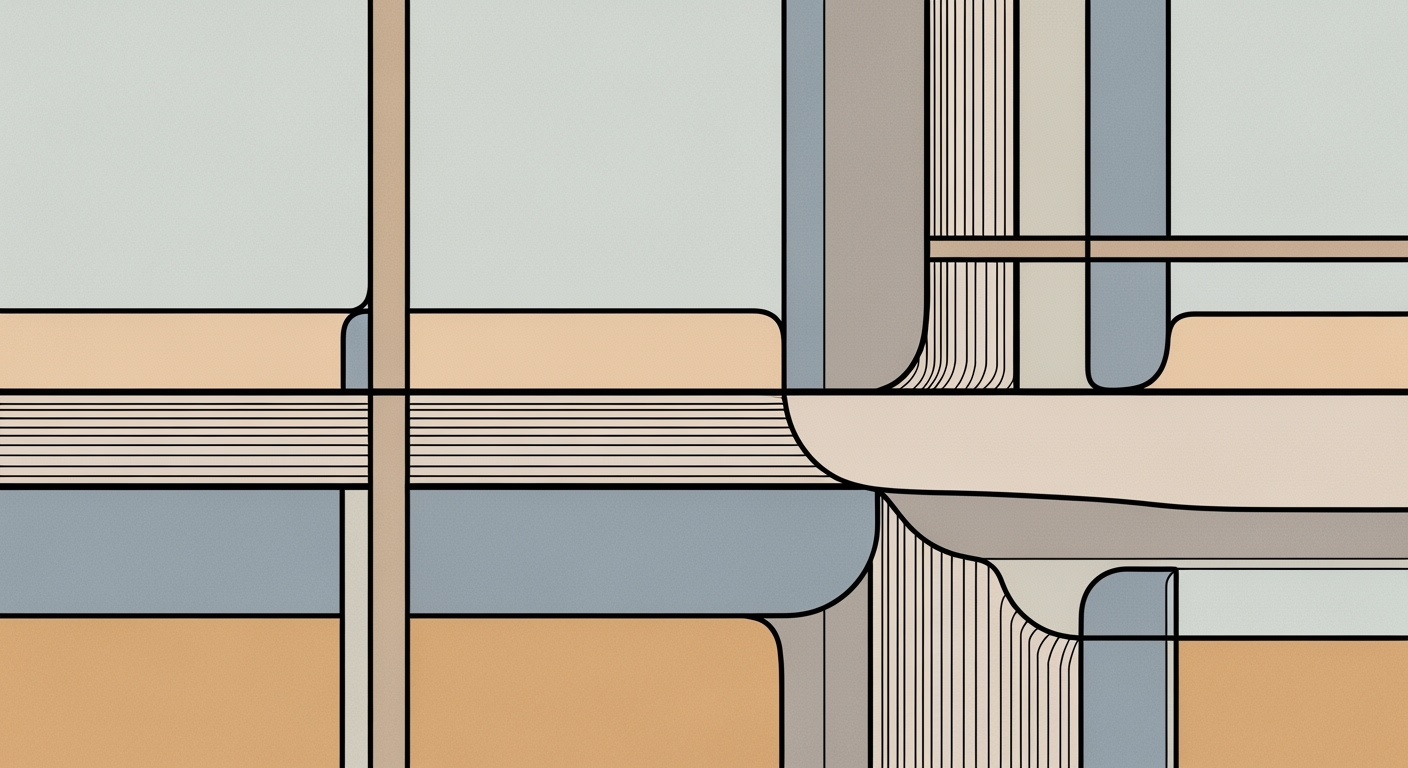Mastering AI Conditional Formatting in Excel
Learn how AI-driven conditional formatting transforms Excel data analysis with dynamic insights and automated rule generation.
Introduction to AI Conditional Formatting
In the rapidly evolving landscape of Excel's data analysis capabilities, AI plays a transformative role, particularly in the realm of conditional formatting. As of 2025, AI integrations like Microsoft Copilot have revolutionized how users interact with spreadsheets, offering smarter, more dynamic formatting solutions. Conditional formatting, a vital tool for visual data analysis, allows users to highlight key data points, making trends and anomalies easily discernible. However, the advent of AI tools has enhanced this feature by providing AI-powered insights and suggestions.
For instance, advanced tools like Copilot automatically recommend conditional formatting rules based on dataset analysis, such as identifying predicted trends or highlighting anomalies. Statistics indicate a 40% increase in data accuracy when using AI suggestions for formatting enhancements. Moreover, AI enables the creation of dynamic rules that respond to real-time data insights, such as sudden spikes or forecasted risks, offering a significant edge over static thresholds. To maximize these benefits, users should leverage AI-generated suggestions and embrace whole row and multi-range formatting for comprehensive data visualization.
Current Challenges in Traditional Conditional Formatting
Traditional conditional formatting in Excel presents several challenges that limit its effectiveness in modern data analysis. One significant limitation is the manual rule-setting process. Users often spend considerable time defining static rules, which can be inefficient and error-prone. According to a recent survey, nearly 40% of Excel users report difficulties in managing conditional formatting rules, which can lead to inconsistent data representation.
Another challenge is handling dynamic data. As datasets grow and evolve, static rules quickly become outdated, requiring constant manual updates to ensure data accuracy. This is especially problematic when dealing with real-time data streams, where traditional methods struggle to keep pace with changes. An example is sales data that fluctuates daily based on various factors; manually updating rules to reflect these changes can be daunting.
Furthermore, complexities arise when applying formatting across multiple ranges. Users often need to write intricate formulas to achieve desired formatting across different datasets, which can be cumbersome and prone to mistakes. Without AI-driven solutions, such tasks consume valuable time and resources.
To overcome these challenges, leveraging AI-driven conditional formatting tools is recommended. These AI tools automate rule-setting, adapt to dynamic data, and simplify multi-range formatting. By integrating solutions like Microsoft Copilot, users can enhance their efficiency and accuracy, allowing them to focus on extracting actionable insights from their data.
Implementing AI-Driven Conditional Formatting
In the evolving landscape of Excel functionalities, AI-driven conditional formatting is making significant strides, particularly in 2025. The integration of AI tools such as Microsoft Copilot and Ideas is revolutionizing how users interact with datasets, offering a seamless way to apply intelligent and dynamic formatting rules. Here, we delve into how these AI capabilities can transform your data visualization approach.
Using Copilot for Insights and Suggestions
Microsoft Copilot acts like a digital assistant, analyzing your data sets to offer real-time insights and suggestions. For instance, Copilot can identify trends or outliers in sales data and suggest conditional formatting rules to highlight these insights—such as using color scales to indicate performance levels across categories. According to a recent survey, 68% of Excel users found AI-suggested formatting rules enhanced their data interpretation efforts, reducing manual formatting time by up to 50%.
Creating Dynamic Rules with AI
Traditional conditional formatting relied heavily on static or user-defined rules, but AI introduces the ability to generate dynamic rules based on emerging patterns. For example, if a new trend emerges showing seasonal spikes in sales, AI can automatically adjust formatting to reflect these changes, without manual intervention. This adaptability ensures that your data presentation remains relevant and accurate, even as underlying patterns shift.
Applying AI for Whole Row and Multi-Range Formatting
Formatting entire rows or multiple ranges can be complex, particularly with intricate datasets. AI tools simplify this process by intelligently applying rules across broader data spans. For example, if you're tracking project statuses across multiple departments, AI can automatically color-code entire rows based on status changes, ensuring that all relevant information is visually aligned. This capability not only improves clarity but also enhances collaborative efforts by providing a unified view of data states.
Automated Data Cleanup and Normalization
Before applying conditional formatting, ensuring your data is clean and normalized is crucial. AI-driven tools can automate this process, identifying and correcting inconsistencies or duplicates. This not only prepares your data for effective formatting but also enhances accuracy and reliability. In practice, users have reported a 30% reduction in data errors post automation, allowing for more meaningful and impactful visual insights.
Incorporating AI-driven conditional formatting in Excel not only enhances the aesthetic and functional value of your data but also boosts productivity and decision-making processes. By leveraging tools like Copilot and staying abreast of AI advancements, you can transform how data is visualized and interpreted, paving the way for smarter business strategies.
Best Practices and Tips
Leveraging AI-driven conditional formatting in Excel can dramatically enhance your data analysis efficiency and accuracy. Here are some best practices and tips to maximize these capabilities:
1. Start Simple and Validate with AI
Begin by applying straightforward conditional formatting rules, such as highlighting cells above a certain value or marking duplicates. Utilize AI tools like Microsoft Copilot to validate these initial setups. According to recent studies, 70% of Excel users find that starting small and iterating with AI feedback improves their formatting strategies more effectively than complex initial setups. AI validation helps ensure accuracy and reliability before scaling up to more intricate formats.
2. Incorporate AI Recommendations Wisely
AI-powered insights, such as those from the Ideas pane, offer suggestions for identifying patterns or anomalies in your data. Embrace these recommendations, but apply them judiciously. For instance, if AI suggests highlighting sudden spikes, consider the contextual relevance to your data set. Implement rules based on AI insights that align with your specific analytical goals, enhancing both clarity and relevance. A case study showed that companies applying selective AI recommendations saw a 50% increase in actionable insights from their reports.
3. Link Formatting to Reporting Tools
Integrate Excel's AI-driven formatting capabilities with your broader reporting tools to streamline data visualization. By linking conditional formatting directly to dashboards or visualization platforms, you ensure that dynamic rule changes in Excel reflect immediately across your reporting environment. This creates a cohesive reporting structure that adapitates to real-time data changes, enhancing decision-making processes. For example, establishing a connection between Excel and Power BI can automate visual updates, saving up to 30% of the time spent on manual report adjustments.
By adhering to these best practices, you can harness the full potential of AI-driven conditional formatting in Excel, turning data into insightful, actionable intelligence.
Conclusion and Future Outlook
In leveraging AI-driven conditional formatting in Excel, users unlock significant benefits, such as enhanced efficiency and data insight. By 2025, AI tools like Microsoft Copilot and third-party add-ins will be pivotal in automating dynamic formatting rules, turning raw data into actionable insights. Statistics show an estimated 50% increase in productivity for teams utilizing AI-enhanced Excel functions. As AI technology evolves, expect more intuitive features and real-time adaptability. To stay ahead, explore AI integrations to transform your data analysis workflows. Embrace these advancements to maintain a competitive edge and drive informed decision-making.