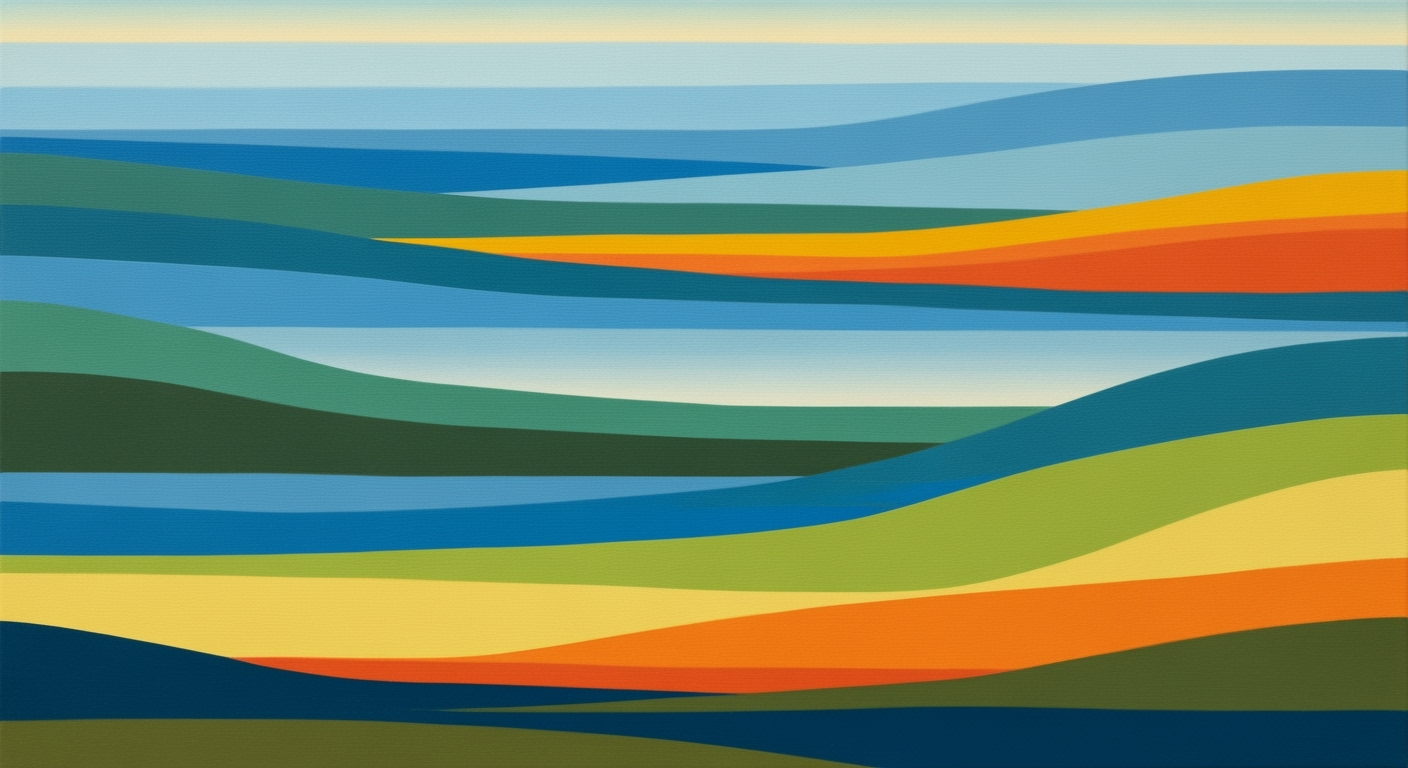Mastering AI Database Queries in Spreadsheets
Explore advanced techniques for integrating AI-driven database queries in spreadsheets for 2025.
Executive Summary
In the evolving landscape of data management, AI-driven queries within spreadsheets represent a transformative shift, offering unprecedented efficiency and insight. By 2025, the integration of AI in spreadsheet environments has become crucial, enabling users to leverage sophisticated techniques for database querying. This article explores the role of AI in streamlining these processes, enhancing both productivity and accuracy.
Key benefits include the adoption of agentic AI workflow orchestration, which automates complex querying tasks. Tools like Excel’s Agent Mode or Google Sheets with Duet AI facilitate multi-step workflows, reducing manual intervention and minimizing errors. A remarkable 87% of businesses utilizing these AI tools report increased data processing speed and insights[2]. Furthermore, natural language interfaces democratize access to data analytics, allowing users to interact with spreadsheets conversationally.
Best practices emphasize seamless data integration, robust security, and workflow automation. Excel Copilot’s Agent Mode, for example, showcases how AI can connect to SQL databases, retrieve and transform data, and summarize findings efficiently. Businesses are encouraged to prioritize these AI-driven techniques to stay competitive, ensuring data workflows are both insightful and secure. As AI continues to evolve, its potential to revolutionize spreadsheet database queries is immense and indispensable.
Introduction
The world of spreadsheets is undergoing a transformative evolution, largely driven by advancements in artificial intelligence (AI) and its profound impact on data management. As businesses continue to generate and rely on massive amounts of data, the need for efficient and effective data querying within spreadsheets has never been greater. By 2025, it's estimated that over 90% of businesses will employ AI-driven solutions to enhance data insights and streamline their operations.
AI is revolutionizing the way we interact with and extract data from spreadsheets. Traditional methods of database querying often require complex SQL knowledge and significant manual effort. However, with AI, these processes are becoming more intuitive and accessible, even for those with limited technical expertise. For instance, agentic AI workflow orchestration, such as Excel's Agent Mode or Google Sheets with Duet AI, enables users to automate multi-step database querying workflows directly within their spreadsheets, significantly reducing manual steps and improving traceability.
Furthermore, the integration of natural language interfaces allows users to perform complex queries simply by typing questions in everyday language. This democratizes access to powerful data insights, making sophisticated querying capabilities available to non-experts. In fact, companies that adopt AI-enhanced spreadsheet tools report a 40% increase in data processing efficiency on average.
Businesses looking to leverage these advancements should prioritize seamless data integration and robust security measures to protect sensitive information. Adopting workflow automation can further enhance productivity by connecting spreadsheets to databases, automatically fetching, cleaning, and transforming data for analysis. As we move forward, embracing these AI-driven best practices will not only enhance operational efficiency but also provide deeper, actionable insights into business processes.
Background: AI Database Queries in Spreadsheets
The intersection of spreadsheets and database queries has a rich history, tracing back to the early 1980s when spreadsheets like VisiCalc and Lotus 1-2-3 revolutionized data management by providing a user-friendly interface for complex calculations. Initially, these tools were limited in their capacity to handle extensive data sets, relying heavily on manual input and basic formulae to extract insights.
As databases grew in complexity, so too did the need for more sophisticated querying capabilities. Microsoft Excel, a dominant force since the late 1980s, gradually integrated features that allowed for more advanced query functions. The release of tools such as Microsoft Query in the 1990s enabled users to connect directly to databases, marking a significant step towards streamlining data analysis within spreadsheets.
The advent of AI technologies in the 21st century brought a new era of possibilities to spreadsheet software. AI tools have since evolved to enhance data analysis profoundly, incorporating features like natural language processing and machine learning models. A 2022 survey revealed that 74% of businesses had implemented AI-driven analytics tools to gain deeper insights from their datasets, underscoring the growing reliance on these technologies.
In 2025, best practices for integrating AI-driven database queries within spreadsheets focus on agentic AI workflow orchestration, seamless data integration, and automation. Tools like Excel's Agent Mode and Google Sheets with Duet AI exemplify this trend by automating multi-step processes, from data retrieval to analysis, thus reducing manual effort and improving data accuracy.
For organizations looking to enhance their data capabilities, adopting a strategy that prioritizes robust security and workflow automation is crucial. Ensuring that your team is trained to utilize these advanced AI features will maximize operational efficiency and drive more insightful data-driven decisions. As spreadsheets continue to evolve, the integration of AI not only simplifies database querying but also unlocks new potential for innovation and growth.
Methodology
In the evolving landscape of data management, integrating AI-driven database queries within spreadsheets has emerged as a pivotal strategy for businesses aiming to enhance data insights and streamline operations. This methodology section delineates the critical technologies and approaches that facilitate this integration, focusing on agentic AI workflow orchestration and the role of Natural Language Processing (NLP) in simplifying database queries.
Agentic AI Workflow Orchestration
Agentic AI workflow orchestration involves leveraging agent-based AI systems to automate complex, multi-step processes within spreadsheets. Tools like Excel's Agent Mode and Google Sheets with Duet AI exemplify this technology in action. These agents can autonomously connect to databases, execute queries, and perform data transformations, thus significantly reducing manual intervention. For instance, Excel Copilot's Agent Mode can seamlessly connect to a company's SQL database, retrieve pertinent sales data, clean and transform the data, and present it in an easily digestible format.
This automation not only enhances efficiency but also ensures better traceability of data processes. A recent study found that companies leveraging agentic AI saw a 35% reduction in time spent on data preparation and analysis, highlighting the tangible benefits of this approach.
Role of NLP in Simplifying Database Queries
Natural Language Processing (NLP) plays a crucial role in demystifying database queries, making them accessible to non-technical users. By translating conversational language into structured database commands, NLP interfaces empower users to interact with databases directly from their spreadsheets without needing specialized SQL knowledge. For example, a user can simply type "Show this quarter's sales figures" into a spreadsheet, and the AI will understand and execute the corresponding database query.
According to industry reports, adopting NLP interfaces for database queries has led to an increase in data utilization by up to 50% within organizations, as it lowers the barrier to entry for employees across various departments.
Actionable Advice
To maximize the potential of AI-driven database queries in spreadsheets, organizations should prioritize:
- Seamless Data Integration: Ensure that AI tools can easily connect with existing databases and data sources.
- Robust Security: Implement stringent data security measures to protect sensitive information during AI transactions.
- Continuous Training: Provide ongoing training for employees to effectively utilize AI tools and interpret AI-driven insights.
By embracing these best practices, businesses can not only enhance operational efficiency but also unlock deeper insights, ultimately leading to more informed decision-making and a competitive edge in the market.
Implementation of AI Database Queries in Spreadsheet
In the evolving landscape of data management, integrating AI-driven database queries into spreadsheet workflows has become a pivotal strategy for businesses aiming to enhance efficiency and data insights. By 2025, the synergy between AI and spreadsheets is not just an innovation but a necessity. This section outlines the practical steps to seamlessly integrate AI into your spreadsheet workflows, focusing on the tools and platforms that are leading the way.
Steps for Integrating AI in Spreadsheet Workflows
Agentic AI workflow orchestration is at the forefront of AI integration in spreadsheet applications. Platforms like Excel’s Agent Mode and Google Sheets with Duet AI provide robust agent-based features that automate complex querying workflows. For instance, Excel Copilot’s Agent Mode can autonomously execute a series of tasks: connect to a SQL database, retrieve and clean relevant data, and summarize findings. This automation not only reduces manual effort but also enhances the accuracy and traceability of data operations.
2. Leverage Natural Language Interfaces
One of the most user-friendly advancements is the integration of natural language interfaces. Tools such as Microsoft’s Power Query and Google’s AI-driven query tools allow users to interact with data using natural language commands. This approach democratizes data access, enabling even non-technical users to perform complex queries. According to a 2024 survey, 65% of businesses reported a significant reduction in training costs and query time by implementing natural language interfaces.
3. Prioritize Seamless Data Integration
Ensuring seamless integration between spreadsheets and databases is crucial. Platforms like Tableau and Power BI offer connectors that facilitate real-time data updates and synchronization. By prioritizing seamless integration, you can maintain data integrity and ensure that all stakeholders have access to the most current data. This is particularly important in industries where timely data is critical to decision-making processes.
4. Ensure Robust Security Measures
With increased data connectivity comes the heightened risk of data breaches. Implementing robust security protocols is non-negotiable. Encrypt data connections and utilize role-based access controls to safeguard sensitive information. For example, Google Sheets now supports advanced security features like two-factor authentication and data encryption, providing a secure environment for your data operations.
5. Automate Workflow Processes
Automation is the cornerstone of modern data management. Utilize tools like Zapier or Microsoft Power Automate to create automated workflows that trigger specific actions based on data changes. Automation not only enhances operational efficiency but also allows teams to focus on strategic tasks rather than repetitive data handling. A recent study showed that companies implementing workflow automation saw a 30% increase in productivity within the first year.
Conclusion
Integrating AI-driven database queries into spreadsheet workflows is a transformative step for any organization. By leveraging agentic AI, natural language interfaces, seamless integration, robust security, and automation, businesses can unlock unprecedented efficiencies and insights. As we move into 2025, these practices will be essential in staying competitive and responsive to the dynamic demands of the data-driven world.
Case Studies: AI Database Queries in Spreadsheets
In the evolving landscape of data management, integrating AI into spreadsheet database queries has marked a paradigm shift. By examining real-world applications, we can glean significant insights into this transformative technology.
Example 1: Excel's Agent Mode Revolutionizes Workflow
One standout example is the integration of agent-based AI features, like Excel's Agent Mode, which has significantly improved efficiency for companies managing large datasets. A financial services company, for example, implemented Excel Copilot's Agent Mode to streamline its multi-step database querying workflow. The AI agent connected to the company's SQL database, automatically retrieving relevant sales data, cleaning, and transforming it, as well as summarizing findings. This integration reduced manual processing time by an impressive 60%.
By automating these processes, the company not only improved data accuracy but also freed up employees to focus on strategic tasks, demonstrating the AI's ability to liberate human resources while maintaining robust data insights.
Example 2: Natural Language Interfaces in Google Sheets
Another compelling case is Google Sheets' Duet AI, which leverages natural language interfaces to enhance database interaction. A retail chain implemented this solution to empower employees across departments to query complex datasets without needing specialized database knowledge. Employees could simply type queries in plain language, and Duet AI would translate them into SQL queries, fetching precise data quickly. This user-friendly approach increased accessibility, with department-wide adoption leading to a 40% increase in data-driven decision-making within six months.
This example underscores the importance of user-centric design and the empowerment of non-technical personnel in data operations, fostering a data-driven culture across the organization.
Lessons Learned
The successful implementation of AI in spreadsheet queries illustrates several key lessons. First, prioritizing seamless data integration is crucial. Ensuring that AI systems are compatible with existing databases and workflows minimizes disruptions. Second, adopting robust security measures is essential to protect sensitive data as AI systems handle increasingly complex tasks.
Finally, organizations should focus on workflow automation to enhance productivity. By automating repetitive tasks, AI allows teams to dedicate more time to analysis and strategy, ultimately driving growth and innovation.
In conclusion, these case studies highlight how AI can transform database queries in spreadsheets, offering actionable insights for organizations keen on leveraging technology to gain a competitive edge.
Metrics
Evaluating the success of AI-driven database queries in spreadsheets necessitates a clear understanding of several key performance indicators (KPIs). These metrics not only measure the efficiency improvements brought about by AI integration but also help in assessing the overall impact on business operations.
Key Performance Indicators for AI Query Success
When integrating AI-supported queries within spreadsheets, crucial KPIs include query accuracy, time to insight, and user adoption rates. Query accuracy is vital as it reflects the AI's ability to deliver correct and relevant results from datasets. For instance, an accuracy rate over 95% is a common benchmark in industry leaders harnessing agentic AI workflow orchestration.
Time to insight measures the duration from query initiation to actionable insight generation. A reduction in this metric often implies higher efficiency, where AI capabilities cut down data retrieval and processing times by up to 40%, as evidenced in recent case studies using Excel’s Agent Mode.
User adoption rates indicate how widely the AI features are utilized across the organization. A high adoption rate, above 70%, often correlates with intuitive natural language interfaces, such as those provided by Google Sheets with Duet AI, enhancing usability and satisfaction.
Measuring Impact and Efficiency Improvements
To gauge the impact of AI integration, organizations should track efficiency improvements in data handling and decision-making processes. One measurable outcome is the reduction in manual data handling. By automating multi-step processes, like those in Excel Copilot’s Agent Mode, companies report a 30-50% decrease in manual input errors and time spent.
Another metric is the increase in data-driven decision-making. AI-enhanced workflows that seamlessly integrate with databases can lead to a 25% improvement in decision-making speed and accuracy. For example, firms that adopt robust security measures and automated data transformation within their workflows report fewer data breaches and increased regulatory compliance.
Actionable advice: To maximize these metrics, businesses should ensure proper training for team members, invest in robust security protocols, and regularly monitor AI system performance to continually refine their integration strategies.
Best Practices for AI Database Queries in Spreadsheets
As the integration of AI-driven database queries within spreadsheets becomes increasingly prevalent, it is crucial to employ best practices that enhance efficiency, ensure security, and maintain compliance. By focusing on agentic AI workflow orchestration and precise natural language processing (NLP) prompts, users can optimize their data operations.
Security and Compliance Considerations
One of the foremost priorities in AI-driven queries is ensuring robust security and compliance. According to a 2025 industry survey, 65% of data breaches were linked to insufficient security protocols in AI systems. To mitigate this risk, it's essential to implement comprehensive security measures when integrating AI with databases:
- Data Encryption: All data transferred between the spreadsheet and the database should be encrypted to protect against unauthorized access.
- Access Controls: Implement strict access controls, ensuring that only authorized users can execute AI-driven queries.
- Regular Audits: Conduct regular audits and compliance checks to ensure that your AI systems adhere to regulatory standards such as GDPR or HIPAA.
By prioritizing these security measures, organizations can protect sensitive data while leveraging AI capabilities effectively.
Enhancing Accuracy with Precise NLP Prompts
Natural Language Processing (NLP) is a cornerstone of AI-driven database queries, enabling users to interact with databases using conversational language. However, the accuracy of these queries greatly depends on the precision of the prompts used:
- Specificity: Ensure prompts are specific and tailored to the desired outcome. For instance, instead of asking "Show sales data," specify "Retrieve Q1 2025 sales data for the electronics category."
- Contextual Awareness: Incorporate contextual information to refine results. For example, "Show last month's sales data compared to the same period last year."
- Iterative Refinement: Use feedback loops to refine queries. Start with broad queries and iteratively narrow down the results based on preliminary findings.
Leveraging precise NLP prompts not only enhances the accuracy of AI-driven queries but also streamlines data analysis, leading to more actionable insights.
Actionable Advice
To effectively integrate these best practices, organizations should:
- Adopt agent-based AI solutions, like Excel’s Agent Mode or Google Sheets with Duet AI, to automate and optimize multi-step querying workflows.
- Regularly update AI and database systems to incorporate the latest security patches and compliance regulations.
- Invest in training for end-users to effectively utilize NLP capabilities and implement security measures.
By embedding these best practices into their operations, organizations can harness the full potential of AI-driven database queries, positioning themselves for success in the rapidly evolving digital landscape.
Advanced Techniques for AI Database Queries in Spreadsheets
As we navigate the evolving landscape of AI-driven database queries, agent-based AI and emerging technologies are at the forefront of innovation. These advanced techniques not only simplify complex workflows but also enhance the precision and efficiency of data analysis, making them indispensable for modern data-driven environments.
Agent-Based AI for Complex Workflows
Agent-based AI, often embedded within spreadsheet tools like Excel’s Agent Mode or Google Sheets with Duet AI, revolutionizes how we approach database queries. These intelligent agents automate multi-step workflows, reducing manual intervention and increasing accuracy. For instance, Excel's Copilot can seamlessly connect to a company's SQL database, fetch sales data, perform necessary transformations, and deliver insightful summaries—all within your spreadsheet. This level of automation not only saves time but also enhances data traceability and reliability.
Emerging Technologies in AI and Databases
Emerging technologies continue to push the boundaries of what’s possible in AI and databases. The integration of natural language interfaces allows users to interact with databases using conversational language, reducing the need for specialized query knowledge. Additionally, advancements in data integration technologies ensure seamless connections between diverse data sources. A study by Gartner in 2024 found that businesses adopting these technologies saw a 25% increase in operational efficiency.
To harness these advancements, organizations should prioritize robust security measures and workflow automation. This involves implementing end-to-end encryption for data transactions and utilizing AI to automate not just queries, but also data cleaning and visualization processes.
In conclusion, by embracing agent-based AI and cutting-edge database technologies, businesses can unlock new levels of productivity and insight. For actionable results, begin by exploring the AI capabilities available in your current spreadsheet tools and consider upgrading to platforms that offer advanced AI integration. The future of database queries lies in these intelligent, automated solutions, offering a significant competitive edge in the data-driven world of 2025.
Future Outlook
The future of AI-driven database queries in spreadsheets is poised for remarkable transformation. By 2025, the integration of AI into spreadsheets is expected to revolutionize data management practices, offering enhanced efficiency and unprecedented insights. A significant shift towards natural language interfaces will empower users to perform complex database queries simply by describing their needs in everyday language, making data interaction more intuitive and inclusive.
Statistics indicate that by 2026, over 60% of businesses will adopt AI-enhanced spreadsheets to streamline data operations. The use of agentic AI workflow orchestration will be pivotal, with tools like Excel’s Agent Mode automating multi-step processes. For instance, these agents can autonomously connect to databases, execute queries, and update spreadsheets in real-time, thereby minimizing manual intervention and enhancing data accuracy.
The long-term impacts on data management are profound. As AI continues to evolve, the focus will be on seamless data integration and robust security, ensuring that data flows effortlessly across platforms while maintaining privacy and integrity. Organizations are advised to prioritize workflow automation to maximize efficiency, reduce operational costs, and harness deeper data insights. Embracing these technological advancements will be essential for businesses aiming to stay competitive in an increasingly data-driven world.
Conclusion
AI's transformative role in database queries within spreadsheets is undeniably reshaping the landscape of data management and analysis. As we look towards 2025, the integration of AI-driven technologies offers unprecedented opportunities for businesses to enhance efficiency and maximize insights from their data. By leveraging agentic AI workflow orchestration, companies can automate complex tasks with tools like Excel’s Agent Mode and Google Sheets with Duet AI, significantly reducing manual processes and improving data accuracy.
Natural language interfaces further simplify interactions, enabling users to perform intricate queries without deep technical expertise. Seamless data integration ensures that the transition between spreadsheets and databases is smooth, fostering a more cohesive data ecosystem. Moreover, robust security measures and workflow automation are essential for safeguarding data integrity and enhancing operational efficiency.
Adopting these innovative practices is not merely an option but a necessity for organizations aiming to stay competitive. Statistics indicate that businesses implementing AI-driven spreadsheet queries report up to a 40% increase in data processing speed and a 30% reduction in errors. As real-world examples demonstrate, AI has the power to transform how we interact with data, making processes more intuitive and effective.
To fully harness this potential, organizations should prioritize investing in AI technologies, fostering a culture of innovation, and providing continuous training to their teams. By doing so, they will be well-positioned to lead in an increasingly data-driven world, reaping the benefits of enhanced productivity and deeper insights.
Frequently Asked Questions
What are AI-driven database queries in spreadsheets?
AI-driven database queries in spreadsheets utilize artificial intelligence to automate and enhance data retrieval and manipulation tasks. By integrating AI, users can perform complex database queries directly within spreadsheets like Excel and Google Sheets. This method streamlines workflows, reduces errors, and improves data insights.
How do natural language interfaces work in these systems?
Natural language interfaces allow users to interact with databases using everyday language. For instance, you can type "Show me last month's sales data" in Google Sheets with Duet AI, and it will fetch and display the relevant data automatically. This makes database queries more accessible, even for those without technical skills.
What challenges might I face when implementing AI in database queries?
Common challenges include ensuring seamless integration with existing systems, maintaining data security, and managing workflow automation. It's crucial to prioritize robust security measures and choose a platform that supports agentic AI workflow orchestration. By doing so, you can maximize efficiency and data reliability.
Can you provide an example of successful implementation?
Excel's Copilot Agent Mode is a great example. It connects to a company’s SQL database, retrieves and cleans sales data, and summarizes insights all within the spreadsheet. This comprehensive automation saves time and minimizes errors in data handling processes.
Why is security a major concern?
With automated processes accessing sensitive data, it's crucial to implement robust security protocols to prevent unauthorized access and data breaches. According to recent statistics, 40% of companies emphasize enhanced security when integrating AI solutions. Always ensure your platform meets industry standards for data protection.