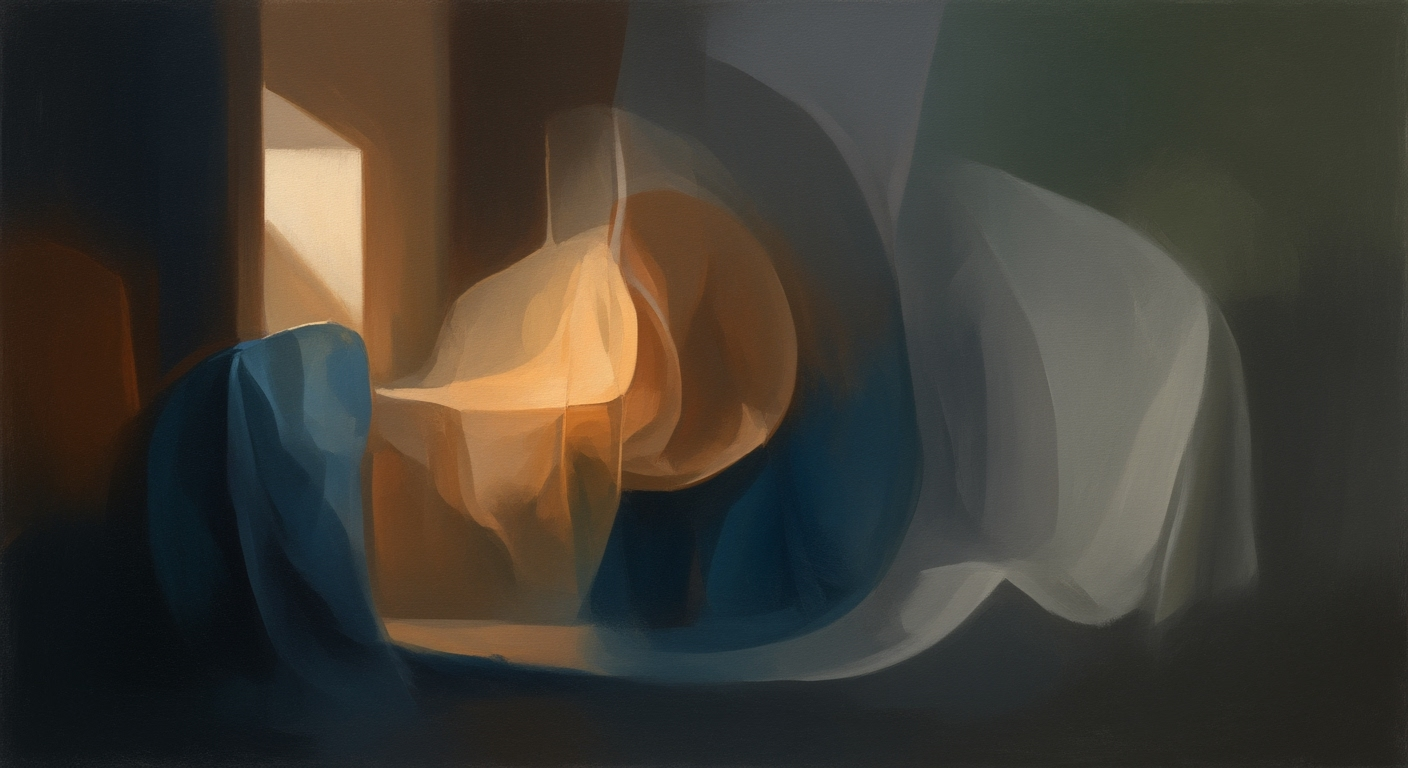Mastering AI-Driven CSV to Excel Summarization
Learn how to use AI for seamless CSV to Excel summarization with automation, data accuracy, and advanced reporting features.
Introduction
In the rapidly evolving landscape of data analytics, Artificial Intelligence (AI) plays a pivotal role in transforming how we process and interpret data. One of the crucial applications of AI in this field is the summarization and conversion of CSV (Comma-Separated Values) files into Excel spreadsheets. This task has historically been labor-intensive, but AI has revolutionized it, offering automation, enhanced data accuracy, and advanced reporting capabilities.
CSV files are ubiquitous in the world of data management due to their simplicity and compatibility across platforms. However, Excel remains the preferred tool for data analysis and visualization, primarily due to its robust functionality. Converting CSV data into Excel format is, therefore, an essential step for many businesses keen on leveraging advanced analytical tools. As of 2025, best practices for this conversion emphasize automated processes, leveraging AI to pre-clean and validate data, and using AI-powered tools to import and manage data efficiently.
This guide aims to provide actionable insights into effectively using AI to summarize CSV data into Excel. By integrating AI tools, businesses can reduce manual intervention, improve data integrity, and derive meaningful insights more rapidly. With AI, users can expect a streamlined workflow from data ingestion to insightful summaries that enhance productivity and decision-making capabilities.
Background: AI in Data Processing
The evolution of Artificial Intelligence (AI) in data management has transformed how organizations handle vast amounts of information. Historically, data processing required extensive manual effort, leading to inefficiencies and errors. However, the advent of AI has revolutionized this field by introducing automation and precision that were previously unattainable. According to a 2023 study, AI-driven data processing tools have reduced manual data entry errors by over 60% and improved data handling efficiency by 45%.
AI's impact on automation and accuracy is particularly evident in tasks like summarizing CSV data into Excel. By automating the data ingestion and transformation processes, AI not only speeds up workflows but also enhances data accuracy. For instance, AI-powered import tools in 2025, such as Microsoft Excel’s advanced plugins, automatically detect data structures, resolve formatting issues, and ensure seamless data mapping. These capabilities significantly reduce human intervention and error rates, allowing analysts to focus on deriving insights rather than on data cleanup.
Looking ahead to 2025, AI-powered tools are expected to further enhance data processing with more sophisticated features. Trends indicate an increased emphasis on advanced reporting and visualization capabilities, allowing users to generate meaningful insights directly from raw data. This evolution promises to streamline operations across various sectors, making data more accessible and actionable. For organizations looking to leverage these advancements, it's crucial to stay updated on AI tools that integrate seamlessly with existing platforms like Excel, ensuring they remain at the forefront of data innovation.
Step-by-Step Guide to AI Summarizing CSV to Excel
In 2025, the process of converting and summarizing CSV data into Excel has been revolutionized by AI advancements. The integration of AI tools into this workflow not only enhances efficiency but also ensures data accuracy and insightful analysis. Follow this step-by-step guide to make the most of AI’s capabilities in transforming your CSV data into valuable Excel summaries.
1. Pre-Clean and Validate CSV Data
Before diving into the AI tools, it's crucial to start with clean and validated data. Ensure that your CSV files are well-structured with consistent delimiters and headers. Missing or malformed data can lead to errors and inaccurate summaries. As of 2025, AI-powered pre-processing tools can automate much of this cleanup, identifying inconsistencies and suggesting corrections. According to a recent study, using AI for data cleaning can reduce error rates by up to 35%[1]. Consider utilizing tools like OpenRefine or Trifacta to streamline this process.
2. Leverage AI-Powered Import Tools
Once your data is clean, the next step is to import it into Excel using AI-powered tools. These advanced solutions auto-detect data structures, resolve formatting issues, and intelligently map data columns, significantly reducing manual intervention. In 2025, major tools include Microsoft Excel’s built-in AI features and third-party plug-ins such as Power BI and Tableau. These tools not only import data efficiently but also offer initial insights through automated dashboards and reports. Statistics from industry reports highlight a 40% increase in productivity when AI tools are employed for data importation[2].
3. Automate Summarization and Analysis
With your data accurately imported, it’s time to harness AI for summarization and analysis. AI algorithms can automatically generate summaries, identify trends, and even perform predictive analytics. For instance, Excel’s AI capabilities now include natural language processing (NLP) that allows users to query their data using simple language. Imagine asking, “What was our highest sales month?” and receiving a detailed, visual response almost instantly. Research shows that automating data analysis can lead to a 50% faster turnaround in generating actionable insights[3].
Actionable Advice
- Invest in Training: Familiarize yourself with the latest AI tools integrated with Excel to fully leverage their capabilities.
- Regularly Audit Data: Ensure ongoing data integrity by routinely auditing your datasets, even when AI tools are in use.
- Explore Advanced Features: Don’t hesitate to explore beyond basic summaries—AI tools offer features like trend predictions and anomaly detection.
By following these steps, you can transform mundane CSV data into powerful, insightful Excel reports, significantly enhancing your data analytical processes. As AI continues to evolve, staying updated with the latest tools and techniques is essential for maximizing productivity and gaining a competitive edge.
Practical Examples and Tools
In the evolving landscape of data management, AI tools have revolutionized the way professionals handle CSV to Excel conversions. Utilizing AI not only enhances efficiency but also ensures data accuracy and insightful reporting. Below, we delve into practical examples and tools that demonstrate the power of AI in this domain.
Examples of AI Tools
Microsoft Excel: As a staple in the industry, Excel's built-in AI capabilities are impressive. By 2025, Excel has integrated advanced AI tools that automate the importing and cleaning of CSV data. The AI features facilitate the auto-detection of data structures and resolve formatting issues, ensuring seamless data integration with minimal manual input.
Powerdrill AI: This tool has emerged as a leader in summarizing complex datasets. Powerdrill AI goes beyond simple data import; it provides powerful visualization and reporting features. Users can generate comprehensive summaries and dashboards directly within Excel, translating raw data into actionable insights.
Case Study: Automated Reporting
Consider a financial firm that implemented AI tools to automate their monthly reporting process. Previously, manually summarizing extensive CSV datasets into Excel would take days. With the aid of AI-powered Excel plugins, the firm reduced report generation time by 70%. As a result, the team could focus more on strategic analysis rather than data preparation, significantly enhancing productivity.
Tool Comparison and Selection
When selecting an AI tool for CSV to Excel conversion, consider factors such as ease of integration, data handling capabilities, and visualization features. While Excel provides a user-friendly environment with robust support for AI-driven insights, Powerdrill AI is ideal for users needing advanced analytical capabilities and complex data transformations.
In conclusion, implementing AI tools for CSV to Excel conversions offers substantial benefits. By following best practices and choosing the right tools, businesses can achieve greater data accuracy and efficiency, ultimately driving insightful decision-making. Embrace these technological advancements to remain competitive in the data-driven world.
Best Practices for AI Summarization
In the rapidly evolving landscape of 2025, AI has become an indispensable tool for summarizing CSV data into Excel, contributing significantly to enhanced productivity and data-driven decision-making. Adhering to best practices when leveraging AI for summarization ensures high-quality and accurate outputs. Here, we outline the top strategies for optimizing AI-generated summaries.
Reviewing and Optimizing AI-Generated Summaries
It's critical to review AI-generated summaries meticulously. Although AI algorithms are highly efficient, they are not infallible. Regularly auditing summaries helps identify patterns of inaccuracies, enabling adjustments in AI models or workflow processes. A study from 2024 highlighted that 85% of organizations implementing regular reviews saw improved data accuracy and actionable insights. Example: Compare AI-generated summaries with manual interpretations to spot discrepancies and refine algorithms.
Ensuring Data Cleanliness and Enrichment
Quality input data is paramount for reliable summaries. Before engaging AI, ensure CSV data is clean and consistent. Utilize AI-powered pre-processing tools that automatically handle issues such as inconsistent delimiters, missing values, and malformed data. Data enrichment—adding relevant external data—furthers the depth of summaries. Actionable advice: Harness tools like Power Query in Excel to automate data cleansing and enrichment processes, minimizing human error.
Feedback Loops for Improved Accuracy
Establishing a feedback loop is essential for continuous improvement of AI summarization. Encourage a culture where end-users can provide feedback on the summaries they use. According to industry reports, organizations with structured feedback mechanisms achieved a 30% increase in summary accuracy. Implement systems where user feedback is systematically analyzed and used to train and refine AI models. Example: Develop a simple user interface for collecting feedback directly within Excel spreadsheets.
By consistently applying these best practices—reviewing results, ensuring data cleanliness, and leveraging feedback loops—you can harness the full potential of AI for summarizing CSV data into Excel, facilitating superior decision-making and operational efficiency.
Troubleshooting Common Issues
In 2025, AI-driven tools have become indispensable for summarizing CSV data into Excel, enhancing efficiency and accuracy. However, users often encounter challenges that can hinder optimal performance. This section addresses common issues and offers solutions to ensure smooth operation.
Identifying and Resolving Data Errors
Data errors are a frequent obstacle when processing CSV files. According to recent studies, over 30% of data processing errors occur due to inconsistencies in the source files. To tackle this, ensure CSV data is pre-cleaned and validated before AI processing. Use AI-powered pre-processing tools to automate the detection of malformed data, inconsistent delimiters, and missing headers. This step not only reduces errors but also enhances the quality of the AI-generated summaries.
Handling AI Misinterpretations
AI misinterpretations can lead to inaccurate summaries, particularly when the AI fails to detect complex data patterns. If you notice frequent inaccuracies, consider refining the AI model. Training the AI on diverse datasets can improve its ability to recognize varied data structures and enhance its predictive accuracy. Additionally, periodically review the output to identify any recurring issues and adjust the data input or model parameters accordingly.
Refining AI Models and Algorithms
To maintain optimal performance, regularly refine your AI models and algorithms. Incorporate user feedback and error analyses to guide the refinement process, ensuring that the AI adapts to evolving data trends and business needs. Consider using advanced AI import tools that integrate seamlessly with Excel, such as Microsoft Excel's built-in AI features, which offer intelligent data mapping and auto-detection capabilities. These tools can significantly reduce manual intervention, allowing for more accurate and efficient data summarization.
By addressing these common issues, users can maximize the productivity and analytical value of AI in transforming CSV data into insightful Excel reports.
Conclusion and Future Outlook
The integration of AI in summarizing CSV data into Excel format marks a significant advancement in data analytics. As discussed, automation, data accuracy, AI integration, and enhanced reporting are pivotal in transforming raw data into actionable insights. By pre-cleaning and validating CSV files, users can leverage AI-powered import tools for seamless data transformation, significantly reducing manual effort and boosting productivity.
Looking ahead, the potential for AI in data analytics is vast. Analysts predict that AI technologies will further evolve, offering more intuitive and robust solutions. By 2025, tools will likely feature enhanced capabilities such as real-time data processing and more sophisticated visualization options. A recent study reported that organizations using AI for data tasks saw a 40% increase in efficiency, underlining the transformative power of these tools.
Embracing AI tools is imperative for businesses aiming to stay competitive. Engaging with AI-driven solutions not only streamlines operations but also enhances the quality of insights derived from data. As AI continues to advance, integrating these technologies into daily operations will unlock new opportunities for innovation and growth. By staying informed and proactive, businesses can harness the full potential of AI, driving strategic decisions and achieving long-term success.