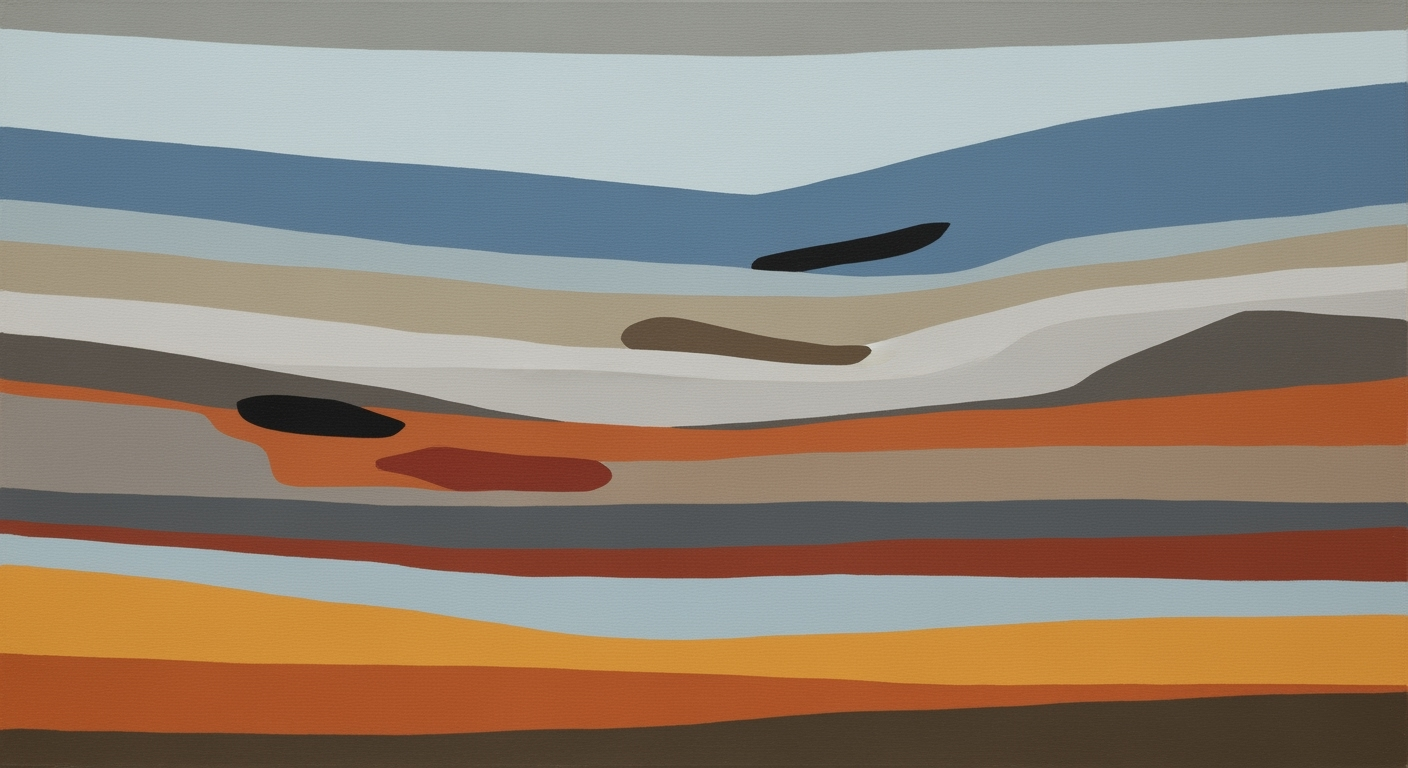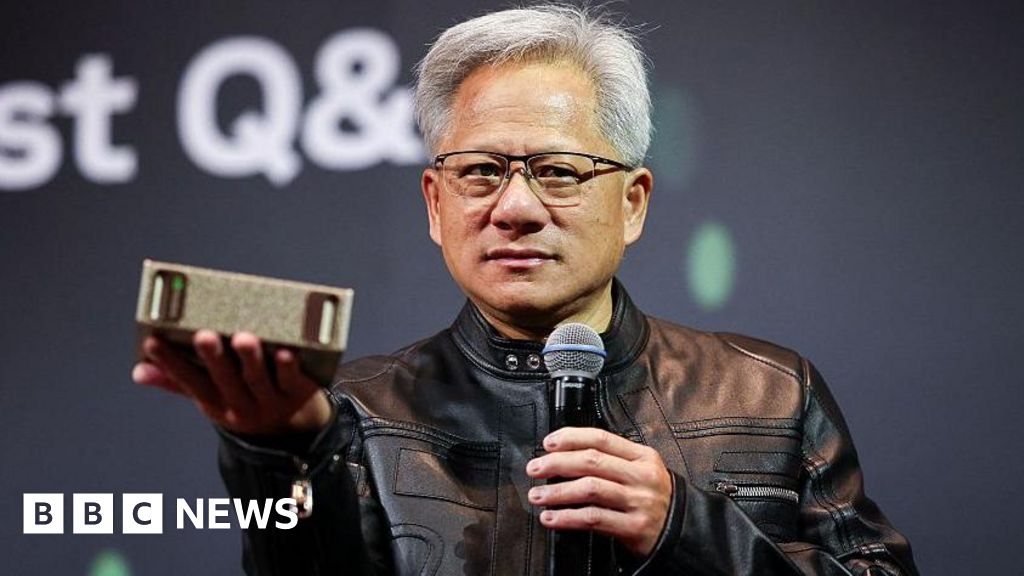Mastering AI-Driven Excel Data Analytics in 2025
Explore AI-driven Excel analytics with agentic AI, NLP, and real-time collaboration, enhancing data insights and decision-making efficiency.
Introduction to AI-Driven Excel Data Analytics
In the rapidly evolving landscape of data analytics, the integration of AI into Excel has emerged as a transformative approach for intermediate to advanced users. AI-driven Excel data analytics leverages computational methods to enhance efficiency and accessibility in handling complex data tasks. These advancements reduce the reliance on manual formula creation and VBA scripting, instead employing agentic AI systems to automate intricate workflows. This systematic approach allows business analysts to focus on interpreting outcomes rather than managing processes.
Central to these developments are frameworks like SmythOS and Microsoft Copilot, which empower Excel to handle data cleaning, analysis, and reporting with minimal human intervention. The implementation of these systems optimizes tasks and ensures data integrity through robust governance practices. For instance, consider the following VBA macro that automates repetitive Excel tasks, showcasing practical business value by saving time and minimizing errors:
Background on AI in Excel
The evolution of AI in Excel has seen remarkable transformations, from basic computational methods to sophisticated agentic systems. Initially, Excel relied on user-defined functions and VBA macros to automate repetitive tasks. Over time, Excel integrated more advanced data analysis frameworks, enabling users to implement complex optimization techniques directly within their spreadsheets.
Recent developments in the industry highlight the growing importance of this approach.
This trend demonstrates the practical applications we'll explore in the following sections. The seamless integration of agentic systems in Excel enhances computational efficiency and fosters a more analytic-driven culture.
Steps to Implement AI in Excel
Integrating AI capabilities in Excel involves leveraging computational methods and systematic approaches for enhanced data analytics. This section provides a comprehensive guide to setting up AI frameworks in Excel, utilizing agentic AI systems, and harnessing the power of NLP for data interaction.
Setting Up AI Frameworks in Excel
To set up AI frameworks in Excel, it is essential to first enable Excel's Power Query and Power Pivot features. These tools facilitate the import, manipulation, and analysis of large datasets, serving as the backbone for AI integration. For example, Power Query can automate data transformation tasks, streamlining workflows.
Leveraging Agentic AI Systems
Agentic AI systems such as Microsoft's Copilot can automate comprehensive data workflows within Excel, minimizing the need for manual formula adjustments. These systems use computational methods to optimize processes, enhancing the efficiency of data analysis frameworks.
Using NLP for Data Interaction
Natural Language Processing (NLP) in Excel allows users to query and manipulate data using plain English commands, significantly increasing accessibility for non-technical users. This capability enables streamlined data interactions, reducing reliance on complex formulae or manual processes.
Recent developments in the industry highlight the growing importance of this approach.
This trend demonstrates the practical applications we'll explore in the following sections, showcasing how NLP can transform Excel into a powerful, interactive tool for data analytics.
Practical Examples of AI-Driven Analysis
In the evolving landscape of AI-driven Excel data analytics, harnessing computational methods and systematic approaches has become pivotal for organizations aiming to optimize their data processes. This section delves into practical examples where AI serves as a catalyst for efficiency and innovation in Excel.
Sales Forecasting Using AI
Sales forecasting is a quintessential application of AI in Excel. By leveraging data analysis frameworks, organizations can process historical sales data to predict future trends. Utilizing Excel's Power Query alongside AI-driven plugins provides robust predictive capabilities.
import pandas as pd
from sklearn.linear_model import LinearRegression
# Load historical sales data
data = pd.read_excel('sales_data.xlsx')
X = data[['Month', 'MarketingSpend', 'EconomicIndex']]
y = data['Sales']
# Train AI model
model = LinearRegression()
model.fit(X, y)
# Predict future sales
future_sales = model.predict([[5, 20000, 102]])
print(f"Predicted Sales for next period: {future_sales[0]}")
What This Code Does:
This script trains a linear regression model on historical sales data to predict future sales based on marketing spend and economic indices.
Business Impact:
By accurately forecasting sales, businesses can optimize inventory levels, align marketing strategies, and improve financial planning.
Implementation Steps:
1. Gather historical sales data into an Excel file. 2. Use Power Query to clean and prepare the data. 3. Run the Python script using a Jupyter Notebook or integrated Excel plugin.
Real-Time Collaborative Analysis
Excel's integration with cloud-based services enables real-time data analysis, facilitating collaboration across different teams. Utilizing Power Query, analysts can connect Excel to live data streams, ensuring that stakeholders always have access to the most current data.
Predictive Analytics in Inventory Management
Predictive analytics is instrumental in optimizing inventory management. By analyzing patterns in sales and stock data, AI models can forecast demand and adjust inventory levels accordingly, minimizing waste and improving service levels.
This trend demonstrates the practical applications we'll explore in the following sections. The advancements in computational methods and AI hardware continue to push the boundaries of what's possible in data analytics, providing organizations with powerful tools to stay competitive.
Comparison of AI Tools and Features in Excel for Data Analytics
Source: Findings on AI-driven Excel data analytics
| Feature | Agentic AI Systems | NLP Capabilities | Predictive Analytics | Real-Time Collaboration |
|---|---|---|---|---|
| Automation | High | Moderate | High | High |
| Ease of Use | Moderate | High | Moderate | High |
| Accessibility | Moderate | High | Moderate | High |
| Efficiency | High | Moderate | High | High |
Key insights: Agentic AI systems in Excel automate complex workflows, enhancing efficiency. • NLP capabilities democratize access to analytics, making it easier for non-technical users. • Real-time collaboration accelerates business responsiveness.
Best Practices for AI-Driven Excel Analytics
Ensuring data integrity and governance is paramount in AI-driven Excel analytics. With the integration of AI, maintaining the quality and security of data becomes critical. Implementing robust version control and audit trails across Excel workbooks can help track changes and maintain compliance standards. Optimizing agentic AI workflows involves deploying frameworks that seamlessly integrate with Excel's capabilities. By embedding agent-based systems, such as Microsoft Copilot, users can automate complex analytic tasks, focusing more on interpretation and less on manual data manipulation. Maintaining regulatory compliance is equally crucial. With AI systems increasingly influencing business processes, ensuring adherence to data protection laws through systematic approaches, including robust permission management and data logging, becomes indispensable. By implementing these practices, organizations can enhance computational efficiency, ensure data quality, and improve the overall effectiveness of their AI-driven Excel analytics initiatives.Troubleshooting Common Issues in AI Excel Data Analytics
Integrating AI into Excel for data analytics involves systematically overcoming challenges related to AI integration, data accuracy, and performance optimization. Here we delve into practical solutions for these issues.
Addressing AI Integration Challenges
AI integration in Excel can be complex, necessitating robust system design. A typical issue is automating repetitive tasks. This can be achieved using VBA macros. Below is an example of a VBA macro to automate data consolidation from multiple sheets.
Resolving Data Accuracy Issues
Ensuring data integrity in AI-enhanced Excel analytics is critical. Recommended practices include implementing data validation rules and error-checking mechanisms. For example, using Excel's built-in data validation tools can prevent errors during data entry.
Enhancing Performance of AI Models
Performance bottlenecks can be mitigated by incorporating agentic AI systems which automate complex workflows. These systems enable automated processes that streamline data processing and improve computational efficiency, ensuring prompt and reliable analytics output.
Conclusion
AI-driven Excel capabilities have significantly transformed the landscape of data analytics, offering both computational efficiency and enhanced accuracy in data management tasks. The integration of agentic AI systems, such as those employing Microsoft Copilot or SmythOS, has automated complex data processes within Excel—ranging from data cleaning to comprehensive reporting. These systems not only streamline workflows but also reduce the need for intricate custom formulas and VBA scripts, thus allowing users to focus on strategic decision-making rather than technical details.
Looking forward, the adoption of AI in data analytics is set to deepen, with advancements in Natural Language Processing (NLP) making sophisticated data analysis more accessible to non-technical users. AI tools within Excel will increasingly support interactive dashboards and dynamic reporting capabilities, powered by real-time data integration via Power Query and robust data validation workflows. These developments promise to further enhance business intelligence functions and drive data-driven strategies across organizations.
Technical practitioners are encouraged to adopt AI solutions to realize substantial improvements in productivity and data integrity. The following practical examples illustrate the implementation of AI-driven features in Excel:
Adopting these systematic approaches and embracing AI-powered Excel data analytics will ensure businesses remain competitive and agile in harnessing their data assets.