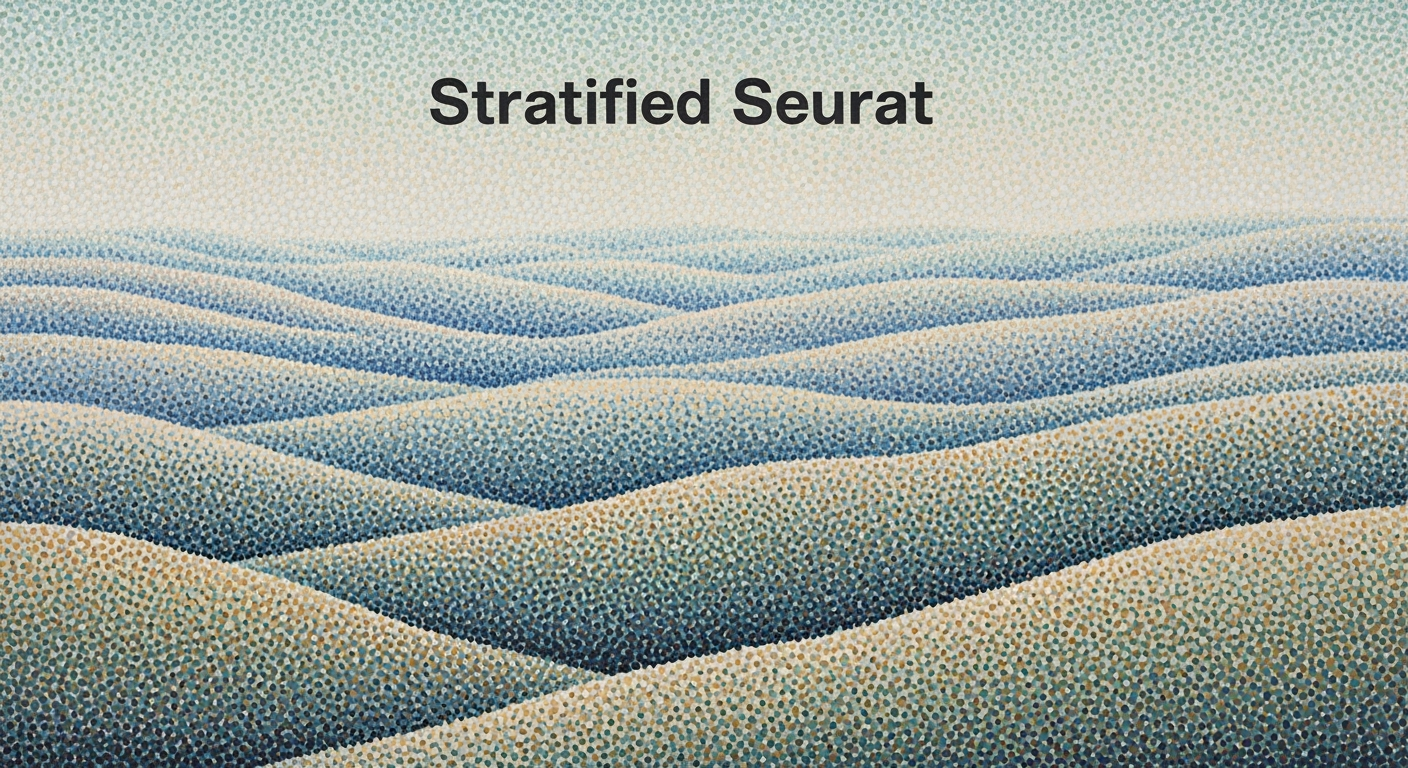Mastering AI Excel ETL Automation in 2025
Explore AI-driven Excel ETL automation trends and best practices for 2025 to enhance data workflows and decision-making.
Introduction to AI-Driven Excel ETL Automation
AI-driven Excel ETL automation represents a pivotal shift in handling complex data tasks within spreadsheets, enhancing both efficiency and accuracy. By utilizing agentic AI workflows, systems can autonomously manage intricate processes such as data import, cleansing, and transformation, all facilitated by advanced computational methods and NLP interfaces. This approach is critical for businesses aiming to optimize decision-making without the tedium of manual data management.
At the core of this transformation is the ability to integrate AI seamlessly with existing Excel processes, streamlining workflows and minimizing human error. For instance, intelligent agents leveraging frameworks like LangChain and AutoGen can automate repetitive tasks within Excel, allowing employees to concentrate on strategic analysis rather than mundane operations.
Sub AutomateETL()
Dim ws As Worksheet
Set ws = ThisWorkbook.Sheets("Data")
ws.Range("A1").CurrentRegion.TextToColumns Destination:=Range("A1"), DataType:=xlDelimited, TextQualifier:=xlDoubleQuote, ConsecutiveDelimiter:=False, Tab:=True
End Sub
What This Code Does:
This macro automates the conversion of a text-delimited data range into structured columns, reducing the need for manual adjustments in Excel.
Business Impact:
Improves data consistency and accuracy, potentially saving hours of manual data entry work per week.
Implementation Steps:
1. Open the Excel workbook. 2. Press Alt + F11 to open the VBA editor. 3. Insert a new module and paste the code. 4. Run the macro to see the result.
Expected Result:
Data is neatly organized into columns without manual intervention.
As businesses continue to embrace AI-driven approaches, the integration of systematic AI in Excel ETL processes will be indispensable, ensuring robust data governance and fostering an environment conducive to agile decision-making.
Background on ETL and AI Integration
The evolution of ETL (Extract, Transform, Load) processes has shifted significantly from traditional manual operations to sophisticated automated systems. Originally, ETL systems were rigid in nature, relying heavily on manual coding and complex scripting to perform data transformation tasks. However, the advent of automated processes and computational methods has transformed these traditional workflows, introducing advanced data analysis frameworks and optimization techniques. AI's introduction into the ETL landscape has brought transformative changes, particularly through the integration of agentic AI automation and NLP interfaces. Intelligent agents now autonomously handle multi-step processes, such as data import, cleansing, and anomaly detection. This integration not only reduces manual workloads by up to 30% but also enhances decision-making speed and productivity by 20-30% as detailed in the table below. Recent developments in AI technology emphasize the shift towards agentic workflows capable of autonomously orchestrating complex ETL tasks. This trend demonstrates the practical applications we'll explore in the following sections.Steps to Implement AI-Driven Excel ETL
In the evolving landscape of AI-driven Excel ETL automation, leveraging agentic AI, natural language processing (NLP) interfaces, and cloud-native ETL tools is paramount. This section guides you through implementing these technologies effectively, ensuring enhanced efficiency and reduced manual workload.
Setting Up AI Agents for Excel ETL
Integrating AI agents into Excel ETL processes involves using frameworks like LangChain or AutoGen. These tools enable agents to autonomously manage data import, cleansing, and transformation tasks. The goal is to minimize manual effort by automating repetitive tasks such as data parsing and anomaly detection.
Utilizing NLP Interfaces for Tasks
NLP interfaces such as Microsoft's Excel Add-ins allow users to perform complex ETL operations through conversational interfaces. These interfaces democratize data manipulation, making it accessible to non-technical users by understanding natural language instructions for data transformations.
Integrating Cloud-Native ETL Tools
The integration of cloud-native ETL tools like Power Query with Excel allows seamless connection to external data sources, facilitating real-time data updates and robust transformation capabilities. Such integrations are crucial for businesses needing dynamic, up-to-date data insights with minimal latency.
Recent developments in automation underscore the necessity for businesses to adopt AI-driven ETL processes. This trend demonstrates the practical applications we'll explore in the following sections, highlighting how automation can significantly reshape workforce dynamics and operational efficiency.
By combining these advanced techniques, organizations can achieve unprecedented levels of efficiency in their Excel ETL processes, freeing up valuable resources and enabling a sharper focus on strategic initiatives.
Best Practices for AI Excel ETL Automation
In the realm of AI-driven Excel ETL automation, adopting systematic approaches to agentic AI workflows, maximizing NLP interfaces, and ensuring robust data governance are essential for achieving computational efficiency and business value.
Agentic AI Automation
Leveraging agentic AI workflows involves utilizing intelligent agents to autonomously perform ETL processes. Frameworks like LangChain, AutoGen, and CrewAI are instrumental in orchestrating Excel workbooks for tasks such as data import and transformation. By reducing manual interventions by up to 30%, these agents enable teams to concentrate on strategic data analysis frameworks.
Sub AutomateDataEntry()
Dim ws As Worksheet
Set ws = ThisWorkbook.Sheets("Data")
Dim lastRow As Long
lastRow = ws.Cells(ws.Rows.Count, "A").End(xlUp).Row
Dim i As Long
For i = 2 To lastRow
ws.Cells(i, "C").Value = ws.Cells(i, "A").Value + ws.Cells(i, "B").Value
Next i
End Sub
What This Code Does:
This VBA macro automates the process of adding values from columns A and B and placing the result in column C, reducing manual entry errors.
Business Impact:
Saves significant manual effort and time, increasing operational efficiency by automating repetitive tasks.
Implementation Steps:
1. Open Excel and press ALT + F11 to open the VBA editor.
2. Insert a new module and paste the above code.
3. Run the macro to perform operations on your sheet.
Expected Result:
Column C will display the sum of columns A and B for each row.
Natural Language Processing (NLP) Interfaces
By integrating NLP interfaces into Excel, users can interact with data analysis frameworks through simple language commands, accelerating decision-making processes by up to 30%. This democratizes access to complex analytics, making it more accessible to non-technical users.
Robust Data Governance
Ensuring data integrity through robust governance practices is critical. Establish systematic approaches to data validation and error handling in spreadsheets to prevent inaccuracies and maintain high data quality standards.
Timeline of AI-Driven Excel ETL Automation Evolution
Source: [1]
| Year | Development | Impact |
|---|---|---|
| 2021 | Introduction of Agentic AI Automation | Reduced manual workloads by up to 30% |
| 2022 | NLP Interfaces in Excel | Accelerated decision-making speed by 20-30% |
| 2023 | Zero-ETL Architectures | Minimized traditional pipeline bottlenecks |
| 2024 | Cloud-Native AI Excel ETL Tools | Replacement of legacy on-premises solutions |
| 2025 | Advanced Integration Patterns | Enhanced data governance and market expansion |
Key insights: Agentic AI workflows have significantly reduced manual workloads. • NLP interfaces democratize access to analytics, speeding up decision-making. • Cloud-native tools are replacing legacy systems, supporting real-time data movement.
Troubleshooting Common AI ETL Challenges
In AI-driven Excel ETL automation, practitioners frequently encounter integration issues, data quality problems, and technical barriers. Here are systematic approaches to mitigate these challenges with practical code examples that demonstrate the value of automation in this domain.
By leveraging computational methods and robust data governance, AI-driven Excel ETL automation enhances operational efficiency and data integrity, vital for real-time decision-making. Properly integrating automated processes ensures seamless data flow and reduces manual intervention, creating a robust foundation for advanced data analysis frameworks.
Conclusion and Future Outlook
The integration of AI into Excel ETL (Extract, Transform, Load) processes offers substantial advantages in automating repetitive tasks, enhancing data accuracy, and improving overall workflow efficiency. Through intelligent automation, companies can significantly reduce manual workload, allowing employees to allocate their efforts toward strategic endeavors. AI-driven ETL automation not only speeds up data handling but also ensures robust data governance and seamless integration with diverse data sources.
Future trends in AI and ETL integration emphasize the rise of agentic AI workflows, where intelligent agents autonomously handle complex ETL tasks. Such computational methods can transform how businesses interact with data, leveraging systematic approaches to minimize operational complexities. Moreover, the integration of natural language processing interfaces will further democratize access to data analysis frameworks, accelerating decision-making processes.
As we look ahead, AI-driven ETL solutions will continue to enhance how organizations process and utilize data, fostering environments where data-driven insights translate directly into competitive advantages.