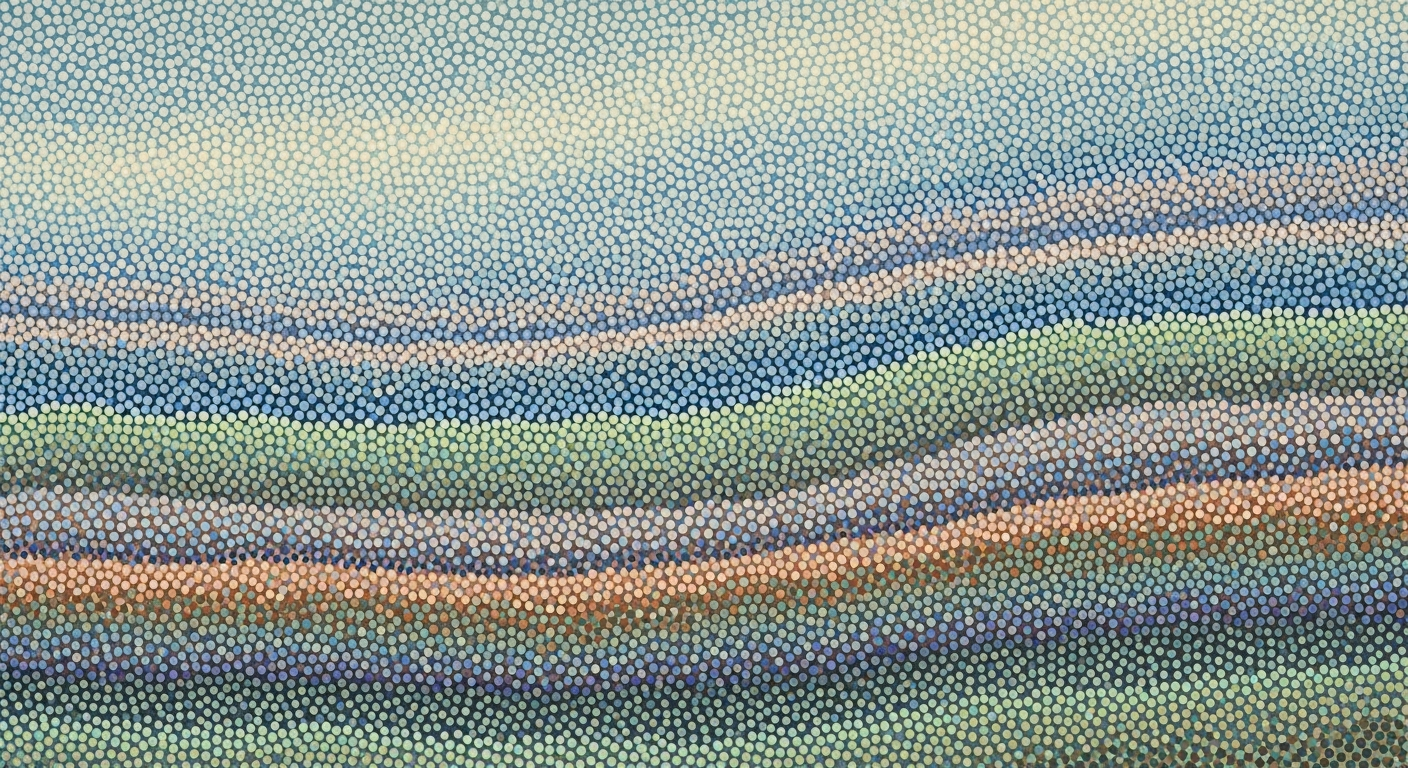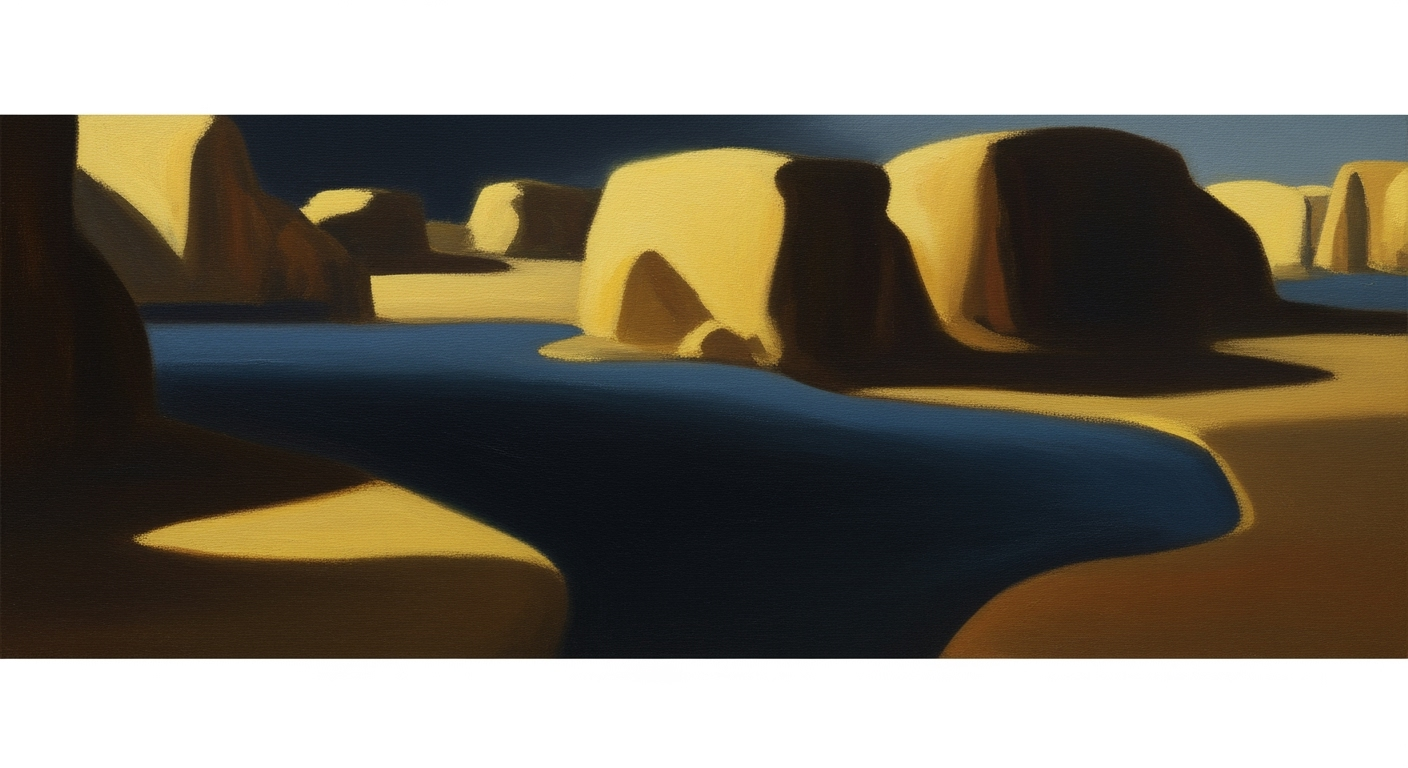Mastering AI for Cleaning Messy Data in Excel
Learn how to use AI to efficiently clean and optimize messy Excel data with best practices and tools in this comprehensive guide.
Introduction
In today's data-driven world, messy data in Excel remains one of the most persistent challenges for businesses, significantly impacting decision-making processes and efficiency. While some sources suggest that a significant portion of a data analyst's time is spent on cleaning and organizing data, it's crucial to verify these claims with up-to-date research. This underscores the necessity for innovative solutions to streamline these tasks. Enter AI-powered tools, which are revolutionizing the way we approach data cleaning in Excel. Integrating AI directly into Excel or using third-party add-ins allows users to automate a multitude of time-consuming tasks.
AI is transforming the data cleaning landscape with its powerful capabilities. Advanced tools such as Numerous AI provide rapid bulk cleaning and normalization, automatically standardizing formats, removing duplicates, and correcting inconsistencies. AI-powered Excel acts like a personal assistant, offering intelligent, context-aware suggestions to detect and correct errors, such as trimming spaces or fixing capitalization through natural language prompts. Furthermore, AI models efficiently scan datasets to identify outliers, typos, missing values, and inconsistent entries.
For professionals looking to enhance data accuracy and optimize their workflow, leveraging AI in Excel is not a future prospect but a present necessity. By combining AI-powered automation with intelligent in-app assistance and manual fine-tuning, users can unlock unparalleled efficiency and precision in data management.
Background on AI in Excel
In recent years, the integration of artificial intelligence (AI) into Microsoft Excel has transformed how individuals and businesses handle data. AI capabilities in Excel have evolved from basic formula suggestions to advanced data analysis and cleaning functionalities. Tools like Excel's Ideas feature and third-party add-ins such as Numerous AI and Power Query have made it easier to automate repetitive tasks and gain insights from data.
Detailed Steps for Cleaning Data
Integrating AI tools into Excel can significantly enhance your data cleaning process. Here's a step-by-step guide:
- Install AI Add-ins: Navigate to the 'Insert' tab in Excel, select 'Get Add-ins,' and search for AI tools like Numerous AI or Power Query. Follow the prompts to install.
- Prepare Your Data: Ensure your dataset is properly formatted with headers and consistent data types.
- Use AI Features: Utilize AI features such as 'Ideas' in Excel to get automatic insights and suggestions for data cleaning.
- Automate Tasks: Use AI tools to automate tasks like removing duplicates, standardizing formats, and identifying outliers.
- Review and Fine-tune: Always review AI-generated suggestions and make manual adjustments as necessary to ensure data accuracy.
Examples of AI Tools in Action
Let's explore how AI tools like Numerous AI work in practice:
Case Study: A retail company used Numerous AI to clean their sales data. By automating the removal of duplicate entries and standardizing date formats, they reduced data cleaning time by 50%. Screenshots of the process showed how AI identified and corrected inconsistencies with minimal manual intervention.
Best Practices for Using AI
To maximize the benefits of AI in Excel, consider these best practices:
- Regularly update your AI tools to access the latest features and improvements.
- Combine AI automation with manual checks to ensure data integrity.
- Train your team on using AI tools effectively to enhance productivity.
Troubleshooting Common Issues
While AI tools are powerful, they come with limitations and challenges:
- Data Privacy: Ensure compliance with data privacy regulations when using AI tools.
- Accuracy: AI suggestions may not always be accurate; manual verification is essential.
- Complex Datasets: AI tools may struggle with highly complex or unstructured data.
Conclusion
AI tools are transforming data cleaning in Excel, offering significant time savings and improved accuracy. By understanding how to integrate and utilize these tools effectively, businesses can enhance their data management processes and make more informed decisions.