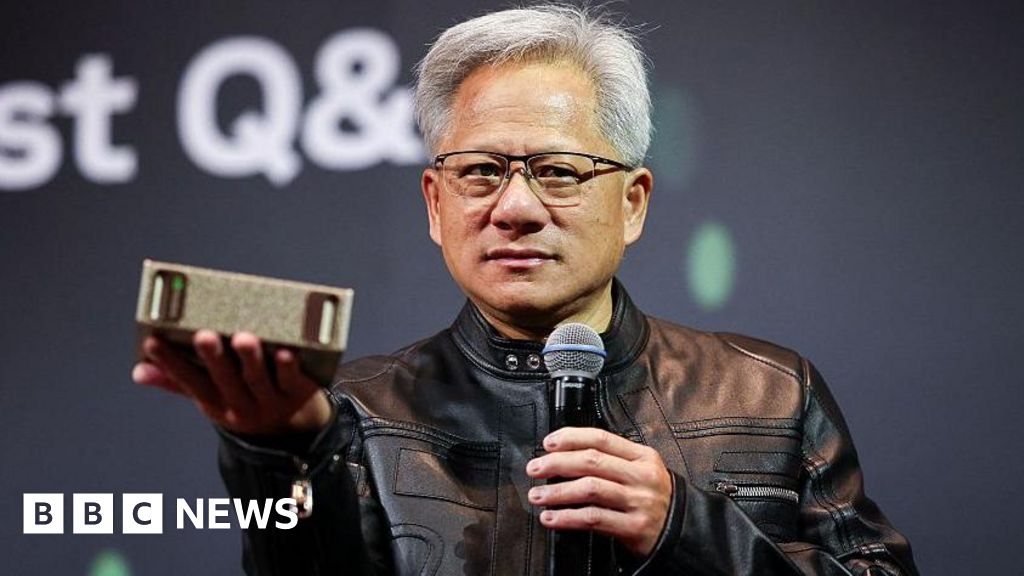Mastering AI in Excel for Customer Analytics
Explore AI-driven customer analytics in Excel for 2025, including data cleaning, forecasting, NLP, and real-time dashboards.
Introduction
In the realm of customer analytics, leveraging AI within Excel marks a transformative shift towards more accessible and efficient data interpretation for business users. With the proliferation of AI-driven features, Excel transcends its traditional boundaries to become a pivotal tool for data analysis frameworks. This integration allows for seamless data cleaning, pattern detection, and predictive modeling directly within the familiar interface of Excel, thus democratizing advanced analytics capabilities.
Business users can now employ systematic approaches to automate repetitive tasks and optimize processes, ensuring data integrity and enhancing decision-making capabilities. For instance, AI algorithms can be harnessed to automate data preparation and cleaning, significantly reducing manual errors and saving time. The computational methods underpinning these advances allow users to extract actionable insights and engage in predictive analytics, such as forecasting customer behaviors and trends. Below is an example of automating repetitive Excel tasks using VBA macros to illustrate the practical business impact of these AI features:
Sub AutoFillData()
Dim ws As Worksheet
Set ws = ThisWorkbook.Sheets("CustomerData")
' Automates filling of formulas in range
ws.Range("C2:C1000").FormulaR1C1 = "=RC[-1]*1.05"
' Applies formatting
ws.Range("C2:C1000").NumberFormat = "$#,##0.00"
End Sub
Background on AI in Excel
Since its inception, Microsoft Excel has evolved significantly from a basic spreadsheet tool to a sophisticated platform that leverages AI for advanced customer analytics. The integration of computational methods into Excel has transformed it into a robust environment where complex data analysis frameworks can be executed effortlessly. As of 2025, the inclusion of AI capabilities has revolutionized how businesses use Excel to generate insights and drive strategic decisions.
Historically, Excel required extensive manual input and formula-based calculations to perform data analysis. However, the current landscape showcases a marked shift towards AI-driven processes that enable automated data cleaning, enhanced pattern detection, and dynamic forecasting. This evolution is further complemented by real-time data integration capabilities, ensuring that customer insights are not only more accurate but also timely.
Recent developments in AI, such as NLP, have enabled users to query Excel in plain English, offering a more intuitive interaction with data. This technological advancement is a testament to the growing trend of integrating AI into everyday business tools, as highlighted by recent news on AI's expanding role in operational systems.
The trend of embedding AI within Excel is fundamentally reshaping how businesses can leverage data for competitive advantage. In the following sections, we'll explore some practical implementations of AI-driven Excel for customer analytics, emphasizing the business value and efficiency improvements they bring.
Detailed Steps for Implementing AI in Excel
Integrating AI into Excel for customer analytics involves deploying computational methods for data cleaning, setting up predictive analytics, and utilizing natural language processing (NLP) for deeper insights. This section outlines a systematic approach to harness these capabilities effectively.
Step 1: Automated Data Cleaning and Preparation
The first critical step involves automating data cleaning processes. Excel's advanced capabilities, combined with VBA (Visual Basic for Applications), can automate redundant tasks such as de-duplication and classification.
Step 2: Setting Up Predictive Analytics and Forecasting
Predictive analytics can be effectively implemented using Excel's Power Query and integrated with machine learning models to forecast customer behavior and trends. This involves leveraging computational methods to process historical data and predict future outcomes.
Recent developments in the industry highlight the growing importance of AI-driven customer analytics in Excel. Leveraging these integrations can significantly enhance business decision-making capabilities.
This trend demonstrates the practical applications we'll explore in the following sections, emphasizing how Excel can serve as a powerful tool for predictive analytics.
Step 3: Utilizing NLP for Deeper Insights
NLP can transform how users interact with data in Excel. By implementing AI-driven, plain-English queries, business users can extract nuanced insights without deep technical knowledge.
Best Practices for AI Excel Customer Analytics
Leveraging AI for customer analytics in Excel requires meticulous attention to data accuracy and compliance, as well as strategic implementation of AI tools to maximize their efficiency. Below are concrete strategies to optimize these processes:
Ensuring Data Accuracy and Compliance
- Automated Data Cleaning: Utilize VBA macros to automate data cleaning, which can significantly minimize human error and ensure data consistency. Consider using macros to standardize data formats, remove duplicates, and validate entries.
Maximizing AI Tool Efficiency
- Integrating External Data via Power Query: Streamline data integration from various sources and leverage transformation capabilities to shape and refine data for advanced analysis.
- Dynamic Data Analysis with Formulas: Use advanced Excel formulas to create dynamic models that update as new data is entered, enhancing real-time analysis capabilities.
Troubleshooting Common Issues
AI-driven customer analytics using Excel can be complex, particularly around data integration and AI model errors. This section addresses these challenges with practical examples and systematic approaches to enhance your analytics experience.
Conclusion
AI's integration into Excel for customer analytics has significantly augmented computational capabilities, transforming how businesses leverage data. By employing systematic approaches and advanced computational methods, AI facilitates automated processes, predictive analytics, and real-time insights, empowering users with robust data analysis frameworks.
Looking ahead, the evolution of AI-driven analytics in Excel promises enhanced capability for real-time processing and more intuitive user interactions through Natural Language Processing (NLP). These advancements not only streamline complex tasks but also democratize access to sophisticated analytics, enabling better-informed decisions across various business landscapes.