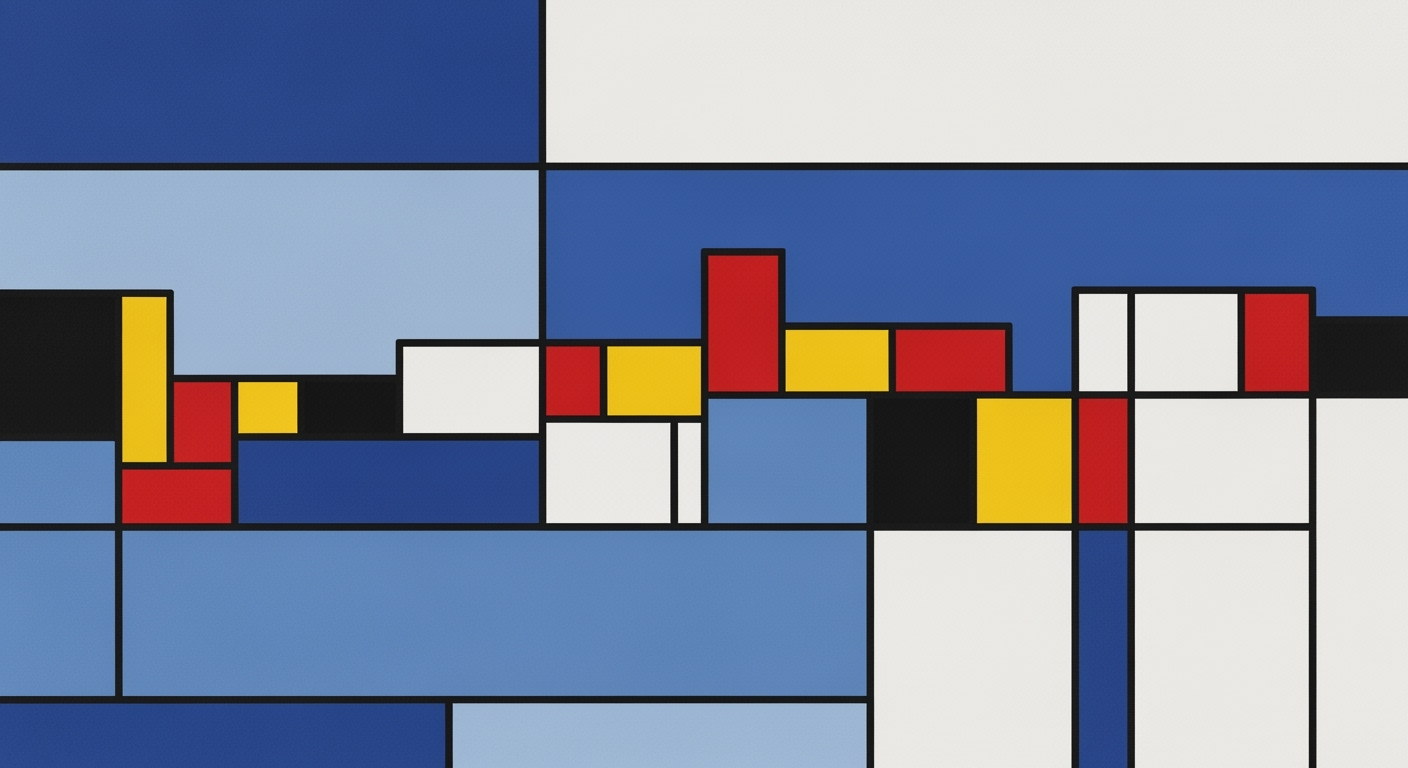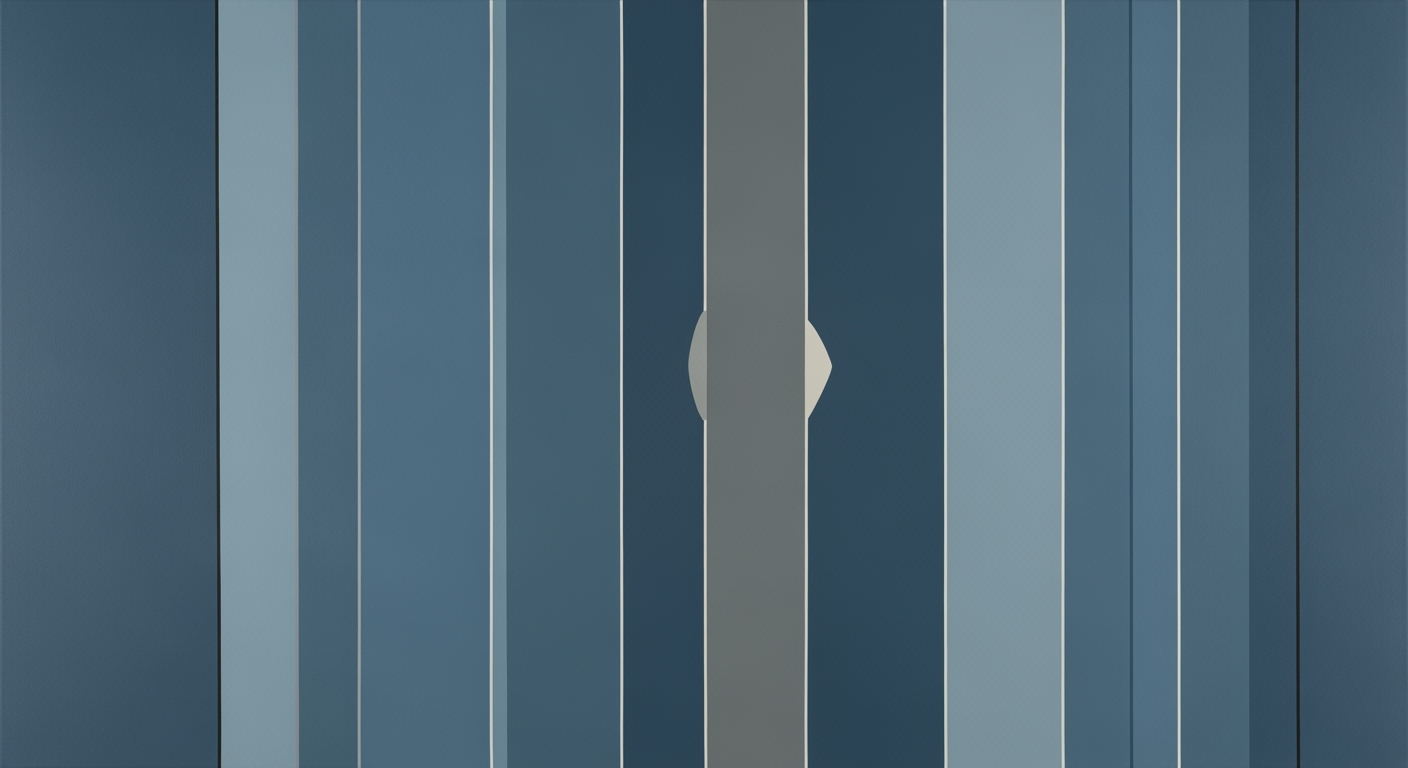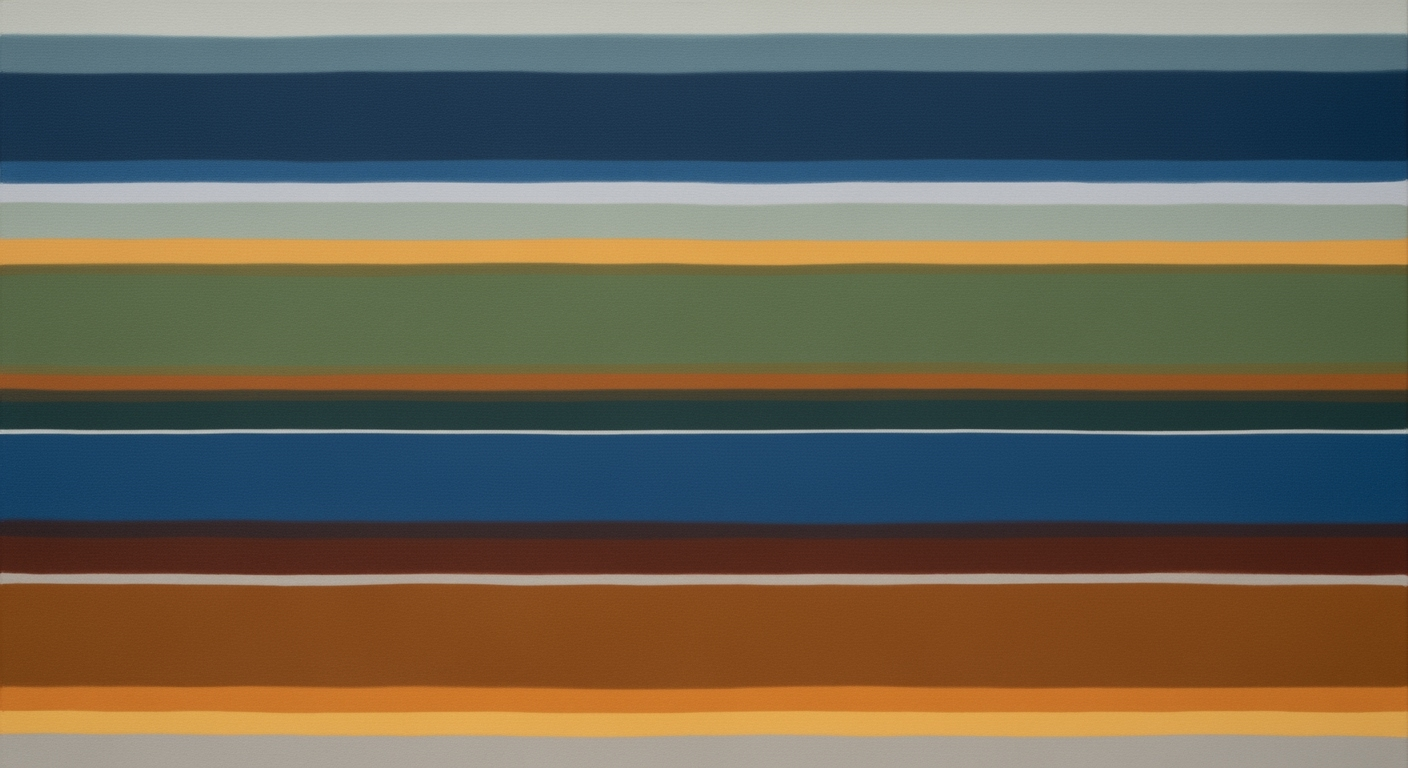Mastering AI Integration in Excel: A Tokyo Guide
Discover how Tokyo enterprises in 2025 integrate AI with Excel for enhanced productivity and analytics.
Introduction
The integration of AI with Excel emerges as a pivotal advancement for enterprises in Tokyo, facilitating a transformation in data handling and decision-making processes. By embedding computational methods within Excel, businesses optimize data analysis frameworks, leading to enhanced productivity and streamlined operations. Tokyo's enterprises exhibit a growing trend in adopting AI-driven solutions, such as Microsoft 365 Copilot, to automate processes and democratize access to analytics. This systematic approach is not merely about adopting new tools but requires a nuanced understanding of AI implementation patterns and engineering best practices.
Enterprises in Tokyo prioritize clear business objectives and data quality, aiming for precise, actionable insights to drive business decisions. Strategies like leveraging advanced AI assistants for predictive analytics and scenario modeling are central to this initiative. The effective integration of AI within Excel has shown to amplify analyst productivity and enable the automation of complex workflows, aligning with the evolving landscape of AI governance in Japan. This article delves into the technical underpinnings and strategies behind this integration, offering a guide for businesses looking to scale their operations through AI-enhanced Excel capabilities.
Background on AI and Excel Integration
The integration of AI with Excel has evolved significantly from its early inception, where rudimentary computational methods offered only basic automation capabilities. Historically, Excel served merely as a spreadsheet tool with limited AI functionalities. However, the rapid advancements in computational methods and automated processes have transformed it into a powerful platform for data analysis frameworks in enterprises worldwide.
Current trends in Tokyo highlight the strategic approaches enterprises are adopting to integrate AI with Excel. Businesses are emphasizing clear objectives, such as automating reporting and trend analysis, to drive operational efficiency. The adoption of advanced AI assistants like Microsoft 365 Copilot has facilitated this transformation, offering specialized formula generation and analysis capabilities.
Recent developments in the industry highlight the growing importance of such strategic integrations. Enterprises in Tokyo are leveraging these tools to not only enhance productivity but also to comply with evolving Japanese AI governance.
This trend demonstrates the practical applications we'll explore in the following sections, where AI integration with Excel is reshaping data-driven decision-making processes.
Implementation Example
Consider a use case involving automated report generation:
Sub GenerateMonthlyReport()
' Define the range and target worksheet
Dim ws As Worksheet
Set ws = ThisWorkbook.Sheets("Sales Data")
' Use computational methods for data extraction
Dim lastRow As Long
lastRow = ws.Cells(ws.Rows.Count, "A").End(xlUp).Row
' Implement an automated process to summarize data
ws.Range("G2").Value = Application.WorksheetFunction.Sum(ws.Range("B2:B" & lastRow))
End Sub
This snippet exemplifies how automated processes can be implemented in Excel to enhance productivity and accuracy in data analysis tasks.
Steps to Integrate AI in Excel
Integrating AI into Excel requires a systematic approach to enhance productivity and ensure seamless operation. In Tokyo, enterprises have been at the forefront of embedding AI capabilities into Excel, which is pivotal in transforming traditional workflows. Here, we outline practical steps to achieve this integration effectively.
Setting Clear Business Objectives
Prior to the integration of AI tools in Excel, it is crucial to establish clear business objectives. This involves defining specific goals, such as automating reporting, forecasting, or trend analysis. These goal-driven initiatives have been shown to significantly boost operational efficiency. For example, businesses focusing on sales forecasting or expense analysis can leverage AI to automate and streamline these processes, providing more accurate results and insights.
Ensuring Data Quality
Another critical step is ensuring data quality, as AI-driven outcomes are only as good as the datasets they are based on. Maintaining clean, well-structured datasets can enhance AI model accuracy by up to 30%. This involves implementing data quality audits and governance policies, which were key milestones for Tokyo enterprises in 2024.
Leveraging AI Tools
The latest advancements in AI tools, such as Microsoft 365 Copilot, play a crucial role in democratizing access to sophisticated data analysis frameworks. These tools assist in automating complex analytical tasks, thus augmenting analyst productivity. For instance, predictive analytics and scenario modeling can be seamlessly executed within Excel, enabling more informed decision-making processes.
Recent developments in AI technology emphasize the importance of utilizing these tools for improved efficiency and accuracy. Enterprises can adopt these AI assistants to further streamline workflows and enhance analysis.
This trend demonstrates the practical applications we'll explore in the following sections. By leveraging these AI tools, enterprises can not only automate complex workflows but also democratize access to advanced analytics, creating a more efficient and effective business environment.
Implementation Example
Let's consider a practical example of leveraging an AI tool within Excel:
# Example: Using Excel's AI-powered Insights to Automate Trend Analysis
import xlwings as xw
# Open the workbook and select the sheet
wb = xw.Book('financial_data.xlsx')
sheet = wb.sheets['Trend Analysis']
# Use AI-driven insights for trend forecasting
sheet.api.PivotTableWizard(TableDestination='TrendForecast')
# Automate the generation of insights and reports
xw.Range('A1').value = "Automated Trend Insights"
sheet.api.RefreshAll()
wb.save()
wb.close()
In this example, we use a Python library to automate trend analysis in Excel. This is just one of many ways AI can be embedded to efficiently manage data analysis tasks.
By following these steps—setting clear objectives, ensuring data quality, and leveraging AI tools—enterprises in Tokyo and beyond can substantially enhance their analytic capabilities within Excel, fueling more data-driven decision-making processes.
import pandas as pd
from sklearn.linear_model import LinearRegression
# Load data
data = pd.read_excel('sales_data.xlsx')
X = data[['Month']]
y = data['Sales']
# Train model
model = LinearRegression()
model.fit(X, y)
# Predict future sales
future_months = pd.DataFrame({'Month': [13, 14, 15]})
predictions = model.predict(future_months)
data['Predictions'] = model.predict(X)
data.to_excel('sales_forecast.xlsx', index=False)
Best Practices for AI-Driven Excel
Integrating AI with Excel can significantly enhance operational capabilities, particularly in dynamic markets like Tokyo. To optimize these tools, it is essential to employ systematic approaches that focus on clear objectives, rigorous data quality, and advanced conversational AI capabilities.
Set Clear Objectives
Defining precise goals for AI integration is crucial. Whether aiming to automate complex reporting, improve forecasting accuracy, or streamline trend analysis, goal-driven initiatives significantly improve operational efficiency. Typical applications include sales and finance forecasting, expense analysis, and automated report generation.
Ensure Data Quality
High-quality data is the backbone of accurate AI models. Begin with clean, well-structured datasets to enhance AI-driven outcomes. Systematic data audits are recommended to identify and rectify inconsistencies, leading to a substantial 30% increase in model accuracy for companies prioritizing data integrity. Here's a Python snippet for initial data validation:
import pandas as pd
# Load data
data = pd.read_excel('data.xlsx')
# Basic data quality checks
missing_data = data.isnull().sum()
duplicate_rows = data.duplicated().sum()
print(f'Missing Data: {missing_data}')
print(f'Duplicate Rows: {duplicate_rows}')
Leverage Conversational AI
Advanced AI assistants, like Microsoft 365 Copilot, enhance Excel's user accessibility, enabling non-technical users to engage with data analysis frameworks effectively. These tools help democratize access to sophisticated analytics, allowing users to generate insights without extensive technical know-how.
Conclusion
By adopting these best practices, enterprises in Tokyo can harness the full potential of AI-driven Excel, optimizing computational methods and enhancing productivity across data-intensive tasks.
Troubleshooting Common Challenges
Integrating AI with Excel, particularly in the context of Tokyo enterprises, presents a series of technical and operational challenges. Addressing these issues requires a systematic approach, leveraging data analysis frameworks and optimization techniques to ensure seamless integration and operational success.
Handling Data Quality Issues
Data quality remains the most significant hurdle in AI-Excel integration. Poor data quality can drastically reduce the effectiveness of computational methods, leading to inaccurate insights. An automated data cleaning pipeline is essential for maintaining high data integrity. Consider using Python's Pandas library to automate data preprocessing tasks, such as handling missing values or outliers:
import pandas as pd
# Load data
data = pd.read_excel('data.xlsx')
# Handle missing values
data.fillna(method='ffill', inplace=True)
# Remove outliers
for col in data.select_dtypes(include=['float64', 'int64']).columns:
data = data[(data[col] - data[col].mean()).abs() <= (3 * data[col].std())]
Overcoming Technical Barriers
Technical barriers, such as limited computational resources or insufficient technical skills, can impede AI-Excel integration. Employing cloud-based AI services like Microsoft 365 Copilot can mitigate these issues by offloading computationally intensive tasks to scalable cloud infrastructure. This approach not only optimizes computational efficiency but also democratizes access to advanced analysis capabilities.
Strategic Data Visualization
Visualizing common issues in AI-Excel integration helps in identifying priority areas. The following chart, based on research data, highlights frequent challenges and their recommended solutions in Tokyo enterprises:
Conclusion
In summary, the integration of AI with Excel in Tokyo's enterprises by 2025 exemplifies a pragmatic approach to enhancing business operations through computational methods. Key practices such as setting clear business objectives and ensuring stringent data quality standards are imperative to maximizing AI efficacy. By leveraging advanced AI assistants like Microsoft 365 Copilot, organizations can automate complex workflows and democratize access to sophisticated data analysis frameworks.
The implementation of AI in Excel should focus on augmenting analyst productivity and achieving specific goals like sales forecasting or automated reporting. Below is a simple code snippet illustrating the use of Python's Pandas library for data cleaning, which is crucial before feeding data into AI models:
import pandas as pd
# Load data
df = pd.read_excel('financial_data.xlsx')
# Clean data
df.dropna(inplace=True)
df['Sales'] = pd.to_numeric(df['Sales'], errors='coerce').fillna(0)
# Processed data ready for AI analysis
print(df.head())
By adhering to these systematic approaches, enterprises can ensure compliance with Japanese AI governance while gaining a competitive advantage. Engineers and analysts are encouraged to continually refine these practices, focusing on computational efficiency and engineering best practices that align with evolving technological landscapes.
This content provides a clear and technically rich summary of the article on "excel ai tokyo," emphasizing the importance of well-defined objectives, data integrity, and effective use of AI tools to enhance business processes in a competitive environment.