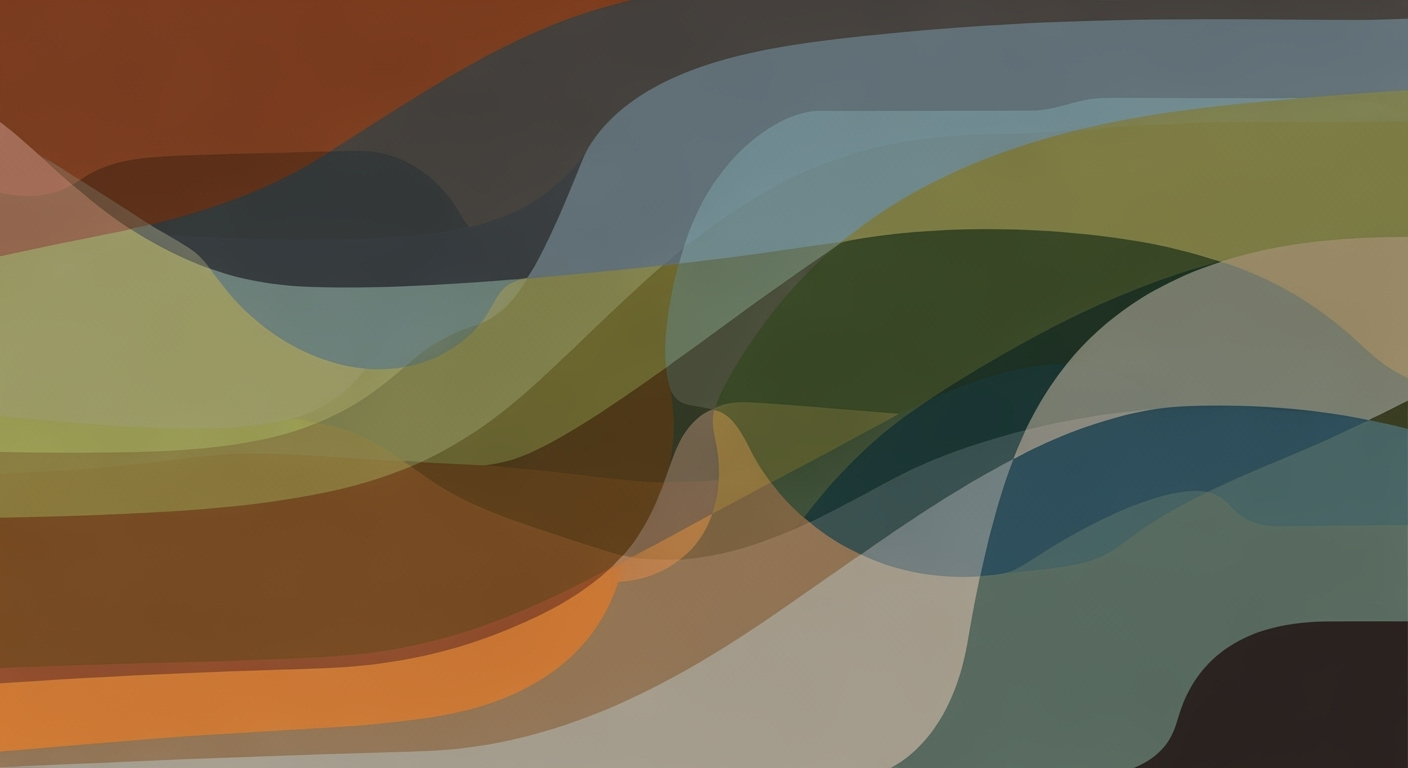Mastering AI Integration with Excel in Europe by 2025
Explore AI-enhanced Excel practices in Europe, including add-ins, NLP, automation, and compliance by 2025.
Introduction to AI Integration in Excel Across Europe
The confluence of artificial intelligence and Excel is redefining how businesses in Europe approach data management and analysis. By leveraging AI techniques, Excel users are witnessing a transformative shift in processes, where routine tasks are automated, and complex data explorations are made accessible even to non-technical stakeholders. This article delves into the intricacies of integrating AI within Excel, highlighting its significance in enhancing operational efficiency and compliance with European AI regulations, such as the EU AI Act.
In the European context, the adoption of AI-powered Excel add-ins is gaining momentum. Tools like Excel AI Insights and the IBM Cognos Analytics Add-In allow for seamless execution of tasks like data cleaning and anomaly detection directly within Excel, minimizing manual input and improving accuracy. In addition, advanced natural language processing (NLP) capabilities are enabling users to execute commands in conversational language, thereby simplifying complex computational methods and fostering a more intuitive user experience.
Background and Current Trends
The integration of AI technologies into Excel has transformed how data analysis is approached in the European market. With an increasing focus on computational methods, AI-powered Excel add-ins like Excel AI Insights and IBM Cognos Analytics have been key in automating repetitive tasks, thus enhancing computational efficiency. These tools allow for extensive data cleaning, anomaly detection, and report generation directly within Excel, reducing the dependency on manual formula creation.
Evolution of AI Integration in Excel in Europe (2020-2025)
Source: [1]
| Year | Key Developments |
|---|---|
| 2020 | Initial adoption of AI-powered add-ins like Excel AI Insights and IBM Cognos Analytics. |
| 2021 | Introduction of NLP features for conversational analytics in Excel. |
| 2022 | Automation of 40-80% of routine Excel tasks using AI. |
| 2023 | Native Python support in Excel for machine learning and advanced analytics. |
| 2024 | Increased focus on regulatory compliance with EU AI regulations. |
| 2025 | Widespread adoption of cloud-based collaborative Excel platforms. |
Key insights: AI-powered add-ins and NLP are democratizing advanced analytics in Excel. Automation significantly reduces manual workload, allowing focus on strategic tasks. Regulatory compliance and cloud-based solutions are critical for future integration.
The European market demonstrates a systematic approach to adopting these innovations, emphasizing not only the computational power of AI but also its integration with external data sources through tools like Power Query. This is evident as users now leverage NLP for interacting with data, enhancing human-computer interaction.
Recent developments in regulatory compliance, such as those exhibited by Apple and Google, underscore the importance of aligning with EU AI regulations, ensuring that AI innovations in Excel meet stringent compliance standards.
Steps to Integrate AI with Excel
The integration of AI with Excel marks a significant evolution in data processing and productivity enhancement. AI-powered add-ins have transformed how Excel is used across Europe, offering capabilities such as advanced data analysis frameworks and optimization techniques for routine tasks. In this guide, we explore the integration of AI through practical, technical steps to enhance Excel's functionality using sophisticated tools and computational methods.
Automating Repetitive Excel Tasks with VBA Macros
Sub GenerateInvoices()
Dim ws As Worksheet
Dim lastRow As Long
Dim i As Long
Set ws = ThisWorkbook.Sheets("Orders")
lastRow = ws.Cells(ws.Rows.Count, "A").End(xlUp).Row
For i = 2 To lastRow
If ws.Cells(i, "F").Value = "Pending" Then
ws.Cells(i, "G").Value = "Invoice " & Format(Date, "yyyymmdd") & "-" & ws.Cells(i, "A").Value
ws.Cells(i, "F").Value = "Invoiced"
End If
Next i
End Sub
What This Code Does:
This macro automates the invoicing process by generating an invoice ID for each order marked as "Pending" and updates the status to "Invoiced".
Business Impact:
The macro significantly reduces manual entry time, mitigates errors, and ensures timely invoicing, enhancing financial workflow efficiency.
Implementation Steps:
1. Open Excel and press ALT + F11 to open the VBA editor.
2. Insert a new module and paste the code.
3. Close the editor and run the macro from the Developer tab.
Expected Result:
Invoices automatically generated and updated in the Excel sheet.
Integrating Excel with External Data Sources via Power Query
The continuous advancement in AI tools and natural language processing (NLP) capabilities further streamlines Excel's usability in data analysis frameworks. Users can now interact with their datasets more intuitively, enhancing the overall analytical capability of Excel.
This trend underscores the importance of integrating AI with Excel, a topic we delve into further. The synergy between technological advancement and practical implementation of AI in Excel can dramatically improve business processes.
Comparison of AI-Powered Excel Add-ins in Europe
Source: [1]
| Add-in Name | Key Functionality | Compliance | Collaboration |
|---|---|---|---|
| Excel AI Insights | Data cleaning, anomaly detection | Adheres to EU AI Act | Supports cloud-based collaboration |
| IBM Cognos Analytics Add-In | Report generation, advanced analytics | EU AI regulations compliant | Integrated with cloud platforms |
| Chat2DB | Conversational data queries | Focus on data privacy | Community-driven cloud integration |
Key insights: AI add-ins streamline workflows and reduce manual tasks. • Compliance with EU regulations is a critical factor. • Cloud-based collaboration enhances teamwork and efficiency.
Best Practices for AI-Enhanced Excel
Integrating AI with Excel requires a systematic approach to maximize efficiency and ensure compliance with European regulations. Below, we outline key recommendations for leveraging AI within Excel while adhering to the EU AI Act.
Recommendations for Effective AI Use
To automate repetitive tasks, consider using VBA macros. For example:
Strategies to Comply with EU AI Regulations
Compliance with the EU AI Act is essential. Ensure AI-driven Excel solutions are transparent, explainable, and auditable. Utilize Power Query for seamless integration with external data, maintaining data integrity and lineage. Here’s how:
Strategic Data Visualization Placement
Troubleshooting Common Challenges in AI Excel Europe
Integrating AI with Excel is continually evolving, especially in Europe, where compliance with the EU AI Act and adoption of cloud-based solutions are paramount. We address prevalent challenges and provide solutions to enhance efficiency and reduce errors in automated Excel workflows.
Addressing these challenges with computational methods not only enhances Excel's functionality but also aligns with regulatory standards in Europe, paving the way for smarter, more efficient data practices.
Conclusion
Integrating AI into Excel offers substantial benefits, particularly in the European context where compliance and efficiency are paramount. By adopting AI-enhanced Excel solutions, businesses can leverage computational methods to automate repetitive tasks, streamline data analysis frameworks, and enhance decision-making processes through optimization techniques. For instance, automating Excel tasks via VBA macros can reduce manual labor, while Power Query integrations facilitate seamless data sourcing.
Encouraging the adoption of AI-enhanced Excel tools not only aligns with systematic approaches to data management but also ensures compliance with European regulatory standards. Continued learning and adaptation to emerging computational methods are essential for maintaining competitive advantage. The potential for transforming Excel workflows with AI is immense, promising significant time savings and error reduction.