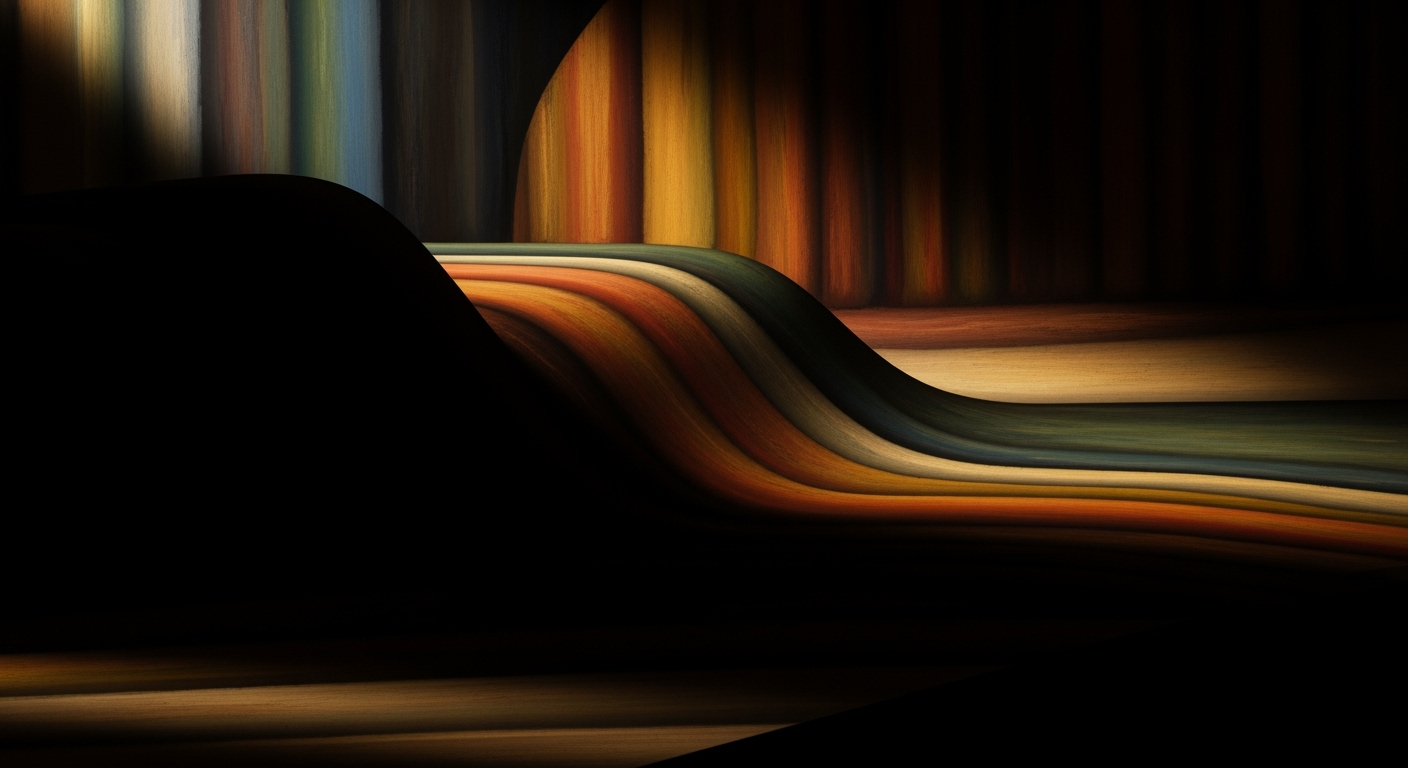Mastering AI Resource Allocation in Excel: A 2025 Guide
Explore AI-driven resource allocation in Excel with native AI, automation, and best practices for 2025.
Introduction to AI Resource Allocation in Excel
Excel, a staple in the toolkit of analysts and business professionals, has evolved beyond a mere spreadsheet application. The integration of AI-driven resource allocation transforms it into a powerful tool for optimizing business processes. Leveraging computational methods, Excel now supports automated processes that enhance efficiency and reduce manual intervention. In particular, the use of VBA macros and Power Query enables dynamic allocation of resources, an essential task in any organization.
AI's role in Excel focuses on native integration and automation. Tools like Microsoft's Copilot have made it possible for users to automate resource allocation tasks directly within Excel, enriching its capabilities with predictive and conversational interfaces. Such tools can automatically generate schedules, suggest optimal allocation strategies, and identify bottlenecks using dynamic data inputs. The following examples demonstrate practical applications of these techniques.
Background and Current Trends in AI Excel Resource Allocation
The integration of artificial intelligence into Excel is reshaping how resource allocation is approached in business environments. As of 2025, native AI components such as Microsoft's Copilot and Agent Mode are offering unprecedented capabilities for automation and computational methods, directly within Excel. These components enable users to automate tasks like scheduling, data cleaning, and analysis, essentially transforming Excel into a dynamic data analysis framework. Such advancements are reducing the reliance on traditional, manual data entry methods and shifting towards more automated processes.
Recent developments in AI illustrate the increasing relevance of these integrations. This trend demonstrates the practical applications we'll explore in the following sections, where AI's role in improving resource allocation efficiency within Excel is vital.
One emerging trend is the use of conversational AI to simplify resource allocation tasks. Users can now issue commands in natural language, which broadens accessibility beyond technical specialists. This democratization of technology supports organizational agility by allowing more stakeholders to engage with advanced computational methods.
Implementing AI Resource Allocation in Excel
Leveraging AI tools in Excel for resource allocation fundamentally changes the way organizations manage and distribute their resources. Through the integration of Copilot and Agent Mode, Excel now supports native AI integration that automates complex resource allocation tasks.
Recent developments in the industry highlight the growing importance of this approach.
This trend demonstrates the practical applications we'll explore in the following sections. Implementing these techniques can lead to considerable efficiency gains and error reductions in resource allocation tasks.
Steps to Set Up AI-driven Resource Allocation
Excel's AI capabilities, particularly the use of Copilot and Agent Mode, can be harnessed to streamline resource allocation tasks. Below are practical steps and code snippets to demonstrate this process:
Through these systematic approaches, Excel's AI-driven resource allocation can be effectively implemented, ultimately leading to enhanced productivity and optimized resource management.
Best Practices for AI Resource Allocation
In the realm of AI-driven resource allocation within Excel, ensuring the quality and governance of data is crucial. The integration of native AI capabilities, such as Microsoft's Copilot, requires a systematic approach to data integrity and validation. These methods are fundamental to creating reliable automated processes that can efficiently allocate resources and maintain optimal performance.
Data Quality and Governance
Effective resource allocation relies heavily on high-quality data. Implementing robust data validation mechanisms within Excel can prevent errors in resource planning. Using VBA macros, you can automate repetitive data quality checks, which enhance the reliability of your computational methods.
Continuous Oversight and Security Measures
Ensuring continuous oversight and implementing security measures are vital in any AI-driven process. Incorporating error handling and validation within Power Query can prevent unauthorized data modifications and ensure data consistency across entire resource allocation pipelines.
Troubleshooting Common Issues
Implementing AI-driven resource allocation in Excel can streamline processes significantly, however, several common issues may arise. Addressing these challenges with systematic approaches and maintaining data integrity are critical to successful deployment.
Automation with AI agents can mitigate manual errors. For instance, using VBA macros to automate repetitive tasks can reduce human error and boost efficiency. Below is a practical example of using VBA to automate task scheduling based on team availability:
Scalability issues can be addressed with predictive analytics, which forecast resource demands based on historical data. Maintaining data integrity is crucial, thus implementing robust data governance policies ensures the quality of inputs for AI-driven processes.
Conclusion and Future Outlook
In examining AI-driven resource allocation within Excel, several key insights have emerged. The integration of native AI tools like Microsoft's Copilot and Agent Mode has revolutionized how organizations manage resources by automating complex tasks such as data cleaning, analysis, and strategic allocation. These tools utilize computational methods to suggest optimal allocation strategies, effectively reducing manual effort and enhancing decision-making accuracy. As organizations continue to leverage these automated processes, the potential for significant time savings and error reduction becomes evident.
Looking ahead, future trends in AI resource allocation are expected to focus on conversational AI and predictive analytics. The use of natural language interfaces allows users to interact with Excel in a more intuitive manner, making advanced analysis accessible to non-technical stakeholders. Predictive analytics will provide further insights, enabling proactive planning through systematic approaches to forecast resource needs based on historical data trends.