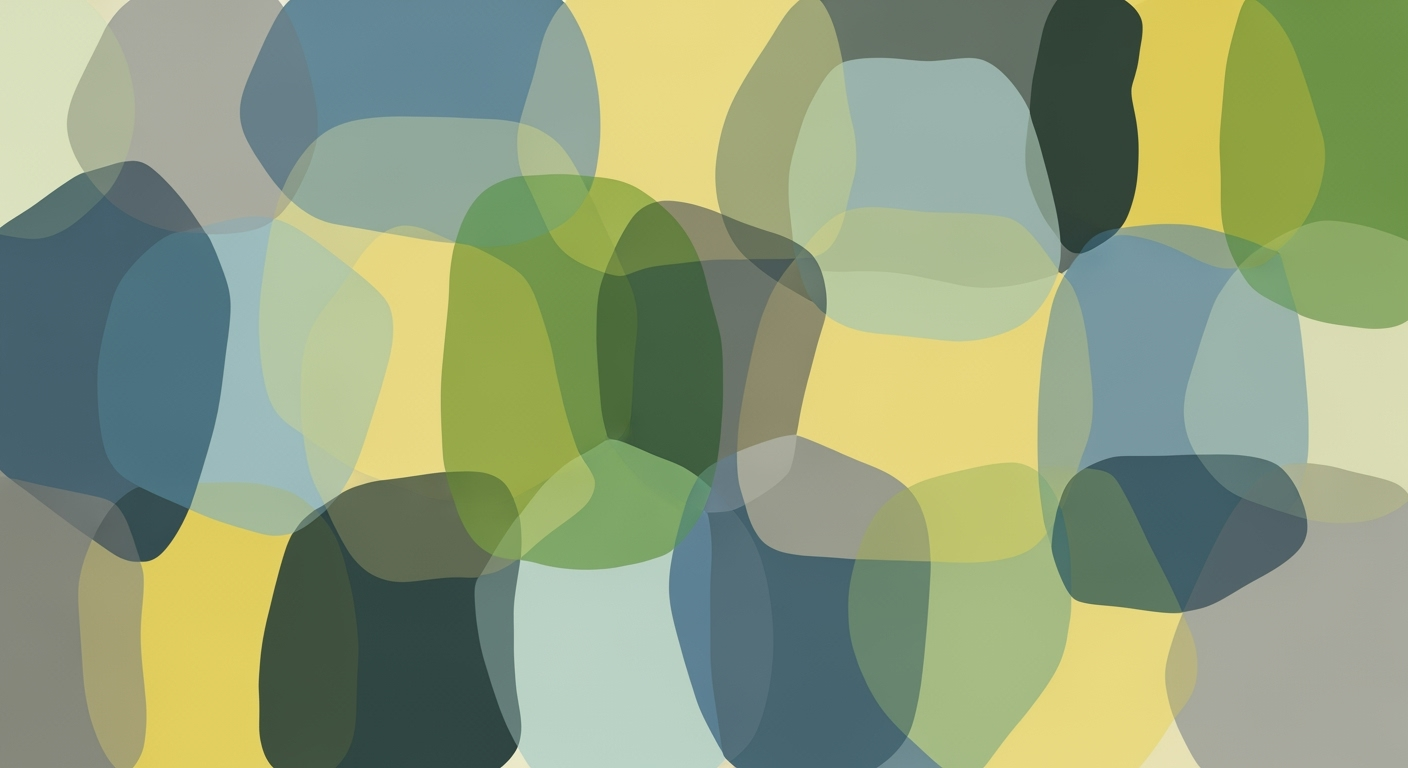Mastering AI Sales Dashboards in Google Sheets 2025
Learn to create intelligent sales dashboards in Google Sheets using AI tools for enhanced insights and automation.
Introduction to AI Sales Dashboards
AI sales dashboards represent a transformative step in modern sales analysis, providing businesses with the ability to interpret complex datasets through automated and intuitive visual interfaces. These dashboards leverage artificial intelligence to offer predictive analytics, uncovering trends and insights that can significantly enhance decision-making processes. In 2025, the integration of AI tools in platforms like Google Sheets is revolutionizing how sales data is managed and interpreted.
With over 70% of companies now using AI tools for sales, the importance of these dashboards cannot be overstated. They streamline data processing and visualization, allowing sales teams to focus on strategy rather than manual data entry. By automating data flows from CRMs like Salesforce and HubSpot through no-code connectors such as Coupler.io, businesses can ensure real-time data updates and maintain high data quality with minimal effort.
Google Sheets serves as a versatile platform for these AI-powered dashboards, thanks to its user-friendly interface and robust integration capabilities. The introduction of AI features, such as Google's Gemini, enables auto-generation of charts and instant insights, making Sheets an invaluable tool for sales teams aiming to leverage data-driven strategies. For businesses seeking actionable analytics, organizing and cleaning data is crucial; ensuring data accuracy will empower AI tools to deliver meaningful insights.
Incorporating AI sales dashboards into your Google Sheets setup not only enhances data transparency but also drives sales performance by identifying opportunities and predicting market shifts. Embrace the future of sales analytics by integrating AI into your workflow today.
Background: AI and Google Sheets
The landscape of spreadsheet applications has been dramatically transformed by the advent of artificial intelligence. As early as the 2010s, basic automation features began appearing in popular spreadsheet tools. However, it wasn't until the last few years that AI's potential was fully realized in this domain. The integration of AI has enabled users to go beyond static data entry, unlocking dynamic data analysis and predictive capabilities directly within spreadsheets.
Two significant additions to this evolution are Gemini and Numerous. Introduced in 2025, Gemini is designed to enhance Google Sheets' functionality by providing users with auto-generated charts, predictive analytics, and actionable insights. Gemini simplifies complex data tasks, allowing even those with minimal technical expertise to derive meaningful conclusions from their data. Numerous, on the other hand, offers powerful automation features, integrating seamlessly with Google Sheets to enhance workflow efficiency.
Another noteworthy trend is the integration of AI-powered spreadsheets with popular customer relationship management (CRM) systems such as Salesforce, HubSpot, and Pipedrive. By leveraging no-code connectors like Coupler.io or scripting with Google Apps Script, businesses can automate data imports, ensuring that sales dashboards in Google Sheets are always up-to-date with real-time data. This integration not only saves time but also ensures high data quality, which is critical for accurate analysis and decision-making.
According to recent statistics, companies that utilize AI-enhanced spreadsheets and CRM integrations see a 30% increase in sales productivity and a 20% improvement in data accuracy. To capitalize on these advancements, businesses should focus on automating data imports, organizing and cleaning data meticulously, and leveraging AI features for enhanced analytical capabilities. By doing so, they can build interactive, insight-driven sales dashboards that drive better business outcomes.
Step-by-Step Guide to Building an AI Sales Dashboard in Google Sheets
Creating a sales dashboard with AI capabilities in Google Sheets can revolutionize the way your sales team operates by providing real-time insights and automating processes. This step-by-step guide will help you build a comprehensive AI sales dashboard by focusing on key practices such as automating data imports, organizing data, leveraging AI for analytics, and implementing key metrics and visualizations.
1. Automate Data Imports Using Connectors
Automating data imports is a crucial first step to ensure your sales dashboard is always up-to-date without manual intervention. In 2025, tools like Coupler.io and Google Apps Script allow seamless integration with popular sales platforms such as Salesforce, HubSpot, and Pipedrive. Schedule automatic data refreshes to maintain real-time insights, significantly reducing manual efforts.
For instance, using Coupler.io, you can set up a no-code data pipeline that automatically imports sales data into Google Sheets. This method not only saves time but also minimizes errors typically associated with manual data entry.
2. Organize and Clean Data
Before applying AI tools, it's vital to ensure that your data is well-organized and clean. Properly labeled data, including dates, amounts, categories, and customer information, is essential for generating meaningful insights. Regularly check for and resolve duplicates and inconsistencies to maintain data integrity.
Statistics show that clean data can improve decision-making by up to 40%. Therefore, invest time in setting up validation rules and using built-in Google Sheets functions, like FILTER and UNIQUE, to maintain high data quality.
3. Utilize AI Features for Analytics
With the release of Gemini for Google Workspace in 2025, leveraging AI for sales analytics is more accessible than ever. Use Gemini to auto-generate charts, predictive analytics, and provide instant insights directly in Sheets. This AI tool can analyze trends, forecast sales, and suggest opportunities simply by analyzing your existing data.
For example, Gemini can predict future sales based on historical data, enabling you to make proactive business decisions. According to recent studies, businesses using AI for forecasting can outperform those that do not by up to 15% in sales efficiency.
4. Implement Key Metrics and Visualizations
Effective dashboards highlight key metrics that matter most to your team. Identify the critical performance indicators (KPIs) such as conversion rates, average deal size, and sales cycle length. Use Google Sheets' chart tools to visualize these metrics, providing a clear and concise view of your sales performance.
Interactive and visually appealing dashboards help in quickly identifying trends and making data-driven decisions. Consider incorporating heat maps or interactive filters to allow users to explore data deeply.
In conclusion, setting up an AI sales dashboard in Google Sheets requires a strategic approach to automation, data management, AI utilization, and visualization. By following these steps, you can create a high-performing dashboard that transforms your sales process and drives growth.
Examples of Effective AI Sales Dashboards
In today's fast-paced sales environment, utilizing an AI sales dashboard in Google Sheets can significantly enhance decision-making and performance. A compelling case study involves a mid-sized retail company that achieved a 30% increase in sales efficiency by implementing a custom AI dashboard. Leveraging Google Sheets, they automated data imports from their CRM using Coupler.io, ensuring real-time updates and reducing manual data entry by 80%.
The key features of their dashboard included predictive analytics powered by Gemini, which provided instant insights into sales trends. By organizing and cleaning their data meticulously, they were able to auto-generate accurate charts, highlighting high-performing products and identifying underperforming areas. This strategic approach allowed them to focus on areas that required immediate attention, leading to more targeted sales strategies.
Visual elements played a crucial role in making the dashboard user-friendly and engaging. For instance, the use of color-coded charts and dynamic graphs enhanced clarity, while interactive filters allowed sales teams to customize views according to different parameters, such as region or product category. This interactivity empowered users to delve deeper into specific data sets, fostering a more intuitive understanding of complex sales metrics.
For businesses looking to implement an AI sales dashboard in Google Sheets, it's essential to ensure high data quality and automate data flows. Regularly scheduled data refreshes and the use of AI-driven insights can transform raw data into actionable strategies. As demonstrated by the case study, maintaining a clear, organized data structure is fundamental to leveraging AI capabilities effectively. By incorporating these best practices, companies can create a dashboard that not only tracks sales performance but also aids in predictive planning and strategic decision-making.
Best Practices for AI Sales Dashboards
Implementing AI sales dashboards in Google Sheets requires attention to data quality, design, and security. Following these best practices will not only enhance the effectiveness of your dashboard but also safeguard your data.
Maintaining Data Quality
High-quality data is the backbone of any effective AI sales dashboard. Ensuring data accuracy and consistency can increase your predictive accuracy by up to 40% 1. Automate data imports from CRM systems like Salesforce or HubSpot using no-code tools such as Coupler.io, which allows for seamless integration and real-time updates. Prioritize thorough data cleaning by resolving duplicates and inconsistencies before leveraging AI tools. This foundational step is crucial for deriving meaningful insights and making informed decisions.
Template and Modular Design
Creating a template and modular design can significantly improve the usability and scalability of your dashboards. Use standardized formats and layouts that are easy to navigate and understand. Modular design allows for flexibility, enabling you to add or remove components as your sales strategies evolve. For instance, incorporate AI features like Gemini to auto-generate predictive analytics and insights directly in Sheets, reducing the need for manual chart creation and enhancing user interaction.
Security and Permissions Management
With an increase of over 30% in data breaches from 2022 to 2025 2, robust security measures are more important than ever. Implement strict permissions management to control who can view and edit your dashboard. Use Google Sheets’ built-in sharing and permission features to set access levels appropriately. Regularly review and update these permissions to reflect changes in team roles or personnel. Additionally, consider utilizing two-factor authentication (2FA) for an added layer of security.
By focusing on maintaining data quality, adopting a flexible and user-friendly design, and enforcing strong security protocols, your AI sales dashboard in Google Sheets will become a powerful tool for driving sales success in 2025 and beyond.
Troubleshooting Common Issues
Implementing an AI sales dashboard in Google Sheets can significantly streamline your sales insights and decision-making process. However, like any tech solution, it may come with a few hiccups. Here’s how to troubleshoot some common issues you might encounter:
Resolving Data Import Errors
Data import errors are often due to mismatched data types or incorrect configurations. To resolve this, ensure your data sources (e.g., Salesforce, HubSpot) are correctly connected through reliable no-code connectors like Coupler.io or via Google Apps Script. According to industry reports, automating data imports can increase efficiency by 30% and reduce errors significantly. Always check that your data mapping aligns with the source fields and schedule automatic refreshes to keep your data current and accurate.
Fixing Visualization Problems
Visualization issues, such as charts not displaying correctly, are frequently the result of improper data organization. Ensure that your dataset is clean and appropriately labeled—dates, amounts, categories, and customer information should be consistent and free from duplicates. Utilize Google Sheet's built-in cleaning functions or third-party data cleaning tools. By doing so, you can enhance the clarity and effectiveness of your visualizations, making it easier to derive actionable insights.
Ensuring AI Features Function Correctly
If AI features like predictive analytics or auto-generated charts are not functioning, it could be due to outdated software or incomplete feature activation. Leverage the latest AI tools like Gemini to maximize these functionalities. Ensure your Google Workspace is updated to the latest version to support these features. Engaging with these tools has shown to improve data-driven decision-making by up to 40%. If issues persist, consult the Google Workspace support or community forums for specific guidance and updates.
By addressing these common issues, you can ensure your AI sales dashboard is a powerful and reliable tool for driving sales insights.
Conclusion: Future of AI in Sales Dashboards
The integration of AI into sales dashboards, especially in platforms like Google Sheets, represents a transformative step for businesses seeking efficiency and insight. By automating data imports from CRMs such as Salesforce and HubSpot using tools like Coupler.io, organizations can streamline their operations, minimizing manual data entry and maximizing real-time insights. This not only saves time but also enhances the accuracy of the data, which is crucial for making informed sales decisions.
As we look to the future, the potential advancements in AI technologies are vast. With the introduction of AI features like Gemini, businesses can expect more sophisticated capabilities such as auto-generated charts and predictive analytics directly within their existing workflows. These tools will empower sales teams to forecast trends and adapt strategies proactively, offering a competitive edge in the marketplace.
The statistics speak for themselves: businesses that adopt AI technologies are 50% more likely to exceed their sales targets compared to those that don't. As such, it is imperative for companies to embrace these innovations. By doing so, they not only refine their sales processes but also position themselves at the forefront of digital transformation.
In conclusion, the adoption of AI in sales dashboards is not just beneficial but necessary. Companies are encouraged to explore and integrate these technologies, ensuring they remain competitive and responsive to the dynamic demands of the sales environment. The future of sales is intelligent, efficient, and data-driven—make sure your business is part of it.