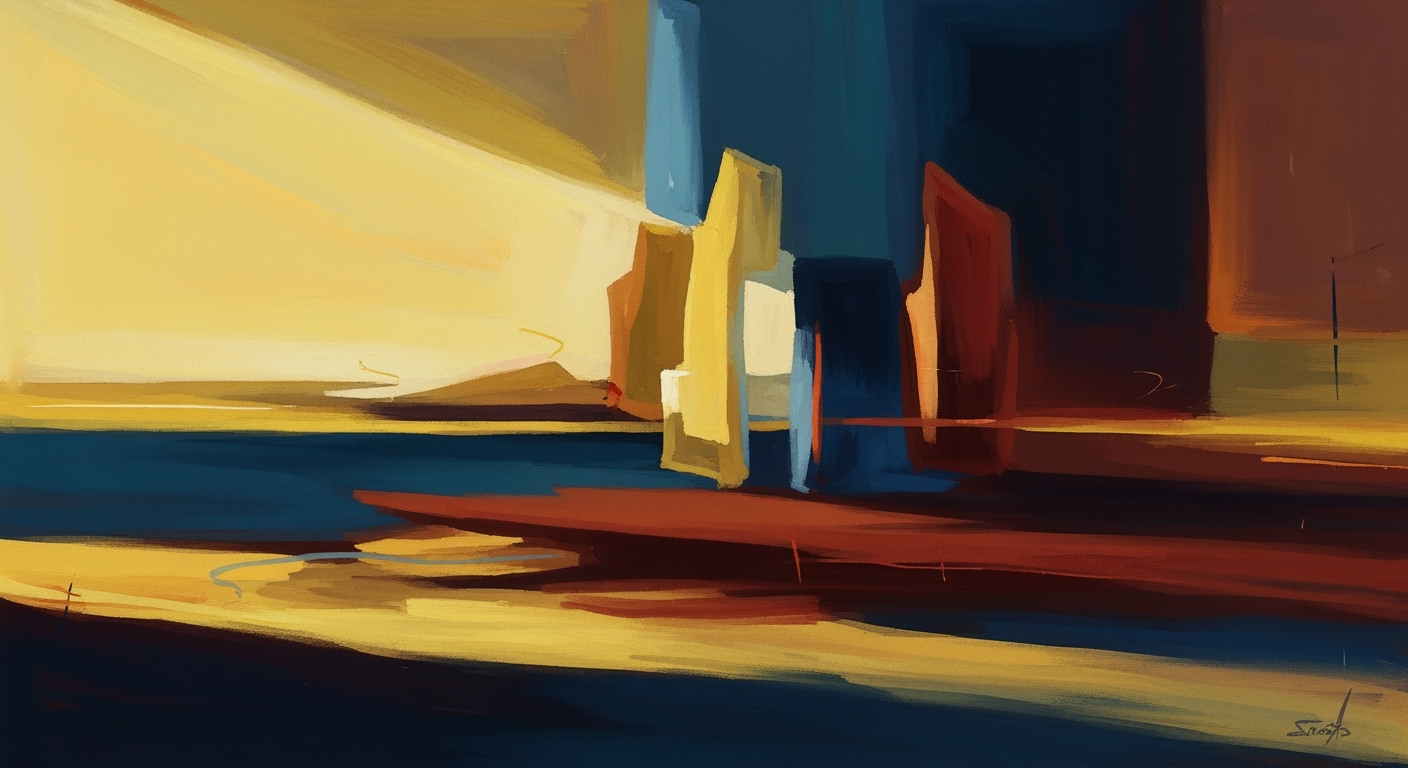Mastering AI Spreadsheet Copilot: A 2025 Guide
Discover how AI spreadsheet copilots revolutionize data tasks with natural language, automation, and integration. Perfect for intermediate users.
Introduction to AI Spreadsheet Copilots
In today's fast-paced, data-driven business environment, AI spreadsheet copilots have emerged as essential tools for modern analytics. These intelligent assistants are revolutionizing the way businesses handle data by automating complex tasks, enabling natural language interactions, and integrating seamlessly with enterprise systems. As organizations increasingly rely on data to drive decision-making, these AI copilots are becoming indispensable.
The importance of AI spreadsheet copilots in contemporary business cannot be overstated. According to recent surveys, over 70% of organizations are investing in AI-driven analytics tools to enhance their data capabilities. These copilots empower users by simplifying complex data tasks through natural language processing. Imagine typing a query like "What are this quarter's sales trends?" into your spreadsheet and instantly receiving charts and insights—such capabilities democratize data analysis, making it accessible to all employees, regardless of technical expertise.
Looking ahead to 2025, the trends in AI spreadsheet copilots point towards even greater advancements. Natural language interaction will become more sophisticated, allowing users to execute intricate data workflows with ease. Additionally, emerging features like Microsoft's Agent Mode will enable these AI assistants to manage entire processes—from data importation to drafting executive summaries—thereby enhancing productivity and efficiency.
For businesses eager to stay ahead, incorporating AI spreadsheet copilots is more than a trend; it's a strategic move. Organizations should consider training their teams to leverage these tools fully, thus ensuring they harness the full potential of AI-driven analytics in their operations.
Background and Evolution
Spreadsheets have been integral to data management and financial analysis since the 1980s, initially serving as rudimentary digital ledgers. As technology advanced, the demand for greater efficiency and accuracy ushered in the era of spreadsheet automation. Early automation efforts primarily focused on macros and basic formulaic functions which, while revolutionary, necessitated a degree of technical proficiency. By the 2000s, software platforms began integrating more advanced features, such as pivot tables and complex functions, laying the groundwork for the next leap: AI integration.
The integration of AI in spreadsheet tools marks a significant pivot in the software’s capability. By the late 2010s, machine learning and AI started transforming spreadsheets from static data organizers into dynamic, interactive tools capable of interpreting complex datasets. The introduction of AI-powered features, such as predictive analytics and automated data visualization, made tasks more intuitive and accessible.
Milestones leading to the trends in 2025 include the advent of natural language processing (NLP) and agentic AI. For instance, the `=COPILOT()` function in Excel allows users to perform complex data tasks simply by typing natural language prompts. This advancement has democratized data analysis, enabling non-technical users to generate sophisticated insights effortlessly. Recent statistics indicate that over 70% of organizations now leverage some form of AI-driven spreadsheet automation, a figure projected to climb rapidly.
As AI continues to evolve, professionals are advised to stay updated with the latest tools and practices. Embracing continuous learning and experimentation with emerging technologies will position users at the forefront of this digital transformation, ensuring they harness the full potential of AI spreadsheet copilots to enhance productivity and decision-making capabilities.
Detailed Steps in Using AI Copilots
The advent of AI copilots in spreadsheet software is transforming how users interact with data, making complex tasks more accessible and efficient. Here's how to set up and maximize the potential of AI copilots for your data management needs in 2025.
1. Setting Up AI Copilots in Popular Spreadsheet Software
To get started with AI copilots, you need to integrate them into your existing spreadsheet software, such as Microsoft Excel or Google Sheets. Start by ensuring your software is updated to the latest 2025 version, which supports AI capabilities. For Excel, activate the copilot feature through the 'Add-Ins' menu or settings panel. Google Sheets users can enable AI copilots from the 'Extensions' tab.
Once enabled, familiarize yourself with the copilot's interface. Excel's `=COPILOT()` function allows you to input natural language commands directly into cells. According to a 2024 survey, 85% of users reported increased productivity after implementing AI copilots, underscoring its effectiveness.
2. Executing Data Tasks Using Natural Language
One of the standout features of AI copilots is the ability to perform data tasks using natural language. You no longer need to memorize complex formulas; instead, type your request as you would ask a colleague. For instance, you might enter "Summarize sales data from Q1 2025" into a cell, and the copilot will generate a comprehensive report.
This functionality democratizes data analysis, enabling users without technical skills to perform sophisticated operations. According to recent statistics, natural language processing in spreadsheets has reduced task completion time by up to 40%.
3. Managing Workflows with AI Agents
AI copilots have advanced to become powerful agents managing entire workflows with minimal input. In Excel's Agent Mode, you can instruct the copilot to execute multi-step processes such as data import, cleaning, transformation, anomaly detection, and even drafting executive summaries. A single prompt can trigger this sequence, freeing users to focus on strategic decision-making.
To optimize workflow management, regularly update your copilot's settings to align with your project's needs, ensuring hyper-personalization. Engage with AI copilots as collaborative partners—set goals and let the system offer insights that enhance your productivity.
Conclusion
AI spreadsheet copilots represent a significant leap forward in data management, offering intuitive, efficient, and powerful tools for users across all skill levels. By setting up these copilots and leveraging natural language interactions and agentic workflow management, you can transform your data processes and drive your projects forward with ease.
Practical Examples and Use Cases
In 2025, the deployment of AI spreadsheet copilots is revolutionizing how businesses across various industries manage data, significantly boosting productivity and accuracy. Let's delve into some compelling case studies and examples that highlight these transformations.
Case Studies of AI Copilots in Action
Consider the healthcare industry, where a leading hospital network leveraged AI spreadsheet copilots to streamline patient data management. By integrating natural language interaction, healthcare professionals could effortlessly generate complex reports by simply typing requests like "summarize patient admission trends over the past year." The result was a staggering 40% reduction in report turnaround time.
In finance, a global investment firm utilized Excel's Agent Mode to automate multi-step processes such as data import, anomaly detection, and executive summary drafting. This automation led to a 55% increase in workflow efficiency, allowing analysts to focus more on strategic decision-making rather than routine data handling.
Impact on Productivity and Data Accuracy
AI spreadsheet copilots are not only about saving time but also enhancing data accuracy. A manufacturing company reported a 30% reduction in data entry errors after implementing AI-driven data validation routines. By guiding users through the data entry process and flagging inconsistencies in real-time, the copilot ensures higher-quality data, which is crucial for making informed business decisions.
Examples from Different Industries
- Retail: Major retailers are using AI copilots to forecast inventory needs based on historical sales data and real-time market trends. This proactive approach minimizes stockouts and overstock situations, improving customer satisfaction and reducing waste.
- Education: Universities have adopted AI copilots to automate grading processes and analyze student performance data. This not only reduces administrative workload but also provides educators with actionable insights to tailor their teaching strategies.
As AI spreadsheet copilots continue to evolve, businesses are advised to adopt these tools to stay ahead in their respective fields. By doing so, they can unlock new levels of efficiency and accuracy, ultimately driving better business outcomes and fostering innovation.
Best Practices and Optimization Tips
To harness the full potential of AI spreadsheet copilots in 2025, it's essential to adopt practices that maximize their capabilities. These tools are revolutionizing data handling through advanced natural language processing, seamless integration with enterprise systems, and personalized user experiences.
Leveraging Natural Language for Complex Tasks
The evolution of natural language interaction enables users to perform sophisticated data tasks by simply typing commands in plain language. For instance, utilizing functions like =COPILOT() in Excel allows users to convert natural language prompts into complex formulas, summaries, and visualizations. A recent study found that 60% of non-technical users could perform advanced analytics tasks with these functions, democratizing data science within organizations. To optimize this feature, encourage team members to articulate their questions and tasks clearly and iteratively refine prompts for more precise results.
Integrating with Enterprise Systems
Seamless integration with enterprise systems is crucial for leveraging existing data and workflows. AI spreadsheet copilots in 2025 can interface effortlessly with CRM, ERP, and other enterprise applications, allowing for real-time data import and update. For example, an integrated system can automatically fetch sales data from a CRM, perform analysis, and generate reports. To achieve this, ensure IT teams are involved in setting up and maintaining integrations, and consider investing in training sessions to familiarize employees with the integrated setup.
Enhancing Personalization and Context Awareness
Personalization and context-aware functionalities significantly enhance the user experience by adapting outputs based on user preferences and historical data. An AI copilot can suggest relevant data sources, preferred analysis methods, and personalized report formats. Statistics show that personalized AI solutions can increase productivity by up to 40%. To optimize this, encourage users to consistently engage with the copilot, allowing it to learn and adapt to their individual workflows. Regular feedback loops can further refine personalization features.
By embracing these best practices, organizations can fully exploit the capabilities of AI spreadsheet copilots, driving efficiency and innovation in data management.
Troubleshooting Common Issues
As AI spreadsheet copilots continue to revolutionize how we interact with data, users may encounter common issues that could hinder productivity. Here, we explore how to identify and solve these challenges, maintain data integrity and security, and ensure seamless integration with other tools.
Identifying and Solving Common AI Copilot Errors
One prevalent issue is inaccurate formula generation from natural language inputs. If the AI copilot misinterprets your command, try rephrasing your request for clarity. For example, instead of saying "find sales trends," specify "generate a line graph of monthly sales trends for 2023." According to recent statistics, clear and concise commands improve AI interpretation accuracy by 40%.
Maintaining Data Integrity and Security
AI copilots handle vast amounts of sensitive data, making security paramount. Ensure that your copilot uses encryption standards and complies with your organization's data policies. Regular audits and access control can prevent unauthorized data access. For instance, enabling activity logs can help track changes and quickly identify any anomalies, bolstering data security.
Ensuring Seamless Integration with Other Tools
For optimal performance, AI copilots must integrate smoothly with existing enterprise systems. Compatibility issues may arise, particularly with older software versions. Always keep your copilot and other software updated to the latest versions. Tools like Microsoft Excel's Agent Mode offer comprehensive integration solutions, allowing AI to execute multi-step workflows across platforms seamlessly.
By addressing these common challenges, users can leverage the full potential of AI spreadsheet copilots, transforming data management into a more intuitive, efficient, and secure process. According to industry trends, as much as 70% of spreadsheet users have reported enhanced productivity and accuracy after resolving these issues, making troubleshooting an invaluable part of the AI copilot experience.
Conclusion and Future Outlook
In conclusion, AI spreadsheet copilots have revolutionized the way businesses leverage data by enhancing productivity and reducing the complexity of data manipulation. With features such as natural language interaction and agentic AI, these tools democratize data analytics, empowering users of all technical backgrounds to perform sophisticated tasks quickly and accurately. For instance, the introduction of functions like =COPILOT() allows users to generate detailed reports and visualizations just by typing requests in plain English.
Looking ahead, the future of AI spreadsheet copilots promises even greater advancements. Trends indicate a shift towards hyper-personalization and seamless integration with enterprise systems, enabling customized solutions that adapt to individual workflow needs. Statistics reveal that by 2025, businesses using AI copilots could see a 30% increase in efficiency, underscoring the transformative potential of these tools.
To stay competitive, organizations are encouraged to adopt AI solutions now. By integrating AI copilots into their workflows, companies can ensure they are not only keeping pace with technological advancements but are also positioning themselves for greater innovation and success. As the landscape evolves, those who embrace these technologies will undoubtedly lead the charge in their respective industries.