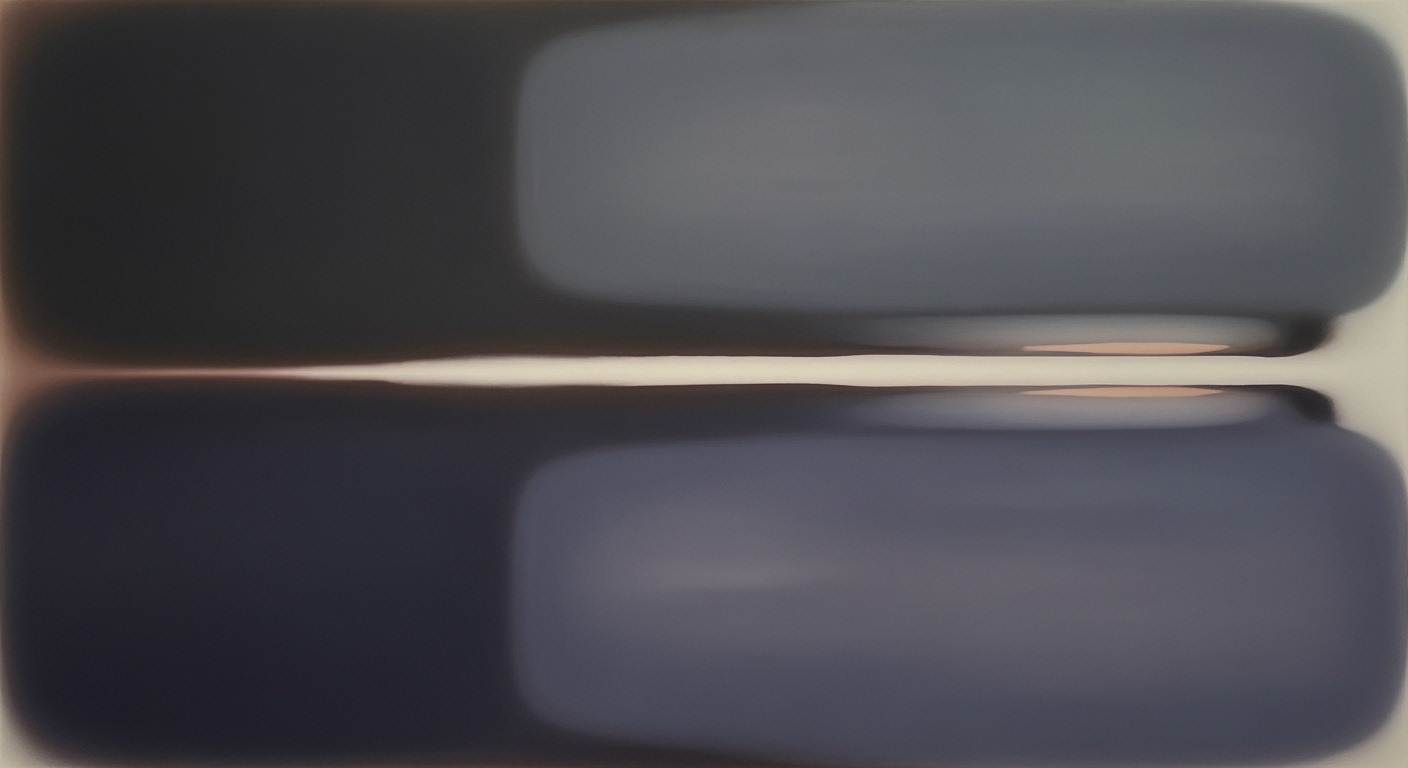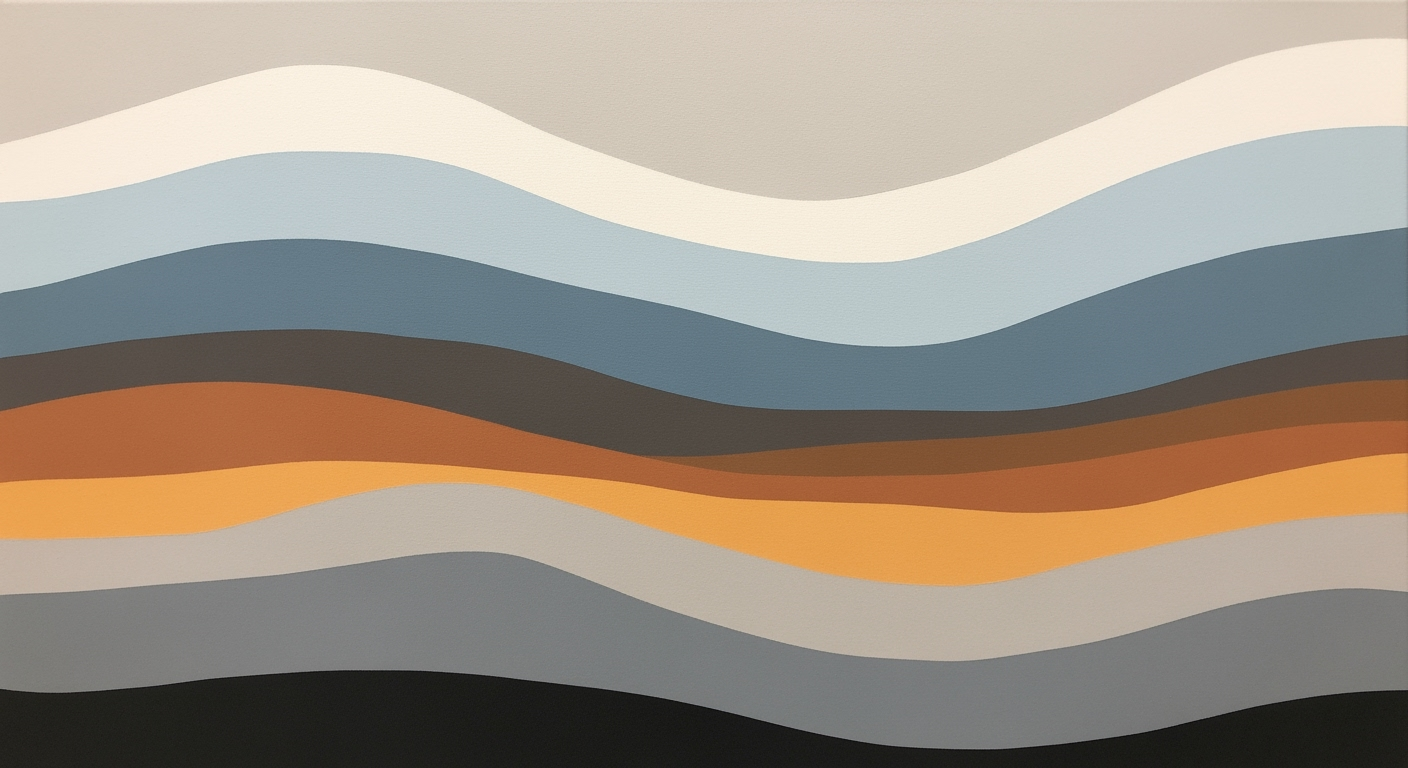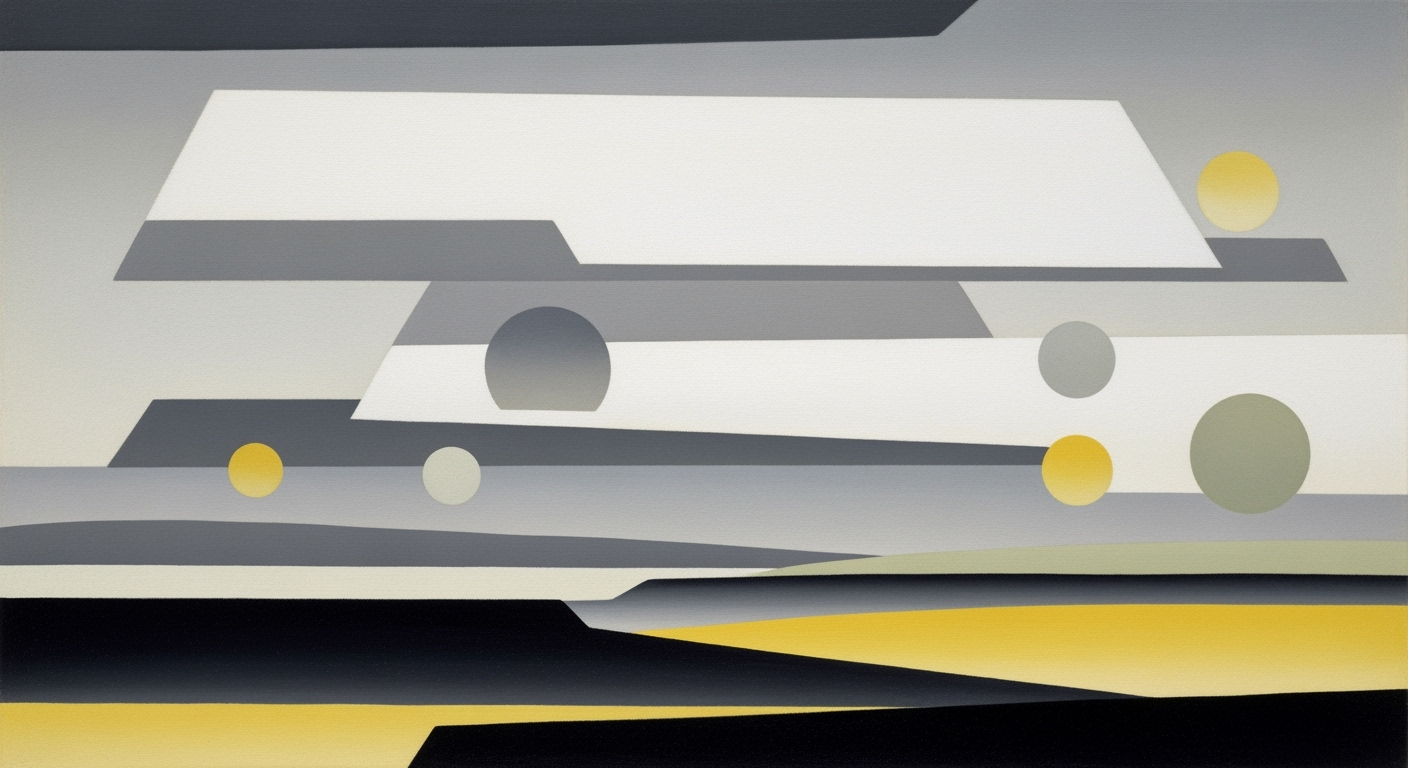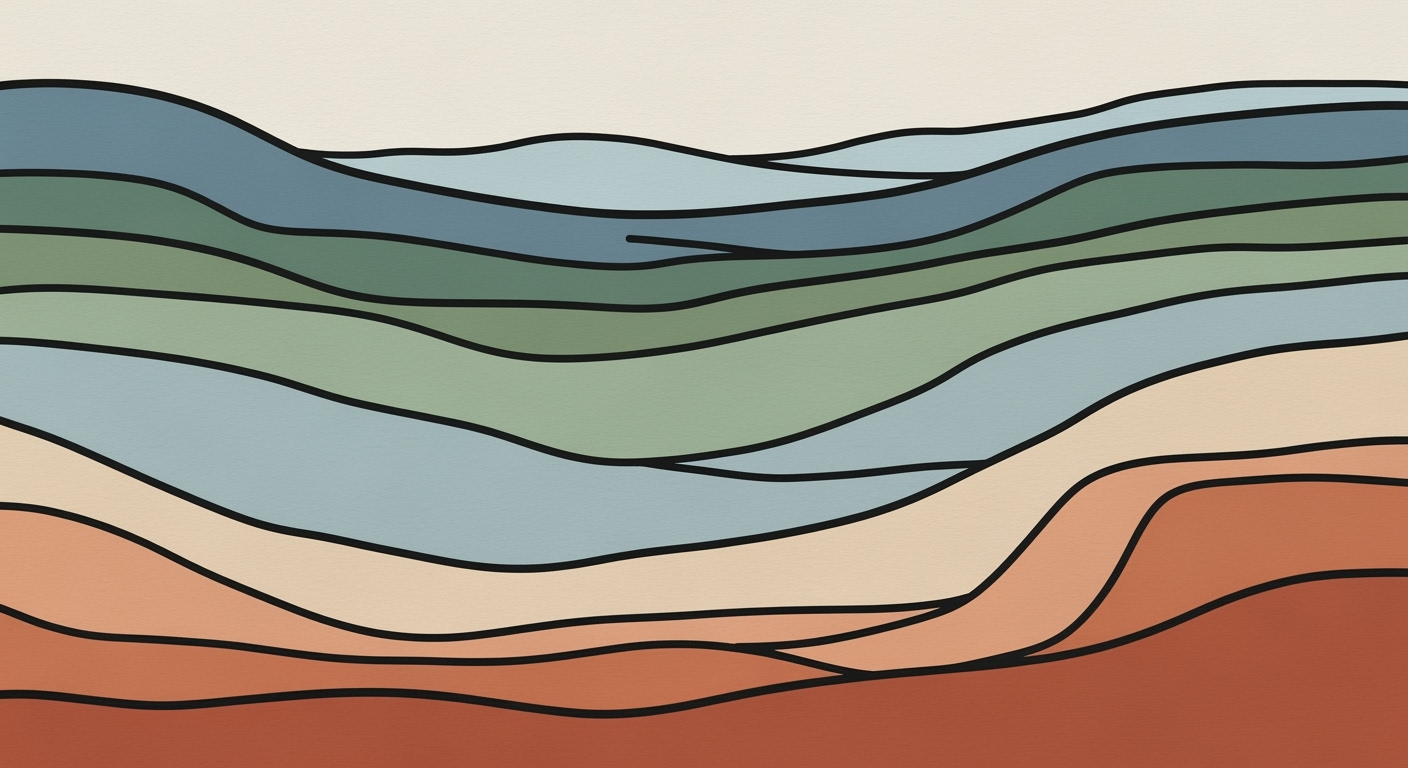Mastering Airtable AI: Pivot Table Alternatives
Explore AI solutions in Airtable without pivot tables. Learn integration, automation, and external tools for advanced analytics.
Introduction
In today's rapidly evolving digital landscape, the integration of artificial intelligence (AI) into data management platforms has become imperative for businesses striving to enhance their analytical capabilities. Airtable, a versatile and increasingly popular database tool, is at the forefront of this transformation. However, one notable limitation is the absence of pivot tables, a critical feature for data analysis in many spreadsheet applications. This absence has created a demand for innovative alternatives that can match the analytical depth traditionally provided by pivot tables.
Airtable's response to this challenge is the strategic integration of AI functionalities, enabling users to analyze data in new and sophisticated ways without pivot tables. Through tools such as AI Fields and the Omni AI Assistant, Airtable empowers users to automate complex workflows, perform predictive analytics, and derive actionable insights directly from their data. For instance, AI Fields can efficiently categorize customer feedback or assess sentiment analysis, transforming unstructured data into structured, actionable insights.
The following sections delve deep into best practices and emerging trends for leveraging AI within Airtable. Readers will discover actionable strategies for utilizing Airtable’s native AI capabilities, harnessing no-code automations, and employing hybrid workflows that integrate specialized external AI tools to achieve advanced analytics. Join us as we explore the future of data analysis in Airtable, setting a new standard for integrating AI solutions in 2025 and beyond.
Background on Airtable and AI
Airtable has evolved from a simple spreadsheet alternative to a robust platform capable of supporting complex data workflows. The integration of AI tools like AI Fields and the Omni AI Assistant allows users to automate repetitive tasks and gain insights without needing pivot tables. AI Fields can automatically categorize data, while the Omni AI Assistant provides suggestions and insights based on data patterns.
For example, a marketing team can use AI Fields to categorize customer feedback into positive, neutral, and negative sentiments, streamlining the process of sentiment analysis. The Omni AI Assistant can then suggest marketing strategies based on these insights, enhancing decision-making processes.
Implementing AI Solutions in Airtable
Implementing AI in Airtable involves leveraging both native features and external tools. Airtable's no-code automations allow users to set up workflows that trigger AI processes, such as sending data to an external AI service for analysis and then updating records based on the results.
External tools like Zapier and Integromat can be integrated with Airtable to connect with AI services such as Google Cloud AI or IBM Watson, providing advanced analytics capabilities. These integrations enable users to perform tasks like image recognition or natural language processing, which are not natively available in Airtable.
Practical Examples of AI in Action
Several businesses have successfully integrated AI into their Airtable workflows. For instance, a retail company used Airtable's AI capabilities to analyze sales data and predict inventory needs, reducing overstock and stockouts. Another example is a non-profit organization that used AI to analyze donor data, optimizing their fundraising strategies.
These case studies highlight how AI can be used in Airtable to enhance business operations without relying on pivot tables.
Best Practices for AI Integration
To effectively integrate AI into Airtable, it's essential to start with clear objectives and a well-defined data strategy. Users should leverage Airtable's no-code automations to streamline workflows and consider external AI tools for tasks beyond Airtable's native capabilities.
Regularly reviewing and updating AI models and workflows ensures they remain aligned with business goals and data changes.
Troubleshooting Common Issues
Common challenges in using AI with Airtable include data quality issues and integration complexities. Ensuring data is clean and well-structured before analysis can mitigate many issues. Additionally, leveraging community forums and support resources can help troubleshoot integration challenges.
Conclusion
While Airtable lacks traditional pivot tables, its AI capabilities offer powerful alternatives for data analysis. By integrating native features with external AI tools, users can achieve advanced analytics and drive business success. As AI technology continues to evolve, Airtable's role in data management and analysis is set to grow, offering new opportunities for innovation and efficiency.