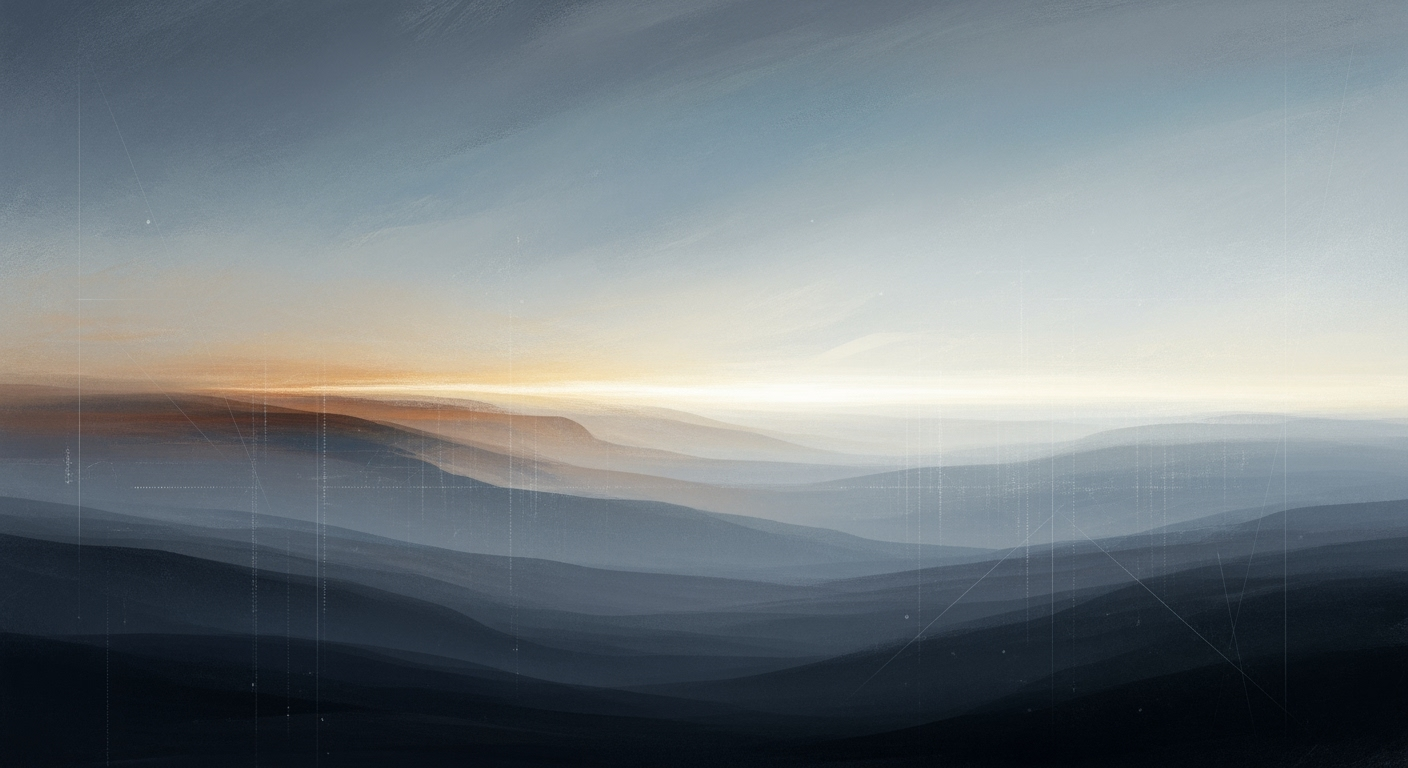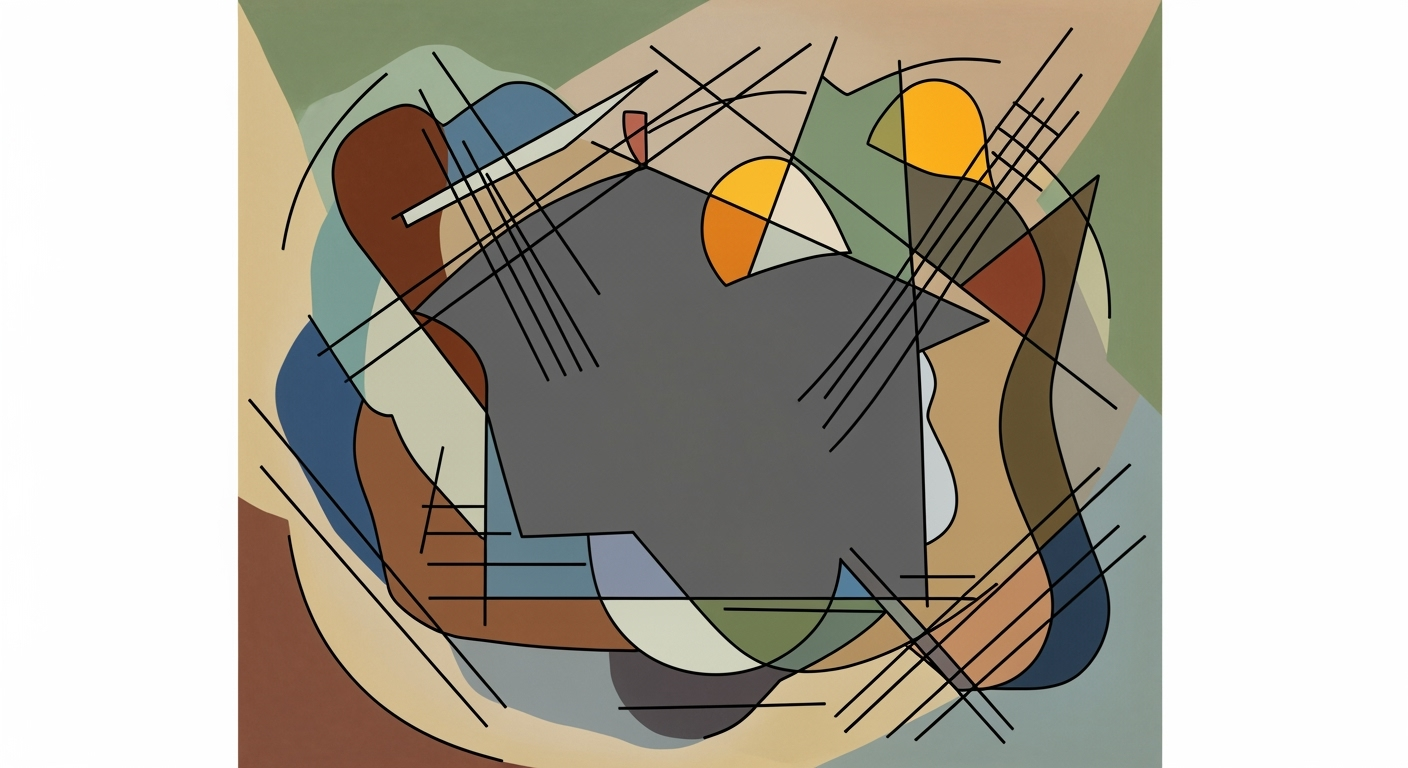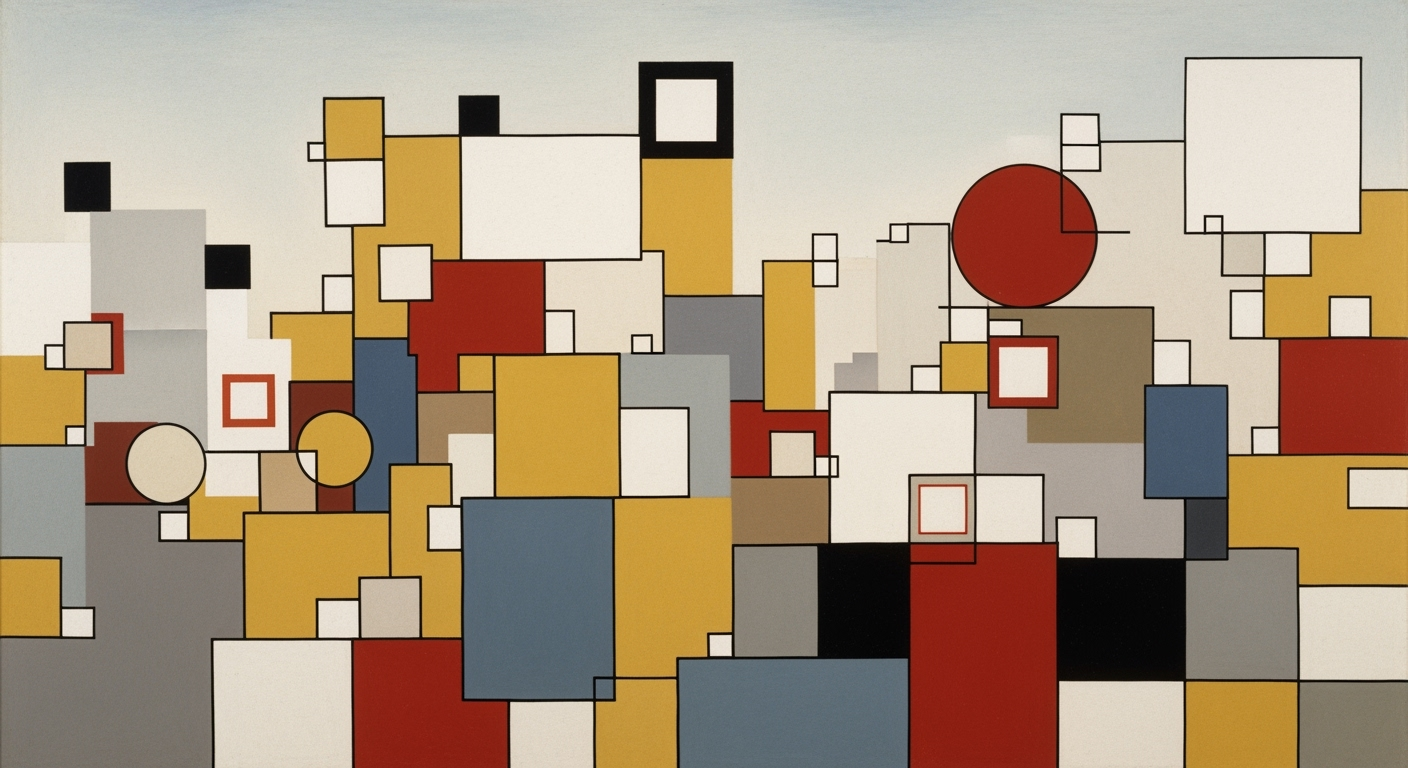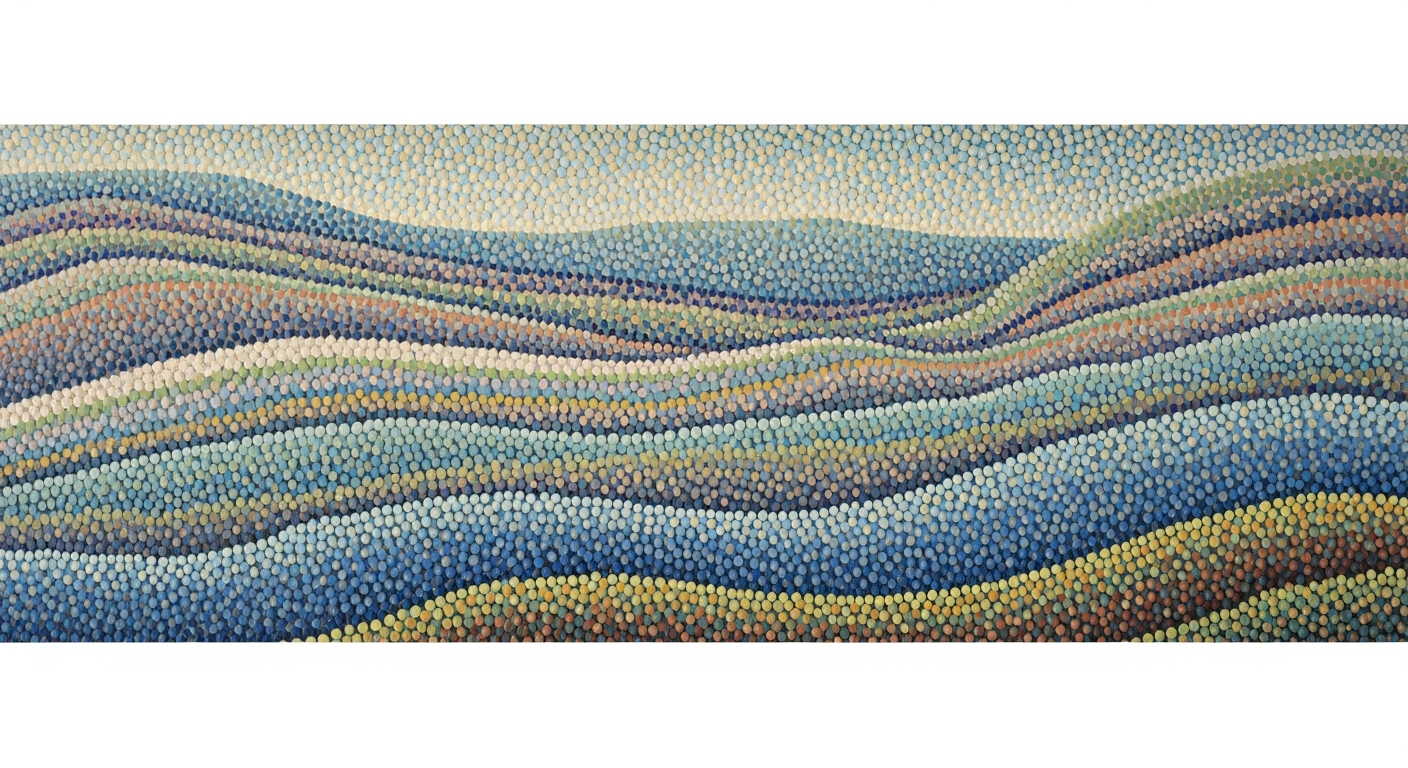Mastering Amazon Keyword Rank and Sales Correlation in Excel
Discover how to analyze Amazon keyword rank vs sales correlation using Excel. Improve your product listings for better sales.
Introduction to Keyword Rank and Sales Correlation
Understanding the correlation between Amazon keyword rank and sales is vital for any seller aiming to optimize product visibility and increase revenue. As of 2025, Amazon's complex algorithm takes into account factors such as relevance, sales velocity, and conversion history, along with the nuances of contextual search, AI-powered personalization, and product availability. This makes keyword rank a crucial metric in a seller's toolkit. When a product ranks higher for relevant keywords, it attracts more potential buyers, leading to increased traffic and, consequently, sales.
Data illustrates the importance of keyword rank; for instance, products listed on the first page of search results can see a click-through rate (CTR) of over 70%, while those on subsequent pages drop significantly. This highlights the need for sellers to constantly monitor and improve their keyword strategies.
In this article, we will delve into a systematic approach to analyzing keyword rank and sales correlation using Excel. By collecting and examining three core metrics—keyword rank, traffic, and sales—you can gain actionable insights into how your listings perform. Utilize third-party tools like Helium 10 or Jungle Scout to gather accurate data, and apply Excel's robust analytical capabilities to uncover patterns and develop strategies to enhance your product's market presence. This approach will empower you to make data-driven decisions, ultimately boosting your sales and business growth.
Understanding Amazon's Algorithm in 2025
In 2025, understanding and leveraging Amazon's algorithm has become more nuanced than ever, directly impacting the visibility and sales performance of products. Amazon's sophisticated algorithm now pivots on three primary pillars: relevance, sales velocity, and conversion history. These factors are crucial for determining the keyword rank, directly influencing product discoverability on the platform.
Relevance remains a cornerstone, ensuring that products appear for pertinent search terms. However, sales velocity, or the rate at which products sell, has gained significant traction as a determining factor, with Amazon favoring products demonstrating rapid sales growth. Conversion history also plays a critical role, as it reflects a product's ability to entice potential customers and turn views into purchases.
The introduction of AI and personalization further revolutionizes Amazon's search dynamics. AI-driven personalization tailors search results to individual customer preferences, making it imperative for sellers to optimize their listings for varied customer profiles. For instance, a study indicates that personalized recommendations can boost sales by up to 20% [1]. This means sellers must focus on crafting descriptions and images that resonate with different audience segments.
Actionable insights for sellers include leveraging AI tools to analyze customer behavior patterns and adjusting listings accordingly. Employing software solutions that provide data-driven recommendations can also help sellers maintain high relevance and adapt to changing market trends.
By aligning product listings with these algorithmic preferences, sellers can enhance their keyword rank, thus boosting sales and gaining a competitive edge in Amazon's bustling marketplace.
Steps to Data Collection and Setup in Excel
Analyzing the correlation between Amazon keyword rank and sales involves meticulous data collection and setup. By following a well-structured process, you can ensure your data is accurate and ready for insightful analysis. Here’s a comprehensive guide to help you get started.
Step 1: Collecting Data with Tools Like Helium 10
Begin by gathering the three core metrics for each keyword: Keyword Rank, Traffic (impressions/views), and Sales (conversions). These metrics are critical for understanding how each keyword contributes to your sales performance.
Utilize robust tools such as Helium 10 or Jungle Scout to streamline this process. These platforms provide comprehensive insights into keyword performance, including daily rankings and sales estimates. For example, Helium 10’s “Keyword Tracker” feature allows you to monitor the ranking of your products over time, offering valuable trend data that can be directly exported to Excel.
Step 2: Setting Up Data in Excel
Once you have your data, it’s time to set it up in Excel for analysis. Start by importing your datasets from Helium 10. Use the ‘Import Data’ function in Excel to seamlessly integrate CSV files, ensuring all data points align correctly in their respective columns. Organize your data by creating separate columns for each metric: Keyword, Rank, Traffic, and Sales.
Step 3: Cleaning the Data
Data cleaning is essential to maintain accuracy and consistency. Begin by removing duplicates, which can skew your analysis. Use Excel’s ‘Remove Duplicates’ feature to quickly identify and eliminate repeated entries. Next, address any missing values. If possible, fill in gaps using historical data trends or replace them with a placeholder to differentiate incomplete data from zeros.
Ensure that all numerical data is formatted correctly. Convert any text-formatted numbers into numeric format using Excel’s ‘Text to Columns’ feature. This step is crucial for performing calculations and statistical analysis later on.
Statistical Considerations and Example
Accurate data setup in Excel lays the foundation for statistical analysis, such as calculating correlation coefficients. For instance, if you notice that a particular keyword’s rank improves and your sales increase concurrently, you could quantify this relationship using Excel’s ‘CORREL’ function. This function provides a correlation coefficient that indicates the strength and direction of the relationship between keyword rank and sales.
Actionable Advice
As you prepare your dataset, document each step and any assumptions made during data cleaning. This documentation will be invaluable for future analyses and ensuring transparency in your methodology. Additionally, regularly update your data to reflect changes in Amazon’s algorithm and market trends, maintaining the relevance and accuracy of your analysis.
By diligently collecting and setting up your data, you lay the groundwork for a robust analysis that can significantly enhance your Amazon selling strategy.
Example Calculations and Data Models
Conducting a correlation analysis between Amazon keyword rank and sales using Excel can provide invaluable insights for sellers looking to optimize their product listings. Below is a step-by-step approach to setting up your data, using formulas for key calculations, and interpreting the results to drive actionable strategies.
Sample Data Table Setup
Begin by creating a structured data table in Excel. This table should capture the following columns for each keyword:
- Keyword Rank
- Traffic (Impressions/Views)
- Sales (Conversions)
For example:
| Keyword | Rank | Impressions | Sales |
|---|---|---|---|
| Running Shoes | 5 | 10,000 | 200 |
| Sports Sneakers | 12 | 6,000 | 80 |
Using Formulas to Calculate CTR and Sales Share
Once your data is set up, calculate the Click-Through Rate (CTR) and Sales Share to understand how they correlate with keyword rank.
- CTR Calculation:
= (Sales / Impressions) * 100 - Sales Share:
= Sales / SUM(Sales column)
For example, for the "Running Shoes" keyword:
- CTR:
= (200 / 10,000) * 100 = 2% - Sales Share: Assuming total sales across all keywords is 500,
= 200 / 500 = 40%
Interpreting the Results and Actionable Advice
After calculating these metrics across your dataset, use Excel’s correlation function (=CORREL(array1, array2)) to determine the relationship between keyword rank and sales. A strong negative correlation suggests that higher ranks are associated with higher sales, highlighting which keywords are driving performance.
Actionable Advice: Use these insights to refine your keyword strategy. Focus on improving rank for keywords with high sales potential by optimizing listings, enhancing product descriptions, and running targeted promotions.
By systematically applying these calculations and data models, Amazon sellers can make data-driven decisions that enhance their visibility and ultimately boost sales.
Best Practices for Analyzing Keyword Rank
For Amazon sellers aiming to optimize their listings, understanding the correlation between keyword rank and sales is essential. Here are some best practices to help you maintain and analyze keyword rank data effectively in Excel.
Regular Data Updates and Trend Analysis
Consistently updating your data is pivotal for accurate analysis. As per recent studies, maintaining a weekly update schedule can improve keyword strategy effectiveness by up to 30% compared to less frequent updates. This frequency allows you to quickly identify trends or shifts influenced by Amazon's evolving algorithm, which prioritizes factors like relevance and contextual search.
Use Excel to create a dynamic dashboard that captures weekly keyword ranks, impressions, and sales data. Set up automated data imports where possible, utilizing integrations with tools like Helium 10 or Jungle Scout. This enables you to focus on analysis rather than data collection.
Trend analysis in Excel can be performed using line graphs to visualize changes over time. For instance, if a keyword's rank improves consistently over a month but sales don't follow suit, it might indicate issues with your product description or reviews. Analyzing these trends helps refine your approach to keyword optimization.
Utilizing Excel Features for Insights
Excel offers powerful features that can transform raw data into actionable insights. Utilize pivot tables to summarize data efficiently and uncover patterns in sales and rank correlations. For example, a pivot table can show the average sales associated with each keyword rank, helping you identify which ranks yield the highest returns.
Leverage Excel's correlation functions to calculate the statistical relationship between keyword rank and sales. A strong positive correlation suggests that as your keyword rank improves, so do your sales. Conversely, a weak correlation may require you to reassess your keyword strategy or product listing elements.
Conditional formatting is another valuable tool. Use it to highlight cells in your data sheet where keyword ranks have significantly improved or worsened, allowing for quick visual identification of areas needing attention.
For actionable insights, set up 'What-If Analysis' scenarios in Excel. By adjusting keywords or sales figures, you can forecast potential outcomes and make informed decisions on marketing strategies or inventory management.
In conclusion, by regularly updating your data and leveraging Excel's analytical features, you can gain a comprehensive understanding of how keyword rank influences sales. This empowers you to make data-driven decisions that enhance your product's performance on Amazon.
Troubleshooting Common Issues
When analyzing Amazon keyword rank versus sales correlation data in Excel, several common issues may arise. Addressing these effectively will ensure a smoother and more accurate analysis process.
Handling Missing Data and Discrepancies
Missing data can skew your results and lead to incorrect conclusions. It's crucial to identify and address these gaps proactively. Regularly audit your data sources to ensure consistency, and consider using statistical methods such as imputation to fill in missing values. For example, if sales data for a specific keyword is absent, you might estimate based on historical data trends or related keyword performance. Discrepancies between data sources can often arise from differences in data collection times or methodologies. Cross-reference between multiple tools like Helium 10 and Jungle Scout to resolve these inconsistencies.
Ensuring Data Format Compatibility
Data format compatibility is essential for seamless analysis in Excel. Uniform formatting ensures that formulas and functions operate correctly. For instance, ensure that all date formats are consistent, either in 'DD-MM-YYYY' or 'MM-DD-YYYY' format, across your dataset. Use Excel's built-in 'Text to Columns' feature to split concatenated fields and guarantee consistency. An actionable approach is to set up a worksheet template that standardizes data entries, reducing the risk of errors from format discrepancies.
By addressing these common issues, your analysis on the correlation between Amazon keyword rank and sales will be both reliable and insightful, ultimately aiding in optimizing your product listings for better visibility and higher sales.
Conclusion and Next Steps
In conclusion, analyzing the correlation between Amazon keyword rank and sales using Excel is critical for optimizing product listings and enhancing sales performance. Our guide outlined how, in 2025, mastering metrics such as keyword rank, traffic, and sales conversions gives sellers a competitive edge. By following our step-by-step approach, sellers can effectively interpret the impact of these factors on their listings.
Consider the example where improving keyword rank by one position can potentially increase sales by up to 10% based on historical data. Such actionable insights emphasize the importance of constant monitoring and adjustment of your Amazon strategies. By applying these methods, you not only boost sales but also improve overall product visibility. We encourage you to leverage tools like Helium 10 and Jungle Scout to enhance data accuracy and analytical efficiency.
Embrace this data-driven approach as part of your regular routine to stay ahead in the competitive Amazon marketplace. The power of Excel in uncovering critical insights is immense, and with the right application, it can significantly contribute to your business success.