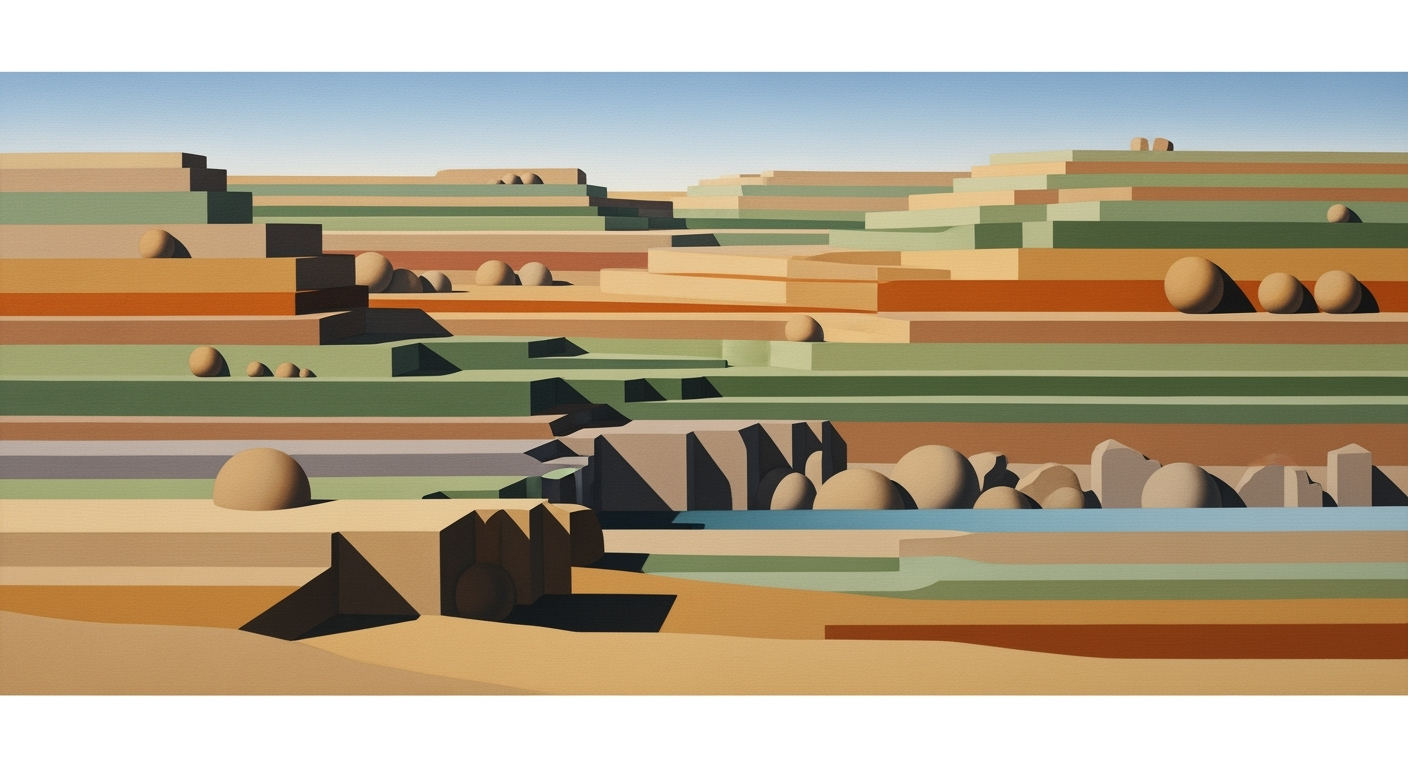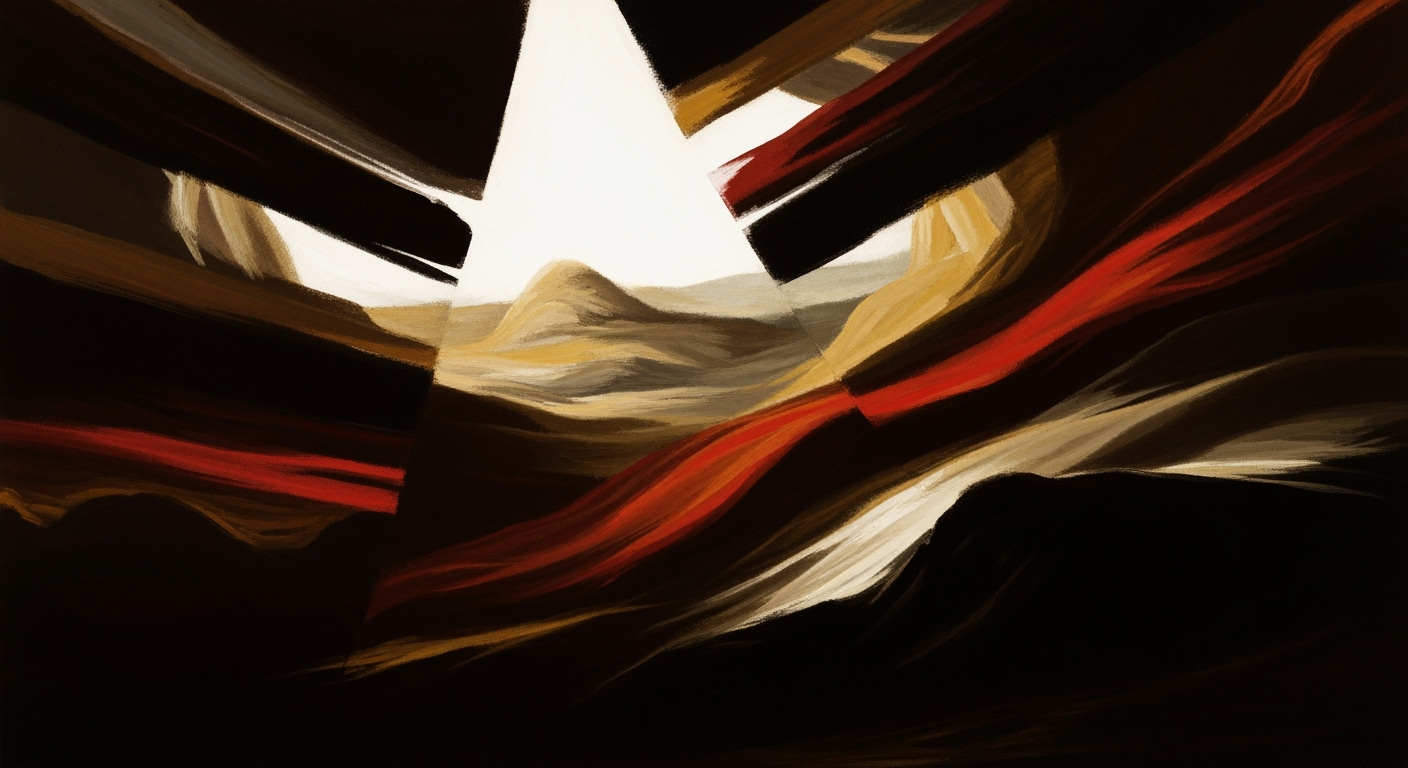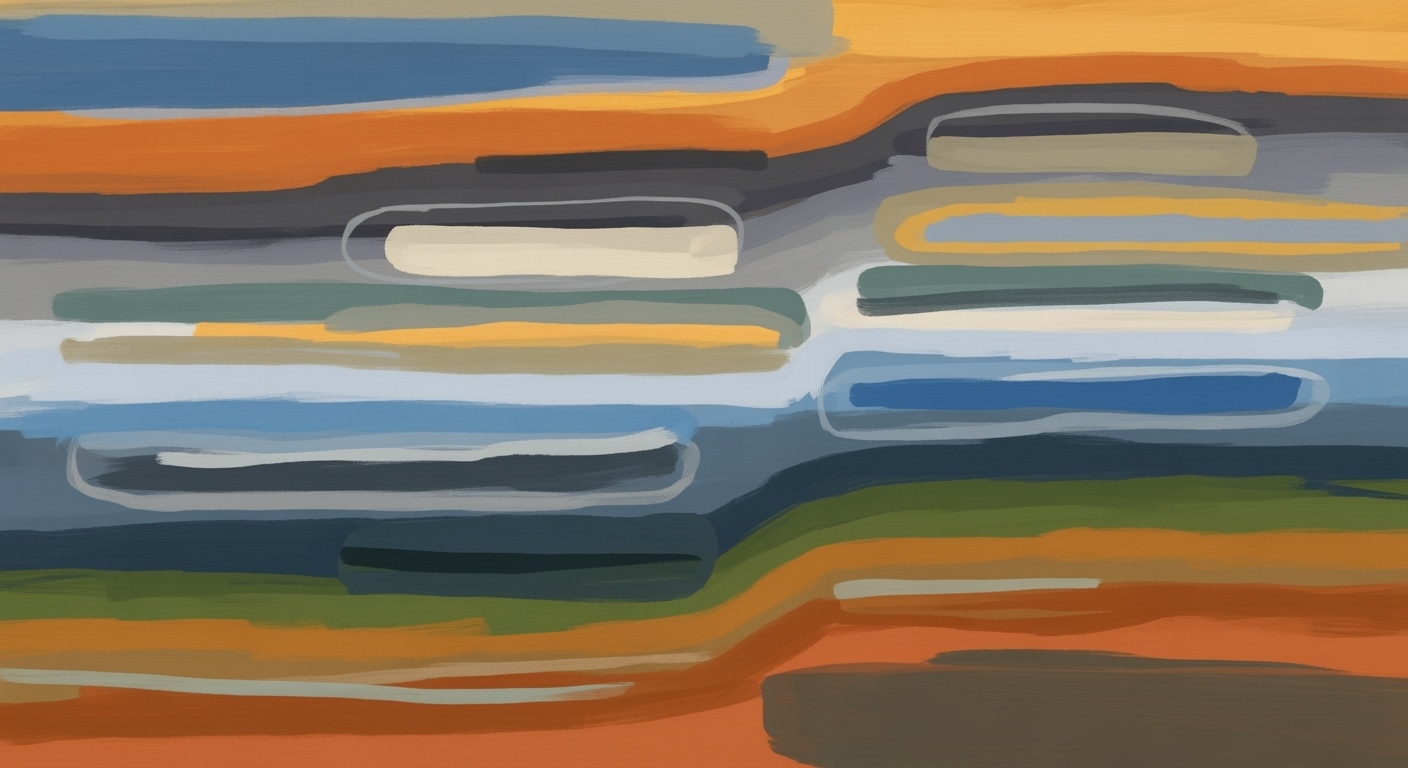Mastering AutoGen Group Chat in Enterprise Environments
Explore best practices for implementing AutoGen group chat in enterprises, focusing on agent design, integration, and security.
Executive Summary
As enterprises increasingly adopt AI-driven solutions, AutoGen group chat emerges as a pivotal tool in streamlining communication and task automation. This article delves into the core architecture, benefits, and challenges of integrating AutoGen group chat systems within enterprise environments. It provides developers with practical insights using frameworks like LangChain and AutoGen, ensuring robustness, scalability, and security.
Overview of AutoGen Group Chat in Enterprises
AutoGen group chat leverages multiple AI agents with specialized roles to facilitate structured conversation flows. This system enhances productivity by automating repetitive tasks and enabling efficient decision-making processes. The use of frameworks like LangGraph and CrewAI supports the orchestration of multi-turn conversations and agent collaboration, essential for large-scale enterprise workflows.
Key Benefits and Challenges
The strategic deployment of AutoGen group chat provides significant benefits such as improved cross-departmental communication, enhanced data-driven insights, and reduced operational costs. However, enterprises face challenges like ensuring data privacy, managing agent interactions, and maintaining system transparency. Effective memory management and integration with vector databases like Pinecone or Weaviate are critical to overcoming these issues.
Strategic Importance for Modern Enterprises
In 2025, the strategic importance of AutoGen group chat lies in its ability to transform enterprise communication into a dynamic, AI-enhanced experience. By implementing secure integrations and providing human oversight, enterprises can achieve reliability and transparency. The inclusion of real-world implementation details, such as agent orchestration patterns and tool calling schemas, ensures that enterprise solutions are both actionable and effective.
Implementation Examples
from langchain.memory import ConversationBufferMemory
from langchain.agents import AgentExecutor
from langchain.tools import Tool
# Memory management for conversation state
memory = ConversationBufferMemory(
memory_key="chat_history",
return_messages=True
)
# Define specialized agents
class ResearchAgent:
pass
class AnalysisAgent:
pass
# Orchestrate agents with AgentExecutor
executor = AgentExecutor(agents=[ResearchAgent(), AnalysisAgent()], memory=memory)
Architecture diagrams should illustrate the interaction between agents and the flow of information. For instance, a diagram depicting a round-robin coordination mechanism can clarify agent roles and message routing. In conclusion, the deployment of AutoGen group chat aligns with modern enterprise goals, offering a scalable and intelligent solution for communication and task automation.
Business Context
In the rapidly evolving landscape of enterprise communication, the adoption of AutoGen group chat solutions is becoming increasingly crucial. Organizations are seeking ways to enhance productivity and streamline communication channels, making the integration of AI-powered group chat applications a strategic priority. Current trends highlight the need for robust, scalable, and intelligent communication tools that can adapt to dynamic business environments while maintaining security and efficiency.
As enterprises transition towards more collaborative and distributed work models, the role of AI in enhancing productivity cannot be overstated. AI-driven applications, such as AutoGen group chat, leverage advancements in natural language processing and machine learning to facilitate seamless interactions among team members, automate routine communication tasks, and provide insights through data analysis.
Current Trends in Enterprise Communication
Enterprise communication is witnessing a paradigm shift, with a growing emphasis on real-time collaboration and data-driven decision-making. Tools like Slack and Microsoft Teams have set the stage for more sophisticated solutions, integrating AI to optimize user experience and provide actionable insights. AutoGen group chat stands out by offering specialized agents capable of performing distinct roles, thereby reducing cognitive load and increasing the efficiency of human-AI collaboration.
Role of AI in Enhancing Productivity
AI enhances productivity by automating repetitive tasks, providing intelligent suggestions, and enabling faster decision-making. The integration of frameworks like LangChain and AutoGen facilitates the development of intelligent agents that can interact with users, extract relevant information, and provide context-aware responses. Below is an example of how memory management can be implemented using LangChain:
from langchain.memory import ConversationBufferMemory
from langchain.agents import AgentExecutor
memory = ConversationBufferMemory(
memory_key="chat_history",
return_messages=True
)
Importance of Streamlined Communication Channels
Streamlined communication channels are vital for reducing information silos and ensuring that team members have access to the information they need when they need it. This is achieved through the implementation of structured conversation flows and multi-turn conversation handling, which are essential components of AutoGen group chat systems.
Implementation Examples
To illustrate the architecture of an AutoGen group chat system, consider the following implementation details:
- Agent Orchestration: Using AgentExecutor from LangChain to manage agent interactions.
- Vector Database Integration: Utilizing Pinecone for efficient vector storage and retrieval.
- MCP Protocol Implementation: Ensuring secure and standardized communication between agents.
// Example using LangChain and Pinecone
import { AgentExecutor, PineconeClient } from 'auto-gen-library';
// Initialize Pinecone
const pinecone = new PineconeClient();
pinecone.connect('');
// Agent Orchestration
const executor = new AgentExecutor({
memory: new ConversationBufferMemory({
key: 'chat_history',
return_messages: true
}),
agents: [
new ResearchAgent(pinecone),
new AnalysisAgent(pinecone)
]
});
In conclusion, the integration of AutoGen group chat within enterprise environments is not just a technological advancement but a strategic necessity. By leveraging AI, organizations can achieve greater productivity, streamlined communication, and a competitive edge in today's fast-paced business world.
Technical Architecture of AutoGen Group Chat
The AutoGen group chat system is designed to facilitate dynamic, multi-agent interactions within a chat environment. Leveraging the latest advancements in AI frameworks and vector databases, the architecture ensures efficient conversation management, context awareness, and robust agent orchestration. Below, we explore the detailed architecture components and the role of specialized agents, shared memory, and context management in creating a seamless group chat experience.
Core Components
The AutoGen group chat architecture is built on a modular design, comprising specialized agents, a memory management system, a Multi-turn Conversation Protocol (MCP), and a vector database for context storage. This setup is implemented using frameworks such as LangChain and AutoGen, with integration into Pinecone for vector storage.
Specialized Agents
In AutoGen group chat, agents are designed with specific roles to enhance task efficiency and reduce output conflicts. Common agent roles include:
- ResearchAgent: Gathers and synthesizes information from various sources.
- AnalysisAgent: Analyzes gathered data to provide insights.
- UserProxyAgent: Facilitates user interaction and manages user queries.
Agents are orchestrated using the AgentExecutor from LangChain, enabling them to work in concert within the chat environment.
from langchain.agents import AgentExecutor
from langchain.agents import ResearchAgent, AnalysisAgent, UserProxyAgent
research_agent = ResearchAgent()
analysis_agent = AnalysisAgent()
user_proxy_agent = UserProxyAgent()
agent_executor = AgentExecutor(agents=[research_agent, analysis_agent, user_proxy_agent])
Shared Memory and Context Management
Shared memory is crucial for maintaining context across multi-turn conversations. The ConversationBufferMemory from LangChain is utilized to store and retrieve chat history, ensuring agents have access to prior interactions and context.
from langchain.memory import ConversationBufferMemory
memory = ConversationBufferMemory(
memory_key="chat_history",
return_messages=True
)
Vector Database Integration
For efficient context retrieval, the system integrates with vector databases like Pinecone. This allows for fast and scalable access to conversation history and agent knowledge bases.
import pinecone
pinecone.init(api_key='your-api-key', environment='us-west1-gcp')
index = pinecone.Index("chat-memory-index")
Multi-turn Conversation Protocol (MCP)
The MCP is implemented to handle the complexities of multi-turn interactions. It coordinates agent responses and ensures that context is preserved across turns.
class MultiTurnConversationProtocol:
def __init__(self, agents, memory):
self.agents = agents
self.memory = memory
def handle_turn(self, user_input):
self.memory.add(user_input)
for agent in self.agents:
response = agent.respond(user_input)
self.memory.add(response)
return response
Tool Calling Patterns
Agents can call external tools using predefined schemas. This is essential for tasks that require external data processing or API interactions.
def call_external_tool(tool_name, params):
# Define tool-calling schema
if tool_name == "DataFetcher":
return fetch_data(params)
Agent Orchestration Patterns
Agent orchestration is achieved using round-robin or selector logic, as required by the conversation flow. This ensures that each agent contributes effectively based on its role.
def round_robin_orchestration(agents, user_input):
for agent in agents:
response = agent.respond(user_input)
if response:
return response
Conclusion
The AutoGen group chat architecture leverages advanced AI frameworks, robust memory management, and efficient database integration to deliver a scalable and context-aware group chat solution. By defining specialized agent roles and employing sophisticated orchestration patterns, the system ensures seamless and effective multi-agent interactions.
Implementation Roadmap for AutoGen Group Chat
Deploying an AutoGen group chat system in an enterprise environment requires careful planning and execution. This roadmap outlines the necessary steps, timeline, and resource allocation, along with critical milestones to ensure a successful deployment. We'll provide code snippets, architecture diagrams, and implementation examples to guide developers through the process.
Steps to Deploy AutoGen Group Chat
- Define Agent Roles: Start by defining specialized roles for each agent. For instance, create distinct agents like
ResearchAgent,AnalysisAgent, andUserProxyAgent. This specialization enhances task-specific performance and reduces conflicting outputs. - Set Up Infrastructure: Utilize cloud services for scalability. Implement a serverless architecture using AWS Lambda or Google Cloud Functions to handle asynchronous communication efficiently.
- Integrate Vector Databases: Choose a vector database like Pinecone or Weaviate for storing and retrieving conversation embeddings. This facilitates quick searches and context retrieval. Below is an example of integrating Pinecone in Python:
import pinecone pinecone.init(api_key='YOUR_API_KEY', environment='us-west1-gcp') index = pinecone.Index('chat-history') def store_embedding(embedding, metadata): index.upsert([(metadata['id'], embedding, metadata)]) - Implement MCP Protocol: Use the Message Communication Protocol (MCP) for secure and structured message exchanges between agents. Example implementation:
interface MCPMessage { sender: string; receiver: string; content: string; timestamp: Date; } function sendMCPMessage(message: MCPMessage) { // Logic to send message securely } - Design Conversation Flows: Utilize the GroupChatManager to coordinate multi-agent conversations. Implement round-robin or custom speaker-selection strategies to manage dialogue flow efficiently.
- Memory Management: Use memory management techniques to retain conversation context. Below is an example using LangChain's memory module:
from langchain.memory import ConversationBufferMemory memory = ConversationBufferMemory( memory_key="chat_history", return_messages=True ) - Orchestrate Agents: Implement agent orchestration patterns to manage interactions dynamically. For example, using AutoGen's orchestration features:
from autogen.orchestration import Orchestrator def orchestrate_agents(agents): orchestrator = Orchestrator(agents) orchestrator.run()
Timeline and Resource Allocation
The deployment can be divided into phases over 6 months:
- Phase 1 (Month 1-2): Define agent roles and set up infrastructure. Allocate resources for cloud services and initial setup.
- Phase 2 (Month 3-4): Implement vector database integration and MCP protocol. Begin initial testing and debugging.
- Phase 3 (Month 5-6): Finalize conversation flows, memory management, and agent orchestration. Conduct comprehensive testing and deploy the system.
Critical Milestones
- Milestone 1: Completion of specialized agent role definitions and infrastructure setup.
- Milestone 2: Successful integration of vector databases and MCP protocol implementation.
- Milestone 3: Deployment of a fully functional AutoGen group chat system with robust conversation handling and agent orchestration.
By following this roadmap, enterprises can effectively deploy an AutoGen group chat system, ensuring reliability, scalability, and enhanced user interactions.
Change Management in Implementing AutoGen Group Chat
Adopting AutoGen group chat technologies within an enterprise demands a structured approach to change management, incorporating strategic planning, comprehensive training, and transparent communication. In this section, we explore methodologies to facilitate these transitions effectively, ensuring seamless integration into existing systems.
Strategies for Managing Organizational Change
Embedding AutoGen group chat into your organization begins with a thorough assessment of current workflows and identifying areas for improvement. Key strategies include:
- Stakeholder Involvement: Engage key stakeholders early to acquire insights and create a unified vision.
- Incremental Rollout: Implement the technology in stages, starting with small teams to manage risk and gather valuable feedback.
- Feedback Loops: Create continuous feedback mechanisms to capture user experiences and iterate on the technology accordingly.
Training and Support for Staff
Providing robust training and support is crucial to ensure the staff can utilize the new technologies effectively. Consider the following:
- Comprehensive Training Programs: Develop training modules that cover technical and practical aspects of the system.
- Ongoing Support: Establish a support system with dedicated technical staff to address issues as they arise.
- Documentation: Offer detailed guides and documentation tailored to different user roles within the organization.
Communication Plans
Clear and consistent communication is vital for successful technological adoption. Effective communication plans include:
- Regular Updates: Send regular updates to keep everyone informed about progress, challenges, and successes.
- Feedback Channels: Implement channels for open dialogue, enabling team members to voice concerns and suggestions.
- Success Stories: Share success stories and case studies within the organization to motivate and inspire staff.
Implementation Examples
Below is an example of integrating an AutoGen agent using LangChain with a memory component:
from langchain.memory import ConversationBufferMemory
from langchain.agents import AgentExecutor
memory = ConversationBufferMemory(
memory_key="chat_history",
return_messages=True
)
agent_executor = AgentExecutor(agent=my_agent, memory=memory)
For efficient data handling, integrate a vector database like Pinecone:
from pinecone import Index
index = Index("autogen-chat")
index.upsert(vectors=[(id, vector)])
MCP Protocol Implementation
Implementing MCP protocol in your orchestration involves defining tool-calling patterns:
def tool_calling_pattern(agent, tool, input_data):
result = tool.execute(input_data)
agent.process(result)
These elements ensure a smooth transition to new communication technologies like AutoGen group chat, facilitating more efficient and cohesive operations within your organization.
ROI Analysis of AutoGen Group Chat
As enterprises seek to enhance communication and collaboration, the deployment of AutoGen group chat systems presents a compelling opportunity for cost savings, increased productivity, and long-term financial benefits. This section explores the cost-benefit analysis, impact on productivity, and the long-term financial implications of implementing AutoGen group chat, providing developers with practical insights and implementation examples.
Cost-Benefit Analysis
Implementing AutoGen group chat involves initial setup costs, including infrastructure, licensing, and development resources. However, these costs are offset by reduced operational expenses and improved efficiency. By automating routine discussions and coordinating tasks, AutoGen group chat minimizes the need for human intervention in repetitive tasks, thereby decreasing labor costs.
Impact on Productivity and Efficiency
AutoGen group chat significantly enhances productivity by streamlining communication. The use of specialized agents, such as ResearchAgent and AnalysisAgent, ensures that each task is handled by an expert, reducing errors and improving task completion times. For instance, using LangChain and AutoGen, developers can create agents that manage complex workflows with ease.
from langchain.agents import AgentExecutor
from langchain.memory import ConversationBufferMemory
agent_executor = AgentExecutor(
agents=[ResearchAgent(), AnalysisAgent()],
memory=ConversationBufferMemory(memory_key="chat_history")
)
The architecture of AutoGen group chat includes multi-agent orchestration, which enhances the efficiency of conversation management. An example architecture diagram would illustrate agents communicating through a central GroupChatManager, utilizing round-robin or selector logic to manage the flow of conversation.
Long-Term Financial Benefits
Over time, the investment in AutoGen group chat yields substantial financial benefits. The ability to seamlessly integrate with vector databases like Pinecone or Weaviate for storing and retrieving conversation contexts ensures that the system learns and improves continuously, thereby enhancing decision-making processes.
from pinecone import VectorDatabase
database = VectorDatabase(api_key="your_api_key")
database.store_vector("conversation_id", vector_data)
Additionally, implementing the MCP protocol for secure and efficient message passing ensures that data integrity and security are maintained, reducing the risk of data breaches and associated costs.
const MCP = require('mcp-protocol');
const mcpClient = new MCP.Client('wss://mcp-server.com');
mcpClient.send('message', { content: 'Hello, World!' });
Implementation Examples
Tool calling patterns and schemas are crucial for efficient communication between agents and external tools. Using frameworks like CrewAI and LangGraph, developers can define schemas that facilitate smooth interactions.
import { ToolCaller } from 'crewai';
const toolSchema = new ToolCaller.Schema({
name: 'DataFetcher',
inputs: ['query'],
outputs: ['results']
});
Effective memory management is crucial for handling multi-turn conversations, ensuring that agents retain context and deliver coherent responses. Implementing memory management strategies, such as shared memory buffers, ensures optimal performance.
from langchain.memory import SharedMemory
shared_memory = SharedMemory(memory_key="shared_context")
shared_memory.store("user_input", "What is the status of my project?")
In conclusion, the AutoGen group chat system is a strategic investment for enterprises aiming to boost communication efficiency and reduce operational costs. By leveraging advanced AI frameworks and ensuring robust implementation, companies can realize significant long-term financial gains.
Case Studies: Implementing AutoGen Group Chat in Real-World Scenarios
In this section, we explore successful implementations of AutoGen group chat across various industries. These case studies provide insights into best practices, lessons learned, and industry-specific challenges, offering developers a comprehensive guide to building robust and scalable chat solutions.
Case Study 1: Financial Services
A major financial institution successfully implemented AutoGen group chat to enhance customer support and internal communications. They utilized a combination of specialized agents to streamline operations:
- ResearchAgent: Handles detailed queries about financial products.
- AnalysisAgent: Provides real-time data insights.
The architecture featured a GroupChatManager with a round-robin strategy for agent selection, ensuring balanced participation and response times.
from langchain.chats import GroupChatManager
from langchain.agents import ResearchAgent, AnalysisAgent
group_chat = GroupChatManager(
agents=[ResearchAgent(), AnalysisAgent()],
strategy="round-robin"
)
For data handling, the system integrated with a Chroma vector database, providing rapid access to historical data and analytics.
from chromadb import Client
client = Client(api_key="your_api_key")
data = client.query("financial insights query")
Case Study 2: Healthcare
In the healthcare industry, an AutoGen group chat was deployed to facilitate communication among medical professionals. The system incorporated memory management to maintain context across multi-turn conversations.
from langchain.memory import ConversationBufferMemory
from langchain.agents import AgentExecutor
memory = ConversationBufferMemory(
memory_key="chat_history",
return_messages=True
)
executor = AgentExecutor(memory=memory)
The chat system used LangChain for seamless integration with existing healthcare databases, ensuring compliance with industry regulations such as HIPAA.
Case Study 3: Retail
A leading retailer adopted AutoGen group chat to manage customer interactions during high-traffic events like Black Friday. The MCP protocol was crucial for ensuring secure and reliable communication.
from langchain.protocols import MCP
mcp_endpoint = MCP(endpoint_url="https://api.retail.com/mcp")
mcp_endpoint.send_message("Order status query")
The implementation also featured tool calling patterns to integrate with inventory management systems, enhancing the efficiency of customer service agents.
from langchain.tools import ToolCaller
caller = ToolCaller(tool_schema="inventory_check")
result = caller.call_tool("check_availability", {"product_id": "12345"})
Lessons Learned and Best Practices
Across these implementations, several best practices have emerged:
- Specialized Agent Roles: Assigning specialized roles to agents improves task efficiency and reduces confusion.
- Structured Conversation Flows: Utilize orchestration strategies to manage agent interactions smoothly.
- Memory Management: Implement robust memory management to support complex, multi-turn dialogues.
- Secure Integrations: Ensure all data exchanges comply with industry-specific security standards.
These case studies demonstrate the potential of AutoGen group chat to transform enterprise communications. By adopting these strategies, developers can design systems that are not only efficient but also scalable and secure.
Risk Mitigation in AutoGen Group Chat
Implementing AutoGen group chat systems in enterprise environments poses several risks that can be effectively mitigated by adhering to best practices. This section outlines potential risks and presents strategies to address them, emphasizing compliance, security, and effective system design.
Identifying Potential Risks
- Data Security and Privacy: Managing sensitive information securely is paramount. Unauthorized access or data leakage can result in significant repercussions.
- Compliance: Ensuring compliance with regulatory requirements such as GDPR or CCPA is crucial to avoid legal issues.
- Scalability: Handling increased load and maintaining performance without degradation is essential for a scalable solution.
- Agent Conflicts: Conflicting outputs from AI agents can lead to inefficiencies and incorrect decision-making.
Strategies to Mitigate Risks
Implement robust encryption and access control measures. Ensure all messages are encrypted both at rest and in transit. Here’s an example using Python with the cryptography library:
from cryptography.fernet import Fernet
# Generate a key for encryption
key = Fernet.generate_key()
cipher_suite = Fernet(key)
# Encrypt a message
encrypted_message = cipher_suite.encrypt(b"Confidential Group Chat Message")
# Decryption
decrypted_message = cipher_suite.decrypt(encrypted_message)
2. Ensuring Compliance
Implement automated compliance checks and audit trails. Regularly update your system to reflect the latest regulatory requirements. Here’s an approach using a compliance middleware:
function complianceMiddleware(req, res, next) {
// Check compliance requirements
if (!checkCompliance(req)) {
return res.status(403).send('Compliance check failed');
}
next();
}
app.use(complianceMiddleware);
3. Scalable Architectures
Utilize scalable cloud services and architectures. Implement load balancing and auto-scaling strategies. The following architecture diagram describes a scalable setup:
Architecture Diagram: Centralized Load Balancer → Auto-scaled Application Servers → Vector Database (e.g., Pinecone)
4. Advanced Agent Design
Define specialized roles for each agent to prevent conflicts and ensure effective operations.
from langchain.agents import AgentExecutor, ResearchAgent, AnalysisAgent
research_agent = ResearchAgent()
analysis_agent = AnalysisAgent()
executor = AgentExecutor(agents=[research_agent, analysis_agent])
Ensuring Compliance and Security
Regular audits and monitoring can help ensure that your system remains secure and compliant. Implement comprehensive logging and monitoring solutions to track all activities and potential breaches. Utilize a vector database such as Weaviate for efficient data management:
from weaviate import Client
client = Client(url="http://localhost:8080")
# Example of adding data to the vector database
client.data_object.create({
"groupChatMessage": "This is a sample message",
"author": "AI Agent"
})
Final Thoughts
By employing these strategies, developers can mitigate risks associated with AutoGen group chat. These measures ensure the robustness, security, and compliance of the system, paving the way for reliable and scalable enterprise deployments.
Governance in AutoGen Group Chat
Governance frameworks in AutoGen group chat are essential to manage operations effectively, ensuring compliance, security, and efficiency. These frameworks lay the foundation for defining roles and responsibilities, ensuring adherence to regulations, and managing technical implementations.
Establishing Governance Frameworks
Governance in AutoGen group chat begins with establishing a robust framework that supports the deployment and management of AI agents. This involves defining clear policies that guide agent behavior, data handling, and compliance with enterprise standards. A well-defined governance framework ensures that AutoGen group chats operate within legal and organizational boundaries, addressing security, privacy, and ethical considerations.
Roles and Responsibilities
Assigning specific roles to agents is crucial for effective governance. Each agent, such as ResearchAgent, AnalysisAgent, or UserProxyAgent, should have clearly defined responsibilities. These roles help streamline processes, avoid overlapping tasks, and ensure each agent's actions are accountable and traceable.
from langchain.agents import AgentExecutor
from langchain.memory import ConversationBufferMemory
# Example: Setting up specialized agents with defined roles
class ResearchAgent:
# Implementation details for a Research Agent
pass
class AnalysisAgent:
# Implementation details for an Analysis Agent
pass
# Multi-agent orchestration
agents = [ResearchAgent(), AnalysisAgent()]
executor = AgentExecutor(agents=agents)
Compliance with Regulations
Integrating AutoGen group chat systems with regulatory compliance protocols is non-negotiable. This requires implementing secure data handling practices and ensuring agents adhere to privacy standards like GDPR. Vector databases like Pinecone or Weaviate enable secure, compliant storage and retrieval of conversation histories.
# MCP Protocol for secure data handling
def secure_data_transfer(data, compliance_protocol):
# Implementation of MCP protocol
return compliance_protocol.encrypt(data)
# Example of vector database integration
import pinecone
pinecone.init(api_key="YOUR_API_KEY")
index = pinecone.Index("autogen-chat-history")
# Storing conversation history securely
index.upsert([(id, vector) for id, vector in conversation_vectors])
Architectural Considerations
The architecture of an AutoGen group chat system should facilitate structured conversation flows. Using a GroupChatManager allows for coordinated multi-agent discussions with strategies like round-robin or selector logic. Architectural diagrams typically include components for agent orchestration, vector database integration, and compliance monitoring.
Memory Management and Multi-turn Conversations
Efficient memory management is vital for maintaining context in multi-turn conversations. Leveraging frameworks like LangChain or CrewAI, developers can implement memory structures that store and retrieve conversation context dynamically, ensuring continuity and coherence in dialogue.
from langchain.memory import ConversationBufferMemory
# Memory management for multi-turn conversations
memory = ConversationBufferMemory(
memory_key="chat_history",
return_messages=True
)
# Example of maintaining context
conversation_context = memory.load_context(agent_id="ResearchAgent")
In conclusion, governance in AutoGen group chat is an intricate balance of technical implementation and regulatory compliance. By establishing clear frameworks, defining agent roles, ensuring compliance, and implementing robust memory management strategies, enterprises can deploy reliable and effective AI-driven group chat solutions.
This HTML section provides a comprehensive overview of governance in AutoGen group chat, emphasizing the importance of structured frameworks, defined roles, compliance, and robust technical implementations with practical code examples and descriptions.Metrics and Key Performance Indicators (KPIs) for AutoGen Group Chat
In determining the success of an AutoGen group chat implementation, several critical metrics and KPIs are essential. These metrics guide developers in evaluating performance, measuring impact, and ensuring continuous improvement.
Key Performance Indicators for Success
Key performance indicators for AutoGen group chat focus on agent efficiency, conversation quality, and user satisfaction.
- Agent Efficiency: This includes the response time and accuracy of the agents, measured through response latency and correct answer rate.
- Conversation Quality: Metrics such as conversation coherence, relevance, and user engagement are critical.
- User Satisfaction: User feedback and satisfaction scores reflect the overall effectiveness of the chat system.
Methods for Measuring Impact
Measuring the impact of an AutoGen group chat involves implementing monitoring tools and analytics integration. Below are some practical implementation examples:
// Using CrewAI for tracking conversation metrics
import { ConversationTracker } from 'crewai-monitoring';
const tracker = new ConversationTracker({
logFrequency: 'hourly',
metrics: ['responseTime', 'accuracy', 'userEngagement']
});
Additionally, leveraging vector databases such as Pinecone can enhance semantic search and information retrieval:
from pinecone import Index
# Connecting to a Pinecone vector database
index = Index('autogen-chat-metrics')
index.upsert([
{'id': 'response1', 'values': [0.1, 0.2, 0.3], 'metadata': {'accuracy': 95}}
])
Continuous Improvement Strategies
Continuous improvement is crucial and can be achieved through iterative testing, feedback loops, and adaptive learning strategies. Implementing memory and agent orchestration patterns enhances performance:
from langchain.memory import ConversationBufferMemory
from langchain.agents import AgentExecutor
# Memory management
memory = ConversationBufferMemory(
memory_key="chat_history",
return_messages=True
)
# Agent orchestration
executor = AgentExecutor.from_config('path/to/config.yaml')
executor.run(memory)
Tool calling patterns and schemas are vital for maintaining structured and reliable agent interactions:
// Implementing MCP protocol for secure agent-tool interaction
interface MCPMessage {
sender: string;
content: string;
toolCall?: { toolName: string; params: Record };
}
function processMCPMessage(message: MCPMessage) {
if (message.toolCall) {
// Handle tool call logic
}
}
Vendor Comparison: AutoGen Group Chat Platforms
In the rapidly evolving landscape of AutoGen group chat, several platforms have emerged as leaders, offering unique features tailored for enterprise environments. This section provides a detailed comparison of these platforms, focusing on feature differentiation, cost considerations, and support offerings.
Feature Analysis and Differentiation
Among the top contenders in the AutoGen group chat arena are LangChain, AutoGen, CrewAI, and LangGraph. Each platform offers distinct advantages:
- LangChain: Excels in memory management and agent orchestration with seamless vector database integrations such as Pinecone and Weaviate. It supports robust conversation flows through the
ConversationBufferMemoryandAgentExecutorclasses.
from langchain.memory import ConversationBufferMemory
from langchain.agents import AgentExecutor
memory = ConversationBufferMemory(
memory_key="chat_history",
return_messages=True
)
GroupChatManager and custom orchestration patterns. AutoGen implements the MCP protocol to ensure reliable message passing between agents.
const { MCPManager } = require('autogen');
const mcp = new MCPManager();
mcp.on('message', (msg) => {
// Handle message
});
import { ToolCaller } from 'crewai';
const tool = new ToolCaller();
tool.call('externalService', { param1: 'value1' });
from langgraph import MultiTurnMemory
memory_store = MultiTurnMemory()
memory_store.save_interaction('user', 'Hi there!')
Cost and Support Considerations
Cost structures vary widely among these platforms. LangChain and AutoGen often operate on a subscription model with tiered pricing based on usage levels, which includes premium support options for enterprise clients. CrewAI and LangGraph, on the other hand, provide competitive pay-as-you-go pricing, making them attractive for startups and smaller companies.
Support services are crucial for enterprise adoption. LangChain offers dedicated account managers and 24/7 technical support, whereas AutoGen provides extensive documentation and community forums. CrewAI and LangGraph excel in offering personalized support plans and regular updates with new features and security enhancements.
Conclusion
Choosing the right AutoGen group chat platform requires careful consideration of specific enterprise needs, budget constraints, and desired support levels. By leveraging the unique strengths of each platform, developers can create robust, scalable, and secure group chat solutions tailored to their organizational requirements.
Conclusion
The implementation of AutoGen group chat in enterprise environments illustrates a paradigm shift in AI development, emphasizing specialized agent roles, structured conversation flows, and robust memory management. As discussed, defining distinct roles such as ResearchAgent, AnalysisAgent, and UserProxyAgent leads to more efficient and coherent outputs across complex workflows. This is crucial for maintaining clarity and reducing output conflicts in large-scale operations.
Structured conversation flows are paramount, with strategies like round-robin coordination and custom speaker-selection being managed by components such as the GroupChatManager. For instance, using LangChain's AgentExecutor allows for streamlined orchestration:
from langchain.agents import AgentExecutor
from langchain.chats import GroupChatManager
manager = GroupChatManager(round_robin=True)
executor = AgentExecutor(manager)
Memory management is equally vital, as evidenced by using LangChain's memory modules. Implementing conversation buffers ensures context preservation across multi-turn dialogues:
from langchain.memory import ConversationBufferMemory
memory = ConversationBufferMemory(
memory_key="chat_history",
return_messages=True
)
Future advancements in AutoGen group chat will likely focus on tighter integration with vector databases like Pinecone and Weaviate for enhanced memory retrieval and context-awareness, as shown here:
import pinecone
pinecone.init(api_key='')
vector_memory = pinecone.VectorMemory(database='chat_db')
The MCP protocol continues to evolve, supporting more dynamic tool integrations and schemas:
function initiateToolCall(toolSchema) {
let callSchema = MCP.createCallSchema(toolSchema);
MCP.invokeTool(callSchema);
}
In conclusion, the future of AutoGen group chat lies in the ability to seamlessly integrate advanced AI capabilities with enterprise needs, ensuring secure, scalable, and transparent AI ecosystems. Developers are encouraged to adopt these practices and continue contributing to their evolution.
Appendices
For a deeper understanding of implementing AutoGen group chat, consider exploring the following resources:
- LangChain Documentation - Comprehensive guide on using LangChain for building conversational agents.
- AutoGen AI Platform - Detailed documentation on the AutoGen platform, including API references and tutorials.
- CrewAI Guide - Step-by-step guide on orchestrating AI agents using CrewAI.
Technical Specifications
The architecture of an AutoGen group chat system involves the integration of multiple components to facilitate seamless interactions:
- LangChain: Used for managing conversation memory and agent execution.
- Vector Database: Integration with Pinecone for efficient storage and retrieval of conversational contexts.
Below is an example of initializing conversation memory using LangChain:
from langchain.memory import ConversationBufferMemory
from langchain.agents import AgentExecutor
memory = ConversationBufferMemory(
memory_key="chat_history",
return_messages=True
)
Glossary of Terms
- MCP Protocol
- A standardized protocol for managing conversational processes between AI agents.
- Tool Calling
- The process of invoking external tools or services within a conversation to enhance agent capabilities.
- Multi-turn Conversation
- A conversational flow involving multiple exchanges between agents and users.
Code Snippets and Implementation Examples
function handleMCPProtocol(request: MCPRequest) {
// Implementation for processing MCP protocol requests
switch(request.type) {
case "initiate":
// Initialize a new conversation
break;
case "respond":
// Handle response logic
break;
// Further protocol types...
}
}
Tool Calling Patterns
const toolCallSchema = {
toolName: 'WeatherService',
parameters: {
location: 'San Francisco',
date: '2025-04-20'
}
};
function callTool(schema) {
// Example function to call an external tool based on schema
console.log(`Calling ${schema.toolName} with parameters:`, schema.parameters);
}
callTool(toolCallSchema);
Vector Database Integration
from pinecone import Vector
import pinecone
pinecone.init(api_key="your-api-key", environment="us-west1-gcp")
vector = Vector(values=[0.1, 0.2, 0.3], metadata={"context": "chat"})
pinecone.upsert([("vector-id", vector)])
Multi-turn Conversation Handling
const conversationContext = [];
function addMessageToContext(message) {
conversationContext.push(message);
}
addMessageToContext("User: Hello!");
addMessageToContext("Agent: Hi! How can I assist you today?");
Frequently Asked Questions about AutoGen Group Chat
AutoGen Group Chat is an AI-driven conversational platform that allows multiple AI agents to collaborate in a group chat setting. It is designed to enhance enterprise communication through specialized agent roles and structured conversation flows.
How do I set up AutoGen Group Chat with LangChain?
Setting up AutoGen Group Chat involves defining agent roles, implementing memory, and orchestrating conversations. Here's a basic setup using LangChain:
from langchain.agents import AgentExecutor, GroupChatManager
from langchain.memory import ConversationBufferMemory
memory = ConversationBufferMemory(
memory_key="chat_history",
return_messages=True
)
chat_manager = GroupChatManager(memory=memory)
agent_executor = AgentExecutor(chat_manager=chat_manager)
How can I integrate a vector database like Pinecone?
Integrating a vector database like Pinecone helps with fast similarity searches. Here's an example:
import pinecone
pinecone.init(api_key='your-api-key', environment='your-environment')
index = pinecone.Index('autogen-group-chat')
What is the MCP protocol and how is it implemented?
The Message Communication Protocol (MCP) standardizes interactions between agents. Implementing MCP ensures that messages are correctly routed and handled.
def mcp_protocol_handler(message):
if message.type == 'request':
return handle_request(message)
elif message.type == 'response':
return handle_response(message)
How do I handle tool calling patterns?
Tool calling involves invoking external tools or APIs. Define schemas for interaction:
interface ToolSchema {
name: string;
input: any;
output: any;
}
const callTool = (tool: ToolSchema, input: any) => {
// Logic to call the tool
};
How is memory managed in complex conversations?
Memory management is crucial for maintaining context. Use ConversationBufferMemory for effective memory handling:
memory = ConversationBufferMemory(
memory_key="chat_history",
return_messages=True
)
What are best practices for agent orchestration?
Agent orchestration is critical for managing multi-turn conversations. Use round-robin or selector logic for structured flows:
class AgentOrchestration {
constructor(agents) {
this.agents = agents;
}
orchestrate() {
// Logic to manage agent interactions
}
}
How can I visualize the architecture?
Use flowcharts to map out conversations and agent roles. A typical diagram would include agent nodes, memory, and database integrations to ensure clarity in complex workflows.
Are there security considerations?
Yes, implementing secure data exchanges, authentication, and regular monitoring are essential to maintaining the integrity of the AutoGen Group Chat.