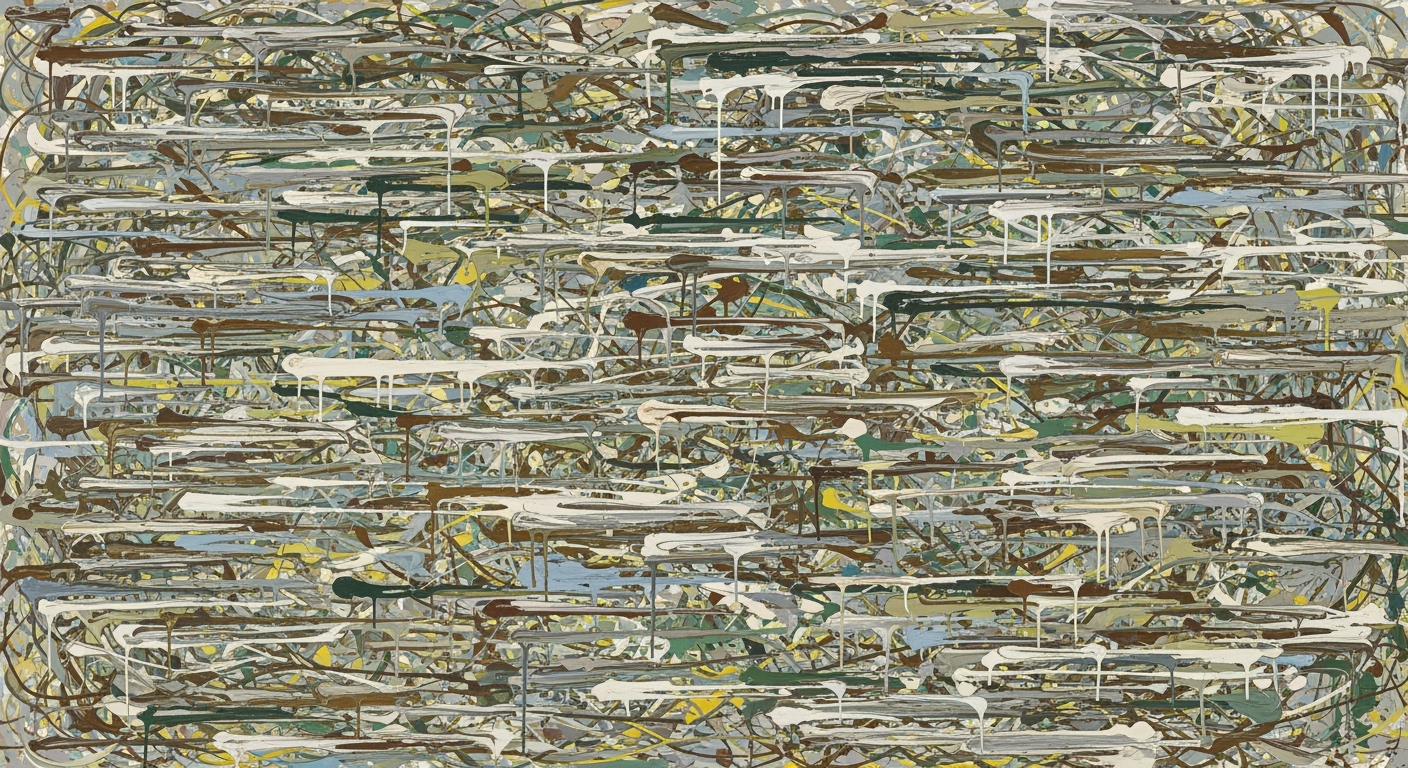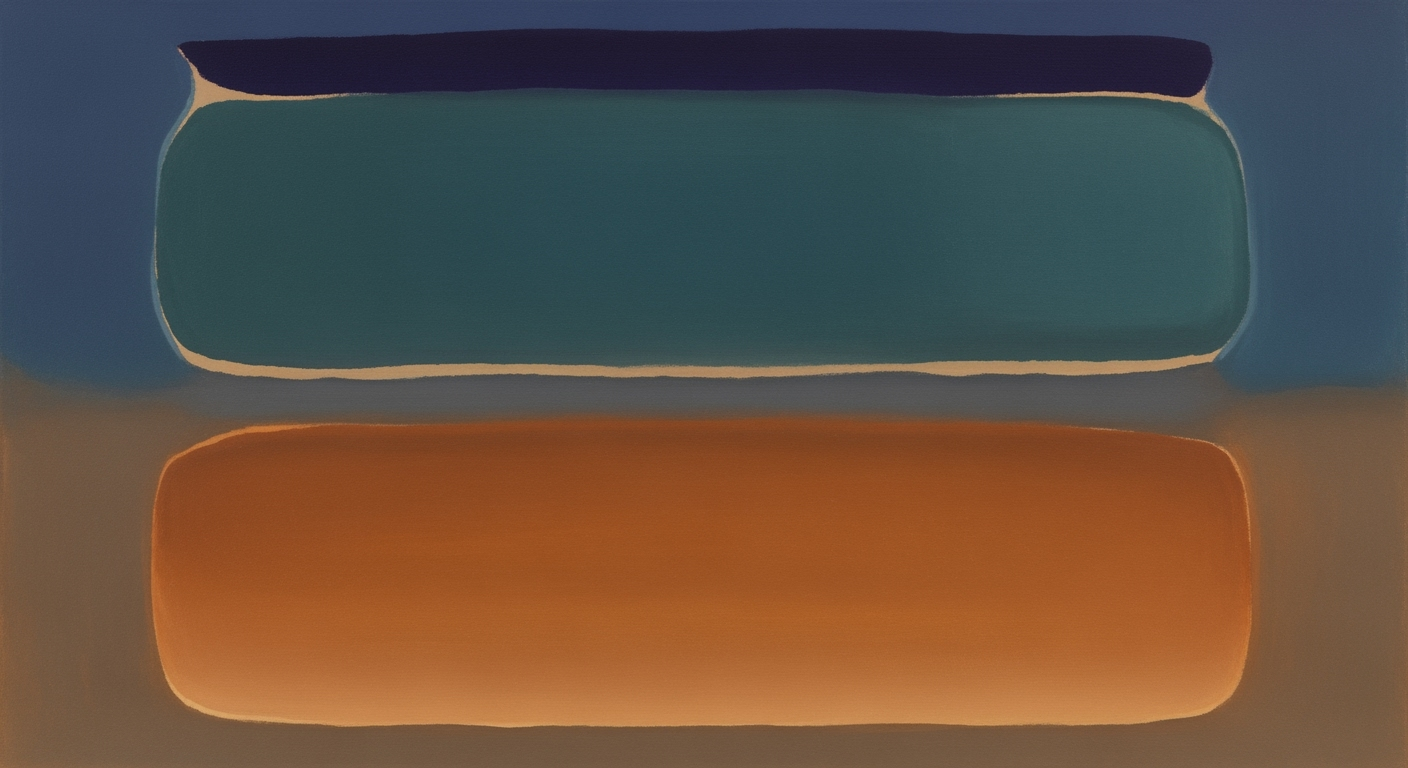Mastering Automated Excel Financial Reporting in 2025
Explore AI-driven automation, real-time dashboards, and best practices in Excel financial reporting for enhanced efficiency and accuracy.
Introduction to Automated Excel Financial Reporting
In the realm of financial reporting, Excel has long stood as a pivotal tool, offering unparalleled flexibility in data manipulation and analysis. With the advent of advanced computational methods, automation in financial reporting has evolved to enhance efficiency, accuracy, and strategic insight, crucial in today’s fast-paced financial environment. Automated Excel financial reporting integrates traditional spreadsheet capabilities with sophisticated systematic approaches, optimizing workflow and minimizing human error.
Automation in Excel can range from VBA macros that streamline repetitive tasks to dynamic data analysis frameworks using Power Query. These automated processes empower financial analysts to build interactive dashboards, perform comprehensive data validation, and seamlessly integrate external data sources. The following code snippet demonstrates how to automate data consolidation using VBA, a crucial step in financial reporting.
Background: Evolution and Importance
Since its inception, Excel has been a cornerstone in financial reporting, offering a robust platform for data manipulation and financial modeling. Initially, it served as a manual tool for budgeting and forecasting, where analysts relied heavily on their computational methods for data entry and analysis. However, the landscape of financial reporting has dramatically evolved, with automation playing a pivotal role in modern financial practices. This progression is not merely about reducing manual workload but about enhancing accuracy, efficiency, and strategic insight.
The upcoming trends for 2025 spotlight AI-driven automation, real-time dashboards, and template standardization. AI tools are envisaged to further streamline account reconciliations and anomaly detections, diminishing manual intervention. Excel's integration with real-time dashboards is expected to shift financial reporting from periodic batch processing to continuous accounting, promoting agility and responsiveness in financial decision-making. Moreover, the standardization of templates will ensure consistency and efficiency across financial reports, establishing a uniform framework for financial data representation.
Detailed Steps for Automating Excel Reports
Automated Excel financial reporting enables businesses to streamline their reporting processes, ensuring data accuracy, consistency, and timely insights. Below is a step-by-step guide to setting up automated reports that leverage Excel's capabilities and third-party tools.
Step-by-Step Guide to Setting Up Automated Reports
- Define Reporting Requirements: Identify the key metrics and data sources essential for your financial reports.
- Utilize VBA for Automation: Create VBA macros to automate repetitive tasks, such as data import, formatting, and report generation.
Sub AutomateReportGeneration()
' Define the worksheet and range
Dim ws As Worksheet
Set ws = ThisWorkbook.Sheets("FinancialData")
' Clear previous report data
ws.Range("A2:D100").ClearContents
' Import new data
' This can be connected to a data source or API
' Format the data
With ws.Range("A1:D1")
.Font.Bold = True
.Interior.Color = RGB(200, 200, 200)
End With
' Additional processing...
End Sub
- Utilize Dynamic Formulas: Use dynamic formulas to enable insightful data analysis and reporting. Implement Excel's array formulas to handle large data sets efficiently.
- Integrate with External Data Sources: Use Power Query to connect Excel with external databases, automating data import and refresh.
- Design Interactive Dashboards: Employ pivot tables and charts to create real-time, interactive dashboards for continuous reporting.
| Step | Description | Technology |
|---|---|---|
| AI-driven Automation | Automate account reconciliation and anomaly detection | AI tools like Excel's smart fill and third-party add-ins |
| Real-time Dashboards | Enable continuous accounting with interactive dashboards | Excel's Power BI integration |
| Template Standardization | Use reusable, version-controlled templates for reports | Excel templates with embedded documentation |
| Advanced Formula Management | Employ dynamic formulas and automated validation | Excel's formula auditing tools |
- Implement Data Validation and Error Handling: Utilize Excel’s inbuilt data validation features and error handling functions to maintain data integrity and accuracy across reports.
By following these steps, you can develop a robust automated financial reporting system in Excel. This approach not only saves time but also enhances accuracy and provides real-time insights, thus empowering decision-makers with up-to-date financial data.
Examples of Automation in Action
Automated Excel financial reporting showcases the integration of computational methods in real-world scenarios, greatly enhancing efficiency and accuracy. One such implementation involves automating repetitive tasks using VBA macros. For instance, a finance department manually consolidating monthly expense reports can deploy macros to automate data import and formatting tasks, significantly reducing processing time and errors. Furthermore, dynamic formulas enhance data analysis frameworks by allowing real-time calculations and adjustments based on datasets. Utilizing Excel’s native functionalities, users can build interactive dashboards using pivot tables and charts that automatically refresh with new data. This systematic approach enables immediate insights and strategic decision-making. Integrating external data sources into spreadsheets via Power Query enhances data connectivity and validation processes, ensuring that financial models are both robust and current. Such implementations not only refine workflows but also substantiate the strategic value of automated Excel financial reporting.Best Practices for Automation and Efficiency
As financial reporting evolves, automation through Excel offers substantial efficiency gains. An emphasis on standardized templates, advanced formula management, and robust data governance is critical for ensuring accuracy and consistency in reports. Here, we delve into systematic approaches to enhance automated Excel financial reporting.
Standardization of Templates and Formats
To achieve high levels of consistency and efficiency, businesses must standardize their reporting templates. This involves creating uniform formats that can be utilized across different financial periods and departments. A standardized template ensures uniformity and reduces the risk of errors in financial reports.
Advanced Formula Management and Error Checking
Utilizing advanced computational methods within Excel can significantly reduce errors. Techniques such as dynamic array formulas and the use of Power Query for data transformation enable more sophisticated data analysis frameworks.
Importance of Data Governance
With the increasing reliance on automated processes, data governance plays a crucial role in maintaining data integrity and confidentiality. Establishing protocols for data entry, storage, and access ensures that sensitive financial data is protected and accurate. Implementing validation rules and auditing changes are essential data governance strategies.
The future of automated Excel financial reporting lies in effectively blending traditional spreadsheet functionalities with advanced optimization techniques, ensuring reports are both accurate and timely, ultimately driving strategic business decisions.
Troubleshooting Common Automation Issues in Excel Financial Reporting
Automated Excel financial reporting is pivotal for efficient data management. However, it is not without challenges. Here, we address typical issues encountered in automation setup and offer practical solutions.
Sub AutomateTasks()
Dim ws As Worksheet
For Each ws In ThisWorkbook.Worksheets
ws.Range("A1").Value = "Report Updated"
Next ws
End Sub
What This Code Does:
This macro iterates through all worksheets in the workbook, placing a timestamp in cell A1. It reduces repetitive manual updates.
Business Impact:
Saves hours in weekly reporting updates by automating a common manual task.
Implementation Steps:
Open the VBA editor, insert a new module, and paste the code. Run the macro to automate updates across sheets.
Expected Result:
"Report Updated" shown in cell A1 of all worksheets.
Common Issues and Solutions in Automated Excel Financial Reporting
Source: Findings on best practices in automated Excel financial reporting
| Issue | Solution |
|---|---|
| Data Entry Errors | AI-driven automation and anomaly detection |
| Version Control Problems | Template libraries with standardized formats |
| Manual Effort | Real-time dashboards and continuous reporting |
| Inconsistent Reports | Template libraries with standardized formats |
| Error Checking | Advanced formula management and error checking |
Key insights: AI tools significantly reduce manual data entry errors by automating reconciliation and anomaly detection. • Standardized templates ensure consistency and version control in recurring financial reports. • Real-time dashboards enable continuous reporting, reducing the need for manual updates.
Conclusion: The Future of Financial Reporting
Automated Excel financial reporting is poised to revolutionize the finance domain by 2025, integrating computational methods and systematic approaches for unparalleled efficiency. The transition to AI-driven automation is already underway, with tools that reconcile accounts, categorize expenses, and predict trends, significantly reducing reliance on manual processes. Real-time dashboards will replace traditional batch reporting, offering continuous insights and facilitating strategic decision-making. As template standardization and robust data governance become crucial, the focus will remain on enhancing accuracy and strategic value.
Advanced automation techniques in Excel allow for significant enhancements in productivity. For instance, VBA macros can automate repetitive tasks, such as financial data updates:
As we look forward, the convergence of AI, real-time data analysis frameworks, and efficient optimization techniques will redefine financial reporting, making it more strategic and data-driven. The emphasis on leveraging quantitative business applications through Excel will ensure adaptability in this evolving landscape.