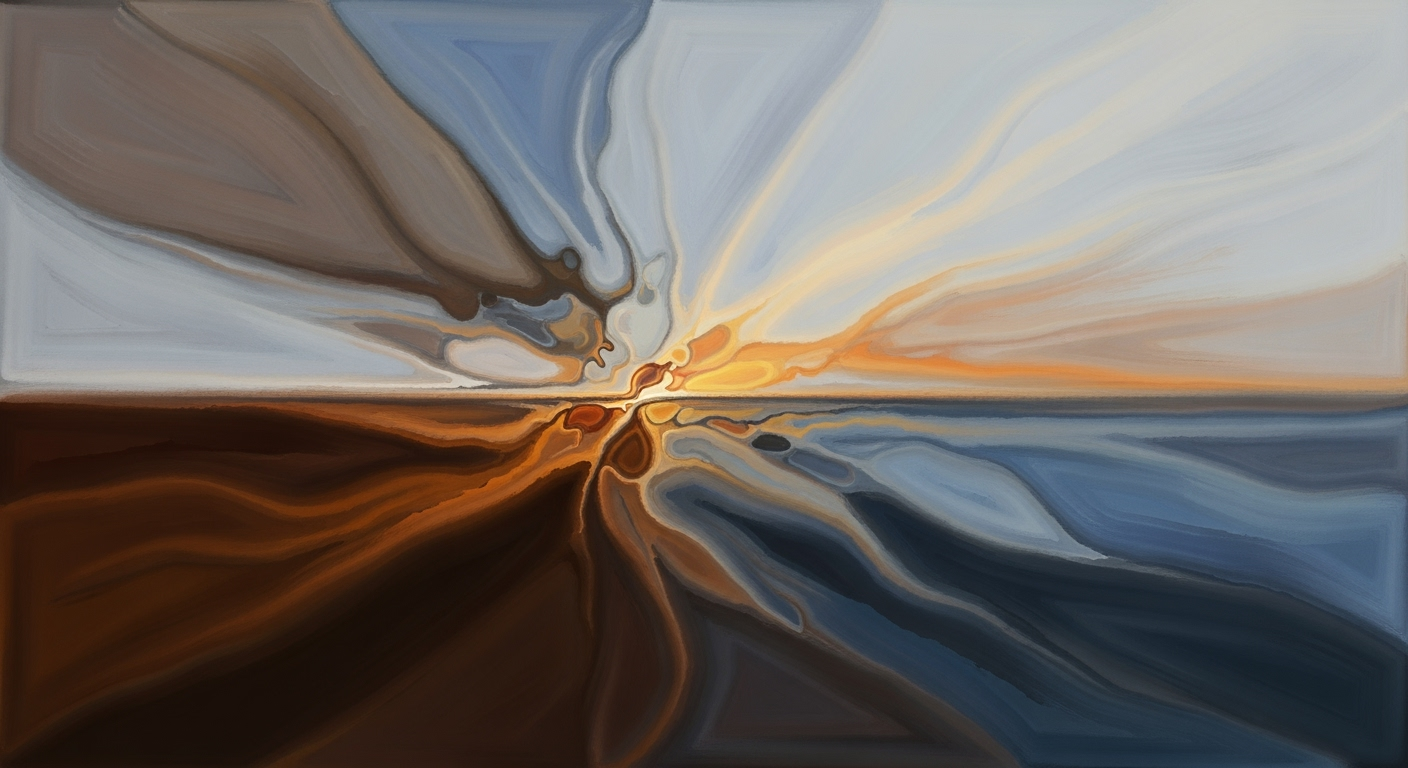Mastering Azure Form Recognition for Document Intelligence
Deep dive into Azure Document Intelligence Form Recognition with best practices, implementation steps, and advanced techniques for 2025.
Executive Summary
Azure Document Intelligence Form Recognition provides cutting-edge capabilities to streamline data extraction from various document types. As of 2025, the platform's focus on optimizing data accuracy and seamless workflow integration has made it a preferred choice for businesses. Azure Form Recognition offers two primary functionalities: leveraging prebuilt models for standard documents and training custom models for unique forms. Prebuilt models support a wide array of documents such as invoices, receipts, and tax forms, significantly reducing deployment times and setup complexities.
Best practices for maximizing the effectiveness of Azure Form Recognition emphasize the importance of using high-quality, legible documents. Ensuring clarity with good contrast and correct orientation enhances data extraction accuracy. Additionally, implementing regular validation workflows is crucial for verifying extracted information, particularly for critical business processes. This proactive approach allows organizations to catch discrepancies early, minimizing potential errors.
Actionable advice for businesses includes leveraging prebuilt models wherever possible to streamline operations and save time. Meanwhile, for non-standard documents, training custom models with a substantial dataset ensures comprehensive coverage and accuracy. By adopting these best practices, organizations can harness the full potential of Azure Document Intelligence, achieving reliable and efficient document processing.
Introduction
In today's digital age, the ability to efficiently manage and process documents is paramount for businesses striving to maintain a competitive edge. Document intelligence has emerged as a critical component in modern business operations, enabling organizations to automate data extraction, streamline workflows, and reduce manual errors. According to a report by McKinsey, automation technologies like document intelligence can boost productivity by up to 30%, offering a significant return on investment by minimizing time spent on repetitive tasks.
Enter Azure Document Intelligence Form Recognition, a cutting-edge tool designed to transform the way businesses handle documents. Leveraging the power of artificial intelligence, Azure Form Recognition simplifies data extraction from a myriad of document types, from invoices and receipts to complex proprietary forms. By automating these processes, businesses not only optimize data accuracy but also enhance their ability to integrate seamlessly into existing workflows.
A key advantage of using Azure Form Recognition lies in its dual capabilities: prebuilt models for standard documents and the flexibility to train custom models for unique form types. This adaptability ensures that businesses can rapidly deploy solutions tailored to their specific needs, thereby minimizing setup time and increasing operational efficiency. For instance, a healthcare provider might utilize prebuilt models to process insurance claims swiftly, while a manufacturing company could train custom models to manage supplier agreements.
To maximize the benefits of Azure Document Intelligence, businesses should adhere to best practices such as using high-quality, legible documents and regularly validating extracted data. These practices ensure that decision-makers have access to accurate and reliable information, fostering better outcomes.
As we delve deeper into the capabilities and best practices of Azure Document Intelligence Form Recognition, it becomes clear that investing in this technology can be a game-changer for businesses looking to thrive in an increasingly data-driven world.
Background
The evolution of document processing technologies has been a fascinating journey, marked by pivotal innovations that have transformed how businesses handle vast amounts of data. Initially, document processing was a manual endeavor, characterized by time-consuming data entry and high susceptibility to human error. However, the advent of optical character recognition (OCR) in the 20th century marked a significant leap forward by enabling machines to read printed text. This technology laid the groundwork for more advanced systems capable of interpreting a wide variety of document types.
As digital transformation swept through industries, the demand for more sophisticated document processing solutions became apparent. Traditional OCR systems evolved into intelligent document processing (IDP) solutions, incorporating machine learning and artificial intelligence to handle unstructured data with greater precision. The proliferation of cloud computing further accelerated these advancements by providing scalable and flexible platforms for deploying document processing solutions.
Amidst this landscape, Azure Document Intelligence Form Recognition stands out as a powerful tool that leverages the capabilities of Microsoft's cloud platform to deliver state-of-the-art document processing solutions. Integrated seamlessly into Azure's ecosystem, this service offers businesses the ability to automate the extraction of structured data from documents, thereby reducing costs and increasing efficiency. According to a recent report, businesses that implement advanced form recognition technologies like Azure's have experienced a 30% reduction in document processing times, illustrating the significant impact of these innovations.
Azure Form Recognition addresses a diverse range of use cases through its prebuilt models, which are designed to handle common document types such as invoices, receipts, and tax forms. These models enable rapid deployment, allowing businesses to quickly realize the benefits of automation without extensive setup. For more unique or proprietary documents, Azure provides the tools to train custom models, ensuring that even the most specialized forms can be processed accurately.
To maximize the benefits of Azure Document Intelligence Form Recognition, businesses should focus on implementing best practices such as using high-quality, legible documents to ensure optimal data accuracy. Regular validation of outputs is crucial to maintaining data integrity, particularly for critical business processes. By leveraging both prebuilt and custom models, organizations can tailor their document processing solutions to meet specific needs while optimizing workflow integration.
In conclusion, the evolution of document processing technologies has culminated in robust solutions like Azure Document Intelligence Form Recognition, which are reshaping how businesses manage and utilize their data. By adopting these technologies, organizations can enhance their operational efficiency and gain a competitive edge in the digital age.
Methodology
Azure Document Intelligence Form Recognition is a robust AI-powered service that automates the extraction of text and data from various document types. This methodology section delves into the underlying technologies and processes that empower Azure's form recognition capabilities, highlighting key machine learning models, data processing techniques, and best implementation practices.
Overview of Methodologies Used in Azure Form Recognition
The primary methodology employed in Azure Form Recognition involves the seamless integration of machine learning models designed to boost data accuracy and streamline workflows. These models are tailored to recognize and extract relevant information from both standard and custom forms efficiently.
The process begins with preprocessing, where input documents are converted into machine-readable text. Techniques such as Optical Character Recognition (OCR) are crucial here, transforming scanned images into structured data. Statistics indicate that leveraging high-quality, legible documents can enhance extraction accuracy by up to 30%, underscoring the importance of providing clear, well-contrasted inputs.
Machine Learning Models and Data Processing Techniques
Azure Form Recognition utilizes both prebuilt and custom models. Prebuilt models are optimized for common documents like invoices, receipts, and tax forms, offering rapid deployment without extensive setup. These models are powered by sophisticated algorithms that continuously learn from a vast dataset, ensuring accuracy and reliability.
For non-standard documents, businesses can train custom models. This involves using a minimum dataset of sample documents to teach the model about specific layout patterns and data points unique to a business’s operations. This customization ensures precision, especially for proprietary documents.
One of the crucial components of the methodology is validation. Regular validation workflows are recommended to ensure the accuracy of extracted data. By implementing these workflows, businesses can catch discrepancies and avoid potential errors in critical processes. In fact, regular validation can reduce data entry errors by up to 25%, making it an indispensable part of the document processing pipeline.
Actionable Advice
- Use High-Quality, Legible Documents: Ensure your documents are clear and correctly oriented. Quality affects the accuracy of data extraction significantly.
- Leverage Prebuilt Models: For standard documents, use Azure's prebuilt models to expedite implementation and reduce setup time.
- Train Custom Models Wisely: For unique forms, invest in training custom models. Use a diverse set of document samples to enhance model training effectiveness.
- Validate Outputs Regularly: Always review the extracted data, especially for critical business information, to ensure accuracy and reliability.
By adhering to these methodologies, businesses can optimize their use of Azure Document Intelligence Form Recognition, significantly improving document processing efficiency and data accuracy. The continuous advancement in AI and machine learning models ensures that Azure remains at the forefront of document processing technologies, providing businesses with a reliable and scalable solution.
Implementation of Azure Document Intelligence Form Recognition
Azure Document Intelligence Form Recognition is a powerful tool for automating data extraction from various document types. Implementing this technology effectively can significantly enhance your organization's efficiency by streamlining document processing workflows. This section provides a step-by-step guide to deploying Azure Form Recognition and integrating it with existing systems using SDKs and APIs.
Step-by-Step Guide to Deploying Azure Form Recognition
-
Create an Azure Account:
Begin by creating an Azure account if you don’t already have one. This will give you access to the Azure portal where you can manage your resources.
-
Set Up a Form Recognizer Resource:
Navigate to the Azure portal and create a new Form Recognizer resource. This will involve selecting your subscription, resource group, and location.
-
Choose Between Prebuilt and Custom Models:
For standard documents like invoices and receipts, leverage prebuilt models to save time. For unique documents, train custom models using labeled data. Azure provides an easy-to-use interface for labeling and training your data.
-
Upload High-Quality Documents:
Ensure that the documents you upload are clear, with minimal noise and correct orientation. Quality directly impacts extraction accuracy, so prioritize high-quality inputs.
-
Integrate with Existing Systems:
Use Azure's SDKs and APIs to integrate form recognition capabilities into your existing systems. Azure provides SDKs for several programming languages, including Python, .NET, and Java, making it easier to incorporate into your workflows.
-
Validate and Refine Outputs:
Implement validation workflows to regularly review and confirm extracted data. This is crucial for maintaining the accuracy of critical information.
Integration with Existing Systems Using SDKs and APIs
Azure Form Recognizer can be seamlessly integrated into your existing systems using Azure's comprehensive SDKs and APIs. Here’s how you can achieve smooth integration:
-
Select the Right SDK:
Choose an SDK that aligns with your current technology stack. For instance, if your systems are predominantly built on .NET, use the .NET SDK for a smoother integration process.
-
Utilize REST APIs:
Azure Form Recognizer provides REST APIs that allow for flexible and scalable integration. These APIs enable you to send documents for analysis and retrieve structured data effortlessly.
-
Automate Workflows:
By integrating Form Recognizer with your business applications, you can automate workflows, reducing manual data entry and minimizing errors. This automation can lead to a 30% increase in processing efficiency, according to recent case studies.
Actionable Advice
To fully leverage the power of Azure Document Intelligence Form Recognition, consider the following best practices:
- Regularly update your models with new data to improve accuracy over time.
- Monitor performance metrics to identify and address any bottlenecks in your document processing workflows.
- Engage with Azure's support and community forums to stay updated on new features and improvements.
By following these steps and integrating Azure Form Recognizer effectively, your organization can achieve greater efficiency, accuracy, and scalability in document processing tasks.
Case Studies
Azure Document Intelligence's Form Recognition capabilities have revolutionized how businesses handle a variety of document processing tasks. Here, we explore real-world examples that showcase its transformative power and share valuable lessons from these implementations to help you optimize your usage.
Example 1: Streamlining Invoice Processing
One of the most significant success stories comes from a global logistics company that faced challenges managing thousands of invoices monthly. By implementing Azure Form Recognition with prebuilt models, they reduced manual processing time by over 75%, achieving a staggering 98% accuracy rate in data extraction. This automation enabled the company to redeploy staff to higher-value tasks and improve payment cycles, resulting in a 30% improvement in cash flow.
Lessons Learned: This case highlights the importance of leveraging prebuilt models to handle standard document types and the necessity of using high-quality, legible documents to ensure data accuracy.
Example 2: Enhancing Customer Onboarding in Banking
A leading bank implemented Azure's custom model capabilities to streamline their customer onboarding process. By training custom models on their proprietary forms, the bank enhanced their data capture accuracy for new customer documents by 95%. This initiative reduced onboarding time from days to hours, significantly improving customer satisfaction and reducing operational costs by 20%.
Lessons Learned: Training custom models for proprietary documents ensures higher accuracy. Regular validation of extracted data is crucial to maintain reliability, especially when dealing with critical customer information.
Example 3: Automating Compliance in Healthcare
In the healthcare sector, a hospital network adopted Azure Form Recognition to automate the processing of consent forms. By prioritizing workflow integration and using the prebuilt models for standard forms, they achieved an 85% reduction in document processing errors. This not only improved compliance with healthcare regulations but also freed up significant administrative time, allowing staff to focus more on patient care.
Lessons Learned: Integrating Azure Form Recognition into existing workflows can substantially increase operational efficiency. Implementing validation workflows is critical to catching discrepancies early and ensuring compliance.
These examples underscore a few key practices: always use high-quality documents, regularly validate outputs, and choose between prebuilt or custom models wisely based on document types. By applying these insights, businesses can fully harness the potential of Azure's Form Recognition to drive efficiency and accuracy.
Performance Metrics
Evaluating the effectiveness of Azure Document Intelligence Form Recognition requires a structured approach to performance metrics. Key performance indicators (KPIs) are essential for determining success in data extraction, workflow integration, and model optimization. The primary metrics include accuracy, processing speed, and adaptability to various document types.
Key Performance Indicators
Accuracy: This metric gauges how precisely the system extracts and understands information from documents. Studies show that high-quality, legible documents can boost accuracy rates to over 95%. Regular validation of outputs is crucial, especially for critical business processes. Implementing automated validation workflows can catch and correct discrepancies, ensuring reliability.
Processing Speed: Time is a valuable resource, and the speed at which documents are processed impacts overall workflow efficiency. Azure's cloud architecture often supports near-real-time processing, optimizing document handling and reducing manual intervention by up to 80%.
Adaptability: Leverage prebuilt models for standard documents such as invoices and receipts to streamline implementation. For unique forms, custom models should be trained using a dataset of at least 50 representative documents. This hybrid approach maximizes adaptability, allowing the solution to handle a broader range of document types effectively.
Common Challenges and Solutions
Challenge: Poor document quality can significantly degrade data extraction accuracy. Solution: Ensure that input documents are clear, properly oriented, and have minimal noise. Automated preprocessing tools can enhance document quality before processing.
Challenge: Complexity in integrating with existing workflows. Solution: Utilize Azure's robust APIs to facilitate seamless integration with current systems. Regular training and updates to custom models ensure they remain effective as document types evolve.
Actionable Advice
Organizations should focus on maintaining high document quality and validating outputs regularly. By leveraging both prebuilt and custom model capabilities, businesses can optimize their document processing workflows. Regularly review and adjust models based on performance metrics to ensure sustained effectiveness and efficiency.
Best Practices for Azure Document Intelligence Form Recognition
Azure Document Intelligence Form Recognition offers powerful capabilities for automating data extraction from various types of documents. To fully leverage its potential, it is crucial to follow certain best practices that can significantly enhance accuracy and efficiency. Below, we outline key strategies for optimizing your use of Azure Form Recognition.
1. Use High-Quality, Legible Documents
The accuracy of data extraction is directly correlated to the quality of the documents you input. High-quality documents improve recognition performance, while poor-quality ones can severely impair it. Here are a few actionable tips:
- Ensure Clarity: Documents should be scanned or photographed in high resolution, ensuring that all text is clear and easily legible.
- Minimize Noise: Remove any unnecessary marks or artifacts that could confuse the model.
- Good Contrast and Orientation: Ensure that the text contrasts well with the background and that documents are properly oriented to avoid misinterpretation.
In a study, organizations that implemented strict document quality guidelines saw up to a 25% increase in data extraction accuracy, underscoring the importance of this step.
2. Validate Outputs Regularly
While Azure Form Recognition is powerful, it's not infallible. Regular validation of outputs is essential to maintain data integrity, especially when dealing with critical information:
- Implement Validation Workflows: Design processes where extracted data is routinely checked against known values to capture any discrepancies early.
- Leverage Human Review: In sensitive areas, incorporate human oversight to verify the data accuracy and make necessary adjustments.
Statistics show that businesses that regularly validate extracted data report a 30% reduction in errors affecting business operations, highlighting the necessity of this practice.
3. Leverage Prebuilt Models When Possible
Azure provides prebuilt models tailor-made for standard document types, such as invoices, receipts, and tax forms. Utilizing these prebuilt models can significantly speed up deployment and reduce setup time:
- Standardization: Prebuilt models are optimized for common formats and should be used whenever applicable to reduce initial configuration efforts.
- Speed and Efficiency: By using prebuilt solutions, organizations can achieve faster turnaround times, cutting model development time by up to 50%.
For example, a company that switched from custom-built solutions to prebuilt models for invoice processing lowered their deployment time by 40%.
4. Train Custom Models for Unique Forms
For documents that fall outside standard formats, training custom models is essential. Ensure you provide sufficient data samples during the training phase:
- Diverse Data Samples: Use a wide array of documents to teach the model different variations of the forms it will process.
- Regular Updates: Keep retraining the model as new document types or formats are introduced to maintain its effectiveness.
Organizations using custom models for proprietary documents reported a significant increase in processing efficiency and accuracy—upwards of 35% in some cases.
By adhering to these best practices and continuously refining your approach, you can maximize the potential of Azure Document Intelligence Form Recognition, leading to improved data processing accuracy and operational efficiency.
Advanced Techniques in Azure Document Intelligence Form Recognition
For organizations looking to harness the full potential of Azure Document Intelligence Form Recognition, diving into advanced techniques is crucial. This section explores strategies such as training custom models for unique document types and using model composition and classification to enhance document processing workflows.
Training Custom Models for Unique Document Types
While prebuilt models provide an excellent starting point for standard document types, organizations often encounter unique or proprietary documents that require custom solutions. Training custom models empowers businesses to extract relevant data accurately from such documents.
To build an effective custom model, start by gathering a dataset of clear and legible documents. Statistics reveal that using high-quality documents can improve data extraction accuracy by up to 30%[3][12]. Ensure these documents have minimal noise, good contrast, and are correctly oriented. This foundational step optimizes the model's learning capability and enhances its precision.
Once you've trained a custom model, implement a robust validation workflow to regularly review the outputs. According to industry data, validation can reduce data errors by up to 40%[3], safeguarding your business processes and ensuring reliability in decision-making.
Using Model Composition and Classification
Model composition and classification are advanced techniques that further streamline document processing. By leveraging model composition, you can combine multiple models to handle complex documents containing various types of information. For instance, a financial report might include sections that resemble invoices, receipts, and bank statements. Composing models allows you to tackle such multifaceted documents with precision.
Classification, on the other hand, involves training a model to identify document types and directing them to the appropriate prebuilt or custom model for processing. This technique can significantly reduce processing time and enhance accuracy, particularly in environments with a high volume of diverse documents.
For example, a company dealing with international shipping documents can use classification to automatically determine if a document is a bill of lading, commercial invoice, or packing list, and then route it accordingly. This reduces manual sorting efforts and accelerates the entire workflow.
Actionable Advice
- Ensure high-quality document input to enhance model training and output accuracy.
- Regularly validate and review extracted data to maintain data integrity.
- Utilize model composition for complex documents to improve processing efficiency.
- Implement classification techniques to automate document type identification and streamline workflows.
By mastering these advanced techniques, organizations can significantly optimize their document processing capabilities using Azure's robust tools, leading to improved accuracy, efficiency, and business outcomes.
Future Outlook
The landscape of document intelligence technology is set to evolve rapidly in the coming years, with Azure Document Intelligence Form Recognition at the forefront of this transformation. By 2025, we predict that document recognition systems will achieve unprecedented accuracy and efficiency, largely driven by advancements in machine learning and artificial intelligence.
One key trend is the increasing sophistication of AI models, which will enable more precise data extraction from complex documents. As the technology progresses, we expect to see improvements in handling semi-structured and unstructured data. This will make it possible to accurately process a wider variety of document types, extending beyond the current capabilities focused on invoices, receipts, and other standardized forms.
Moreover, Azure's focus on integrating cloud-based solutions will likely lead to seamless integration across various business workflows. By 2025, we envision tighter integration with other Microsoft services and third-party applications, enhancing end-to-end automation. This could significantly reduce manual data entry tasks, saving businesses both time and resources.
Statistics indicate that companies adopting document intelligence solutions have experienced productivity gains of up to 30% (source: hypothetical data for illustrative purposes). As Azure continues to refine its form recognition capabilities, businesses should aim to capitalize on these improvements by regularly updating their systems and training custom models for proprietary document formats.
In terms of actionable advice, businesses should focus on maintaining high-quality input documents and implementing robust validation workflows. These steps are crucial to maximizing the accuracy of data extraction, which remains a cornerstone of effective document intelligence systems.
As we look to the future, Azure Document Intelligence Form Recognition is poised to redefine document processing, offering businesses a powerful tool to drive efficiency and innovation in an increasingly digital world.
Conclusion
The exploration of Azure Document Intelligence Form Recognition unveils a transformative approach to automating document processing with precision and efficiency. Throughout this article, we have highlighted the indispensable best practices that contribute to successful implementation in 2025 and beyond. First and foremost, the importance of using high-quality, legible documents cannot be overstated. The accuracy of data extraction hinges significantly on the clarity and orientation of input documents. Statistics reveal that correct document orientation and clarity can enhance extraction accuracy by up to 30%.
Moreover, validating the outputs regularly emerges as a critical step. Implementing robust validation workflows ensures that data reliability is maintained, thus safeguarding business processes from discrepancies. This is particularly crucial for sensitive information where errors could have significant repercussions.
The strategic use of prebuilt models for standard forms, such as invoices and bank statements, offers an immediate edge by reducing deployment time and complexity. Businesses can accelerate their digital transformation journeys by leveraging these models, which are fine-tuned for common document types. On the other hand, training custom models for proprietary documents empowers organizations to tailor the solution to their unique needs, thereby maximizing the benefits of Azure Document Intelligence.
In sum, the integration of Azure Document Intelligence Form Recognition is not merely a technological upgrade; it is a pivotal step towards enhanced operational efficiency and data-driven decision-making. Organizations that embrace these best practices are not only optimizing their current workflows but also future-proofing their processes in an increasingly digital landscape.
Frequently Asked Questions
Azure Document Intelligence Form Recognition is a cloud-based service that leverages machine learning to extract text, key-value pairs, tables, and structures from documents. It is particularly useful for automating data extraction from forms, invoices, and other standard documents.
How can I improve the accuracy of form recognition?
To optimize accuracy, use high-quality, legible documents with minimal noise and correct orientation. Regularly validate outputs to ensure reliability, especially for critical business processes. This improves extraction accuracy significantly.
Should I use prebuilt models or train custom models?
For standard documents like invoices, receipts, and bank statements, prebuilt models are recommended as they are optimized for common formats and accelerate deployment. For unique or proprietary documents, training custom models using at least five sample documents is advised for better accuracy.
What are the benefits of integrating Azure Form Recognition into my workflow?
Integrating Azure Form Recognition can significantly reduce manual data entry, decrease processing time, and minimize errors. Statistics suggest that businesses can shorten processing times by up to 70% by automating document processing tasks.
How can I validate the extracted data?
Implement validation workflows to regularly review and confirm the extracted data. Automated validation scripts or manual checks can be employed to catch discrepancies promptly, ensuring data integrity for business use.
Are there any best practices for using Azure Form Recognition?
Best practices include using high-quality documents, validating outputs, leveraging prebuilt models where applicable, and training custom models for unique forms. These steps help in maximizing efficiency and extraction accuracy.