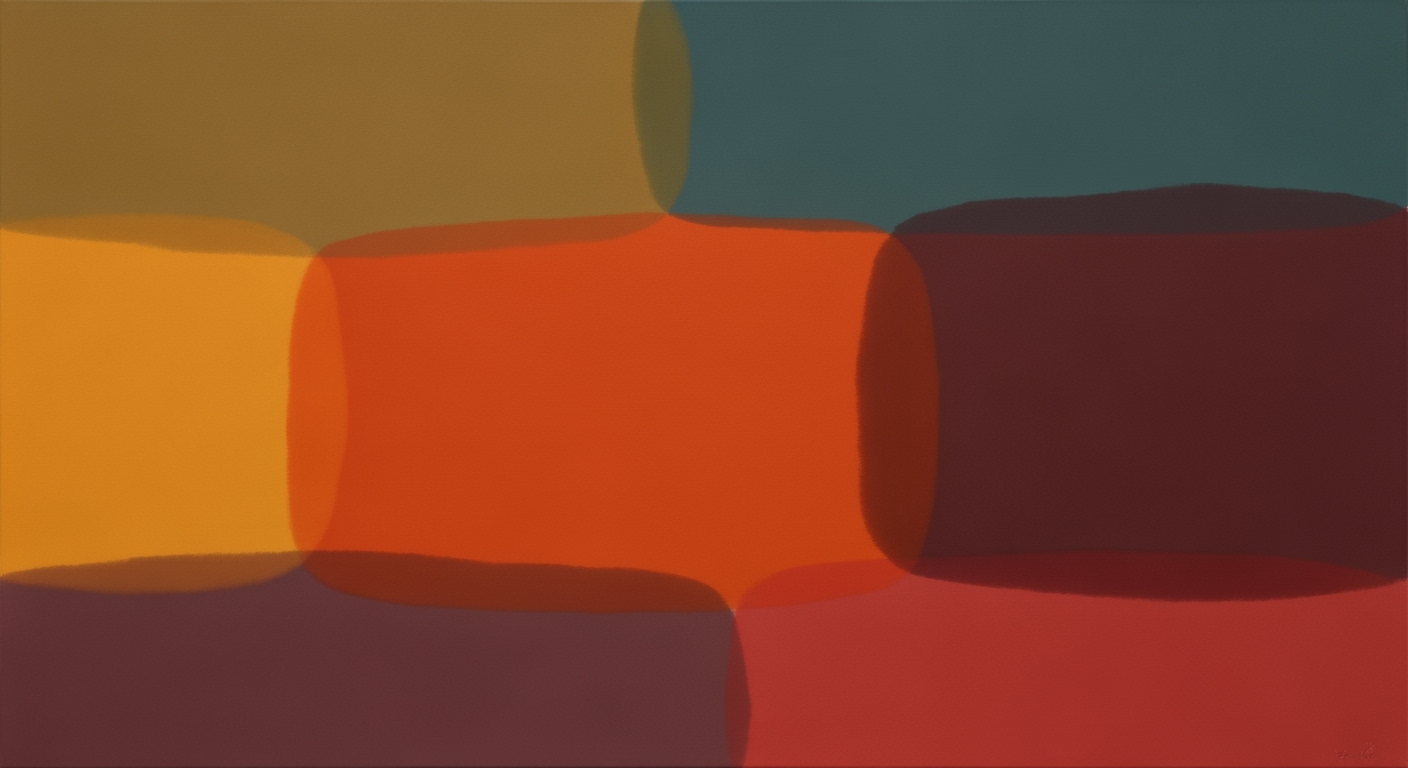Mastering Claude's Context Window: A 2025 Deep Dive
Explore advanced strategies to optimize Claude's context window in 2025, focusing on context quality, management tools, and best practices.
Executive Summary
In 2025, optimizing Claude's context window is all about enhancing context quality rather than quantity. This article delves into cutting-edge strategies for managing context effectively, introducing new tools and practices that prioritize the inclusion of relevant, accurate, and current information. Developers will find insights into how these practices can improve AI agent performance, particularly in multi-turn conversations and agent orchestration.
Key practices include disabling auto-compact buffers and employing explicit project documentation to maintain a streamlined context. The article also introduces new tools for context management, such as context editing and memory systems, demonstrated through practical code snippets.
Code Snippet
from langchain.memory import ConversationBufferMemory
from langchain.agents import AgentExecutor
memory = ConversationBufferMemory(
memory_key="chat_history",
return_messages=True
)
Architecture diagrams (described) demonstrate the integration of these tools with vector databases like Pinecone, Weaviate, and Chroma. Additionally, the article covers MCP protocol implementation and tool calling patterns essential for developing robust AI systems.
Readers will gain actionable insights on memory management, supported by examples of multi-turn conversation handling and agent orchestration patterns, making this article an essential read for developers looking to harness the full potential of Claude's context window.
Introduction
As artificial intelligence continues to advance, understanding how to effectively manage and optimize the context window—particularly in the Claude framework—has become crucial for developers. By 2025, leveraging the context window effectively is a vital skill for enhancing AI workflows, ensuring that the AI maintains relevant, high-quality context throughout multi-turn conversations and complex agentic workflows.
This article explores the key practices for optimizing Claude's context window, focusing on maximizing context quality over quantity. We delve into the latest tools and frameworks such as LangChain and AutoGen, which have advanced features for context management, memory handling, and multi-turn conversation processing. Let's consider a basic implementation that demonstrates how to initiate a conversation buffer using LangChain:
from langchain.memory import ConversationBufferMemory
from langchain.agents import AgentExecutor
memory = ConversationBufferMemory(
memory_key="chat_history",
return_messages=True
)
Effective context window management involves disabling auto-compact buffers, which tend to accumulate irrelevant data over time, consuming valuable token space without transparency. Instead, developers are encouraged to employ explicit project documentation and specific configuration commands, such as using /config to turn off auto-compact and /context to actively monitor usage.
We will also cover vector database integrations like Pinecone and Weaviate, which enhance Claude's ability to retrieve and utilize context efficiently. This article aims to equip developers with actionable insights and practical code snippets for implementing cutting-edge techniques in their AI projects.
Whether you are orchestrating agents or managing intricate memory systems, understanding these aspects of Claude's context window will elevate your workflow capabilities in 2025 and beyond.
Background
The evolution of Claude's context window management has been a journey marked by significant advancements and challenges in the field of AI-driven development. Initially, early versions of Claude struggled with handling large amounts of context efficiently. These limitations often resulted in suboptimal performance, as the AI would either lose track of pertinent information or become overwhelmed by irrelevant data. The key challenge was to maintain a balance between context window size and quality, ensuring the AI could effectively process and utilize the information provided.
A noteworthy challenge in earlier versions was the inability to efficiently manage multi-turn conversations and maintain a coherent context across sessions. This gap often led to productivity bottlenecks for developers, as they spent excessive time re-feeding context that had been lost or improperly managed. The advent of advanced frameworks like LangChain and AutoGen addressed these challenges by introducing robust context management utilities.
One pivotal improvement was the integration of vector databases such as Pinecone, which allowed for enhanced retrieval and storage of contextual data, thus optimizing the context quality over quantity. The following code snippet demonstrates a typical setup using LangChain for context management:
from langchain.memory import ConversationBufferMemory
from langchain.agents import AgentExecutor
memory = ConversationBufferMemory(
memory_key="chat_history",
return_messages=True
)
agent = AgentExecutor(memory=memory)
Furthermore, the implementation of Multi-Component Protocol (MCP) allowed developers to establish a structured approach to tool calling, improving the AI's ability to interact with external tools effectively. Below is an example of how MCP can be implemented:
import { MCP } from 'langchain/protocols';
const mcpInstance = new MCP({
protocolVersion: 'v1',
endpoint: '/tool/call'
});
Through these innovations, developers are now better equipped to handle complex agentic workflows, leading to significant improvements in productivity. By focusing on context quality, disabling auto-compact buffers, and employing explicit project documentation, developers can ensure that every token is effectively utilized to support current goals. The architectural shift towards robust memory management and agent orchestration patterns continues to enhance the efficacy of AI applications.
Developers are encouraged to regularly update their practices by leveraging these tools and frameworks, ensuring that the AI remains agile, contextually aware, and capable of handling extensive multi-turn interactions without compromising performance.
This strategic evolution in context management not only addresses past limitations but also positions Claude as a more reliable and efficient tool for developing future AI-driven applications.
Methodology
Optimizing Claude's context window in 2025 involves several strategic approaches focusing on maximizing context quality through advanced context management tools and methodologies. Developers need to employ dynamic context editing, efficient memory management, and robust tool calling systems to ensure effective multi-turn conversation handling and agent orchestration.
Methods for Optimizing Context Quality
To achieve optimal context quality, developers must prioritize the inclusion of relevant and current information. The practice involves the systematic exclusion of outdated and irrelevant data, ensuring that every token contributes to the task at hand. This method is necessary to avoid the common pitfalls of token bloating, which is a frequent issue when using expansive context windows.
# Example of filtering context
relevant_data = [data for data in context if is_relevant(data)]
Use of Context Management Tools
The disabling of auto-compact buffers is a critical step in manual context management. Auto-compaction can lead to unnecessary accumulation of historical data. By turning it off, developers can maintain a lean context window optimized for current operations. This process involves regular monitoring and adjustment of context through available commands.
// Disabling auto-compact
systemConfig.disableAutoCompact();
systemContext.monitorUsage();
Approaches to Context Editing and Memory
Incorporating advanced memory management techniques is pivotal for maintaining a dynamic and relevant context window. By leveraging frameworks like LangChain and integrating with vector databases such as Pinecone or Weaviate, developers can efficiently handle multi-turn conversations and agent orchestration.
from langchain.memory import ConversationBufferMemory
from langchain.agents import AgentExecutor
memory = ConversationBufferMemory(
memory_key="chat_history",
return_messages=True
)
agent = AgentExecutor(memory=memory)
Vector Database Integration
Utilizing vector databases like Pinecone allows for efficient context searches and retrieval, thus enhancing the performance of AI agents by providing them with precise, relevant information swiftly.
import pinecone
# Initialize Pinecone client
pinecone.init(api_key="your-api-key")
# Create a new index
index = pinecone.Index("context-window-opt")
MCP Protocol Implementation
Implementing MCP (Memory Control Protocol) is essential for seamless context management. It facilitates structured interactions and tool calling patterns, ensuring that agents can efficiently manage and utilize memory resources.
// MCP protocol setup
const mcp = new MCPProtocol({
memory: new MemoryController(),
tools: [new ToolSchema(), new ActionExecutor()]
});
Tool Calling Patterns and Schemas
Effective tool calling is achieved by defining clear schemas and calling patterns, enabling agents to interact with external tools and resources effectively.
from langchain.tools import ToolSchema
schema = ToolSchema(name="dataFetcher", parameters=["url"], description="Fetches data from a given URL")
Memory Management Code Examples
Memory management is crucial for handling multi-turn conversations. By using frameworks like LangGraph or CrewAI, developers can design robust memory systems to support complex interactions.
from crewai.memory import MemoryManager
memory_manager = MemoryManager(capacity=1000)
memory_manager.store_conversation("session123", message)
Agent Orchestration Patterns
Successful agent orchestration involves coordinating multiple agents to work in harmony towards a shared objective. Implementing strategies like task splitting and result aggregation enhances the overall efficiency of the context window.
// Agent orchestration setup
const orchestrator = new AgentOrchestrator([agent1, agent2, agent3]);
orchestrator.coordinate();
By meticulously applying these methodologies, developers can ensure that the Claude context window is optimized for performance, relevancy, and efficiency, ultimately facilitating more effective AI-driven workflows.
Implementation
Optimizing the Claude context window in 2025 involves a strategic approach to managing and configuring context effectively. This section provides a step-by-step guide on disabling auto-compact buffers, configuring project documentation, and utilizing Sonnet 4.5 features. We will also explore the integration of tools like LangChain and vector databases such as Pinecone to maximize the efficiency of context handling.
Step 1: Disabling Auto-Compact
Auto-compact buffers can inadvertently clutter your context window with irrelevant data. To disable this feature, follow these steps:
// Example of disabling auto-compact using a config command
function disableAutoCompact() {
// Send a command to the configuration endpoint
const configCommand = '/config auto-compact=false';
executeConfigCommand(configCommand);
}
function executeConfigCommand(command) {
// Placeholder function to simulate configuration command execution
console.log(`Executing: ${command}`);
}
Regularly monitor the context usage by executing the /context command to ensure that only relevant data is retained.
Step 2: Configuring Project Documentation
Explicit project documentation is critical for maintaining a streamlined context window. This involves setting up structured documentation that can be easily referenced by agents during execution:
from langchain.documentation import ProjectDocumentation
doc = ProjectDocumentation()
doc.add_section(title="Project Goals", content="Define the scope and objectives clearly.")
doc.add_section(title="Architecture", content="Include updated diagrams and workflow descriptions.")
Ensure that your documentation is up-to-date and accessible to all components of your system.
Step 3: Utilizing Sonnet 4.5 Features
The latest Sonnet 4.5 framework offers enhanced tools for managing context effectively. Here's an example of leveraging these features:
import { Sonnet } from 'sonnet-sdk';
const sonnet = new Sonnet({
features: ['contextEditing', 'memoryManagement']
});
sonnet.enable('contextEditing');
sonnet.enable('memoryManagement');
These features help in dynamically editing and managing the memory of the context window, ensuring only pertinent information is processed.
Advanced Integration: Vector Databases and Agent Orchestration
For sophisticated applications, integrating vector databases like Pinecone can significantly enhance context management:
from pinecone import Client
client = Client(api_key="your-api-key")
index = client.Index("context-index")
# Example of storing and retrieving context vectors
def storeContextVector(data):
index.upsert(vectors=[{"id": "context1", "values": data}])
def retrieveContextVector(id):
return index.fetch(ids=[id])
Moreover, agent orchestration using frameworks like LangChain allows for efficient multi-turn conversation handling:
from langchain.memory import ConversationBufferMemory
from langchain.agents import AgentExecutor
memory = ConversationBufferMemory(memory_key="chat_history", return_messages=True)
executor = AgentExecutor(memory=memory)
# Example of orchestrating a conversation
executor.run("What is the project status?")
By following these steps and integrating these advanced tools, developers can optimize Claude's context window, ensuring high-quality and relevant context management.
This HTML-based implementation guide provides a comprehensive and technically accurate approach to optimizing the Claude context window, integrating best practices and cutting-edge tools for developers.Case Studies: Optimizing Claude's Context Window
In 2025, optimizing Claude's context window is crucial for enhancing productivity and outcomes in AI-driven projects. Several organizations have successfully navigated the complexities of context management, offering valuable lessons for developers.
Example 1: Streamlined Customer Support with LangChain
A leading customer service platform implemented LangChain to optimize their AI chatbots. By focusing on context quality, they removed irrelevant logs and outdated responses, ensuring the AI only accessed current, pertinent information. This increased the accuracy of responses significantly, resulting in higher customer satisfaction scores.
from langchain.memory import ConversationBufferMemory
from langchain.agents import AgentExecutor
memory = ConversationBufferMemory(
memory_key="chat_history",
return_messages=True
)
executor = AgentExecutor(memory=memory)
The architecture involved integrating Pinecone as a vector database for storing semantic data, which allowed for rapid context retrieval without compromising performance.
Example 2: Efficient Project Management with AutoGen
Another case involved a software development company using AutoGen to manage project documentation. By disabling auto-compact buffers, they maintained a clear context without unnecessary token accumulation, streamlining their documentation processes and improving workflow efficiency.
// Sample configuration to disable auto-compact
/config auto-compact: false
// Regularly checking context usage
/context status
An architecture diagram (not shown) depicted a central MCP server coordinating AI agents with a multi-turn conversation handling pattern, ensuring seamless transitions between topics and maintaining context integrity.
Lessons Learned
These implementations highlight several key lessons:
- Context Relevance: Curate context carefully to include only useful, goal-oriented information.
- Memory Management: Employ manual context management strategies to prevent token wastage.
- Agent Orchestration: Use MCP protocol for efficient agent communication and task execution.
By prioritizing these practices, organizations can enhance AI performance, leading to greater productivity and improved outcomes.
Metrics
Optimizing Claude's context window in 2025 involves several key performance indicators and tools for effective context management. Developers need to focus on context quality, which entails careful selection and management of data streams into the context window.
Key Performance Indicators for Context Management
To evaluate context optimization, developers should track metrics like context relevance, token usage efficiency, and context-switching latency. These indicators help ensure that each token supports the primary goal without unnecessary overhead.
Tools for Measuring Context Efficiency
Developers can leverage frameworks such as LangChain, AutoGen, and CrewAI to manage context effectively. These tools offer memory management capabilities, context editing, and real-time monitoring of context usage. For instance:
from langchain.memory import ConversationBufferMemory
from langchain.agents import AgentExecutor
memory = ConversationBufferMemory(
memory_key="chat_history",
return_messages=True
)
Incorporating vector databases like Pinecone, Weaviate, or Chroma can further enhance context efficiency by enabling rapid context retrieval and similarity searches.
Interpreting Context Budget Indicators
Understanding context budget indicators is crucial for optimizing the context window. By monitoring the usage of tokens via tools and protocols, developers can maintain an optimal balance between context detail and response efficiency. The following MCP protocol snippet helps in context budget management:
from crewai.mcp import MCPManager
mcp_manager = MCPManager(context_key="operation_context")
current_budget = mcp_manager.check_budget()
if current_budget > threshold:
mcp_manager.optimize_context()
Implementation Examples
Consider the following example using LangChain for multi-turn conversation handling:
from langchain.agents import AgentOrchestrator
orchestrator = AgentOrchestrator(
agent_configs=[
{"name": "user_query_agent", "memory": memory},
{"name": "database_access_agent", "memory": memory}
]
)
response = orchestrator.run_conversation({"input": "What is the project's current status?"})
print(response)
The above architecture allows seamless transitions between different conversation agents, ensuring context continuity and efficiency in multi-turn dialogues.
By prioritizing relevant data and leveraging modern tools, developers can significantly enhance the performance and reliability of Claude's context window, ultimately optimizing agent workflows and contextual interactions.
Best Practices for Optimizing Claude's Context Window
Effectively managing Claude's context window in 2025 requires a keen focus on maximizing the quality of information rather than the quantity. Here we discuss essential best practices, including prioritizing relevant data, maintaining comprehensive documentation, and regularly reviewing the context window.
1. Prioritize Relevant Information
Ensure that the information fed into the context window is relevant, accurate, and current. This involves removing outdated logs, irrelevant commands, and any information that does not directly contribute to the current task. Use tools like LangChain to manage and structure your context effectively.
from langchain.memory import RelevanceMemory
from langchain.context import ContextOptimizer
optimizer = ContextOptimizer(
memory=RelevanceMemory(capacity=1024),
relevance_threshold=0.75
)
2. Maintain Up-to-Date Documentation
Consistently update your project documentation to ensure it remains a reliable source of truth for your AI workflows. Explicit documentation aids in clear communication across multi-agent systems and supports memory management.
3. Regularly Review and Prune Context
Disable auto-compact buffers to prevent the silent accumulation of irrelevant context tokens. Manually review and prune the context window to maintain token efficiency.
// Example of disabling auto-compact in a TypeScript setup
import { ContextManager } from 'crewAI';
const contextManager = new ContextManager();
contextManager.config.autoCompact = false;
contextManager.monitorUsage('/context');
4. Integrate Vector Databases
For effective memory management, integrate vector databases like Pinecone or Chroma. These databases assist in retrieving the most relevant context efficiently.
// Integrating with Pinecone
import { PineconeClient } from '@pinecone-database/client';
const pinecone = new PineconeClient();
pinecone.init({
apiKey: 'your-api-key'
});
5. Implement MCP Protocol
Implement the Memory-Context Protocol (MCP) to ensure synchronized memory management across sessions. This involves using specific schemas for tool calling patterns, allowing seamless multi-turn conversation handling.
from langgraph.mcp import MCPManager
mcp_manager = MCPManager(schema='tool_calling')
mcp_manager.sync_memory('session_id')
These practices will help in maintaining an efficient and high-performing Claude context window, ensuring your AI solutions remain competitive and functional in dynamic environments.
Advanced Techniques for Optimizing Claude's Context Window
As developers engage with Claude's context window, maximizing efficiency and relevance in context management becomes crucial. This section delves into advanced strategies for context editing, leveraging persistent memory, and integrating feedback mechanisms.
Advanced Context Editing Strategies
Optimizing the context window begins with precise editing strategies. Developers should prioritize current and relevant information to enhance context quality. By disabling auto-compact buffers, you can prevent the silent accumulation of irrelevant data, which can obscure important context elements. Here's a practical code snippet to manage context effectively using the LangChain framework:
from langchain.memory import PersistentMemory
from langchain.context import ContextManager
context_manager = ContextManager(auto_compact=False)
persistent_memory = PersistentMemory()
def update_context(new_data):
context_manager.add_to_context(new_data)
persistent_memory.store_context(context_manager.get_context())
Leveraging Persistent Memory Effectively
Effective use of persistent memory can significantly enhance the ability to maintain relevant context across sessions. By employing frameworks like LangChain, developers can store and recall important conversation history, ensuring continuity in multi-turn dialogs. Below is an example implementation:
from langchain.memory import ConversationBufferMemory
memory = ConversationBufferMemory(memory_key="chat_history", return_messages=True)
def retrieve_memory():
return memory.load_memory()
Integrating Feedback Mechanisms
Feedback loops are essential to refine and adapt context management over time. By integrating tools such as vector databases like Pinecone, developers can implement dynamic feedback mechanisms. Here's a sample integration:
from pinecone import PineconeClient
client = PineconeClient(api_key="your_api_key")
def vectorize_context(context):
vector = client.vectorize(context)
client.upsert(vector)
return vector
Implementation Architecture
The architecture for these advanced implementations can be visualized as a series of modules: Context Manager, Persistent Memory, and Feedback System. Each module interacts with the others to maintain a robust and dynamic context environment. An illustrative architecture diagram would show the Context Manager at the core, interfacing with a Persistent Memory module and feeding data to a Feedback System powered by a vector database like Pinecone.
Conclusion
By applying these advanced techniques, developers can significantly enhance the context window's utility, ensuring that Claude operates with optimal efficiency and precision. These practices streamline data management, prevent token wastage, and foster an intelligent, adaptable system that responds to evolving project needs.
Future Outlook
The future of context management within AI systems like Claude is poised for significant advancements. As developers and researchers continue to prioritize context quality over quantity, we can anticipate several key developments that will reshape how we manage and utilize context windows.
Potential Developments in Context Management
Future context management tools are expected to offer enhanced capabilities for context editing and memory optimization. Tools like LangChain and AutoGen are leading the charge with sophisticated frameworks that facilitate precise control over context. For example, developers will likely leverage improved memory management systems to ensure context windows are populated with relevant, goal-oriented information.
Predicted Impact of AI Advancements
Advancements in AI will have a profound impact on context window optimization. The integration with vector databases like Pinecone and Weaviate will allow AI systems to access and retrieve information more efficiently, ensuring context windows are filled with high-quality, pertinent data. Here is an example of integrating a vector database:
from langchain.vectorstores import Pinecone
from langchain.embeddings import OpenAIEmbeddings
vector_store = Pinecone(index_name="my_index", embedding_function=OpenAIEmbeddings())
Future Tools and Features
Future tools will likely include advanced features for multi-turn conversation handling and agent orchestration. Consider the following example, which demonstrates memory management and agent orchestration patterns using LangChain:
from langchain.memory import ConversationBufferMemory
from langchain.agents import AgentExecutor
memory = ConversationBufferMemory(
memory_key="chat_history",
return_messages=True
)
agent = AgentExecutor(memory=memory)
Moreover, the integration of the MCP protocol will enhance tool calling patterns and schemas, allowing seamless communication between AI agents and external tools. Here is a simple implementation snippet:
const langchain = require('langchain');
const mcp = require('mcp-protocol');
const toolCallSchema = {
action: "fetchData",
parameters: { source: "externalAPI" }
};
mcp.send(toolCallSchema);
As AI technology evolves, developers can expect more robust and flexible context management solutions that align with the complex demands of modern AI applications. These innovations will not only optimize the context window but also enhance the overall performance and intelligence of AI systems like Claude.
Conclusion
In conclusion, optimizing Claude's context window in 2025 is crucial for developers aiming to enhance the performance and reliability of AI-driven applications. By focusing on context quality over quantity, leveraging advanced tools for context management, and employing best practices such as disabling auto-compact buffers, developers can significantly improve context relevance and, consequently, the effectiveness of their applications.
Developers are encouraged to adopt these strategies by using frameworks like LangChain and integrating with vector databases such as Pinecone or Chroma for efficient data retrieval and storage. A practical approach to implementing these concepts can be seen in the following Python code snippet, which illustrates memory management and multi-turn conversation handling:
from langchain.memory import ConversationBufferMemory
from langchain.agents import AgentExecutor
from langchain.vectorstores import Pinecone
# Initialize memory and agent
memory = ConversationBufferMemory(
memory_key="chat_history",
return_messages=True
)
agent_executor = AgentExecutor(memory=memory)
# Example of vector database integration
vectorstore = Pinecone(index_name="context_index")
# Retrieve context
context = vectorstore.retrieve(query="current project")
# Agent execution with context
response = agent_executor.run_agent(context)
Diagrammatically, you can envision the architecture as a series of interconnected modules, each responsible for different tasks: memory management, context retrieval, and conversation orchestration. By maintaining clear and explicit project documentation, developers can ensure that workflows are well-documented and reproducible, reducing the risk of context mismanagement.
Ultimately, these strategies are not just best practices but essential components of modern AI development. They equip developers with the tools needed to manage AI agents effectively, ensuring sustained performance and improved user experience. As you implement these methods, you'll find that the clarity and efficiency of your context management will be greatly enhanced, paving the way for more robust AI applications.
Frequently Asked Questions about Claude Context Windows
-
What is a context window in Claude?
The context window in Claude refers to the segment of input data the AI system can process in a single interaction, affecting its responses based on the provided information.
-
How can I optimize the context window for better performance?
Prioritize relevant information for your current tasks and disable auto-compact buffers using the
/configcommand. Check context usage with/contextto keep the data focused. -
Troubleshooting: Why is my context window not updating?
Ensure that auto-compact buffers are disabled and explicitly refresh the context using your framework's update function. Here's an example with LangChain:
from langchain.memory import ConversationBufferMemory memory = ConversationBufferMemory( memory_key="chat_history", return_messages=True ) # Explicitly clear context memory.delete() -
How do I integrate a vector database with the context window?
To enhance your context window, integrate it with vector databases like Pinecone or Weaviate:
from langchain.tools import PineconeTool tool = PineconeTool(index_name="my_index") tool.add_to_memory(memory, data) -
What are some best practices for multi-turn conversation handling?
Employ memory management techniques to retain dialogue state across interactions. Use tools like LangChain's ConversationBufferMemory:
from langchain.agents import AgentExecutor executor = AgentExecutor( memory=ConversationBufferMemory(memory_key="chat_history") )