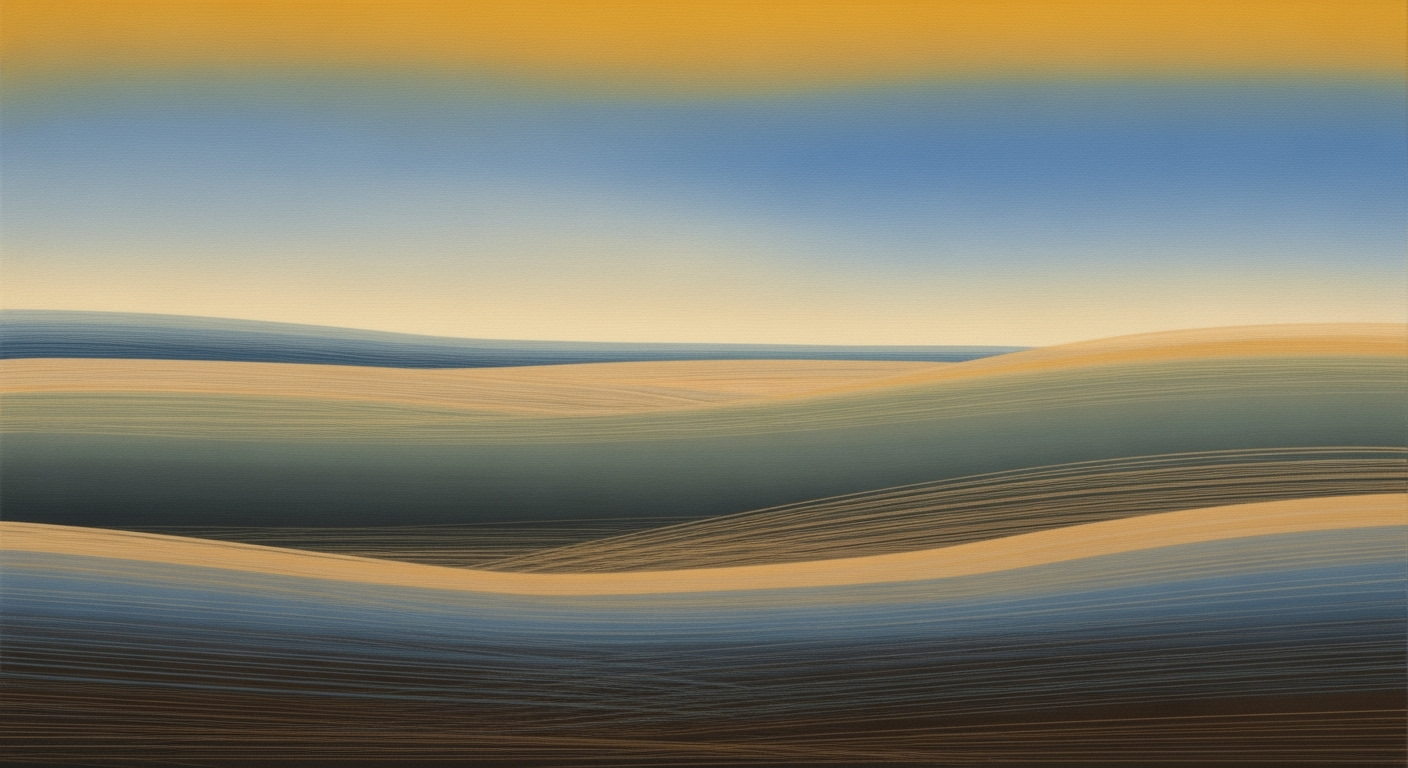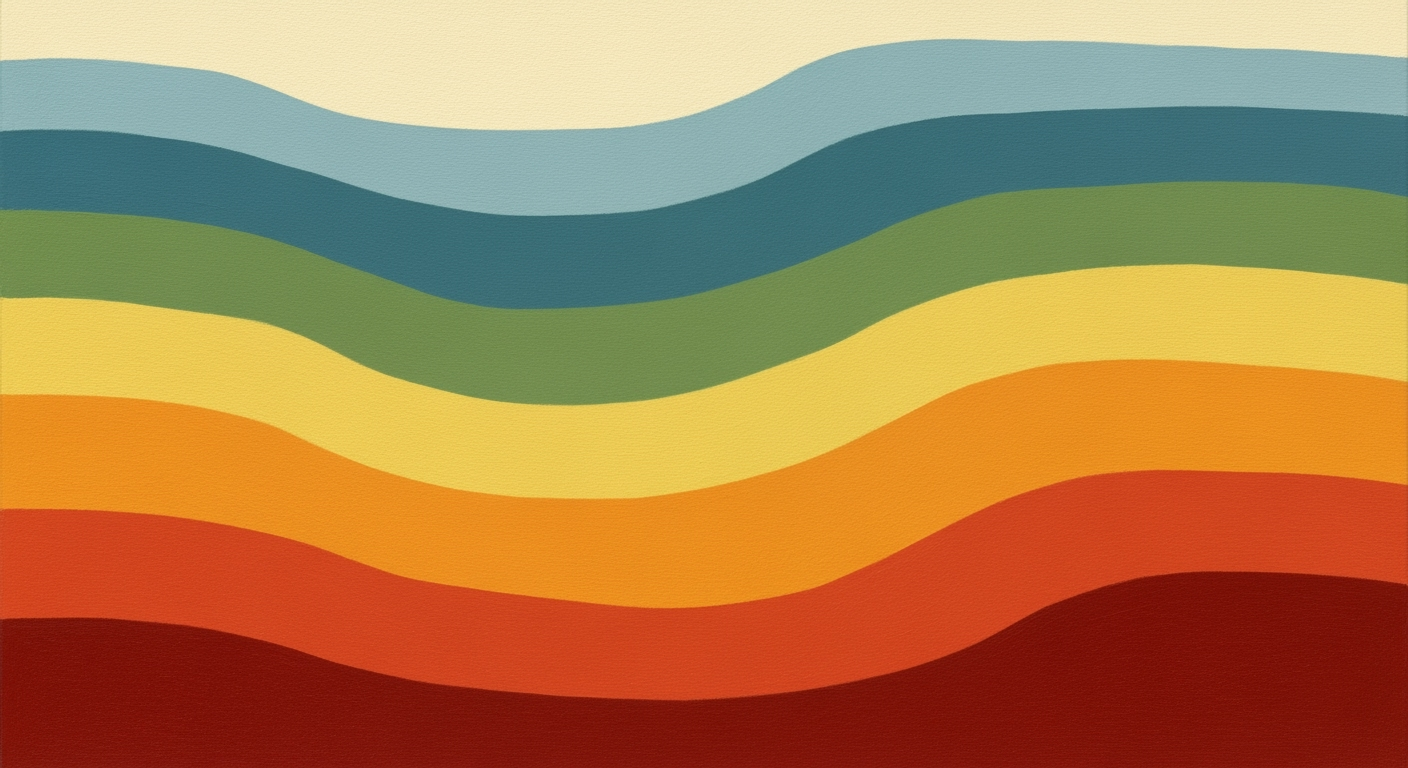Mastering Cost Tracking Dashboards for Effective Financial Control
Learn best practices for designing cost tracking dashboards in 2025 with real-time data, automation, and more for optimal financial control.
Introduction
In today's data-driven business environment, cost tracking dashboards have become indispensable tools for organizations seeking to maintain financial health and operational efficiency. As firms navigate through complex financial landscapes, these dashboards provide real-time visibility into costs, enabling decision-makers to identify inefficiencies, control spending, and align financial outcomes with business objectives. This article explores the essential components and best practices for implementing cost tracking dashboards in 2025, focusing on real-time data integration, actionable KPIs, and the use of automation and AI insights.
We will delve into the technical aspects of developing these dashboards, providing code snippets and architecture diagrams. Using frameworks like LangChain and LangGraph, we will illustrate how to implement AI-driven insights. Furthermore, we will discuss integration with vector databases such as Pinecone and Chroma for enhanced data retrieval, and demonstrate working code examples in Python and JavaScript. From memory management to multi-turn conversation handling and agent orchestration, this article will equip developers with practical knowledge and tools to construct effective cost tracking dashboards.
from langchain.memory import ConversationBufferMemory
from langchain.agents import AgentExecutor
memory = ConversationBufferMemory(
memory_key="chat_history",
return_messages=True
)
Background and Evolution
The concept of cost tracking dashboards has evolved significantly since the early days of manual ledger entries. Initially, organizations relied on static spreadsheets and basic database queries to monitor expenses. The landscape began to shift with the advent of business intelligence tools in the late 1990s, enabling more dynamic data visualization. As software development advanced, dashboards became integral to financial management, offering real-time tracking capabilities that are vital today.
Modern cost tracking dashboards are the product of technological advancements, particularly in data integration and processing. The integration of cloud computing and APIs has made it possible to pull data from diverse sources such as ERP, CRM, and cloud platforms. This evolution is evident in the use of frameworks like LangChain and vector databases such as Pinecone for intelligent data handling. Here is a Python example using LangChain to manage conversational agent memory, a technique that can enhance user interaction with dashboards:
from langchain.memory import ConversationBufferMemory
from langchain.agents import AgentExecutor
memory = ConversationBufferMemory(
memory_key="chat_history",
return_messages=True
)
Technological advancements have also led to more sophisticated AI capabilities, enabling dashboards to provide actionable insights and predictive analytics. The use of AI agents for tool calling and multi-turn conversation handling is a growing trend. Developers are now leveraging frameworks like AutoGen and CrewAI to implement these functionalities. Here's a basic implementation pattern using a LangChain agent executor:
from langchain.agents import AgentExecutor
executor = AgentExecutor(
agent_name="CostTrackerAgent",
tools=["Tool1", "Tool2"],
memory=memory
)
The architecture of modern dashboards includes seamless vector database integration. For example, using Weaviate can enhance search capabilities across cost data:
const weaviate = require('weaviate-client');
const client = weaviate.client({
scheme: 'https',
host: 'localhost:8080'
});
client.data.getter()
.withClassName('CostRecord')
.do()
.then(res => console.log(res))
.catch(err => console.error(err));
These advancements ensure that cost tracking dashboards not only provide visibility into financial performance but also offer strategic insights to drive efficiency and business value.
Steps to Create a Cost Tracking Dashboard
Creating a cost tracking dashboard that is both functional and user-friendly requires a strategic approach. Below, we outline key steps and implementation techniques that developers can follow to build an effective dashboard in line with modern best practices. This guide focuses on integrating real-time data, actionable insights, and seamless system integration.
1. Identify Key Metrics and Data Sources
Begin by determining the key metrics that are crucial for your organization's cost tracking. These typically include budget variance, labor costs, and indirect drivers such as operational efficiency. It's essential to pull data from diverse sources like ERP, CRM, and project management platforms to ensure comprehensive data integration.
# Example: Using LangChain for Data Integration
from langchain.data_sources import ERPSource, CRMSource
erp_source = ERPSource(api_key="your_api_key")
crm_source = CRMSource(api_key="your_api_key")
data_sources = [erp_source, crm_source]
2. Design Principles for User-Centered Dashboards
Focus on designing the dashboard with user-friendliness at the forefront. Apply principles such as simplicity, intuitive navigation, and real-time data visualization. Ensure the dashboard supports actionable KPIs, which can help users make informed decisions rapidly.
// Example: Using Chart.js for Data Visualization
const ctx = document.getElementById('cost-chart').getContext('2d');
const chart = new Chart(ctx, {
type: 'line',
data: {
labels: ['January', 'February', 'March'],
datasets: [{
label: 'Cost Over Time',
data: [12000, 15000, 13000],
borderColor: 'rgba(75, 192, 192, 1)',
tension: 0.1
}]
}
});
3. Integration with Existing Systems and Platforms
Seamlessly integrate the dashboard with existing systems using APIs and middleware. This ensures that the dashboard updates automatically and provides real-time insights.
// Example: API Integration using Express.js
import express from 'express';
import { getCostData } from './dataService';
const app = express();
app.get('/api/cost-data', async (req, res) => {
const data = await getCostData();
res.json(data);
});
4. Utilize Automation & AI Insights
Incorporate automation and AI to enable predictive analytics and insights. This helps in foreseeing cost trends and making proactive adjustments.
# Example: Using LangChain for AI Insights
from langchain.insights import CostPredictor
predictor = CostPredictor(model='gpt-3')
cost_forecast = predictor.forecast(data_sources)
5. Implementing Vector Database Integration
Utilize vector databases such as Pinecone for efficient data retrieval and processing. This supports enhanced search capabilities and data management.
# Example: Pinecone Integration
import pinecone
pinecone.init(api_key="your_api_key")
index = pinecone.Index("cost_tracking_index")
# Inserting data
index.insert(items=[{"id": "1", "values": [12.0, 15.0, 13.0]}])
6. Memory Management and Multi-turn Conversations
Implement memory management to maintain conversation contexts, enhancing the user experience in interactive dashboards.
from langchain.memory import ConversationBufferMemory
from langchain.agents import AgentExecutor
memory = ConversationBufferMemory(memory_key="chat_history", return_messages=True)
agent_executor = AgentExecutor(memory=memory)
Examples of Effective Dashboards
Cost tracking dashboards have become indispensable across various industries due to their ability to provide real-time insights and enhance decision-making. This section explores a successful case study and highlights examples from different sectors, illustrating the adoption of dashboards powered by advanced technologies like AI and machine learning.
Case Study: Manufacturing Industry
A leading manufacturer implemented a cost tracking dashboard using LangChain and Pinecone to optimize their production costs. By integrating data from their ERP and CRM systems, the company achieved real-time visibility into material costs and labor expenses. Leveraging the power of LangChain, they created a dynamic AI model for predictive cost analysis.
from langchain.ai.models import PredictiveCostModel
from pinecone import VectorDatabase
# Initialize vector database for material cost vectors
db = VectorDatabase(service="pinecone", api_key="YOUR_API_KEY")
# AI model for predicting future costs
cost_model = PredictiveCostModel(vector_db=db)
future_costs = cost_model.predict({"material": "steel", "volume": 5000})
Finance Sector Example
In the finance industry, a cost tracking dashboard was developed using AutoGen and LangGraph, providing insights into operational costs and budget forecasts. This tool integrated with cloud platforms to automate financial modeling and provide data-driven insights.
import { AutoGen } from 'autogen';
import { LangGraph } from 'langgraph';
// Define schema for cost tracking
const costSchema = new LangGraph.Schema({
operations: ['budgetForecast', 'expenseAnalysis']
});
const aiAgent = new AutoGen.Agent({
schema: costSchema,
tools: ['cloudIntegration']
});
aiAgent.run();
Technology Industry Example
A tech company utilized a LangChain and Weaviate-based dashboard for tracking cloud-related expenses and optimizing FinOps practices. This dashboard integrated real-time data from multiple cloud services and provided actionable insights through AI-driven anomaly detection.
from langchain.insights import AnomalyDetector
from weaviate.vector_store import VectorStore
vector_store = VectorStore(endpoint="YOUR_WEAVIATE_INSTANCE")
anomaly_detector = AnomalyDetector(vector_store=vector_store)
anomalies = anomaly_detector.detect({"cloud_service": "AWS", "metric": "cost"})
These examples illustrate how integrating advanced technologies and real-time data can transform cost tracking dashboards into powerful tools for strategic decision-making and operational efficiency.
Best Practices for 2025: Cost Tracking Dashboards
In 2025, designing an effective cost tracking dashboard requires a blend of real-time data integration, actionable insights through automated KPIs, and a user-centered design approach. By leveraging cutting-edge technologies and frameworks, developers can create dashboards that not only visualize costs but also drive strategic business decisions. Below, we outline key best practices, accompanied by implementation examples and code snippets.
Real-Time Data Integration
Real-time data integration is critical for ensuring that cost tracking dashboards provide current and accurate insights. This involves linking dashboards with various data sources such as ERP, CRM, and project management systems. For instance, integrating with cloud platforms via APIs ensures that cost data reflects the most recent usage and billing information.
from langchain.tools import APIConnector
from langchain.integrations import RealTimeDataStream
# Example of setting up a real-time data stream
api_connector = APIConnector(api_url="https://api.cloudprovider.com/data")
stream = RealTimeDataStream(connector=api_connector, refresh_rate=60)
Actionable KPIs and Automation
Effective dashboards focus on KPIs that are not only actionable but also automated. This includes tracking metrics related to budget variance, labor costs, and operational efficiency. Utilizing frameworks like LangChain can automate the collection and interpretation of these metrics.
import { KPIMetrics } from 'langchain-metrics';
const metrics = new KPIMetrics({
budgetVariance: true,
laborCostEfficiency: true
});
// Automated calculation and display
metrics.calculate().then(result => {
console.log('Automated KPI results:', result);
});
User-Centered Design and Customization
Designing with the user in mind is paramount. Dashboards should be customizable, allowing users to tailor the view and prioritize the information most relevant to their role. This involves leveraging frameworks that support dynamic UI updates and user-specific data filtering.
import { Dashboard } from 'crewai-ui';
const userDashboard = new Dashboard({
userPreferences: {
theme: 'dark',
defaultView: 'costOverview'
}
});
// Example of dynamic UI customization
userDashboard.applyPreferences();
Advanced Implementation Techniques
Advanced techniques involve leveraging AI and memory management for enhanced decision-making. Utilizing a vector database like Pinecone for storing and retrieving efficient cost data insights can significantly boost performance.
import pinecone
from langchain.memory import ConversationBufferMemory
# Initialize Pinecone vector database
pinecone.init(api_key="YOUR_API_KEY")
memory = ConversationBufferMemory(memory_key="cost_insights")
# Store and retrieve cost insights efficiently
memory.store('current_month', {
'budget_variance': -5,
'labor_cost': 2000
})
In conclusion, the best practices for cost tracking dashboards in 2025 revolve around integrating real-time data, automating actionable KPIs, and ensuring user-centered design. By adopting modern frameworks and technologies, developers can create dashboards that drive efficiency and improve business decisions.
Troubleshooting Common Issues
When developing and maintaining cost tracking dashboards, common challenges include data inaccuracies, delays, and user interface issues. Below, we provide solutions to these problems using modern frameworks and best practices for 2025.
Data Inaccuracies and Delays
Data inconsistencies often arise from improper integration with source systems. Ensure your dashboard pulls real-time data by utilizing frameworks like LangChain for seamless data integration. Here's an example of real-time data fetching using LangChain and a vector database like Pinecone:
from langchain.data import DataPipeline
from pinecone import PineconeClient
client = PineconeClient(api_key="your_api_key")
pipeline = DataPipeline(source="ERP_system", client=client)
data = pipeline.fetch_real_time("cost_data")
if not data:
raise Exception("Data fetch failed, check system connections.")
User Interface and Experience Problems
UI and UX issues can arise from complex interfaces or poor design choices. To enhance user experience, use frameworks like AutoGen to generate intuitive and adaptive interfaces. Consider the following implementation:
import { generateUI } from 'autogen';
const uiConfig = {
layout: 'grid',
components: ['costChart', 'kpiMetrics', 'alerts']
};
generateUI(uiConfig).render(document.getElementById('dashboard'));
Advanced Implementations
For AI agent and tool calling, adopting memory management and multi-turn conversation handling is vital. Utilize LangChain's memory modules to manage chat history and enable dynamic interaction within dashboards:
from langchain.memory import ConversationBufferMemory
from langchain.agents import AgentExecutor
memory = ConversationBufferMemory(
memory_key="chat_history",
return_messages=True
)
executor = AgentExecutor(memory=memory)
These implementations ensure that your cost tracking dashboard remains accurate, responsive, and user-friendly, meeting the demands of modern business practices.
Conclusion and Future Outlook
The importance of effective cost tracking dashboards cannot be overstated. In today's fast-paced business environment, they provide crucial real-time visibility into financial operations, offering actionable insights that drive decision-making. By integrating data from various sources such as ERP, CRM, and cloud platforms, these dashboards help organizations identify inefficiencies, control spending, and align financial outcomes with business goals.
Looking towards 2025, the evolution of cost tracking dashboards will be defined by advancements in automation, AI-driven insights, and seamless integration across diverse data landscapes. As businesses demand more sophisticated tools, developers will need to leverage cutting-edge frameworks and technologies. For instance, using LangChain for agent orchestration or Pinecone for vector database integration can enhance dashboard capabilities.
Here's a glimpse into future trends with practical implementation:
from langchain.memory import ConversationBufferMemory
from langchain.agents import AgentExecutor
from pinecone import Index
# Initialize memory buffer for multi-turn conversation
memory = ConversationBufferMemory(
memory_key="chat_history",
return_messages=True
)
# Creating an AI agent with LangChain for orchestration
agent_executor = AgentExecutor(agent_memory=memory)
# Integrating with a vector database for efficient data querying
index = Index("cost-tracking")
index.upsert(vectors=[...])
# Implementing MCP protocol for tool calling
def tool_call(tool_name, parameters):
# Implementing protocol-specific logic
pass
With these practices, developers can ensure dashboards remain at the forefront of financial management, offering unparalleled insights and efficiencies.