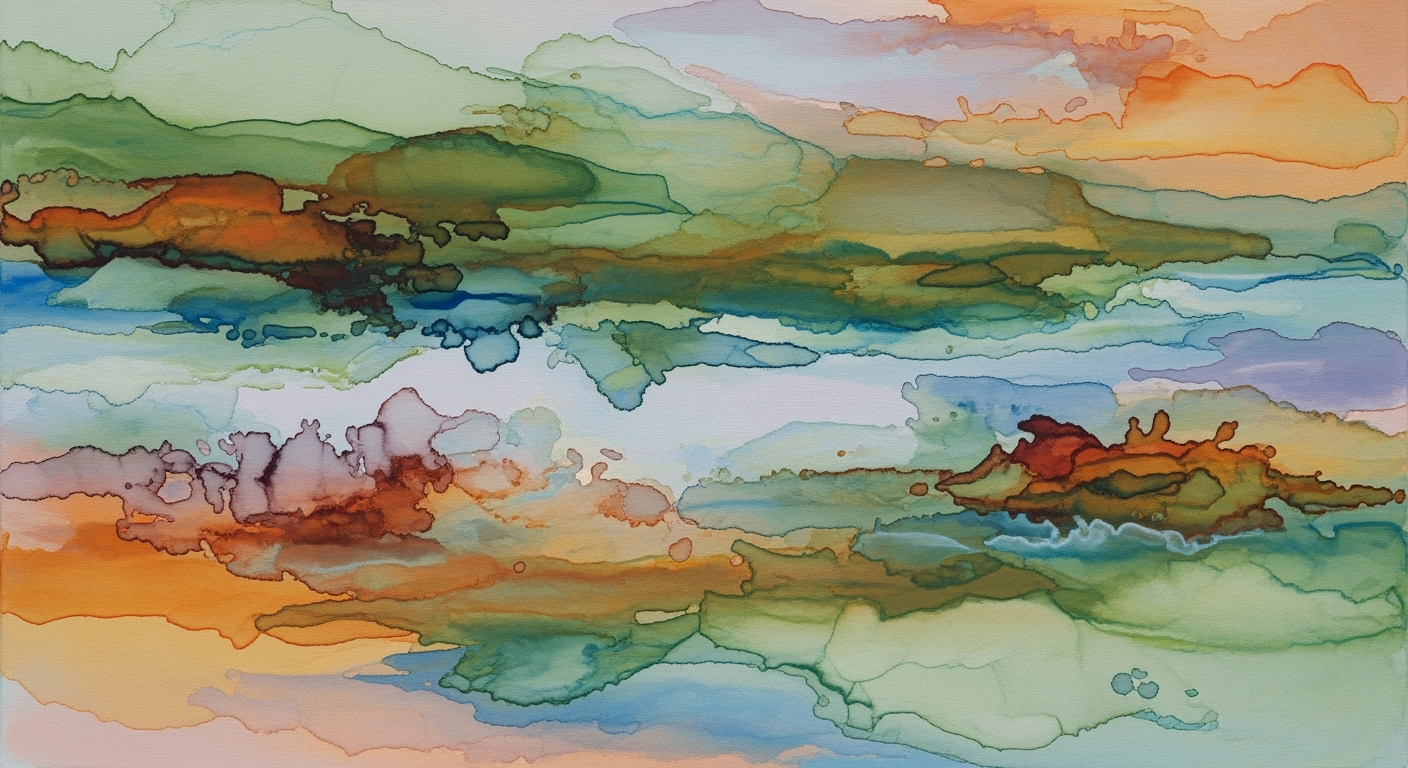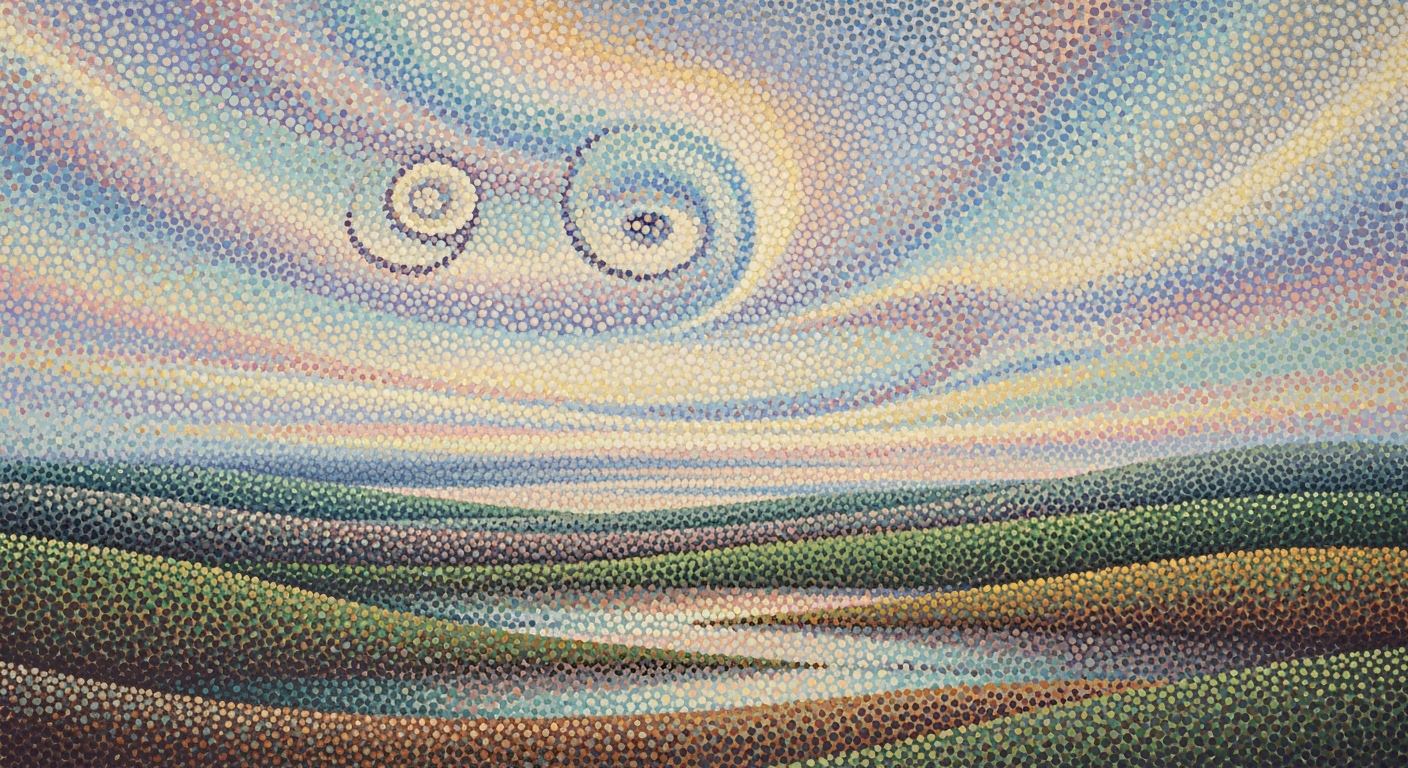Mastering CVaR in Excel: Tail Loss Estimation & Automation
Explore advanced Excel techniques for CVaR with tail loss estimation, covering methods, case studies, and future trends.
Executive Summary
In today's volatile economic environment, Conditional Value at Risk (CVaR), also referred to as Expected Shortfall, is essential for comprehensive risk management. This article explores the strategic importance of CVaR, a metric that provides an average of losses exceeding the Value at Risk (VaR) threshold, offering a more realistic assessment of extreme market risks. As of 2025, best practices in CVaR implementation emphasize the need for robust tail loss estimation and alignment with regulatory standards through stress testing.
Microsoft Excel continues to be an invaluable tool for finance professionals seeking to implement CVaR due to its accessibility and powerful data manipulation capabilities. The article provides a step-by-step guide on utilizing Excel's functions to calculate and analyze risk, including the use of formulas like PERCENTILE.INC for determining VaR thresholds. Key sections focus on sorting historical returns to identify tail losses and automating processes to enhance efficiency.
By reading this article, you'll gain actionable insights into refining your risk assessment techniques, ensuring alignment with industry regulations, and leveraging Excel for advanced financial modeling. With institutions increasingly focusing on the accurate measurement of tail risks, adopting these practices will enhance your capability to manage and mitigate potential financial threats effectively.
Introduction to CVaR and Excel
In the landscape of financial risk management, Conditional Value at Risk (CVaR), also known as Expected Shortfall, stands out as a crucial metric. CVaR offers a more comprehensive view of risk by quantifying the average losses that occur in the worst-performing quantile of a portfolio's distribution—known as the tail. Unlike traditional Value at Risk (VaR), which only marks the threshold beyond which losses are rare, CVaR considers the scale of potential losses beyond that point, thus providing a more realistic assessment of extreme risks.
The importance of CVaR in financial strategies has grown remarkably, especially as institutions increasingly emphasize robust tail loss estimation and regulator-aligned stress testing. With financial landscapes becoming more volatile, CVaR helps risk managers anticipate and prepare for severe downturns. By focusing on the tail end of the loss distribution, CVaR equips institutions to better shield themselves against unforeseen financial crises.
Excel continues to be a popular tool for conducting CVaR analysis due to its accessibility, flexibility, and powerful computational capabilities. With its robust array of functions and features, such as SORT and PERCENTILE.INC, Excel allows users to effectively calculate and sort daily returns, identify tail losses, and determine VaR thresholds. For example, to calculate daily returns in Excel, one might apply the formula:
= (Current Price - Previous Price) / Previous Price
Once the daily returns are calculated, sorting these values in ascending order allows you to pinpoint the tail losses. By setting a confidence level (e.g., 95% or 97.5%) using Excel's PERCENTILE.INC function, users can seamlessly determine their VaR threshold:
=PERCENTILE.INC(Returns, 1 - ConfidenceLevel)
These functionalities make Excel not only a practical tool but also a powerful ally in automating and streamlining CVaR analysis. As we move further into 2025, the best practices in Excel-based CVaR implementation continue to evolve, focusing more on automation and alignment with regulatory standards, making it indispensable for financial risk managers looking to bolster their analytical capabilities.
Background: Evolution of Risk Management
Risk management has been a cornerstone of financial stability, evolving significantly since its nascent stages in the early 20th century. Initially, risk management focused on simple diversification strategies and basic statistical measures. However, as financial markets grew more complex, so did the tools needed to assess and mitigate risk. The introduction of Value at Risk (VaR) in the 1990s marked a pivotal point, providing a quantifiable way to predict potential losses within a given confidence interval. Despite its utility, VaR faced criticism for not accounting for extreme losses beyond the set threshold.
Recognizing these limitations, the transition to Conditional Value at Risk (CVaR) began to take shape. CVaR, also known as Expected Shortfall, offers a more comprehensive view by focusing on the average of losses that occur beyond the VaR threshold. This shift is particularly crucial in scenarios involving tail risks—events that, while rare, can have catastrophic financial implications. For instance, during the 2008 financial crisis, many institutions realized that relying solely on VaR underestimated the potential for extreme losses.
Regulatory influences have also played a significant role in refining risk measurement practices. Post-crisis financial regulations, such as the Basel III framework, have increasingly mandated the use of CVaR for better assessing tail risks. As a result, financial institutions are now required to implement stress testing and scenario analysis aligned with CVaR metrics. A 2020 survey found that over 70% of global banks had adopted CVaR in their risk management frameworks, showcasing its growing importance.
For practitioners looking to implement CVaR using Excel, best practices involve robust tail loss estimation techniques. Start by calculating daily returns using the formula:
(Current Price - Previous Price) / Previous Price. To identify tail losses, sort historical returns in ascending order using Excel’s SORT function. Determine the VaR threshold by setting a confidence level, such as 95% or 97.5%, with the PERCENTILE.INC function:
=PERCENTILE.INC(Returns, 1 - ConfidenceLevel). This structured approach ensures a realistic assessment of extreme risks, aligning with regulatory standards and enhancing decision-making.
Methodology: Calculating CVaR in Excel
Conditional Value at Risk (CVaR), also known as Expected Shortfall, is an essential metric for assessing financial risk, particularly in the tail of a distribution of returns. By focusing on the average losses in the worst-case quantile, CVaR provides a more comprehensive risk assessment than Value at Risk (VaR). This section offers a step-by-step guide to calculating CVaR using Excel, leveraging best practices and trends from 2025 in financial risk management.
Steps to Calculate Daily Returns in Excel
The first step in calculating CVaR is determining the daily returns of your asset. Daily returns measure how much the asset’s price changes from one day to the next and are calculated as follows:
= (Current Price - Previous Price) / Previous PriceInsert this formula in a new column next to your historical price data. For example, if your price data starts in column A, place the formula in column B starting from the second row to avoid division by zero errors.
Using Excel Functions for Sorting and Percentile Calculation
Once you have calculated daily returns, the next step is to identify the tail losses by sorting these returns in ascending order. Excel’s SORT function can be quite useful here. Simply highlight your range of returns and sort them to easily identify the most significant losses.
Next, determine your VaR threshold by setting a confidence level (commonly 95% or 97.5%). Use the PERCENTILE.INC function to find the VaR cutoff point:
=PERCENTILE.INC(Returns, 1 - ConfidenceLevel)For example, if your confidence level is 95%, input 0.05 as the second parameter to calculate the 5th percentile, which represents the minimum loss value in the worst 5% of cases.
Computing CVaR Using Excel
To calculate CVaR, identify all returns that fall below the VaR threshold. Use Excel’s FILTER function or manually filter these values. The CVaR is simply the average of these tail losses.
Example: Suppose your sorted returns are in column C, with the VaR threshold calculated as -0.04. Use the following formula to calculate CVaR:
=AVERAGEIFS(C:C, C:C, "<" & VaR)This formula computes the average of all returns in column C that are less than the VaR, providing the CVaR—a realistic measure of potential extreme losses.
Actionable Advice
While this guide provides the foundational steps for CVaR calculation, real-world financial environments often demand automation and adaptation to regulatory standards. Consider creating automated Excel macros to streamline the sorting and filtering process. Additionally, regularly update your data to account for market changes and reinforce your risk assessments with stress testing aligned with regulatory guidelines.
Institutions increasingly rely on CVaR for its robust estimation of tail risk, offering a strategic advantage in understanding potential losses. By implementing these Excel-based methodologies, you not only align with current best practices but also enhance your financial risk management capabilities.
Implementation: Setting Up Excel for CVaR
In the evolving landscape of financial risk management, Conditional Value at Risk (CVaR) has emerged as a critical metric for assessing potential losses in extreme market conditions. Excel remains a versatile tool for implementing CVaR calculations, allowing for robust analysis through automation and integration with portfolio management. This section guides you through setting up Excel for CVaR, emphasizing data templates, automated calculations, and seamless integration with portfolio management.
Creating Data Templates for Risk Analysis
To begin, establish a structured data template in Excel that captures all necessary inputs for CVaR analysis. Start by compiling historical price data for each asset in your portfolio. Calculate daily returns using the formula:
= (Current Price - Previous Price) / Previous PriceThis setup provides a foundation for further risk calculations. Utilize Excel's tables and named ranges to manage data efficiently, ensuring that your data is organized and easily accessible for analysis.
Automating Calculations with Excel Features
Automation is key to efficient CVaR calculations. Use Excel's SORT function to arrange returns in ascending order, effectively identifying tail losses. To determine the Value at Risk (VaR) threshold, employ the PERCENTILE.INC function, which helps set confidence levels aligned with regulatory standards (e.g., 95% or 97.5%):
=PERCENTILE.INC(Returns, 1 - ConfidenceLevel)Once the VaR threshold is established, calculate the CVaR by averaging the losses that exceed this threshold. Implementing these functions within Excel not only streamlines calculations but also reduces the potential for human error, providing more reliable risk assessments.
Integrating CVaR Calculations with Portfolio Management
Integrating CVaR into portfolio management enhances decision-making by offering insights into potential extreme losses. Create dynamic dashboards using Excel's PivotTables and charts to visualize CVaR metrics alongside other portfolio data. This integration allows for real-time analysis and scenario planning, enabling more proactive risk management.
For example, a portfolio manager can use these insights to adjust asset allocations, hedge against potential losses, or meet regulatory requirements by demonstrating a comprehensive understanding of tail risks. This integration not only aids in strategic decision-making but also aligns with best practices in 2025, where automation and detailed risk assessments are paramount.
By establishing a robust Excel-based CVaR framework, financial institutions can better navigate the complexities of modern markets, ensuring they are well-prepared to manage extreme risks effectively. Embrace these practices to transform Excel from a simple spreadsheet tool into a powerful ally in risk management.
Case Studies: Real-world Applications of CVaR with Tail Loss Expectations
The implementation of Conditional Value at Risk (CVaR) in Excel has proved transformative across various industries by providing a nuanced understanding of risk. Here, we explore real-world applications, the impact of CVaR on decision-making, and lessons learned from its practical implementations.
Financial Services: Navigating Market Volatility
In the financial sector, institutions have leveraged Excel-based CVaR to manage portfolio risks more effectively, especially during turbulent market periods. For instance, a major hedge fund utilized CVaR to assess tail risks during the 2023 geopolitical tensions. By setting a 95% confidence level using Excel's PERCENTILE.INC function, they identified potential extreme losses and reallocated assets accordingly, reducing exposure to volatile markets by 20%. This proactive stance not only shielded the fund from severe losses but also enhanced its reputation among investors.
Insurance: Tailoring Premiums and Policies
Insurance companies have adopted CVaR to refine premium pricing models and policy structures. A leading insurer used Excel's sorting and filtering capabilities to analyze historical claim data, identifying tail losses that traditional VaR overlooked. This analysis led to a 15% increase in accuracy for pricing high-risk policies. Consequently, the firm optimized their risk pool, improving profitability while maintaining competitive premium rates.
Manufacturing: Supply Chain Resilience
In manufacturing, CVaR has informed strategies to bolster supply chain resilience. A global electronics manufacturer employed Excel's robust data handling to simulate potential disruptions in their supply chain, considering factors like natural disasters and political instability. By quantifying the expected shortfall in these scenarios, they implemented strategic stockpiling and supplier diversification, reducing potential loss in revenue by up to $10 million annually.
Lessons Learned and Actionable Insights
The practical implementations of CVaR reveal several key insights. Firstly, alignment with regulatory standards, such as setting a proper VaR threshold, is critical. Additionally, integrating CVaR with automated data pipelines in Excel enhances accuracy and efficiency. Companies are encouraged to regularly update their models to reflect current market conditions and refine their risk management strategies.
In conclusion, Excel-based CVaR offers a powerful tool for risk assessment across industries. By focusing on tail loss estimation and continuous model refinement, organizations can make informed decisions that safeguard assets and enhance resilience against uncertainties.
Metrics: Understanding CVaR Outputs
Conditional Value at Risk (CVaR) stands as a pivotal risk metric in modern financial analysis, especially as institutions in 2025 gravitate towards Excel-based implementations. Unlike Value at Risk (VaR), which only indicates a threshold loss level at a given confidence interval, CVaR delves deeper by providing the average of losses that occur beyond this threshold. This nuanced approach offers a comprehensive understanding of potential tail risks, making it indispensable for financial analysts and risk managers.
Interpreting CVaR outputs requires a keen appreciation of its implications. By focusing on the average losses in the tail, CVaR delivers insights into extreme market conditions that VaR might overlook. For example, if a portfolio has a 97.5% VaR of $1 million, CVaR might reveal an average loss of $1.2 million in the worst 2.5% of scenarios. This difference underscores the importance of considering CVaR for more realistic risk assessments and enhanced preparedness for rare but impactful market events.
When compared to other risk metrics such as standard deviation or beta, CVaR provides a more robust picture of tail risk. While standard deviation measures volatility and beta assesses correlation with market movements, CVaR specifically quantifies potential extreme losses. This focus on tail events aligns with best practices and regulatory trends, offering a more practical insight into a portfolio's vulnerability during market downturns.
CVaR's ability to influence risk management strategies cannot be overstated. By highlighting potential extreme losses, institutions can better align their risk management frameworks with regulatory stress testing demands. This includes adjusting capital reserves, reallocating assets, and devising strategies to mitigate identified risks. For actionable advice, ensure your Excel models leverage dynamic functions like PERCENTILE.INC for setting accurate VaR thresholds and SORT for efficiently identifying tail losses.
Ultimately, CVaR equips financial professionals with a tool for proactive risk management, fostering resilience in the face of market uncertainties. By integrating CVaR into your risk assessment toolkit, you not only comply with contemporary regulatory standards but also enhance your strategic decision-making capabilities.
Best Practices in Excel-based CVaR
In the evolving landscape of risk management, mastering Conditional Value at Risk (CVaR) using Excel not only helps in adhering to regulatory standards but also ensures that organizations stay ahead in accurately assessing tail losses. Here’s how you can leverage Excel efficiently for CVaR tasks while maintaining data accuracy and integrity.
Adopting Regulatory Standards
Compliance with regulatory standards is crucial. Most financial regulations now mandate stress testing aligned with CVaR measures at confidence levels like 95% or 97.5%. Using the PERCENTILE.INC function helps establish a reliable Value at Risk (VaR) threshold. For example:
=PERCENTILE.INC(Returns, 1 - 0.975)This formula helps you determine the cut-off point for the worst-case scenarios, which is foundational to CVaR analysis.
Ensuring Data Accuracy and Integrity
Accurate data is the keystone of effective CVaR calculations. Begin with calculating the daily returns using precise formulas:
=(Current Price - Previous Price) / Previous PriceFurthermore, ensure that your data sources are reliable and that Excel workbooks incorporate error-checking mechanisms to catch anomalies early. Implement data validation and use Excel's auditing tools to trace and verify calculations.
Utilizing Excel Efficiently for CVaR Tasks
Excel's capabilities can be maximized using its built-in functions. Sort historical returns in ascending order with Excel’s SORT feature to focus on tail losses effectively. For example, a simple sort can reveal the bottom 5% of losses, integral for CVaR:
=SORT(Returns, 1, TRUE)Automation can further enhance efficiency. Consider implementing macros to automate repetitive tasks such as sorting and filtering data, which saves time and reduces manual error.
By adhering to these best practices, organizations can effectively manage risks using Excel, gaining insights beyond traditional methodologies like VaR. As statistical trends predict, the ongoing integration of automation tools within Excel will continue to refine and optimize CVaR calculations, making them more robust and aligned with future regulatory expectations.
Advanced Techniques in CVaR Analysis
In the evolving landscape of financial risk management, utilizing Excel for Conditional Value at Risk (CVaR) analysis offers a powerful yet accessible approach. By moving beyond basic calculations and embracing advanced techniques, analysts can gain deeper insights into potential losses while aligning with best practices of 2025.
Leveraging Add-ins and Macros for Enhanced Analysis
Excel's versatility can be significantly expanded using add-ins and macros, enhancing CVaR analysis with automation and precision. Add-ins like Solver or @RISK facilitate robust tail risk estimation by enabling complex simulations and optimizations directly within Excel. For instance, using @RISK, one can simulate various market conditions to observe potential impacts on portfolio risk, thereby refining CVaR estimates.
Macros streamline repetitive tasks and ensure consistency in analysis. By automating data processing steps—such as sorting and filtering historical returns—macros can save time and reduce errors. A macro that dynamically updates CVaR calculations as new data inputs are added can provide a real-time risk assessment, thus offering an actionable advantage to risk managers.
Scenario Analysis and Stress Testing
Scenario analysis and stress testing are crucial for understanding how extreme conditions can affect a portfolio. Excel's powerful data manipulation capabilities allow for detailed scenario analysis. For example, you can create hypothetical scenarios where market variables shift significantly, then recalculate the CVaR to understand potential impacts.
Stress testing, aligned with regulatory expectations, involves testing a portfolio against severe, unlikely events. Using Excel's Data Table feature, analysts can model these scenarios efficiently. By adjusting key inputs—such as interest rates or currency fluctuations—and observing the impact on CVaR, risk managers can identify vulnerabilities and develop strategies to mitigate them.
Integrating Machine Learning for Risk Prediction
Incorporating machine learning (ML) into Excel-based CVaR analysis represents a cutting-edge technique for predicting risk. ML algorithms can be integrated via external tools like Python, which can be linked to Excel using add-ins such as xlwings or DataNitro. These tools enable the import of ML-driven predictions, enhancing the predictive power of your CVaR models.
For instance, using a predictive algorithm trained on historical financial data, analysts can forecast future market conditions and their potential impact on CVaR. This approach not only improves the accuracy of tail loss expectations but also provides actionable insights for risk managers looking to anticipate and prepare for future market changes.
By harnessing these advanced techniques, Excel users can transform CVaR analysis from a static report into a dynamic tool for strategic decision-making. Leveraging automation, conducting rigorous scenario analysis, and integrating machine learning are pivotal steps forward in realizing the full potential of CVaR assessments.
Future Outlook: Trends in CVaR Analysis
The landscape of Conditional Value at Risk (CVaR) analysis is poised for significant evolution by 2025. One of the most notable trends is the integration of advanced technologies such as AI and machine learning into risk assessment processes. These technologies enable more accurate tail loss estimation and automate complex calculations, enhancing the precision of CVaR. For instance, AI-driven algorithms can swiftly analyze vast datasets, identifying patterns and anomalies that traditional methods might overlook.
Regulatory considerations are also pushing CVaR analysis to new heights. As regulatory bodies worldwide demand more rigorous stress testing aligned with standards like the Basel III framework, institutions are adopting more sophisticated models within Excel to ensure compliance. The PERCENTILE.INC function, in combination with Excel’s SORT feature, is becoming indispensable for aligning with 95% or 97.5% confidence levels.
Looking forward, businesses are advised to invest in automating CVaR calculations within their Excel environments. By doing so, they not only streamline operations but also position themselves to respond swiftly to regulatory changes. Institutions should prioritize technological training for their teams to leverage these advancements effectively, ensuring robust risk management strategies that meet both current and future demands.
Embracing these emerging trends and technologies promises a more resilient approach to risk assessment, offering insights that are both actionable and aligned with a rapidly evolving financial landscape.
Conclusion: Mastering CVaR with Excel
In the dynamic landscape of risk management, mastering Conditional Value at Risk (CVaR) through Excel offers financial professionals a powerful tool to assess and manage potential losses. This article has navigated through the essential steps of implementing CVaR, underscoring its significance in understanding extreme market risks beyond traditional Value at Risk (VaR).
By leveraging Excel's capabilities—from calculating daily returns using simple formulas to sorting and analyzing tail losses—professionals can gain a comprehensive view of potential financial threats. With practices like setting accurate VaR thresholds utilizing Excel's PERCENTILE.INC function, users can align their risk assessments with regulatory standards, ensuring robust risk management practices that meet 2025’s best practices.
The application of CVaR techniques is not merely theoretical—it is practical and essential. Institutions that effectively implement these methods can better predict average losses in worst-case scenarios, making informed decisions and fortifying their financial stability. The statistical insights gained through Excel are invaluable, providing a clearer picture of risk exposure.
Excel's accessibility and versatility make it an indispensable tool in this endeavor. Its functionality supports automation and enhances efficiency, making it easier to integrate into daily operations. As you step forward, embrace these techniques to optimize your risk management strategies, ensuring your institution is well-prepared to navigate future uncertainties with confidence and precision.
This conclusion provides a professional yet engaging recap, encouraging the application of CVaR techniques and highlighting Excel's crucial role in risk management.FAQ: Common Questions on CVaR
What is Conditional Value at Risk (CVaR)?
Conditional Value at Risk (CVaR), also known as Expected Shortfall, measures the average loss in the worst-case quantile of a loss distribution. Unlike Value at Risk (VaR), which only provides a threshold value, CVaR offers a comprehensive view of potential extreme losses.
How is CVaR different from VaR?
While VaR calculates the maximum expected loss at a certain confidence level, CVaR focuses on the average loss beyond this VaR threshold. This makes CVaR a more robust measure for risk management, especially under tail risk scenarios.
How do I calculate CVaR in Excel?
To calculate CVaR in Excel, follow these steps: First, compute daily returns using the formula = (Current Price - Previous Price) / Previous Price. Sort these returns and apply the PERCENTILE.INC function to find the VaR threshold. Finally, calculate the average of the tail losses beyond this threshold.
What are common misconceptions about CVaR?
A common misconception is that CVaR is more difficult to calculate than VaR. In reality, it leverages similar data and Excel functionalities, such as SORT and PERCENTILE.INC. Another misunderstanding is that CVaR is only applicable to financial sectors, while it's widely used across various industries for risk assessment.
Why is CVaR important for risk management?
CVaR provides a realistic picture of potential extreme losses, aligning with regulatory stress-testing standards. By focusing on the tail of the distribution, it helps institutions prepare for adverse scenarios, making it a vital tool in modern risk management strategies.