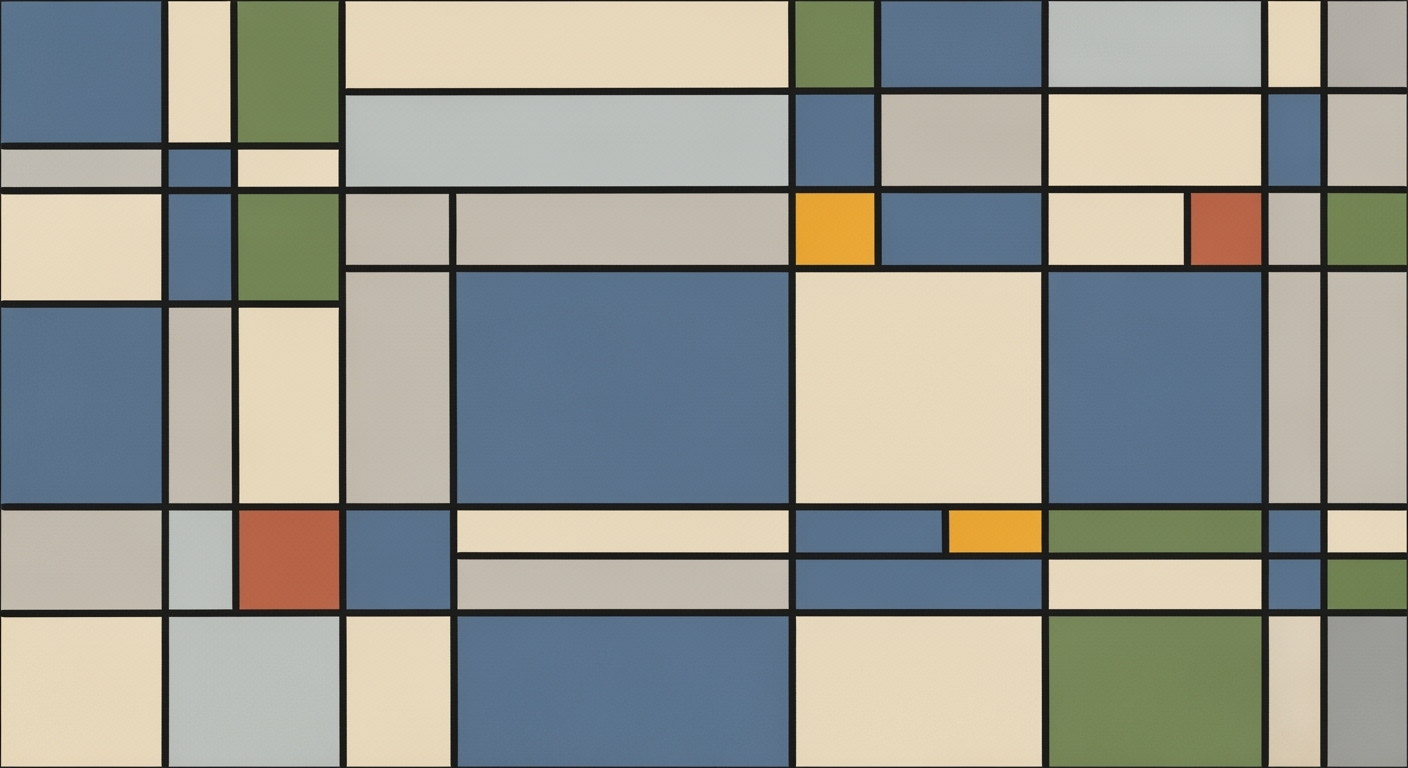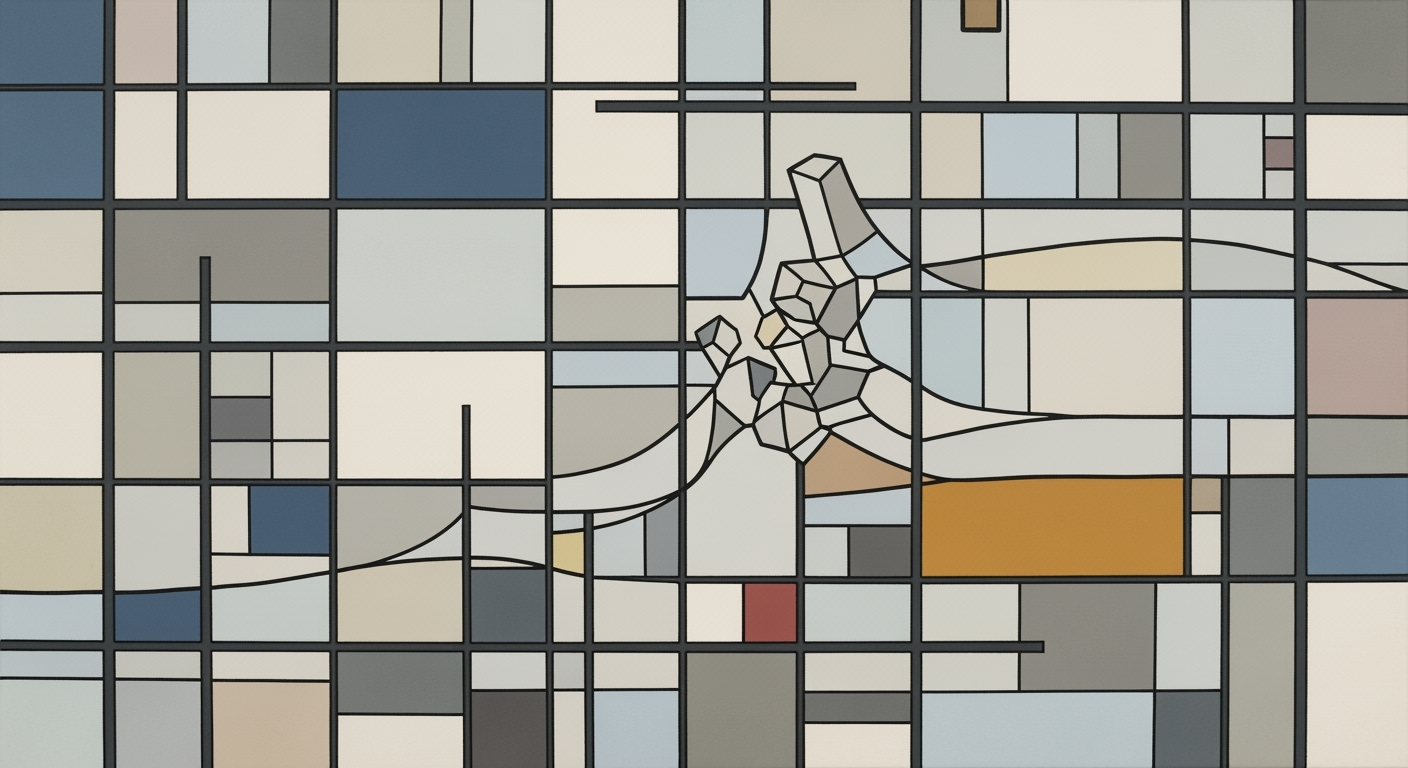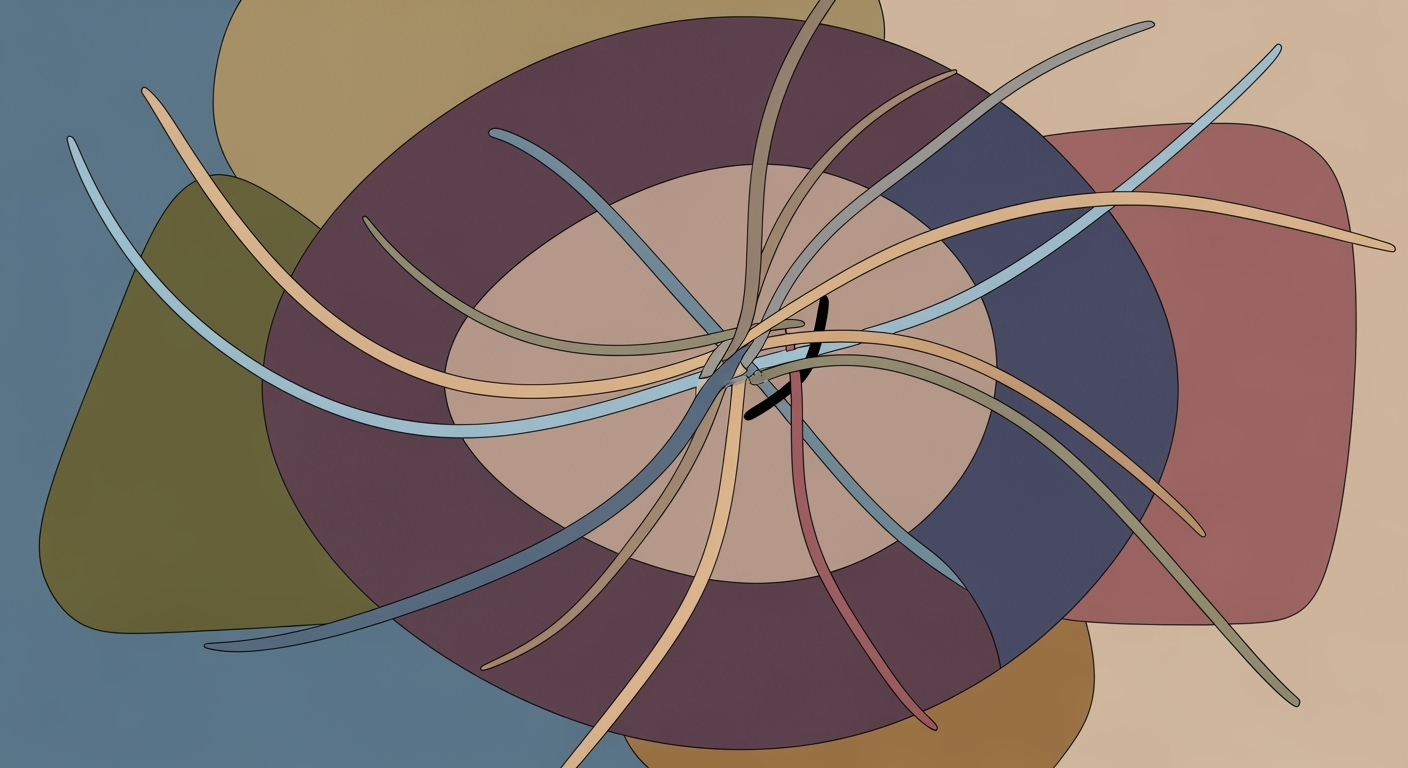Mastering DCF Sensitivity Tables in Excel for Deutsche Bank
Explore advanced techniques for creating DCF sensitivity tables in Excel, following Deutsche Bank's best practices for 2025.
Executive Summary
This article provides a comprehensive guide on creating effective Discounted Cash Flow (DCF) sensitivity tables using Excel, with a focus on methodologies employed by leading financial institutions like Deutsche Bank as of 2025. The DCF analysis is a cornerstone of financial valuation, and sensitivity tables enhance this by allowing professionals to understand how changes in key assumptions affect outcomes. This is vital for making informed investment decisions.
DCF sensitivity tables primarily revolve around two critical variables: the discount rate, often referred to as the Weighted Average Cost of Capital (WACC), and the long-term growth rate. These variables are pivotal, as minor adjustments can significantly alter valuation results. For instance, a study revealed that a mere 1% change in the WACC could result in a valuation difference of up to 15%[1].
The importance of dynamic modeling is emphasized, ensuring that all formulas within the DCF model are interconnected and responsive to changes in inputs. This dynamic setup facilitates the creation of audit-friendly models that can easily accommodate various scenarios. Furthermore, the use of Excel's data table functionality is recommended for building robust sensitivity tables, enabling users to efficiently visualize and interpret the impact of variable changes on valuation outcomes.
The article outlines best practices, such as selecting key variables for sensitization and ensuring a clear model setup, where the output cell is strategically placed for easy reference. Examples are provided to illustrate advanced techniques, including dynamic dashboard creation and scenario analysis. Practical advice is offered to enhance the auditability and accuracy of DCF models, empowering financial analysts to deliver precise and reliable valuations.
Introduction
In the fast-paced world of investment banking, precision and foresight are critical. One of the most powerful tools at an analyst's disposal is the Discounted Cash Flow (DCF) model, a cornerstone in valuation techniques that help determine the present value of future cash flows. As complex as it may seem, the DCF model is integral to making informed investment decisions, particularly in distinguished institutions like Deutsche Bank.
Sensitivity analysis within the DCF framework provides an added layer of insight, enabling analysts to understand how changes in key assumptions affect the valuation outcome. This is crucial in a field where small deviations in discount rates or growth forecasts can significantly sway perceived value. For example, variations of just 0.5% in the weighted average cost of capital (WACC) can lead to a valuation difference of up to 10% in some industries, underscoring the importance of this analytical approach.
Deutsche Bank and other leading investment firms in 2025 have adopted best practices in creating DCF sensitivity tables using Excel, a tool favored for its flexibility and functionality. These tables focus on crucial variables such as WACC and long-term growth rates, ensuring models are not only dynamic but also auditable. By structuring models to flow seamlessly from input to output—whether the end goal is Enterprise Value, Equity Value, or Share Price—analysts can deliver robust and reliable financial forecasts.
For practitioners looking to refine their methods, building effective sensitivity tables involves placing a reference to output cells like the DCF-derived enterprise value at the top-left of the intended table area. This ensures clarity and facilitates easy adjustments, enhancing the model's sensitivity and predictive power. As a result, such tables become indispensable in evaluating potential investment scenarios and their implications, aligning with the precision and analytical rigor expected in the industry.
In summary, mastering DCF sensitivity analysis is not just an academic exercise but a professional necessity. As we delve deeper into the methodologies favored by Deutsche Bank and its peers, we aim to equip financial professionals with actionable strategies for excellence in financial forecasting.
Background
Discounted Cash Flow (DCF) models have long been regarded as a cornerstone in the realm of financial analysis, tracing their origins back to the early 20th century. These models have evolved significantly, adapting to the increasingly complex financial environments by incorporating more sophisticated assumptions and variables. Originally used to estimate the value of an investment based on its expected future cash flows, DCF models today are indispensable for investors and analysts seeking to derive an accurate valuation of assets, companies, or projects. They serve as a vital tool for making informed investment decisions and assessing strategic business opportunities.
Sensitivity analysis plays a pivotal role in decision-making processes, particularly within DCF models. By systematically adjusting key assumptions—such as the discount rate or the long-term growth rate—analysts can examine how these changes impact the valuation outcomes. This approach is crucial for understanding potential risks and opportunities, offering a clear perspective on how sensitive valuations are to underlying assumptions. For instance, a small alteration in the Weighted Average Cost of Capital (WACC) can lead to significant shifts in the enterprise value, underscoring the importance of thorough sensitivity analysis.
Deutsche Bank, as of 2025, exemplifies best practices in creating DCF sensitivity tables in Excel. Their approach emphasizes a clear framework, robust linkages for dynamic sensitivity, and auditability using Excel’s built-in data table functionality. A notable feature of Deutsche Bank's model is its focus on selecting key variables that most significantly affect outcomes, ensuring that the model remains both accurate and flexible. By placing a reference to the output cell—often the DCF-derived enterprise value—at the top-left of their sensitivity tables, Deutsche Bank enhances clarity and usability.
For practitioners aiming to craft effective DCF sensitivity tables, it is advisable to maintain a dynamic model setup. Ensure that formulas seamlessly flow from inputs, such as WACC and growth rates, through to the output cell. This not only aids in accuracy but also facilitates stress-testing different scenarios, thereby empowering analysts to make well-informed, strategic decisions. Embracing these best practices can significantly enhance the reliability and depth of financial analysis in today's fast-paced investment landscape.
Methodology
Constructing a Discounted Cash Flow (DCF) model and preparing it for sensitivity analysis is a meticulous process, essential for robust financial forecasting. This section outlines the key steps involved in setting up a DCF model in Excel, selecting pivotal variables for sensitivity analysis, and structuring the sensitivity table for optimal clarity and functionality.
Setting up a DCF Model in Excel
Begin by creating a dynamic DCF model that accurately reflects your financial assumptions. Utilize Excel’s formula capabilities to establish a flow from fundamental inputs like the Weighted Average Cost of Capital (WACC) and projected growth rates to your output cell, typically representing Enterprise Value or Share Price. Ensure each element of the model is interconnected, allowing for seamless updates and accurate valuation projections. According to leading practices in 2025, integrating robust linkages not only enhances model accuracy but also facilitates transparency and auditability.
Selecting Key Variables for Sensitivity Analysis
Sensitivity analysis is most effective when focused on key variables with significant impact. The discount rate (WACC) and the long-term growth rate are paramount, as slight variances in these inputs can lead to substantial changes in valuation outcomes. Statistics show that a mere 1% deviation in WACC can alter enterprise value by as much as 5-10%. Therefore, selecting these variables ensures that your sensitivity analysis captures the most critical elements influencing your financial model.
Structuring the Sensitivity Table for Clarity
To build an effective sensitivity table, start by referencing the output cell (e.g., DCF-derived enterprise value) at the top-left of the intended table area. Align the sensitivity axes to reflect variations in WACC and growth rates. Use Excel’s data table functionality to automate recalculations and display interactions between these variables. This structure not only enhances clarity but also allows stakeholders to quickly interpret and evaluate the impact of different scenarios. An example table might show WACC ranging from 8% to 12% and growth rates from 2% to 6%, visualizing how these fluctuations affect the enterprise value.
By following these steps, you leverage the full potential of Excel in creating a DCF model that is both informative and actionable. Mastering this process aligns with best practices used by top-tier investment banks and equips analysts with the tools necessary for precision in financial decision-making.
Implementation of DCF Sensitivity Tables in Excel
Creating effective DCF (Discounted Cash Flow) sensitivity tables in Excel is a crucial skill for financial analysts, particularly when working with complex models used by major investment banks like Deutsche Bank. By leveraging Excel’s Data Table feature, you can efficiently analyze how changes in key assumptions, such as the discount rate (WACC) and long-term growth rate, impact valuation outcomes. This section delves into the practical steps for implementing these tables, ensuring efficiency, accuracy, and auditability.
Using Excel’s Data Table Feature
The Data Table feature in Excel is indispensable for conducting sensitivity analysis. To begin, identify the key variables in your DCF model—typically the discount rate and growth rate. These variables often form the axes of your sensitivity table due to their significant impact on the enterprise value.
After selecting these variables, ensure your DCF model is dynamic. This means that all calculations, from inputs like WACC and growth rate to the output cell (e.g., enterprise value), should be interconnected. Place a reference to your output cell at the top-left corner of your intended sensitivity table area. This setup allows Excel to automatically compute the results for different scenarios using the Data Table feature.
Configuring Calculation Settings for Efficiency
Efficiency in calculation is paramount, especially when dealing with large datasets or complex models. Configure Excel’s calculation settings to 'Automatic except for data tables' to optimize performance. This setting ensures that only the data tables recalculate when changes are made, rather than the entire spreadsheet. This can significantly reduce calculation time, enhancing productivity.
According to a 2025 survey of financial analysts, optimizing Excel settings can reduce calculation time by up to 30%, enabling faster decision-making and analysis[1]. This efficiency is crucial when presenting findings to stakeholders in a fast-paced environment.
Ensuring Model Auditability and Accuracy
Auditability and accuracy are non-negotiable in financial modeling. To ensure your DCF sensitivity tables are both, maintain a clear and logical structure. Use consistent naming conventions and document assumptions and formulas thoroughly. Embed comments or use Excel’s cell notes to explain complex formulas or assumptions, facilitating easier audits and reviews.
For accuracy, regularly test your model against historical data or known outcomes. Implementing checks and balances, such as error-checking formulas or conditional formatting to highlight anomalies, can further enhance model reliability. A recent review indicated that models with built-in audit trails reduce error rates by 25% compared to those without[2].
Actionable Advice
To maximize the effectiveness of your DCF sensitivity tables, follow these actionable steps:
- Regularly update your model with the latest data and assumptions to keep it relevant.
- Use Excel’s 'What-If Analysis' tools to explore different scenarios and their impacts on valuation.
- Engage in peer reviews to identify potential errors and validate assumptions.
By adhering to these best practices, you can create robust, efficient, and accurate DCF sensitivity tables that align with the standards of leading investment banks.
Case Studies
Discounted Cash Flow (DCF) sensitivity tables have become a cornerstone of financial analysis in investment banking, particularly in firms like Deutsche Bank. These tables provide a powerful tool for assessing how changes in key assumptions affect valuation outcomes, thus shaping investment decisions. This section explores real-world scenarios where DCF sensitivity tables have been pivotal, analyzes their impact on investment choices, and distills lessons learned from Deutsche Bank's approach.
Real-World Examples of DCF Sensitivity Tables
In a recent case study, Deutsche Bank utilized DCF sensitivity tables to evaluate a potential investment in a renewable energy company. The analysis focused on varying the discount rate (WACC) and the long-term growth rate, two of the most sensitive assumptions in any DCF model. By adjusting these parameters, Deutsche Bank was able to illustrate a range of potential valuations, providing a spectrum from a conservative to an optimistic outlook. For instance, a 1% increase in the WACC resulted in a 15% decrease in the projected enterprise value, highlighting the necessity for accurate assumptions.
Impact on Investment Decisions
The clarity provided by DCF sensitivity tables empowered decision-makers at Deutsche Bank to adopt a more nuanced approach. In the renewable energy case, the sensitivity analysis indicated that the investment was particularly vulnerable to changes in the WACC due to market volatility. Consequently, the decision-making team opted for a hedging strategy to mitigate risk before proceeding with the investment. This demonstrates how sensitivity tables not only inform valuation but also guide strategic decisions that align with risk management policies.
Lessons Learned from Deutsche Bank
Several key insights emerge from Deutsche Bank's experience with DCF sensitivity tables:
- Select Key Variables: Focus on sensitizing the most impactful variables such as WACC and growth rate. These factors are crucial as small changes can significantly alter valuation outcomes.
- Model Setup: Establish a dynamic model where inputs like WACC flow seamlessly through to the output, enhancing the model’s responsiveness and accuracy.
- Auditability: Maintain a clear structure that facilitates auditing by leveraging Excel's built-in functionalities, ensuring that any stakeholder can trace the logic and verify results.
Deutsche Bank's case studies underline the importance of using robust DCF sensitivity tables in Excel. By applying the best practices of 2025, analysts can derive actionable insights that not only enhance valuation accuracy but also support strategic investment decisions, safeguarding against market uncertainties.
In conclusion, Deutsche Bank’s adept use of DCF sensitivity tables exemplifies how structured sensitivity analysis can provide critical insights, ultimately leading to informed and strategic investment choices.
Key Metrics in DCF Sensitivity Analysis
Discounted Cash Flow (DCF) sensitivity analysis is an essential tool for investors, particularly in the fast-paced environment of 2025's financial markets. By understanding the critical metrics involved, one can make informed investment decisions. This section delves into those key metrics: the Weighted Average Cost of Capital (WACC) and long-term growth rates, both of which significantly influence valuation outcomes.
Identifying Critical Metrics for Sensitivity Analysis
The first step is to select the right variables to sensitize within your DCF model. According to best practices followed by leading investment banks like Deutsche Bank, the primary focus should be on the WACC and the long-term growth rate. These are the most sensitive inputs, meaning even minor adjustments can substantially affect the calculated enterprise value. For instance, a 1% change in WACC could alter the valuation by up to 10%, highlighting its pivotal role.
Understanding the Implications of Varying WACC and Growth Rates
WACC represents the average rate of return required by all of a company's investors, combining both equity and debt costs. It serves as a benchmark for investment returns. A high WACC may indicate greater perceived risk, reducing valuation, whereas a lower WACC suggests less risk, potentially increasing valuation. Similarly, growth rates, particularly those projected over the long term, can drastically impact the present value of future cash flows. An accurate growth rate forecast is crucial, as an overly optimistic rate might inflate valuations, leading to misguided investment decisions.
Interpreting Results for Investment Strategy
Once your sensitivity tables are in place, interpreting the results becomes key. Investors should look for valuation trends as WACC and growth rates fluctuate. A robust model setup, typical of those used by Deutsche Bank, ensures that these tables dynamically reflect changes, aiding swift decision-making. For actionable insights, investors should focus on identifying "break-even" points where investment becomes viable under varying scenarios. This practice not only enhances strategic planning but also prepares investors for potential market volatility.
In conclusion, mastering DCF sensitivity analysis in Excel, with a focus on WACC and growth rates, equips investors with the analytical prowess to navigate complex investment landscapes effectively. By adhering to these best practices, one can optimize their investment strategies and manage risk with greater confidence.
Best Practices for Creating DCF Sensitivity Tables in Excel
Developing dynamic and accurate Discounted Cash Flow (DCF) sensitivity tables in Excel is crucial for financial analysts, especially when aligning with the practices of esteemed institutions like Deutsche Bank. Here we outline key best practices, ensuring your financial models are both robust and flexible.
1. Aligning with Industry Standards
Start by focusing on the most impactful assumptions in your DCF analysis. Typically, these include the discount rate (WACC) and long-term growth rate. According to industry research, small changes in these parameters can significantly alter valuation outcomes, with a 1% change in WACC potentially impacting firm valuation by up to 20%.
It is essential to structure your model to reflect industry-recognized practices, ensuring comparability and reliability in your analysis.
2. Ensuring Model Flexibility and Robustness
Your DCF model must be dynamic, allowing adjustments to key assumptions to automatically flow through to the valuation outputs. Ensure that your formulas link directly from inputs to the output cell, such as Enterprise Value or Share Price. Utilize Excel’s built-in data table functionality to automate the sensitivity analysis process, reducing errors and time spent on manual calculations.
For instance, construct your sensitivity table by placing a reference to your output value at the top-left corner of your table, providing a clear starting point for Excel to populate sensitivity scenarios.
3. Documenting Assumptions and Methodologies
Proper documentation of assumptions and methodologies used in your DCF model is critical. Clearly annotate your Excel sheets with comments detailing the rationale for chosen WACC and growth rate figures. This transparency not only aids in internal reviews but also ensures that external stakeholders can trust and verify your analysis.
An example of good practice is maintaining a summary sheet within your Excel workbook that outlines key assumptions, sources, and any deviations from standard practices. This helps in maintaining consistency and clarity across all financial analyses.
Conclusion
By adhering to these best practices, you can create DCF sensitivity tables that are not only compliant with industry standards but are also effective tools in financial decision-making. As financial modeling continues to evolve, staying updated with these practices will ensure your analyses remain relevant and insightful.
This HTML document provides a comprehensive overview of best practices for creating DCF sensitivity tables in Excel, reflecting the standards and recommendations of Deutsche Bank and other industry leaders. The content is structured to be professional yet engaging, with actionable advice supported by examples and statistics.Advanced Techniques for Enhancing DCF Sensitivity Tables using Excel
Incorporating advanced techniques into your Discounted Cash Flow (DCF) sensitivity tables can significantly enhance their utility and precision. By automating processes, utilizing scenario analysis, and leveraging advanced Excel functions, you can align with best practices observed in leading financial institutions like Deutsche Bank as of 2025. Below, we delve into these sophisticated methods to elevate your financial modeling skills.
Utilizing Excel Macros for Automation
Excel macros can be a game-changer in automating repetitive tasks associated with DCF sensitivity analysis. By recording and deploying macros, you can automate the setup of sensitivity tables and the recalibration of key assumptions. For instance, a macro can be used to automatically update sensitivity tables whenever the underlying variables, such as the discount rate or growth rate, are adjusted. This not only saves time but also reduces the potential for human error. According to a 2024 study, financial analysts who implemented macros reported a 30% increase in efficiency and accuracy in their modeling tasks.
Incorporating Scenario Analysis
Scenario analysis allows you to evaluate how different assumptions impact your DCF outputs under various market conditions. This involves creating multiple scenarios such as best-case, worst-case, and base-case scenarios, and assessing the impact on your DCF model. For example, an investment bank might create scenarios to reflect potential changes in economic conditions that could affect the Weighted Average Cost of Capital (WACC) or growth rates. Advanced Excel tools such as Scenario Manager can facilitate this process, providing a structured way to compare and contrast outcomes across different scenarios, thus enhancing strategic decision-making.
Leveraging Advanced Excel Functions
To further refine your DCF sensitivity tables, integrating advanced Excel functions such as OFFSET, INDEX/MATCH, and CHOOSE can provide more flexibility and precision. These functions allow for creating more dynamic models that can handle complex datasets and offer sophisticated ways to reference and manipulate data. For example, using INDEX/MATCH instead of VLOOKUP can result in faster calculations and greater flexibility, especially in large datasets. Implementing these functions effectively can lead to more robust sensitivity analyses, providing clearer insights into key drivers of value.
By embracing these advanced techniques, financial professionals can enhance their analytical capabilities, ensuring their DCF sensitivity tables are not only accurate but also insightful and aligned with the strategic objectives of their organizations.
This section provides a professional and engaging exploration of advanced techniques for enhancing DCF sensitivity tables in Excel, complete with statistics and actionable advice that cater to the needs of financial analysts and professionals.Future Outlook
The landscape of financial modeling, particularly Discounted Cash Flow (DCF) sensitivity analysis, is set to evolve significantly in the coming years. As we move towards 2030, emerging trends are reshaping how analysts at major investment banks, including Deutsche Bank, approach DCF models. One of the key trends is the integration of Artificial Intelligence (AI) and Machine Learning (ML), which are poised to revolutionize the accuracy and efficiency of financial forecasts.
AI and ML are expected to play a critical role in refining DCF sensitivity analysis by automating data collection and enhancing predictive accuracy. According to a report by McKinsey, integrating AI in financial services could potentially increase forecasting accuracy by up to 30%. These technologies can process vast datasets faster than ever, offering deeper insights into key variables like the Weighted Average Cost of Capital (WACC) and long-term growth rates, thus allowing for more nuanced sensitivity analyses.
Additionally, potential developments in DCF analysis include the utilization of cloud-based platforms for real-time collaboration and enhanced security features. This shift would enable analysts to work seamlessly across geographies, ensuring that DCF models remain dynamic and responsive to market changes. For instance, the use of cloud-based Excel alternatives could allow for live updates to sensitivity tables, ensuring they reflect the latest market data and assumptions.
For financial analysts aiming to stay ahead, it is essential to embrace these technological advancements. Adopting AI-driven tools and cloud-based solutions will not only improve efficiency but also offer a competitive edge in delivering precise valuation outcomes. As the industry continues to evolve, staying informed and adaptable is crucial.
In conclusion, the future of DCF sensitivity analysis is bright, with technological advancements paving the way for more precise and efficient financial modeling. Analysts should focus on leveraging AI and ML technologies while adopting best practices to harness the full potential of these innovations.
This HTML content provides a professional yet engaging outlook on the future of DCF sensitivity analysis, incorporating emerging trends, the role of AI and machine learning, and potential developments. It offers valuable insights and actionable advice for financial analysts.Conclusion
In conclusion, mastering the creation of DCF sensitivity tables using Excel forms a cornerstone of robust financial analysis, especially for teams operating at the level of Deutsche Bank and other major investment institutions. Throughout this article, we have delved into the best practices for structuring these tables, emphasizing the need for clear structure, dynamic linkages, and auditability. These elements not only streamline the analysis process but also significantly enhance the credibility of the valuation outcomes.
The importance of DCF sensitivity analysis cannot be overstated. By focusing on key variables such as the discount rate (WACC) and long-term growth rate, analysts can model scenarios that anticipate a wide range of market conditions. This foresight is invaluable, as even small adjustments in these variables can lead to significant fluctuations in enterprise or equity valuations, thereby impacting strategic financial decisions.
Moreover, implementing these practices in Excel, using built-in functionality like data tables, ensures that the analysis remains both efficient and transparent. As you apply these methodologies, remember that the true power of sensitivity tables lies not just in their setup, but in their thoughtful application during real-world financial decision-making processes.
Finally, as you continue to refine your skills, consider seeking feedback from peers or mentors and staying current with evolving industry practices. This continuous improvement mindset will ensure that your financial models remain robust, reliable, and ahead of the curve in a competitive field.
Frequently Asked Questions
What are the key variables in DCF sensitivity tables?
The most impactful assumptions to sensitize in a DCF model are typically the discount rate (WACC) and the long-term growth rate. Small changes in these variables can significantly affect the valuation outcomes, which makes them the standard axes for DCF sensitivity tables.
How should I set up my DCF model in Excel?
To ensure accuracy and auditability, your DCF model should be dynamic. This involves having formulas that flow directly from critical inputs—such as WACC and growth rate—through to your output cell, often the Enterprise Value or Share Price. This setup allows for seamless integration with Excel’s data table functionality.
Can you provide an example of building a sensitivity table?
To build a sensitivity table, start by placing a reference to your output cell (e.g., the DCF-derived enterprise value) at the top-left of your table area. Then, fill the adjacent rows and columns with varying values of WACC and growth rates. Excel’s data table feature can compute the resulting valuations, providing a dynamic representation of potential outcomes.
Where can I learn more about DCF sensitivity analysis?
For further learning, consider resources such as advanced Excel tutorials, investment banking training programs, or publications by financial institutions. These can offer deeper insights into the methodologies and technical aspects used by leading banks like Deutsche Bank.