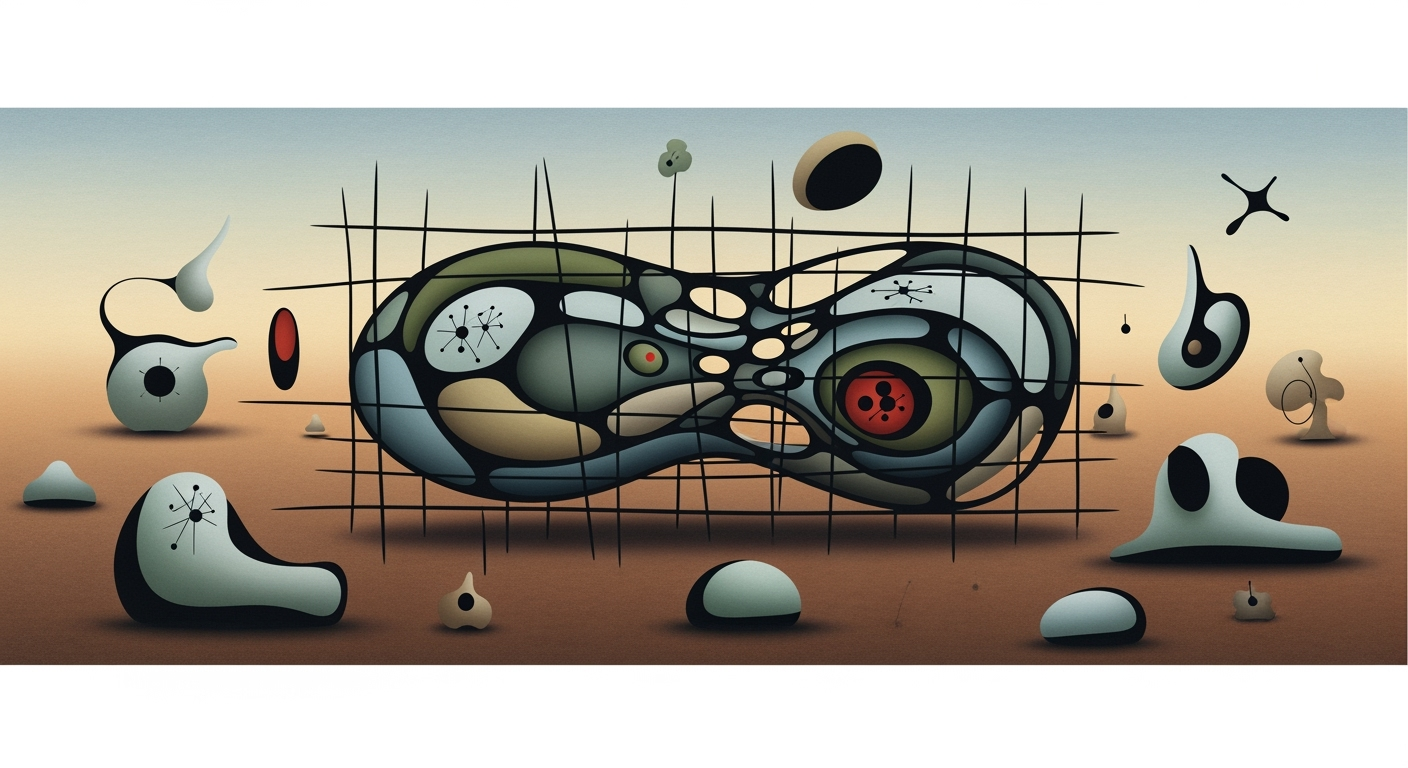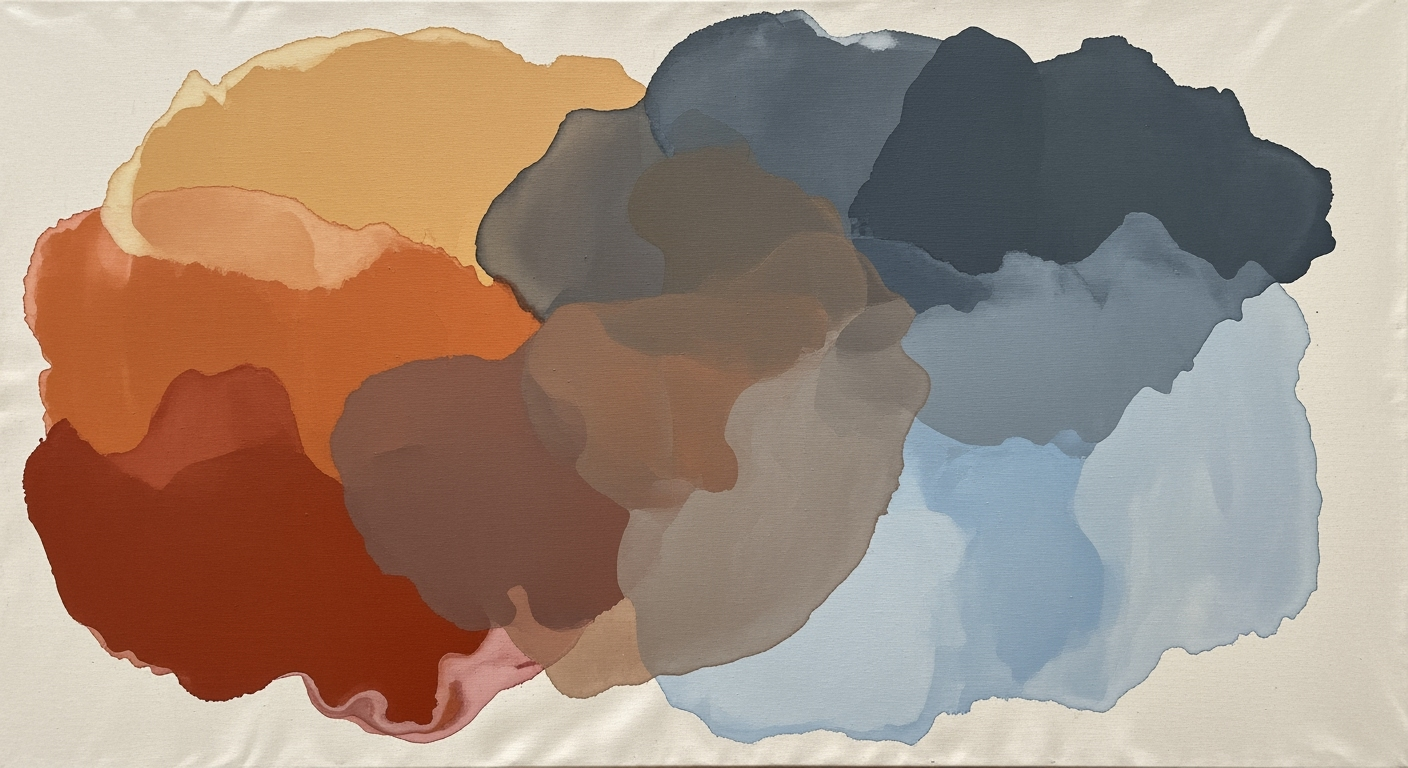Mastering Excel AI in Dubai: A 2025 Guide
Explore advanced Excel AI techniques and best practices for Dubai's business landscape in 2025.
Introduction to Excel AI in Dubai
As Dubai continues to establish itself as a hub for innovation and technology, the integration of Excel AI into its business sectors represents a significant leap in computational methods and automated processes. Excel AI is not merely an enhancement of traditional spreadsheets; it is a pivotal tool that empowers businesses to transform data into actionable insights efficiently.
Excel AI's relevance to Dubai's diverse business sectors—finance, logistics, real estate, and technology—lies in its ability to streamline complex data analysis frameworks and optimize decision-making processes. Through the use of Microsoft Copilot, professionals can expedite tasks such as data visualization and model development using natural language processing.
Moreover, the integration of Python and R with Excel facilitates the use of advanced predictive analytics tools like Prophet and XGBoost. Below is an example of implementing a basic predictive model within Excel leveraging R:
library(forecast)
data <- ts(sample_data)
model <- auto.arima(data)
forecast(model, h=12)
By adopting these systematic approaches, Dubai's businesses can achieve unparalleled efficiency and accuracy in data-driven decision-making, ensuring their competitiveness in the global market.
Over the years, the evolution of AI in Excel has profoundly transformed how organizations in Dubai and globally harness computational methods for enhanced data processing and decision-making. Initially, Excel was limited to manual formulas and pivot tables, demanding significant human input for complex data analysis. With AI becoming a crucial component of modern data analysis frameworks, Excel now integrates advanced predictive analytics and systematic approaches, revolutionizing how businesses handle data-driven tasks.
Recent developments in the industry highlight the growing importance of AI-enhanced features in Excel.
This trend demonstrates the practical applications we'll explore in the following sections. As AI becomes increasingly integral to Excel, Dubai's diverse business environment benefits from enhanced capabilities in data modeling, automated processes, and real-time analysis, facilitating informed decision-making across various sectors.
Implementing Excel AI in Business
As organizations in Dubai increasingly embrace AI-enabled solutions, implementing Excel AI effectively is crucial for leveraging computational methods to enhance business efficiency and foster data-driven decision-making. This section delves into the practical integration of Microsoft Copilot, combining Excel with Python/R for enhanced data analysis frameworks, and utilizing AI-powered predictive analytics. The emphasis is on systematic approaches and engineering best practices to optimize outcomes.
Using Microsoft Copilot for Automation
Microsoft Copilot revolutionizes how data analysis is conducted within Excel by automating repetitive tasks and generating insights through natural language queries. By integrating Copilot, businesses can accelerate model building and visualization processes. An example of a systematic approach involves setting up automated processes to analyze sales data:
=LET(
salesData, A1:A100,
totalSales, SUM(salesData),
avgSales, AVERAGE(salesData),
IF(totalSales > 100000, "High Sales Volume", "Regular Sales Volume")
)
This formula exemplifies how Copilot can simplify complex calculations, offering insights into sales performance without requiring manual intervention, thus freeing up valuable time for analysts.
Integrating with Python/R for Enhanced Analytics
To improve data analysis frameworks, Excel's integration with Python and R is an indispensable trend. This integration allows for sophisticated data modeling and scenario analysis. Consider a case where Python's pandas library is used to process large datasets before importing them into Excel for further analysis:
import pandas as pd
df = pd.read_csv('large_dataset.csv')
summary = df.describe()
summary.to_excel('analysis_summary.xlsx')
This approach facilitates the handling of large data volumes, ensuring computational efficiency and the capability to perform in-depth analysis that aligns with strategic business goals.
AI-Powered Predictive Analytics in Excel
Predictive analytics, particularly using tools like Prophet and XGBoost, is rapidly replacing static spreadsheets. AI-powered forecasting enables real-time projections and strategic planning. A practical implementation example involves using Excel to visualize forecasted sales data:
=FORECAST.ETS(A1:A12, B1:B12, 1)
This function utilizes historical data to project future sales trends, providing businesses with the ability to make informed, data-driven decisions.
Recent advancements in AI integration highlight its pivotal role in business transformation. Forecasting accuracy and process optimization are key benefits realized by enterprises today. Recent developments in the technology sector underscore the urgency to adapt. This trend sets the stage for practical applications we'll explore further.
In light of these developments, the integration of AI into Excel proves invaluable for businesses striving for operational excellence. Such implementations are crucial as they align with strategic objectives and industry trends.
import pandas as pd
from openpyxl import load_workbook
# Load existing Excel file
wb = load_workbook(filename='financial_data.xlsx')
ws = wb.active
# Define the function to automate data cleaning
def clean_data(data):
# Example cleaning logic
data.dropna(inplace=True)
data['Amount'] = data['Amount'].apply(lambda x: x if x > 0 else 0)
return data
# Apply cleaning function and save
df = pd.DataFrame(ws.values)
cleaned_df = clean_data(df)
cleaned_df.to_excel('cleaned_financial_data.xlsx', index=False)
Best Practices for Excel AI
In the rapidly evolving landscape of AI integration within Excel, particularly in Dubai's diverse market sectors, it's paramount to optimize these technologies for enhanced computational methods and secure data handling. By leveraging AI capabilities like Microsoft Copilot and integrating with computational languages such as Python or R, enterprises can achieve significant efficiencies and accuracy improvements in data analysis frameworks.
Optimizing AI Integrations
To maximize the potential of Excel AI, organizations should adopt a systematic approach. For instance, utilizing Microsoft Copilot can automate repetitive tasks and streamline complex data operations. Here’s a simple example of using Python within Excel for data manipulation:
import pandas as pd
# Load data from Excel
df = pd.read_excel('data.xlsx')
# Perform data cleaning
df['Date'] = pd.to_datetime(df['Date'])
# Visualize data trends
df.plot(x='Date', y='Sales', kind='line')
This integration of Python allows for robust data transformations and real-time visualizations, enhancing decision-making processes.
Ensuring Data Accuracy and Security
Accuracy and security are paramount when deploying AI within Excel spreadsheets. Utilizing advanced Excel features such as dynamic arrays and Power Query in conjunction with AI tools can help maintain data integrity. Consider the following diagram, depicting a secure data pipeline:
Research underscores the critical role of Microsoft Copilot in automating financial operations, while predictive analytics offers transformative potential in real estate through AI-ML models. For logistics, Power BI integration significantly enhances data analysis, reinforcing the importance of secure data pipelines in Excel.
Lastly, leveraging cloud solutions like Office 365 and Azure ensures that collaborative efforts remain secure and scalable. As AI in Excel continues to evolve, refining these approaches will be vital for maintaining competitive advantage in Dubai’s tech-forward market.
Troubleshooting Common Issues in Excel AI Integration
Integrating AI features within Excel can present complexities, particularly in the dynamic business environment of Dubai. Here, we delve into systematic approaches to address integration challenges and data compatibility issues that frequently arise in practice.
Handling Integration Challenges
Integration challenges often stem from the need to blend disparate data sources and AI models into existing Excel workflows. Utilizing middleware platforms, such as Apache Camel or Spring Integration, can facilitate the seamless transfer and transformation of data across systems. This ensures that the computational methods employed by AI models are effectively harnessed within Excel.
import org.apache.camel.CamelContext;
import org.apache.camel.impl.DefaultCamelContext;
CamelContext context = new DefaultCamelContext();
context.addRoutes(new RouteBuilder() {
public void configure() {
from("file:input?noop=true")
.to("bean:excelTransformer")
.to("file:output");
}
});
context.start();
Addressing Data Compatibility Issues
Data compatibility remains a critical hurdle, particularly with AI-driven Excel applications that require integration with Python or R for advanced data analysis frameworks. The use of structured data interchange formats, such as JSON and XML, is advisable to maintain data integrity across platforms. Moreover, implementing robust data governance frameworks can mitigate issues related to data quality.
# Example of using Python for data transformation
import pandas as pd
def transform_data(input_file):
data = pd.read_excel(input_file)
# Perform necessary transformations
transformed_data = data.apply(lambda x: x*1.1 if x.name in ['sales', 'profit'] else x)
return transformed_data
Conclusion and Future Outlook
The integration of AI within Excel has transformed data manipulation and analysis, particularly in dynamic business environments like Dubai. By leveraging AI capabilities, professionals can enhance computational methods, optimizing data workflows and augmenting traditional Excel functionalities such as macros and dynamic arrays. AI-driven tools like Microsoft Copilot enable automated processes, allowing users to generate complex visualizations and models through natural language input, thus increasing productivity and efficiency.
Looking forward, the incorporation of advanced data analysis frameworks, including Python and R integrations, will further enhance Excel’s capabilities. Predictive analytics using AI-ML models—such as Prophet and XGBoost—are set to redefine forecasting accuracy, making them essential for sectors like finance and real estate.
As AI technology evolves, systematic approaches to data processing in Excel will include:
# Example: Python integration with Excel for predictive analytics
import pandas as pd
import xgboost as xgb
data = pd.read_excel('data.xlsx')
dtrain = xgb.DMatrix(data.drop('target', axis=1), label=data['target'])
params = {'objective': 'reg:linear', 'max_depth': 5, 'eta': 0.1}
model = xgb.train(params, dtrain, num_boost_round=100)
Embracing these advancements will require organizations to adapt to a more data-driven culture, aligning with global AI trends to maintain competitiveness. As regulatory frameworks in AI mature, Dubai is well-positioned to lead in AI-enhanced Excel use, supported by robust infrastructure and a commitment to innovation.