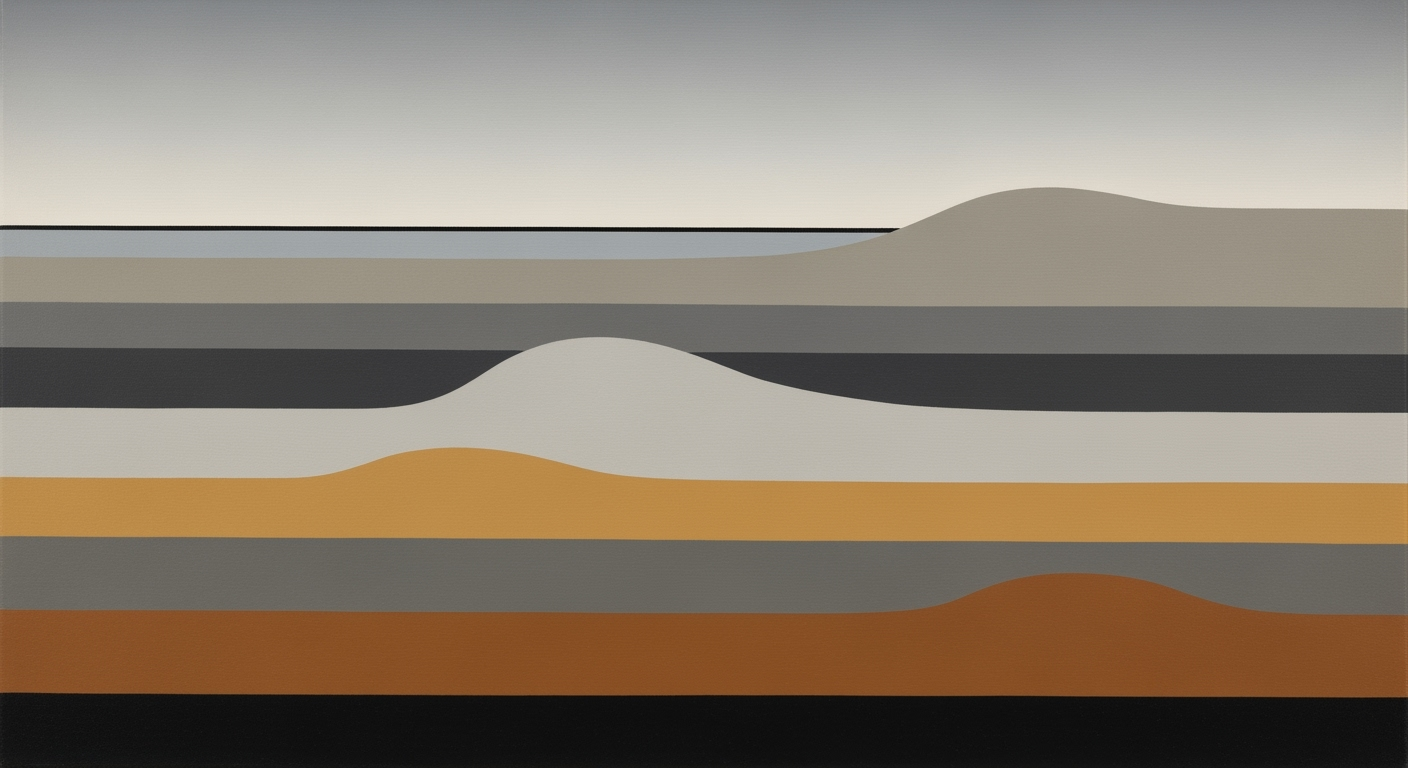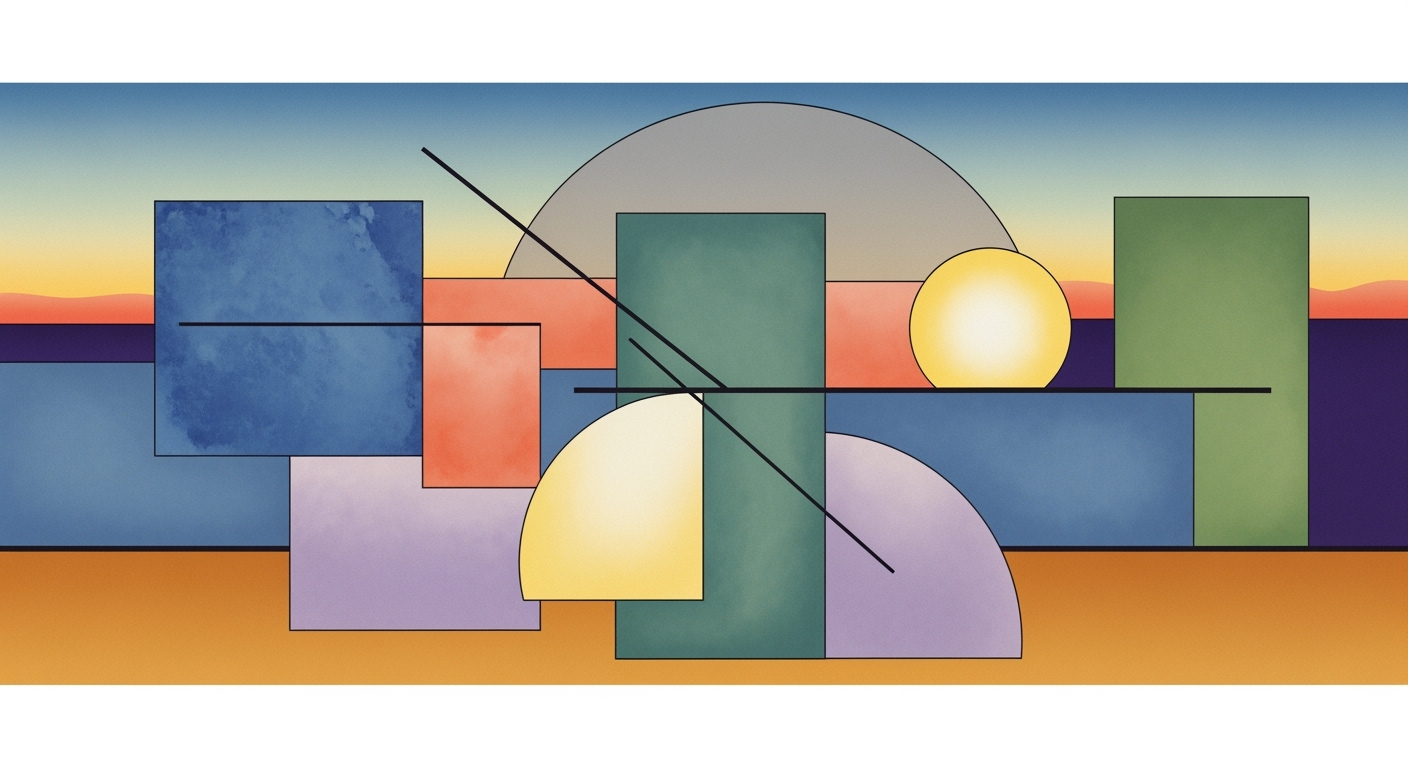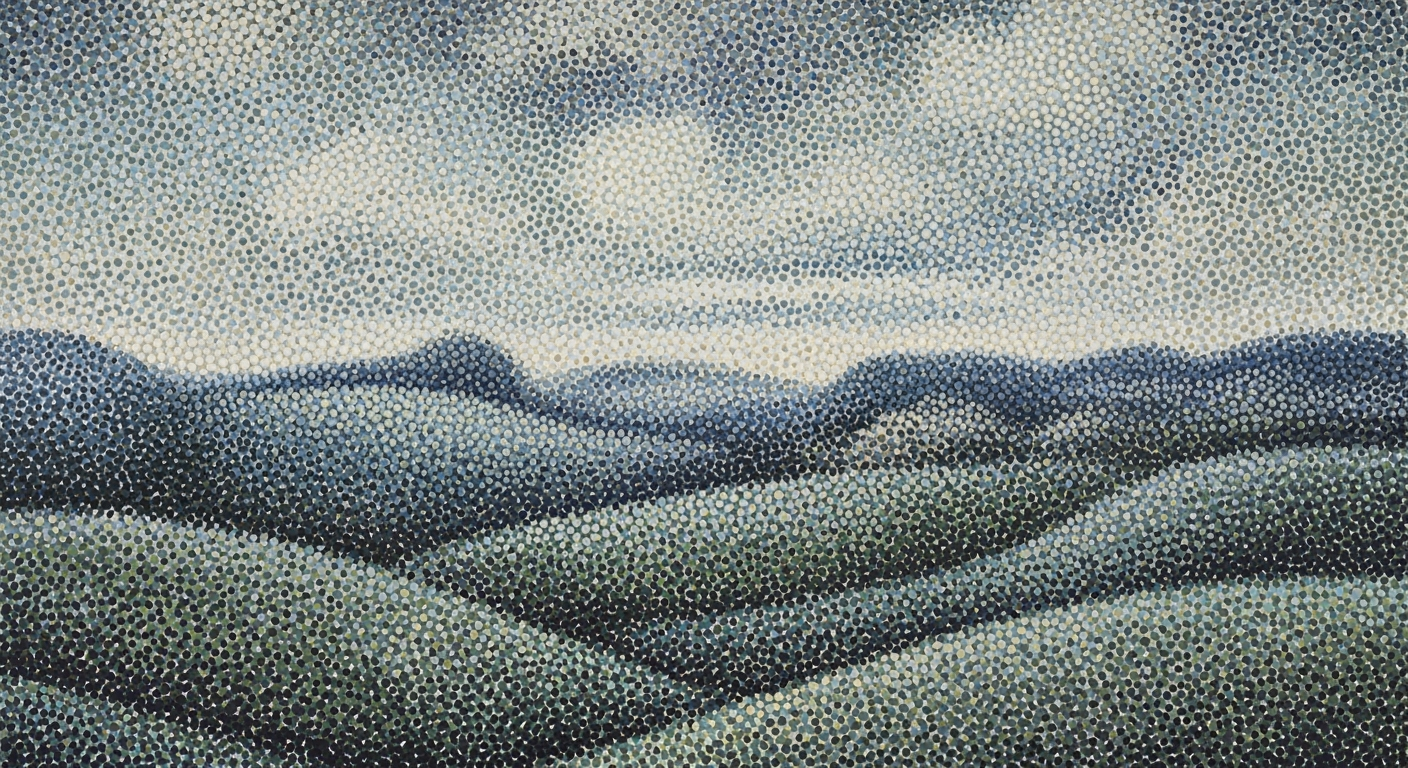Mastering Excel AI in London: A Comprehensive Guide
Discover advanced Excel AI techniques with Copilot, automation, and analytics in London.
Introduction to Excel AI in London
Excel AI represents a significant shift in computational methods within the realm of spreadsheet software, particularly for businesses in London. As organizations increasingly focus on data-driven decision-making, the integration of advanced AI capabilities such as Microsoft Copilot into Excel is transforming how data is analyzed and processed. This transformation is grounded in systematic approaches that emphasize computational efficiency and engineering best practices.
The core advancements with Excel AI are centered around automated processes and augmented analytics. With Microsoft Copilot, for instance, users can now automate complex formula creation and data transformation tasks using natural language. This integration allows even non-technical personnel to describe their analytical tasks and let Copilot generate necessary formulas, effectively democratizing access to sophisticated data analysis frameworks.
Consider the following example of using Copilot for formula automation:
# Natural language input: “Generate a report of monthly sales analysis by product line”
=SUMIFS(SalesData!C:C, SalesData!A:A, "Product Line", SalesData!B:B, ">="&DATE(YEAR(TODAY()), MONTH(TODAY())-1, 1), SalesData!B:B, "<"&DATE(YEAR(TODAY()), MONTH(TODAY()), 1))
In London, where financial planning and operational efficiency are paramount, features such as AI-powered data cleanup and predictive analytics have become indispensable. Advanced capabilities like anomaly detection and predictive forecasting help organizations preemptively identify and mitigate potential disruptions. This is crucial for sectors like finance and retail, where precision and agility in data handling can provide a competitive edge.
As businesses continue to integrate Excel AI, emphasis on data governance and skill enhancement is essential. This ensures that the adoption of these computational methods not only enhances efficiency but also aligns with compliance and business ethics. The future of Excel AI in London is poised to drive deeper insights and improved operational workflows through orchestrated engineering practices and robust data analysis frameworks.
Implementing Excel AI in Business Processes
In the evolving landscape of business operations, implementing Excel AI, particularly through Microsoft Copilot, provides a paradigm shift in how organizations handle data processing and analysis. By 2025, businesses in London are tapping into these capabilities to streamline processes, enhance computational methods, and boost productivity through automation. Below, we explore a step-by-step guide on how to leverage these tools effectively.
Step-by-Step Guide on Using Copilot for Formula Writing
- Identify the Use Case: Begin by identifying a business need, such as generating monthly sales reports or forecasting inventory requirements. This step is critical to ensure that the application of Excel AI aligns with business goals.
- Initiate Copilot in Excel: Within Excel, activate the Copilot feature. This tool allows users to input natural language queries, for example, “Calculate quarterly profit margins.”
- Generate Formulas: Copilot processes the request and generates complex formulas. For instance, a request for calculating profit margins could result in the formulation of:
=SUMIFS(Sales[Amount], Sales[Date], ">2015-01-01", Sales[Date], "<2015-12-31") - Review and Adjust: Evaluate the generated formulas for accuracy and relevance, adjusting parameters as necessary to suit specific datasets and objectives.
The implementation of Copilot not only expedites formula creation but also reduces the need for deep technical expertise. This democratization of data analysis is invaluable for businesses aiming to harness data-driven insights efficiently.
Automation of Data Transformation and Task Automation
Excel AI is integral for businesses aiming to automate data transformation and recurring tasks. Key capabilities include:
- Natural Language Queries: Users can leverage descriptive queries for data transformation tasks, such as “generate a year-over-year revenue chart,” enabling Copilot to produce comprehensive visualizations and reports.
- AI-Powered Data Cleanup: Excel now incorporates AI-driven tools to identify and rectify data discrepancies, such as outlier detection and anomaly removal. This results in cleaner datasets with minimal manual intervention.
- Predictive Analytics: Use Excel AI to implement predictive models for forecasting. For example, forecasting future sales trends can be achieved using embedded time-series analysis frameworks, enhancing the decision-making process.
Recent developments in the industry highlight the growing importance of this approach.
This trend demonstrates the practical applications we'll explore in the following sections. Organizations are increasingly recognizing the practicality of AI-powered Excel features in enhancing computational efficiency and reducing manual workloads. As we continue to explore these tools, the emphasis remains on maximizing their potential to transform business processes seamlessly.
Real-World Examples of Excel AI Applications
In the evolving landscape of data-driven decision-making, London businesses have started integrating AI capabilities into their Excel workflows, transforming both financial and operational processes. Let's delve into some real-world applications, highlighting their impact on business decisions through systematic approaches and computational methods.
Case Studies in Finance and Operations
London's financial sector has leveraged Excel AI to streamline and enhance data analysis frameworks. For instance, a major bank has implemented Microsoft Copilot to automate complex financial modeling. By simply describing tasks in natural language, Copilot generates formulas and dashboards, significantly reducing manual errors and improving workflow efficiency.
// Example of Copilot generating a formula in Excel
=SUMIFS(SalesData[Revenue], SalesData[ProductLine], "Electronics", SalesData[Month], "January")
This approach not only accelerates reporting but has also led to more accurate financial forecasting, enabling more strategic resource allocation.
Another compelling case involves a retail business employing AI-powered data cleanup to improve customer data accuracy. By detecting anomalies and removing outliers, they have bolstered data reliability, thereby enhancing customer segmentation strategies.
Recent developments highlight the increasing prominence of AI in business operations. Notably, on a broader scale, the adoption of AI solutions is mirrored by trends seen in consumer goods markets.
This trend underscores the importance of AI in enabling more efficient data-driven strategies, as we'll explore in the following sections.
The integration of predictive analytics has further allowed firms to better anticipate market shifts and customer demands. For example, a logistics company in London has utilized predictive models to anticipate supply chain disruptions, optimizing inventory management and reducing operational costs.
In summary, these case studies highlight the transformative impact of AI-powered analytics in Excel, providing actionable insights that drive strategic decisions in finance and operations. The adoption of these technologies continues to reshape the capabilities of organizations across London, ensuring they remain competitive in a rapidly changing landscape.
Best Practices for Leveraging Excel AI
In the evolving landscape of computational methods and automated processes, Excel AI integration presents a formidable toolkit for businesses seeking efficiency and innovation. However, its effectiveness hinges critically on two foundational practices: ensuring robust data governance and cultivating AI literacy within teams.Ensuring Data Governance and Privacy
The integration of AI into Excel necessitates a systematic approach to data governance. This involves establishing clear protocols for data access, usage, and privacy compliance. Microsoft’s Azure Information Protection can be integrated to ensure data is classified and labeled consistently, while Azure Active Directory facilitates secure access controls.
// Example: Secure access through Azure Active Directory
import { AuthenticationContext } from 'react-adal';
const adalConfig = {
tenant: 'your-tenant-id',
clientId: 'your-client-id',
endpoints: {
api: 'https://graph.microsoft.com'
},
cacheLocation: 'localStorage'
};
const authContext = new AuthenticationContext(adalConfig);
Upskilling Teams for AI Literacy
To fully harness Excel’s augmented analytics capabilities, it is imperative to upskill teams in AI literacy. This involves training team members not only to operate Excel AI features but also to understand underlying computational methods like machine learning, predictive modeling, and anomaly detection. Microsoft provides various learning paths, such as the AI Business School, which include modules on ethical AI use and data analysis frameworks. Implementing these educational resources fosters a culture of AI competency, empowering users to leverage natural language queries and predictive analytics effectively. In conclusion, Excel AI's potential is maximized when businesses balance technological adoption with strategic data governance and ongoing team education. This equilibrium not only enhances computational efficiency but also ensures compliance and ethical AI use throughout business operations.Troubleshooting Common Excel AI Challenges
Implementing Excel AI in a business environment, particularly in London, involves overcoming several common challenges. Addressing these requires a robust understanding of computational methods and optimization techniques to ensure seamless integration and performance.
High Integration Costs
One frequent obstacle is the high cost associated with integrating AI into existing Excel systems. To mitigate this, employing Microsoft Copilot can be highly beneficial. Copilot facilitates automated process setup and streamlines formula generation. For example:
Copilot.execute("generate monthly revenue analysis by department");The key is to describe your intent using natural language, enabling Copilot to generate necessary formulas and dashboards without extensive manual coding.
Data Quality Issues
Data quality is paramount for accurate AI outputs. Leveraging AI-powered data cleanup and predictive analytics can enhance data integrity. For instance, AI can be used for anomaly detection and outlier removal, which improves data consistency:
def clean_data(data_frame):
# Example Python pseudocode for data cleanup
data_frame.dropna(inplace=True)
data_frame = data_frame[data_frame['value'].between(lower_limit, upper_limit)]
return data_frame
Privacy and Compliance Concerns
Privacy and compliance are critical due to the sensitivity of business data. To address this, a systematic approach to data governance is required. Implementing rigorous access controls and encryption methodologies within Excel can help in maintaining compliance with regulatory standards.
Lack of Skilled Personnel
Addressing the skills gap is essential for successful AI adoption. Businesses should invest in upskilling current employees through training programs focused on data analysis frameworks and computational methods. This will not only enhance in-house expertise but also ensure sustainable AI development.
Complexity in Natural Language Processing
Natural language processing (NLP) complexities can be managed by adopting pre-trained models and libraries designed for Excel integration. This minimizes the need for deep technical knowledge and reduces implementation time.
Future of Excel AI in London's Business Landscape
The integration of Excel AI within London's burgeoning business ecosystem signifies a pivotal shift towards increased computational efficiency and advanced data analysis frameworks. By 2025, Excel AI, augmented by Microsoft Copilot integration, is set to redefine the methods by which data-driven decisions are made.
One key trend is the adoption of Copilot Formula Writing & Automation. This tool enables businesses to streamline complex formula creation through natural language inputs. For instance, a user might input, "create a monthly sales analysis by product line," prompting Copilot to automatically generate applicable formulas and visual dashboards. Such automated processes not only enhance productivity but also decrease the cognitive load on specialists responsible for data transformation tasks.
// Example of Copilot formula automation
const salesAnalysis = copilot.createFormula({
input: "monthly sales analysis by product line"
});
Moreover, AI-Powered Data Cleanup and Predictive Analytics are instrumental in operational optimization. Advanced computational methods facilitate anomaly detection and outlier removal, which are essential for accurate financial forecasting. These methods are underpinned by scalable data analysis frameworks tailored to the nuances of each business vertical.
Technical Diagram: A flowchart illustrating the systematic approach of data input through natural language, transformation by Copilot, and output as a visual dashboard enhances understanding of the process.
As London businesses continue to prioritize data governance and upskilling, the strategic implementation of Excel AI is poised to yield long-term benefits. The synergy between automated processes and human expertise will pave the way for innovative optimization techniques in financial planning and operational management, creating a robust framework for future growth.