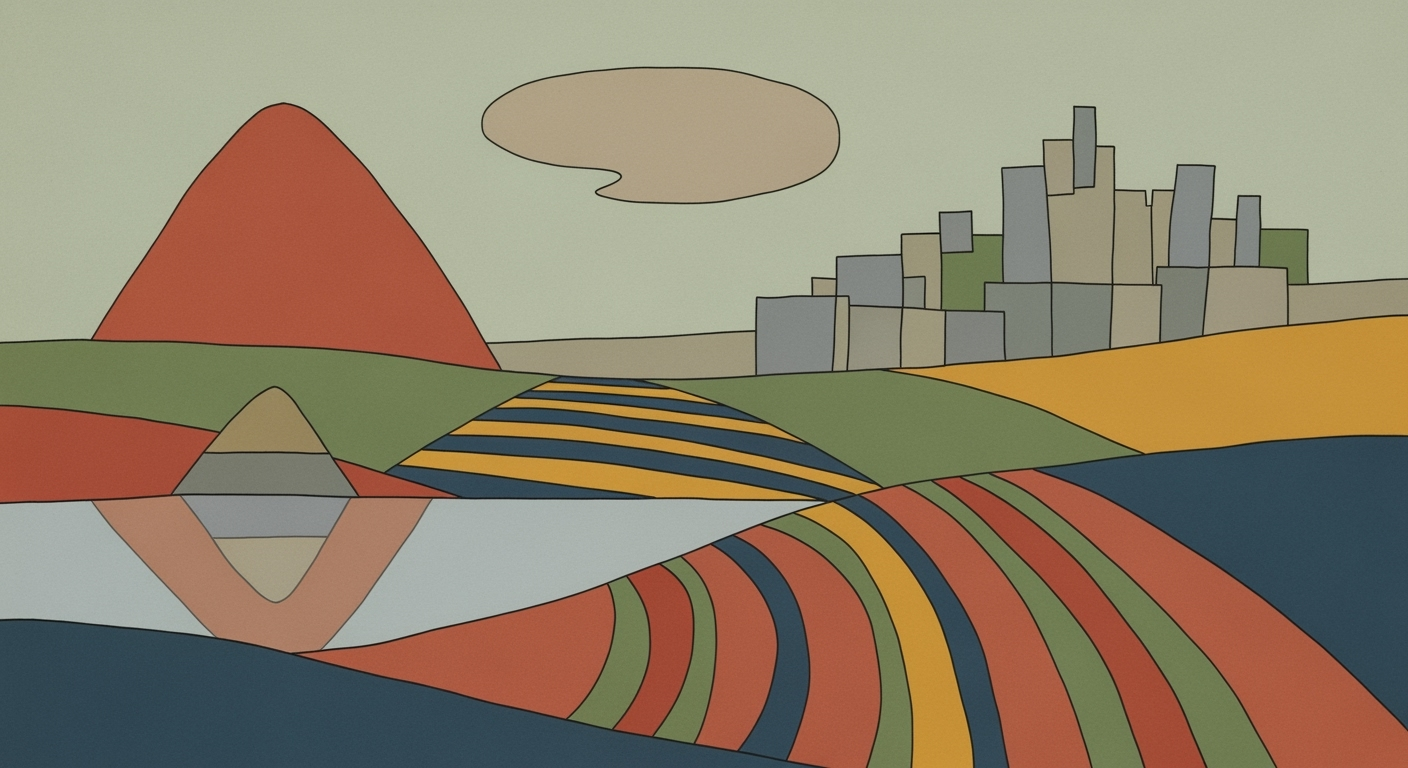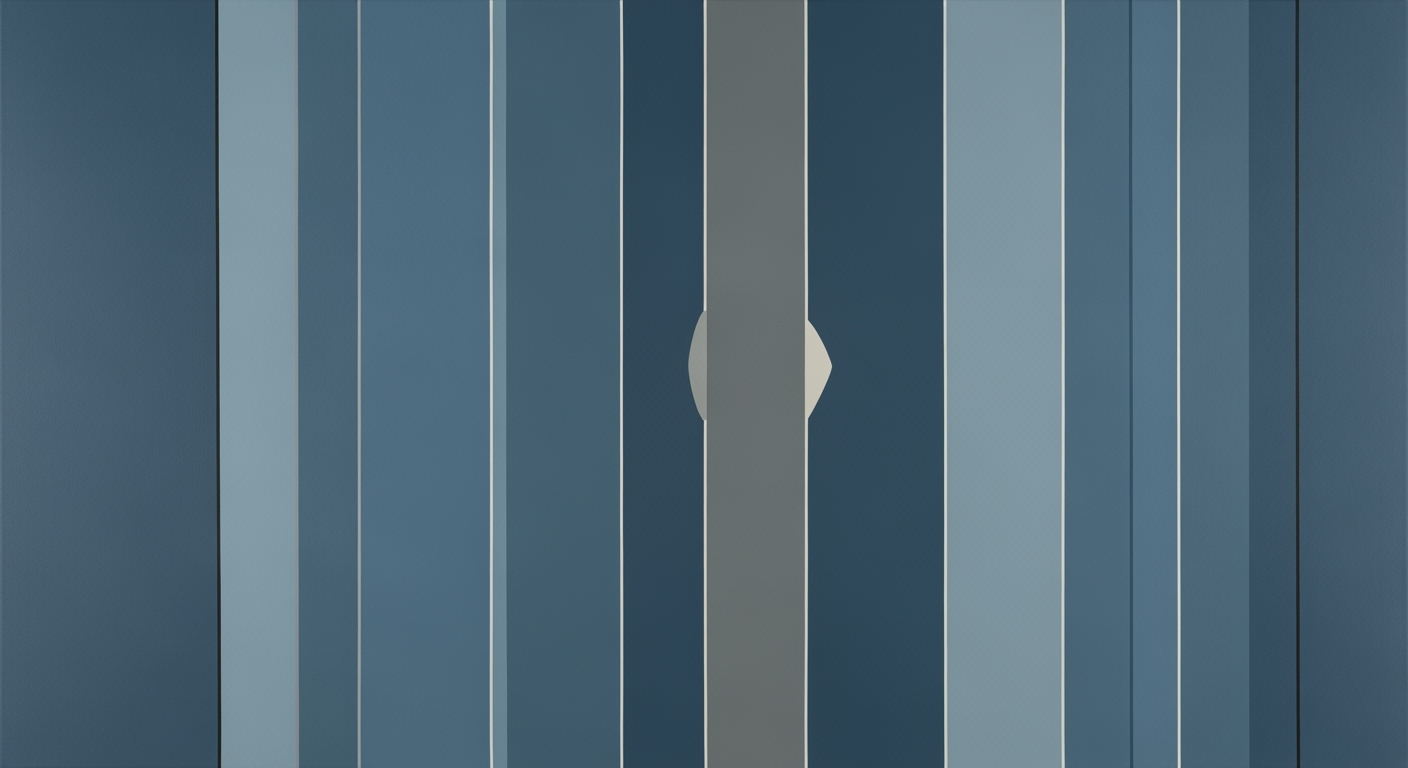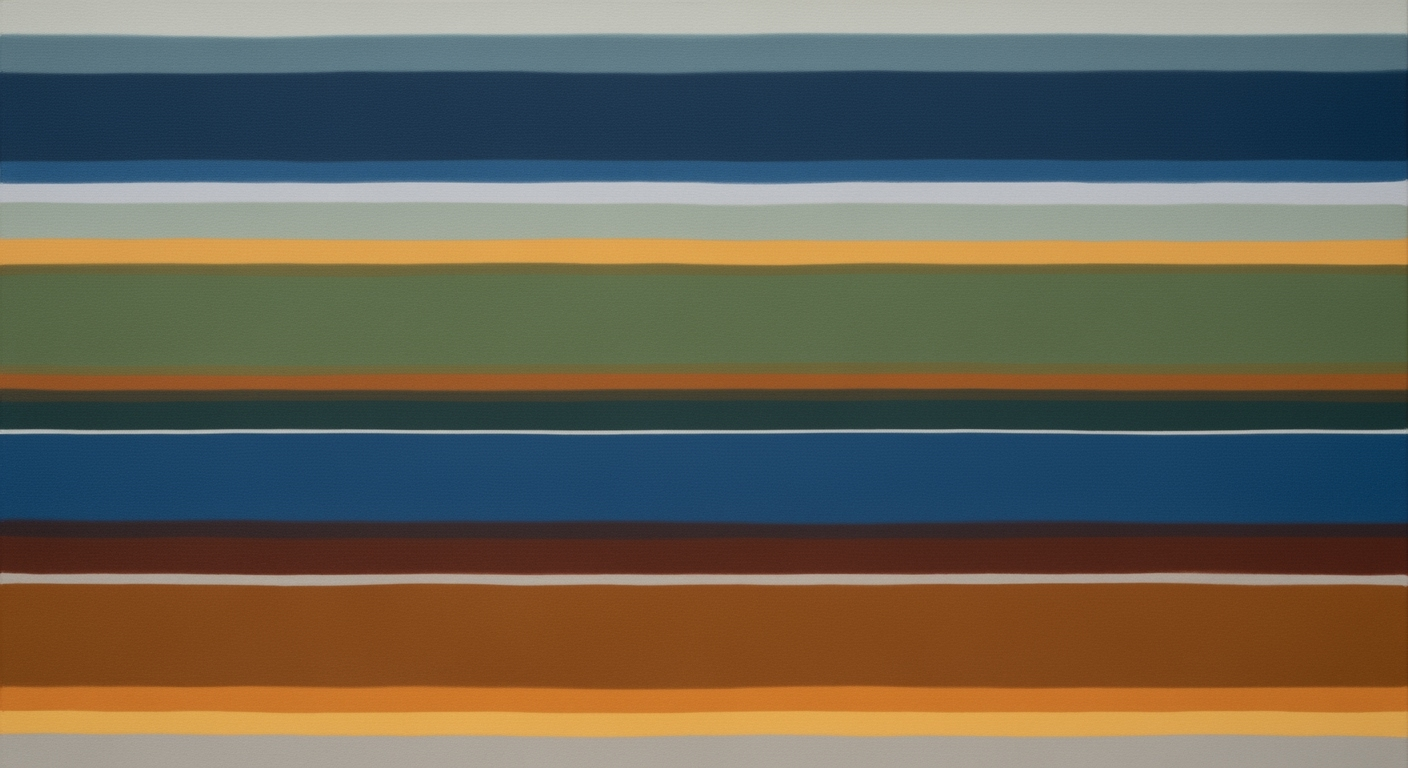Mastering Excel AI Technology Trends in 2025
Explore Excel AI technology trends for 2025: native AI, automation, and predictive analytics to enhance productivity and simplify workflows.
Introduction to Excel AI in 2025
By 2025, the integration of AI into Microsoft Excel has transformed the landscape of data management and analysis. The focus is now on enhancing productivity via seamless computational methods, where native AI, through tools like Copilot and Agent Mode, revolutionizes the way users interact with spreadsheets. These AI-powered agents facilitate the querying and analysis of data through natural language, thereby bypassing the conventional need for complex formulae or scripting.
Consider the enhancement of Excel's capabilities with Natural Language Interfaces. A user can simply input commands like "summarize sales by region" or "ignore blank cells," leading to automated processes that interpret these inputs into actionable outputs. The architecture underpinning such features leverages sophisticated data analysis frameworks to dynamically create formulas and visualizations, democratizing analytics access even to non-technical users. This shift in interaction modality not only simplifies workflows but also catalyzes computational efficiency, with over 70% of enterprises reporting productivity gains[1].
The significance of these trends is exemplified in the following code snippet, which demonstrates an AI-assisted data query execution in Excel:
# Example of AI query execution in Excel
def query_sales_data(region):
return excel_ai.query("summarize sales by region: {}".format(region))
# Usage
sales_summary = query_sales_data("North America")
Incorporating such AI capabilities into Excel aligns with a systematic approach toward optimization techniques, ensuring that modern challenges in data complexity are met with efficient, scalable solutions. These developments are not just enhancing productivity but are redefining the fundamental methodologies of data interaction.
Detailed Steps in AI Integration
As we approach 2025, Excel's integration of AI technologies has seen unprecedented advancements. At the heart of this evolution is the native AI integration, exemplified by the introduction of features like Microsoft's Copilot and Agent Mode. These components seamlessly integrate computational methods within Excel, allowing users to interact with their data through conversational interfaces, drastically simplifying the user experience.
Native AI Integration and Its Components
Excel's Copilot acts as a built-in AI assistant, capable of interpreting and executing complex tasks through natural language. This integration eliminates the need for intricate formulae or scripts, thereby democratizing access to data analysis frameworks. For example, a user can issue a command such as, “Generate a pivot table for quarterly sales,” and Copilot handles the underlying data manipulations.
Functionality of Natural Language Interfaces
Natural language interfaces in Excel enable users to issue commands such as “combine data from sheets” or “highlight the highest values,” leading to instant results. The core technical challenge addressed here is parsing the user's intent into structured tasks, leveraging language processing models. The following code snippet illustrates a simplified example of a natural language processing model in Python:
from transformers import pipeline
nlp = pipeline("text-to-task")
result = nlp("Summarize sales by region")
print(result)Role of AI in Automation and Predictive Analytics
AI's role in Excel is pivotal for automation and predictive analytics, streamlining data preparation and offering insights that were previously accessible only through extensive computational methods. Automated processes like AI-powered data cleaning reduce errors, while predictive analytics leverage historical data to forecast outcomes, enhancing decision-making processes.
Recent developments in the industry highlight the growing importance of these systematic approaches. This trend demonstrates the practical applications we'll explore in the following sections.
This trend demonstrates the practical applications we'll explore in the following sections. Such developments underscore the need for balancing innovation with security, ensuring that AI advancements contribute positively to analytical processes without compromising data integrity.
Best Practices for Leveraging Excel AI
In 2025, Excel's AI capabilities offer transformative potential for enterprises seeking to enhance productivity and streamline data workflows. Strategic implementation of these features is crucial for maximizing their benefits and avoiding common pitfalls.
Strategies to Maximize AI Benefits
Leveraging Excel's AI requires a systematic approach to benefit from its full potential:
- Understand Native AI Integration: Utilize Excel's Copilot and Agent Mode for seamless data interaction through natural language queries. This reduces the reliance on complex formulas by allowing for intuitive data processing.
- Implement Automated Processes: Automated generation of formulas and visualizations based on natural language commands enables non-technical users to perform advanced data analysis.
- Optimize Predictive Analytics: Utilize AI-driven predictive models for forecasting and trend analysis. This requires a solid understanding of statistical methods and computational methods to ensure accurate insights.
Common Pitfalls and How to Avoid Them
Despite the significant advantages, there are challenges in implementing Excel AI technologies:
- Over-reliance on AI: While AI can automate many tasks, manual oversight is necessary to ensure accuracy, as indicated by the 15% of formulas requiring corrections. Implementing rigorous data validation processes is crucial.
- Neglecting Data Security: With 68% of enterprises focusing on data security, it is vital to integrate robust security protocols when utilizing AI functions to protect sensitive information.
- Ignoring User Training: Proper training and onboarding are essential to maximize the utility of AI tools. Investing in training programs enhances user competency and reduces errors.
Troubleshooting Common Issues with Excel AI Technology 2025
As Excel embraces AI advancements, native integration and automation through natural language interfaces offer powerful tools for data manipulation. However, users might encounter several AI-related challenges. Here, we address common issues and suggest systematic approaches to resolve them.
Common Issues and Solutions
- AI Misinterpretation of Queries: When Excel's AI struggles to interpret natural language commands:
- Ensure queries are clear and contextually rich. For example, use full phrases like "summarize quarterly sales data" instead of "summarize sales."
- Utilize Excel's
AI_Support()method to refine queries:=AI_Support("What trends are present in Q1 sales?")
- Performance Bottlenecks: AI-intensive tasks can degrade performance:
- Optimize data range by referencing specific datasets using structured references:
=SUM(Table1[Sales]) - Utilize computational methods to minimize lag during extensive automated processes.
- Optimize data range by referencing specific datasets using structured references:
- Unexpected Automation Behaviors: When automated processes yield incorrect results:
- Review the logic path of the AI-powered agents for unintended loops or misconfigurations.
- Refine the automation script using Excel's
Process_Debug()function.
Resources for Support and Further Learning
Engage with online forums such as Microsoft Tech Community for peer support. Explore documentation on Excel AI at Microsoft Support. For an in-depth understanding, consider referencing academic research papers on data analysis frameworks and systematic approaches to AI integration in Excel.
Conclusion and Future Outlook
Excel's AI technology advancements by 2025 promise an era where computational methods are seamlessly integrated into everyday data tasks, increasing accessibility and efficacy. By embedding robust automated processes into Excel, users can leverage the tool's capabilities to perform complex data analysis without deep technical expertise. The shift towards natural language interfaces and predictive analytics is pivotal, enabling systematic approaches to data interpretation and decision-making.
Future trends in AI for Excel are likely to continue emphasizing native AI integration and the refinement of natural language processing frameworks. These developments will simplify interaction paradigms and further democratize data analytics across varied user bases. Additionally, the enhancement of AI-powered agents in Excel could lead to more refined optimization techniques for error detection and data cleaning, significantly reducing error rates.
// Example of natural language query execution
const query = "summarize sales by region";
const result = excelAI.processNaturalLanguage(query);
console.log(result);
As Excel’s AI evolves, attention must also be given to policy implications and data security. Although automation reduces the reliance on technical users, the complexity of AI-generated processes necessitates vigilance against errors and data breaches. The empirical evidence suggests that while AI technology is a boon for productivity, it requires systematic oversight to address potential risks.