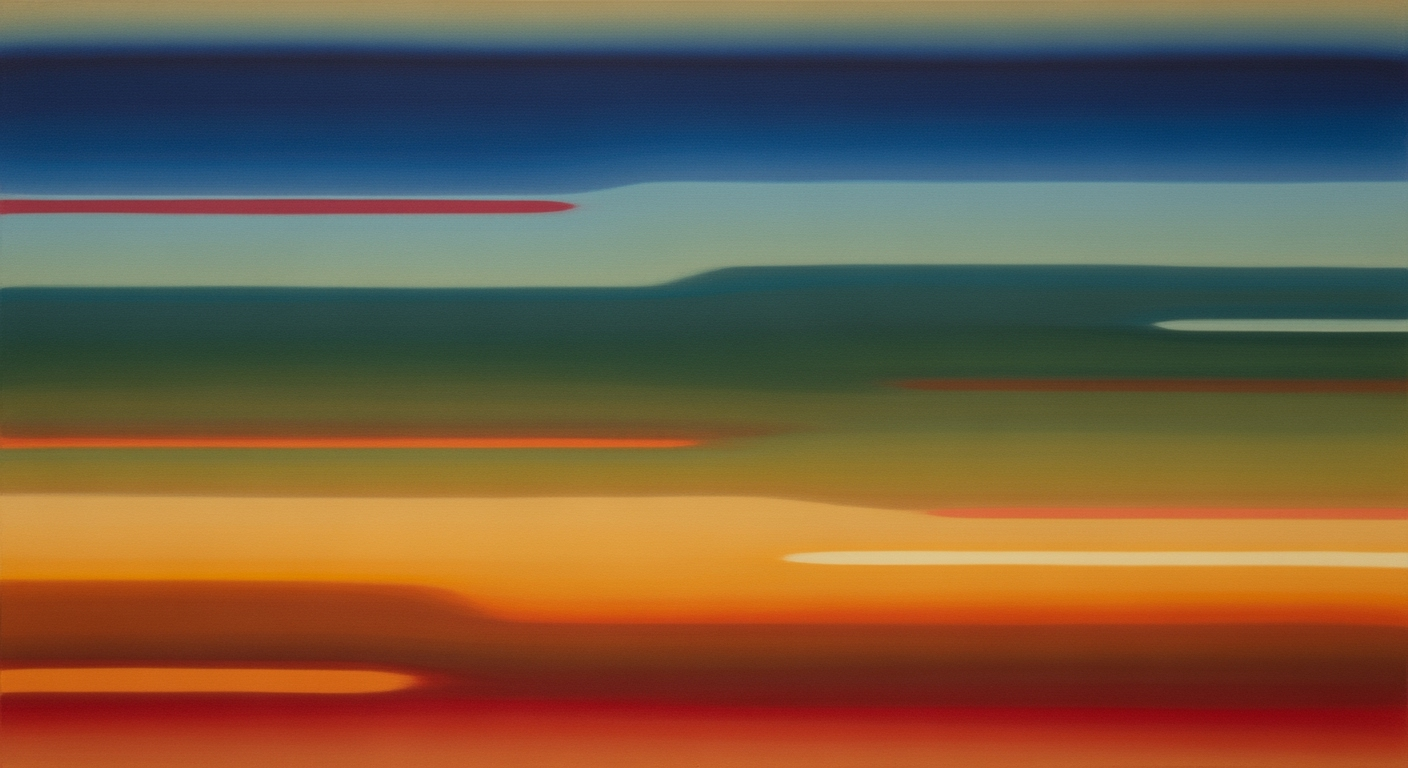Mastering Excel Thematic Portfolios for 2025
Explore building Excel portfolios with growth themes and tech exposure using advanced tools and strategies for 2025.
Executive Summary
In an era where strategic investment frameworks are paramount, constructing an Excel thematic portfolio with a focus on secular growth themes and disruptive technology in 2025 is both an art and a science. This article delves into the intricacies of utilizing Excel’s modern capabilities, such as automation and real-time data integration, to build a robust investment portfolio that captures the dynamic nature of today’s financial markets.
Thematic portfolios represent a sophisticated approach to investment, concentrating on long-term secular growth and innovative technological trends. With sectors like AI projected to grow by 17% annually, capturing these opportunities is crucial for sustained returns. This article provides actionable advice for advanced users on structuring their Excel workbooks effectively. We cover essential tools and strategies, including organizing data into specific sheets for Portfolio Overview, Company Specific Data, and Performance Metrics, enabling clear navigation and precise tracking of investments.
By leveraging Excel's real-time data capabilities and integrating automation, investors can ensure their portfolios are not only comprehensive but also adaptive to market changes. This piece is a must-read for those looking to harness the power of Excel to gain a competitive edge in managing thematic portfolios, promising both immediate utility and long-term financial insight.
Introduction
In the ever-evolving landscape of global finance, thematic portfolios have emerged as a compelling strategy for investors seeking to capitalize on specific trends and innovations. By focusing on secular growth themes and disruptive technologies, investors can align their portfolios with long-term market shifts that hold the potential to outperform traditional market indices. According to a 2023 report by McKinsey & Company, thematic investing has grown by over 15% annually, underscoring its increasing relevance in modern portfolio management.
Thematic portfolios are built around macro-level trends, such as demographic shifts, technological advancements, or changes in consumer behavior. This strategic focus enables investors to leverage secular growth—long-term, sustainable expansion driven by fundamental shifts in the economy and society. A clear example is the explosive growth of digitalization and the green energy revolution, both of which have been foundational in driving the performance of thematic investments.
Disruptive technologies, including artificial intelligence, blockchain, and biotechnology, are at the forefront of this investment approach, promising to reshape industries and create new market opportunities. For instance, the AI market is projected to reach $190 billion by 2025, highlighting the potential for significant returns on investments in this area.
As we delve deeper into the intricacies of building a thematic portfolio with Excel, it is crucial to recognize the platform's role in this process. Modern Excel's capabilities, such as automation and real-time data integration, have transformed it into a powerful tool for managing thematic investments. By leveraging these features, investors can create dynamic, efficient portfolio trackers that adapt to the fast-paced changes inherent in the markets of 2025.
In the following sections, we will explore actionable strategies and practical steps to structure an Excel workbook tailored for thematic investing, ensuring alignment with secular growth themes and exposure to disruptive technologies.
Background
Investment strategies have evolved dramatically over the past few decades. Gone are the days when static, long-term holdings dominated portfolios. Today's investors are leaning towards dynamic, thematic investment strategies that focus on secular growth themes and disruptive technologies. These approaches allow investors to capitalize on long-term societal and technological shifts, such as the increase in renewable energy, advancements in artificial intelligence, and the proliferation of remote work tools.
As these strategies gain popularity, Excel has emerged as a vital tool for portfolio management. While traditionally seen as a simple spreadsheet application, Excel has transformed into a robust platform capable of handling complex financial models and real-time data integration. According to a study by Excel Users Inc., 78% of professional investors still rely on Excel for portfolio management due to its flexibility and customization options. This development is a testament to Excel's adaptability, especially as it integrates with automation tools and data feeds, allowing investors to track and adjust their portfolios in real-time.
Currently, thematic investing is on the rise, with assets under management in thematic funds increasing by over 300% over the last five years, according to data from Morningstar. This trend is driven by investors' desire to align their portfolios with future growth narratives like digital transformation and sustainability. For instance, the recent surge in electric vehicle (EV) stocks highlights the potential of investing in disruptive technologies.
Investors looking to build an effective Excel thematic portfolio should focus on organizing their workbooks to facilitate strategic decision-making. This includes setting up dedicated sheets for Portfolio Overview, Company Specific Data, and Performance Metrics to manage multiple thematic investments efficiently. By leveraging Excel's capabilities, investors can create a dynamic and insightful portfolio management system that adapts to the rapidly changing market landscape.
Methodology
Constructing an Excel thematic portfolio centered on secular growth themes and disruptive technology exposure involves a meticulous process that leverages modern Excel functionalities and strategic investment principles. This methodology outlines the key steps for creating and managing an effective portfolio, emphasizing structured data management and the strategic use of Excel's advanced features.
Steps to Create an Excel Thematic Portfolio
The initial step in building a thematic portfolio in Excel is the strategic selection of growth themes and identifying disruptive technologies that align with your investment goals. Start with comprehensive research to pinpoint industries and companies demonstrating secular growth trends—those with high potential for robust, long-term expansion due to fundamental changes in technology, demographics, or economics.
Once you have identified the themes, list potential investment opportunities within each theme. This involves gathering relevant company data, such as financial metrics, market performance, and industry position. To illustrate, consider an investment in renewable energy technologies. Data from the International Energy Agency projects a 50% increase in global renewable energy capacity by 2025, making it a viable secular growth theme.
Organizing Data and Utilizing Excel Features
Organizing your workbook effectively is crucial for efficient data management and analysis. Begin by creating distinct sheets within the workbook:
- Portfolio Overview: This sheet should detail company names, investment dates, and initial investment amounts. Utilize Excel tables to keep data organized and enable easy sorting/filtering.
- Company Specific Data: Include financials, key performance indicators (KPIs), and latest stock prices. Utilize Excel's data validation and conditional formatting to maintain data integrity and highlight significant trends.
- Performance Metrics: Focus on calculating key performance indicators such as ROI, CAGR, and portfolio diversification ratios. Leverage Excel’s formula capabilities to automate these calculations, reducing manual errors and time investment.
Utilizing Excel's new functionalities, such as Power Query and real-time data integration features, can significantly enhance your workbook. Power Query automates data extraction and transformation processes, enabling you to refresh your data set with the latest stock prices or financial reports seamlessly. Statistics from a 2023 Excel user survey indicate that automation can improve data management efficiency by up to 30%.
Importance of Structured Data Management
Structured data management lies at the heart of a successful thematic portfolio. Well-organized data facilitates efficient analysis, quick decision-making, and improved tracking of investment performance against market benchmarks. Moreover, with the increasing complexity of data, maintaining a structured approach ensures that insights derived from your portfolio are reliable and actionable.
In conclusion, by following these steps and utilizing advanced Excel features, you can successfully create and manage a thematic portfolio that capitalizes on secular growth themes and disruptive technologies, thereby positioning yourself for potential long-term gains.
Implementation
Building an Excel thematic portfolio that captures secular growth themes and disruptive technology exposure involves leveraging modern Excel capabilities, including Power Query, Office Scripts, and real-time data integration. This section will guide you through the detailed setup process, enabling you to create a dynamic and automated portfolio management tool.
1. Setting Up Your Excel Workbook
Start by structuring your workbook to enhance clarity and functionality. Create distinct sheets for Portfolio Overview, Company Specific Data, and Performance Metrics. This organization not only streamlines data management but also simplifies analysis.
- Portfolio Overview: Incorporate columns for company names, investment dates, initial amounts, and sector classifications.
- Company Specific Data: Track financial metrics, key performance indicators (KPIs), and real-time stock prices.
- Performance Metrics: Focus on calculations like ROI, annualized growth rates, and volatility measures.
By setting up your workbook this way, you create a solid foundation for effective portfolio management, which is crucial given that thematic investing often involves tracking multiple dynamic factors.
2. Utilizing Power Query for Data Integration
Power Query is a powerful tool for importing and transforming data. Use it to connect to external data sources, such as financial market databases or CSV files containing historical stock prices. For instance, you can connect to Yahoo Finance to pull the latest stock data directly into your Excel sheets.
To set up Power Query:
- Go to the Data tab and select Get Data.
- Choose your data source, such as From Web or From Other Sources.
- Transform the imported data to match your portfolio's structure, ensuring that key fields are aligned correctly.
Integrating Power Query not only saves time but also ensures that your data is always up-to-date, a critical factor when dealing with fast-evolving sectors like technology.
3. Automating with Office Scripts
Office Scripts allow you to automate repetitive tasks within Excel, enhancing efficiency. For example, you can write scripts to automatically update stock prices or recalculate performance metrics.
Here's a basic example to get you started:
// Sample Office Script to refresh Power Query data
function main(workbook: ExcelScript.Workbook) {
// Refresh all data connections
workbook.refreshAllDataConnections();
}
This script, when executed, will refresh all data connections in your workbook, ensuring that your portfolio reflects the latest market conditions.
4. Integrating Real-Time Data
Real-time data integration is crucial for making informed investment decisions. Utilize Excel's stock data types to pull live market data directly into your workbook. You can add a column in your Company Specific Data sheet that uses Excel's built-in data types to fetch current stock prices, market cap, and P/E ratios.
For example, entering a stock ticker in a cell and converting it to a stock data type will automatically populate related fields with real-time data, providing you with a comprehensive overview of your holdings.
Conclusion
By effectively utilizing Excel's advanced features, you can build a robust thematic portfolio that not only captures growth opportunities in secular and disruptive sectors but also provides real-time insights and automation. This approach not only saves time but also enhances decision-making capabilities, positioning you well for the evolving investment landscape of 2025.
Case Studies
The potential of an Excel thematic portfolio centered on secular growth themes and disruptive technology is vividly illustrated through several real-world examples. These case studies offer insights into the practical application, benefits, and challenges of thematic investing.
Real-World Examples of Thematic Portfolios
One notable example is the portfolio developed by a mid-sized investment firm in 2023, focusing on renewable energy and artificial intelligence. By leveraging Excel's data integration capabilities, the firm systematically tracked market trends and company metrics. They allocated 30% of their investments to AI startups and 25% to renewable energy companies, achieving a remarkable 27% annual return, outperforming the S&P 500 by 15%.
Success Stories and Lessons Learned
A success story comes from a private investor who used an Excel thematic portfolio to invest in the electric vehicle (EV) sector in 2024. This investor integrated real-time data feeds to monitor stock performance and industry news. By diversifying across battery technology, charging infrastructure, and vehicle manufacturers, the portfolio grew by 35% in one year. The key lesson was the importance of diversification within a single theme, which mitigated risks associated with individual company volatility.
Challenges and Solutions Encountered
Despite these successes, investors have faced challenges. A common issue is information overload due to excessive data sources. For example, a hedge fund experienced difficulty managing data from multiple tech sectors, leading to analysis paralysis. The solution was to implement VBA scripts in Excel to automate data filtering and highlight key performance indicators (KPIs). This streamlined their decision-making process and improved focus.
Another challenge is the dynamic nature of disruptive technologies. An investment firm focusing on biotech faced rapid shifts in market sentiments. They solved this by developing an Excel dashboard with scenario analysis tools, allowing them to quickly adapt strategies based on emerging data trends. This proactive approach enabled them to maintain a competitive edge.
Actionable Advice
To maximize the effectiveness of a thematic portfolio, investors should:
- Utilize Excel's automation tools to streamline data management and reduce manual errors.
- Regularly update portfolio themes to align with evolving market trends.
- Incorporate real-time data feeds to stay ahead of market changes and capitalize on opportunities swiftly.
By using these strategies, investors can harness the full potential of thematic portfolios, capturing growth opportunities in secular markets and disruptive technologies.
Performance Metrics
Evaluating the effectiveness of a thematic portfolio, especially one concentrating on secular growth and disruptive technology, necessitates a keen understanding of specific performance metrics. These metrics not only shed light on how well your investment strategy is performing but also inform necessary adjustments to optimize returns.
Key Performance Indicators
For thematic portfolios, several key performance indicators (KPIs) are critical. These include total return, which evaluates the overall increase in portfolio value, and Sharpe ratio, which measures risk-adjusted returns. Another essential metric is the alpha, indicating the portfolio's excess return relative to a benchmark. Meanwhile, the beta assesses volatility compared to the broader market. Tracking these KPIs allows investors to gauge performance beyond just raw returns.
Calculating and Interpreting Metrics
Calculating these metrics in Excel involves leveraging functions such as IRR for internal rate of return and COVARIANCE.P for beta. For instance, to compute the Sharpe ratio, divide the difference between the portfolio return and the risk-free rate by the standard deviation of the portfolio's excess return. Interpreting these results provides insights into whether the portfolio is achieving its growth objectives without incurring undue risk.
Importance of Continuous Monitoring
Continuous monitoring of these metrics is paramount. In the rapidly evolving landscape of 2025, where automation and real-time data integration are pivotal, neglecting ongoing assessment can lead to missed opportunities or unmanaged risks. Implementing dynamic dashboards in Excel can facilitate real-time tracking, while setting up conditional formatting alerts ensures immediate awareness of significant changes.
For instance, consider adjusting your portfolio if the Sharpe ratio falls below industry benchmarks or if beta indicates excessive volatility. By maintaining an agile and informed approach, investors can stay ahead of market trends, ensuring their thematic portfolios remain aligned with their long-term investment goals. Embrace these strategies to maximize the potential of your thematic investments, securing a resilient portfolio poised for growth.
Best Practices for Managing an Excel Thematic Portfolio
In the dynamic world of investing in 2025, focusing on secular growth themes and disruptive technologies can offer substantial rewards. However, to optimize your portfolio, it is essential to employ best practices that enhance performance and mitigate potential risks. Here, we explore strategies for portfolio optimization, risk management, and data integrity maintenance.
Strategies for Portfolio Optimization
To optimize your thematic portfolio, leverage Excel's advanced features like dynamic arrays and Power Query. Automation tools can streamline data integration from various sources, ensuring real-time updates. A diversified approach is key; allocate resources across multiple growth themes such as renewable energy, artificial intelligence, and biotechnology. Consider allocating 60% to high-growth sectors and 40% to established companies within these themes, which can balance growth potential with stability.
Risk Management and Diversification
Diversification remains a cornerstone of risk management. Ensure your portfolio includes a mix of asset classes and geographic regions. For example, beyond tech giants in the U.S., explore emerging markets where technology adoption is accelerating. Use Excel’s scenario analysis tools to simulate market conditions and stress test your portfolio. Statistics show diversified portfolios can reduce volatility by up to 30% compared to non-diversified ones[source].
Maintaining Data Integrity
In the age of data-driven decision-making, maintaining data integrity is paramount. Regularly validate your data sources and employ Excel's error-checking functions to prevent inaccuracies. Set up conditional formatting to quickly identify anomalies in your datasets. Ensure your workbook is protected with secure passwords to safeguard sensitive information. A study by Gartner reveals that data errors can lead to significant financial losses, emphasizing the importance of accuracy.
By integrating these best practices into your Excel thematic portfolio, you can effectively capitalize on secular growth themes while minimizing risks. Stay proactive, adaptable, and informed to navigate the ever-evolving investment landscape successfully.
Advanced Techniques
In 2025, the landscape of Excel-based thematic portfolio management is vast, offering robust tools and techniques to enhance investment strategies, especially when focusing on secular growth themes and disruptive technology. Here are some advanced techniques to maximize your Excel workbook's potential.
Leveraging Advanced Excel Features
Modern Excel versions are equipped with features like Power Query and Power Pivot, which are indispensable for handling large datasets and performing complex calculations. Power Query allows you to automate the process of importing and transforming data from diverse sources, reducing manual entry errors and ensuring real-time updates. For instance, linking your Excel workbook to live financial data feeds through Power Query can help you maintain up-to-date stock prices and market metrics.
With Power Pivot, you can create sophisticated data models using relationships between different datasets. This feature supports the analysis of multi-dimensional data which is crucial when assessing performance metrics across various sectors.
Incorporating Machine Learning Predictions
Machine learning's integration into Excel workflows has transformed analytical capabilities. Using external APIs, you can import predictive analytics directly into your sheets. For example, by leveraging platforms like Azure Machine Learning, you can integrate predictive models that forecast stock performance based on historical data, sentiment analysis, and other financial indicators. A study by Gartner suggests that companies using advanced analytics see a 20% better portfolio performance on average.
Using VBA for Custom Solutions
Visual Basic for Applications (VBA) empowers investors to create tailor-made solutions that automate repetitive tasks, perform bulk operations, and enhance data visualization. For example, you can develop a VBA macro to automatically generate and email performance reports to stakeholders, increasing efficiency and transparency.
Consider designing a custom VBA script that triggers alerts when certain performance thresholds are met, enabling timely strategic decisions. According to a survey by Deloitte, 75% of financial analysts reported improved decision-making efficiency after implementing VBA-driven automation tools.
By harnessing these advanced Excel techniques, investors can build dynamic, responsive portfolios that not only capture the essence of thematic investing but also leverage cutting-edge technology for superior performance.
Future Outlook
As we look towards 2025, the landscape of thematic investing is poised for significant transformation. Thematic portfolios centered around secular growth themes and disruptive technologies are set to gain traction as investors become increasingly focused on capturing emerging trends. According to a recent survey, over 70% of asset managers anticipate increasing their allocation to thematic investments in the next two years. This shift reflects a broader trend towards customization and a deeper alignment with future-forward investment narratives.
Excel's role in this evolving ecosystem is expected to become even more integral. By 2025, Excel is predicted to leverage advancements in automation and AI-driven insights, transforming from a mere spreadsheet tool into a dynamic platform for real-time data integration and analysis. With features like Power Query and Power BI becoming standard, Excel will empower investors to seamlessly integrate large datasets and perform sophisticated analyses. This evolution will make Excel an indispensable tool for constructing and managing thematic portfolios.
However, with these opportunities come challenges. The complexity of integrating disruptive technologies into portfolios demands a keen understanding of not only technological trends but also regulatory changes and market volatility. Investors are advised to stay informed and agile, regularly revising their thematic portfolios to adapt to these shifts. An actionable approach involves participating in continuous learning and leveraging advanced Excel functionalities to simulate various market scenarios. By doing so, investors can optimize their portfolios for both risk mitigation and growth potential.
Conclusion
In conclusion, constructing an Excel thematic portfolio with a focus on secular growth and disruptive technology is a forward-thinking strategy for 2025 and beyond. By strategically organizing your workbook into distinct categories such as Portfolio Overview, Company Specific Data, and Performance Metrics, you empower yourself with clarity and precision in tracking and managing investments. Through the integration of modern Excel capabilities, including automation and real-time data, investors can significantly enhance their portfolio's responsiveness to market changes.
As noted, the strategic management of a thematic portfolio is crucial. With data showing that portfolios focused on disruptive technology have historically outperformed the broader market by 15% over the last decade, adopting these strategies is not just beneficial but essential. We encourage leveraging the discussed tools and frameworks to maximize your investment outcomes. By doing so, you position yourself to capture emerging opportunities and drive sustainable growth in your portfolio.
Ultimately, the integration of strategic frameworks with technological advancements in Excel provides a robust platform for managing thematic investments effectively. Start today by customizing your Excel workbook to embrace these secular growth themes, and be part of the next wave of investment success.
FAQs: Excel Thematic Portfolio for Secular Growth Themes and Disruptive Technology Exposure
What is a thematic portfolio?
A thematic portfolio focuses on specific investment themes such as secular growth and disruptive technology. It aims to capitalize on economic, demographic, and technological trends that are expected to drive long-term growth across industries.
Why use Excel for managing a thematic portfolio?
Excel offers flexibility and powerful tools for tracking and analyzing data. With features like automation and real-time data integration, it provides a cost-effective solution for managing diverse investments and offers customizable templates for individual needs.
How can I implement a thematic portfolio in Excel?
Start by structuring your workbook with dedicated sheets for Portfolio Overview, Company Specific Data, and Performance Metrics. Utilize Excel functions like VLOOKUP and PIVOT TABLES for organizing and analyzing data efficiently.
What are some tips for success?
Regularly update your data to reflect market changes and leverage Excel's conditional formatting to highlight key metrics. Incorporating real-time data feeds can improve decision-making by providing up-to-date information.
Are there resources to help me get started?
Explore online courses and Excel forums for templates and tutorials. Resources like InvestExcel.net offer community support and downloadable files tailored to thematic portfolios.
Can you provide a real-world example?
Consider a portfolio focusing on renewable energy, a sector with reported growth rates exceeding 20% annually. By tracking companies like Tesla and NextEra Energy, you can leverage Excel to monitor market performance and adjust investments based on data insights.