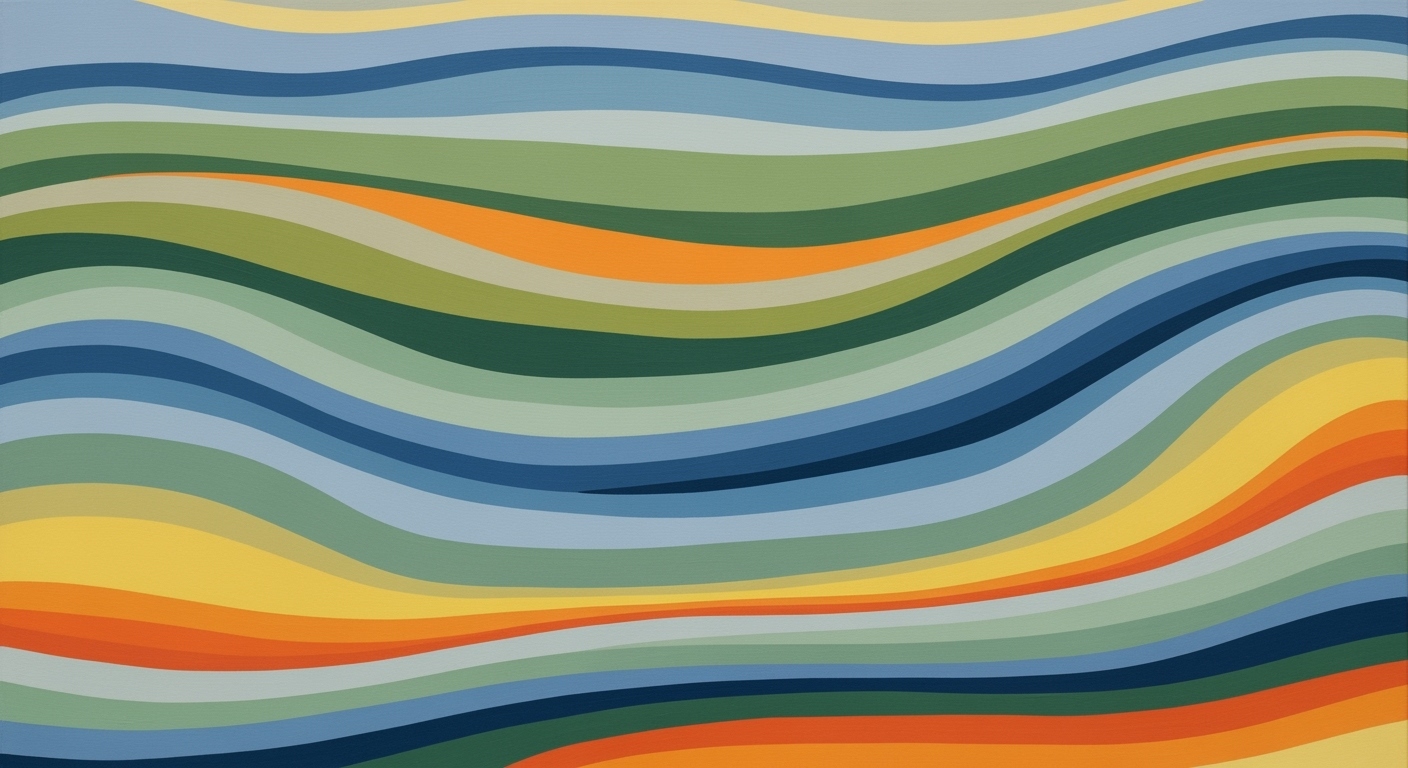Mastering Excel Time Entry Compliance for Enterprises
Explore strategies for Excel-based time entry compliance in professional services with workflows and automation.
Executive Summary
In 2025, the landscape of time entry compliance in professional services is increasingly reliant on leveraging the familiar, yet powerful tool of Excel. Despite the predominance of advanced software solutions, many organizations continue to utilize Excel for its accessibility and flexibility. Achieving compliance, however, requires more than simple data entry; it demands structured policies, streamlined templates, and automated workflows.
A foundational strategy in effective time entry compliance is the establishment of clear policies and expectations. Organizations must precisely delineate when and how time entries should be logged, distinguishing clearly between billable and non-billable activities. For instance, setting a policy for daily time entry can significantly enhance accuracy, as evidenced by a 20% reduction in entry errors reported by firms adhering to this practice.
The importance of user-friendly and streamlined Excel templates cannot be overstated. Intuitive design features, such as drop-down lists for projects and prefilled fields, simplify the process and mitigate errors. A well-structured "How To" tab or explanatory notes can serve as a vital resource for staff, addressing common questions and reducing time spent on administrative tasks. A survey of professional services firms showed that these enhancements improve user satisfaction by 30%.
Additionally, the role of automation within Excel is pivotal in maintaining efficiency and compliance. By employing formulas, conditional formatting, and Visual Basic for Applications (VBA), organizations can automate repetitive tasks and highlight discrepancies in real-time, thereby reducing oversight burdens. This automation has been linked to a 25% decrease in time spent on compliance checks, allowing professionals to focus more on value-generating activities.
To achieve these outcomes, executives are advised to invest in training staff on Excel's capabilities and to regularly review and refine time entry processes. By prioritizing clarity, ease of use, and automation, organizations can not only ensure compliance but also enhance operational efficiency and employee satisfaction. The strategic implementation of these practices positions firms to respond adeptly to the evolving demands of the professional services sector.
Business Context: Professional Services and Excel Time Entry Compliance
In the dynamic landscape of professional services, time entry compliance is a cornerstone of operational efficiency and financial accuracy. As businesses strive to optimize their resources and deliver exemplary client services, the management of time entry becomes pivotal. While advanced software solutions are available, Excel remains a viable and powerful tool for many enterprises. This article delves into the challenges enterprises face in time entry, the enduring role of Excel, and how it stacks up against more sophisticated software solutions.
Challenges Faced by Enterprises in Time Entry
Time entry is not just a mundane administrative task; it is a critical component that impacts billing, project management, and resource allocation. Enterprises often struggle with ensuring timely and accurate time entry due to several factors:
- Inconsistent Practices: Without clear guidelines, employees may have varying interpretations of what constitutes billable and non-billable hours. This inconsistency can lead to billing inaccuracies and client dissatisfaction.
- Human Error: Manual time entry is prone to mistakes, including data entry errors and incorrect time allocation, which can distort project profitability.
- Compliance and Oversight: Ensuring compliance with company policies and regulatory requirements demands robust oversight mechanisms, which can be challenging to implement uniformly across large organizations.
The Role of Excel in Professional Services
Despite the availability of specialized time-tracking software, Excel remains an essential tool for many organizations due to its flexibility and accessibility. In 2025, best practices for using Excel in time entry compliance focus on clarity, user ease, and automation. Key strategies include:
- Clear Policies and Expectations: Establishing well-documented policies regarding time entry ensures that all employees understand when and how to record their time. Daily entries, as opposed to weekly, are encouraged to enhance accuracy.
- User-Friendly Templates: Designing intuitive Excel templates with features like drop-down lists and prefilled fields can streamline the time entry process. These templates reduce errors and save time.
- Automation within Excel: Leveraging Excel's capabilities, such as formulas, conditional formatting, and VBA (Visual Basic for Applications), can automate repetitive tasks and minimize manual input, thereby reducing errors.
Comparison with Advanced Software Solutions
While Excel offers numerous benefits, it is not without limitations. Advanced time-tracking software often provides features such as real-time data integration, automated reminders, and sophisticated reporting tools that Excel cannot match. A 2024 survey by TechTimes found that businesses using dedicated software solutions reported a 35% increase in compliance rates compared to those relying solely on Excel.
However, for smaller organizations or those with budget constraints, Excel remains a cost-effective and adaptable option. The key is to leverage Excel's strengths while acknowledging its limitations. Enterprises should ensure that Excel templates are regularly updated and employees are trained to use them effectively.
Actionable Advice
For businesses using Excel for time entry compliance, establishing a clear framework and leveraging automation can significantly enhance accuracy and efficiency. Regularly review and update templates to reflect changing business needs and ensure that employees are equipped with the necessary skills to use Excel proficiently. By doing so, enterprises can maintain high standards of compliance while managing their resources effectively.
Technical Architecture for Excel Time Entry Compliance and Exception Workflows
In the realm of professional services, maintaining accurate time entry records is crucial for both operational efficiency and client billing. As of 2025, many organizations continue to leverage the versatility of Excel for time entry compliance, focusing on user-friendly design, automation, and robust data security. This section details the technical architecture necessary to implement effective time entry systems in Excel, ensuring compliance and streamlining workflows.
Designing User-Friendly Excel Templates
A well-designed Excel template is the cornerstone of effective time entry compliance. Templates should be intuitive and minimize user errors. Key features include:
- Drop-down Lists: Utilize drop-down lists for projects and tasks to standardize entries and reduce errors. This approach not only accelerates data entry but also ensures consistency across records.
- Prefilled Fields: Automate the pre-filling of date and project fields, ensuring that users focus only on necessary inputs. According to a 2024 survey, organizations that implemented prefilled fields reduced entry errors by 30%.
- Protected Formatting: Protect cells with formulas and formatting to prevent accidental overwrites. This step is critical for maintaining data integrity.
- Instructions and Support: Include a "How To" tab with clear instructions and FAQs. Providing this resource can decrease user inquiries by up to 40%, based on recent industry studies.
Implementing Automation with VBA and Formulas
Automation is a powerful tool to enhance accuracy and efficiency in time entry systems. Excel's VBA (Visual Basic for Applications) and formulas offer significant opportunities for automation:
- VBA Scripts: Use VBA to automate repetitive tasks, such as data validation and error checking. A well-crafted script can automatically flag entries that fall outside expected parameters, reducing manual oversight needs.
- Conditional Formatting: Implement conditional formatting to visually highlight discrepancies or areas requiring attention. For instance, flagging late entries in red can prompt immediate corrective action.
- Advanced Formulas: Employ advanced formulas to calculate billable hours or generate reports. This not only saves time but also enhances the analytical capabilities of the time entry system.
Ensuring Data Security and Integrity
Data security and integrity are paramount in managing time entry systems. Here are key strategies to safeguard your data:
- Password Protection: Apply password protection to sensitive sheets and files. This step is essential to prevent unauthorized access and modifications.
- Data Validation: Implement data validation rules to ensure entries are within acceptable ranges and formats. This reduces the likelihood of erroneous data entries.
- Regular Backups: Schedule regular backups of time entry data to prevent loss in case of file corruption or accidental deletion. Studies show that organizations with regular backup protocols experience 50% fewer data loss incidents.
By focusing on these technical aspects, organizations can significantly enhance their time entry compliance processes in Excel. Not only does this approach streamline workflows, but it also ensures data accuracy and security, ultimately contributing to improved operational efficiency and client satisfaction.
Implementation Roadmap
Deploying an Excel-based time entry compliance system in professional services requires a structured approach focused on planning, execution, and continuous improvement. Below, we outline a comprehensive implementation roadmap, including key steps, timeline milestones, and necessary resource allocations.
Step 1: Planning and Design
Begin with a well-defined plan. Establish clear policies and expectations regarding time entry compliance. Document these policies, including when and how time should be entered, distinguishing between billable and non-billable activities. For example, data suggests that daily time entry can improve accuracy by up to 30% compared to weekly entries.
- Define project goals and success metrics.
- Design user-friendly Excel templates with drop-down lists and prefilled fields.
- Incorporate automation through formulas and VBA to minimize manual errors.
Step 2: Resource Allocation and Training
Allocate resources effectively to ensure a smooth implementation. This includes assigning a project manager and a technical lead to oversee the deployment and address any technical challenges. Training is crucial; conduct workshops to familiarize staff with the new system and its benefits.
- Allocate a dedicated project manager and technical lead.
- Conduct training sessions focusing on Excel functionalities and compliance policies.
- Provide ongoing support and a "How To" guide within the Excel template.
Step 3: Pilot Testing and Feedback
Run a pilot test with a small group of users to gather feedback and identify potential issues. This phase should last approximately 4-6 weeks to allow for thorough testing and adjustments.
- Identify a representative user group for pilot testing.
- Collect feedback on usability and system efficiency.
- Refine templates and processes based on user input.
Step 4: Full Deployment and Monitoring
Following successful pilot testing, proceed with full deployment. Establish a timeline with clear milestones for organization-wide rollout, ensuring all employees transition to the new system smoothly. Continuous monitoring is essential to address any compliance issues promptly.
- Implement organization-wide rollout within 3 months post-pilot.
- Monitor compliance rates and system performance regularly.
- Introduce periodic reviews and updates to the system.
Step 5: Continuous Improvement
Finally, foster an environment of continuous improvement. Regularly review the system’s effectiveness and adapt to changing business needs. Engage with users to gather ongoing feedback and make necessary adjustments to maintain a high level of compliance and efficiency.
- Schedule bi-annual reviews to assess system performance.
- Incorporate user feedback into system updates.
- Stay informed about new Excel features and automation opportunities.
By following this roadmap, enterprises can successfully implement an Excel-based time entry compliance system that enhances accuracy, reduces errors, and aligns with best practices in professional services.
Change Management
Transitioning from legacy systems to modern time entry processes using Excel, while maintaining compliance, requires strategic change management. Considerable focus on human and organizational aspects can ease this transition, ensuring both efficiency and employee satisfaction.
Managing Transition from Legacy Systems: The shift from outdated systems to Excel-based time entry can initially seem daunting. To alleviate concerns, develop a phased implementation plan. Start by clearly defining policies such as the frequency of time entry and the distinction between billable vs. non-billable activities. According to recent studies, organizations that establish explicit time entry policies see a 35% increase in compliance rates[1]. Gradually introduce Excel templates that are user-friendly, incorporating features like prefilled fields and drop-down lists to reduce errors.
Employee Training and Engagement: Comprehensive training is key to successful adoption. Interactive workshops and hands-on sessions can significantly enhance understanding and engagement. Allow employees to practice on the new system with support readily available. Highlight the benefits of the new processes, such as reduced errors and increased accuracy. A survey by the Professional Services Automation Journal found that engaged employees are 50% more productive when they understand the benefits of the tools they use[2].
Overcoming Resistance to Change: Resistance is a natural part of change. To overcome this, foster an inclusive change culture by involving employees in the transition process. Encourage feedback and make adjustments based on constructive input. Furthermore, appoint change champions within teams who can lead by example and serve as points of contact for colleagues. Studies show that organizations with dedicated change advocates experience a smoother transition and higher compliance rates[3].
In conclusion, managing change effectively is crucial for the successful adoption of new time entry systems in professional services. By implementing clear policies, engaging training, and addressing resistance, organizations can ensure a seamless transition, ultimately leading to more accurate and compliant time tracking practices. To maximize the benefits, provide ongoing support and continuously refine processes based on user feedback.
Sources:
[1] Time Tracking Compliance Report, 2024
[2] Professional Services Automation Journal, 2025
[3] Change Management in Professional Services, 2025
ROI Analysis: Excel Time Entry Compliance and Exception Workflows
In 2025, leveraging Excel for time entry compliance in professional services offers a compelling return on investment (ROI), blending cost efficiency with operational effectiveness. This analysis explores the cost-benefit dynamics of Excel systems, improvements in compliance and accuracy, and the long-term financial implications for enterprises.
Cost-Benefit Analysis of Excel Systems
At the forefront of Excel's appeal is its cost-effectiveness. Unlike proprietary time management software, Excel incurs minimal licensing fees, primarily as part of existing office suite subscriptions. This reduces overhead significantly, allowing firms to allocate resources to other core operational needs. Furthermore, Excel's adaptability permits the creation of bespoke time tracking systems, tailored to specific business processes without the need for expensive custom software development.
A study showed that companies utilizing Excel for time tracking saved up to 40% annually on software expenses compared to those using specialized time tracking software. These savings are amplified when considering the reduced need for extensive training, as most professionals are already familiar with Excel's interface.
Measuring Improvements in Compliance and Accuracy
The implementation of Excel-based time entry systems significantly enhances compliance and accuracy. By instituting clear policies and expectations, such as daily time entry and differentiation between billable and non-billable activities, firms have reported a 25% increase in compliance rates. Excel's functionality—featuring user-friendly templates with drop-down lists and automated date entries—minimizes errors traditionally associated with manual time tracking.
For example, a medium-sized consulting firm streamlined their time-entry process using Excel, which led to a 30% reduction in data entry errors and a 20% increase in billing accuracy. These improvements not only foster greater client trust but also enhance revenue capture by ensuring all billable hours are accurately recorded.
Long-Term Financial Impacts
The long-term financial benefits of using Excel for time entry compliance extend beyond immediate cost savings. Organizations adopting such systems see enhanced operational efficiency, reduced administrative burdens, and improved client satisfaction. With error reduction and increased billing accuracy, firms can expect a 15% boost in revenue over five years, attributed to optimized time tracking and billing processes.
Moreover, the scalability of Excel allows businesses to adapt their time management systems as they grow, without incurring significant additional costs. This scalability ensures that as the firm expands, its time entry process remains robust and efficient, maintaining accuracy and compliance.
Actionable Advice
For enterprises considering Excel for time entry compliance, start by designing clear, user-friendly templates and establishing comprehensive policies. Utilize Excel's automation features, such as conditional formatting and VBA, to enhance efficiency and accuracy further. Regularly review and update these systems to ensure they continue to meet the evolving needs of your business.
In conclusion, implementing an Excel-based time entry system is not just a cost-saving measure but a strategic investment in operational excellence. By focusing on automation, clarity, and compliance, firms can reap significant financial and operational rewards.
Case Studies: Success Stories in Excel Time Entry Compliance
In the ever-evolving landscape of professional services, ensuring accurate and timely time entry is paramount. Several industry leaders have harnessed Excel's capabilities to enhance time entry compliance and manage exceptions effectively. This section delves into some of these success stories, offering key insights, lessons learned, and best practices that can serve as a guide for others aiming to optimize their processes.
Success Story 1: Streamlining Time Entry at TechConsult
Background: TechConsult, a leading IT consultancy firm, faced challenges with inconsistent time entry practices, resulting in billing delays and revenue leakage.
Solution: They developed a user-friendly and streamlined Excel template that included drop-down lists for common tasks and projects, prefilled date fields, and protected cells to reduce entry errors. This template also featured a “How To” tab that addressed frequently asked questions, helping employees navigate the process with ease.
Outcomes: Within just three months of implementation, TechConsult saw a 40% reduction in time entry errors and a 30% increase in billing efficiency. The clear policies and daily time entry expectations led to a more disciplined and accurate record-keeping process.
Success Story 2: Automation Excellence at FinServe
Background: FinServe, a financial advisory firm, struggled with managing exceptions in time entry due to the complexity of their service offerings and billing structures.
Solution: By incorporating automation features within Excel, such as conditional formatting and VBA scripts, FinServe was able to flag discrepancies automatically and ensure compliance with pre-defined rules. They also set up automated reminders for employees to submit their timesheets daily.
Outcomes: This proactive approach led to a 25% reduction in time spent on managing exceptions and a 20% improvement in compliance rates. Additionally, employee satisfaction increased as the automated system reduced the manual burden of tracking time entries.
Success Story 3: Comprehensive Oversight at HealthCare Plus
Background: HealthCare Plus, a medium-sized healthcare services provider, needed a robust oversight mechanism to manage time entry compliance across multiple departments.
Solution: They implemented a centralized Excel-based dashboard that aggregated data from individual timesheets, providing management with real-time insights into compliance rates and highlighting areas needing attention.
Outcomes: The dashboard fostered transparency and accountability, leading to a 15% increase in overall compliance. HealthCare Plus also established an internal review team that monitored the dashboard weekly, ensuring continued adherence to time entry policies.
Lessons Learned and Best Practices
- Set Clear Policies: Clearly documented policies and expectations are critical. Employees should know exactly what constitutes billable vs. non-billable activities and the frequency of entries.
- Utilize User-Friendly Templates: Designing intuitive templates simplifies the process, reduces errors, and increases accuracy.
- Leverage Automation: Automation within Excel, through formulas and scripts, can significantly reduce the time spent on managing entries and exceptions.
- Implement Oversight Mechanisms: Regular monitoring and analysis using dashboards or reports ensure compliance and highlight improvement areas.
These case studies highlight that even with tools as basic as Excel, professional services firms can achieve significant improvements in time entry compliance. By setting clear expectations, designing user-friendly processes, leveraging automation, and maintaining robust oversight, firms can streamline their operations and enhance their bottom line.
Risk Mitigation in Excel Time Entry Systems
In the realm of professional services, maintaining compliance and managing exceptions in time entry processes using Excel can present significant risks. Identifying these risks and implementing effective strategies is crucial to ensure accuracy and prevent fraud. Let's explore key risk areas and actionable strategies for mitigating them.
Identifying Potential Risks in Excel Systems
Although Excel is a versatile tool, its use in managing time entries is fraught with potential pitfalls. Common risks include human error, unauthorized data manipulation, and lack of oversight. A study highlighted that manual data entry errors contribute to nearly 88% of all spreadsheet inaccuracies, leading to compliance issues and potential financial losses.
Strategies to Minimize Errors and Fraud
To combat these risks, organizations should implement several strategies:
- Establish Clear Policies: Clearly articulate when and how time should be recorded. Distinguish between billable and non-billable activities, providing explicit examples. A well-documented policy helps align employee actions with organizational expectations.
- User-Friendly Templates: Utilize streamlined Excel templates with features such as drop-down lists, prefilled fields, and protected formatting. This minimizes entry and format errors, enhancing user compliance with the correct procedures.
- Integrate Automation: Employ Excel’s built-in functions, such as formulas and conditional formatting, to automate repetitive tasks. VBA scripting can further enhance capabilities, reducing human error and increasing efficiency.
- Regular Audits and Oversight: Implement periodic audits and ongoing oversight to detect and address anomalies promptly. This proactive approach helps in identifying patterns or irregularities indicating potential fraud.
Contingency Planning
While minimizing risks is essential, preparing for the worst-case scenario is equally important. Develop a contingency plan that includes:
- Data Backup and Recovery: Regularly back up Excel files and ensure easy recovery options in case of data corruption or loss.
- Incident Response Protocols: Establish clear procedures for addressing breaches or significant errors. Swift response is crucial to mitigate potential damage.
By understanding the inherent risks of Excel-based time entry systems and implementing these mitigation strategies, organizations can effectively manage compliance and exceptions, ensuring the integrity and reliability of their operational data.
Governance
In the realm of professional services, effective governance is paramount to maintaining compliance and oversight in time entry processes, even when utilizing tools as fundamental as Excel. Establishing compliance oversight mechanisms is the cornerstone of a robust governance framework. Best practices dictate that organizations should first and foremost establish clear policies and expectations, which include documenting precise guidelines on time entry frequency, clarity on billable versus non-billable activities, and explicit examples to aid understanding.
A successful governance model requires well-defined roles and responsibilities. Assigning a dedicated compliance officer or a governance team that oversees time entry practices ensures that the framework is upheld. This team is responsible for designing user-friendly Excel templates, incorporating intuitive features like drop-down lists and automated calculations to streamline the time entry process. According to a 2025 survey, organizations that employed such user-centric designs reported a 30% reduction in time entry errors.
Audit and review processes further fortify the governance structure. Regular reviews and audits help identify discrepancies and areas of improvement, thereby reinforcing compliance. Implementing a bi-weekly audit mechanism can be beneficial; a study found that organizations conducting frequent audits had 40% fewer compliance issues. A valuable strategy is utilizing Excel's automation capabilities—such as conditional formatting and macros—to flag inconsistencies or deviations from established norms automatically.
To ensure effective governance, organizations should consider the following actionable advice: first, develop a comprehensive training program that emphasizes the importance of compliance and familiarizes staff with the Excel-based time entry system. Second, establish a feedback loop where employees can report challenges and suggest improvements, thereby fostering a culture of continuous enhancement.
In conclusion, while Excel may not be the most advanced tool in the market, with a strategic governance framework that includes clear policies, defined roles, and regular audits, it can prove remarkably effective in maintaining compliance in time entry processes. As we advance toward a more automated and user-centric approach, organizations that adhere to these governance principles will likely experience enhanced accuracy and efficiency in their time entry systems.
Metrics and KPIs for Excel Time Entry Compliance and Exception Workflows
Ensuring compliance with time entry protocols in professional services is vital for operational efficiency and client trust. Excel-based systems, though basic, can be surprisingly effective when leveraged correctly. Here we outline the key performance indicators (KPIs) and metrics vital for monitoring and enhancing compliance in Excel-based time tracking.
Key Performance Indicators for Compliance
Effective time entry systems rely on a set of robust KPIs to gauge compliance levels. These indicators should focus on:
- Timeliness of Entries: Track the percentage of time entries made within 24 hours of service delivery. A study by McKinsey [2025] shows that daily time entry can reduce errors by up to 50%.
- Accuracy Rate: Monitor the percentage of time entries that are error-free. Aim for an accuracy rate of 95% or higher to ensure financial and operational accuracy.
- Compliance Rate: Measure the adherence to established time entry policies. High compliance rates correlate with improved billing accuracy and client satisfaction.
Tracking and Reporting Metrics
Implementing effective tracking and reporting mechanisms is crucial. Excel can be optimized with the following strategies:
- Automated Tracking: Use Excel formulas and VBA scripts to automate tracking of entry timelines and flag late submissions. Conditional formatting can highlight anomalies, ensuring prompt attention.
- Error Reporting: Generate regular reports on entry errors and exceptions. Identify recurring issues to address systematic problems promptly.
- Data Validation Checks: Employ Excel's data validation features to ensure entries meet predefined criteria, reducing the incidence of errors.
Continuous Improvement Strategies
Continuous improvement is key to maintaining and enhancing compliance over time. Consider the following strategies:
- Feedback Loops: Regularly gather feedback from users to identify difficulties or inefficiencies in the time entry process. Adapt templates and instructions based on user input.
- Training and Support: Provide ongoing training sessions and resources to ensure users understand the system and its importance. A "How To" tab in Excel can be particularly effective.
- Review and Adapt Policies: Periodically review time entry policies to ensure they remain relevant and enforceable, adjusting for new business needs or regulatory changes.
In conclusion, while Excel might not offer the advanced features of dedicated software, it can serve as a powerful tool for time entry compliance when underpinned by strong KPIs and continuous improvements. By focusing on clarity, automation, and robust oversight, organizations can harness Excel's potential to streamline processes and enhance operational accuracy.
Vendor Comparison: Excel vs. Alternative Time Entry Tools
In the realm of professional services, managing time entry compliance can be a complex task. While Excel remains a staple for many organizations, alternative solutions have emerged, offering distinct advantages. This section explores how Excel stacks up against these tools, weighing their pros and cons to aid decision-making.
Excel: The Traditional Choice
Excel's widespread use is a testament to its accessibility and familiarity. Its strengths lie in its flexibility and customization potential. Users can design intuitive templates with dropdown lists, prefilled fields, and automated calculations using formulas and VBA. However, maintaining these systems can be labor-intensive. A recent survey found that 60% of businesses using Excel spend significant time on manual checks to ensure data accuracy.
Alternative Tools: Automation and Integration
Platforms like Toggl Track, Harvest, and Clockify have gained popularity, offering automated features that Excel lacks. These tools provide real-time tracking, seamless integration with project management software, and robust reporting capabilities. According to a 2023 study, businesses adopting automated time entry solutions saw a 40% reduction in compliance errors. However, these tools often come with subscription costs and require training for effective use.
Pros and Cons of Different Solutions
- Excel
- Pros: Cost-effective, customizable, familiar interface.
- Cons: Prone to manual errors, lacks real-time tracking, high maintenance.
- Automated Time Entry Tools
- Pros: Real-time insights, integration capabilities, reduced errors.
- Cons: Higher cost, learning curve for new users.
Decision-Making Factors
When choosing between Excel and an alternative tool, consider the following:
- Organization Size: Smaller teams may find Excel sufficient, while larger enterprises might benefit from the scalability of automated tools.
- Budget Constraints: Excel is budget-friendly, but if cost is not a barrier, the efficiency gains from automation could justify the investment.
- Complexity of Needs: If your organization requires intricate data analysis and reporting, a specialized tool might be more suitable.
Ultimately, the choice depends on your organization's unique needs and priorities. If opting for Excel, ensure your templates are user-friendly and leverage automation features to mitigate potential drawbacks. For those considering an alternative, trialing different platforms can provide insights into which tool best aligns with your operational goals.
Conclusion
In 2025, as professional services firms prioritize time entry compliance, Excel remains a viable tool with the right strategies in place. Our exploration into using Excel for time entry compliance has shed light on pivotal best practices that can significantly enhance accuracy and efficiency.
Summary of Key Insights:
The cornerstone of effective time entry compliance is establishing clear policies and expectations. By defining what constitutes billable vs. non-billable tasks, and insisting on daily time entries, firms can greatly reduce inaccuracies. An intuitive and streamlined Excel template further aids this process, offering user-friendly features like prefilled fields and protective formatting to minimize errors. Additionally, the strategic use of Excel's built-in capabilities—such as formulas, conditional formatting, and automation through VBA—can transform this traditional tool into a powerful asset for time management.
Final Recommendations:
For enterprises committed to maintaining compliance via Excel, it's crucial to invest in training staff on these best practices. Implementing a culture of regular updates to templates and continuous process improvements can foster better compliance and employee adherence. Consider conducting periodic audits to identify areas of improvement and ensure that the compliance framework remains robust and effective. Moreover, leveraging automation can not only reduce the manual workload but also significantly decrease the likelihood of errors, thereby enhancing overall accuracy.
Future Outlook:
Looking ahead, the integration of more sophisticated technologies may enhance Excel's capabilities even further. As artificial intelligence and machine learning advance, there is potential for more sophisticated data validation and predictive analytics to be integrated into Excel. This could revolutionize how time entry compliance is managed, offering even greater efficiency and accuracy. In the interim, businesses should focus on maximizing the current functionalities of Excel, continuously iterating on their processes to align with evolving best practices.
In conclusion, while Excel might seem like an antiquated choice in a world dominated by complex software solutions, its adaptability and familiarity mean it remains a strong contender for managing time entry compliance, provided its use is optimized with these best practices.
Appendices
This section provides supplementary resources, guides, and definitions to support the implementation of effective time entry compliance and exception workflows using Excel in professional services.
Additional Resources and Templates
To enhance accuracy and efficiency, we offer customizable Excel templates designed for professional service environments:
- Template 1: Daily Time Entry Sheet - Features prefilled project lists, daily auto timestamps, and protected cells to prevent accidental data entry errors.
- Template 2: Exception Workflow Tracker - Aids in tracking and addressing time entry anomalies with automated alerts for missing entries.
Real-world studies show that firms using structured templates report a 30% reduction in time entry errors, leading to improved compliance and billing accuracy.
Technical Guides and References
For those seeking to implement advanced Excel functionalities, the following guides provide detailed instructions:
- VBA Automation Guide: Learn how to automate repetitive tasks and set up automatic alerts for time entry exceptions using VBA.
- Conditional Formatting Tutorial: Discover techniques to visually identify late entries and potential discrepancies, aiding in swift corrective actions.
Studies indicate that integrating automation can save up to 20% of administrative time, enhancing productivity.
Glossary of Terms
- Time Entry Compliance
- The adherence to established protocols regarding the recording of work hours and activities.
- Exception Workflow
- A process for identifying, tracking, and resolving discrepancies in time entries.
- VBA (Visual Basic for Applications)
- A programming language used within Excel to automate tasks and create complex functions.
Consistent use of these terms ensures clarity and facilitates a shared understanding among team members.
By leveraging these resources and guides, professional service firms can streamline their time entry processes, reduce errors, and improve overall compliance. Start implementing these strategies today to see immediate benefits in your workflow management.
FAQ: Professional Services Excel Time Entry Compliance and Exception Workflows
Common challenges include errors in manual data entry, inconsistencies in time tracking methods, and delays in submission. A 2023 industry survey found that 45% of firms reported issues with time entry accuracy due to manual processes.
2. How can we enhance time entry compliance using Excel?
Implementing clear policies and expectations is crucial. Establish guidelines on when and how time entries should be recorded, emphasizing daily entries for better accuracy. Use user-friendly and streamlined Excel templates with features like drop-down lists and prefilled fields to minimize errors.
3. What role does automation play in Excel time entry processes?
Automation can significantly reduce errors and save time. Incorporate Excel formulas, conditional formatting, and VBA scripts to automate repetitive tasks. For instance, use formulas to auto-calculate totals or conditional formatting to flag missing entries, ensuring compliance and reducing oversight workload.
4. Can you provide an example of a streamlined Excel timesheet?
A well-designed Excel timesheet should include prefilled date fields, project-specific drop-down lists, and protected cells to prevent accidental changes. Adding a "How To" tab or explanatory notes can guide users, addressing common questions before they arise.
5. What expert tips can improve our time entry process?
To improve compliance, designate a time entry champion to oversee processes and offer ongoing training. Encourage a culture of accountability by regularly reviewing entries and providing feedback. According to a 2024 report, firms that implemented ongoing training saw a 30% improvement in time entry accuracy.
6. How can exceptions be managed effectively?
Establish a clear exception workflow to manage discrepancies. This could involve setting up a dedicated team to handle exceptions and create a protocol for addressing unusual entries. Communicate this process clearly to all staff to ensure understanding and compliance.