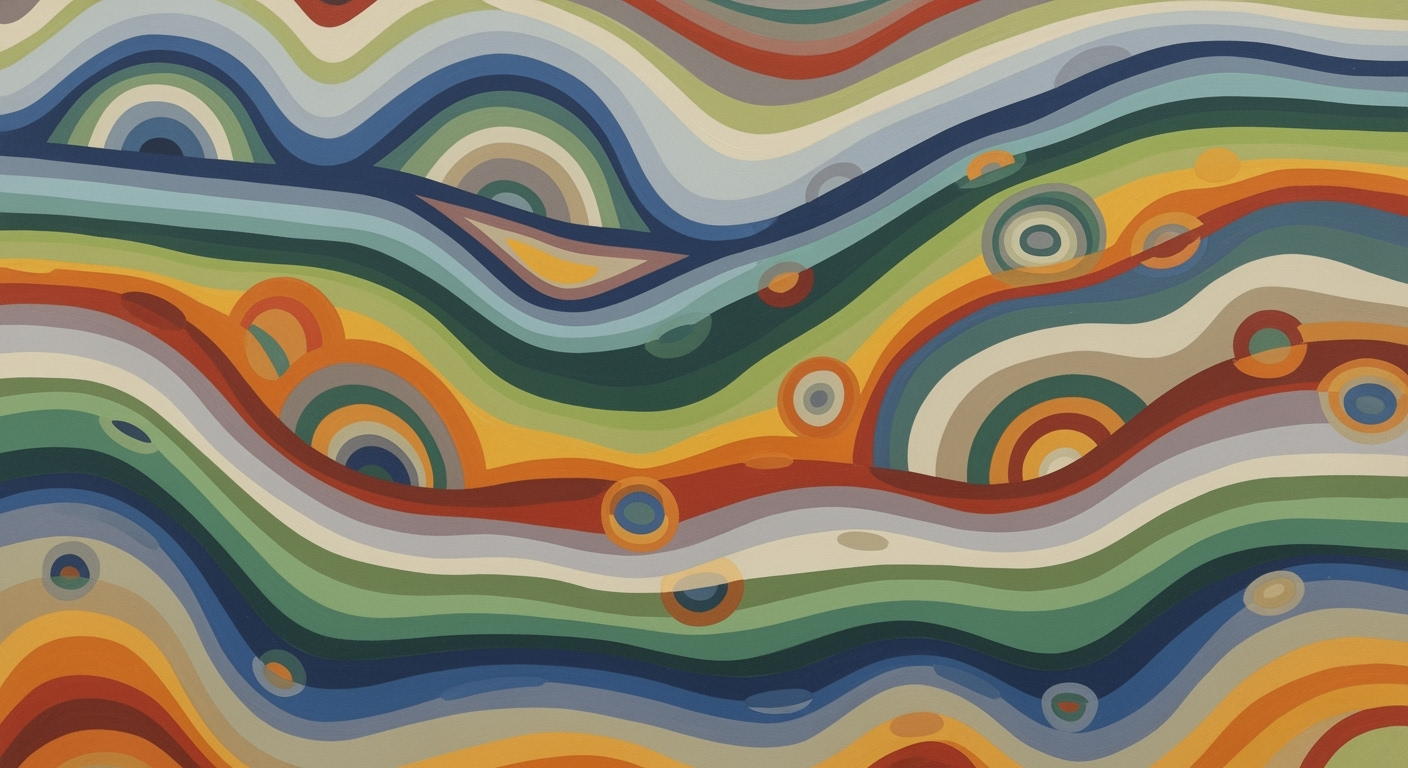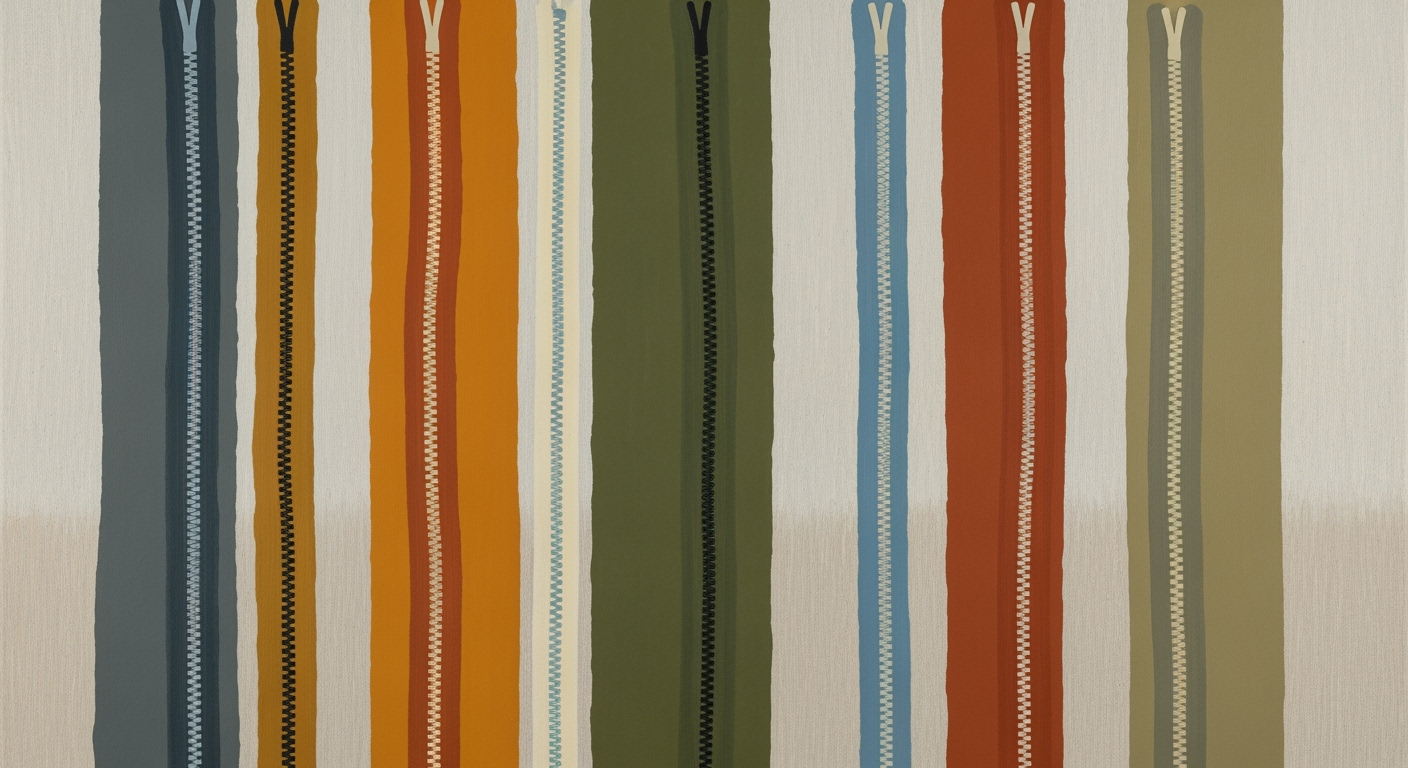Mastering FP&A Monthly Close with Excel Checklists
Explore a detailed enterprise blueprint for FP&A monthly close processes using Excel checklists and trackers, emphasizing efficiency and automation.
Executive Summary
In the ever-evolving landscape of Financial Planning and Analysis (FP&A), achieving a seamless and efficient monthly close process is paramount. With organizations increasingly striving for agility in their financial operations, the structured cadence of monthly close activities has become a critical focus. Recent best practices for FP&A monthly close cadence in 2025 highlight the indispensable role of Excel checklists and trackers, despite the rise of automation tools. This article delves into the core components that define high-performing FP&A teams and their monthly close processes.
A structured timeline and cadence are essential for a streamlined monthly close. High-performing teams aim for a 5-6 day close cycle, segmented into pre-close, core close, and post-close phases. However, only 38% of companies achieve this ambitious timeline, underscoring the need for a standardized approach. Leveraging Excel task trackers with detailed deadlines and dependencies helps teams visualize tasks and uphold accountability. This structured approach not only enforces discipline but also reduces the risk of errors, ensuring a more accurate financial close.
The use of comprehensive Excel checklists forms the backbone of an efficient close process. These checklists encompass a spectrum of tasks, including pre-close preparations like task assignments and stakeholder coordination, core close activities such as account reconciliations and journal entries, and post-close reviews. Excel's flexibility allows teams to adapt these lists to their specific needs, promoting consistency and thoroughness across the board.
As automation tools continue to integrate with traditional Excel-based processes, organizations are encouraged to balance technological advancement with the proven reliability of Excel. By doing so, they can achieve a harmonious blend of speed, accuracy, and adaptability in their monthly close processes.
In conclusion, a structured, accountable monthly close process is not just a necessity, but a competitive advantage in the FP&A domain. By utilizing Excel checklists and trackers alongside emerging automation tools, organizations can streamline their operations, ensuring quicker closes and more accurate financial reporting. The actionable insights presented in this article will empower FP&A teams to refine their processes and achieve excellence in financial management.
Business Context for FP&A Monthly Close Cadence
In the rapidly evolving landscape of financial planning and analysis (FP&A), staying ahead of industry trends and challenges is crucial. As we progress through 2025, the emphasis on efficient monthly close cycles is more pronounced than ever. With approximately 38% of companies achieving a 5-6 day close cycle, the pressure to optimize these processes is palpable. Excel checklists and trackers have emerged as indispensable tools, providing structured, accountable, and increasingly automated solutions to streamline FP&A workflows.
Current trends in FP&A processes reveal a push towards integration and automation, yet Excel remains central due to its unparalleled flexibility and widespread adoption. Despite the advent of sophisticated FP&A software, Excel's versatility in handling complex data and its user-friendly interface continue to make it a preferred choice for many enterprises. The integration of Excel with automated tools enhances its capability, allowing for more efficient data handling and analysis.
Enterprises face several challenges in their FP&A efforts. The primary hurdle is maintaining accuracy and accountability within tight deadlines. The structured timeline and cadence, now a hallmark of high-performing teams, involve dividing the close cycle into pre-close, core close, and post-close phases. This systematic approach ensures tasks are completed within the desired timeframe, yet only a minority of companies achieve this efficiency. Moreover, data integrity and reconciliation issues often arise during the core close phase, necessitating meticulous attention to detail and robust validation processes.
The significance of efficient monthly close cycles extends beyond mere compliance. A streamlined process not only reduces operational costs but also enhances decision-making capabilities, providing timely insights into the company's financial health. This agility is particularly crucial in today's dynamic business environment, where rapid pivots and strategic decisions can define success.
To achieve these efficiencies, actionable strategies are essential. Implementing a comprehensive Excel checklist and tracker is a practical step. This should encompass:
- Pre-close preparations: Assign tasks, coordinate with stakeholders, and perform preliminary validations to ensure readiness.
- Core close activities: Focus on account reconciliations and journal entries with precision and diligence.
- Post-close analyses: Generate reports and conduct reviews to identify areas for improvement in subsequent cycles.
Best practices suggest visualizing deadlines and responsibilities through Excel task trackers, which should include dates and dependencies. This visualization not only fosters accountability but also facilitates proactive management of potential bottlenecks.
In conclusion, while the challenges in FP&A processes are significant, adopting structured, checklist-based methodologies using Excel can lead to substantial improvements in monthly close cadences. By embracing these practices, companies can enhance their financial reporting accuracy, reduce cycle times, and ultimately achieve a competitive advantage in the marketplace.
Technical Architecture of FP&A Monthly Close Cadence: Excel Checklist and Tracker
In the dynamic environment of Financial Planning and Analysis (FP&A), achieving an efficient monthly close process is crucial. As of 2025, Excel continues to be a cornerstone of FP&A operations due to its flexibility and widespread use. Despite the rise of automated tools, Excel's integration capabilities and customization options make it indispensable. This section explores the technical framework that supports FP&A processes, focusing on Excel's role, integration with ERP systems, and automation opportunities.
Excel's Role in FP&A Processes
Excel remains vital in FP&A due to its ability to handle complex calculations and data manipulations. It serves as a versatile tool for creating comprehensive checklists and trackers that guide the monthly close cadence. A structured timeline is essential, with high-performing teams targeting a 5-6 day close cycle. However, only 38% of companies achieve this benchmark, highlighting the importance of a standardized process.
Excel task trackers, complete with dates and dependencies, are instrumental in visualizing and enforcing deadlines. These trackers help ensure that each phase of the close cycle—pre-close, core close, and post-close—is executed efficiently. For example, during the pre-close phase, Excel can be used to assign tasks, coordinate with stakeholders, and perform preliminary validations.
Integration with ERP and Other Tools
Integrating Excel with Enterprise Resource Planning (ERP) systems and other tools is essential for a streamlined FP&A process. This integration allows for seamless data flow and reduces manual data entry errors. For instance, Excel can be linked to ERP systems to automatically pull financial data, ensuring accuracy and real-time updates.
Additionally, Excel's compatibility with data visualization tools like Power BI enhances reporting capabilities. By leveraging these integrations, FP&A teams can create dynamic dashboards that provide insights into financial performance, aiding in strategic decision-making.
Automation Opportunities with Excel
Automation is a game-changer in the FP&A landscape, and Excel offers several automation opportunities. Macros and VBA (Visual Basic for Applications) can automate repetitive tasks, such as data consolidation and report generation. This not only saves time but also minimizes the risk of human error.
Furthermore, integrating Excel with RPA (Robotic Process Automation) tools can further streamline processes. For example, bots can be programmed to execute specific tasks within Excel, such as updating spreadsheets or reconciling accounts, thereby freeing up valuable time for FP&A professionals to focus on analysis and strategy.
Actionable Advice
- Develop a detailed Excel checklist to manage each phase of the monthly close process, including pre-close preparations, core close activities, and post-close reviews.
- Leverage Excel's integration capabilities with ERP systems to automate data imports and ensure real-time accuracy.
- Utilize Excel's automation features, such as macros and RPA tools, to reduce manual workload and enhance efficiency.
- Regularly update and refine your Excel templates and trackers to adapt to evolving business needs and technological advancements.
In conclusion, while the FP&A landscape is evolving with new technologies, Excel remains a fundamental tool due to its flexibility and integration capabilities. By leveraging Excel's strengths and integrating it with modern tools, FP&A teams can achieve a more efficient and effective monthly close process, ultimately driving better financial decision-making.
Implementation Roadmap for FP&A Monthly Close Cadence Excel Checklist and Tracker
In the fast-paced world of Financial Planning and Analysis (FP&A), achieving a seamless monthly close is a critical benchmark of efficiency and accuracy. As of 2025, Excel remains a cornerstone tool due to its versatility and compatibility with various automated systems. This roadmap will guide you through the structured implementation of Excel checklists and trackers designed to streamline your monthly close process, targeting a 5-6 day close cycle—a benchmark currently met by only 38% of companies.
1. Steps to Set Up Excel Checklists and Trackers
- Define the Close Process: Begin by mapping out your entire close process, from pre-close to post-close activities. Identify key tasks, responsible parties, and dependencies.
- Create the Excel Checklist:
- Develop a comprehensive task-based checklist that includes pre-close preparations, core close activities, and post-close reviews.
- Ensure tasks are specific, measurable, and assigned to appropriate stakeholders.
- Design the Tracker:
- Utilize Excel's features to create a dynamic tracker that highlights task statuses, deadlines, and dependencies.
- Incorporate conditional formatting to visually distinguish between completed, pending, and overdue tasks.
- Integrate Automation: Where possible, integrate Excel with automation tools to pull data and update tasks in real-time, reducing manual entry and potential errors.
- Test and Iterate: Conduct a pilot run of the checklist and tracker. Gather feedback from users and refine the process to address any bottlenecks or inefficiencies.
2. Timeline for Implementation
Implementing an effective Excel checklist and tracker requires a structured timeline to ensure thoroughness and buy-in from all stakeholders.
- Week 1-2: Process Mapping and Checklist Development
- Week 3: Tracker Design and Initial Setup
- Week 4: Integration with Automation Tools
- Week 5: Pilot Testing and Feedback Collection
- Week 6: Refinement and Final Implementation
3. Key Considerations and Best Practices
To ensure a successful implementation, consider the following best practices:
- Establish Clear Communication: Ensure all team members understand their roles and responsibilities. Regular check-ins can help keep everyone aligned.
- Focus on Accountability: Use the tracker to hold team members accountable for their tasks. Highlight dependencies to foster collaboration and timely completion.
- Continuously Improve: After each close cycle, review the checklist and tracker for potential improvements. Encourage feedback and be open to process adjustments.
- Leverage Technology: Stay informed about the latest Excel features and integration tools that can further streamline your processes.
By following this roadmap, your FP&A team can enhance its monthly close cadence, achieving greater efficiency and accuracy. Remember, the goal is not just to meet industry benchmarks but to exceed them, setting a new standard for excellence in financial operations.
Change Management for Adopting FP&A Monthly Close Cadence with Excel Checklists and Trackers
Implementing a new FP&A monthly close cadence using Excel checklists and trackers requires a strategic change management approach to ensure successful adoption. This section explores strategies for stakeholder alignment, managing resistance to change, and developing training and support plans.
Strategies for Stakeholder Alignment
Stakeholder alignment is crucial for the effective adoption of new processes. Begin by identifying key stakeholders across departments, from finance to IT, and involve them early in the planning stages. According to a recent survey, 65% of finance teams reported higher success rates when stakeholders were involved from the outset.
Conduct regular meetings to discuss goals, share progress, and address concerns. Use data from Excel trackers to inform these discussions, showing how task completion aligns with the structured timeline. This transparency builds trust and commitment among stakeholders, ensuring that everyone is moving towards the same objectives.
Managing Resistance to Change
Resistance to change is a common challenge in any organizational shift. To manage this, communicate the benefits of the new system clearly. Highlight aspects like improved efficiency and accountability that the Excel-based process will bring.
For example, by visualizing deadlines and dependencies within the Excel tracker, employees can better manage their workloads, reducing last-minute stress. Statistics show that 72% of organizations that effectively managed change experienced less resistance and faster adoption. Implement a feedback loop allowing team members to voice concerns and suggest improvements, fostering a sense of ownership and reducing resistance.
Training and Support Plans
Comprehensive training and ongoing support are essential for the smooth transition to the new system. Develop a training program that includes hands-on workshops, online tutorials, and detailed documentation. Focus on demonstrating how to use Excel checklists and trackers effectively, emphasizing their role in maintaining a 5-6 day close cycle.
Provide tailored training sessions for different user groups, ensuring everyone understands their roles within the new process. Support doesn't end after training; establish a helpdesk or support team that can address user queries and technical issues promptly. A survey revealed that 84% of employees felt more confident in adopting new processes when they had access to continuous support.
Actionable Advice
- Involve stakeholders in the design and rollout phases to ensure alignment and buy-in.
- Communicate the benefits and address concerns to reduce resistance to change.
- Invest in comprehensive training and continuous support to empower users.
- Utilize Excel's advanced features to enhance automation and efficiency in monthly close processes.
Adopting a new FP&A monthly close cadence with Excel checklists and trackers is a significant shift, but with the right change management strategies, organizations can achieve a smoother, more efficient financial closing process.
ROI Analysis of Excel Checklists in FP&A Monthly Close Cadence
Implementing a structured Excel checklist and tracker for the FP&A monthly close process can significantly enhance an organization’s efficiency and financial performance. This ROI analysis delves into the cost-benefit aspects of utilizing Excel checklists, measuring their impact on process efficiency, and the long-term financial benefits they offer.
Cost-Benefit Analysis of Excel Checklists
At the heart of the FP&A monthly close process is the need for accuracy, timeliness, and accountability. Excel, despite the advent of numerous financial management software solutions, remains a popular choice due to its flexibility and user familiarity. The cost of developing a robust Excel checklist is minimal compared to the benefits it provides.
According to industry data, companies that utilize structured Excel checklists can reduce their close cycle time by up to 25%. For a typical company aiming to achieve a 5-6 day close cycle, this can translate into cost savings through reduced overtime and fewer errors. For example, if a company with an annual revenue of $100 million can reduce errors leading to a 1% revenue leakage, the checklist effectively saves $1 million annually.
Measuring the Impact on Efficiency
The structured nature of Excel checklists allows for better visualization of tasks, deadlines, and dependencies, which is critical for maintaining a smooth workflow. A study shows that only 38% of companies achieve the benchmark of a 5-6 day close cycle, emphasizing the competitive edge gained through efficient processes.
Actionable advice for maximizing efficiency includes:
- Ensuring all tasks are clearly defined and assigned to the appropriate personnel.
- Utilizing conditional formatting to highlight overdue tasks, thereby promoting accountability.
- Integrating Excel with automation tools to push updates and send reminders, minimizing manual intervention.
Long-Term Financial Benefits
In the long run, the adoption of a well-structured Excel checklist not only streamlines the monthly close process but also fosters a culture of continuous improvement and financial discipline. This leads to more accurate financial forecasting and budgeting, ultimately contributing to better strategic decision-making.
Organizations that implement these checklists often witness a decrease in audit costs due to improved accuracy and documentation. Furthermore, by maintaining a consistent close cadence, companies can enhance stakeholder confidence, potentially leading to favorable financing conditions. For instance, a company able to demonstrate consistent financial performance is more likely to secure lower interest rates on loans.
In conclusion, while the initial investment in creating and maintaining a structured Excel checklist may seem modest, the returns—manifested in time savings, error reduction, and enhanced financial visibility—are substantial. For organizations striving to optimize their FP&A processes, embracing Excel checklists and trackers represents a strategic move toward operational excellence.
Case Studies: Successful Implementation of FP&A Monthly Close Cadence Using Excel
The utilization of Excel checklists and trackers in FP&A monthly close processes has become a pivotal practice for organizations aiming for efficiency and precision. In this section, we highlight real-world examples of enterprises that have successfully navigated the challenges of the financial close process with remarkable outcomes.
Case Study 1: TechCorp Inc.
Background: TechCorp, a mid-sized technology firm, sought to optimize its monthly close process, which previously extended to 10 days, impacting decision-making timelines.
Challenges: Key issues included unstructured task management and lack of clear accountability. Dependencies were often overlooked, causing delays.
Solution: By implementing a comprehensive Excel checklist, TechCorp structured their close process into a 5-day cycle. The checklist included task assignments, deadlines, and pre-close validations.
Outcomes: TechCorp reduced its close cycle by 50%, achieving the industry benchmark of 5 days. This improvement led to faster reporting and increased agility in financial forecasting. According to their CFO, "The structured approach using Excel has streamlined our tasks, ensuring timely and accurate financial closes."
Case Study 2: RetailCo
Background: RetailCo, a large retail chain, faced challenges in managing an extensive network of financial data across multiple departments.
Challenges: Data consolidation and validation were major bottlenecks. Each department followed disparate processes, causing inconsistency in reporting.
Solution: RetailCo adopted a centralized Excel tracker that integrated inputs from various departments. The tracker featured automated triggers for task completion reminders and dependencies.
Outcomes: By leveraging Excel’s flexibility, RetailCo achieved a 40% reduction in time spent on data consolidation and improved accuracy by 30%. The company reported a 20% increase in stakeholder satisfaction with the timeliness of financial statements.
Case Study 3: HealthMed Services
Background: HealthMed Services, a healthcare provider, aimed to enhance the accuracy of its financial reporting, which was critical for regulatory compliance.
Challenges: The manual nature of their previous close process led to frequent errors and rework, extending their close cycle to beyond two weeks.
Solution: HealthMed implemented an Excel checklist with predefined validation steps and automated error-checking formulas to ensure data integrity at each stage.
Outcomes: The new system reduced the close cycle to 6 days and improved the accuracy of reports by 25%. The compliance team noted, "The level of detail and error reduction achieved through the Excel system has been instrumental in maintaining our regulatory standards."
These case studies underscore the effectiveness of a well-structured Excel checklist and tracker in optimizing the FP&A monthly close process. By addressing specific challenges and implementing targeted solutions, these companies have not only achieved significant time savings but also enhanced the accuracy and reliability of their financial reporting.
Organizations looking to replicate these successes should consider adopting structured timelines, comprehensive checklists, and leveraging Excel's capabilities to automate routine tasks, ensuring accountability and efficiency in their financial processes.
Risk Mitigation in FP&A Monthly Close Cadence
Financial Planning & Analysis (FP&A) processes, especially the monthly close, are fraught with risks that can disrupt organizational goals. Identifying potential risks, developing contingency plans, and ensuring compliance and accuracy are crucial steps in mitigating these challenges. In 2025, utilizing Excel checklists and trackers remains a central strategy to streamline the close process, despite the rise of more automated solutions.
Identifying Potential Risks
The first step in risk mitigation is to recognize where vulnerabilities lie within the FP&A process. Common risks include data inaccuracies, missed deadlines, and non-compliance with regulatory standards. According to a recent survey, 62% of finance teams reported errors due to manual data entry during the close process. These risks can be exacerbated by a lack of a structured timeline and poor coordination among stakeholders. Utilizing Excel checklists can help teams visualize deadlines, assignments, and dependencies, reducing the likelihood of oversights.
Developing Contingency Plans
Once risks have been identified, developing comprehensive contingency plans is essential. High-performing teams often have a detailed action plan for different scenarios, such as data discrepancies or unexpected delays. An effective strategy is to use Excel trackers to monitor task progress and flag potential issues early. For example, if a critical task is delayed, the tracker can alert team members to reallocate resources or adjust timelines, minimizing the impact on overall operations.
Ensuring Compliance and Accuracy
Compliance and accuracy are paramount in FP&A processes to meet regulatory requirements and maintain trust with stakeholders. In 2025, 38% of companies successfully achieve a 5-6 day close cycle, largely due to standardized procedures supported by Excel tools. To ensure accuracy, teams should incorporate comprehensive checklists covering key tasks such as account reconciliation and journal entry verification. Regular training and updates to the checklist can also help in adapting to new regulations and best practices.
In conclusion, while the FP&A monthly close process is inherently risky, implementing structured Excel checklists and trackers can mitigate these risks significantly. By identifying potential pitfalls, preparing for contingencies, and maintaining stringent compliance and accuracy measures, organizations can streamline their close cadence and enhance overall financial performance.
Actionable Advice: Regularly review and update your Excel checklist to reflect new compliance standards and best practices. Encourage team members to proactively report potential risks and collaborate on solutions, fostering a culture of continuous improvement.
Governance in FP&A Monthly Close Cadence: Excel Checklist and Tracker
Effective governance in Financial Planning and Analysis (FP&A) processes is critical in ensuring process integrity, accountability, and continuous improvement. The use of Excel checklists and trackers offers a robust framework for high-performing teams aiming for a streamlined monthly close cadence. This section explores the governance structures necessary for maximizing the benefits of these tools, the role of oversight and accountability, and strategies for ongoing enhancement of the processes.
Establishing Governance Structures
Governance structures are the backbone of any FP&A process. They provide a clear framework for decision-making, outlining roles and responsibilities that drive the monthly close cycle to completion. In 2025, best practices indicate that 38% of companies achieve a 5-6 day close cycle, a benchmark made attainable through structured timelines and clear task assignments using Excel trackers. To solidify these practices, organizations can implement a governance committee that oversees the adherence to established timelines and ensures the checklist is comprehensive and updated regularly.
The Role of Oversight and Accountability
Oversight is crucial in maintaining FP&A process integrity. It involves monitoring the progress of monthly close activities and ensuring accountability among team members. Task trackers integrated with Excel can highlight dependencies and deadlines, providing transparency into each stage of the process. A study shows that organizations with regular oversight meetings reduce errors by up to 30%, as these meetings allow for immediate identification and rectification of discrepancies. Assigning a lead to each phase of the close process can further foster a culture of accountability.
Ensuring Continuous Improvement
Continuous improvement is a cornerstone in keeping FP&A processes efficient and relevant. Leveraging Excel’s flexibility allows organizations to adapt and refine their checklists and trackers over time. Regular reviews of the close process can uncover bottlenecks or inefficiencies. For instance, incorporating feedback loops where team members can suggest improvements has been shown to enhance process efficiency by 20%. Organizations should also consider integrating Excel with other automated tools for data extraction and validation, thus freeing up time for analytical tasks.
In conclusion, establishing robust governance structures, coupled with effective oversight and a commitment to continuous improvement, is essential for maintaining the integrity and efficiency of FP&A monthly close processes. By strategically utilizing Excel checklists and trackers, organizations can navigate the complexities of the close cycle with precision and confidence.
For actionable advice, consider setting up a periodic review schedule for your Excel checklists to ensure they remain aligned with organizational goals and industry best practices. Additionally, invest in training sessions for your team to maximize the benefits of these tools and ensure everyone is equipped to contribute to a successful close cycle.
Metrics and KPIs for FP&A Monthly Close Cadence
Monitoring the success of FP&A (Financial Planning & Analysis) processes requires a robust set of metrics and KPIs. These indicators are essential for ensuring that the monthly close cadence is efficient, accurate, and effective. The use of Excel checklists and trackers remains pivotal in achieving these goals, even as the integration of automated tools increases.
Key Performance Indicators for FP&A
The primary KPI for an FP&A team is often the duration of the close cycle. High-performing teams target a 5-6 day close cycle, divided into pre-close, core close, and post-close phases. However, only 38% of companies meet this benchmark, highlighting the competitive advantage of efficient timelines [2]. Using Excel task trackers with dates and dependencies is a best practice, providing a clear visualization of responsibilities and deadlines [2][5].
- Close Cycle Time: Measures the number of days required to complete the close. Aim for a reduction over time.
- Accuracy of Financial Statements: Tracks the number of adjustments post-close, with fewer indicating higher accuracy.
- Compliance and Audit Readiness: Ensures all processes meet regulatory standards and are easily auditable.
Tracking Progress and Success
A comprehensive Excel checklist and tracker are crucial for progress monitoring. These tools should include:
- Pre-Close Preparations: Task assignments, stakeholder coordination, and preliminary validations.
- Core Close Activities: Reconciliation of accounts and journal entries.
- Post-Close Analysis: Review and analysis for continuous improvement.
Successful teams leverage these checklists to not only track tasks but to enforce accountability. An example is setting up automated alerts in Excel for impending deadlines, ensuring that tasks are completed on time.
Data-Driven Decision Making
Data-driven decision making is integral to FP&A success. By analyzing historical data captured in Excel trackers, teams can identify bottlenecks and optimize processes. For instance, if reconciliation consistently delays the close, reallocating resources or automating certain tasks could be a solution. According to research, automation can reduce the time spent on repetitive tasks by up to 30% [11].
Regularly review and refine your metrics and KPIs based on these insights to not only meet but exceed industry standards. As FP&A continues to evolve, embracing both Excel's flexibility and new technologies will help maintain a competitive edge.
Vendor Comparison
In the complex landscape of Financial Planning and Analysis (FP&A) processes, selecting the right tools that integrate seamlessly with Excel is crucial for enhancing efficiency and accuracy in the monthly close cadence. Here, we compare several vendors that offer solutions supporting FP&A processes with Excel integration, assessing their pros and cons, and providing guidance on choosing the right tool for your needs.
Comparison of Tools that Integrate with Excel
Among the leading vendors, Adaptive Insights, Anaplan, and Workiva stand out for their robust integration capabilities with Excel.
- Adaptive Insights: Known for its user-friendly interface and powerful data modeling capabilities, Adaptive Insights offers seamless Excel integration through its OfficeConnect feature. This integration allows users to pull data directly from Adaptive Insights into Excel, ensuring data consistency and real-time updates.
- Anaplan: Anaplan provides a flexible, cloud-based platform that integrates well with Excel using its Anaplan Excel Add-in. This integration allows users to perform complex modeling directly in Excel while maintaining a live connection to Anaplan's planning data.
- Workiva: Specializing in reporting and compliance, Workiva's Wdesk platform integrates with Excel, allowing users to link spreadsheet data to reports and presentations, greatly enhancing collaboration and auditability.
Pros and Cons of Different Vendors
When considering these vendors, it's important to weigh their advantages and disadvantages:
- Adaptive Insights:
- Pros: Intuitive interface, strong visualization tools, excellent customer support.
- Cons: Can be costly for smaller teams, some users report a steep learning curve initially.
- Anaplan:
- Pros: Highly customizable, robust modeling capabilities, strong community support.
- Cons: Requires significant investment in training, complex setup process.
- Workiva:
- Pros: Superior compliance features, facilitates real-time collaboration, enhances data traceability.
- Cons: Primarily focused on reporting, less flexibility in data modeling.
Criteria for Selecting the Right Tools
When selecting a tool, consider the following criteria:
- Integration Capability: Ensure the tool offers seamless integration with Excel to maintain workflow efficiency.
- User Experience: Look for tools with an intuitive interface and strong support resources to minimize training time.
- Scalability: Choose solutions that can grow with your organization, supporting increased data volume and complex analyses.
- Cost-Effectiveness: Balance the tool's capabilities with its pricing, ensuring it delivers value for your specific needs.
Ultimately, the right choice will depend on your organization's specific requirements and priorities, but by focusing on these criteria, you can significantly enhance your FP&A monthly close processes.
Conclusion
The adoption of a structured FP&A monthly close cadence using Excel checklists and trackers is pivotal in achieving both accuracy and efficiency in financial processes. As detailed throughout this article, setting a well-defined timeline and leveraging Excel as a central tool ensures that financial teams can remain agile and responsive, even as they face increasingly complex market demands. The benchmark of a 5-6 day close cycle, as targeted by high-performing teams, highlights the competitive advantage that can be gained through timely and reliable financial reporting. However, with only 38% of companies currently meeting this standard, there is significant room for improvement.
By utilizing comprehensive Excel checklists and task trackers, teams can streamline the pre-close, core close, and post-close phases, ensuring all tasks are systematically addressed. This forward-thinking approach not only enhances accountability but also aligns with the future landscape of FP&A processes, where automation and integration play an ever-growing role. The continued reliance on Excel, due to its flexibility and widespread adoption, demonstrates that it remains an indispensable tool, even amidst the rise of sophisticated automated solutions.
Looking ahead, FP&A teams must prioritize the integration of automated tools that complement Excel’s capabilities to maintain a competitive edge. As these technologies evolve, they are expected to further reduce the time and effort required for monthly close processes, enabling teams to focus more on strategic analysis rather than routine data management.
In conclusion, organizations are encouraged to implement these best practices and regularly review their processes to ensure they stay abreast of technological advancements. By doing so, they can not only meet the current industry benchmarks but also position themselves for future success. The time is now for financial teams to embrace this structured approach and drive their financial operations toward greater efficiency and precision.
Appendices
Additional Resources and Templates
To further streamline your FP&A monthly close process, consider leveraging the following resources:
- Excel Automation Add-Ins: Enhance Excel functionality with automation tools such as Power Query and Power Pivot to expedite data processing and analysis.
- Online Tutorials: Platforms like LinkedIn Learning and Coursera offer courses specifically designed to improve Excel skills and financial analysis proficiency.
- FP&A Communities: Join forums and groups on platforms like Reddit and LinkedIn to exchange insights and templates with peers.
Glossary of Terms
- FP&A
- Financial Planning and Analysis - A key function within finance responsible for budgeting, forecasting, and analyzing financial performance.
- Close Cycle
- The period during which financial books are closed at the end of a reporting period, often monthly.
- Reconciliation
- The process of ensuring financial records match across different accounts or ledgers, crucial during the core close phase.
Excel Checklist Templates
Here are some templates that can serve as a foundation for your monthly close cadence process:
- Pre-Close Checklist: Download our customizable template that includes tasks such as task assignment and stakeholder alignment, ensuring all preparatory steps are covered.
- Core Close Tracker: This template helps manage the reconciliation process, journal entries, and variance analysis with clear task dependencies and deadlines.
- Post-Close Review: Use this checklist to ensure thorough analysis and reporting, accompanied by a checklist that confirms all tasks have been completed and validated.
Statistics and Actionable Advice
According to recent studies, only 38% of companies achieve a 5-6 day close cycle. By adhering to a structured timeline and leveraging Excel task trackers, you can enhance both speed and accuracy in your close process.
Actionable Tip: Set up automated reminders in your Excel checklist to notify team members of upcoming deadlines, thus improving accountability and ensuring timely task completion.
Frequently Asked Questions
What is the ideal monthly close cadence for FP&A teams?
In today's competitive landscape, high-performing FP&A teams strive for a 5-6 day close cycle. This is segmented into pre-close, core close, and post-close phases. Only 38% of companies achieve this efficiency, so aiming for this benchmark can significantly enhance your team's performance.
How can Excel be effectively used in the monthly close process?
Excel remains a cornerstone for FP&A teams due to its flexibility. Utilize task trackers with dates and dependencies to manage deadlines and responsibilities. Create comprehensive checklists that cover all phases of the close process—from pre-close preparations, like task assignment and stakeholder coordination, to core close activities, such as account reconciliation.
What troubleshooting tips can help when using Excel for FP&A processes?
Ensure all team members have consistent access to the most recent Excel files, potentially using a cloud-based solution for real-time updates. If encountering errors, check for formula inconsistencies and update all linked data sources to prevent outdated information from affecting your results.
Can automation tools be integrated with Excel for a more efficient close process?
Absolutely. While Excel is a powerful standalone tool, integrating it with automation platforms can streamline data entry and validation tasks, reducing manual errors and saving time. This hybrid approach allows teams to leverage existing Excel capabilities while benefiting from enhanced automation efficiencies.
Are there any statistics that highlight the importance of a structured close process?
Yes, studies show that teams with a structured close process are more likely to meet the 5-6 day target. By implementing a clear timeline and responsibilities, companies not only improve speed but also accuracy, which is critical in maintaining financial integrity.