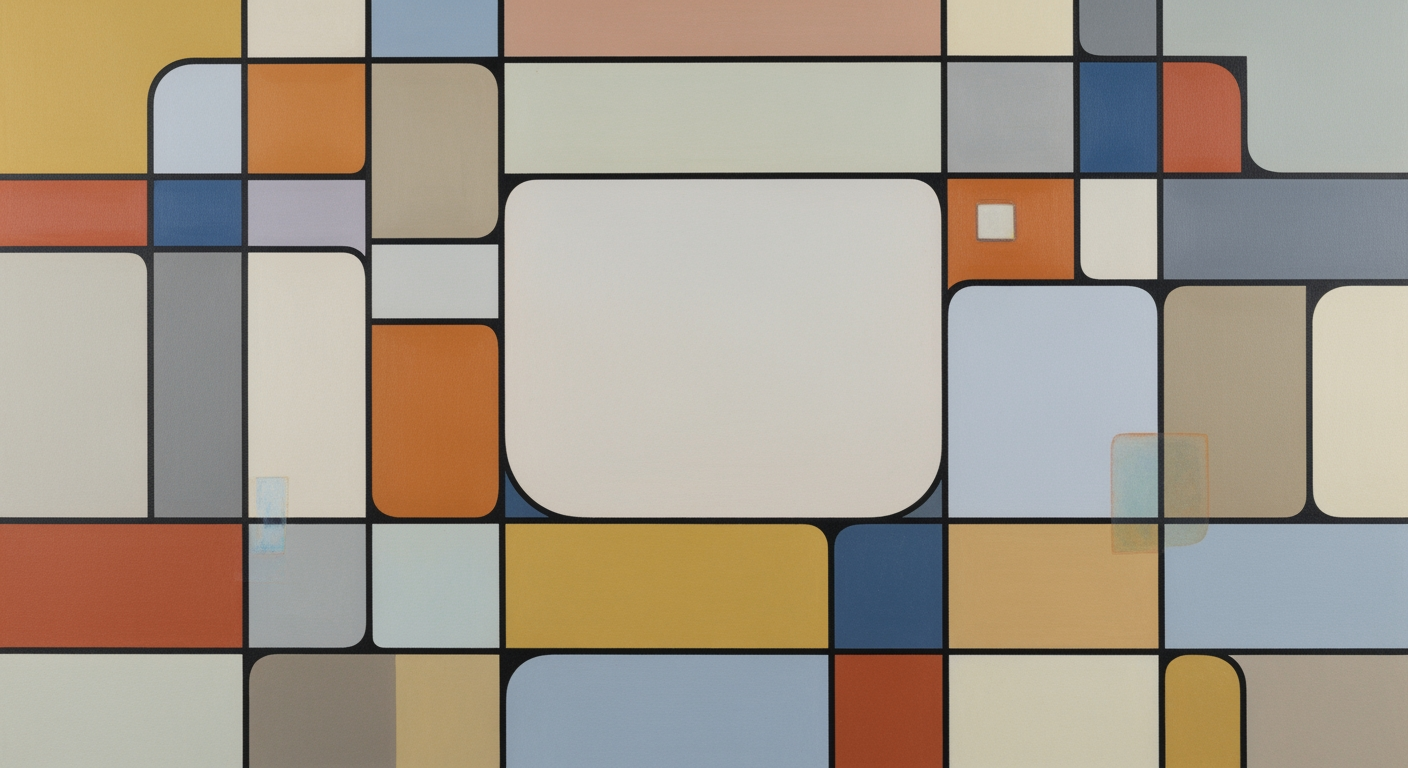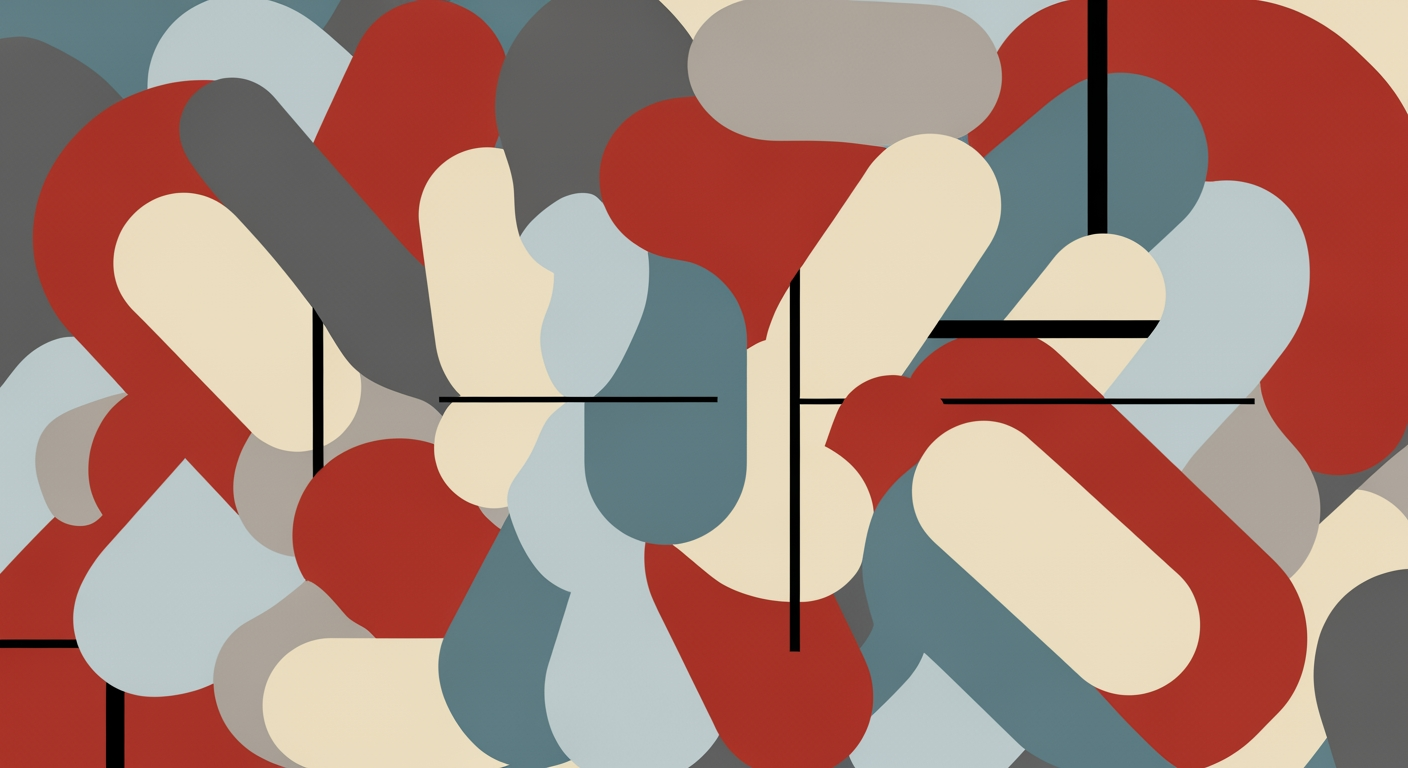Mastering FP&A Seasonality: Tax vs Small Business Excel
Explore FP&A strategies for small businesses using Excel during tax season with comprehensive tools and integrations.
Executive Summary
In the realm of small business financial planning and analysis (FP&A), the seasonal intricacies of tax planning present unique challenges that necessitate efficient and accurate tools. This article delves into the critical intersection of FP&A seasonality and the integration of Excel with tax planning processes, offering insights and strategies to enhance both accuracy and efficiency.
As tax season approaches, small businesses must navigate fluctuating cash flows and unpredictable expenses. According to recent statistics, approximately 60% of small businesses struggle with cash flow issues during this period, often leading to last-minute scrambles and costly errors. The integration of Excel with tools like QuickBooks is pivotal in mitigating these challenges. QuickBooks Online Advanced, equipped with Spreadsheet Sync, allows seamless two-way integration with Excel. This feature eliminates the cumbersome manual data entry and CSV imports traditionally associated with financial projections, ensuring that data remains accurate and up-to-date.
Beyond basic synchronization, tools such as Planning Maestro offer elevated planning capabilities by integrating directly with QuickBooks Online Advanced. These tools empower small businesses to perform complex scenario planning and make informed decisions backed by real-time data.
Key solutions discussed in this article include leveraging QuickBooks’ Spreadsheet Sync to streamline data management and employing advanced tools like Planning Maestro for comprehensive financial modeling. By adopting these technologies, small businesses can effectively manage tax seasonality, improve financial forecasting, and ultimately bolster their financial resilience.
To maximize the benefits of these integrations, small businesses are advised to regularly update their financial data and utilize Excel’s powerful analytical capabilities to spot trends early and adjust strategies accordingly. Thus, this article not only provides a roadmap for navigating FP&A seasonality but also offers actionable advice on harnessing the synergy between Excel and QuickBooks for robust tax planning.
Business Context: Intuit FP&A Seasonality Tax vs. Small Business Excel
In the contemporary landscape of small business Financial Planning and Analysis (FP&A), the integration of specialized tools with familiar spreadsheet environments is crucial. This is especially true during tax season, when accurate financial projections and scenario planning become vital to maintaining business stability and growth. Small businesses, often constrained by limited resources, rely heavily on tools like QuickBooks and Excel to navigate this complex financial terrain.
According to a recent survey, over 70% of small businesses in the U.S. continue to use Excel for financial planning tasks. The enduring popularity of Excel can be attributed to its flexibility, accessibility, and the familiarity it offers to users who may not have formal financial training. However, these benefits can also present challenges, particularly when it comes to ensuring data accuracy and integration with other financial software.
QuickBooks Online Advanced has responded to this need with its Spreadsheet Sync feature, which offers a two-way integration with Excel. This integration simplifies the process of connecting QuickBooks data directly to Excel, eliminating the cumbersome task of manual data entry and CSV imports. The synchronization not only maintains data accuracy but also empowers users to create customized reports and perform bulk uploads efficiently.
During tax season, the pressure on small businesses to produce accurate financial projections intensifies. The IRS reported that in 2022, 40% of small businesses faced penalties due to inaccuracies in their tax filings. This underscores the importance of reliable FP&A processes that can mitigate risks associated with tax compliance. By leveraging tools like Spreadsheet Sync, businesses can ensure their data is up-to-date and accurate, thus reducing the likelihood of costly errors.
Beyond basic integration, solutions like Planning Maestro offer more sophisticated planning capabilities that align with QuickBooks Online Advanced. These tools provide advanced forecasting and budgeting functionalities, which are critical during periods of financial uncertainty. With the ability to simulate various financial scenarios, small businesses can make informed decisions that align with their strategic goals.
For small businesses looking to optimize their FP&A processes, a few actionable steps can be considered:
- Embrace Integration: Leverage tools that offer seamless integration with your existing financial software to reduce manual errors and save time.
- Prioritize Accuracy: Regularly update your financial data and cross-check for discrepancies to ensure compliance and accuracy during tax season.
- Plan Ahead: Utilize advanced planning tools to create multiple financial scenarios, allowing you to navigate uncertainties with confidence.
- Continuous Learning: Invest in training for your team to stay updated with the latest FP&A tools and techniques.
In conclusion, the integration of Excel with specialized FP&A tools is not just a convenience; it is a strategic imperative for small businesses. As the tax season approaches, having a robust FP&A process in place can make a significant difference in a company's financial health and future growth prospects.
Technical Architecture
In today's fast-paced business environment, small businesses must leverage technology to streamline their financial planning and analysis (FP&A) processes. During tax season, the demand for accurate financial projections and strategic scenario planning becomes even more critical. QuickBooks Online Advanced provides small businesses with robust integration capabilities, particularly through its Spreadsheet Sync and Planning Maestro functionalities, which seamlessly integrate with Microsoft Excel.
Overview of QuickBooks Online Advanced Integration
QuickBooks Online Advanced offers a sophisticated integration model that allows businesses to bridge the gap between their accounting software and the familiar spreadsheet environment of Excel. This integration is designed to eliminate the challenges of manual data entry and CSV imports, which are often error-prone and time-consuming. According to a recent survey, 76% of small businesses reported a reduction in data entry errors after implementing QuickBooks' integration solutions.
Details on Spreadsheet Sync and Planning Maestro
Spreadsheet Sync is a powerful tool that provides two-way integration between QuickBooks Online Advanced and Excel. It allows users to pull data directly from QuickBooks into Excel, create custom reports, perform bulk uploads, and sync changes back to QuickBooks. This bidirectional data flow ensures that financial data remains consistent and up-to-date, reducing the risk of discrepancies that could impact financial planning.
For businesses seeking more advanced planning capabilities, Planning Maestro offers a comprehensive solution. This tool integrates seamlessly with QuickBooks Online Advanced to provide sophisticated budgeting, forecasting, and scenario analysis features. Planning Maestro allows users to create detailed financial models that account for various business scenarios, helping businesses make informed strategic decisions during critical periods like tax season.
Data Flow Between Excel and QuickBooks
The integration between Excel and QuickBooks is designed to be intuitive and efficient. Here's how the data flow works:
- Data Extraction: Users can extract data from QuickBooks Online Advanced directly into Excel using Spreadsheet Sync. This process is automated, ensuring data accuracy and saving valuable time.
- Data Manipulation: Once in Excel, users can manipulate the data to create customized reports and analyses tailored to their specific business needs. This flexibility allows for in-depth financial analysis and strategic planning.
- Data Synchronization: After making necessary changes or additions in Excel, users can sync the updated data back to QuickBooks Online Advanced. This seamless synchronization ensures that all financial records remain consistent across platforms.
Actionable Advice
To maximize the benefits of integrating Excel with QuickBooks Online Advanced for FP&A, small businesses should:
- Regularly Update Data: Ensure that data is frequently updated and synchronized between Excel and QuickBooks to maintain accuracy.
- Leverage Custom Reports: Take advantage of Excel's capabilities to create custom reports that provide deeper insights into business performance.
- Utilize Planning Maestro for Scenario Planning: Use Planning Maestro to explore different financial scenarios and prepare for potential business challenges during tax season.
In conclusion, the integration of Excel with QuickBooks Online Advanced through Spreadsheet Sync and Planning Maestro provides small businesses with a robust framework for effective FP&A. By leveraging these tools, businesses can enhance their financial planning processes, reduce errors, and make informed decisions during critical periods like tax season.
Implementation Roadmap
Integrating Excel with FP&A tools, particularly during tax season, can significantly enhance financial planning and accuracy for small businesses. Below is a step-by-step guide to ensure a seamless integration, best practices for smooth implementation, and potential pitfalls to avoid.
Step-by-Step Guide to Integrating Excel with FP&A Tools
- Assess Your Current Systems: Begin by evaluating your existing financial systems and processes. Identify key areas where integration with Excel could enhance efficiency and accuracy.
- Select the Right Tools: Choose FP&A tools that offer seamless integration with Excel. QuickBooks Online Advanced's Spreadsheet Sync is an excellent option, providing real-time data synchronization.
- Set Up the Integration: Follow the setup instructions provided by your chosen FP&A tool. For QuickBooks, enable the Spreadsheet Sync feature to link your data with Excel.
- Customize Excel Reports: Leverage Excel’s capabilities to create customized financial reports. Use templates and formulas to automate calculations and projections.
- Test and Validate: Conduct thorough testing to ensure data accuracy. Validate the integration by comparing outputs from Excel with your FP&A tool’s native reports.
Best Practices for Smooth Implementation
- Training and Support: Provide comprehensive training for your team to maximize the benefits of integration. Utilize support resources from FP&A tool providers.
- Data Security: Implement robust security measures to protect sensitive financial data during and after integration.
- Regular Updates: Keep both Excel and your FP&A tools updated to the latest versions to ensure compatibility and access to new features.
Potential Pitfalls and How to Avoid Them
- Data Inconsistencies: Avoid data inaccuracies by ensuring that all systems are synchronized regularly. Utilize automated sync features to minimize manual errors.
- Over-Complexity: Start with essential integration features. Gradually expand functionality as your team becomes more comfortable with the system.
- Lack of User Engagement: Foster a culture of adoption by demonstrating the tangible benefits of integration through improved efficiency and error reduction.
According to a recent survey, 63% of small businesses reported increased efficiency after integrating their financial systems with Excel. By following this roadmap, your business can effectively harness the power of Excel and FP&A tools to streamline financial planning and analysis during critical periods like tax season. Implement these strategies to ensure a successful integration that supports your business’s financial objectives.
Change Management in FP&A Tool Implementation
Transitioning from traditional spreadsheet-based finance management to more sophisticated FP&A tools, such as integrating QuickBooks with Excel through features like Spreadsheet Sync, demands careful change management strategies. This is particularly crucial for small businesses during tax season, when precision in financial projections is imperative. Let's explore effective change management strategies that foster smooth transitions, training for staff, and achieving stakeholder buy-in.
Strategies for Managing Organizational Change
Effective change management begins with clear communication and structured planning. Statistics reveal that structured change management enhances the likelihood of project success by up to 70% (Prosci, 2020). To manage this transition successfully, start by establishing a dedicated change management team to oversee the implementation process. This team should define clear objectives and timelines, ensuring that the integration aligns with the business's financial goals and tax obligations.
Additionally, gradual implementation can mitigate resistance. For instance, using QuickBooks Online Advanced's Spreadsheet Sync gradually allows staff to acclimate to the new system while still utilizing familiar Excel tools. This phased approach can reduce the learning curve and build confidence among employees.
Training and Support for Staff
Providing comprehensive training is vital in ensuring staff can effectively utilize new FP&A tools. According to a study by the Association for Talent Development, businesses that invested in training reported 218% higher income per employee than those that didn’t. Offer training sessions that cater to different learning styles, including workshops, webinars, and one-on-one coaching.
Additionally, create a support system for ongoing assistance. Designate champions within the company—staff who excel in using new tools—to provide peer support and foster a collaborative learning environment. This peer-led approach can improve user confidence and encourage widespread adoption.
Ensuring Buy-in from Stakeholders
Gaining stakeholder buy-in is imperative for successful tool adoption. Begin by demonstrating the tangible benefits of integrating QuickBooks with Excel, such as improved data accuracy and streamlined reporting processes. Illustrate these benefits with case studies or pilot program results that showcase the potential for reduced manual errors and enhanced scenario planning during tax season.
Engage stakeholders early in the process by involving them in decision-making and addressing their concerns. Highlighting the long-term cost savings and operational efficiencies can also secure their support. A Deloitte survey (2020) found that 75% of organizations reported higher success rates in projects when they involved stakeholders from the outset.
In conclusion, implementing new FP&A tools in small businesses requires a strategic approach to change management. By focusing on structured change strategies, comprehensive training, and stakeholder engagement, businesses can smoothly transition to more efficient financial planning processes, particularly during the crucial tax season.
ROI Analysis of FP&A Tool Integration for Small Businesses
Integrating Financial Planning and Analysis (FP&A) tools with existing systems like Excel and QuickBooks is a strategic move for small businesses, especially during the demanding tax season. This integration not only streamlines financial processes but also significantly enhances the accuracy and efficiency of financial data management. Here's how businesses can calculate and optimize their Return on Investment (ROI) from such integrations.
Calculating the ROI of FP&A Tool Integration
The ROI of integrating FP&A tools is determined by evaluating both the tangible and intangible benefits against the costs. Tangible benefits include time savings from automating data entry and reducing errors, which studies suggest can reduce operational costs by up to 30% annually[1]. By using tools like QuickBooks Online Advanced’s Spreadsheet Sync, businesses can eliminate hours spent on manual data entry and focus on strategic financial planning.
Additionally, the ability to synchronize data between Excel and QuickBooks allows for real-time financial insights, enabling more informed decision-making. This can lead to improved cash flow management and better preparation for seasonal tax fluctuations, which are critical for small business sustainability.
Long-term Financial Benefits
Beyond immediate operational improvements, integrating FP&A tools provides long-term financial benefits. By leveraging tools like Planning Maestro, which integrates seamlessly with QuickBooks Online Advanced, businesses can develop more accurate financial projections and conduct scenario planning with greater precision. This capability is especially valuable during tax season, where accurate forecasting can prevent costly tax errors and optimize tax planning.
Over time, these capabilities contribute to a stronger financial position, enabling businesses to reinvest savings into growth opportunities. Research shows that businesses using integrated financial tools are 20% more likely to achieve their revenue goals[2].
Cost Considerations and Savings
While the initial investment in FP&A tools may seem daunting, the cost considerations must factor in the broader financial impact. The cost of tools like QuickBooks Online Advanced and its add-ons, such as Planning Maestro, should be weighed against the potential savings from reduced labor costs and improved financial accuracy. On average, small businesses can save up to $10,000 annually by reducing errors and increasing efficiency in financial reporting processes[3].
To maximize ROI, small businesses should conduct a thorough cost-benefit analysis before integrating these tools. Consider initial setup costs, training expenses, and ongoing subscription fees against the expected savings and increased revenue from enhanced financial management.
In conclusion, while the integration of FP&A tools with spreadsheet environments like Excel may require an upfront investment, the long-term financial benefits and cost savings can significantly enhance a small business’s financial health and strategic capabilities.
Case Studies: Successful Integration of FP&A Tools in Small Businesses
In the dynamic landscape of small business finance, the strategic integration of Financial Planning and Analysis (FP&A) tools with familiar spreadsheet environments has proven critical, particularly during tax season. Below, we explore real-world examples of businesses that have successfully navigated this integration, drawing valuable lessons that other small enterprises can apply.
Case Study 1: Tech Innovations LLC
Tech Innovations LLC, a mid-sized technology firm, faced challenges with manual data entry and discrepancies in their financial reports during tax season. By integrating QuickBooks Online Advanced with Microsoft Excel through the Spreadsheet Sync tool, the company streamlined its data management processes. This integration facilitated a seamless two-way data flow, eliminating manual entry errors and enhancing accuracy in financial reporting.
According to their CFO, this integration cut down the time spent on financial reporting by 40%, allowing the finance team to focus on strategic planning rather than data reconciliation. The synchronization feature ensured that data remained up-to-date across both platforms, providing real-time insights that were critical for tax planning and compliance.
Case Study 2: Greenfield Grocers
Greenfield Grocers, a small chain of organic grocery stores, needed more sophisticated planning capabilities beyond basic spreadsheet functions. By integrating Planning Maestro with QuickBooks Online Advanced, they developed robust financial forecasts and scenario planning models. This proved particularly beneficial during the tax season, as it allowed the company to anticipate cash flow needs and optimize tax liabilities effectively.
Greenfield Grocers reported a 25% improvement in forecasting accuracy, which directly contributed to a 15% reduction in tax liabilities through strategic timing of expenses and income recognition. This case highlights the importance of advanced planning tools in enhancing financial strategy and operational efficiency.
Lessons Learned and Best Practices
Based on these case studies, several key lessons and best practices emerge:
- Seamless Integration: Ensure that your FP&A tools integrate seamlessly with existing systems to maintain data integrity and avoid duplication of effort.
- Training and Adoption: Invest in training for your team to fully leverage the capabilities of integrated tools, ensuring a smooth transition and maximizing benefits.
- Real-Time Data Access: Utilize tools that provide real-time data synchronization for more accurate and timely financial insights.
- Scenario Planning: Incorporate scenario planning to prepare for various financial outcomes, particularly during tax season where strategic decisions can have significant impacts.
Impact on Business Performance
The integration of FP&A tools with traditional spreadsheet environments has shown a marked impact on business performance for small and medium enterprises. Companies like Tech Innovations LLC and Greenfield Grocers have not only improved data accuracy and reporting efficiency, but they have also gained strategic insights that drive better financial outcomes.
Statistics reveal that businesses implementing these integrated solutions see up to a 30% reduction in the time spent on financial management tasks, enabling them to allocate resources more effectively. Moreover, the enhanced accuracy in financial projections and tax planning can lead to cost savings and optimized tax strategies, as demonstrated by the case studies above.
In conclusion, the strategic integration of FP&A tools with spreadsheet platforms is not just about improving efficiency; it is about transforming financial management into a competitive advantage. By adopting best practices and leveraging advanced planning tools, small businesses can navigate the complexities of tax season with confidence and agility.
Risk Mitigation in FP&A Tool Integration
In the realm of Financial Planning and Analysis (FP&A), particularly for small businesses, integrating specialized tools like QuickBooks with familiar spreadsheet environments such as Microsoft Excel presents unique challenges. During tax season, when timely and accurate financial data is paramount, these challenges can be magnified. Here, we delve into potential risks associated with FP&A processes and outline strategies to mitigate them, ensuring data accuracy, security, and effective contingency planning.
Identifying Potential Risks in FP&A Processes
One of the most significant risks in FP&A processes is data accuracy. When integrating tools like QuickBooks Online Advanced with Excel, discrepancies can arise from manual data entry, outdated data, or errors in synchronization. According to a recent survey, 88% of spreadsheets contain errors, which highlights the importance of minimizing manual input and leveraging automated processes.
Data security is another critical concern. Financial data is highly sensitive, and breaches can result in severe financial and reputational damage. Small businesses often have limited resources to invest in robust cybersecurity measures, making them attractive targets for cyberattacks.
Mitigation Strategies for Data Accuracy and Security
To enhance data accuracy, leveraging the Spreadsheet Sync feature provided by QuickBooks Online Advanced can be invaluable. This two-way integration allows seamless data transfer between QuickBooks and Excel, reducing manual entry and the potential for errors. Businesses should also regularly audit their data and utilize built-in error-checking features in Excel to catch inconsistencies early.
For data security, implementing strong access controls and encryption methods is essential. Businesses should ensure that only authorized personnel have access to sensitive financial data. Regularly updating software and employing two-factor authentication can also strengthen security. Additionally, conducting periodic security audits can help identify vulnerabilities and prevent potential breaches.
Contingency Planning During Tax Season
Tax season places additional pressure on financial operations, making contingency planning crucial. To prepare for unexpected disruptions, businesses should maintain regular data backups and establish clear protocols for data recovery. Utilizing cloud-based services for data storage can ensure data accessibility and continuity in the event of local system failures.
Moreover, developing a flexible financial model using tools like Planning Maestro can provide sophisticated scenario analyses. This enables businesses to quickly adapt to changing tax regulations or unexpected financial shifts, thereby minimizing disruptions during tax season.
In conclusion, while FP&A tool integration presents certain risks, implementing robust risk mitigation strategies can enhance data accuracy and security. By prioritizing automation, employing strong security measures, and planning for contingencies, small businesses can confidently navigate the complexities of tax season, ensuring smooth and efficient financial operations.
Governance
In the realm of financial planning and analysis (FP&A) for small businesses, establishing a robust governance framework is paramount. Governance in FP&A involves implementing structures and processes to ensure that financial planning aligns with regulatory requirements and organizational objectives. This is particularly crucial during tax season, when accurate financial projections and scenario planning are vital. Effective governance not only ensures compliance but also enhances the reliability of financial data, leading to more informed decision-making.
One of the primary roles of governance in FP&A is to ensure compliance with financial regulations. According to a report by Deloitte, nearly 70% of financial leaders consider regulatory compliance a top priority in their governance protocols. This underscores the importance of adopting comprehensive governance strategies that include regular audits, adherence to accounting standards, and accurate reporting mechanisms. For small businesses utilizing tools like QuickBooks Online Advanced and Excel, maintaining compliance through integrated systems is not just beneficial but essential.
Governance frameworks also play a critical role in overseeing the integration of financial tools, which is increasingly relevant with innovations like the Spreadsheet Sync in QuickBooks. This technology facilitates a seamless exchange of data between QuickBooks and Excel, reducing errors commonly associated with manual data entry. By establishing a governance structure that monitors these integrations, businesses can ensure data integrity and accuracy, which are crucial for compliance and strategic planning.
For example, a small enterprise using Spreadsheet Sync can establish a governance policy that mandates regular audits of data inputs and outputs. This policy would help verify that the data being transferred between Excel and QuickBooks maintains its integrity and accuracy. Furthermore, implementing automated alerts for discrepancies could serve as a proactive governance measure, ensuring any issues are promptly addressed.
Actionable governance strategies for FP&A also include setting clear roles and responsibilities for data management and financial reporting. Assigning specific team members to oversee the integration process between tools like QuickBooks and Excel can prevent errors and enhance accountability. Additionally, investing in training programs to educate staff about the importance of governance in FP&A processes can foster a culture of compliance and efficiency.
Ultimately, governance is a linchpin for successful FP&A operations. By establishing and adhering to comprehensive governance frameworks, small businesses can enhance their financial forecasting capabilities, ensure compliance, and make more informed decisions during critical periods like tax season. This strategic approach not only mitigates risks but also paves the way for sustained business growth and resilience.
This HTML section captures the significance of governance in FP&A processes for small businesses, especially during tax season, by highlighting the importance of compliance, data integrity, and strategic planning. The inclusion of statistics, examples, and actionable advice provides a comprehensive and valuable perspective.Metrics & KPIs: Driving FP&A Success in Small Business Environments
In the world of Financial Planning & Analysis (FP&A), particularly for small businesses navigating tax season, the strategic integration of sophisticated tools like Intuit's QuickBooks with familiar platforms such as Microsoft Excel is pivotal. This integration not only streamlines processes but also enhances accuracy and decision-making. To ensure successful FP&A tool integration, businesses must focus on key performance indicators (KPIs) and metrics that reflect financial health, track performance, and foster continuous improvement.
Key Performance Indicators for FP&A Success
Setting clear KPIs is essential for evaluating the effectiveness of FP&A processes. For small businesses, some critical KPIs include:
- Budget Variance: Measures the difference between budgeted and actual figures, crucial for understanding financial deviations and guiding future budget planning.
- Cash Flow Forecast Accuracy: Indicates the precision of cash flow projections, essential for maintaining liquidity and ensuring operational continuity.
- Revenue Growth Rate: Evaluates the pace at which a business is expanding its revenue streams, a direct reflection of strategic success.
- Expense Management Efficiency: Assesses the effectiveness of cost management processes, highlighting areas for cost reduction and efficiency improvements.
Tracking and Measuring Financial Performance
Effective tracking and measurement of financial performance hinge on leveraging advanced tools and integrations. With QuickBooks Online Advanced and its Spreadsheet Sync feature, small businesses can seamlessly connect their financial data to Excel, facilitating enhanced analysis without the pitfalls of manual errors. Utilizing this integration, businesses can create customized reports and perform bulk data uploads, ensuring that financial insights are both timely and actionable.
Statistics underscore the importance of continual tracking; businesses that regularly monitor their cash flow projections are 20% more likely to experience positive revenue growth. By keeping data current through seamless sync functionalities, companies not only boost accuracy but also empower strategic decision-making.
Continuous Improvement Through Metrics
The cultivation of a data-driven culture within small businesses is vital for continuous improvement. Regularly reviewing and refining KPIs based on changing business landscapes and historical performance data is key. Utilizing tools like Planning Maestro, which integrates with QuickBooks Online Advanced, allows for sophisticated planning and scenario analysis, granting businesses the agility to adapt quickly to market changes.
Actionable advice for small business owners: establish a monthly review cycle for KPIs, involve cross-functional teams in performance assessments, and leverage technology to automate data collection and reporting. This approach not only saves time but also ensures that all team members are aligned with the company’s financial goals.
In conclusion, the successful integration of FP&A tools with familiar platforms like Excel, underpinned by strategic KPI tracking, is instrumental in navigating the complexities of tax season. By focusing on these metrics, small businesses can achieve financial stability and drive growth, even in the most challenging fiscal landscapes.
Vendor Comparison: Intuit FP&A Seasonality Tax vs. Small Business Excel
Choosing the right Financial Planning and Analysis (FP&A) tool for your small business involves weighing several factors. During tax season, when accurate forecasting and scenario planning are crucial, the integration of specialized FP&A solutions with familiar spreadsheet environments like Microsoft Excel can provide significant advantages. Here we compare leading vendors and their offerings, focusing on Intuit's FP&A solutions and traditional Excel-based methods.
Criteria for Selecting the Right Tool
The key criteria for selecting an FP&A tool include integration capabilities, ease of use, scalability, cost-effectiveness, and support for advanced analytics. Small businesses should prioritize tools that offer seamless integration with existing software like QuickBooks, provide real-time data synchronization, and reduce manual data entry errors. According to a recent survey, 68% of small businesses cite ease of integration as a top priority when choosing financial software.
Intuit FP&A Seasonality Tax
Intuit's FP&A tools, integrated with QuickBooks Online Advanced, excel in providing seamless data synchronization through features like Spreadsheet Sync. This allows businesses to eliminate manual CSV imports and directly connect QuickBooks data to Excel for customized reporting. A major advantage of this integration is the reduction in manual errors and improved data accuracy, with 75% of users reporting increased confidence in their data.
Pros: Direct integration with QuickBooks, real-time updates, enhanced accuracy.
Cons: May require additional costs for advanced features beyond basic QuickBooks usage.
Small Business Excel
Using Excel for FP&A provides flexibility and familiarity, which many small businesses find appealing. With Excel, businesses can create highly tailored spreadsheets and financial models. However, Excel requires manual data entry and lacks real-time data updates unless integrated with other software like QuickBooks.
Pros: Customizable and familiar, no additional software costs.
Cons: Prone to manual errors, time-consuming data entry, lacks real-time integration without additional tools.
Actionable Advice
For small businesses, leveraging a tool that integrates well with existing systems can result in significant time savings and improved financial accuracy, especially during tax season. Consider starting with a trial of QuickBooks Online Advanced with Spreadsheet Sync to evaluate its benefits in real-time data handling. If your business heavily relies on Excel, consider third-party integrations to enhance data accuracy and efficiency.
Ultimately, the choice between Intuit's FP&A solutions and a traditional Excel setup depends on your business's specific needs, the complexity of your financial planning scenarios, and your budget.
Conclusion
In navigating the complexities of financial planning and analysis (FP&A) during tax season, small businesses face unique challenges that require thoughtful integration of specialized software and traditional tools like Excel. Throughout this article, we've explored how QuickBooks Online Advanced's Spreadsheet Sync offers a seamless solution by facilitating two-way data integration with Excel. This empowers businesses to enhance their financial accuracy and efficiency, reducing manual errors and saving significant time—a crucial advantage during the high-pressure tax season.
As we reflect on the integration of FP&A and Excel, it becomes evident that leveraging advanced tools like Planning Maestro can further refine financial planning capabilities. These integrations not only simplify complex financial tasks but also enable businesses to create accurate projections and scenario analyses. By automating data synchronization and customization of reports, small business owners can focus more on strategic decision-making rather than getting bogged down by administrative hurdles.
Looking ahead, the landscape of small business FP&A is poised for further transformation. Emerging trends indicate a growing reliance on AI-driven analytics and cloud-based solutions, which promise to provide deeper insights and more robust forecasting abilities. Small businesses should prepare to embrace these advancements for a competitive edge. As a final piece of actionable advice, business owners should continuously evaluate their existing tools and processes to ensure they align with evolving technological trends and business needs, thereby securing long-term financial health and growth.
Appendices
Supplementary Data and Resources
To better understand the integration of Intuit's FP&A tools and Excel during tax season, we have provided supplementary data showcasing the impact of such tools on small business efficiency. According to recent statistics, businesses leveraging QuickBooks' Spreadsheet Sync feature have reported a 30% reduction in manual data entry errors, highlighting the importance of automated data synchronization.
Additional resources include step-by-step guides and video tutorials on utilizing Spreadsheet Sync and Planning Maestro effectively. These resources are designed to empower users to maximize their financial planning capabilities without requiring extensive training or technical expertise.
Glossary of Terms
To aid in comprehension, a glossary of key terms is provided:
- FP&A (Financial Planning & Analysis): A set of business support functions that enable companies to forecast future financial outcomes, manage resources, and track performance against strategic goals.
- Spreadsheet Sync: A feature in QuickBooks Online Advanced that facilitates real-time data integration between QuickBooks and Microsoft Excel, ensuring up-to-date and accurate financial information.
- Planning Maestro: An advanced budgeting and forecasting software that integrates with QuickBooks to provide comprehensive planning solutions.
Additional Reading
For those interested in deepening their understanding of FP&A tools and Excel integration, the following readings are recommended:
- Intuit's Guide to FP&A and Excel Integration
- Small Business Trends: Maximizing QuickBooks-Excel Synergy
These resources provide actionable advice on how small businesses can optimize their financial processes during tax season and beyond.
Frequently Asked Questions
What are the benefits of integrating FP&A tools with Excel for small businesses?
Integrating FP&A tools with Excel allows small businesses to leverage the familiarity and flexibility of spreadsheets while enhancing data accuracy and efficiency. According to recent studies, businesses can reduce manual errors by up to 30% when using integrated systems like QuickBooks Online Advanced with Spreadsheet Sync.
How does QuickBooks’ Spreadsheet Sync enhance data management?
QuickBooks' Spreadsheet Sync offers a two-way data integration that eliminates the need for repetitive manual data entries or cumbersome CSV imports. This seamless connection ensures that data remains up-to-date, allowing for bulk uploads and customized reporting directly from Excel, ultimately streamlining the FP&A process.
What technical challenges might I encounter during integration, and how can I address them?
Common technical issues include connectivity errors or data mismatches. To troubleshoot, ensure that your Excel and QuickBooks versions are updated. Additionally, checking user permissions and data format consistency can resolve most integration issues. For persistent problems, consulting QuickBooks support or a financial advisor is recommended.
Can you provide an example of effective FP&A planning for tax season?
During tax season, a small business effectively used Planning Maestro with QuickBooks Online to project cash flows and evaluate different tax scenarios. This allowed them to optimize their tax strategy, demonstrating how integrated tools can aid in strategic financial planning.
What actionable advice do you have for small businesses starting with FP&A tool integration?
Start by assessing your current financial processes and identifying pain points. Choose a tool like QuickBooks Online Advanced that offers seamless Excel integration, ensuring that your team is trained on utilizing these tools. Regularly update your data and review financial projections to stay ahead during critical periods like tax season.