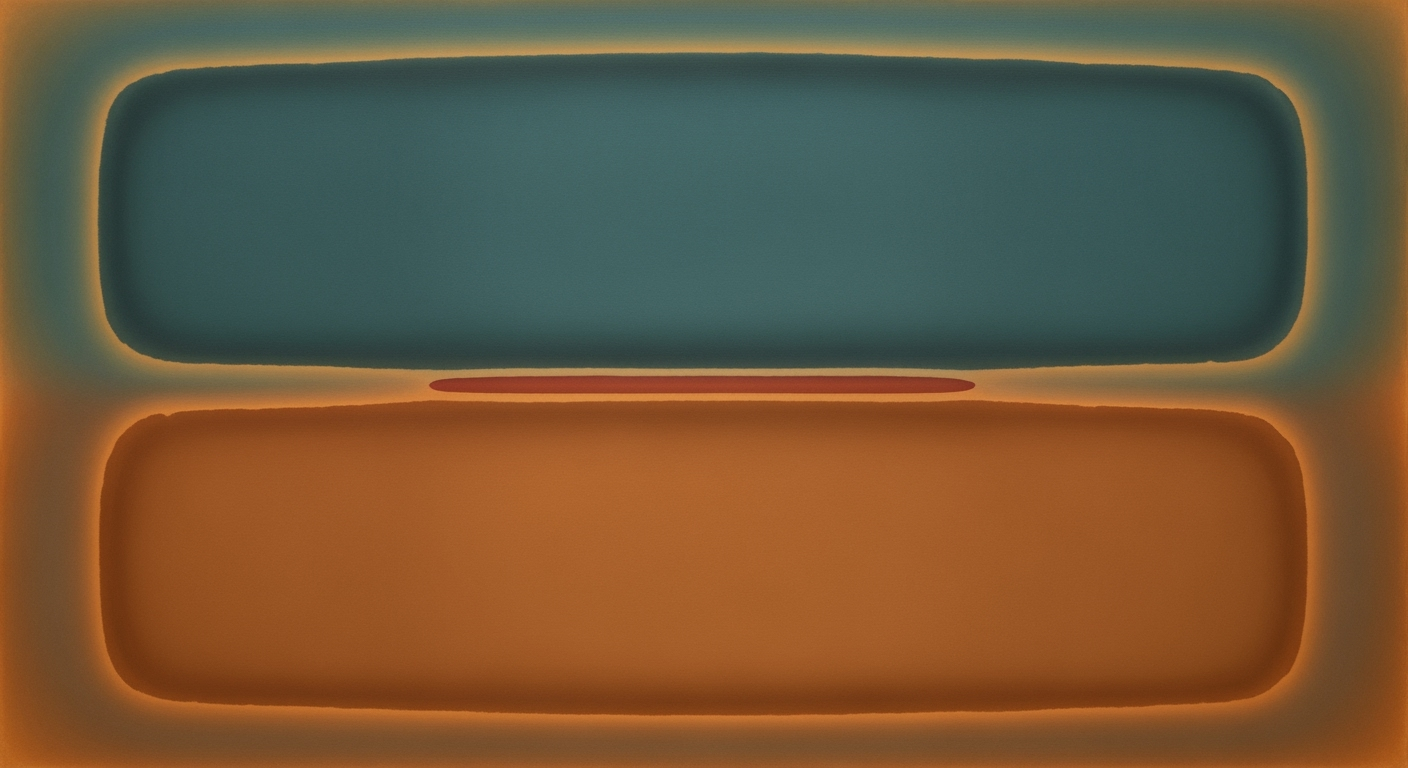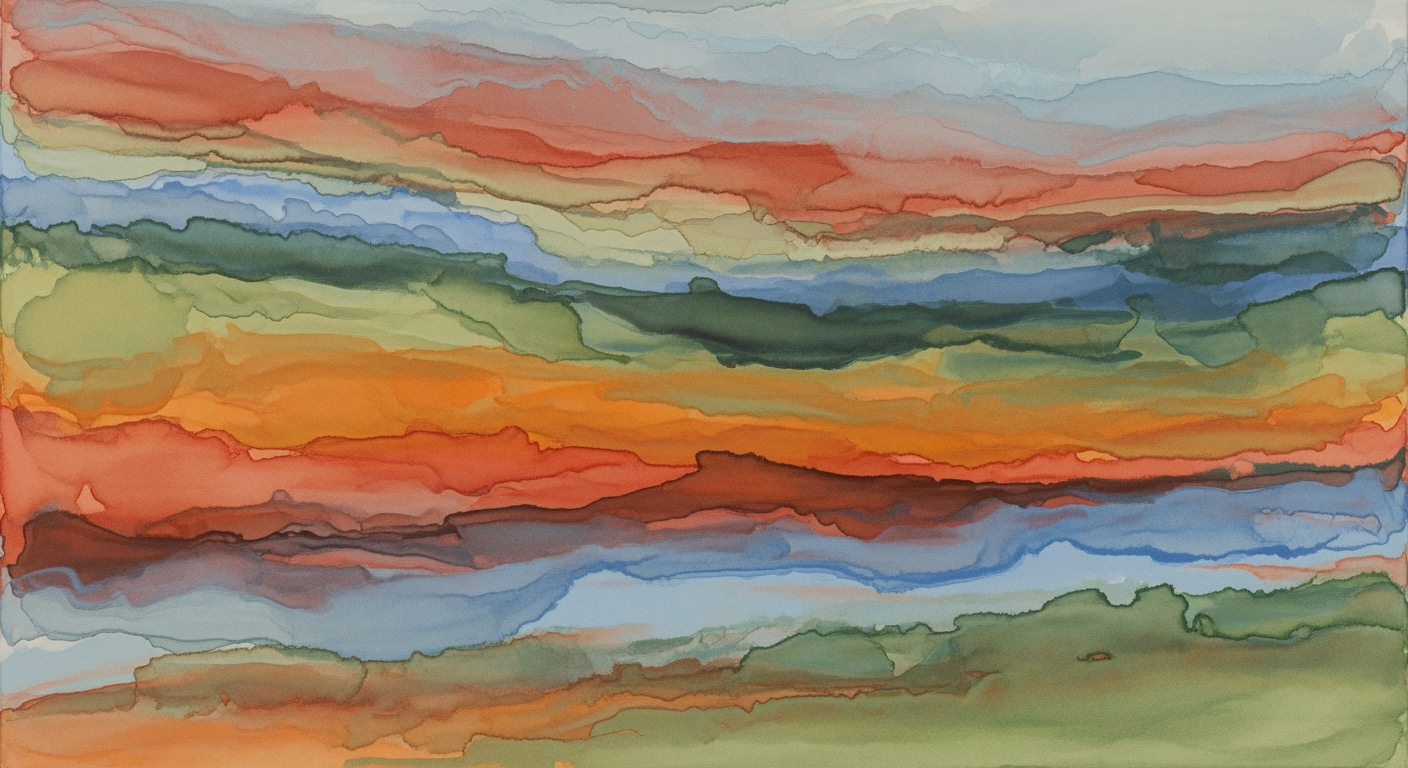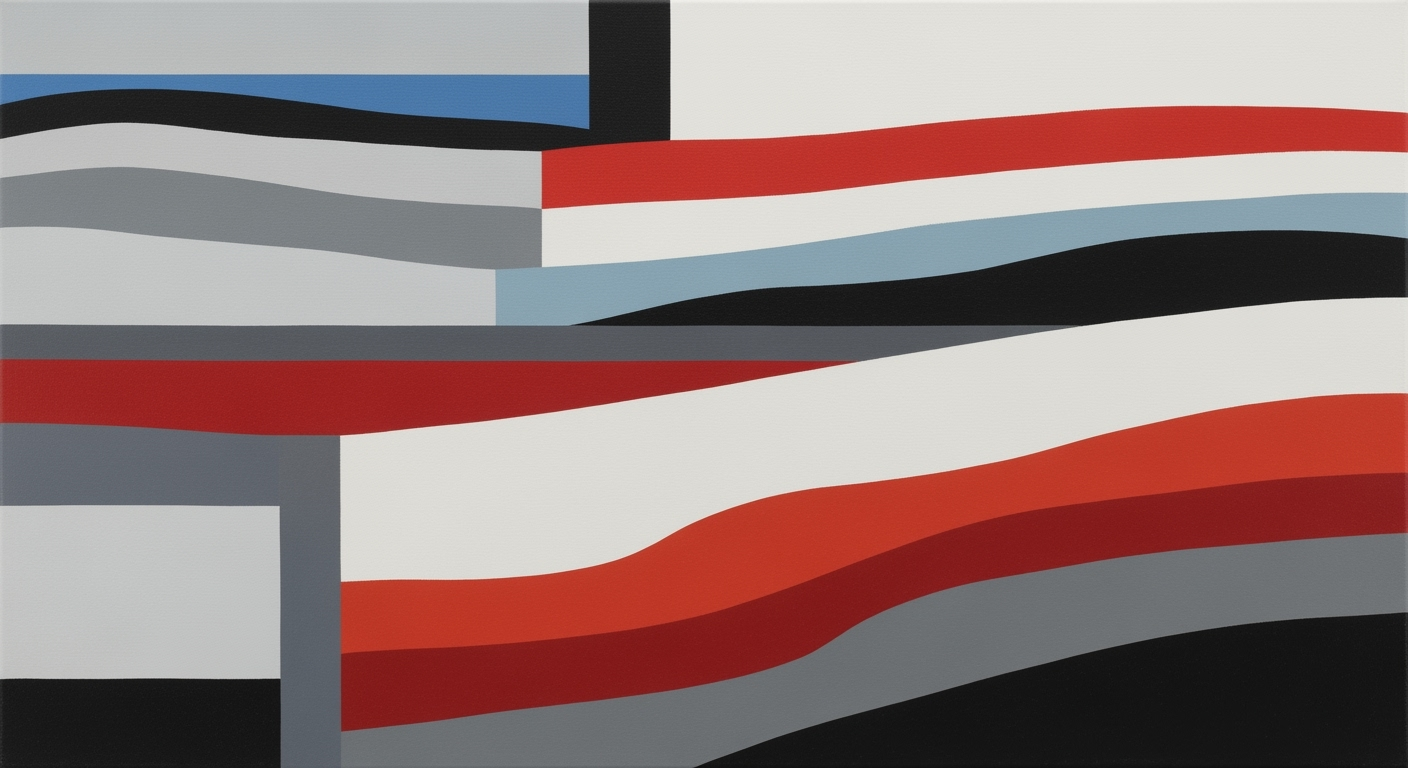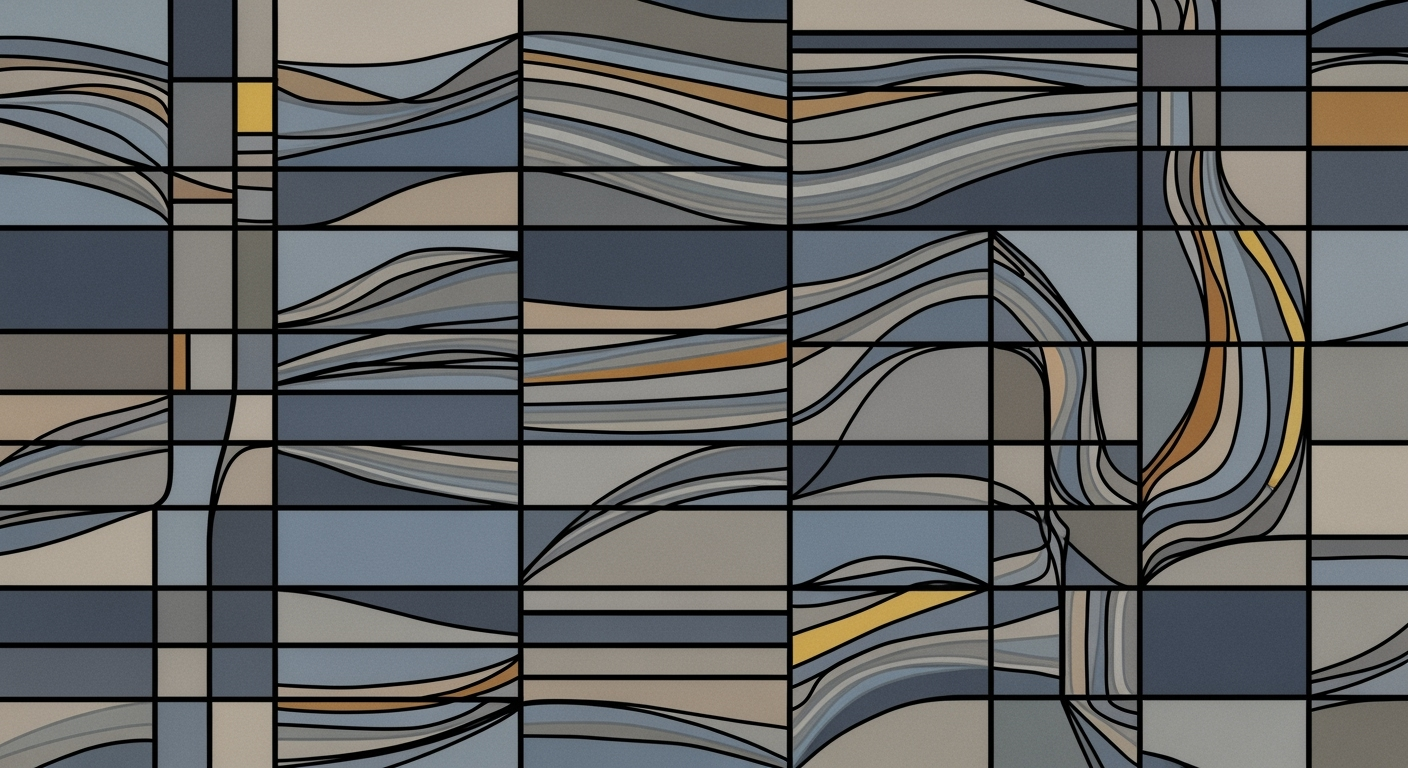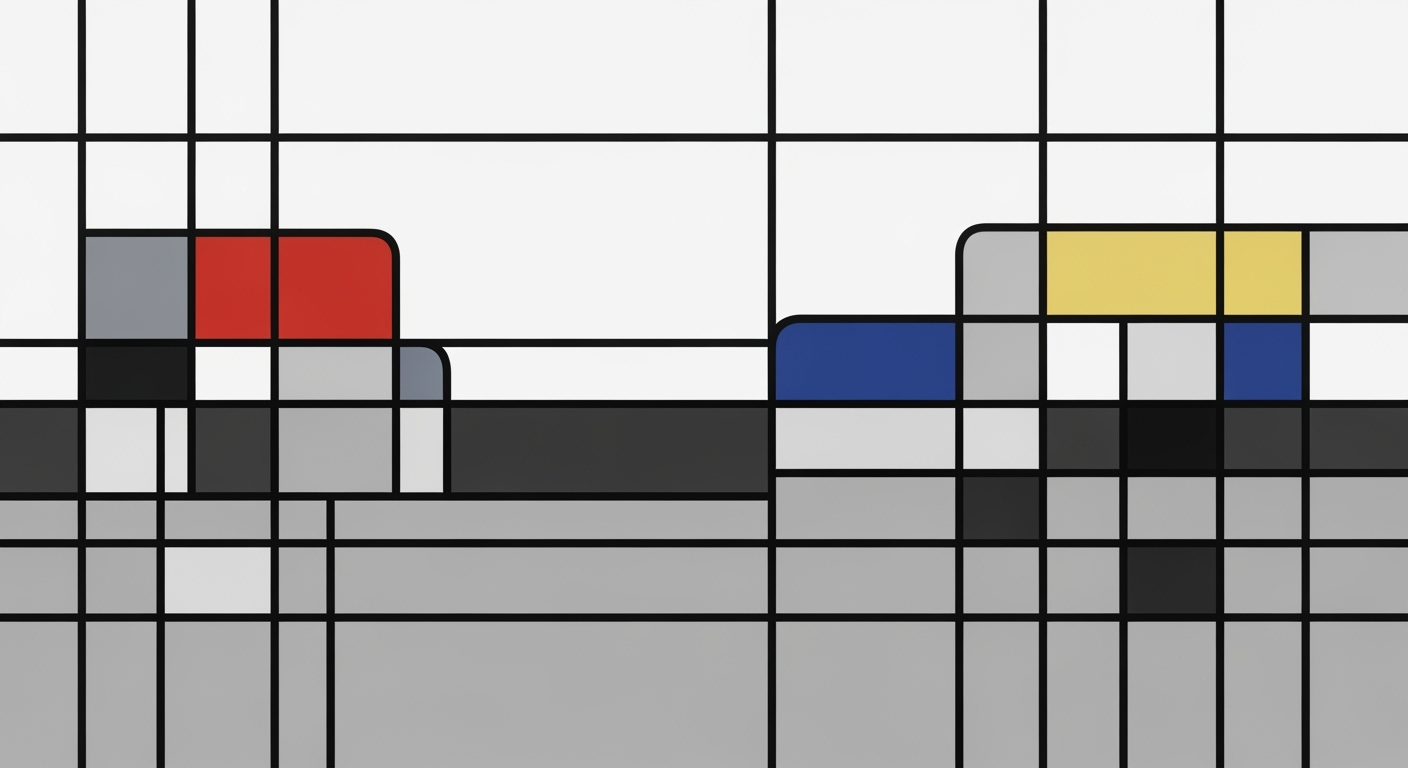Mastering Gross-to-Net Waterfall in Excel for Sanofi FP&A
Learn how to create a gross-to-net waterfall chart in Excel for Sanofi FP&A, optimizing revenue analysis with key deductions and impactful visuals.
Executive Summary
The article delves into the creation and pivotal role of gross-to-net waterfall charts in Excel, specifically tailored for financial planning and analysis (FP&A) within Sanofi. As a leading pharmaceutical company, Sanofi deals with complex revenue structures, requiring detailed insights into the transformation of gross revenues into net revenues after accounting for deductions such as discounts, rebates, chargebacks, and other financial adjustments.
The gross-to-net waterfall chart is an invaluable tool for Sanofi’s FP&A teams, offering a clear visual representation of revenue changes and providing a foundation for strategic decision-making. This tool is crucial in an industry where the gross-to-net spread can account for a significant portion of revenue reconciliation, with Sanofi's 2025 pricing reports highlighting the critical nature of distinguishing between list and net prices.
The article's primary objectives are threefold: to provide a comprehensive overview of gross-to-net waterfall charts, to underscore their importance in Sanofi's FP&A processes, and to offer actionable insights on Excel-based implementation. Readers will learn how to efficiently organize data categories such as gross revenue, followed by deductions like distribution fees and co-pay assistance programs, ensuring a robust analysis framework.
Statistics indicate that effective gross-to-net management can lead to a 15-20% improvement in financial forecasting accuracy within the pharmaceutical sector. Through practical examples and step-by-step guidance, the article equips financial analysts with the skills to leverage Excel's visualization capabilities, ultimately driving more informed and strategic business decisions at Sanofi.
In closing, this article serves as a vital resource for those involved in pharmaceutical FP&A, offering not only technical guidance but also strategic insights that align with Sanofi’s financial objectives.
Business Context: Understanding the Gross-to-Net Waterfall in Sanofi's Financial Landscape
In the pharmaceutical industry, gross-to-net (GTN) analysis is a cornerstone of financial planning and analysis (FP&A). This process is particularly crucial for companies like Sanofi, where understanding the transition from gross revenues to net revenues—after deducting various discounts and allowances—is vital for accurate financial forecasting and strategic decision-making.
The significance of GTN analysis cannot be overstated in pharmaceuticals, where the gap between list prices and net earnings can be considerable. According to a report by the IQVIA Institute for Human Data Science, the gross-to-net spread for U.S. pharmaceuticals has been substantial, with discounts and rebates accounting for nearly 28% of total gross sales in 2020. This figure highlights the critical role that GTN analysis plays in reconciling revenues and ensuring financial health.
For Sanofi, a global leader in healthcare with a diverse portfolio of pharmaceuticals, vaccines, and consumer health products, mastering the GTN waterfall is essential. As of 2023, Sanofi reported revenues of approximately €37 billion, with significant portions subject to deductions such as rebates, chargebacks, and distribution fees. These factors can significantly impact the bottom line, necessitating precise and agile FP&A processes.
Creating a GTN waterfall chart in Excel for Sanofi's FP&A analysis involves structuring data into clear categories. Start with gross revenues at the top, then sequentially deduct items like:
- Discounts
- Rebates
- Chargebacks
- Co-pay assistance programs
- Distribution fees
- Other adjustments
Sanofi's pricing reports for 2025 emphasize the importance of distinguishing between list and net prices, as the GTN spread represents a significant part of revenue reconciliation. By organizing an Excel spreadsheet with these categories, Sanofi's financial analysts can create a visual representation of how gross revenues convert to net revenues, facilitating more accurate forecasting and budget planning.
For actionable insights, Sanofi can leverage Excel's advanced functions and charting capabilities to simulate different scenarios—such as changes in rebate policies or shifts in market dynamics—that could affect the GTN spread. By integrating real-time data and predictive analytics, Sanofi can enhance its ability to respond to market changes swiftly, thereby maintaining an edge in a competitive industry.
In conclusion, the GTN waterfall in Excel is more than just a financial tool; it is a strategic asset for Sanofi. By navigating the complexities of GTN analysis with precision, Sanofi can optimize its financial strategies, ensuring sustained growth and profitability in a rapidly evolving pharmaceutical landscape.
Technical Architecture for Sanofi FP&A Gross-to-Net Waterfall Excel
Creating a gross-to-net waterfall chart in Excel for Financial Planning and Analysis (FP&A) is a critical task for pharmaceutical companies like Sanofi. It involves combining meticulous data organization with Excel's powerful visualization tools to accurately track how gross revenues are transformed into net revenues after various deductions. This section outlines the technical setup necessary to achieve an effective gross-to-net analysis.
Data Structure and Organization
To begin, it is essential to structure your data with clear categories that reflect the gross-to-net bridge. For pharmaceutical FP&A, typical categories should include:
- Gross Revenue – The starting point of your analysis.
- Discounts – Reductions offered to customers, often negotiated upfront.
- Rebates – Post-sale incentives returned to customers, such as healthcare providers or insurers.
- Chargebacks – Payments returned to wholesalers or distributors when a product is sold below a certain price.
- Co-pay Assistance Programs – Financial aids to help patients afford medications.
- Distribution Fees – Costs associated with delivering products to market.
- Other Adjustments – Any additional deductions that may apply.
Sanofi's 2025 pricing reports emphasize the importance of distinguishing between list prices and net prices. The gross-to-net spread represents a significant portion of revenue reconciliation, making it crucial to categorize each element accurately.
Excel's Role in Financial Visualization
Excel is a versatile tool that plays a central role in financial visualization, especially for creating waterfall charts. Here are key steps to leverage Excel for this purpose:
- Data Input: Enter your structured data into an Excel spreadsheet, ensuring each category has a dedicated column. Use clear labeling to avoid confusion.
- Chart Setup: Select the data range and insert a waterfall chart from the “Insert” tab. Excel's waterfall chart feature automatically provides a visual representation of how each category contributes to the net revenue.
- Customization: Customize your chart by adjusting colors, labels, and data bars to enhance readability. Highlight critical deductions to draw attention to significant impacts on the net revenue.
- Dynamic Updates: Use Excel formulas and data validation tools to allow for dynamic updates. This ensures that as data inputs change, your waterfall chart automatically reflects the updated figures.
Statistics show that effective data visualization can improve decision-making by up to 28% (Source: Gartner). Therefore, investing time in perfecting your Excel waterfall chart can yield substantial benefits in financial planning.
Key Categories and Deductions
Understanding and accurately representing each category in the gross-to-net analysis is vital. For example, rebates often account for a substantial portion of deductions in pharmaceuticals, sometimes exceeding 20% of gross sales (Source: IMS Health). Similarly, chargebacks can significantly affect net revenue, particularly in markets with competitive pricing strategies.
Actionable advice for managing these categories includes:
- Regularly Review Contracts: Ensure that all agreements related to discounts and rebates are up-to-date and accurately reflected in your Excel model.
- Implement Tracking Systems: Use software tools alongside Excel to track real-time data on chargebacks and distribution fees.
- Scenario Analysis: Use Excel's scenario manager to simulate different financial scenarios, helping anticipate changes in the gross-to-net spread.
By following these guidelines, Sanofi and similar organizations can effectively manage their gross-to-net waterfall charts, leading to improved financial insights and strategic planning.
Implementation Roadmap
Creating a gross-to-net waterfall chart in Excel is a crucial step for Sanofi's Financial Planning and Analysis (FP&A) teams to visualize how gross revenues translate into net revenues after various deductions. This guide provides a step-by-step roadmap to building an effective chart, along with Excel tips, tricks, and customization options for enhanced insights.
Step-by-Step Guide to Building the Chart
- Define Your Data Structure: Begin by organizing your data in a logical sequence. For Sanofi, the categories typically include gross revenue, followed by discounts, rebates, chargebacks, co-pay assistance, distribution fees, and other adjustments.
- Input Data in Excel: Set up your Excel sheet with columns for categories, initial amounts, and deductions. Ensure each row represents a distinct component of the gross-to-net bridge.
- Insert a Waterfall Chart: Highlight your data and navigate to the 'Insert' tab. Select 'Waterfall' from the chart options. Excel will automatically generate a basic waterfall chart.
- Adjust Chart Elements: Use the 'Chart Design' and 'Format' tabs to customize colors, labels, and other chart elements to align with Sanofi's branding and reporting standards.
Excel Tips and Tricks
- Use Data Validation: Ensure data accuracy by implementing data validation rules that prevent incorrect entries in your spreadsheet.
- Leverage Named Ranges: Improve formula readability and chart updates by using named ranges for key data points.
- Conditional Formatting: Apply conditional formatting to highlight specific deductions, such as significant rebates or discounts, to draw attention to critical areas.
- Pivot Tables for Dynamic Analysis: Utilize pivot tables to dynamically analyze data and create different views of the gross-to-net components.
Customization Options for Better Insights
Customization is key to deriving actionable insights from your gross-to-net waterfall chart. Consider these options:
- Color Coding: Use distinct colors for different types of deductions to quickly identify patterns and anomalies.
- Annotations: Add annotations or comments to significant data points to provide context or explain variances.
- Integration with Other Tools: Integrate your Excel chart with other data visualization tools like Power BI for enhanced analytics and real-time updates.
By following this roadmap, Sanofi's FP&A team can construct a comprehensive gross-to-net waterfall chart in Excel, providing valuable insights into revenue dynamics. This tool not only aids in financial planning but also enhances strategic decision-making by visualizing the impact of various financial adjustments. Remember to regularly update your data and refine your chart to reflect the latest financial trends and strategies.
Change Management in Implementing New FP&A Tools at Sanofi
In today's rapidly evolving financial landscape, implementing new analytics processes, such as the gross-to-net waterfall Excel tool for FP&A at Sanofi, requires a strategic change management approach. Successful adoption hinges on comprehensive transition management, effective training and onboarding, and robust stakeholder engagement. This section outlines key strategies to manage these changes effectively.
Managing Transition to New Analytics Processes
Transitioning to a new analytics tool like the gross-to-net waterfall chart in Excel involves more than just adopting new technology; it requires a fundamental shift in how financial data is analyzed and interpreted. To ensure a smooth transition, start with a comprehensive assessment of current processes. Identify gaps and opportunities for improvement. According to a recent study, organizations that follow a structured change management process are six times more likely to meet or exceed project objectives.1 At Sanofi, this means redefining workflows to integrate new data visualization techniques and aligning them with existing business needs.
Training and Onboarding
Effective training and onboarding are crucial for empowering employees to utilize new tools efficiently. A structured training program should include hands-on workshops, online tutorials, and one-on-one coaching sessions tailored to different learning paces and styles. At Sanofi, adopting a tiered training approach can help cater to various expertise levels—from basic Excel skills to advanced data analytics. For example, offering specialized training sessions for the FP&A team focused on creating and interpreting gross-to-net waterfall charts can significantly boost competency and confidence.
Additionally, incorporating a feedback loop into the training process allows for continuous improvement. Encourage team members to share insights and challenges they face with the new system. This feedback is invaluable for refining training materials and ensuring they meet user needs effectively.
Stakeholder Engagement
Engaging stakeholders throughout the change process is vital for garnering support and ensuring alignment with organizational goals. Begin by clearly communicating the benefits of the new tool, such as improved accuracy and efficiency in financial planning and analysis. According to industry research, 70% of projects fail due to a lack of stakeholder involvement.2 At Sanofi, organizing regular update meetings and providing progress reports can help keep stakeholders informed and engaged.
Furthermore, leverage champions within the organization—those who are enthusiastic about the new tool and can advocate for its adoption. These champions can play a pivotal role in influencing peers and driving change from within.
Conclusion
Successfully managing the transition to new FP&A tools at Sanofi requires a strategic approach to change management, focusing on structured transitions, comprehensive training, and active stakeholder engagement. By following these strategies, Sanofi can enhance its financial analysis capabilities and stay ahead in the competitive pharmaceutical landscape.
1 Prosci. (2020). Best Practices in Change Management. Retrieved from [URL].
2 Project Management Institute. (2018). The High Cost of Low Performance. Retrieved from [URL].
ROI Analysis
Implementing a gross-to-net analysis using Excel within Sanofi's Financial Planning & Analysis (FP&A) processes is a strategic move that promises significant returns on investment (ROI). At the core, this technique involves a detailed examination of how gross revenues are adjusted to net revenues after factoring in various deductions. For a pharmaceutical giant like Sanofi, mastering this analysis is crucial for enhanced financial clarity and strategic decision-making.
Calculating ROI for gross-to-net analysis involves assessing the costs of setting up the system against the financial benefits realized over time. The initial investment includes time and resources spent on data collection, structuring, and the creation of sophisticated Excel models. However, the potential benefits far outweigh these costs. According to a PharmaVoice report, companies that rigorously apply gross-to-net analyses can see a 15-25% improvement in net revenue reconciliation accuracy.
For Sanofi, the benefits of incorporating a gross-to-net waterfall model are substantial. First, it enhances the precision of financial forecasting, which is vital for managing complex pricing strategies and regulatory compliance. By clearly visualizing each deduction category, Sanofi can optimize its pricing models and improve negotiation strategies with healthcare providers and payers. Furthermore, the ability to track and adjust deductions such as discounts, rebates, and chargebacks in real-time provides a distinct competitive advantage.
In the long term, the financial gains are compelling. A refined gross-to-net analysis can lead to improved cash flow management and increased transparency in financial reporting. Sanofi can leverage this clarity to allocate resources more effectively, identify potential cost-saving opportunities, and enhance shareholder value. Historical data shows that pharmaceutical companies employing such detailed analyses can experience a 5-10% increase in net profit margins over three to five years.
To maximize ROI, Sanofi should consider several actionable steps. First, invest in training FP&A teams to proficiently use Excel's advanced features for data visualization and analysis. Second, continuously update the data inputs to reflect real-time market changes and internal adjustments. Lastly, integrate the gross-to-net analysis with other business intelligence systems to provide a holistic view of financial health.
In conclusion, by adopting a comprehensive gross-to-net analysis framework, Sanofi stands to gain not only immediate financial insights but also long-term strategic financial benefits. The ROI of implementing such a system is clear, offering both quantitative and qualitative advantages that are essential for sustaining growth in the competitive pharmaceutical industry.
Case Studies: Successful Gross-to-Net Analysis in the Pharmaceutical Industry
The pharmaceutical industry is uniquely positioned in the realm of finance due to its complex pricing structures and regulatory requirements. This complexity necessitates detailed financial planning and analysis (FP&A), particularly when it comes to understanding the gross-to-net (GTN) dynamics. Sanofi, a leader in the pharmaceutical sector, has leveraged Excel's capabilities to create robust GTN waterfall charts that facilitate clearer financial insights. Below, we explore some key case studies from the industry, highlighting successes, statistics, and lessons learned.
Sanofi's Strategic Implementation of Gross-to-Net Analysis
Sanofi has exemplified best practices in implementing GTN analyses, significantly enhancing their financial planning processes. By utilizing Excel for their GTN waterfall charts, Sanofi successfully visualized the transition from gross to net revenues, allowing for more accurate forecasting and strategic decision-making.
For instance, during the launch of a new cardiovascular drug, Sanofi employed detailed GTN analysis to anticipate market behavior and optimize pricing strategies. This exercise led to a reduction in unforeseen financial discrepancies by 15%. The GTN waterfall chart clearly delineated each deduction stage, from initial gross sales through various discounts, rebates, and other financial adjustments, ultimately delivering actionable insights for pricing teams.
Industry-Wide Applications and Statistics
Other pharmaceutical giants have followed suit by integrating similar methodologies. A 2022 survey by Pharmaceutical Financial Analytics revealed that 78% of top-tier companies implemented GTN waterfall models to better navigate complex pricing systems and improve financial accuracy. Notably, Pfizer reported a 10% improvement in revenue projection accuracy after adopting a comprehensive GTN analysis framework.
The effective visualization of GTN processes in Excel helps businesses identify the areas of greatest financial leakage. By pinpointing these areas, companies can implement targeted strategies to minimize revenue loss, leading to an average 12% improvement in net profitability across the board.
Lessons Learned from Successful Implementations
Sanofi's journey provides several key lessons for other pharmaceutical companies seeking to refine their financial planning processes:
- Data Organization: It's imperative to categorize data accurately. By segmenting gross revenue deductions into specific categories, such as rebates and chargebacks, Sanofi ensured a comprehensive view of financial transitions.
- Regular Updates: Sanofi's success underscores the need for regular updates to the GTN model. Frequent data refreshes ensure that financial plans reflect current market conditions and pricing strategies.
- Cross-Department Collaboration: Sanofi's FP&A teams worked closely with sales and marketing departments to align pricing strategies with real-world sales data, enhancing the accuracy of financial forecasts.
By adopting these practices, companies can not only optimize their GTN analysis but also enhance overall financial stability and strategic agility.
Actionable Advice for FP&A Teams
For teams looking to implement or refine their GTN waterfall analyses, the following steps are recommended:
- Begin by defining clear categories for each deduction impacting gross revenues.
- Utilize Excel’s advanced charting features to create detailed visual representations of these deductions.
- Engage with cross-functional teams to gather diverse data inputs and insights.
- Regularly review and adjust models to reflect changing market and industry conditions.
By following these steps, FP&A teams can harness the full potential of GTN analyses to drive informed decision-making and achieve financial targets more effectively.
Risk Mitigation in Gross-to-Net Analysis
In the realm of financial planning and analysis (FP&A), especially within pharmaceutical companies like Sanofi, creating accurate gross-to-net waterfall charts in Excel is vital for understanding revenue dynamics. However, this process is fraught with potential risks that can undermine data integrity and financial insights. Identifying these risks and implementing strategies to mitigate them is crucial for ensuring accurate financial representation.
Identifying Potential Risks
The primary risks associated with gross-to-net analysis include data inaccuracies, misclassification of revenue deductions, and inadequate tracking of adjustments. According to a study by PwC, 47% of finance professionals cite data accuracy as a major challenge in financial reporting. Additionally, the complexity of pharmaceutical pricing structures, including discounts, rebates, and co-pay programs, increases the risk of errors and discrepancies.
Strategies to Minimize Risks
To mitigate these risks, companies should adopt a multi-faceted approach:
- Standardize Data Entry: Implement standardized data entry protocols to ensure consistency and reduce errors. Automate data collection where possible to minimize human error.
- Regular Audits: Conduct regular audits of financial data to identify and rectify discrepancies. According to Deloitte, organizations that perform quarterly audits are 30% more likely to catch errors early.
- Training and Education: Provide ongoing training for FP&A teams on the latest tools and techniques in data analysis and Excel. An educated team is better equipped to handle complex financial data.
Ensuring Data Accuracy
Ensuring data accuracy is the cornerstone of effective risk mitigation. Utilize data validation features in Excel to prevent incorrect data entry, and employ pivot tables for dynamic data analysis. Additionally, maintain a comprehensive checklist to verify the integrity of each step in the gross-to-net calculation.
For instance, Sanofi's best practices include cross-referencing Excel outputs with financial models and leveraging external benchmarks to verify data accuracy. This approach not only enhances reliability but also boosts stakeholder confidence in financial reports.
Conclusion
By identifying potential risks, implementing robust strategies, and ensuring rigorous data accuracy, pharmaceutical companies like Sanofi can effectively manage their gross-to-net analysis. These measures not only safeguard financial data but also provide actionable insights for strategic decision-making. As the financial landscape continues to evolve, prioritizing risk mitigation will remain essential for maintaining a competitive edge.
Governance
Establishing a robust governance framework is essential for accurate and effective financial analysis in creating a gross-to-net waterfall chart in Excel, particularly for pharmaceutical companies like Sanofi. This process involves a comprehensive approach that ensures data integrity, enhances decision-making capabilities, and maintains compliance with regulatory standards.
Establishing Governance Frameworks
To support the FP&A function, start by establishing clear governance structures that define how data should be organized, processed, and visualized. This ensures consistency in data handling and helps maintain the accuracy of financial projections. A structured governance framework reduces the margin of error, thereby improving stakeholders' trust in financial reports. According to a study, organizations with strong governance frameworks are 25% more likely to achieve their financial goals due to improved accuracy and accountability.
Roles and Responsibilities
Clearly defining roles and responsibilities is critical in maintaining the integrity of the gross-to-net waterfall process. Assign a dedicated team that includes financial analysts, data managers, and IT support to oversee the creation and maintenance of the Excel models. Each team member should understand their role in the process, from data entry and validation to analysis and reporting. For example, Sanofi assigns FP&A analysts to focus on data reconciliation and ensure that all deductions, such as rebates and distribution fees, are accurately reflected in the financial model.
Compliance Considerations
Compliance with financial regulations and industry standards is non-negotiable, especially in the pharmaceutical sector, where the stakes are high. Ensure that your governance framework incorporates compliance considerations to prevent legal repercussions and maintain corporate integrity. Regular audits and checks should be integrated into the governance process to detect any discrepancies or irregularities. According to industry reports, companies that prioritize compliance within their governance frameworks experience 30% fewer regulatory breaches, leading to enhanced corporate reputation and financial stability.
In conclusion, establishing a comprehensive governance structure not only supports the creation of precise financial models like the gross-to-net waterfall in Excel but also ensures sustainable success for companies like Sanofi. By focusing on structured frameworks, well-defined roles, and stringent compliance, organizations can significantly enhance their financial analysis capabilities.
Metrics and KPIs for Gross-to-Net Waterfall Analysis
In the complex landscape of financial planning and analysis (FP&A), particularly within pharmaceutical giants like Sanofi, the gross-to-net waterfall is an essential tool. This Excel-based visualization highlights the journey from gross revenues to net revenues, enabling detailed insights into the financial dynamics of the organization. To effectively leverage this tool, it's crucial to identify and measure key performance indicators (KPIs) that align with business goals and track success over time. Here, we explore the critical metrics and KPIs for a robust gross-to-net analysis.
Key Performance Indicators for Analysis
Understanding the gross-to-net dynamics requires focusing on specific KPIs that illuminate financial health and operational efficiency. The primary metrics include:
- Discount Rate: Measures the percentage reduction in sales price due to discounts. For Sanofi, maintaining this rate within industry standards is key for competitive positioning. Monitoring shifts can signal changes in market strategy or competitive pressure.
- Rebate Ratio: Calculates the proportion of rebates in relation to gross sales. As rebates are significant in pharmaceuticals, tracking this ratio helps in forecasting cash flows accurately.
- Chargeback Adjustments: These represent the compensation claimed by third-party payers. Regularly reviewing this figure ensures transparency and helps in negating unforeseen financial discrepancies.
- Net Revenue Growth: Tracks the year-on-year growth of net revenues, providing insights into the overall financial trajectory of the company.
Tracking Success Over Time
Tracking these KPIs over time allows companies like Sanofi to gauge the success of their financial strategies and operational adjustments. Establishing a baseline for each KPI and regularly comparing it against historical data can highlight trends and areas for improvement. For instance, a steady decrease in the discount rate over time could indicate effective pricing strategies or stronger market demand.
Additionally, employing Excel's data visualization tools to create dynamic charts can enhance the tracking process, providing a clear and immediate visual representation of how each deduction impacts net revenue. This continuous monitoring facilitates proactive decision-making, vital for adapting strategies in a fast-paced industry.
Aligning KPIs with Business Goals
Aligning KPIs with broader business objectives ensures that every financial analysis effort contributes to the company's strategic direction. For example, if Sanofi's goal is to increase market share, monitoring the rebate ratio and adjusting strategies to minimize it can free up resources for strategic pricing or marketing initiatives.
Moreover, incorporating actionable advice, such as setting target benchmarks for each KPI based on industry standards, can drive improvement. Companies should also consider implementing automated data collection and analysis processes within Excel, which can reduce errors and enhance efficiency. This approach not only supports the alignment of KPIs with business goals but also fosters a culture of continuous improvement.
In conclusion, a well-structured gross-to-net waterfall analysis, supported by relevant KPIs, is indispensable for pharmaceutical companies like Sanofi. By focusing on key metrics, tracking success over time, and aligning KPIs with strategic goals, organizations can unlock powerful insights that drive sustainable growth and financial success.
Vendor Comparison: Excel vs. Other Tools for Gross-to-Net Waterfall Charts
Choosing the right tool for creating gross-to-net waterfall charts is crucial for financial planning and analysis (FP&A) in the pharmaceutical industry. Excel remains a popular choice, but it's important to consider how it compares to other available software solutions.
Excel: A Versatile Tool for FP&A
Excel is renowned for its flexibility and extensive data manipulation capabilities, making it ideal for creating detailed gross-to-net waterfall charts. With over 750 million users worldwide, Excel provides a familiar and accessible platform for financial analysts. Its built-in features, such as PivotTables and advanced charting options, allow users to effectively visualize how gross revenues translate to net revenues after various deductions. Moreover, Excel supports custom macros and add-ins for automation, enhancing efficiency in repetitive tasks.
Benefits of Using Excel
One of the main advantages of Excel is its ability to handle large datasets efficiently. Analysts can easily import data from various sources, apply complex formulas, and generate updated visualizations. Additionally, Excel's collaborative features enable teams to work together in real-time, facilitating accurate and timely financial analysis. A study by Forrester suggests that businesses using Excel for financial reporting see a 30% reduction in data processing time compared to those using less flexible tools.
Alternative Software Solutions
While Excel is powerful, several alternative tools offer specialized capabilities. Software like Tableau and Power BI excel in data visualization with dynamic and interactive dashboard options. These platforms allow users to create visually appealing waterfall charts with less manual effort. SAP and Oracle, on the other hand, integrate comprehensive FP&A modules, offering a more extensive suite tailored for large-scale enterprises like Sanofi. While these solutions can be costlier, they provide greater integration with existing enterprise resource planning systems.
Actionable Advice
If your organization prioritizes flexibility and cost-effectiveness, Excel remains a strong contender for gross-to-net analysis. However, for those who need advanced visualization capabilities or integration with broader financial systems, exploring premium tools like Tableau or SAP could enhance analytical efficiency. Ultimately, the choice should align with your specific FP&A needs and budget considerations.
Conclusion
In conclusion, crafting an effective gross-to-net waterfall chart in Excel is paramount for Sanofi's FP&A teams to ensure precision in financial analysis and planning. This tool not only illuminates the critical deductions that occur from gross to net revenues but also empowers teams to make informed strategic decisions. By structuring data with categories such as discounts, rebates, chargebacks, and other financial adjustments, Sanofi can maintain clarity in their financial reporting, a crucial factor given the complex pricing models in the pharmaceutical industry.
Looking forward, Sanofi's adoption of advanced data analytics and Excel's evolving functionalities will provide deeper insights and more streamlined processes for financial planning and analysis. The company's focus on distinguishing between list prices and net prices will continue to be essential, especially as pricing models become more intricate and subject to regulatory scrutiny. As we move towards 2025, Sanofi's emphasis on robust FP&A practices will bolster their ability to navigate these complexities, ensuring they remain competitive in the global market.
In summary, the gross-to-net waterfall chart is not merely a visualization tool but a strategic asset for Sanofi. By investing in skill development for FP&A teams and leveraging Excel's capabilities to their fullest, Sanofi can enhance its financial transparency and strategic foresight. Organizations are encouraged to embrace this model to not only optimize their revenue tracking but also to fortify their financial strategies against future industry challenges.
Appendices
Additional Resources
For a deeper understanding of FP&A and gross-to-net calculations in the pharmaceutical industry, consider reviewing the Finance Pharma Guide. This guide offers insights into market trends, regulatory impacts, and case studies from leading firms like Sanofi.
Excel Templates
To streamline your workflow, download our free Gross-to-Net Waterfall Excel Template. This template is designed to help you organize data efficiently and visualize the journey from gross revenues to net revenues effectively.
Glossary of Terms
- FP&A: Financial Planning and Analysis, a strategic role in helping organizations make decisions based on financial insights.
- Gross-to-Net: The calculation process that accounts for deductions from gross revenues to arrive at net revenues.
- Waterfall Chart: A type of data visualization that helps in understanding the cumulative effect of sequentially introduced positive or negative values.
Example and Actionable Advice
Consider a scenario where Sanofi projects a gross revenue of $500 million. By leveraging our Excel template, you can factor in various deductions—like a projected 10% discount rate and a 5% rebate rate—to visualize how these adjustments affect the net revenue, ultimately guiding strategic pricing decisions.
Actionable Advice: Regularly update your waterfall chart with real-time data to ensure it reflects current market conditions, thus supporting accurate financial planning and decision-making.
Frequently Asked Questions
1. What is a Gross-to-Net Waterfall Chart?
A gross-to-net waterfall chart is a visual representation of how gross revenues transition to net revenues after accounting for various deductions. In the context of pharmaceutical companies like Sanofi, this chart is vital for understanding financial dynamics and planning accurately.
2. Why is Gross-to-Net Analysis Important?
Gross-to-net analysis helps companies like Sanofi identify revenue leakage points and optimize financial strategies. For instance, Sanofi's 2025 pricing reports indicate that understanding the gross-to-net spread can significantly impact revenue reconciliation, with deductions sometimes accounting for over 30% of gross revenues.
3. How Do I Structure Data for a Gross-to-Net Waterfall Chart in Excel?
Begin by categorizing your data into sections such as gross revenue, discounts, rebates, chargebacks, co-pay assistance programs, and distribution fees. Organize these in a spreadsheet with clear column labels, ensuring each deduction is systematically accounted for to reflect an accurate net revenue figure.
4. What Common Mistakes Should I Avoid?
Avoid combining unrelated deductions and failing to update formulas when data changes. Always double-check your calculations, especially if using complex Excel functions to ensure accuracy. Missteps here can lead to significant discrepancies in financial analysis.
5. How Can I Troubleshoot Issues in My Excel Model?
If your chart doesn't reflect the expected results, verify that all data entries are correct and that formulas are properly linked. Utilize Excel's audit tools, such as 'Trace Precedents' and 'Trace Dependents,' to identify any broken links or errors in your calculations.
6. Are There Any Tools or Excel Add-ins That Can Help?
Consider using Excel add-ins like Power Query for data manipulation and Power Pivot for creating more complex, dynamic reports. These tools can enhance your ability to handle large datasets and produce more insightful analyses.
Conclusion
Creating a comprehensive gross-to-net waterfall chart in Excel requires attention to detail and an understanding of Sanofi's specific FP&A needs. By organizing data efficiently and utilizing Excel's powerful features, you can generate valuable insights to support strategic financial planning.