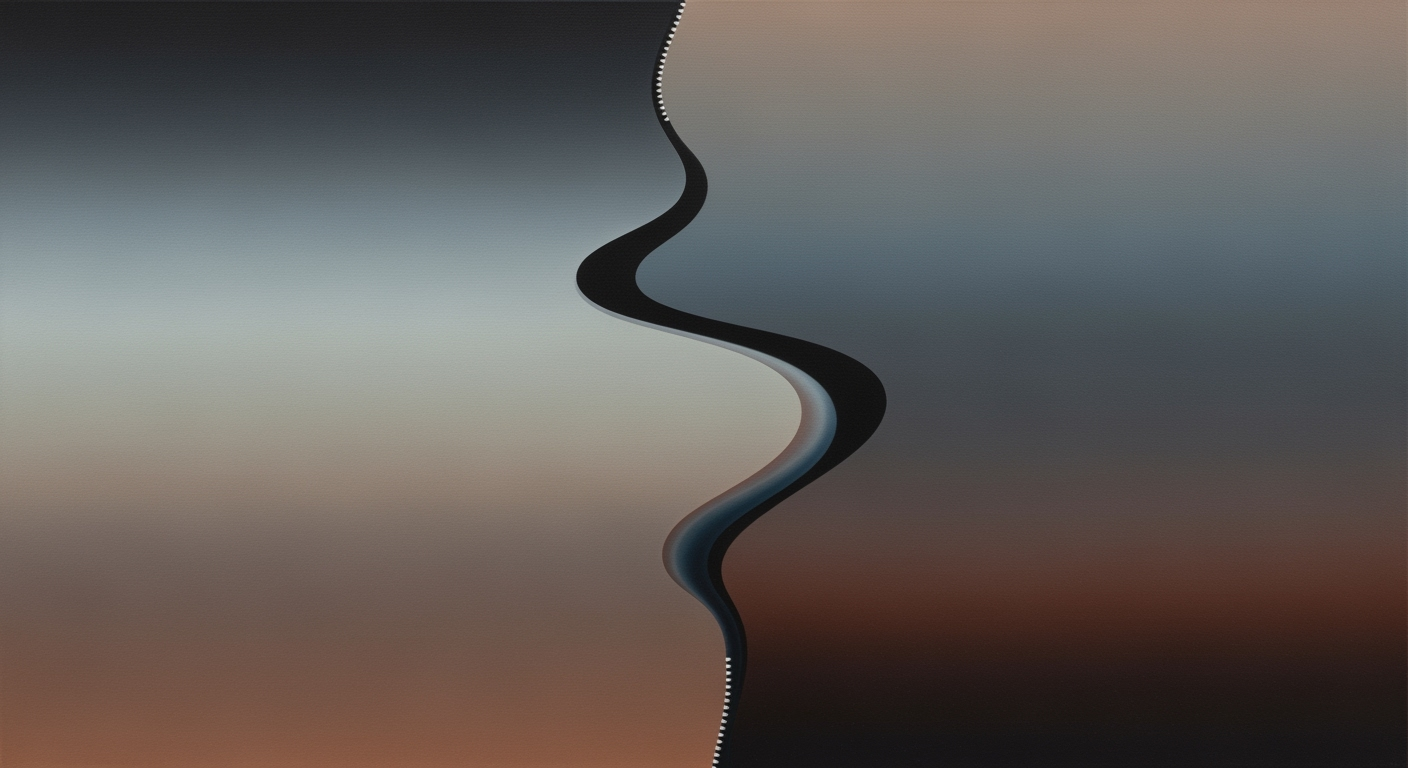Mastering Guest List Trackers: A 2025 Template Guide
Learn how to efficiently use guest list tracker templates with real-time updates, automated features, and collaboration tools. Perfect for beginners!
Introduction to Guest List Trackers
In the dynamic world of event planning, a guest list tracker serves as an indispensable tool for organizing and managing attendees efficiently. These trackers consolidate essential details—like names, contact information, RSVP status, and meal preferences—into a centralized format, ensuring seamless planning and a smooth event experience for all involved.
With trends in 2025 steering towards enhanced automation and flexibility, tools like Excel and Google Sheets offer real-time updates and collaborative features that have become the norm. Incorporating key practices such as maintaining comprehensive columns and enabling automated updates will make your planning more efficient and adaptable.
Common Challenges in Managing Guest Lists
Managing guest lists can be daunting without an efficient tracking system. One common issue is version confusion. Inconsistent updates and multiple versions of a guest list can lead to chaos. A centralized, collaborative system like Excel or Google Sheets can mitigate this by allowing real-time collaborative editing, ensuring everyone accesses the most recent data.
Setting Up Your Guest List Tracker Template
Follow these steps to set up your guest list tracker template:
- Choose Your Platform: Decide whether to use Excel, Google Sheets, or another tool that supports real-time collaboration.
- Create a New Spreadsheet: Open a new document and label it appropriately.
- Define Columns: Include columns for essential information such as Name, Contact Information, RSVP Status, Meal Preferences, and any other relevant details.
- Set Up Automation: Utilize features like conditional formatting to highlight RSVPs or use formulas to count attendees automatically.
- Share and Collaborate: Share the document with your team, ensuring everyone has access to the latest version.
Here's an example of a simple guest list tracker template:

Tips for Optimizing Guest List Tracking
To optimize your guest list tracking, consider using automation features such as:
- Automated Reminders: Set up email reminders for pending RSVPs.
- Real-Time Updates: Enable notifications for any changes made to the guest list.
- Data Validation: Use data validation to ensure information is entered correctly.
Conclusion and Next Steps
By setting up a comprehensive guest list tracker template, you can streamline your event planning process and minimize errors. Start by implementing the steps outlined above and explore additional features that suit your specific needs. Happy planning!