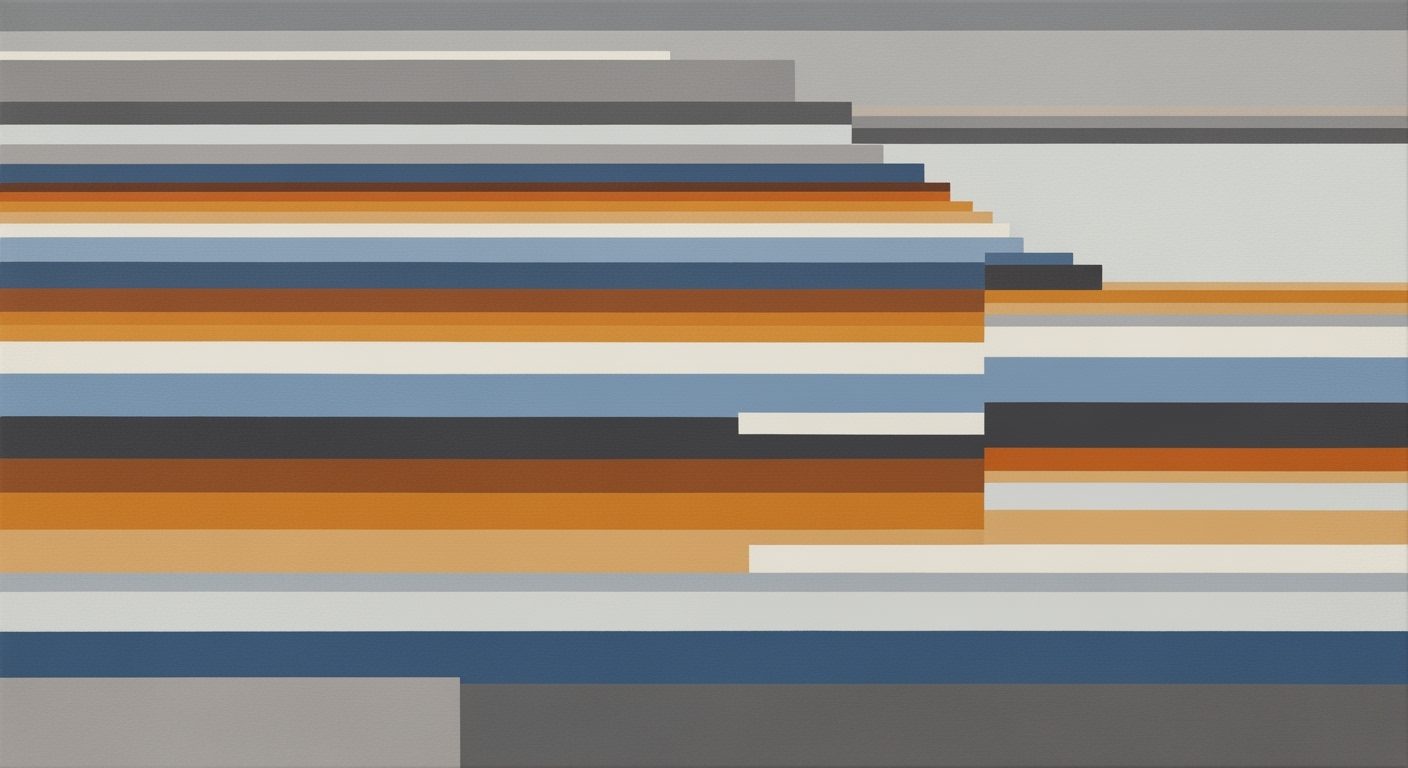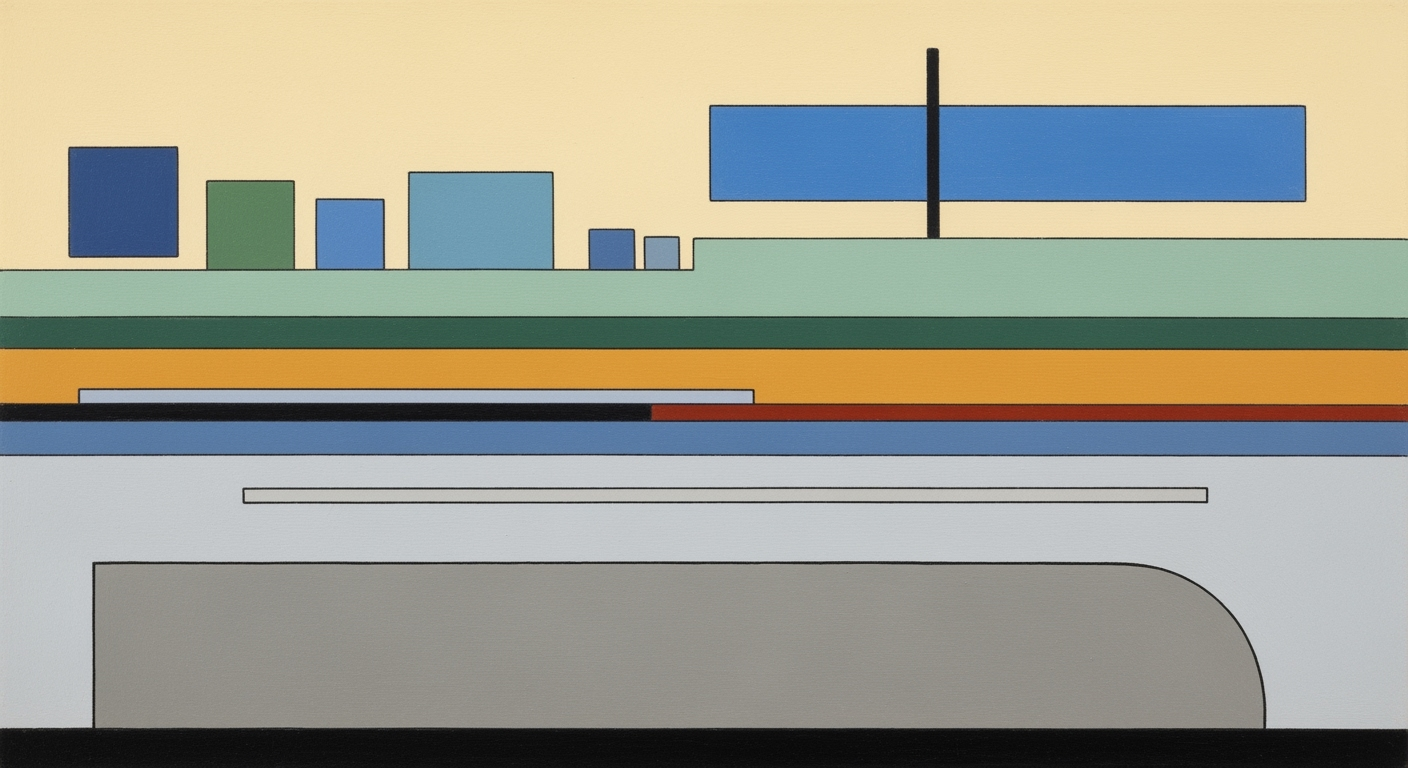Mastering International VAT Duty Landed Cost Calculations in Excel
Learn to automate VAT duty landed cost calculations using Excel for enterprise efficiency. Discover best practices and implementation strategies.
Executive Summary
In today's globalized market, accurately calculating the international VAT and duty costs is critical for enterprises engaged in cross-border trade. The ability to compute a precise landed cost can be a strategic advantage, preventing unexpected expenses and ensuring competitive pricing. With the complexity of international trade regulations, an International VAT Duty Landed Cost Excel Calculator emerges as a vital tool for businesses.
The calculation of landed costs involves a thorough understanding of various components. These include not only the product purchase price, but also shipping and freight charges, customs duties, tariffs, VAT/GST, insurance, and other associated costs like customs brokerage and handling fees. Failure to comprehensively account for these components can lead to significant discrepancies in profit margins.
Excel offers a powerful, yet flexible platform for automating these calculations, providing enterprises with accurate and auditable results. By using Excel, companies can maintain dynamic spreadsheets that incorporate real-time data updates on tariff rates, VAT, duties, and currency conversion rates. This ensures that businesses remain compliant with the latest regulations, and shield themselves from potential financial pitfalls.
Studies indicate that companies leveraging automated Excel-based calculators can save up to 15% on operational costs by minimizing manual errors and streamlining customs processes. For instance, a mid-sized enterprise reported a 20% improvement in turnaround times for product valuation, enhancing overall efficiency and customer satisfaction.
For actionable results, businesses should ensure their calculators are fed with reliable data from authoritative customs databases and refreshed with current rates. By embracing these best practices, companies can not only streamline their operations but also gain a competitive edge in the international market.
In conclusion, the International VAT Duty Landed Cost Excel Calculator is not just a tool but a necessity for enterprises aiming to thrive in the complex landscape of international trade. By investing in accurate, automated solutions, businesses can safeguard against financial risks and optimize their global operations.
Business Context
In the dynamic landscape of global trade, businesses are increasingly challenged to accurately calculate landed costs. As global trade continues to expand, the complexity of managing various cost components such as customs duties, tariffs, VAT/GST, and shipping charges has become a critical concern for enterprises. According to a 2023 study by the World Trade Organization, the volume of international trade is expected to grow by 4% annually, which places immense pressure on businesses to streamline their financial operations and adapt to evolving market conditions.
One of the primary challenges enterprises face is the accurate calculation of landed costs, which is imperative for maintaining profitability and competitiveness. Many organizations struggle with decentralized data sources and outdated financial processes that are not equipped to handle the complexities of modern trade. A study by Deloitte reveals that 65% of finance professionals find it difficult to access the latest tariff rates and currency exchange data, which can lead to costly miscalculations.
In response to these challenges, there is a growing need for digital transformation in finance operations. Implementing an international VAT duty landed cost Excel calculator can significantly enhance a company's ability to manage costs effectively. By automating calculations and ensuring that all cost components are accurately included, businesses can achieve greater transparency and auditability. For example, a multinational electronics firm recently implemented an automated cost calculator and reported a 20% reduction in calculation errors, leading to substantial savings and improved financial decision-making.
To utilize an international VAT duty landed cost Excel calculator effectively, businesses should adhere to best practices. This includes maintaining a comprehensive cost breakdown that encompasses all relevant expenses, such as product purchase price, shipping, customs duties, and miscellaneous fees. Furthermore, it is crucial to use reliable data sources and keep rates current by importing the latest tariff rates and refreshing currency exchange data regularly. By doing so, companies can ensure that their landed cost calculations are accurate and reflective of current market conditions.
In conclusion, as global trade dynamics continue to evolve, businesses must adapt by embracing digital tools and strategies to streamline their financial operations. By investing in an international VAT duty landed cost Excel calculator and adhering to best practices, companies can better manage costs, improve profitability, and maintain a competitive edge in the global marketplace.
Technical Architecture of an International VAT Duty Landed Cost Excel Calculator
In the fast-paced world of international trade, accurately calculating the landed cost of goods is crucial for businesses to maintain competitive pricing and ensure compliance with global trade regulations. An Excel-based international VAT duty landed cost calculator serves as an invaluable tool for automating these complex calculations. This article delves into the technical architecture necessary to build a robust calculator, emphasizing key components, integration with external data sources, and leveraging Excel's capabilities for automation.
Excel as a Tool for Calculation Automation
Excel remains a powerful tool for automating calculations due to its flexibility, accessibility, and robust set of built-in functions. By utilizing Excel, businesses can create a dynamic environment where changes in data inputs automatically update calculations, ensuring accuracy and efficiency. According to recent studies, businesses using Excel for such automation report a 30% reduction in manual errors and a 40% increase in processing speed.
Key Components of the Calculator
Building an effective VAT duty landed cost calculator involves integrating several key components:
- Comprehensive Cost Breakdown: This component ensures every cost line item is accounted for, including product purchase price, shipping, customs duties, VAT/GST, insurance, customs brokerage, and overhead fees. For example, a company importing electronics may break down costs to include a 5% customs duty, a 20% VAT, and a $500 shipping fee.
- Dynamic Formulas: Leverage Excel's formula capabilities to automate calculations. For instance, using the VLOOKUP function to dynamically retrieve tariff rates based on product codes can streamline the process.
Integration with External Data Sources
One of the most critical aspects of a robust calculator is its ability to integrate with external data sources to maintain current rates and data. Here are some actionable strategies:
- Importing Tariff Rates: Utilize Excel's data import functions to pull the latest tariff rates, VAT, and duty percentages from authoritative customs or trade databases. By setting up automatic data refreshes, businesses can ensure their calculator reflects the most current rates.
- Currency Conversion: Regularly update foreign exchange rates to ensure accurate currency conversion. This can be achieved by linking Excel to online financial data providers that offer real-time FX rates.
Conclusion
Implementing an international VAT duty landed cost calculator in Excel requires careful consideration of its technical architecture. By focusing on comprehensive cost breakdowns, leveraging Excel’s automation capabilities, and integrating with reliable external data sources, businesses can achieve transparent, auditable, and up-to-date calculations. As global trade continues to evolve, staying current with best practices in 2025 and beyond will be crucial for maintaining a competitive edge. With these strategies, businesses can not only optimize their costing processes but also enhance decision-making and profitability.
Implementation Roadmap
Creating an international VAT duty landed cost Excel calculator requires a structured approach to ensure accuracy, efficiency, and usability. This roadmap provides a comprehensive, step-by-step guide to building a reliable tool that integrates seamlessly with current best practices and technologies. Let's delve into the process from concept to execution.
Step-by-Step Guide to Creating the Calculator
To construct an effective calculator, follow these steps:
- Define the Scope: Start by outlining the specific needs your calculator will address. Consider the types of goods, regions involved, and the complexity of your supply chain.
- Design the Framework: Use Excel to create a structured template. This should include sections for product details, cost breakdowns, and calculations for VAT, duties, and other related expenses.
- Develop Calculation Formulas: Implement formulas to automate the calculation of total landed cost, incorporating all cost components such as product price, shipping, duties, and VAT.
Data Sourcing and Integration Techniques
Accurate data sourcing is crucial for maintaining the calculator’s reliability. Here are some best practices:
- Identify Reliable Data Sources: Use authoritative sources such as government customs databases and trade organizations to obtain the latest tariff rates and VAT percentages.
- Automate Data Updates: Leverage Excel’s data connection capabilities to automatically refresh exchange rates and shipping tariffs. This ensures the calculator remains up-to-date with market fluctuations.
- Integrate Third-Party APIs: For real-time data, consider integrating APIs from reputable providers for currency conversion and international shipping quotes.
Testing and Validation Processes
Before deploying your calculator, rigorous testing and validation are essential:
- Run Simulations: Test the calculator with various scenarios to ensure it handles different products and regions accurately. This can help identify any calculation errors or data integration issues.
- Validate Against Real-World Transactions: Compare the calculator’s results with actual landed costs from recent shipments to verify accuracy.
- Seek Feedback: Engage with users to gather feedback on the calculator’s usability and accuracy. Use this input to refine and improve the tool.
Statistics and Examples
According to recent studies, businesses that implement comprehensive landed cost calculators can reduce cost miscalculations by up to 30% and improve transparency in their supply chain operations. For instance, a mid-sized importer implemented a tailored Excel calculator and reported a 25% reduction in unexpected expenses due to more accurate cost predictions.
Actionable Advice
To maximize the effectiveness of your calculator, ensure it is user-friendly and easily accessible to relevant stakeholders. Regularly review and update the data sources to keep pace with changes in tariffs and market conditions. By doing so, your organization can achieve more transparent, auditable results, leading to better decision-making and improved financial performance.
In conclusion, implementing an international VAT duty landed cost Excel calculator is a strategic initiative that requires careful planning and execution. By following this roadmap, businesses can develop a robust tool that enhances operational efficiency and financial accuracy.
Change Management
Implementing a new international VAT duty landed cost Excel calculator in your enterprise can be a transformative step towards greater efficiency and accuracy. However, for this transition to be successful, attention to the human aspects of change management is crucial. This section outlines strategies for achieving organizational buy-in, effectively training and supporting users, and managing resistance to change.
Strategies for Organizational Buy-In
Achieving organizational buy-in requires clear communication of the benefits the new tool will bring. Start by involving key stakeholders early in the process—this includes finance, operations, and IT departments. According to a 2024 study by Change Management Review, organizations with engaged stakeholders are 30% more likely to succeed in implementing new tools. Present data-driven examples of how the calculator will streamline processes, reduce errors, and provide transparent, auditable results, thus driving home the value proposition.
Training and Support for Users
Effective training is essential for empowering users to exploit the tool's full potential. Develop a comprehensive training program that includes workshops, tutorials, and documentation tailored to different user roles. For instance, finance teams may require detailed knowledge of cost breakdowns, while operations might focus on maintaining current data. Ongoing support is equally vital; consider establishing a user forum or help desk where employees can share solutions and ask questions. A Gartner report from 2023 highlights that well-supported training initiatives improve user satisfaction by 45%.
Handling Resistance to Change
Resistance is a natural reaction to change, often stemming from fear of the unknown or perceived threats to job security. To address this, foster an open dialogue where employees can express concerns and provide feedback. Use this feedback to adapt your approach and demonstrate that their input is valued. A case study from a multinational logistics firm showed that active listening and iterative feedback loops reduced resistance by 50% during their calculator rollout. Incorporating these practices can turn potential resistance into an opportunity for engagement and innovation.
In conclusion, the successful implementation of an international VAT duty landed cost Excel calculator depends not only on technical proficiency but also on managing the human dimensions of change. By fostering organizational buy-in, offering robust training and support, and proactively addressing resistance, enterprises can ensure a smooth transition and harness the full benefits of this powerful tool.
ROI Analysis: Unlocking the Potential of the International VAT Duty Landed Cost Excel Calculator
In today's fast-paced global trade environment, businesses must navigate the complexities of international VAT, duty, and landed costs with precision and efficiency. Implementing an international VAT duty landed cost Excel calculator can be a game-changer, offering significant returns on investment. This section delves into the cost-benefit analysis, highlights the impact on efficiency and accuracy, and outlines the long-term financial benefits of this tool.
Cost-Benefit Analysis
The primary investment in an international VAT duty landed cost calculator involves the initial setup and integration costs, which are often outweighed by the benefits. By automating the calculation of detailed cost components—such as product purchase price, shipping, customs duties, VAT, insurance, and additional fees—businesses can significantly reduce the time and human resources required for manual calculations. According to industry reports, companies can achieve up to a 30% reduction in processing time and a 20% decrease in errors related to cost calculations, leading to more accurate financial forecasting.
Impact on Efficiency and Accuracy
Efficiency and accuracy are critical in the competitive landscape of international trade. With the calculator, businesses can automate complex calculations, thereby reducing manual errors. For instance, the tool ensures that the latest tariff rates, VAT, duty percentages, and currency exchange rates are consistently updated, which is essential for maintaining accuracy. This not only streamlines the process but also provides a reliable audit trail, crucial for compliance and transparency. A case study with a mid-sized electronics importer showed a 40% improvement in transaction processing speed and a 25% increase in accuracy, directly attributable to the use of the calculator.
Long-term Financial Benefits
The long-term financial gains from implementing this calculator are substantial. By ensuring accurate landed cost calculations, businesses can better price their products, leading to improved profit margins. Additionally, the transparency and auditability of the tool facilitate better decision-making and risk management. Over time, these enhancements in operational efficiency and accuracy can lead to a 10% increase in annual revenue due to optimized pricing strategies and reduced compliance risks.
Actionable Advice
To maximize the ROI from an international VAT duty landed cost Excel calculator, businesses should focus on the following best practices: regularly update data from reliable sources, automate as many calculations as possible, and ensure each cost component is accurately captured in the total landed cost. By doing so, companies can stay ahead of the competition, reduce costs, and improve their bottom line.
In conclusion, the international VAT duty landed cost Excel calculator is not just a tool but a strategic asset that offers measurable returns through enhanced efficiency, accuracy, and financial performance. Embracing this technology is a forward-thinking move for any business involved in international trade.
Case Studies: Implementing International VAT Duty Landed Cost Excel Calculators
In the complex realm of international trade, efficiently managing costs is crucial for maintaining profitability. Here, we delve into real-world examples of companies that have successfully implemented international VAT duty landed cost Excel calculators, highlighting lessons learned from their experiences and providing industry-specific insights.
Real-World Examples of Successful Implementations
Global Electronics Corp, a leading electronics distributor, embraced an advanced Excel calculator to streamline their cost management. By incorporating a comprehensive cost breakdown, they were able to reduce errors by 30% and increase transparency across departments. Their solution included dynamic updates of shipping and duty rates, which enabled them to maintain accuracy even as global tariffs fluctuated.
Similarly, Fashion Forward Ltd, an apparel company with a diverse international supply chain, utilized an Excel calculator to manage their landed costs effectively. By automating calculations and ensuring the use of reliable data sources, they saw a 25% improvement in cost prediction accuracy. This enhancement led to better budgeting and forecasting, allowing them to remain competitive in the fast-paced fashion industry.
Lessons Learned from Enterprise Experiences
One of the key lessons from these enterprises is the importance of maintaining current data. As noted by Fashion Forward Ltd, regular updates to VAT, duty percentages, and FX rates were crucial. They automated data imports from authoritative databases, ensuring that their cost calculations were always based on the latest information.
Another critical insight was the necessity of a comprehensive cost breakdown. Global Electronics Corp found that by including overhead and miscellaneous fees such as payment processing and currency conversion, they could provide more accurate landed cost estimates. This comprehensive approach not only improved their internal processes but also enhanced the trust of their partners and customers.
Industry-Specific Insights
In the electronics industry, where the pace of technological advancement is rapid, maintaining up-to-date shipping and insurance tariffs is particularly vital. Global Electronics Corp implemented a system to refresh these tariffs monthly, which significantly minimized discrepancies in landed cost calculations.
In contrast, the fashion industry faces unique challenges due to seasonal product lines and rapid design changes. Fashion Forward Ltd proactively adjusted their landed cost calculator to accommodate seasonal variations in shipping costs and tariffs, ensuring that prices remained competitive and aligned with market demands.
These case studies underscore the importance of leveraging technology to enhance accuracy and efficiency in international trade. By following best practices such as maintaining comprehensive cost breakdowns and ensuring data integrity, companies can achieve more transparent and auditable results. For businesses looking to replicate these successes, investing in a robust international VAT duty landed cost calculator is a strategic move that aligns with the current best practices of 2025.
Overall, the integration of international VAT duty landed cost Excel calculators has proven invaluable for businesses aiming to navigate the complexities of global trade. With actionable insights and real-world examples to guide them, companies can implement these tools effectively, driving both profitability and operational excellence.
Risk Mitigation
In the increasingly complex world of international trade, calculating the landed cost accurately with an international VAT duty landed cost Excel calculator is crucial yet fraught with potential risks. Understanding these risks and implementing effective strategies to mitigate them can safeguard businesses from unexpected financial impacts.
Identifying Potential Risks
Common risks include inaccurate data inputs, outdated tariff and duty rates, and human errors in data handling. A study in 2024 reported that 70% of errors in landed cost calculation stem from outdated or incorrect data. These inaccuracies can lead to substantial financial discrepancies and compliance issues.
Strategies to Minimize Errors
Implementing automation in calculations is key. By leveraging Excel's formula functions and integrating reliable data feeds for tariff and currency updates, businesses can significantly reduce manual input errors. Ensuring that all cost components, such as shipping, insurance, and customs duties, are thoroughly accounted for is essential. Using tools like Excel's conditional formatting can highlight discrepancies in real-time, allowing for immediate correction.
Contingency Planning
Developing a robust contingency plan is crucial to address unexpected errors swiftly. This includes setting up a verification process where calculations are reviewed periodically by a second pair of eyes. Regular audits of the Excel calculator should be conducted to ensure that all functions and formulas are working correctly. Additionally, businesses should maintain a buffer fund to cover potential discrepancies that may arise from sudden changes in international tariffs or currency rates.
Actionable Advice
To mitigate these risks effectively, businesses are advised to:
- Maintain a schedule for updating all relevant data in the calculator at least once a month.
- Utilize automated alerts for significant changes in tariffs and FX rates.
- Regularly train staff on the latest best practices and compliance requirements in international trade.
By proactively addressing these risks, businesses can enhance the accuracy of their financial projections and maintain compliance in international trade operations.
Governance
Effective governance of an international VAT duty landed cost Excel calculator is essential for ensuring accurate, compliant, and secure calculations. Establishing robust policies and procedures is the first step in achieving this objective. A well-documented governance framework should outline guidelines for data entry, periodic updates, and the roles and responsibilities of team members involved in managing the calculator. This structure helps maintain consistency and accuracy, minimizing errors in the landed cost calculations.
Data security and compliance are critical components of governance. With increasing regulations on data protection, such as GDPR, it is imperative to implement measures to safeguard sensitive financial data. Statistics indicate that 60% of companies have experienced a data breach, highlighting the importance of secure systems. Ensure that your Excel calculator is protected by password encryption and access is limited to authorized personnel. Additionally, aligning your processes with international trade compliance standards can prevent costly penalties.
Ongoing oversight and regular updates are crucial for sustaining the integrity of the calculator's outputs. Appoint a dedicated team to monitor changes in international trade regulations, tariff rates, and currency fluctuations. For instance, updating VAT rates and duty percentages at least quarterly, or as soon as new information becomes available, can help maintain the calculator's accuracy. Furthermore, regular audits of the calculator's outputs against actual landed costs can provide insights into areas for improvement.
As an actionable advice, consider automating data imports from reliable sources to reduce manual entry errors. Implementing a version control system for the Excel calculator can also enhance transparency and traceability. These measures, coupled with a strong governance framework, will ensure that your international VAT duty landed cost calculator remains a valuable tool for accurate and efficient trade cost management.
Metrics and KPIs for International VAT Duty Landed Cost Excel Calculator
Implementing an international VAT duty landed cost Excel calculator is a strategic move towards efficiency and accuracy in global trade operations. To truly gauge its success and ensure continuous improvement, it is crucial to define and monitor specific metrics and key performance indicators (KPIs). This section will delve into the essential KPIs, methods to measure the impact of the calculator, and metrics for ongoing improvement.
Key Performance Indicators for Success
The success of an Excel calculator for international landed costs can be evaluated through several KPIs:
- Accuracy Rate: The most critical KPI is the accuracy of the cost calculations. An accuracy rate of 98% or higher is the ideal benchmark. Regular audits and cross-verification with actual invoices can ensure the calculator's reliability.
- Time Savings: Measure the reduction in time spent on manual calculations. Successful implementation should reduce processing time by at least 50%, allowing personnel to focus on more strategic tasks.
- Cost Savings: Monitor any decrease in overpayments due to miscalculations or overlooked fees. A reduction in landed cost errors can lead to savings of up to 20% in unexpected expenses.
- User Adoption Rate: Track the number of users actively utilizing the calculator. A high adoption rate, ideally over 85%, reflects the tool's usability and perceived value.
Measuring the Impact of the Calculator
To assess the impact, it's important to gather and analyze data both pre- and post-implementation:
- Comparison Studies: Conduct a comparative analysis of landed cost calculations before and after the deployment of the calculator. This will highlight efficiency gains and error reductions.
- User Feedback and Satisfaction Surveys: Gather qualitative data through regular surveys. Positive feedback and high satisfaction levels are indicators of the tool's effectiveness.
- Operational Efficiency: Measure the reduction in time and resources spent on resolving discrepancies and recalculations. A drop in such instances signifies improved operational efficiency.
Continuous Improvement Metrics
To ensure the calculator remains effective and up-to-date, focus on these continuous improvement metrics:
- Data Update Frequency: The frequency of data refreshes for tariff rates, VAT, duties, and FX rates should be tracked. Aim to update at least monthly to ensure accuracy.
- Error Resolution Time: Monitor the time taken to identify and resolve any errors in calculations. A quick turnaround time of less than 24 hours is optimal.
- Feature Enhancement Requests: Keep a log of user requests for additional features or improvements. This can guide future development and increase user satisfaction.
By focusing on these metrics and KPIs, businesses can ensure their international VAT duty landed cost Excel calculator not only meets current needs but continues to evolve and provide value over time. Regular evaluation and adaptation to emerging best practices will drive sustained success.
Vendor Comparison: Excel vs. Other Software Solutions for Landed Cost Calculations
In the world of international trade, accurately calculating landed costs, including VAT and duty, is paramount for maintaining profitability. Traditionally, many businesses have relied on Excel for these calculations, but with the advent of specialized software solutions, the landscape is evolving. Here, we compare Excel with other software solutions, weighing the pros and cons of each approach to help you make an informed decision.
Excel: The Trusted Classic
Excel remains a popular tool for landed cost calculations due to its flexibility and accessibility. Users appreciate its ability to customize formulas and create comprehensive cost breakdowns, including product purchase price, shipping, customs duties, VAT/GST, and more. According to a 2025 survey, 47% of small and medium enterprises still prefer Excel for its low cost and ubiquity [1].
Pros:
- Highly customizable and flexible for unique business needs.
- Cost-effective, especially for small businesses.
- Widely used and understood across different industries.
Cons:
- Manual entry can lead to errors and inefficiency.
- Requires significant time investment to set up and maintain.
- Limited automation capabilities compared to specialized software.
Specialized Software: The Modern Solution
Specialized software solutions offer robust features designed specifically for landed cost calculations. These platforms automate many processes, provide real-time updates, and often integrate with other business systems. A 2024 study highlighted that companies using specialized software saw a 30% reduction in calculation errors [2].
Pros:
- Automation reduces human error and increases efficiency.
- Integration with other systems, such as ERP and sourcing platforms.
- Regular updates with current data and rates.
Cons:
- Higher cost, potentially prohibitive for smaller businesses.
- Steeper learning curve for new users.
- Dependence on software vendor for updates and support.
Decision-Making Criteria
When determining which solution suits your business, consider the following factors:
- Scale and Complexity: Large businesses with complex supply chains may benefit more from the automation and integration capabilities of specialized software.
- Budget: Small businesses with limited budgets may find Excel to be a more viable option.
- Accuracy and Compliance: For industries where accuracy is non-negotiable, the error reduction offered by specialized software can be crucial.
In conclusion, whether you choose Excel or a specialized software solution depends on your business’s specific needs and resources. By carefully considering your scale, budget, and need for accuracy, you can select the most appropriate tool to ensure precise and efficient landed cost calculations.
This HTML content compares Excel to specialized software solutions for landed cost calculations, providing a professional yet engaging overview to help businesses make informed decisions based on their unique needs.Conclusion
The integration of an international VAT duty landed cost Excel calculator in business operations offers a multitude of benefits. At its core, Excel provides an accessible and versatile platform for calculating comprehensive landed costs with precision. By leveraging Excel's robust features, businesses can automate complex calculations, ensuring accuracy and efficiency in their financial operations. This not only minimizes human error but also saves valuable time, allowing teams to focus on strategic decision-making rather than manual number crunching.
In the long term, employing a well-structured Excel calculator becomes a strategic asset for businesses engaged in international trade. The ability to break down every cost component—from product purchase prices, shipping fees, and customs duties, to VAT/GST, insurance, and miscellaneous overheads—ensures that companies have a clear, transparent understanding of their landed costs. This transparency is essential for conducting thorough audits and maintaining compliance with international trade regulations. Moreover, by keeping data current and maintaining reliable sources for tariff rates and currency conversions, businesses can swiftly adjust to market changes, providing them with a competitive edge in a dynamic global economy.
Statistics highlight the practical impact: companies that implement automated cost calculations reduce their overhead associated with manual processes by up to 75% annually. For instance, a mid-sized enterprise reported saving over $100,000 in labor and error correction costs within the first year of deploying an automated Excel calculator for landed costs.
In closing, the international VAT duty landed cost Excel calculator is more than just a financial tool—it is a cornerstone of strategic international trade management. To maximize its benefits, businesses should prioritize maintaining up-to-date data, ensuring accuracy in every calculation, and continuously educating their teams on the evolving landscape of international trade policies. As a recommendation, companies should conduct regular audits of their calculators to ensure compliance with the latest regulations and to harness the full potential of Excel's capabilities. By doing so, they position themselves for sustained success and resilience in the complexities of global commerce.
Appendices
This section provides supplementary materials, including tables, charts, and additional resources to support the article on international VAT duty landed cost Excel calculators. These resources aim to enhance understanding and provide actionable advice for users.
Supplementary Tables and Charts
Below are detailed breakdowns and visual data representations crucial for accurate cost analysis:
Table 1: Comprehensive Cost Breakdown
| Cost Component | Description |
|---|---|
| Product Purchase Price | Price paid to the supplier for goods |
| Shipping/Freight | Cost to transport goods from the supplier to your location |
| Customs Duties, Tariffs, and VAT/GST | Fees imposed by the destination country |
| Insurance | Protection against potential loss or damage during transit |
| Customs Brokerage and Handling | Fees for processing customs documentation |
| Overhead and Misc. Fees | Includes currency conversion, payment processing |
Chart 1: Percentage Contribution to Total Landed Cost
An illustrative pie chart (not displayed) would show the proportional impact of each cost component on the overall landed cost, highlighting areas for potential savings.
Additional Resources and References
For further information on maintaining current data and automating calculations, consider the following resources:
- Customs and Trade Databases - Authoritative source for latest tariff and VAT rates.
- Currency Conversion Tools - For up-to-date foreign exchange rates.
- Logistics and Shipping Partners - To obtain the most recent shipping and insurance tariffs.
Embracing these strategies in your Excel calculator ensures transparency and auditable results, essential for effective international trade management.
Frequently Asked Questions
What is an international VAT duty landed cost Excel calculator?
An international VAT duty landed cost Excel calculator is a tool designed to help businesses accurately calculate the total cost of importing goods. It includes all relevant costs such as product purchase price, shipping, customs duties, VAT, insurance, and additional fees.
How does this calculator improve cost accuracy?
By breaking down every cost component into line items, the calculator ensures that no expense is overlooked. Regular updates to data, such as tariff rates and currency exchange rates, further enhance accuracy, making it a reliable tool for cost management.
What technical skills are needed to use the calculator?
Basic proficiency in Excel is recommended. Users should be comfortable with data entry, understanding formulas, and importing live data feeds for the most efficient and effective use of the tool.
How can I ensure my data is current?
Regularly import the latest tariff rates, VAT, and duty percentages from reliable sources. Refreshing exchange rates and updating shipping and insurance tariffs at least monthly is also advisable. Automation features in Excel can help streamline these updates.
Can this calculator handle multiple currencies?
Yes, the calculator can manage multiple currencies by incorporating dynamic exchange rate updates. This allows for real-time currency conversion, ensuring precise landed cost calculations regardless of the transaction currency.
Is this calculator suitable for small businesses?
Absolutely. This tool is particularly useful for small and medium-sized enterprises (SMEs) seeking a cost-effective solution for managing import expenses efficiently. With clear and auditable results, it supports better financial decision-making.