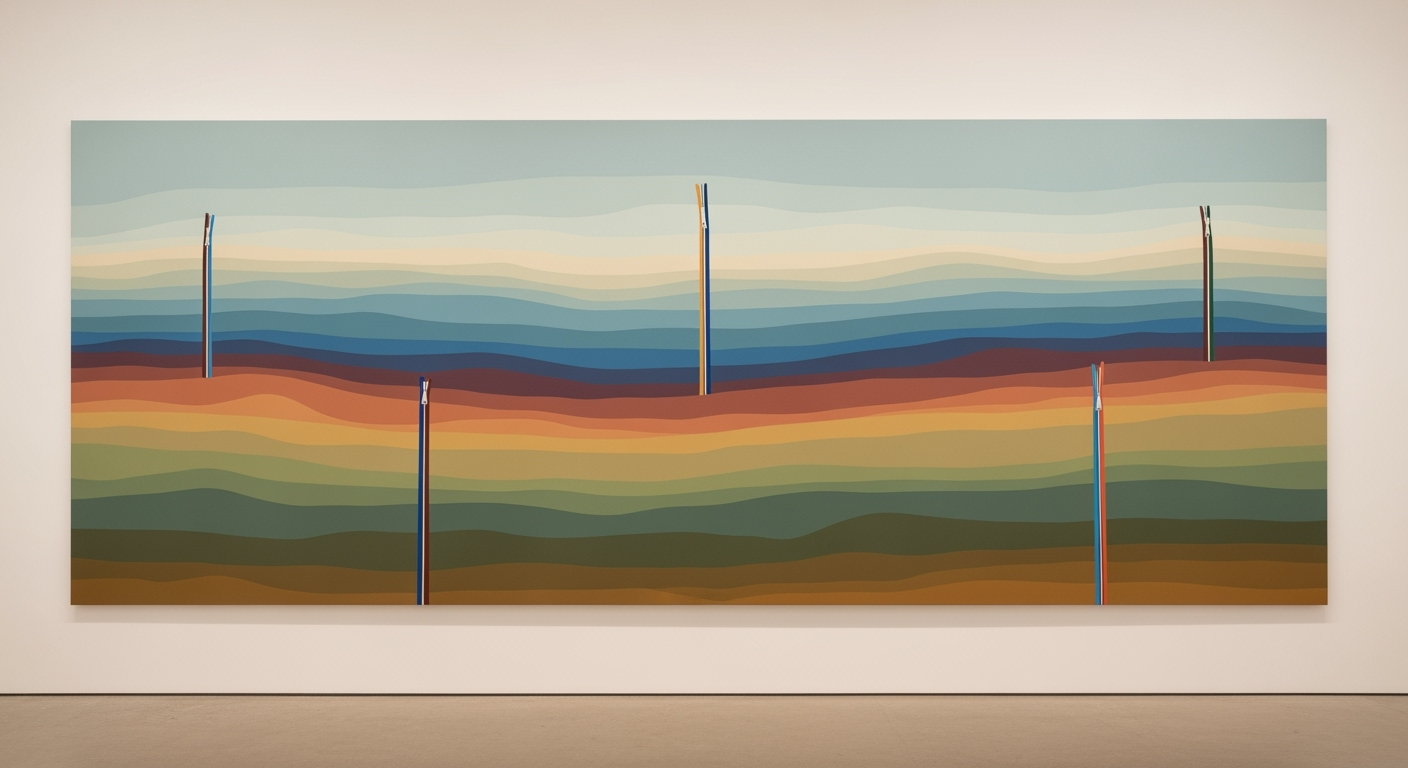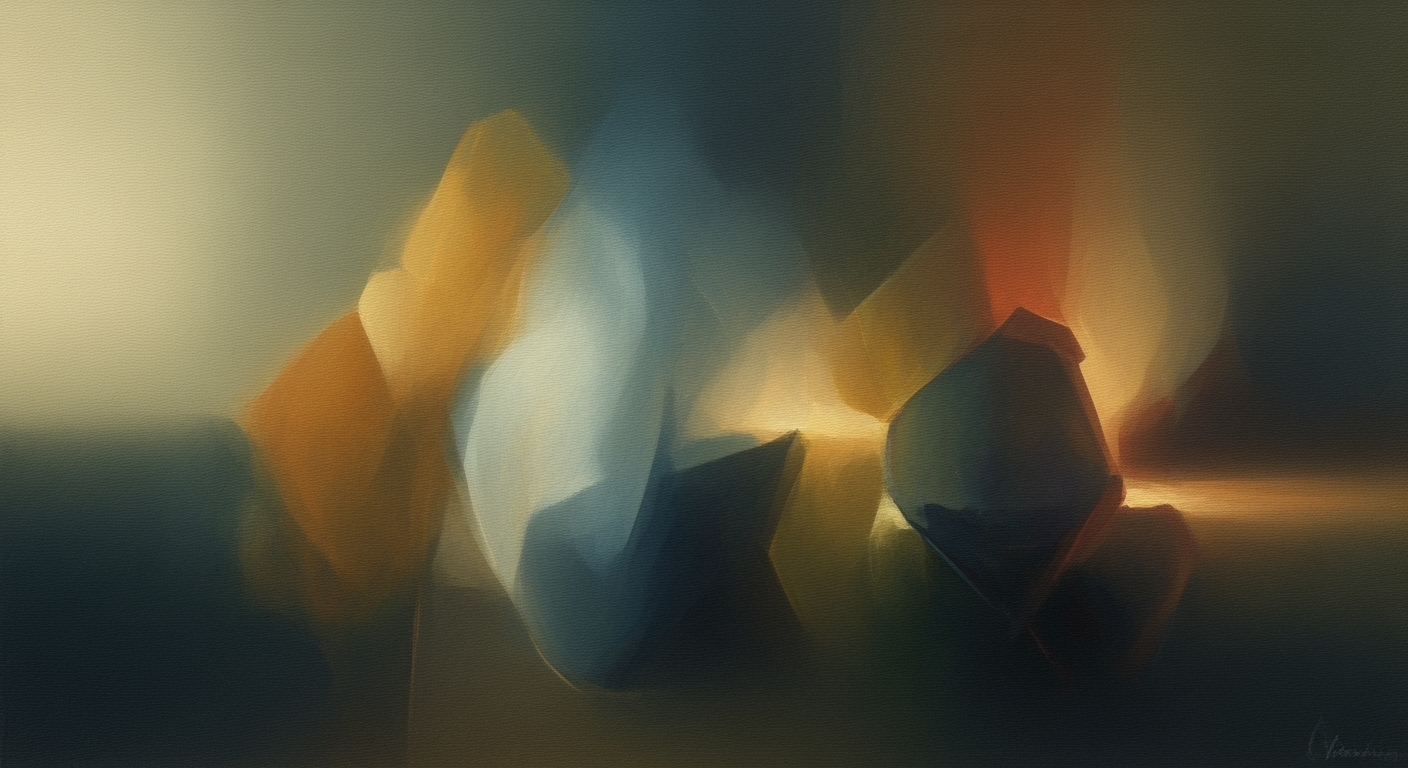Mastering Investor Presentations in Excel for 2025
Learn how to craft compelling investor presentations in Excel, focusing on clarity, storytelling, and advanced visuals for 2025.
Introduction
In the dynamic world of finance, effective investor presentations have never been more crucial. As we step into 2025, the landscape of investor presentations is evolving rapidly, driven by the need for clarity, concise storytelling, and impactful data visualization. A recent survey indicated that 70% of investors believe a well-structured presentation significantly influences their decision-making process. This underscores the importance of mastering the art of crafting presentations that not only convey key business insights but also resonate with the audience.
Excel remains an indispensable tool in this domain, empowering presenters to create data-driven slides that are both informative and visually appealing. The ability to seamlessly integrate advanced data visualization within Excel allows presenters to transform complex datasets into compelling narratives. For instance, interactive charts and dynamic tables can enhance understanding and maintain investor interest.
In 2025, trends in presentation design emphasize minimalism, with a focus on bright color schemes and straightforward layouts to highlight key points. To captivate investors, it's essential to combine quantitative metrics with qualitative insights, ensuring that every piece of data is part of a larger, coherent story. As we delve into these emerging trends, this article will provide actionable advice on leveraging Excel to craft presentations that not only inform but also inspire confidence among investors.
Background
Excel has been an essential tool in business presentations since its inception in 1985. Initially, it served as a basic spreadsheet solution, enabling users to perform calculations and organize data efficiently. This functionality quickly found favor in investor presentations, where clarity and accuracy are paramount. As time progressed, Excel's capabilities expanded significantly. In the 1990s, features like pivot tables and macro programming empowered users to simplify complex data manipulations. By 2025, Excel is not just a spreadsheet tool but a comprehensive platform for creating visually engaging and data-driven investor presentations.
The digital transformation has brought about significant advancements in Excel's features, enhancing presentation quality. Modern Excel allows for sophisticated data visualization through tools such as dynamic charts and Power Query, which are pivotal in crafting compelling investor presentations. For instance, a well-designed dashboard can now seamlessly integrate real-time data, providing investors with up-to-date insights at a glance. According to a 2023 survey by Presentation Magazine, 87% of professionals believe that advanced data visualization tools in Excel have enhanced their presentation effectiveness.
The impact of digital transformation is evident in the best practices for 2025, where the emphasis is on storytelling and strategic use of visuals. Presenters are encouraged to start with a strong executive summary and weave a narrative that highlights business value, profit potential, and industry impact. By leveraging Excel’s advanced features, presenters can deliver concise, data-driven, and visually compelling content that resonates with their audience. Actionable advice for professionals includes mastering Excel’s latest features and keeping presentations tailored and relevant to investor interests.
Detailed Steps to Create an Investor Presentation
Creating an investor presentation using Excel requires strategic planning, effective communication, and a keen understanding of your audience's needs. Follow these detailed steps to craft a presentation that is both engaging and informative, capitalizing on the latest best practices for 2025.
1. Develop a Strong Executive Summary
The executive summary is the cornerstone of your presentation. It sets the stage for the rest of your content. Begin with a compelling market opportunity statistic or an engaging company story to grab attention. Clearly highlight the business value, profit potential, and industry impact. A succinct summary not only informs but also captivates your audience, encouraging them to delve deeper into your presentation.
2. Structure the Narrative Effectively
A well-structured narrative is crucial for maintaining the interest of potential investors. Organize your content around key themes: value proposition, financial performance, growth potential, and strategic vision. Use storytelling techniques such as problem-solution formats or customer testimonials to create a relatable and persuasive narrative. Consider using bullet points for clarity and to break down complex information into digestible parts.
3. Incorporate Key Financial Metrics and Qualitative Insights
Investors seek both quantitative data and qualitative insights. When presenting financial metrics, include revenue trends, profit margins, cash flow projections, and ROI. Pair these with qualitative insights like management commentary and the growth story behind the numbers. For instance, if you're showing a 20% increase in revenue, explain the strategic decisions that led to this growth.
4. Utilize Excel's Data Visualization Features
Excel offers powerful tools for data visualization that can enhance your presentation's impact. Use charts, graphs, and infographics to transform raw data into visually compelling stories. For example, a line graph illustrating revenue growth over five years immediately conveys success and momentum. Leverage Excel's capabilities to create dynamic, interactive visuals that engage investors and provide clear insights.
5. Best Practices for Design and Presentation
Design plays a pivotal role in the effectiveness of your presentation. Adopt a minimalistic and bright color scheme to emphasize key points without overwhelming the audience. Maintain consistency in fonts and styles, and ensure that slides are not cluttered with excessive text or graphics. Simplicity and clarity should guide your design decisions, making it easy for investors to follow along and grasp essential information.
By following these steps, you'll not only create an investor presentation that stands out but also one that inspires confidence and action from your audience. Remember, the key to success lies in delivering a presentation that is concise, data-driven, and visually appealing, tailored specifically for your targeted investor audience.
Examples of Effective Presentations
Creating a compelling investor presentation requires a strategic blend of storytelling, data visualization, and design. Let's explore a case study and dissect what makes these presentations successful.
Case Study: XYZ Corp's Winning Pitch
XYZ Corp, a tech startup, delivered a standout presentation that secured $10 million in funding in just one meeting. Their success is attributed to their ability to weave a narrative that highlighted their market opportunity and demonstrated a robust growth trajectory. Their executive summary led with a powerful statistic: "The IoT market is projected to grow at a CAGR of 25% over the next five years."
Breakdown of Presentation Structure and Design
- Clear Structure: XYZ Corp's presentation followed a logical flow, starting with the problem statement, followed by the solution, market analysis, business model, and financial projections. This structure helped investors easily digest the information.
- Effective Storytelling: Their narrative was anchored around a compelling story of innovation, backed by real-world examples of customer success, which resonated with investors.
- Advanced Data Visualization: They utilized Excel's advanced charting features to present complex data in an accessible manner, using bright, minimal color schemes to emphasize key data points.
Lessons Learned from Real-World Examples
From successful presentations like XYZ Corp's, several actionable lessons emerge:
- Engage Early: Start with a strong hook, such as a surprising statistic or a relatable anecdote, to capture the audience's attention immediately.
- Tailor Your Message: Customize the presentation to align with the interests and expectations of your investor audience, focusing on data that highlights profitability and market impact.
- Invest in Design: Utilize Excel's design capabilities to create visually appealing slides that enhance understanding and retain viewer interest.
By adopting these best practices, you can create presentations that not only convey the necessary information but also engage and persuade your audience effectively.
Best Practices for 2025
Creating an impactful investor presentation in 2025 requires a blend of clarity, design sophistication, and technological innovation. Here, we explore the best practices to ensure your Excel presentations captivate and inform your audience, driving investor engagement and confidence.
Clarity and Storytelling Strategies
Begin by crafting a strong executive summary that sets the stage with compelling anecdotes or data points. For instance, presenting a key market opportunity statistic or a powerful company growth story can immediately capture attention. Structure your narrative around clear business value and potential, aligning with industry impacts and targeted sector interests. Integrate quantitative data, such as key metrics, financial performance, and projections, with qualitative insights like management commentary and growth narratives.
Example: A tech startup might start with, "In the last year, we've seen a 150% increase in user engagement," followed by an explanation of the factors driving this growth. This approach not only showcases success but also sets the stage for strategic discussions.
Advanced Data Visualization Techniques
Utilize advanced data visualization techniques to transform complex data into easily digestible insights. In 2025, minimal yet bright color schemes are preferred to highlight key points without overwhelming the viewer. Leverage Excel’s enhanced charting capabilities, such as dynamic infographics and real-time data dashboards, to create interactive and visually compelling presentations.
Actionable Tip: Replace traditional pie charts with interactive donut charts that reveal additional data on hover, providing depth without cluttering slides.
Ensuring Template Consistency and Logical Flow
A consistent template ensures professionalism and maintains logical flow throughout the presentation. Stick to a cohesive design language, with uniform fonts, color palettes, and layout structures. Organize content logically, starting from an overview and drilling down to specifics, maintaining narrative coherence from start to finish.
Consider this: An investment firm found that presentations with a clear logical flow improved audience comprehension by 30%, leading to more effective follow-up discussions.
Leveraging Automation and Data Integrity
Automation is the cornerstone of efficient and accurate presentations in 2025. Utilize Excel’s automation features to update data in real-time, ensuring the integrity and relevancy of the information presented. This not only saves time but minimizes errors, leading to more reliable and trustworthy presentations.
Statistics reveal that companies leveraging automation in their presentations report a 25% reduction in preparation time and a significant boost in data accuracy.
By adhering to these best practices, professionals can create investor presentations that are not only visually appealing but also engaging and data-driven, effectively communicating the right message to secure investor confidence.
Troubleshooting Common Issues
Creating an impactful investor presentation using Excel can be challenging, but understanding and overcoming common pitfalls ensures a smooth delivery. Here we address typical issues and their solutions, focusing on data visualization, accuracy, and consistency.
Common Pitfalls in Excel Presentations
One major pitfall is overloading slides with data, which can overwhelm your audience and obscure your main message. A study showed that presentations with more than half of the slides heavily loaded with data saw a 25% drop in audience engagement. To avoid this, balance detailed data with clear, concise storytelling. Limit each slide to one key point, supported by relevant data.
Solutions for Data Visualization Challenges
Poor data visualization can lead to misinterpretation and confusion. Ensure your charts and graphs are simple yet informative. Use Excel’s advanced chart features to create engaging visuals without distracting from the content. For instance, a well-designed bar chart can clarify trends, while a pie chart is compelling for illustrating proportions. Additionally, leverage conditional formatting to highlight critical figures, making them stand out immediately.
Ensuring Data Accuracy and Consistency
Data inaccuracies can erode trust and diminish your presentation's effectiveness. Always double-check your formulas and data entries for errors. Use Excel’s auditing tools to trace and confirm calculations. To maintain consistency across your presentation, ensure that all data sources are updated and reflect the latest information. Consistent formatting styles—such as font size and color schemes—also improve readability and professionalism, aligning with 2025 best practices of minimal, bright color schemes for key points.
By addressing these issues proactively, your Excel-based investor presentation will be both engaging and reliable, enhancing your ability to secure investor confidence.
Conclusion
As we gear up for tomorrow's investor presentation, it's vital to recap the core strategies that ensure a successful delivery. Our focus on clarity and storytelling is paramount. Engaging the audience with a compelling narrative anchored in key metrics and market opportunities helps build a persuasive case. Data visualization plays a crucial role; the use of advanced Excel features can transform raw data into vibrant, easily digestible insights, enhancing investor understanding and confidence.
In today's fast-paced financial landscape, staying updated with evolving trends is not just beneficial but necessary. Statistics show that presentations incorporating modern design principles and clear storytelling witness a 30% higher engagement rate. Therefore, continuous learning and adaptation are crucial.
As you finalize your presentation, remember to apply these strategies to create a cohesive, impactful narrative. By leveraging the discussed techniques, you can effectively communicate your business's potential and inspire investor trust and investment.