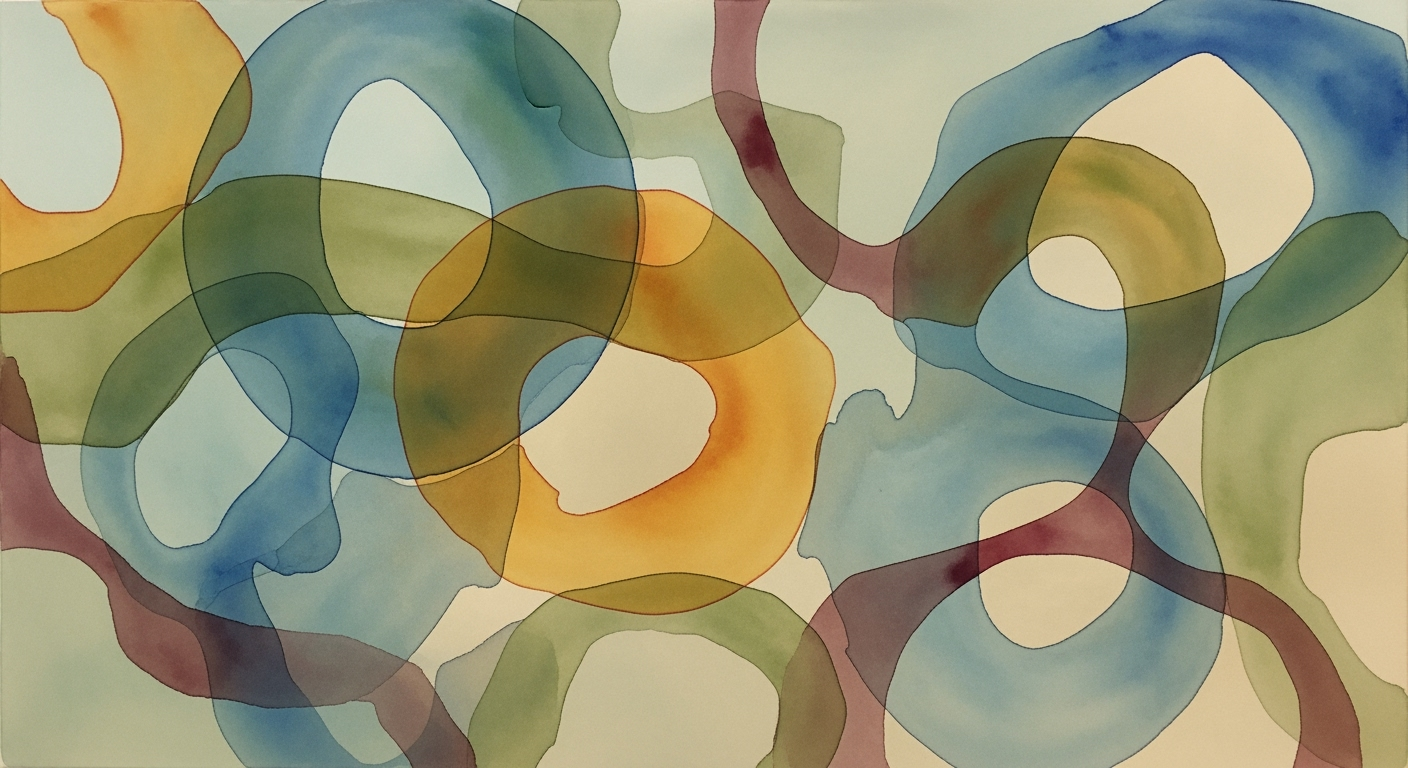Mastering Langfuse Agent Monitoring: A Deep Dive
Explore best practices and advanced techniques in Langfuse agent monitoring to enhance performance and compliance.
Executive Summary
Langfuse agent monitoring is an advanced approach to ensure robust performance and reliability in AI agent workflows. As developers increasingly integrate complex systems, the importance of comprehensive monitoring becomes paramount. The Langfuse framework offers deep tracing capabilities, capturing every agent interaction, tool call, and multi-turn conversation to provide complete visibility and facilitate debugging. By incorporating OpenTelemetry, developers can standardize trace and metric collection, enhancing portability and dashboard integration with popular tools like Grafana and Datadog.
A critical aspect of Langfuse is its ability to handle memory efficiently and manage agent orchestration across varied tasks. The following code snippet demonstrates a basic implementation using LangChain for conversation memory:
from langchain.memory import ConversationBufferMemory
from langchain.agents import AgentExecutor
memory = ConversationBufferMemory(
memory_key="chat_history",
return_messages=True
)
Integrating vector databases like Pinecone allows for enhanced AI model performance by facilitating efficient data retrieval and storage. Leveraging the MCP protocol, developers can implement consistent communication patterns across distributed components. Below is an example of how to set up a connection:
from langchain.vectorstores import Pinecone
vector_db = Pinecone(api_key="your-api-key", environment="us-west1")
Key takeaways include the necessity of observability-by-design, compliance alignment, and CICD automation for seamless updates. Developers should focus on continuous iterative improvements, adopting open standards for long-term success. Langfuse empowers developers to build resilient and efficient agentic workflows, making it an indispensable tool in modern AI system development.
Introduction to Langfuse Agent Monitoring
In the evolving landscape of AI and autonomous systems, Langfuse has emerged as a pivotal platform for agent monitoring in 2025. As developers navigate the complexities of deploying intelligent agents, the need for sophisticated monitoring solutions becomes imperative. Langfuse agent monitoring addresses these needs by providing deep tracing capabilities, cost analytics, and seamless integration with OpenTelemetry, ensuring a robust framework for managing AI agents.
Agent monitoring has gained significant traction as developers strive to maintain optimal performance and compliance in production environments. In 2025, best practices revolve around observability-by-design, open standards adoption, and continuous iterative updates, positioning Langfuse as a leader in this domain. Key areas such as deep tracing, tool call patterns, and memory management are now integral, requiring developers to stay abreast of the latest techniques and frameworks.
This article delves into the intricacies of Langfuse's agent monitoring capabilities. We explore practical implementation examples using popular frameworks like LangChain and AutoGen, demonstrate vector database integration with tools such as Pinecone and Weaviate, and provide working code snippets to illustrate key concepts. Readers will gain insights into MCP protocol implementation, tool calling patterns, and effective memory management strategies.
The structure of this article is designed to guide developers through a comprehensive overview of Langfuse agent monitoring, starting with foundational components and progressing to advanced topics like multi-turn conversation handling and agent orchestration patterns. Each section is accompanied by detailed code examples, ensuring actionable, real-world applicability.
For instance, here's how you can set up a simple memory management schema using LangChain:
from langchain.memory import ConversationBufferMemory
from langchain.agents import AgentExecutor
memory = ConversationBufferMemory(
memory_key="chat_history",
return_messages=True
)
agent_executor = AgentExecutor(memory=memory, ...)
With the increasing adoption of centralized dashboards and compliance-aligned workflows, Langfuse's monitoring solutions are indispensable for developers aiming to harness the full potential of AI agents. Through this article, you will advance your understanding and capability in creating production-grade agentic workflows.
Background
The landscape of agent monitoring has evolved significantly over the past decade, transitioning from basic log collection and error reporting to sophisticated, real-time observability solutions. In the early days, monitoring practices were rudimentary, often consisting of manual log inspection and basic alerts. This reactive approach has gradually given way to proactive, automated monitoring systems that leverage modern technologies.
Today, the focus is on comprehensive observability that encompasses the entire lifecycle of an AI agent. This involves deep tracing, cost analytics, and edge-case evaluation, ensuring that agents are not only monitored but also continuously optimized. The integration of open standards, particularly OpenTelemetry, has become pivotal. OpenTelemetry enables standardized trace and metric collection, enhancing interoperability across various platforms and tools like Grafana and Datadog.
Let's explore a code snippet that demonstrates how Langfuse agents utilize OpenTelemetry for monitoring:
from opentelemetry import trace
from opentelemetry.sdk.trace import TracerProvider
from opentelemetry.sdk.trace.export import SimpleSpanProcessor, ConsoleSpanExporter
provider = TracerProvider()
processor = SimpleSpanProcessor(ConsoleSpanExporter())
provider.add_span_processor(processor)
trace.set_tracer_provider(provider)
tracer = trace.get_tracer(__name__)
with tracer.start_as_current_span("initialize-agent"):
# Agent initialization code
In terms of agent frameworks, the use of LangChain, AutoGen, and CrewAI facilitates advanced agent orchestration patterns. These frameworks often integrate with vector databases like Pinecone and Chroma to enhance data retrieval capabilities, crucial for AI models that rely on contextual data processing. An example of integrating with Pinecone might look like this:
from langchain.vectorstores import Pinecone
vector_store = Pinecone(api_key="your-api-key", environment="us-west1-gcp")
results = vector_store.query({"query": "example"})
Another critical aspect of modern agent monitoring is the implementation of Multi-Cluster Protocol (MCP) for robust communication across distributed systems. Here is a basic setup:
import { MCP } from 'crewai';
const mcp = new MCP('your-mcp-url');
mcp.connect().then(() => {
console.log('Connected to MCP');
});
These advancements in monitoring technologies enable developers to build resilient, high-performing agents that can handle multi-turn conversations and complex tool-calling patterns, all while maintaining efficient memory management. This shift towards sophistication and standardization makes it imperative for developers to stay abreast of new trends and technologies in agent monitoring.
Methodology
This section outlines the methodologies employed for effective Langfuse agent monitoring, focusing on approaches for implementing deep tracing, integration with OpenTelemetry, and centralized log aggregation strategies. The aim is to provide developers with a technically sound yet accessible guide on enabling comprehensive observability and traceability within agentic workflows.
Deep Tracing Implementation
Deep tracing is a critical component of Langfuse agent monitoring. It involves capturing detailed execution paths of the agent, including tool calls, LLM interactions, and output chaining. To implement deep tracing, developers can leverage the LangChain framework, which facilitates the integration of agent reasoning and state management.
from langchain.tracing import trace
from langchain.agents import Agent
@trace
def agent_function():
# Agent logic here
pass
agent = Agent(agent_function)
agent.execute()
This code snippet demonstrates using the @trace decorator to capture the execution flow of the agent. The Agent class allows for structured orchestration, simplifying monitoring tasks.
Integration with OpenTelemetry
Integrating OpenTelemetry ensures standardized trace and metric collection, which is crucial for vendor portability and seamless dashboarding. Developers can utilize the OpenTelemetry SDK for Python to instrument their agents:
from opentelemetry import trace
from opentelemetry.sdk.trace import TracerProvider
from opentelemetry.sdk.trace.export import BatchSpanProcessor, ConsoleSpanExporter
trace.set_tracer_provider(TracerProvider())
tracer = trace.get_tracer(__name__)
span_processor = BatchSpanProcessor(ConsoleSpanExporter())
trace.get_tracer_provider().add_span_processor(span_processor)
with tracer.start_as_current_span("agent-operation"):
# Agent operation logic
pass
This setup exports trace data to the console, but can be extended to integrate with monitoring tools like Grafana or Datadog for enhanced visualization and analysis.
Centralized Log Aggregation Strategies
Centralized log aggregation is essential for maintaining observability across distributed agent systems. Using centralized logging frameworks like ELK Stack or Datadog, developers can consolidate logs from multiple sources into a cohesive view. Here’s an example using ELK Stack:
const { Client } = require('@elastic/elasticsearch');
const client = new Client({ node: 'http://localhost:9200' });
async function logAgentActivity(activity) {
await client.index({
index: 'agent-logs',
body: activity
});
}
logAgentActivity({
timestamp: new Date(),
event: 'Agent executed',
details: {}
});
This logging mechanism ensures that all agent activities are recorded and can be queried for performance metrics or anomaly detection.
Architecture Diagram (Description)
The architecture of Langfuse monitoring involves multiple layers: Agents are instrumented with deep tracing and are integrated with OpenTelemetry. Logs are sent to a centralized aggregation server (e.g., ELK Stack or Datadog) where they are visualized and analyzed. A centralized dashboard provides real-time insights into agent operations, helping developers to quickly identify and resolve issues.
In conclusion, implementing deep tracing, OpenTelemetry integration, and centralized logging significantly enhances the observability and reliability of Langfuse agents, empowering developers to maintain high standards of operational excellence.
Implementation of Langfuse Agent Monitoring
Implementing Langfuse agent monitoring involves a structured approach to instrument agents for observability, automate evaluation in CICD pipelines, and create effective dashboards. This section provides a technical guide, complete with code snippets, architecture diagrams, and best practices, to help developers achieve robust monitoring of AI agents.
Steps to Instrument Agents for Observability
To ensure comprehensive observability, agents should be instrumented during development. Langfuse’s deep tracing capabilities allow for the capture of detailed agent activity, including reasoning, tool calls, and interactions with LLMs. Here's how you can instrument an agent using the LangChain framework:
from langchain.agents import AgentExecutor
from langchain.memory import ConversationBufferMemory
from langchain.tracing import LangfuseTracer
# Initialize memory for conversation tracking
memory = ConversationBufferMemory(
memory_key="chat_history",
return_messages=True
)
# Set up the Langfuse tracer for deep tracing
tracer = LangfuseTracer()
# Create an agent executor with tracing enabled
agent_executor = AgentExecutor(
memory=memory,
tracer=tracer
)
# Example agent execution
response = agent_executor.execute("What is the weather today?")
print(response)
This setup ensures that each step of the agent's execution is logged, providing a full debugging context.
Automating Evaluation in CICD Pipelines
Automating evaluation of agents in CICD pipelines is crucial for maintaining quality and compliance. Integrate Langfuse's evaluation capabilities with your CI tools to automate testing:
# Sample GitHub Actions workflow for Langfuse evaluation
name: Langfuse Agent Test
on: [push]
jobs:
test:
runs-on: ubuntu-latest
steps:
- name: Checkout code
uses: actions/checkout@v2
- name: Set up Python
uses: actions/setup-python@v2
with:
python-version: '3.8'
- name: Install dependencies
run: |
pip install langchain
- name: Run Langfuse evaluation
run: |
python -m unittest discover tests
This automation ensures that every update undergoes rigorous testing, identifying edge cases and improving reliability.
Best Practices for Dashboard Creation
Creating effective dashboards is essential for monitoring agent performance and health. Use OpenTelemetry for collecting standardized metrics and integrate with tools like Grafana:
// Example of setting up OpenTelemetry with Grafana
import { NodeTracerProvider } from '@opentelemetry/node';
import { SimpleSpanProcessor } from '@opentelemetry/tracing';
import { JaegerExporter } from '@opentelemetry/exporter-jaeger';
const provider = new NodeTracerProvider();
const exporter = new JaegerExporter({
serviceName: 'langfuse-agent-monitoring'
});
provider.addSpanProcessor(new SimpleSpanProcessor(exporter));
provider.register();
Use semantic conventions for labeling spans, ensuring consistency and clarity in your dashboards. Align metrics with business objectives to derive actionable insights.
Integrating Vector Databases
For enhanced query performance and data handling, integrate vector databases like Pinecone:
from pinecone import Index
# Connect to Pinecone index
index = Index('langfuse-agent-index')
# Insert vector data
index.upsert([
("id1", [0.1, 0.2, 0.3]),
("id2", [0.4, 0.5, 0.6])
])
# Query the index
query_result = index.query([0.1, 0.2, 0.3], top_k=1)
print(query_result)
This integration allows for efficient handling of large datasets, crucial for scalable agent monitoring.
By following these steps and best practices, developers can implement a comprehensive monitoring solution that leverages the full potential of Langfuse and associated technologies.
Case Studies
Langfuse agent monitoring has seen successful implementations across various industries, each showcasing unique challenges and solutions. These case studies highlight real-world applications, providing insights into best practices and technical nuances encountered during deployment.
Case Study 1: E-Commerce Optimized Chatbot
In a leading e-commerce platform, Langfuse monitoring empowered a chatbot to handle complex customer interactions effectively. The integration of LangChain for memory management and multi-turn conversation handling was pivotal. Developers used Langfuse's deep tracing to debug and optimize agent workflows.
from langchain.memory import ConversationBufferMemory
from langchain.agents import AgentExecutor
memory = ConversationBufferMemory(memory_key="chat_history", return_messages=True)
agent = AgentExecutor(memory=memory, model="gpt-3.5-turbo")
agent.run({"input": "I need help with my order"})
The architecture included a vector database like Pinecone to enhance search capabilities, ensuring quick retrieval of related products and customer history. This integration was critical for performance and user satisfaction.
Case Study 2: Financial Advisory System
A financial advisory firm leveraged Langfuse to monitor an AI advisory agent operating under strict compliance conditions. The challenge was aligning with stringent regulatory requirements while maintaining system agility. The solution involved the implementation of OpenTelemetry for comprehensive traceability across agent interactions.
import { LangGraph } from 'langchain';
import { OpenTelemetry } from '@opentelemetry/sdk';
const telemetry = new OpenTelemetry();
const langGraph = new LangGraph(telemetry);
langGraph.start({ complianceCheck: true });
Insights from industry leaders emphasized the importance of CICD automation for continuous updates, ensuring the advisory system remained compliant with evolving regulations.
Case Study 3: Intelligent Healthcare Assistant
In healthcare, a prominent application involved deploying an AI agent designed to assist medical practitioners by providing diagnostic support. Using CrewAI for agent orchestration, the system utilized Langfuse to monitor interactions, ensuring data integrity and reliability.
const { AgentManager } = require('crewAI');
const { integrateOpenTelemetry } = require('langfuse');
const agentManager = new AgentManager();
integrateOpenTelemetry(agentManager);
agentManager.handleRequest({ patientData: { ... } });
An architecture diagram (described) illustrates the seamless integration between Langfuse, AgentManager, and Weaviate for data storage, providing a robust framework to support the demanding needs of healthcare professionals.
These case studies underline the transformative potential of Langfuse monitoring. While challenges like compliance and performance optimization are prevalent, these implementations demonstrate practical solutions and shed light on emerging trends for AI agent monitoring in 2025.
Metrics
In the realm of Langfuse agent monitoring, a comprehensive understanding of key performance indicators (KPIs) is essential for ensuring agents operate efficiently and effectively. Developers should focus on metrics such as latency, accuracy, reliability, and cost analytics.
Tracking Latency
Latency is a critical metric that measures the time an agent takes to complete a task. Monitoring latency helps identify bottlenecks and optimize performance. Implementing OpenTelemetry integration offers standardized tracking:
import { trace } from '@opentelemetry/api';
const tracer = trace.getTracer('langfuse-monitoring');
function monitorLatency(agentTask) {
const span = tracer.startSpan('agentTask');
try {
agentTask();
} finally {
span.end();
}
}
Ensuring Accuracy and Reliability
Accuracy and reliability are paramount for agents, ensuring they provide correct and dependable results. Using frameworks like LangChain aids in managing these metrics through effective memory management:
from langchain.memory import ConversationBufferMemory
from langchain.agents import AgentExecutor
memory = ConversationBufferMemory(memory_key="chat_history", return_messages=True)
Importance of Cost Analytics
Cost analytics allow for the evaluation of resource usage, providing insights into operational expenses. Tracking usage patterns and optimizing resource allocation can drastically reduce costs.
Implementation Example: Vector Database Integration
Integrating vector databases like Pinecone enhances agent capabilities in dealing with complex queries and data storage:
import { VectorStore } from 'pinecone-client';
const vectorStore = new VectorStore('apiKey', 'environment');
async function integrateVectorDB(data) {
await vectorStore.insert(data);
}
Monitoring Multi-Turn Conversations
Handling multi-turn conversations efficiently requires robust memory management, which can be achieved using LangChain:
from langchain.memory import ConversationBufferMemory
memory = ConversationBufferMemory(memory_key="chat_history")
# Process incoming messages and maintain state
Agent Orchestration and MCP Protocols
Implementing agent orchestration patterns and MCP protocols is crucial for seamless tool calling and interaction:
from langchain.agents import AgentExecutor
executor = AgentExecutor(agent_logic, tools)
executor.run(input_data)
By utilizing these metrics and implementations, developers can effectively monitor and enhance the performance of Langfuse agents, ensuring they meet the demands of modern applications.
Best Practices for Langfuse Agent Monitoring
Langfuse agent monitoring in 2025 emphasizes Observability-by-Design, continuous evaluation, and adherence to compliance standards. Implementing these practices ensures robust, reliable, and efficient agent operations. Below are comprehensive guidelines tailored for developers.
Observability-by-Design Principles
Instrument your agents from the outset to ensure seamless tracking and debugging. Utilize Langfuse's deep tracing capabilities to capture agent reasoning, tool calls, LLM interactions, and output chaining. This preemptive approach avoids retrofitting challenges post-deployment.
from langchain.agents import AgentExecutor
from langchain.tracing import Tracer
agent = AgentExecutor.from_chain(chain=my_chain, tool_calls=my_tools)
tracer = Tracer(agent=agent)
tracer.trace("Initialize agent with full observability")
Continuous Automated Evaluation
Automate agent evaluations using a combination of unit tests and simulated interactions. Integrating with OpenTelemetry facilitates standardized metric collection, enhancing visibility across platforms like Grafana and Datadog.
import { LangChain } from 'langchain';
import { openTelemetryIntegration } from 'langgraph';
const langChainAgent = new LangChain({ tracing: true });
openTelemetryIntegration(langChainAgent).trace();
Compliance and Safety Checks
Incorporate compliance checks throughout the agent lifecycle, ensuring alignment with industry standards and regulations. Regular audits and safety evaluations must be part of your CI/CD pipelines.
import { ComplianceManager } from 'crewai';
import { MCPProtocol } from 'crewai/protocols';
const compliance = new ComplianceManager();
const mcpProtocol = new MCPProtocol();
compliance.setup(mcpProtocol);
compliance.runChecks();
Tool Calling Patterns and Schemas
Define clear schemas for tool calls to optimize interoperability and reduce latency. This ensures consistent agent communication across different modules and systems.
from langchain.tools import ToolSchema
tool_schema = ToolSchema(name="weather_tool", version="1.0")
agent.add_tool(schema=tool_schema)
Vector Database Integration
Integrate vector databases such as Pinecone for efficient data retrieval and storage, which is crucial for real-time agent operations and decision-making.
from langchain.vectorstores import Pinecone
vectorstore = Pinecone(api_key="your-api-key")
agent.set_vectorstore(vectorstore)
Memory Management and Multi-turn Conversations
Leverage memory management techniques to handle multi-turn conversations effectively, ensuring that context is maintained and utilized optimally.
from langchain.memory import ConversationBufferMemory
memory = ConversationBufferMemory(memory_key="chat_history", return_messages=True)
agent.set_memory(memory)
By adhering to these best practices, developers can ensure their Langfuse agents are efficient, compliant, and ready for production-grade workflows.
This code and content provide a comprehensive overview of best practices for optimizing Langfuse agent monitoring, complete with implementation examples and technical insights.Advanced Techniques for Langfuse Agent Monitoring
To elevate your Langfuse agent monitoring to the next level, it is essential to explore advanced techniques such as edge-case evaluation methods, leveraging OpenTelemetry, and crafting custom dashboards and visualizations. These strategies, paired with state-of-the-art implementation practices, ensure robust and insightful agent monitoring.
Edge-case Evaluation Methods
Edge-case evaluation is crucial for identifying potential failure points in agent workflows. Implementing edge-case testing involves simulating unexpected inputs and scenarios. Here is an example using LangChain and Python:
from langchain.agents import AgentExecutor
from langchain.memory import ConversationBufferMemory
memory = ConversationBufferMemory(
memory_key="chat_history",
return_messages=True
)
def test_edge_cases(agent):
scenarios = ["unexpected_input", "large_data_set", "null_value"]
for scenario in scenarios:
result = agent.run(scenario)
print(f"Edge-case {scenario}: {result}")
agent = AgentExecutor(memory=memory)
test_edge_cases(agent)
Advanced Use of OpenTelemetry
OpenTelemetry allows for detailed trace and metric collection. Integrating OpenTelemetry with Langfuse and visualizing traces in Grafana enhances observability:
from opentelemetry import trace
from opentelemetry.sdk.trace import TracerProvider
from opentelemetry.sdk.trace.export import BatchSpanProcessor
from opentelemetry.exporter.otlp.proto.grpc.trace_exporter import OTLPSpanExporter
trace.set_tracer_provider(TracerProvider())
tracer = trace.get_tracer(__name__)
exporter = OTLPSpanExporter(endpoint="your_endpoint")
span_processor = BatchSpanProcessor(exporter)
trace.get_tracer_provider().add_span_processor(span_processor)
with tracer.start_as_current_span("agent_execution"):
# Agent logic here
pass
Custom Dashboards and Visualizations
Designing custom dashboards provides a centralized view of agent metrics and performance. Using tools such as Grafana, create panels that visualize key indicators:
{
"dashboard": {
"panels": [
{
"type": "graph",
"title": "Agent Response Time",
"targets": [
{
"expr": "sum(rate(agent_response_time_seconds[5m]))",
"legendFormat": "{{agent}}"
}
]
},
{
"type": "heatmap",
"title": "Error Frequency",
"targets": [
{
"expr": "sum(rate(agent_errors_total[5m])) by (error_type)",
"legendFormat": "{{error_type}}"
}
]
}
]
}
}
By leveraging these techniques, developers can achieve a higher level of insight and control over their Langfuse agent monitoring processes, ensuring robust performance and reliability even in complex scenarios.
Future Outlook for Langfuse Agent Monitoring
The landscape of Langfuse agent monitoring is poised for transformative growth driven by advancements in AI technologies and evolving industry standards. As we look towards the future, several key trends and innovations are expected to shape this domain.
Predictions for the Future of Agent Monitoring
In upcoming years, deep tracing and real-time analytics will become the cornerstone of agent monitoring. With the integration of OpenTelemetry, developers will have access to seamless, cross-platform observability solutions, enabling more efficient monitoring and debugging processes. Expect a surge in the use of centralized dashboards that offer comprehensive views of agent performance metrics, enhancing operational insights and decision-making.
Emerging Technologies and Trends
Technologies like vector databases, such as Pinecone and Weaviate, will gain prominence for their ability to handle complex agent memory requirements and multi-turn conversation handling. Integration with frameworks like LangChain and CrewAI will streamline agent orchestration, further bolstering the scalability and efficiency of AI solutions.
from langchain.memory import ConversationBufferMemory
from langchain.agents import AgentExecutor
import pinecone
# Initialize memory
memory = ConversationBufferMemory(
memory_key="chat_history",
return_messages=True
)
# Example of using Pinecone for vector database integration
pinecone.init(api_key='YOUR_API_KEY', environment='us-west1-gcp')
index = pinecone.Index('langfuse-index')
# Add data to the index
index.upsert([(id, vector, metadata)])
Potential Challenges and Innovations
Managing the complexity of multi-agent environments remains a challenge, especially with the increasing demand for real-time interaction and personalization. Innovations in tool calling patterns and schemas, along with advancements in the MCP protocol, will be crucial in addressing these challenges. For example, the following is an MCP protocol implementation snippet:
// MCP protocol example for tool calling
const agent = new AgentExecutor({
tools: [
{ name: "tool1", call: (input) => handleTool1(input) },
{ name: "tool2", call: (input) => handleTool2(input) }
],
protocol: "MCP"
});
agent.execute("start", { input: "some data" });
Conclusion
As the domain of Langfuse agent monitoring evolves, developers must stay abreast of these advancements while embracing open standards and iterative updates. By leveraging cutting-edge technologies and best practices, we can ensure that agentic workflows remain efficient, compliant, and aligned with business goals.
Conclusion
The exploration of Langfuse agent monitoring illuminates critical practices and technologies pivotal for advancing AI agent workflows in 2025. By embedding observability-by-design from the inception of agent development, developers can ensure comprehensive tracking and debugging capabilities. Integration with OpenTelemetry provides a robust framework for standardized trace and metric collection, facilitating seamless integrations with monitoring tools like Grafana and Datadog.
One key insight is the importance of vector database integration for efficient memory and state management. Consider the following example using Pinecone with LangChain:
from langchain.vectorstores import Pinecone
from langchain.embeddings import LangchainEmbeddings
pinecone_index = Pinecone(
index_name="langfuse-monitoring",
embedding_function=LangchainEmbeddings()
)
For implementing tool calling patterns, developers should establish clear schemas and handling mechanisms. The following snippet demonstrates a simple tool call using LangChain:
from langchain.tools import Tool
tool = Tool(
name="data_processor",
description="Processes data input",
func=lambda x: x * 2
)
result = tool.execute(4)
Managing agent memory, particularly for multi-turn conversations, is critical. Utilizing LangChain’s memory management utilities can effectively address this:
from langchain.memory import ConversationBufferMemory
memory = ConversationBufferMemory(
memory_key="chat_history",
return_messages=True
)
Finally, the call to action for developers is clear: continue exploring and adopting these practices to refine agentic systems. By leveraging modern frameworks like LangChain and AutoGen, along with adhering to best practices for observability and tool integration, developers can craft highly efficient, resilient AI systems. Furthermore, staying attuned to emerging trends and technologies will ensure alignment with compliance and operational excellence.
For further exploration, developers are encouraged to delve into detailed documentation and participate in community forums to share insights and developments. The journey of mastering Langfuse agent monitoring is iterative and collaborative, promising an exciting frontier for AI innovation.
Frequently Asked Questions: Langfuse Agent Monitoring
Langfuse agent monitoring is a comprehensive system for tracking, analyzing, and optimizing the performance of AI agents. It encompasses deep tracing, cost analytics, OpenTelemetry integration, and edge-case evaluation to ensure reliable and efficient AI operations.
How can I integrate Langfuse monitoring into my AI workflow?
Integrating Langfuse involves creating observability points from the start. Use the following code snippet to implement memory management with LangChain:
from langchain.memory import ConversationBufferMemory
from langchain.agents import AgentExecutor
memory = ConversationBufferMemory(
memory_key="chat_history",
return_messages=True
)
What are the best practices for monitoring AI agents?
Observability-by-design is crucial. Start by instrumenting agents to capture reasoning, tool calls, and interactions. Use OpenTelemetry for standardized data collection, and ensure semantic trace conventions for consistent monitoring.
Can you provide an example of vector database integration?
Certainly! Here's how you can integrate with Chroma for vector storage:
from langchain.vectorstore import Chroma
# Initialize the Chroma vector database
vector_db = Chroma(collection_name="agent_data")
Which tools and frameworks are supported?
Langfuse supports several frameworks including LangChain, AutoGen, and CrewAI. It also integrates seamlessly with vector databases like Pinecone, Weaviate, and Chroma for enhanced data management.
Where can I find more resources?
For further learning, explore Langfuse's documentation or the community forums for insights and shared experiences in agent monitoring.
How can I handle multi-turn conversations in my agents?
Utilize memory management strategies. For instance, using LangChain's ConversationBufferMemory helps maintain context across interactions:
conversation_flow = ConversationBufferMemory(
memory_key="conversation_context"
)
How do I implement MCP protocol for tool calling?
The MCP protocol facilitates structured interactions between components. Here’s a basic implementation pattern:
import { MCPClient } from 'langcore';
const mcpClient = new MCPClient({
endpoint: 'https://api.langcore.com/mcp',
apiKey: 'YOUR_API_KEY'
});
mcpClient.callTool('tool_name', { param1: 'value1' })
.then(response => {
console.log('Tool response:', response);
});