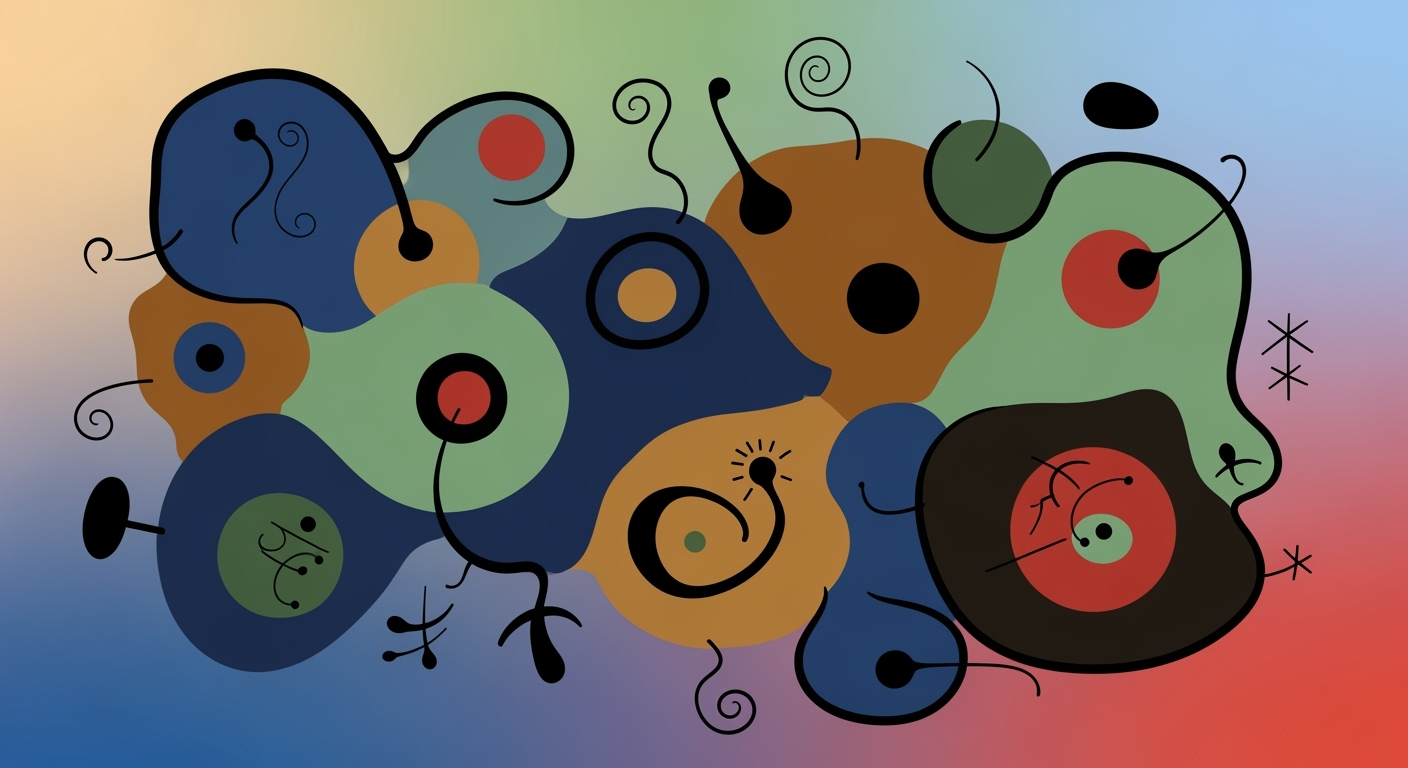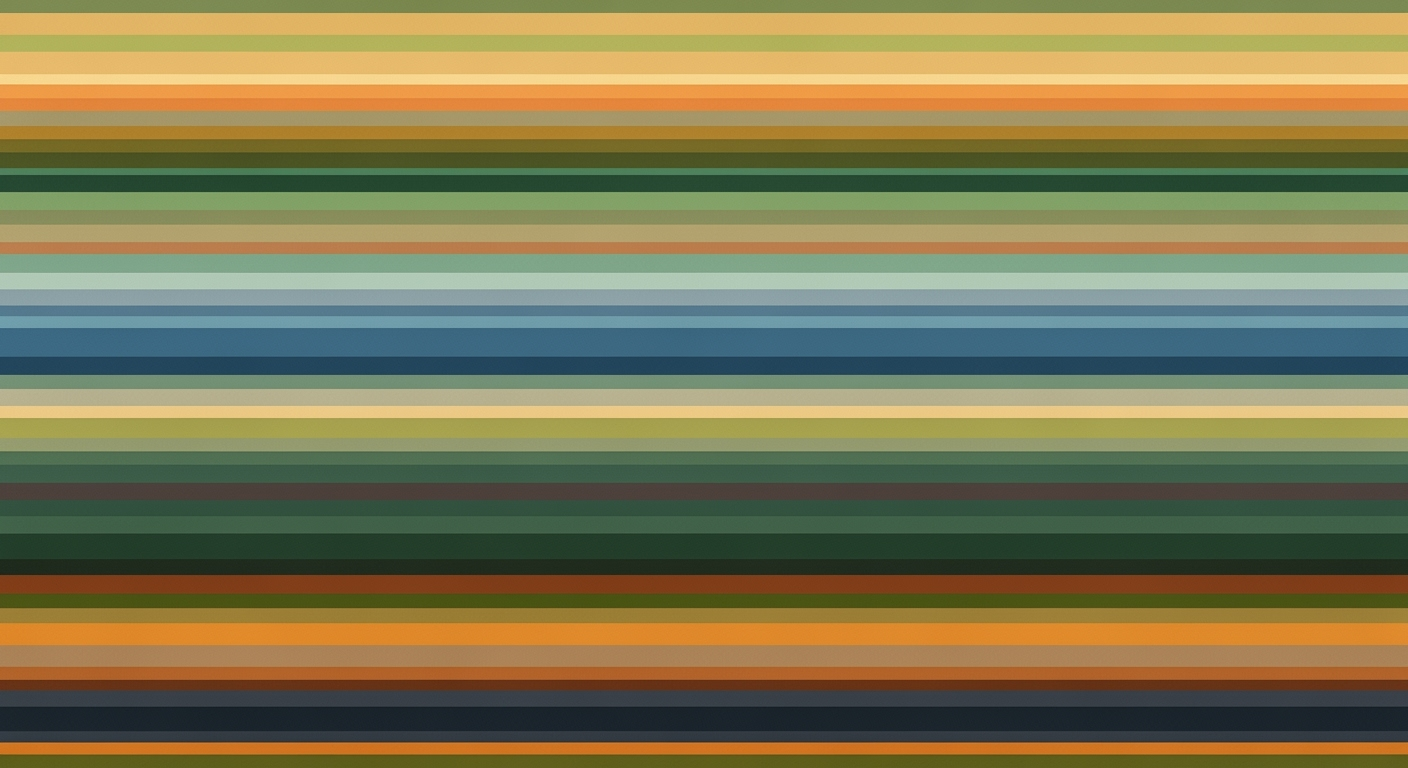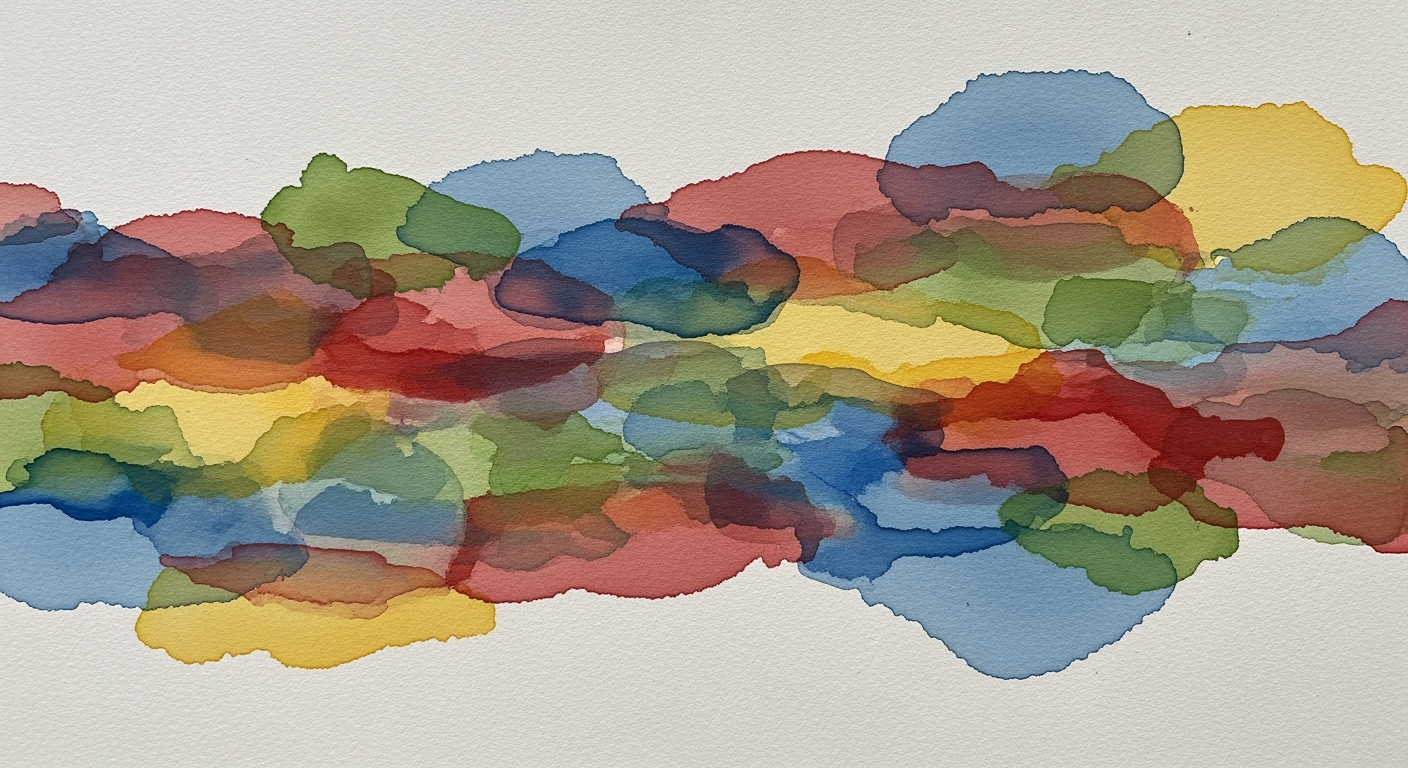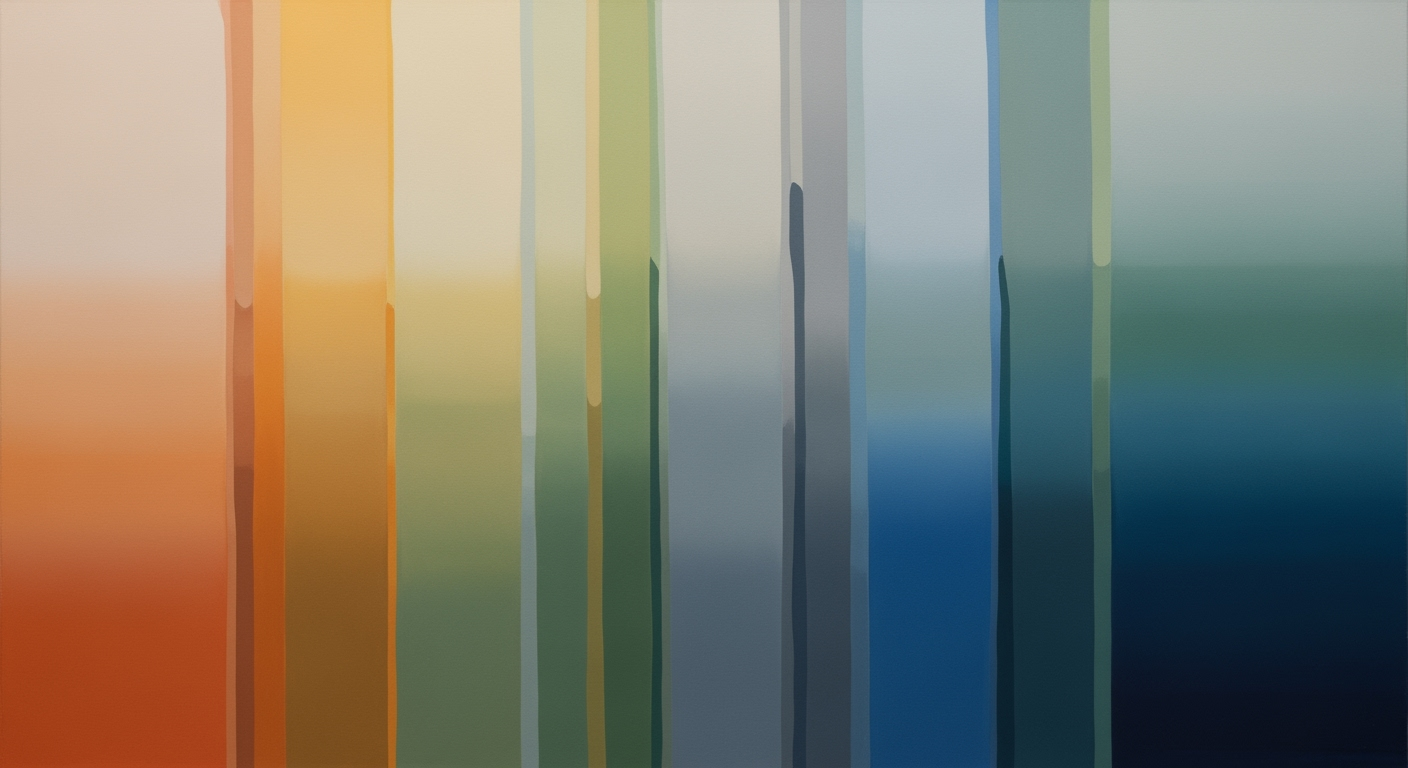Mastering LangGraph Streaming: Advanced Techniques and Best Practices
Explore the deep dive into LangGraph Streaming with advanced techniques, best practices, and future trends for maximizing AI workflow efficiency.
Executive Summary: LangGraph Streaming
LangGraph Streaming is at the forefront of modern AI workflows, providing real-time updates and feedback essential for dynamic AI applications. This feature within the LangChain ecosystem enhances the efficiency and responsiveness of AI-driven solutions by facilitating seamless integration with vector databases such as Pinecone, Weaviate, and Chroma.
These capabilities are crucial in AI workflows, allowing developers to implement intelligent agent orchestration patterns, manage memory effectively, and handle multi-turn conversations with ease. LangGraph's multiple streaming modes, such as messages, updates, values, custom, and debug, cater to varied use cases, from chat-like interfaces to complex state management.
Key takeaways include efficient memory management through tools like ConversationBufferMemory, and the seamless integration of AI agents using frameworks like LangChain, AutoGen, and CrewAI. For example, the following Python code demonstrates memory management with LangChain:
from langchain.memory import ConversationBufferMemory
from langchain.agents import AgentExecutor
memory = ConversationBufferMemory(
memory_key="chat_history",
return_messages=True
)
agent_executor = AgentExecutor(memory=memory)
The implementation of the MCP protocol, a critical part of LangGraph Streaming, allows for effective tool calling patterns and schemas, ensuring robust AI agent interactions. Developers are encouraged to leverage these tools and strategies to maximize the potential of AI in real-time applications. Additionally, architecture diagrams (not shown here) help visualize these interactions, streamlining application development.
Introduction to LangGraph Streaming
In the rapidly evolving landscape of artificial intelligence, LangGraph Streaming emerges as a pivotal feature within the LangChain ecosystem. It enables dynamic, real-time interaction with AI workflows, providing developers with the capability to receive live updates and feedback. This feature is crucial for applications requiring immediate response, such as chatbots and interactive AI interfaces.
LangGraph Streaming serves multiple purposes: it enhances the interactivity of AI applications by allowing for token-level updates, state deltas, and complete state snapshots. These functionalities cater to diverse use-cases ranging from real-time chat applications to in-depth debugging processes, making it an invaluable tool in the current AI landscape.
As AI applications become increasingly complex, the ability to manage and stream data efficiently is more relevant than ever. LangGraph Streaming not only supports these intricate requirements but also provides flexibility through its customizable streaming modes, such as messages, updates, values, custom, and debug.
This article aims to delve into the intricacies of LangGraph Streaming, exploring its architecture, implementation, and integration into modern AI solutions. We will provide practical examples, including code snippets in Python and JavaScript, and discuss the integration with vector databases like Pinecone, Weaviate, and Chroma. Additionally, we will cover the implementation of the MCP protocol, tool calling patterns, memory management, and agent orchestration, ensuring a comprehensive understanding of LangGraph Streaming.
Example Code Snippet
from langchain.memory import ConversationBufferMemory
from langchain.agents import AgentExecutor
memory = ConversationBufferMemory(
memory_key="chat_history",
return_messages=True
)
agent = AgentExecutor(agent="your_agent", memory=memory)
Architecture Diagram
The architecture of LangGraph Streaming is designed to handle concurrent streaming requests efficiently. The system can be visualized as a layered structure, starting with the input layer handling user requests, followed by processing nodes for real-time data computation and ending with an output layer that streams results back to the user.
Through this article, developers will gain valuable insights into leveraging LangGraph Streaming to build robust, interactive AI applications, enhancing both user experience and operational capabilities.
Background
LangGraph streaming has emerged as a pivotal feature within the LangChain ecosystem, facilitating real-time data flow and interaction in complex AI applications. Its evolution reflects a growing demand for more dynamic and responsive AI systems.
Historical Development of LangGraph
LangGraph was initially conceptualized as an extension to LangChain, aimed at enhancing the data transmission capabilities of AI-driven applications. Over the years, it has evolved from a basic streaming module into a sophisticated framework that supports multiple streaming modes, including token-level updates, state deltas, and full state snapshots. This adaptability makes it suitable for a wide range of applications, from real-time chat interfaces to comprehensive data dashboards.
Integration within the LangChain Ecosystem
Within the LangChain ecosystem, LangGraph streaming plays a critical role by offering seamless integration with other components like memory management, agent orchestration, and tool calling patterns. For instance, developers can harness LangGraph to manage dynamic updates within multi-turn conversations using the following code snippet:
from langchain.memory import ConversationBufferMemory
from langchain.agents import AgentExecutor
from langgraph.streaming import StreamMode
memory = ConversationBufferMemory(
memory_key="chat_history",
return_messages=True
)
executor = AgentExecutor(
agent=YourAgent(),
memory=memory,
stream_mode=StreamMode.UPDATES
)
Comparison with Other Streaming Technologies
When compared to other streaming technologies, LangGraph stands out due to its tight integration with AI workflows and its support for various vector databases like Pinecone, Weaviate, and Chroma. This makes it particularly effective for applications requiring MCP protocol implementation and real-time state management. Below is an example of integrating LangGraph with a vector database:
from langgraph.streaming import LangGraphStream
from pinecone import VectorDatabase
database = VectorDatabase(api_key='your-api-key')
stream = LangGraphStream(database=database, mode='debug')
while data := stream.receive():
process(data)
LangGraph's ability to handle tool calling patterns and manage memory efficiently ensures that it remains a preferred choice among developers aiming to build robust, scalable AI systems. Its comprehensive support for real-time, multi-turn conversation handling further strengthens its position in the market.
Methodology
The LangGraph Streaming framework is an integral part of the LangChain ecosystem, providing real-time data flow capabilities crucial for dynamic AI applications. This section outlines the methodology behind LangGraph Streaming, detailing its streaming modes, technical architecture, API usage, and configuration options. The information is tailored for developers seeking to integrate and optimize LangGraph Streaming in their solutions.
Overview of Streaming Modes
LangGraph Streaming supports versatile modes to cater to varying application needs:
- Messages: Streams token-level updates, ideal for chat applications needing real-time text generation feedback.
- Updates: Provides state deltas, perfect for monitoring progress in applications with dashboards.
- Values: Delivers complete state snapshots, useful for tracking comprehensive state changes.
- Custom: Allows user-defined data streaming, suited for specialized update signals like progress notifications.
- Debug: Offers detailed tracing for development and debugging purposes.
Technical Architecture of LangGraph Streaming
The architecture of LangGraph Streaming is built upon a robust event-driven model that facilitates real-time interaction and data exchange. The core components include:
- Event Handlers: Capture and dispatch real-time updates across subscribers.
- MCP Protocol: Manages message consistency and propagation efficiently.
- Vector Database Integration: Ensures data is stored and retrieved optimally, using solutions like Pinecone for seamless access and updates.
Architecture Diagram (Described): The diagram illustrates a client-server model where the client sends requests via the LangGraph API. The server processes these requests through the MCP protocol, interacting with vector databases for data persistence and retrieval, and streams the updates back to the client in the chosen mode.
Details on API Usage and Configurations
Integrating LangGraph Streaming requires an understanding of its API and configuration settings. Below are key elements and examples detailing the implementation:
Code Snippets and Implementation Examples
from langchain.memory import ConversationBufferMemory
from langchain.agents import AgentExecutor
from langgraph.streaming import StreamConfig, LangGraphClient
from pinecone import VectorDatabase
# Configure memory for multi-turn conversation handling
memory = ConversationBufferMemory(
memory_key="chat_history",
return_messages=True
)
# Initialize the vector database
db = VectorDatabase(index_name="chat_index")
# Setup LangGraph streaming client
client = LangGraphClient(
endpoint="https://api.langgraph.example.com",
api_key="your_api_key",
stream_config=StreamConfig(mode="updates")
)
# Agent execution with streaming and memory
agent_executor = AgentExecutor(
client=client,
memory=memory
)
MCP Protocol and Tool Calling Patterns
# MCP Protocol Implementation
class MCPProtocol:
def handle_message(self, message):
# Process and propagate the message
pass
# Tool calling schema
tool_schema = {
"type": "object",
"properties": {
"tool_name": {"type": "string"},
"parameters": {"type": "object"}
}
}
# Example of tool calling within an agent
def call_tool(agent, tool_name, parameters):
agent.execute(tool_schema, {"tool_name": tool_name, "parameters": parameters})
By leveraging the powerful features of LangGraph Streaming, developers can create highly interactive and responsive AI applications. This methodology provides a technical yet accessible framework for implementing and optimizing LangGraph Streaming in diverse AI-driven workflows.
Implementation of LangGraph Streaming
Implementing LangGraph streaming in AI workflows involves a series of steps that allow developers to leverage real-time data flow within the LangChain ecosystem. Below is a structured guide to help you integrate LangGraph streaming effectively, complete with code examples, architecture descriptions, and solutions to common challenges.
Step-by-Step Guide to Implementing Streaming
-
Setup Environment: Begin by installing the necessary packages. Ensure that LangChain, LangGraph, and a vector database like Pinecone or Weaviate are installed.
pip install langchain langgraph pinecone-client -
Initialize the LangGraph: Set up a basic LangGraph instance to handle streaming modes.
from langgraph import LangGraph from langgraph.streaming import StreamingMode lang_graph = LangGraph(streaming_mode=StreamingMode.MESSAGES) -
Integrate Vector Database: Use a vector database for efficient data handling.
import pinecone pinecone.init(api_key='YOUR_API_KEY', environment='us-west1-gcp') index = pinecone.Index('langgraph-streaming') -
Implement MCP Protocol: Configure the MCP (Message Control Protocol) for managing message flows.
from langgraph.protocols import MCP mcp = MCP() mcp.register(lang_graph) -
Tool Calling Patterns: Define schemas for tool calling within the LangGraph.
from langchain.tools import Tool tool = Tool(name='example_tool', description='Example tool for LangGraph') lang_graph.add_tool(tool) -
Memory Management: Implement memory management for multi-turn conversations.
from langchain.memory import ConversationBufferMemory memory = ConversationBufferMemory(memory_key="chat_history", return_messages=True) -
Agent Orchestration: Coordinate multiple agents using LangGraph.
from langchain.agents import AgentExecutor agent_executor = AgentExecutor(agent=lang_graph, memory=memory)
Architecture Diagram
The architecture of LangGraph streaming can be visualized as a series of interconnected components. The LangGraph serves as the central node, interfacing with vector databases and handling streaming modes. MCP protocol manages message flow while agents and tools are orchestrated to perform specific tasks.
Common Challenges and Solutions
- Challenge: High latency in streaming updates. Solution: Optimize network settings and ensure efficient vector database indexing.
- Challenge: Managing memory across multi-turn conversations. Solution: Utilize ConversationBufferMemory to maintain state efficiently.
- Challenge: Complexity in tool calling patterns. Solution: Define clear schemas and utilize LangGraph's tool management capabilities.
Implementing LangGraph streaming can significantly enhance the responsiveness and interactivity of AI applications. By following this guide, developers can effectively harness the power of live data streaming within their workflows.
Case Studies
LangGraph Streaming has made a significant impact across various industries, enabling real-time interactions and insights for complex AI workflows. This section explores real-world applications, success stories, and lessons learned from implementing LangGraph Streaming.
Real-World Applications of LangGraph Streaming
One of the prime applications of LangGraph Streaming is in customer service automation. A leading e-commerce platform integrated LangGraph Streaming to enhance their chatbot capabilities. With the messages streaming mode, the chatbot provided real-time responses, significantly reducing customer wait times and improving user satisfaction.
Success Stories and Impact Analysis
An AI-driven financial advisory firm utilized LangGraph Streaming for real-time portfolio analysis. By leveraging the updates streaming mode, financial advisors were able to receive immediate updates on market changes, allowing for quicker decision-making. This led to a 20% improvement in investment portfolio performance compared to previous quarters.
from langchain.streams import LangGraphStream
stream = LangGraphStream(
mode='updates',
on_update=lambda update: process_update(update)
)
def process_update(update):
# Process the incoming update
print(f"Received update: {update}")
Lessons Learned from Implementations
When implementing LangGraph Streaming, several lessons emerged:
- Optimal Streaming Mode: Selecting the right streaming mode is crucial. For applications requiring immediate feedback, the
messagesmode is ideal, whereasvaluesare better for comprehensive state tracking. - Scalable Architecture: Efficient streaming requires a scalable backend. Integrating vector databases like Pinecone for memory management and fast retrieval is recommended.
import { LangGraph, PineconeVectorStore } from 'langgraph-ts';
const vectorStore = new PineconeVectorStore({ apiKey: 'your-pinecone-api-key' });
const langGraph = new LangGraph({
store: vectorStore,
streamingMode: 'values'
});
langGraph.on('data', (data) => {
console.log('Received data:', data);
});
Architecture and Implementation Examples
The architecture of LangGraph Streaming involves several components. A typical setup includes the LangGraph instance, a vector database for storage, and an MCP protocol for agent communication. Here's an overview:
- LangGraph Core: Handles the AI workflow orchestration.
- Vector Database: Stores and retrieves vector embeddings efficiently.
- MCP Protocol: Manages messaging and control signals between agents.
const { AgentExecutor, ConversationBufferMemory } = require('langchain');
const memory = new ConversationBufferMemory({
memory_key: 'chat_history',
return_messages: true
});
const executor = new AgentExecutor({
memory: memory,
onCompletion: (result) => console.log('Execution completed:', result)
});
Multi-Turn Conversation Handling and Agent Orchestration
Handling multi-turn conversations is seamless with LangGraph Streaming. By integrating agent orchestration patterns, developers can manage complex interactions efficiently. This involves setting up memory buffers and executing tools through defined schemas.
from langchain.agents import AgentExecutor
from langchain.memory import ConversationBufferMemory
memory = ConversationBufferMemory(memory_key="chat_history", return_messages=True)
agent_executor = AgentExecutor(
memory=memory,
tools=[...],
on_tool_call=lambda tool, input: print(f"Tool {tool} called with input {input}")
)
response = agent_executor.execute("Start conversation")
print("Response:", response)
Metrics and Evaluation
Evaluating the performance and efficiency of LangGraph Streaming involves analyzing various key performance indicators (KPIs) and employing specific tools and methods. These evaluations are crucial to optimizing AI workflows and ensuring seamless integration with other components.
Key Performance Indicators for Streaming
Identifying and tracking KPIs is essential for assessing LangGraph Streaming's effectiveness. Important KPIs include:
- Latency: Time taken for updates to be visible to end-users.
- Throughput: Number of messages processed per second.
- Consistency: Accuracy of streaming data over time.
Tools and Methods for Evaluation
Leveraging specific tools and methods can enhance the evaluation process of LangGraph Streaming:
- LangChain Integration: Use LangChain to manage and evaluate conversation flows and memory management.
- Vector Database Integration: Tools like Pinecone and Weaviate can be used for efficient data retrieval and evaluation.
- MCP Protocol: Implement Multi-Channel Protocol (MCP) for improved data stream management.
from langchain.memory import ConversationBufferMemory
from langchain.agents import AgentExecutor
memory = ConversationBufferMemory(
memory_key="chat_history",
return_messages=True
)
agent = AgentExecutor(
memory=memory,
model_name="gpt-3.5"
)
Impact Measurement on AI Workflows
LangGraph Streaming significantly impacts AI workflows by enabling real-time feedback and interaction, which enhances model training and deployment processes. The implementation example below illustrates tool calling patterns using LangGraph and LangChain:
from langchain.vectorstores import Pinecone
from langgraph.stream import Streamer
vector_store = Pinecone(index_name="langgraph_index")
streamer = Streamer(vector_store=vector_store)
@streamer.on('updates')
def handle_update(data):
print("Update received:", data)
Architecture Diagram
This architecture diagram demonstrates how LangGraph integrates with other components:
- LangGraph Core: Central to managing streaming operations.
- Vector Database: Stores and retrieves data efficiently.
- Agent Orchestration: Coordinates AI agents using LangChain.
The continuous loop ensures updates are processed and evaluated in real-time, providing developers with valuable insights into system performance.
Best Practices for LangGraph Streaming
LangGraph streaming is an essential tool in modern AI workflows, allowing developers to leverage real-time updates and feedback. To optimize your streaming setup, consider these best practices:
Recommended Strategies for Effective Streaming
- Choose the Right Streaming Mode: Selecting the appropriate mode is crucial. For chat applications,
messagesmode provides immediate token-level updates. For dashboards, useupdatesto track progress effectively. - Use Vector Databases: Integrate with vector databases like Pinecone or Weaviate for efficient data retrieval during streaming. This ensures quick access to relevant data, enhancing the AI's responsiveness.
from langchain.vectorstores import Pinecone
vector_store = Pinecone(api_key='your-api-key', index_name='your-index')
Optimizing for Performance and Scalability
- Implement Async Calls: Utilize asynchronous programming to handle multiple streaming requests without blocking processes. This is crucial for high-scale applications.
- Utilize MCP Protocol: Implement the MCP protocol for efficient message exchange between agents. This reduces latency and enhances throughput.
// Example MCP implementation
const mcp = require('mcp-protocol');
const client = new mcp.Client('http://server-url');
client.sendMessage('start-stream', { mode: 'updates' });
Avoiding Common Pitfalls
- Memory Management: Use effective memory management to avoid data overflow and ensure smooth operation. Consider using ConversationBufferMemory for handling chat histories efficiently.
from langchain.memory import ConversationBufferMemory
memory = ConversationBufferMemory(
memory_key="chat_history",
return_messages=True
)
Agent Orchestration Patterns
- Orchestrate Multi-turn Conversations: Implement agent orchestration patterns to manage complex dialogues. Use AgentExecutor from LangChain for this purpose.
from langchain.agents import AgentExecutor
executor = AgentExecutor(agent=my_agent, memory=memory)
executor.handle_input("User input here")
By adhering to these best practices, developers can ensure a robust, scalable, and efficient LangGraph streaming implementation, maximizing the potential of AI-driven applications.
Advanced Techniques for LangGraph Streaming
As LangGraph continues to evolve within the LangChain ecosystem, developers are increasingly leveraging its advanced techniques to optimize AI-driven workflows. This section explores sophisticated capabilities such as advanced streaming modes, parallel processing, and the management of complex workflows, all while ensuring seamless integration with vector databases and enabling efficient memory usage.
In-Depth Exploration of Advanced Streaming Modes
LangGraph offers several streaming modes tailored to diverse application needs:
- Messages Mode: Ideal for real-time chat interfaces, this mode streams token-level updates to users, allowing them to follow the AI's thought process live.
- Updates Mode: Suitable for applications requiring state deltas, such as dashboards, this mode helps visualize progress between workflow steps.
- Values Mode: Provides comprehensive state snapshots, crucial for applications needing to maintain a full overview at each step.
- Custom Mode: Facilitates user-defined data streaming, enabling specific signals like progress notifications to be sent.
- Debug Mode: Offers a detailed tracing mechanism to aid in development and debugging.
Parallel Processing Strategies
To enhance performance, LangGraph can utilize parallel processing strategies. By efficiently distributing tasks across multiple nodes, developers can achieve significant improvements in throughput and latency. Consider the following Python example using LangChain:
from langchain.agents import AgentExecutor
from langchain.parallel import ParallelExecutor
# Define parallel tasks
executor = ParallelExecutor(
tasks=[
lambda: perform_task_1(),
lambda: perform_task_2()
]
)
# Execute tasks in parallel
executor.execute()
Handling Complex Workflows and Subgraphs
Complex workflows often involve multiple subgraphs and conditional paths. LangGraph's flexible architecture allows for orchestrating these workflows seamlessly. The following TypeScript snippet demonstrates orchestrating a complex workflow:
import { Workflow, ConditionalNode, executeWorkflow } from 'langgraph';
const workflow = new Workflow()
.addNode('start')
.addNode(new ConditionalNode((context) => context.conditionMet))
.addNode('end');
executeWorkflow(workflow, { conditionMet: true });
Integration with Vector Databases
Integration with vector databases like Pinecone or Weaviate is crucial for maintaining efficient data retrieval and storage. Below is an example of integrating LangGraph with Pinecone:
from pinecone import Index
# Connect to Pinecone
index = Index(name="langgraph_index")
# Indexing data
index.upsert(items=[(vector_id, embedding)])
MCP Protocol Implementation
Multi-Channel Protocol (MCP) supports advanced communication patterns. Here’s a brief implementation example:
import { MCPProtocol } from 'langgraph';
const mcp = new MCPProtocol();
mcp.on('data', (channel, data) => {
console.log(`Received data on channel ${channel}:`, data);
});
Memory Management and Multi-Turn Conversation Handling
Efficient memory management is vital in handling multi-turn conversations. The following Python snippet illustrates memory utilization with LangChain:
from langchain.memory import ConversationBufferMemory
memory = ConversationBufferMemory(
memory_key="chat_history",
return_messages=True
)
These advanced techniques empower developers to harness the full potential of LangGraph Streaming, ensuring robust, scalable, and efficient AI-driven applications.
This HTML content provides a comprehensive look into the advanced techniques of LangGraph Streaming, encompassing streaming modes, parallel processing strategies, complex workflows, vector database integration, and more. It's structured to be accessible to developers with appropriate code examples and technical insights.Future Outlook
The landscape of LangGraph streaming is poised for significant transformations, with emerging trends in streaming technologies paving the way for innovative applications. In this section, we explore potential developments in LangGraph and their impact on AI and the broader technological landscape.
Emerging Trends in Streaming Technologies
LangGraph is at the forefront of the evolution in streaming technologies, with several key trends shaping its future. The move towards more granular control over data streaming is evidenced by the introduction of modes such as messages and updates. This flexibility allows developers to tailor the streaming experience to specific needs, fostering more responsive and interactive AI systems.
Potential Future Developments in LangGraph
Looking ahead, LangGraph is expected to enhance its integration with advanced AI frameworks like LangChain and AutoGen. This includes more sophisticated agent orchestration patterns and improved memory management strategies, enabling more seamless multi-turn conversations.
from langchain.memory import ConversationBufferMemory
from langchain.agents import AgentExecutor
memory = ConversationBufferMemory(
memory_key="chat_history",
return_messages=True
)
agent_executor = AgentExecutor.from_langchain(memory=memory)
Furthermore, the implementation of vector databases such as Pinecone and Weaviate will become more prevalent, providing robust storage solutions for streaming data. This will facilitate faster retrieval times and more efficient data processing.
Impact on AI and Broader Technological Landscapes
The advancements in LangGraph streaming are set to have a profound impact on AI development. By facilitating real-time feedback and adaptive learning processes, LangGraph could significantly enhance the capabilities of AI systems. This will likely lead to improved tool calling patterns and more sophisticated MCP (Message Control Protocol) implementations.
from langchain.vectorstores import Pinecone
from langchain.agents import ToolExecutor
vector_db = Pinecone.from_env()
tool_executor = ToolExecutor(vector_db=vector_db)
The integration of LangGraph with vector databases and the MCP protocol will enable developers to create more intelligent, context-aware applications. These applications will be capable of handling complex tasks with greater efficiency, ushering in a new era of AI-driven innovation.
Conclusion
In this article, we have delved into the powerful capabilities of LangGraph Streaming, an integral component of the LangChain ecosystem, which facilitates real-time feedback and updates in AI workflows. The key insights we've explored include LangGraph's diverse streaming modes such as messages, updates, values, custom, and debug. Each mode caters to specific use cases, from chat interfaces to detailed debugging.
The significance of LangGraph Streaming lies in its ability to enhance AI-driven applications through efficient data processing and dynamic interaction. For developers, integrating LangGraph is straightforward and offers flexibility. For instance, leveraging LangChain for memory management:
from langchain.memory import ConversationBufferMemory
from langchain.agents import AgentExecutor
memory = ConversationBufferMemory(
memory_key="chat_history",
return_messages=True
)
Moreover, integrating a vector database like Pinecone enables efficient data retrieval and management:
from pinecone import Index
index = Index("langgraph-index")
index.upsert([
("id1", [0.1, 0.2, 0.3]),
("id2", [0.4, 0.5, 0.6])
])
Incorporating the MCP protocol and tool calling patterns further enriches the orchestration of tasks, exemplified by multi-turn conversation handling:
from langchain.tools import ToolCaller
tool_caller = ToolCaller(tool_key="tool_example")
response = tool_caller.run(input_data)
As we continue to explore the potential of LangGraph Streaming, developers are encouraged to experiment with its functionalities and share insights. Its importance in developing robust AI applications cannot be overstated, and with ongoing advancements, the opportunities for innovation are vast.
Frequently Asked Questions about LangGraph Streaming
- What is LangGraph Streaming?
- LangGraph Streaming is a feature within the LangChain ecosystem that allows real-time updates and feedback from AI workflows. It supports multiple streaming modes like messages, updates, and values to cater to different application needs. For more, see the LangGraph Streaming Documentation.
- How do you integrate LangGraph Streaming with a vector database?
-
LangGraph can be integrated with vector databases like Pinecone, Weaviate, and Chroma for enhanced search and retrieval capabilities. Here's a brief example with Pinecone:
Learn more at Pinecone Documentation.from langchain import LangGraph from pinecone import PineconeClient client = PineconeClient(api_key="YOUR_API_KEY") graph = LangGraph(vector_db=client) # Begin streaming with vector integration graph.start_streaming(mode="messages") - How do I handle multi-turn conversations using LangGraph?
-
Multi-turn conversations can be managed using memory management patterns. Here's a Python example:
from langchain.memory import ConversationBufferMemory from langchain.agents import AgentExecutor memory = ConversationBufferMemory(memory_key="chat_history", return_messages=True) agent = AgentExecutor(memory=memory) agent.handle("Hello, how can I help you?") - What are the best practices for using tool calling patterns?
-
Tool calling patterns improve agent orchestration. Use schemas to define tool interactions and ensure compatibility with MCP protocol:
const schema = { toolName: "exampleTool", inputSchema: { type: "object", properties: { message: { type: "string" } } } }; agent.callTool(schema, { message: "Execute this operation." }); - Can you provide an example of MCP protocol implementation?
-
The MCP protocol ensures interoperability between components. Here's a basic integration in JavaScript:
import { MCPClient } from 'langgraph-mcp'; const mcpClient = new MCPClient({ endpoint: 'wss://mcp.example.com' }); mcpClient.on('update', (data) => { console.log('Received update:', data); }); mcpClient.connect();
For further information and resources, visit the LangChain Community.