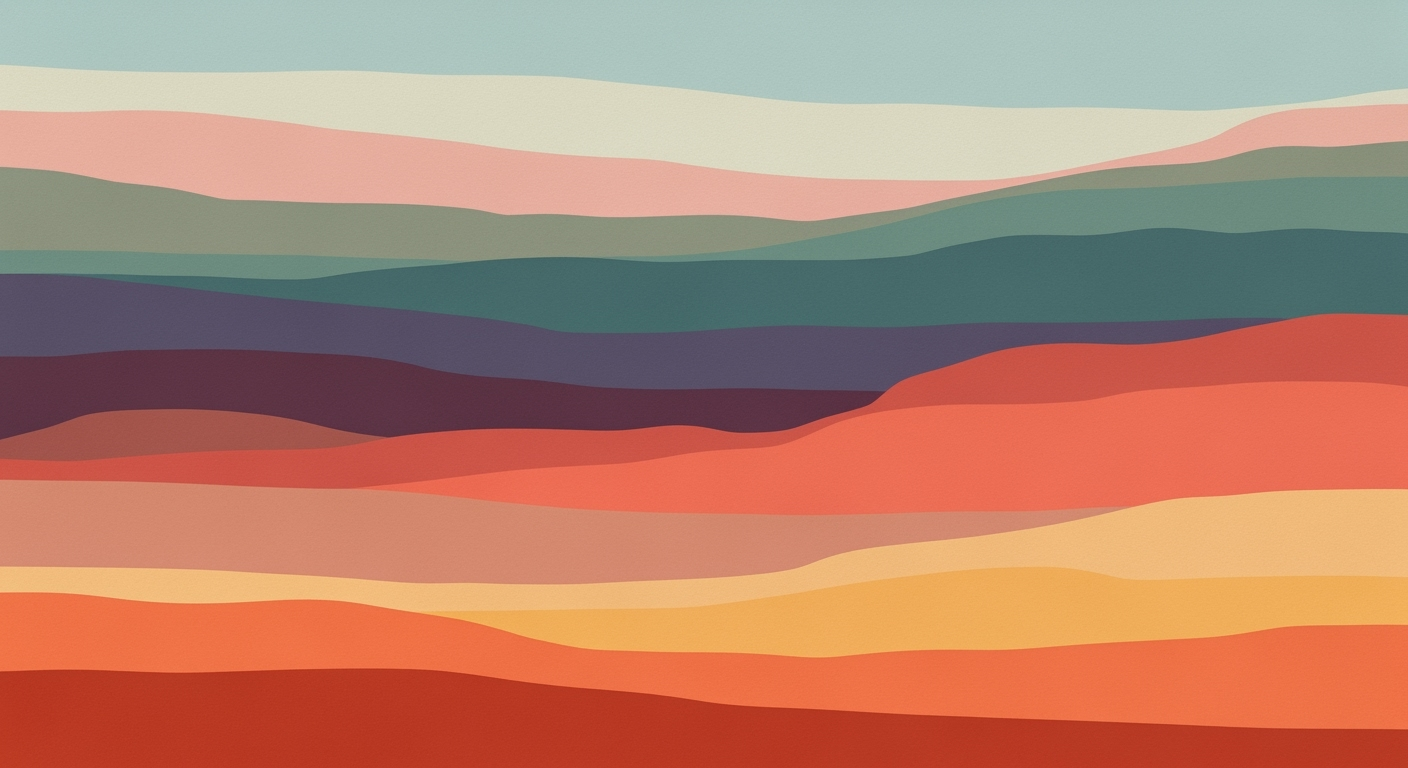Mastering Load Testing for Enterprise AI Agents in 2025
Explore best practices for load testing AI agents in enterprise environments, focusing on performance, analytics, and modern tools.
Executive Summary
In the modern enterprise landscape, where AI agents play a pivotal role in enhancing operational efficiency and customer interactions, load testing has emerged as a critical practice. Load testing ensures that AI agents maintain performance and reliability under varying conditions, which is indispensable for enterprise environments characterized by unpredictable user demands.
As we advance toward 2025, best practices for load testing involve a holistic integration into engineering workflows. This includes defining service-level indicators (SLIs) and service-level objectives (SLOs) upfront. Key metrics such as response time, throughput, and error rates are monitored to ensure agents meet performance budgets. Emphasizing tail latency, particularly at percentiles such as p95 and p99, is crucial to maintain agent responsiveness.
Leveraging frameworks like LangChain, AutoGen, and CrewAI, developers can implement sophisticated load testing scenarios that replicate real-world usage. The integration of vector databases such as Pinecone, Weaviate, and Chroma enables efficient data management and retrieval, vital for AI agents handling extensive multi-turn conversations and tool calling tasks.
Consider the following Python snippet utilizing LangChain:
from langchain.memory import ConversationBufferMemory
from langchain.agents import AgentExecutor
memory = ConversationBufferMemory(
memory_key="chat_history",
return_messages=True
)
agent_executor = AgentExecutor(
agent="example_agent",
memory=memory
)
In this example, a ConversationBufferMemory is employed to manage ongoing dialogues, ensuring context is maintained across interactions. This is complemented by tool calling patterns and schemas, which are essential for AI agents tasked with executing complex queries.
The implementation of the MCP protocol, illustrated below, ensures robust communication between agents and external systems:
import { MCPClient } from "mcp-lib";
const client = new MCPClient();
client.connect("mcp://example.com")
.then(() => console.log("Connected to MCP"))
.catch(err => console.error("MCP connection error:", err));
By embedding load testing into the development lifecycle, enterprises can simulate realistic scenarios, identify potential bottlenecks, and ensure systems remain performant during peak periods. This proactive approach not only bolsters the reliability of AI agents but also empowers organizations to deliver superior user experiences, ultimately driving business success.
 This HTML provides an executive summary that highlights the importance of load testing for AI agents, best practices, and the benefits it brings to enterprise environments. Code snippets illustrate the use of frameworks and protocols, showcasing practical implementations. The architecture diagram (described as an image) would visually represent the system's components and interactions, offering developers insights into the technical setup.
This HTML provides an executive summary that highlights the importance of load testing for AI agents, best practices, and the benefits it brings to enterprise environments. Code snippets illustrate the use of frameworks and protocols, showcasing practical implementations. The architecture diagram (described as an image) would visually represent the system's components and interactions, offering developers insights into the technical setup.
Business Context: Load Testing Agents
In today's digital-first world, businesses heavily rely on AI agents to drive customer interactions, automate processes, and enhance user experience. Load testing agents play a pivotal role in ensuring business continuity, enhancing customer satisfaction, and maintaining operational efficiency. This article delves into how load testing intertwines with business goals and digital transformation strategies, offering insights into best practices and implementation techniques.
Load Testing's Role in Business Continuity
Load testing is crucial for identifying the breaking points of AI agents before they impact real-world operations. It ensures that digital services remain available, responsive, and resilient, even under significant load. By embedding performance validation into engineering workflows, businesses can preemptively address potential downtimes, safeguarding continuity and minimizing financial risks.
Impact on Customer Satisfaction and Operational Efficiency
AI agents often serve as the frontline of customer interaction. Any lag or failure can directly affect customer satisfaction and brand reputation. By simulating realistic and diverse user scenarios, load testing helps in fine-tuning the performance of these agents, ensuring a smooth and satisfying user experience. Moreover, operational efficiency is enhanced by identifying bottlenecks and optimizing resource utilization.
Alignment with Business Goals and Digital Transformation
Load testing aligns closely with broader business objectives and digital transformation efforts. It enables enterprises to set clear service-level indicators (SLIs) and objectives (SLOs), ensuring that performance thresholds align with customer expectations and business priorities. As businesses transition towards more digital and automated operations, load testing becomes integral to validating the scalability and reliability of AI-driven solutions.
Code Snippets and Implementation Examples
Let's explore specific implementation examples to understand how these concepts are practically applied.
Memory Management and Multi-turn Conversation Handling
from langchain.memory import ConversationBufferMemory
from langchain.agents import AgentExecutor
memory = ConversationBufferMemory(
memory_key="chat_history",
return_messages=True
)
agent_executor = AgentExecutor(memory=memory)
Vector Database Integration
from pinecone import Index
index = Index("example-index")
vectors = index.query(vector=[0.1, 0.2, 0.3], top_k=5)
MCP Protocol Implementation
const { MCPClient } = require('mcp-protocol');
const client = new MCPClient({ endpoint: 'wss://mcp.example.com' });
client.connect();
client.sendCommand('LOAD_TEST', { max_users: 1000 });
Tool Calling Patterns and Schemas
import { ToolCaller } from 'langchain-tools';
const toolCaller = new ToolCaller({
schema: { method: 'post', path: '/execute' }
});
toolCaller.callTool({ name: 'LoadTestTool', params: { users: 500 } });
Agent Orchestration Patterns
from crewai import Orchestrator
orchestrator = Orchestrator()
orchestrator.register_agent('load_tester', AgentExecutor(memory=memory))
orchestrator.execute('load_tester', input_data)
Conclusion
In conclusion, load testing is an indispensable component of modern business strategies, ensuring AI agents operate effectively even under pressure. By integrating advanced practices and leveraging cutting-edge technologies, enterprises can align their AI capabilities with business goals, driving both digital transformation and enhanced customer experiences.
Technical Architecture of Load Testing Agents
The architecture of load testing agents in enterprise environments is a sophisticated blend of various components and technologies. In this section, we'll explore these components, discuss their integration with enterprise infrastructure, and consider scalability and flexibility factors. The focus will be on practical implementation using modern frameworks and tools.
Components Involved in Load Testing
Load testing agents are built using several key components:
- Load Generators: These simulate user interactions and generate traffic to test the system's performance under load.
- Monitoring Tools: These tools collect data on system performance, including response times, throughput, and error rates.
- Analytics and Reporting: These components analyze the collected data and generate reports for stakeholders.
Integration with Enterprise Infrastructure
Integrating load testing agents with enterprise infrastructure involves several steps:
- Data Integration: Use analytics data from production to simulate realistic user journeys and traffic patterns.
- Tool Integration: Modern load testing frameworks like LangChain and CrewAI can be integrated with existing tools for seamless operation.
- Database Integration: Vector databases such as Pinecone and Weaviate are used for storing and retrieving large volumes of data efficiently.
from langchain.memory import ConversationBufferMemory
from langchain.agents import AgentExecutor
memory = ConversationBufferMemory(
memory_key="chat_history",
return_messages=True
)
Scalability and Flexibility Considerations
Ensuring that load testing agents are scalable and flexible is crucial for handling varying loads and adapting to changes. Here's how we achieve this:
- Scalability: The architecture should support horizontal scaling, allowing more load generators to be added as needed.
- Flexibility: The system should be adaptable to different testing scenarios and capable of integrating new technologies as they emerge.
- Multi-Turn Conversation Handling: Use frameworks like LangChain to manage complex, multi-turn interactions efficiently.
const { AgentExecutor, ConversationBufferMemory } = require('langchain');
const memory = new ConversationBufferMemory({
memoryKey: "chat_history",
returnMessages: true
});
const executor = new AgentExecutor({
memory: memory,
...
});
Architecture Diagram (Description)
The architecture diagram for load testing agents includes the following components:
- User Simulation Layer: Represents the load generators simulating user actions.
- Data Collection Layer: Captures performance metrics from the system under test.
- Analytics and Reporting Layer: Processes the collected data and generates insights.
- Integration Layer: Connects with enterprise systems and databases like Pinecone for data storage and retrieval.
Implementation Examples
Here's a simple implementation example using LangChain for agent orchestration:
from langchain.agents import Tool
tool = Tool(
name="LoadTestTool",
description="A tool for simulating load tests",
function=simulate_load_test
)
agent = AgentExecutor(
tools=[tool],
...
)
Conclusion
By integrating modern frameworks, ensuring scalability, and employing best practices, enterprises can effectively leverage load testing agents to maintain optimal performance and reliability. The use of advanced tools and technologies like LangChain and vector databases ensures that the architecture is both robust and future-proof.
Implementation Roadmap for Load Testing Agents
Implementing load testing for AI agents in enterprise environments is crucial for ensuring performance, reliability, and scalability. This roadmap provides a step-by-step guide, leveraging modern tools and technologies, to help developers effectively conduct load testing. We'll also discuss resource allocation and provide code snippets to illustrate practical implementation.
Step 1: Define Performance Metrics and Objectives
Begin by defining your service-level indicators (SLIs) and service-level objectives (SLOs). These should include response time, throughput, error rates, and saturation levels. Establishing clear performance budgets is vital, with a focus on tail latency, such as p95/p99 percentiles, to ensure agent responsiveness under varying loads.
Step 2: Simulate Realistic Load Scenarios
Use production analytics to recreate user journeys and traffic patterns. Consider peak load periods, idle times, and network variability. This will require tools like Apache JMeter or Gatling for scripting, alongside custom scripts for more nuanced scenarios.
Step 3: Implement Tool Calling and Memory Management
For AI agents, integrating with frameworks like LangChain or LangGraph is essential for handling complex interactions. Below is an example of setting up memory management using LangChain:
from langchain.memory import ConversationBufferMemory
from langchain.agents import AgentExecutor
memory = ConversationBufferMemory(
memory_key="chat_history",
return_messages=True
)
Step 4: Integrate Vector Databases
To manage large datasets efficiently, integrate with vector databases like Pinecone or Weaviate. This ensures fast retrieval and storage of vectorized data, crucial for AI operations under load.
from pinecone import PineconeClient
client = PineconeClient(api_key='your-api-key')
index = client.Index('your-index-name')
Step 5: Implement MCP Protocol and Tool Calling Patterns
Leverage the MCP protocol for agent communication and coordination. Implement tool-calling patterns and schemas to ensure seamless integration and execution.
// Example MCP protocol implementation
const mcpClient = new MCPClient({ endpoint: 'https://mcp.yourdomain.com', apiKey: 'your-api-key' });
mcpClient.call('serviceName', { param1: 'value1', param2: 'value2' }).then(response => {
console.log(response);
});
Step 6: Conduct Multi-Turn Conversation Handling
Ensure your agents can handle multi-turn conversations efficiently. This involves maintaining state and context across exchanges, which is critical during load testing.
import { ConversationHandler } from 'langgraph';
const handler = new ConversationHandler({
memory: new ConversationBufferMemory(),
model: 'gpt-3.5-turbo'
});
handler.handleUserInput('Hello, how are you?');
Step 7: Orchestrate Agent Operations
Implement agent orchestration patterns to manage the lifecycle and interactions of multiple agents. This is crucial for load balancing and resource allocation.
from langchain.orchestration import AgentOrchestrator
orchestrator = AgentOrchestrator(agents=[agent1, agent2, agent3])
orchestrator.run_all()
Timeline and Resource Allocation
Allocate a timeline of 3-6 months for full implementation, including planning, execution, and analysis phases. Assign dedicated resources for scripting, monitoring, and analysis. Utilize cloud resources for scalability testing, ensuring you can simulate real-world traffic accurately.
Conclusion
By following this implementation roadmap, developers can effectively conduct load testing on AI agents, ensuring they meet performance and reliability standards. Leveraging modern frameworks, vector databases, and orchestration tools will enhance the testing process, providing actionable insights for continual improvement.
This HTML-based roadmap provides a comprehensive guide for implementing load testing strategies for AI agents in enterprise environments, ensuring developers have the tools and knowledge needed to execute effectively.Change Management in Load Testing Agents
Incorporating load testing agents into an enterprise environment requires strategic change management to ensure successful adoption and integration. Key strategies include effective organizational change processes, robust training and development programs for technical teams, and comprehensive communication plans for stakeholders.
Strategies for Managing Organizational Change
Managing change effectively begins with a clear understanding of the desired outcomes. For load testing agents, this involves defining service-level indicators (SLIs) and service-level objectives (SLOs) upfront. Key performance metrics, such as response time and error rates, are essential for evaluating success. Enterprises should prioritize the following steps:
- Engage Stakeholders: Involve all relevant stakeholders from the outset to align expectations and address concerns.
- Incremental Implementation: Roll out changes in phases to minimize disruption and allow time for adjustment.
- Feedback Loops: Establish continuous feedback mechanisms to refine processes based on real-time observations.
Training and Development for Teams
Equip your teams with the necessary skills to manage and utilize load testing agents effectively. Training should focus on both the technical aspects and the operational integration of these tools:
- Technical Workshops: Conduct hands-on workshops covering frameworks such as LangChain and CrewAI.
- Continual Learning: Encourage ongoing education to keep up with evolving best practices and technology advancements.
- Collaborative Learning: Foster a culture of knowledge sharing through team-led sessions and code reviews.
Communication Plans for Stakeholders
Effective communication is critical to manage expectations and ensure alignment with business goals:
- Regular Updates: Provide stakeholders with consistent updates on progress and challenges.
- Transparent Reporting: Use visual aids like architecture diagrams to communicate complex concepts simply. For example, diagrams showing the interplay between agents, databases, and observability tools can clarify integrations.
- Feedback Channels: Establish clear channels for stakeholders to provide input and ask questions.
Code Examples and Implementation Details
Let's dive into some technical examples illustrating the integration of load testing agents with modern frameworks:
MCP Protocol Implementation
Implementing MCP protocol ensures robust communication between agents and tools:
import { MCPClient } from 'mcp-protocol';
const client = new MCPClient();
client.connect('agent-server')
.then(() => client.send('loadTest', { target: 'AgentXYZ' }))
.catch(console.error);
Tool Calling Patterns
Integrate agents with vector databases like Pinecone for enhanced data retrieval:
from langchain.vectorstores import Pinecone
vector_store = Pinecone(api_key='your-api-key')
results = vector_store.search('similarity_query')
Memory Management
Efficient memory management is critical for multi-turn conversations:
from langchain.memory import ConversationBufferMemory
from langchain.agents import AgentExecutor
memory = ConversationBufferMemory(memory_key="chat_history", return_messages=True)
agent = AgentExecutor(memory=memory)
These examples demonstrate practical implementations using industry frameworks, aiding organizations in embedding load testing best practices seamlessly into their operations.
ROI Analysis
Load testing agents are critical for ensuring robust performance in enterprise AI systems. Calculating the return on investment (ROI) for load testing involves weighing the initial costs against long-term benefits. This analysis is crucial for developers and stakeholders aiming to secure executive buy-in for load testing initiatives. Let's explore how ROI can be effectively measured and justified.
Calculating ROI for Load Testing
The primary costs associated with load testing are the tools, infrastructure, and labor involved in setting up and maintaining the tests. However, the long-term benefits, such as improved system reliability, reduced downtime, and enhanced user satisfaction, often outweigh these initial investments.
To calculate ROI, compare the costs of implementing load testing with the savings from avoiding system failures. Consider factors like revenue loss from downtime, customer churn, and the cost of emergency fixes. Here’s a simplified formula:
function calculateROI(initialCost, savings) {
return ((savings - initialCost) / initialCost) * 100;
}
const initialCost = 50000; // Initial investment in load testing
const savings = 150000; // Estimated savings from avoided failures
console.log(`ROI: ${calculateROI(initialCost, savings)}%`);
Long-term Benefits vs. Initial Costs
While initial costs are tangible and immediate, the benefits of load testing accrue over time. Enhanced performance, scalability, and customer satisfaction result in long-term gains. Consider the ability to scale efficiently during peak periods without service degradation, which directly impacts revenue and brand reputation.
Load testing also helps in identifying bottlenecks early, reducing the risk of costly downtime. For instance, implementing a load testing strategy with LangChain and Pinecone for vector database integration can significantly enhance system performance:
from langchain.agents import AgentExecutor
from langchain.memory import ConversationBufferMemory
from pinecone import Index
memory = ConversationBufferMemory(memory_key="chat_history", return_messages=True)
index = Index("example-index")
agent_executor = AgentExecutor(memory=memory, vector_index=index)
Case for Executive Buy-In
Securing executive buy-in requires demonstrating the strategic value of load testing. Present a clear narrative of how load testing aligns with business objectives, such as reducing operational risk and enhancing user experience. Use case studies and data to illustrate successful load testing implementations.
Consider presenting an architecture diagram that includes key components like AI agents, vector databases, and MCP protocol implementations to show the technical depth and readiness for scale. For example, the integration of CrewAI with Weaviate can enhance data retrieval efficiency under load:
import { AgentExecutor, MemoryManager } from 'crewai';
import { WeaviateClient } from 'weaviate-ts-client';
const memoryManager = new MemoryManager({
memoryKey: 'sessionMemory',
persist: true
});
const client = new WeaviateClient({ host: 'localhost:8080' });
const agent = new AgentExecutor({
memory: memoryManager,
weaviate: client
});
By effectively communicating these benefits and demonstrating technical feasibility, developers can make a compelling case for the investment in load testing, ensuring sustained performance and reliability of enterprise AI systems.
Case Studies
In the rapidly evolving landscape of AI and agent orchestration, successful load testing ensures seamless user experiences and optimizes resource utilization. Below, we explore real-world examples of effective load testing strategies that have delivered robust performance in industry applications.
Real-World Examples of Successful Load Testing
One notable example comes from a financial services company that integrated AI agents for customer support. The team leveraged LangChain to build conversational agents capable of handling thousands of queries concurrently. A key success factor was the use of Pinecone for vector database integration, which enabled rapid retrieval of relevant information during high load periods.
from langchain.vectorstores import Pinecone
from langchain.agents import AgentExecutor
vector_database = Pinecone(api_key="your_pinecone_api_key")
agent_executor = AgentExecutor(vectorstore=vector_database)
# Handle load by simulating user interactions
def simulate_user_load(agent_executor, user_queries):
for query in user_queries:
response = agent_executor.execute(query)
print(response)
Lessons Learned and Best Practices
Several best practices emerged from these implementations:
- **Automation:** Automating load tests with comprehensive scripts helped in simulating realistic user scenarios, paving the way for constant performance evaluation.
- **Analytics-Driven Simulations:** Utilizing analytics data from production systems to simulate user journeys led to more accurate load predictions and better resource allocation.
- **Memory Management:** Using the
ConversationBufferMemoryfromLangChainallowed for efficient memory management, crucial for maintaining chat history without degradation under load.
from langchain.memory import ConversationBufferMemory
memory = ConversationBufferMemory(
memory_key="chat_history",
return_messages=True
)
# Simulating a memory-intensive operation
def handle_memory_intensive_load(executor, conversation):
executor.memory.store(conversation)
response = executor.execute(conversation)
return response
Industry-Specific Insights
In the retail industry, a major e-commerce platform successfully implemented load testing for its AI-driven recommendation engine. By defining clear SLIs and SLOs, the platform managed to achieve optimal responsiveness and minimize downtime during peak sales events, such as Black Friday.
The use of Weaviate as a vector database facilitated rapid access to product recommendations, even as user interactions peaked.
from langchain.vectorstores import Weaviate
from langchain.agents import AgentOrchestrator
vector_db = Weaviate(api_key="your_weaviate_api_key")
orchestrator = AgentOrchestrator(vectorstore=vector_db)
# Orchestrating multi-agent interactions
def orchestrate_agents(queries):
for query in queries:
response = orchestrator.handle(query)
print(response)
As these case studies demonstrate, successful load testing in 2025 requires embedding performance validation into engineering workflows, simulating realistic user scenarios, and leveraging modern observability tools. These strategies help ensure that AI agents not only meet performance expectations but also enhance overall user satisfaction.
Risk Mitigation Strategies in Load Testing Agents
Load testing for AI agents, especially in enterprise environments, requires careful consideration of potential risks. Identifying and mitigating these risks is crucial for ensuring the reliability and performance of AI-driven applications. This section outlines key strategies for risk mitigation, emphasizing continuous improvement in load testing practices.
Identifying Potential Risks in Load Testing
The primary risks associated with load testing agents include incorrect simulation of user scenarios, failure to account for peak loads, and inadequate monitoring of system performance metrics. These risks can lead to inaccurate test results, potentially underestimating the system’s performance requirements.
from langchain.memory import ConversationBufferMemory
from langchain.agents import AgentExecutor
# Set up memory for conversation state tracking
memory = ConversationBufferMemory(
memory_key="chat_history",
return_messages=True
)
# Define a basic agent execution loop
agent_executor = AgentExecutor(
agent="load_test_agent",
memory=memory,
tools=["analyze_performance_tool"]
)
Strategies to Mitigate Identified Risks
To mitigate these risks, implement the following strategies:
- Define SLIs, SLOs, and Performance Budgets: Establish clear service-level indicators (SLIs) and service-level objectives (SLOs) to measure agent performance. This includes setting explicit thresholds for response time and error rates.
- Simulate Realistic User Scenarios: Use production analytics data to recreate realistic user journeys and traffic patterns. Ensure simulations include peak load periods and network variability.
- Integrate Vector Databases: Use vector databases like Pinecone or Weaviate to efficiently manage and query large datasets during load testing.
// Example: Integrating a vector database for load testing
const { PineconeClient } = require('pinecone');
const client = new PineconeClient();
client.init({
apiKey: 'your-api-key',
environment: 'us-west1-gcp'
});
Ensuring Continuous Improvement
Continuous improvement in load testing processes is vital for adapting to evolving application requirements and user expectations. Implement automated monitoring and analytics solutions to gather performance data in real-time.
# Example: Implementing continuous monitoring with LangChain
from langchain.observability import Monitor
monitor = Monitor(
agent="load_test_agent",
slis=["response_time", "error_rate"],
slo_targets={"response_time": 200, "error_rate": 0.01}
)
# Start monitoring agent performance
monitor.start()
Regularly review and update load testing strategies based on the insights gathered from performance data. Incorporating feedback loops and agile methodologies can drive continuous improvements in load testing frameworks.
The architecture diagram below illustrates a typical load testing setup, featuring automated test execution, real-time monitoring, and continuous feedback loops (not included here, descriptive only).
Governance
The governance of load testing agents is a critical aspect of ensuring that applications perform reliably under various conditions. Establishing comprehensive policies and procedures, ensuring compliance with industry standards, and implementing robust monitoring and oversight mechanisms are foundational to this governance structure.
Establishing Policies and Procedures
Effective governance starts with well-defined policies and procedures that outline the objectives and scope of load testing activities. These policies should be aligned with overall business goals and technical requirements, specifying the use of specific frameworks and tools. For example, leveraging frameworks like LangChain and AutoGen can streamline the integration of AI agents into load testing workflows, enabling developers to automate testing processes.
from langchain.memory import ConversationBufferMemory
from langchain.agents import AgentExecutor
memory = ConversationBufferMemory(
memory_key="chat_history",
return_messages=True
)
agent_executor = AgentExecutor(
memory=memory,
tools=[],
agent_type="tool"
)
This code snippet demonstrates how to set up memory management using LangChain, ensuring that AI agents can handle multi-turn conversations effectively.
Ensuring Compliance with Industry Standards
Compliance with industry standards is paramount in maintaining the credibility of load testing practices. Standards such as ISO/IEC 25010 for software product quality provide a framework for evaluating performance and reliability. By incorporating SLIs, SLOs, and performance budgets into testing regimes, organizations can ensure that their AI agents meet the necessary benchmarks.
Defining SLIs and SLOs upfront helps in tracking critical metrics like response time and throughput, which are essential for assessing an agent's performance under load. These metrics are then used to ensure that the service-level objectives are met, especially during peak load scenarios.
Monitoring and Oversight Mechanisms
Robust monitoring and oversight mechanisms are essential for governance in load testing. Implementing continuous monitoring tools and integrating them with observability platforms can provide real-time insights into system behavior. Tools such as Pinecone or Weaviate can be integrated to manage vector databases, ensuring efficient data handling and retrieval during tests.
// Example of integrating Pinecone with a load testing agent
import { Client } from "@pinecone-database/client";
const pineconeClient = new Client({
apiKey: 'your-api-key',
environment: 'your-environment'
});
// Function to store vectors in Pinecone during load testing
async function storeVectors(data) {
await pineconeClient.upsert({
vectors: data,
namespace: 'load-testing'
});
}
This JavaScript snippet illustrates how to integrate a vector database like Pinecone for efficient data management during load testing.
Additionally, implementing the MCP protocol allows for standardized communication between AI agents and other system components, ensuring consistent data interchange and processing.
// Example of MCP protocol implementation
import { MCPClient } from 'mcp-framework';
const client = new MCPClient({
endpoint: 'https://mcp.example.com'
});
client.on('request', (data) => {
// Handle MCP requests
});
By orchestrating multiple agents and tools through well-defined patterns and schemas, developers can maintain control over the testing environment, ensuring that agents are thoroughly evaluated under diverse conditions.
Metrics and KPIs for Load Testing Agents
As we advance towards 2025, load testing agents require robust metrics and KPIs to ensure optimal performance in enterprise environments. This section outlines key performance indicators, monitoring frameworks, and implementation examples crucial for developers.
Key Performance Indicators (KPIs)
Effective load testing hinges on well-defined KPIs. These include:
- Response Time: Measure the time taken for an AI agent to respond under varying loads.
- Throughput: Evaluate the number of transactions processed by the agent within a given timeframe.
- Error Rates: Monitor the percentage of erroneous requests to total requests, indicating system reliability.
- Saturation: Track resource utilization to identify potential bottlenecks.
- Tail Latency (p95/p99): Focus on the 95th and 99th percentile latencies to ensure responsiveness under high load.
Monitoring and Reporting Frameworks
Utilizing advanced frameworks can streamline monitoring and reporting:
- Integrate observability tools like Prometheus and Grafana to visualize performance metrics.
- Use LangChain and AutoGen for agent orchestration and workload simulation.
Data-Driven Decision-Making
Leverage data analytics for informed decision-making. Collect real-world production data to simulate user scenarios accurately. Incorporate modern vector databases like Pinecone for enhanced data storage and retrieval:
from pinecone import PineconeClient
client = PineconeClient(api_key="your-api-key")
index = client.Index("load-testing-data")
def store_metrics(metrics):
index.upsert(items=metrics)
Implementation Examples
Implementing effective load testing involves several technical components:
MCP Protocol Implementation
const { MCP } = require('langchain-protocol');
const mcpInstance = new MCP();
mcpInstance.on('load', (loadMetrics) => {
console.log('Load Metrics:', loadMetrics);
});
Tool Calling and Memory Management
from langchain.memory import ConversationBufferMemory
from langchain.agents import AgentExecutor
memory = ConversationBufferMemory(
memory_key="chat_history",
return_messages=True
)
agent_executor = AgentExecutor(memory=memory)
Multi-Turn Conversation Handling and Agent Orchestration
import { AgentOrchestrator } from "crewai";
const orchestrator = new AgentOrchestrator();
orchestrator.handleMultiTurnConversations(agentConfigurations);
By integrating these metrics and frameworks, developers can ensure that their AI agents perform optimally under load, providing reliable and efficient service in enterprise environments.
Vendor Comparison
As enterprises increasingly rely on AI-driven systems, selecting the right load testing tools becomes crucial to ensure robust performance and reliability. In this section, we will compare some of the leading load testing tools available for AI agents, focusing on key selection criteria, and conduct a cost-benefit analysis.
Comparison of Leading Load Testing Tools
When evaluating load testing vendors, several contenders emerge as frontrunners, each offering unique features and capabilities:
- Apache JMeter: Known for its versatility and open-source nature, JMeter supports a wide range of protocols and offers robust reporting capabilities. However, it may require more effort in terms of scripting and setup for complex AI agent scenarios.
- Gatling: Gatling is renowned for its high-performance level and ease of use. Its Scala-based DSL is intuitive for developers, and it efficiently handles high load scenarios, making it suitable for rapid testing iterations.
- k6: As a modern load testing tool, k6 is praised for its developer-friendly scripting using JavaScript and seamless integration with CI/CD pipelines. It also provides real-time performance metrics.
- LoadRunner: A veteran in the load testing arena, LoadRunner offers extensive protocol support and detailed analytics. However, it comes with a higher cost compared to open-source alternatives.
Criteria for Selecting Vendors
Choosing the right load testing tool involves evaluating several important criteria:
- Protocol Support: Ensure the tool supports the protocols used by your AI agents, such as HTTP, WebSockets, and gRPC.
- Scalability: The tool should handle the expected load levels without compromising performance.
- Integration Capabilities: Seamless integration with your existing CI/CD and observability tools is essential for streamlined workflows.
- Usability and Learning Curve: Consider the ease of scripting and the availability of community support and documentation.
- Cost: Analyze the cost relative to the features offered, including licensing, maintenance, and support fees.
Cost-Benefit Analysis
Conducting a cost-benefit analysis is crucial to maximizing ROI from your load testing tool investment:
Apache JMeter: As an open-source tool, JMeter offers cost savings on licensing. However, it may require additional resources for setting up and maintaining scripts, especially for complex AI agent interactions.
Gatling: While Gatling offers a free version, its enterprise edition provides advanced features at a cost. The benefits include performance efficiency and ease of use, which can save time in iterative testing processes.
k6: With a subscription-based pricing model, k6 balances cost with modern features and developer-friendly scripting. Its integration capabilities can lead to long-term cost savings through increased testing efficiency.
LoadRunner: Despite its higher upfront cost, LoadRunner's extensive analytics and support for various protocols can be beneficial for organizations with complex load testing needs.
Implementation Examples
Integrating load testing with AI agents requires careful design of both testing scripts and AI system architecture. Consider the following example using LangChain and a vector database:
from langchain.memory import ConversationBufferMemory
from langchain.agents import AgentExecutor
from pinecone import PineconeClient
# Initialize memory for conversation management
memory = ConversationBufferMemory(
memory_key="chat_history",
return_messages=True
)
# Initialize Pinecone for vector storage
pinecone_client = PineconeClient(api_key='your-api-key')
pinecone_index = pinecone_client.create_index('agent-vectors')
# Example agent execution with memory and vector integration
agent_executor = AgentExecutor(
memory=memory,
other_params={...}
)
# Execute the agent for multi-turn conversation
response = agent_executor.execute("What is the weather today?")
In this implementation, LangChain manages the conversation history, while Pinecone stores vectors for efficient retrieval and processing, offering a scalable architecture for load testing AI agents under realistic user scenarios.
Conclusion
In summary, load testing AI agents is an indispensable practice in modern enterprise environments. By embedding performance validation into engineering workflows, developers can ensure robust and responsive agent deployments. Our exploration revealed that defining Service-Level Indicators (SLIs), Service-Level Objectives (SLOs), and performance budgets early is crucial. This approach allows developers to focus on maintaining critical responsiveness, particularly under high demand, characterized by tail latency and error rate measurements.
Simulating realistic and peak load scenarios is achieved by leveraging analytics data to mirror real user behaviors and traffic patterns. Incorporating network variability and dynamic load conditions further equips AI systems to handle unexpected spikes efficiently.
Looking ahead, the future of load testing for AI agents will likely involve deeper integration with observability tools, such as Pinecone and Weaviate, to monitor vector databases. This integration ensures that AI agents remain efficient, even as data scales exponentially. The continued evolution of frameworks like LangChain, AutoGen, and others will offer more sophisticated orchestration and memory management capabilities to support complex, multi-turn conversations and tool calling patterns.
For developers, the following code snippet provides a substantial starting point for implementing AI agent load testing with an emphasis on memory management and conversation handling:
from langchain.memory import ConversationBufferMemory
from langchain.agents import AgentExecutor
from langchain.vectorstores import Pinecone
memory = ConversationBufferMemory(
memory_key="chat_history",
return_messages=True
)
agent = AgentExecutor(
memory=memory,
vector_store=Pinecone(index_name="ai_agent_index")
)
# Example of multi-turn conversation handling
conversation = [
"Hello, how can I assist you?",
"Book a flight to New York.",
"Sure, what date would you like to fly?"
]
agent.run(conversation)
Moreover, integrating the MCP protocol and utilizing frameworks like CrewAI can enhance the orchestration and execution of tool calling patterns and schemas. As illustrated in the following TypeScript snippet:
import { MCP } from 'crewai-mcp';
const mcp = new MCP({
protocolVersion: '1.0',
schema: { /* schema definition here */ }
});
// Implementing tool calling pattern
mcp.callTool('flightBooking', { destination: 'New York', date: '2025-12-01' });
In conclusion, as AI technologies evolve, the sophistication of load testing methodologies will likewise advance. Developers should stay informed on emerging techniques and tools to effectively manage and optimize AI agent performance, thereby ensuring seamless, reliable service across various use cases.
Appendices
This section provides additional resources and details to enhance the understanding of load testing agents, focusing on best practices for AI agents in enterprise environments. Integrating performance validation into the engineering workflow, simulating realistic user scenarios, and leveraging observability tools are crucial for continuous improvement.
Technical Details and Additional Resources
Below are some key code snippets demonstrating various aspects of AI agent implementation, including memory management, multi-turn conversation handling, and tool calling patterns.
from langchain.memory import ConversationBufferMemory
from langchain.agents import AgentExecutor
memory = ConversationBufferMemory(
memory_key="chat_history",
return_messages=True
)
agent_executor = AgentExecutor(memory=memory)
Architecture Diagrams
The architecture for load testing agents involves a modular setup where different components interact through well-defined protocols. The architecture typically includes:
- Agent Core: Manages the logic and orchestration.
- Vector Database: Integrated with Pinecone or Weaviate for efficient data retrieval.
- Performance Monitoring: Embedded observability tools track key performance metrics.
Implementation Examples
Here is an example of setting up a vector database connection using Pinecone for efficient data handling:
import pinecone
pinecone.init(api_key="your-api-key")
vector_db = pinecone.Index("example-index")
MCP Protocol Implementation
Managing communication between agents is critical. The MCP (Multi-agent Coordination Protocol) ensures each agent operates within its parameters while coordinating efficiently.
interface AgentTask {
id: string;
description: string;
status: "pending" | "completed";
}
function orchestrateTasks(tasks: AgentTask[]): void {
tasks.forEach((task) => {
// Implement coordination logic here
});
}
Glossary of Terms
- SLI/SLO: Service Level Indicator/Objectives. Metrics and goals for service performance.
- Vector Database: A type of database optimized for handling high-dimensional data.
- MCP: Multi-agent Coordination Protocol, a set of rules enabling efficient agent communication.
- Agent Orchestration: The process of managing and coordinating multiple agents to perform tasks.
Additional References
For further reading, see [1][3][4] for in-depth discussions on best practices and emerging trends in load testing AI agents.
Frequently Asked Questions
- What is load testing for AI agents?
- Load testing involves evaluating the performance of AI agents under anticipated user load conditions. This process ensures that agents function optimally during high usage scenarios, maintaining response times and throughput within defined service-level objectives (SLOs).
- How do I integrate load testing with AI agent frameworks?
- Use frameworks like LangChain or CrewAI to facilitate integration. Here's a Python example using LangChain:
from langchain.agents import AgentExecutor from langchain.memory import ConversationBufferMemory memory = ConversationBufferMemory( memory_key="chat_history", return_messages=True ) # Define an agent with memory capabilities agent = AgentExecutor(memory=memory) - Can vector databases be used in load testing AI agents?
- Yes, vector databases like Pinecone are crucial for managing embeddings during agent operations. Integrate as follows:
import pinecone pinecone.init(api_key='your-api-key') index = pinecone.Index("test-index") - What is MCP protocol and how is it implemented?
- MCP (Message Control Protocol) manages communication between distributed agent components. Implement it to coordinate agent orchestration and tool calling:
const mcp = require('mcp-protocol'); mcp.on('message', (msg) => { // Handle inter-agent communication }); - How do I troubleshoot performance issues in AI agent load testing?
- Analyze observability data, focusing on SLIs like error rates and response time. For memory management, ensure proper use of conversation memory:
from langchain.memory import ConversationBufferMemory def clear_memory(): memory = ConversationBufferMemory() memory.clear() - Can you explain multi-turn conversation handling?
- Handling multi-turn conversations involves maintaining context across interactions, often using memory buffers:
memory.add_user_input("User: How's the weather?") memory.add_agent_response("Agent: It's sunny today.")