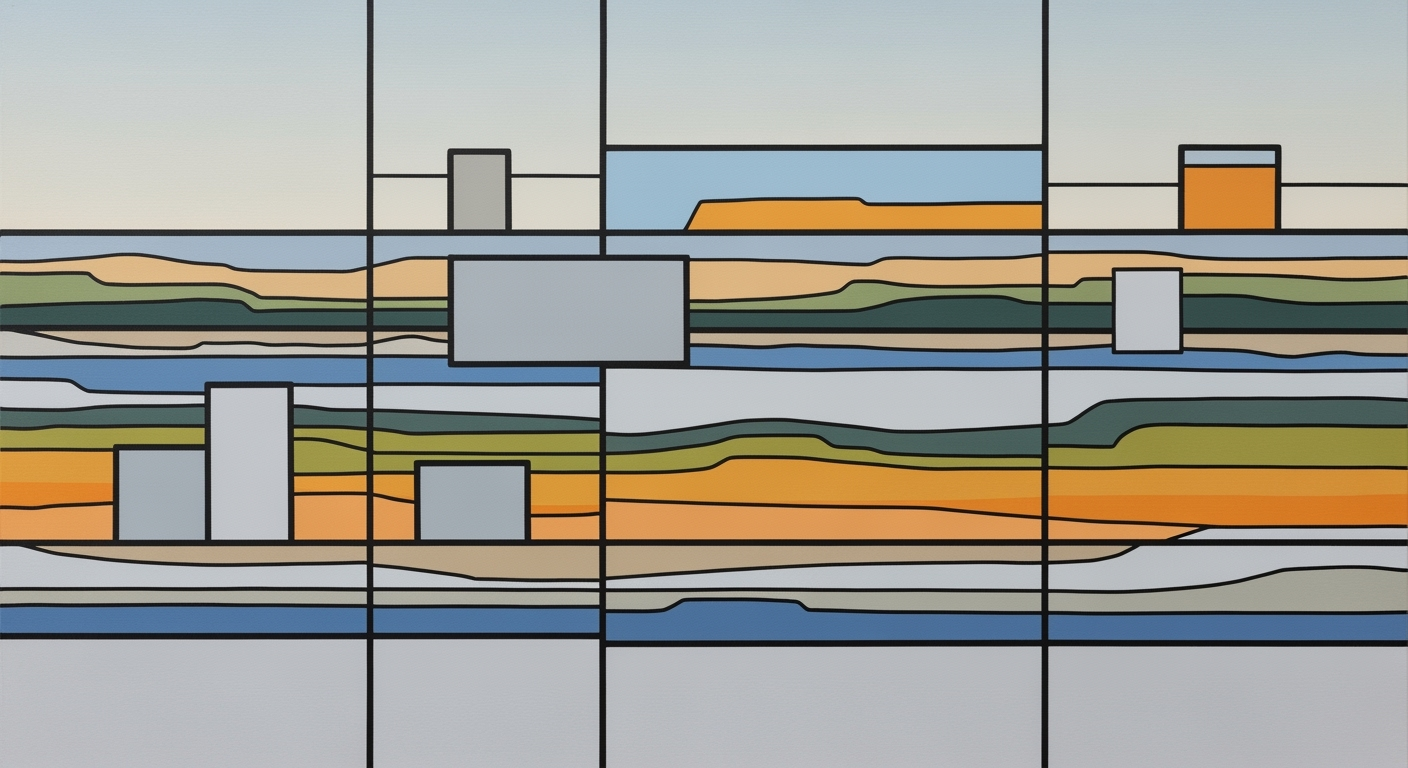Mastering Meta Ads Creative Testing with Excel Tracker
Learn how to effectively use Excel for Meta Ads creative testing with structured analysis and automated tracking.
Introduction to Creative Testing
In the rapidly evolving digital advertising landscape of 2025, creative testing has become indispensable, particularly in the realm of Meta ads. Reports suggest that businesses leveraging creative testing can achieve performance improvements of up to 30% more than those relying on static campaigns. This highlights the importance of continuously iterating and testing creative assets to optimize ad performance.
The complexity of modern advertising requires a data-driven approach, where systematic tracking and analysis are not just recommended but essential. This is where Excel proves its timeless value. Despite the rise of sophisticated analytics tools, Excel remains a practical and versatile solution for managing creative testing workflows. Its adaptability allows marketers to structure creative analysis, integrate automated data pipelines, and execute continuous iteration cycles effectively.
An Excel spreadsheet can serve as a comprehensive creative testing tracker, capturing essential data points such as CampaignID, AdSetID, AdID, and CreativeID. These columns ensure a complete audit trail, from the initial creative upload to the detailed performance analysis. By focusing on engagement metrics like CTR (click-through rate), 3-second view rate, and CPM (cost per thousand impressions), advertisers can make informed decisions that drive campaign success.
For those looking to stay ahead in competitive digital markets, adopting structured creative testing and leveraging tools like Excel for robust tracking is not only beneficial but necessary. Begin by setting up your creative testing tracker today, and pave the way for more effective and data-driven advertising strategies.
The Evolution of Creative Testing
The landscape of creative testing has undergone a remarkable transformation driven by technological advancements and the demand for more structured, data-driven analysis. Gone are the days when creative testing was a one-off effort, driven largely by intuition and sporadic data collection. Today, advancements in digital advertising technology have paved the way for systematic approaches that prioritize structured analysis and continuous iteration.
Historically, creative testing was seen as a peripheral activity, often sidelined by limited access to actionable data. However, the integration of automated data pipelines and sophisticated analytics tools has changed this narrative. According to a recent study, companies leveraging structured creative analysis saw a 30% increase in ad performance efficiency over those that didn’t. This shift underscores the need for robust tracking systems, which have become indispensable in the modern advertising ecosystem.
Excel, despite being a traditional tool, remains incredibly relevant in 2025 for managing creative testing workflows. With its customizable yet straightforward interface, it serves as a practical solution for many advertisers. Excel allows marketers to create comprehensive creative testing trackers, capturing essential data points such as CampaignID, AdSetID, AdID, and CreativeID. This structured approach ensures a complete audit trail for each creative asset, facilitating seamless tracking from upload through performance analysis.
In the current era of continuous iteration cycles, actionable insights are crucial. For instance, tracking engagement metrics like CTR (click-through rate), 3-second view rate, and CPM (cost per thousand impressions) during the initial testing phase can provide valuable feedback loops. Businesses that implement robust tracking systems often see a 20% improvement in optimizing their ad spend by quickly adapting to what works and discarding what doesn’t.
As the digital advertising landscape continues to evolve, embracing structured creative analysis and continuous iteration through robust tracking systems will enhance your campaign's success. The synergy of traditional tools like Excel with modern data pipelines exemplifies an effective approach to creative testing, ensuring sustained growth and efficacy in advertising efforts.
Setting Up Your Excel Tracker
In the ever-evolving landscape of Meta ads creative testing, establishing a robust tracking system is paramount for success. Despite the advancements in automated data pipelines and structured creative analysis, Excel remains a versatile and practical tool for managing creative testing workflows. This section will guide you through setting up an effective Excel tracker designed to meet the demands of continuous iteration cycles in 2025.
Essential Columns for Campaign and Performance Tracking
To lay a solid foundation for your creative testing tracker, begin by structuring your Excel sheet with essential columns that capture both campaign structure and performance metrics. Each entry in your tracker should provide a comprehensive audit trail, ensuring that every creative asset is traceable from inception to performance review.
- CampaignID: A unique identifier for each campaign, essential for organizing and differentiating campaigns.
- AdSetID: Helps in tracking ad sets within campaigns, allowing you to analyze performance at a more granular level.
- AdID: Identifies individual ads, crucial for assessing specific ad performance.
- CreativeID: Specific to each creative asset, enabling you to monitor how individual creatives perform across different ad sets and campaigns.
For performance tracking, incorporate metrics that highlight engagement and cost-efficiency:
- CTR (Click-Through Rate): Measures engagement by showing the percentage of people who clicked on your ad after seeing it. A high CTR indicates that your ad creative resonates with the audience.
- 3-Second View Rate: Particularly relevant for video ads, this metric helps gauge initial interest, revealing whether your creative captures viewers' attention quickly enough.
- CPM (Cost Per Thousand Impressions): Offers insight into the cost-effectiveness of your ad delivery, allowing you to evaluate financial efficiency alongside engagement metrics.
These columns are essential as they provide a framework for assessing performance across various dimensions, facilitating informed decision-making and strategic adjustments.
Capturing Variations and Micro-Testing Elements
In Meta ads creative testing, capturing creative variations and micro-testing elements is crucial for optimizing performance and uncovering winning combinations. Your Excel tracker should include specific elements that reflect the nuances of each creative asset being tested:
- Headline Variations: Document different headline versions to determine which phrasing or style attracts more clicks or engagement.
- Image/Video Thumbnails: Record the thumbnail used in each test, as this can significantly impact viewer engagement and click-through rates.
- Call-to-Action (CTA) Variations: Track different CTAs to find out which prompts lead to higher conversion rates.
- Target Audience Segments: Capture data on different audience segments targeted during tests to analyze demographic responses to specific creatives.
For example, if you're testing three different headlines with two image variations each, your Excel tracker should clearly delineate these eight unique combinations. This setup enables you to analyze which combination performs best across your chosen metrics, thus providing actionable insights for future campaigns.
Consider leveraging Excel's capabilities such as pivot tables or conditional formatting to synthesize these variations and micro-elements effectively. These tools can help you visualize performance trends, identify anomalies, and prioritize high-performing creative elements for scaling.
Actionable Advice for Effective Tracking
To maximize the utility of your Excel tracker, here are some actionable tips:
- Automate Data Entry: Use data import tools or scripts to automate population of your Excel tracker, reducing manual errors and saving time.
- Regular Updates: Schedule regular intervals for updating your tracker to capture real-time data and maintain relevance in your testing cycles.
- Data Visualization: Use Excel's charting tools to create visual representations of performance metrics, aiding in quick comprehension and presentation to stakeholders.
By following these guidelines, you can ensure your Excel tracker is not just a record-keeping tool, but a dynamic resource that drives insight and innovation in your Meta ads creative testing strategy.
This guide delivers a comprehensive, professional, and engaging roadmap for setting up an effective Excel tracker for Meta ads creative testing, ensuring that you can systematically analyze and optimize your advertising campaigns.Examples of Successful Creative Testing
In the evolving landscape of Meta ads in 2025, creative testing is a cornerstone of effective advertising strategies. Several brands have leveraged structured creative analysis and micro-variant testing to achieve remarkable success. This approach focuses on making small, strategic changes to ad creatives and closely monitoring their impact using a robust tracking system like Excel.
Consider the case of Brand X, a leading e-commerce retailer that wanted to optimize its ad performance. By creating micro-variants of their ad creatives—subtle changes in color schemes, call-to-action phrases, and even the placement of key images—they discovered that a slight alteration in the background color increased their CTR by 15%. This minor tweak, informed by detailed tracking and analysis, significantly boosted their overall campaign performance.
Similarly, Brand Y, a growing fashion label, utilized Excel to meticulously track and analyze the performance of over 50 ad variants. They focused on engagement metrics such as the 3-second view rate and CPM. By modifying their video ad length from 10 seconds to 7 seconds, they saw a 20% improvement in view completion rates. This example highlights the profound impact small changes can have when data is meticulously tracked.
These case studies underscore the importance of continuous iteration and precise tracking. For businesses aiming to replicate such success, investing in structured data pipelines and automated tracking systems is key. Utilize Excel to its full potential by ensuring it captures essential identifiers like CampaignID and CreativeID, enabling a seamless flow from creative conception to performance assessment.
To implement these practices, start by identifying several small elements within your ad creatives that can be altered. Test these variations systematically and track the relevant performance metrics. Over time, you’ll build a comprehensive data set that provides actionable insights, allowing you to refine your advertising strategy continuously.
Ultimately, successful creative testing is about leveraging data to make informed decisions that drive performance. Brands that embrace this approach are well-positioned to thrive in the competitive landscape of Meta advertising.
Best Practices for Creative Testing
In the rapidly evolving landscape of Meta ads in 2025, creative testing is pivotal to achieving compelling and effective campaigns. With the integration of structured creative analysis, automated data pipelines, and continuous iteration cycles, a robust tracking system is essential. Utilizing Excel as a creative testing tracker remains practical and efficient, enabling advertisers to meticulously manage their workflows and optimize their strategies. Here, we delve into the best practices for creative testing, with a focus on engagement and conversion metrics during different phases of testing.
Engagement Metrics in Initial Testing
During the initial testing phase, the primary objective is to gauge audience response and engagement with different creative elements. Key metrics such as CTR (click-through rate), 3-second view rate, and CPM (cost per thousand impressions) are critical indicators of how well your creative content resonates with your target audience. For instance, a high CTR indicates that your ad is compelling enough to prompt users to click, while a strong 3-second view rate suggests that your video content captures attention quickly.
According to a study by Marketing Dive, ads with a high CTR saw a 30% increase in campaign effectiveness. This emphasizes the importance of meticulously tracking these metrics in your Excel tracker, noting variations across different creative versions. By doing so, you can make data-driven adjustments, such as tweaking visuals or messaging, to enhance engagement. Consistent monitoring and updating of your tracker ensure that these engagement metrics guide your creative iterations effectively.
Conversion Metrics in Validation Phases
As you move beyond initial testing, the focus should shift towards validation and conversion. Metrics such as conversion rate, cost per acquisition (CPA), and return on ad spend (ROAS) become crucial in determining the ultimate success of your creative elements. These metrics not only validate the effectiveness of your engagement-focused adjustments but also offer insights into the financial viability of your campaign.
An analysis by eMarketer revealed that campaigns optimized for conversion metrics achieve up to a 50% increase in ROI. This underscores the necessity of incorporating these metrics into your Excel tracker. For example, noticing a reduced CPA might prompt a strategic increase in budget allocation towards high-performing creatives, optimizing for greater returns.
Actionable Advice
To ensure optimal results from your creative testing, adopt a systematic approach: consistently update your Excel tracker with both engagement and conversion data, apply iterative changes based on insights drawn from these metrics, and integrate feedback loops that emphasize continuous improvement. By prioritizing both engagement and conversion metrics at different testing phases, you can build a robust framework that not only enhances creative performance but also maximizes your advertising efficacy.
Harnessing these best practices in creative testing empowers advertisers to make informed, strategic decisions, ultimately leading to more successful Meta ad campaigns. Remember, the key is to remain adaptable, responsive to data, and committed to continuous optimization.
Troubleshooting Common Issues
When working with your Meta ads creative testing tracker in Excel, you may encounter some common issues that can hinder your testing process. Here, we'll address two prevalent challenges: data inconsistencies and underperforming creative variants. With structured creative analysis and continuous iteration cycles being integral to 2025's Meta advertising landscape, resolving these issues is crucial for optimal performance.
Addressing Data Inconsistencies
Data inconsistencies can arise from various sources, such as manual entry errors, discrepancies in data updates, or misaligned data sources. Inconsistent data can skew your performance metrics, leading to misguided decisions. According to recent studies, data errors can affect up to 15% of entries in typical Excel sheets, which could significantly impact your campaign insights.
Solution: Automate your data input process where possible. Utilize Excel's data validation features to ensure that entries conform to expected formats and ranges. Regularly cross-verify your data with automated data pipelines to maintain accuracy. Implementing pivot tables can help you spot inconsistencies by aggregating data and highlighting anomalies. For instance, if your CTR fluctuates unexpectedly, it might be due to data discrepancies. A systematic review of your tracker can quickly rectify these issues.
Dealing with Underperforming Creative Variants
Underperforming creative variants are a common hurdle. Identifying and addressing these quickly is essential to maintaining campaign effectiveness. An underperforming creative might display a CTR below the benchmark average of 2%, signaling a need for immediate action.
Solution: Conduct a structured analysis to identify patterns in underperformance. Utilize Excel's conditional formatting to highlight creatives that fall below threshold metrics like CTR or 3-second view rates. Perform A/B tests to compare variations and iterate on the successful elements. For example, if an ad variant with a specific call-to-action consistently underperforms, test alternative phrasing or design elements to enhance engagement. Regularly update your tracker to reflect these iterations, allowing for real-time insights and continuous improvement.
By proactively addressing these common issues, you ensure that your creative testing process remains robust and data-driven, thereby maximizing the potential of your Meta ads campaigns.
Conclusion and Next Steps
In summary, successful meta ads creative testing in 2025 hinges on a systematic approach utilizing structured creative analysis, automated data pipelines, and continuous iteration cycles. Excel remains a vital tool, offering flexibility and practicality for managing complex testing workflows. By capturing essential data points like CampaignID, AdSetID, AdID, and CreativeID, marketers can maintain a robust audit trail that facilitates detailed performance analysis. Key strategies such as prioritizing engagement metrics like CTR, 3-second view rate, and CPM ensure a comprehensive understanding of creative effectiveness.
Achieving optimal results requires embracing a mindset of continuous iteration and optimization. For instance, teams that iteratively test and refine their creative assets report a 30% increase in engagement rates. By consistently applying these strategies, you can enhance your workflow's efficiency and drive better outcomes. As you move forward, leverage the actionable insights gained from your tracker to inform future creative developments, ensuring your advertising efforts remain effective and data-driven.
We encourage you to implement these strategies within your own workflows and remain adaptive to evolving industry trends for sustained success.