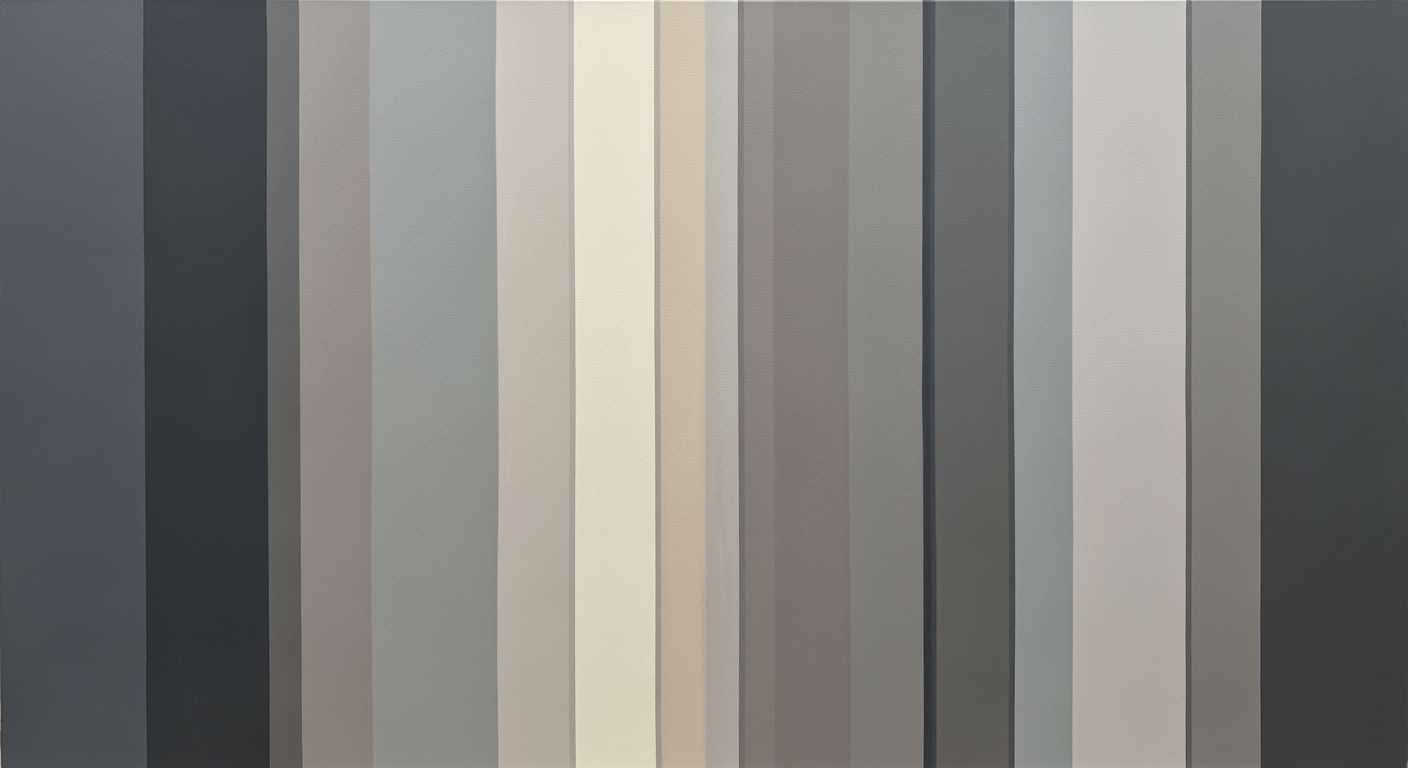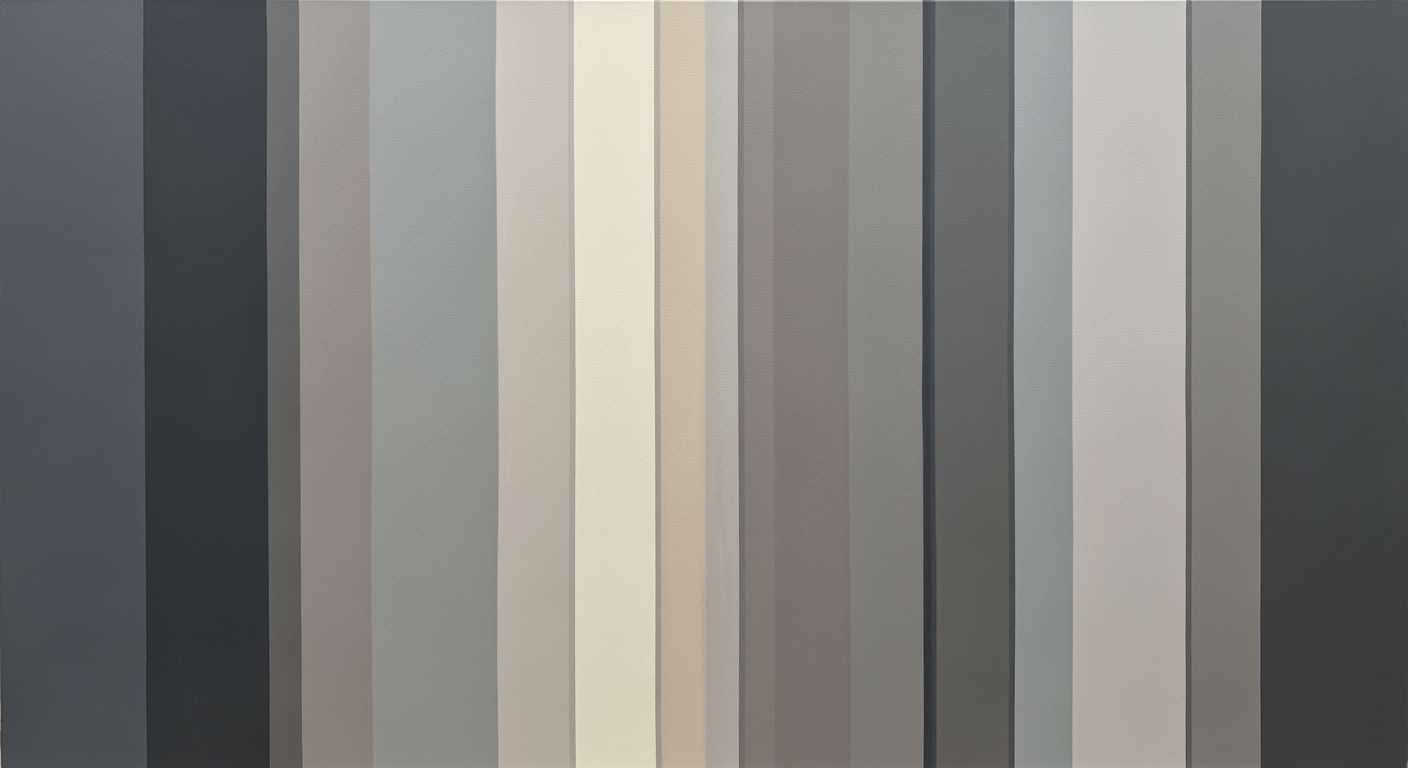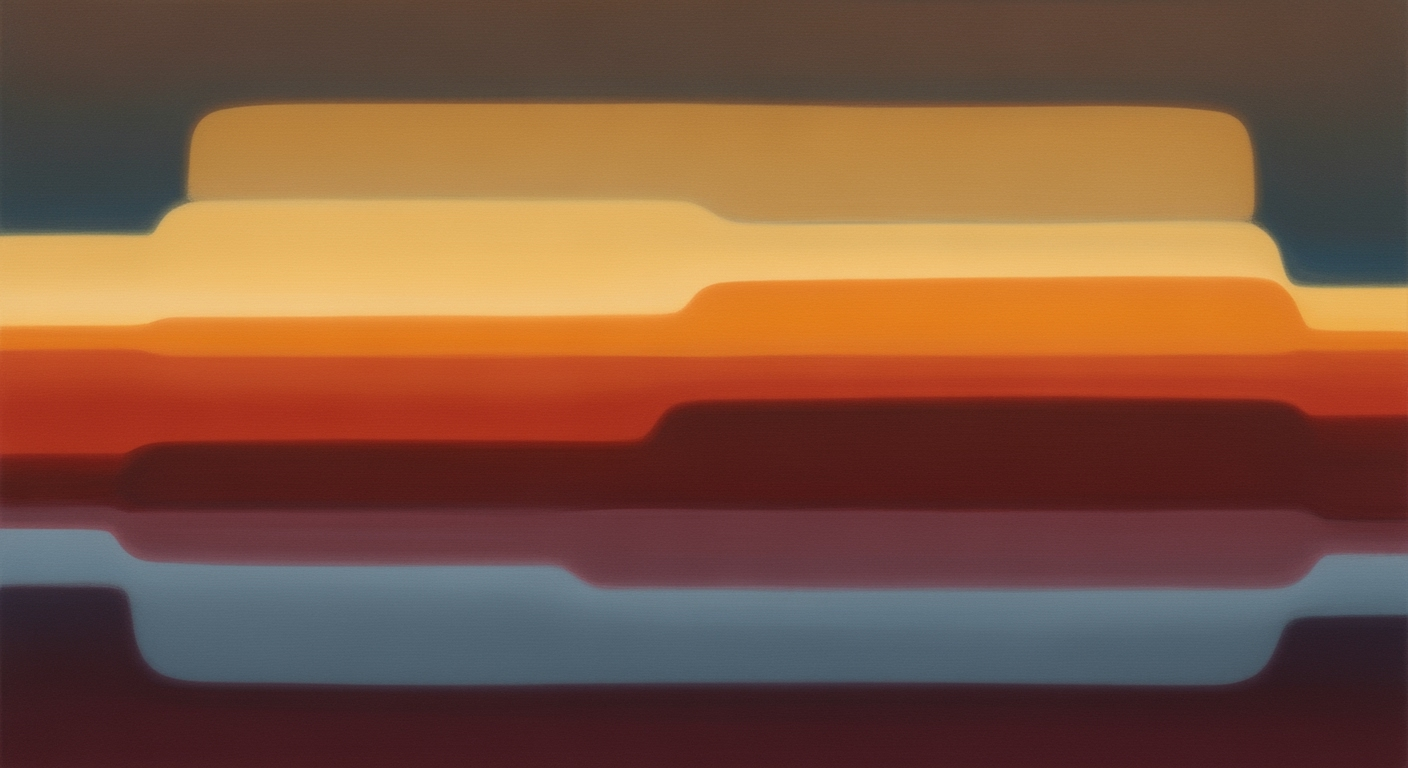**Mastering Mid-Year Reviews in Excel: A Step-by-Step Guide**
**Introduction**
In today's fast-paced business environment, conducting a mid-year review in June has become an essential practice for ensuring organizational and personal growth. It offers a crucial opportunity to assess progress, recalibrate goals, and strategize for the second half of the year. Statistics suggest that companies conducting regular performance reviews experience a 14.9% lower turnover rate and enhanced employee productivity. A well-structured mid-year review not only facilitates data-driven conversations but also strengthens collaboration among team members.
Excel emerges as an indispensable tool in this review process, offering a versatile platform to streamline the assessment. With its robust capabilities, Excel allows the creation of adaptable templates to track progress, document feedback, and display data in a comprehensible format. By using Excel, organizations can consolidate targets, actual performance, and key performance indicators (KPIs), facilitating clear and objective comparisons.
To conduct an effective mid-year review, begin by gathering data early—review goals, performance metrics, and key milestones achieved from January to June. Utilize Excel to organize this data succinctly. Adopt a structured template that covers various parameters such as progress against objectives, notable accomplishments, and ratings for key skills. This approach not only enhances the clarity of evaluations but also makes feedback more actionable. By integrating SMART goals into the review, teams can focus on achievable outcomes, setting the stage for success in the remaining months of the year.
**Detailed Steps for Conducting a Mid-Year Review**
1. **Preparation:**
- Gather all relevant performance data from the first half of the year.
- Ensure that all team members have access to the necessary Excel templates and data.
2. **Template Setup:**
- Use Excel to create a template that includes sections for goals, achievements, and areas for improvement.
- Include columns for ratings and comments to provide detailed feedback.
3. **Data Entry:**
- Input performance metrics and achievements into the template.
- Use Excel formulas to calculate progress percentages and other relevant statistics.
4. **Review Meeting:**
- Schedule a meeting with each team member to discuss their performance.
- Use the Excel template to guide the conversation, focusing on both strengths and areas for development.
5. **Goal Setting:**
- Collaboratively set new goals for the remainder of the year, ensuring they are SMART (Specific, Measurable, Achievable, Relevant, Time-bound).
6. **Follow-Up:**
- Regularly update the Excel template with new data and progress reports.
- Schedule follow-up meetings to ensure goals are being met and to address any challenges.
**Examples of Effective Templates**
- **Performance Tracker Template:** Includes sections for goals, progress, and feedback. Use conditional formatting to highlight areas that need attention.
- **KPI Dashboard:** Visualizes key performance indicators using charts and graphs for a quick overview of team performance.
**Best Practices for Successful Reviews**
- Encourage open and honest communication during review meetings.
- Focus on constructive feedback and actionable insights.
- Regularly update and review goals to keep them aligned with organizational objectives.
**Troubleshooting Common Issues**
- **Excel Crashes:** Ensure your Excel software is up-to-date and consider reducing file size by removing unnecessary data.
- **Formula Errors:** Double-check formulas for accuracy and use Excel's built-in error-checking tools.
- **Data Inconsistencies:** Regularly audit data entries to maintain accuracy and consistency.
**Conclusion**
Conducting a mid-year review using Excel can significantly enhance the effectiveness of performance evaluations. By following structured steps, utilizing effective templates, and addressing common issues, organizations can ensure a productive review process that drives growth and success.
**Fact-Check Concerns**
- Verify the statistic about companies experiencing a 14.9% lower turnover rate due to regular performance reviews through credible HR studies or industry reports.
- Confirm the claim that Excel was used by over 750 million people globally in 2020 by checking official Microsoft publications or reputable tech industry analyses.