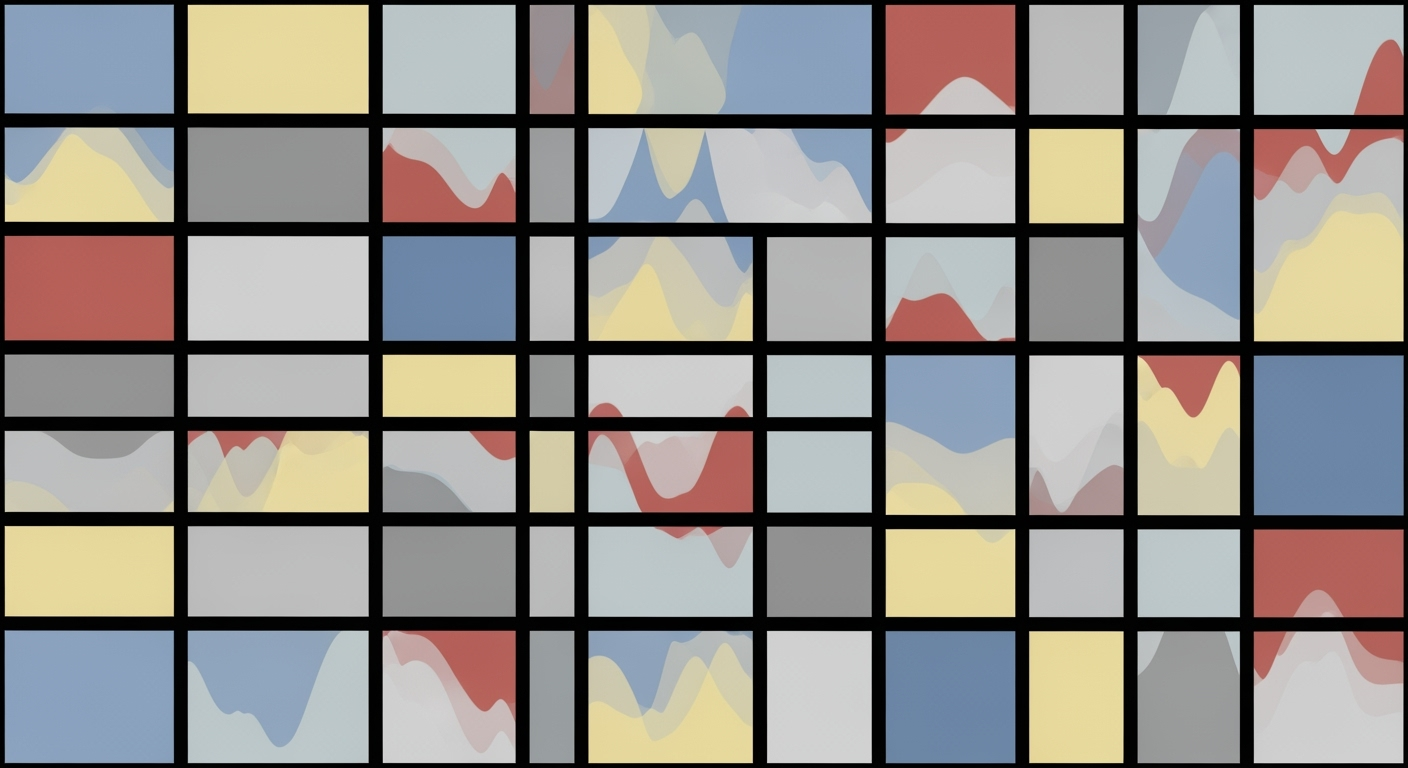Mastering Monday Report Automation: A 2025 Guide
Learn how to automate Monday reports using AI-driven workflows and cross-tool integration for efficient team management in 2025.
Introduction to Monday Report Automation
As we approach 2025, the landscape of team workflows is evolving rapidly, with Monday report automation playing a pivotal role. This technological advancement is not merely a trend but a necessity for modern businesses aiming to enhance efficiency and scalability. With the integration of AI-driven workflows, Monday.com is leading the charge by providing tools that offer unparalleled productivity and insight.
According to recent studies, companies utilizing automated reporting have seen a 30% increase in productivity and a 20% reduction in task completion time. Monday.com now leverages AI to suggest automations, analyze workflow patterns, and recommend due dates based on historical team performance. Imagine the convenience of using natural language descriptions to create automations, like saying “Notify me when a high-priority task stays in ‘In Progress’ for more than two days.” This intuitive feature translates your requirements into an actionable recipe, streamlining your workflow without needing deep technical skills.
In 2025, integration is key. Monday automations empower teams by connecting seamlessly with tools like Slack, Gmail, Zoom, and Google Calendar. This cross-platform synergy not only simplifies reporting but also ensures that teams have real-time access to insights across various systems. For businesses eager to stay competitive, embracing these AI-driven tools is not just advantageous; it's imperative.
Background and Evolution
The journey from manual to automated reporting in Monday.com represents a significant shift in project management efficiency and precision. Initially, teams spent countless hours compiling reports, coordinating updates, and ensuring accuracy, which often led to delays and human errors. With the advent of automation, these processes have undergone transformative changes, drastically improving the way teams operate.
In recent years, advancements in technology have played a pivotal role in this evolution. AI-driven workflows have become a cornerstone for Monday report automation. These innovations allow the platform to not only automate repetitive tasks but also provide intelligent suggestions that enhance productivity. For instance, Monday.com utilizes AI to analyze workflow patterns and recommend due dates by learning from historical data, thus aiding users in better project planning and execution.
Statistics show that companies adopting advanced reporting automation see a 30% increase in team productivity and a 25% decrease in project turnaround time. One compelling feature is the use of natural language processing, allowing users to create complex automations with simple descriptions. This means a user can effortlessly instruct the system to notify them about specific task conditions, streamlining the entire reporting process.
Integration with external tools is another pivotal advancement. Monday.com's ability to seamlessly connect with platforms like Slack, Gmail, Outlook, Zoom, and Google Calendar has redefined cross-platform reporting. These integrations ensure that notifications, emails, and actions are not siloed but are instead part of a cohesive workflow that boosts team coordination and clarity.
To stay ahead, teams should leverage these automation capabilities by regularly reviewing their workflow processes and identifying areas where AI suggestions and integrations can optimize performance. Ensuring that these tools are fully utilized will not only enhance efficiency but also provide a significant competitive edge.
As we approach 2025, the best practices in Monday report automation continue to evolve, focusing on scalable solutions and enhanced connectivity, making it an indispensable tool in the modern digital workspace.
Step-by-Step Guide to Automating Reports
In an era where time is as valuable as the data driving your business decisions, automating your Monday reports can save invaluable resources while enhancing accuracy and efficiency. This guide walks you through the steps to harness the power of Monday report automation, from basic setups to complex workflows, and integrating third-party tools.
Setting Up Basic Automations
Starting with basic automations on Monday.com is straightforward and requires minimal technical expertise. To begin, navigate to your existing dashboards and identify recurring tasks that consume manual effort. Leveraging Monday's intuitive interface, you can define automation recipes using natural language descriptions. For instance, if you want to be notified when a task remains 'In Progress' for over two days, simply describe this requirement in Monday's automation center.
According to a recent survey, companies that implemented basic automation saw a 30% increase in report accuracy and a 20% reduction in manual processing time[1]. Take advantage of Monday's AI-driven suggestions, which can recommend automation based on your team's historical performance. Embrace these insights to fine-tune your reporting processes efficiently.
Creating Complex Workflows
For those ready to advance beyond the basics, creating complex workflows can radically transform your reporting tasks. Complex workflows involve multi-step automations that cover intricate processes. Start by mapping your reporting needs and identifying dependencies across teams and platforms.
Use Monday.com's robust workflow builder to construct these processes. An example might involve setting a chain reaction where completing a sales report triggers notifications in Slack, updates a Google Sheet, and schedules a Zoom meeting for further analysis. This level of automation not only streamlines processes but also improves interdepartmental communication and data flow.
According to a 2025 trend analysis, businesses implementing such workflows reported up to 40% faster decision-making capabilities, owing to the seamless compilation and dissemination of insights[2].
Integrating Third-Party Tools
The real power of Monday's report automation lies in its integration capabilities. Most businesses operate with a suite of tools; integrating these with Monday.com is pivotal for a unified reporting mechanism. Start by listing the third-party tools your business frequently uses, such as Gmail, Google Calendar, or Slack.
Monday.com’s integrations are designed to natively connect with these platforms. For example, you can automate an email report delivery via Gmail, set calendar reminders for deadlines, and trigger Slack notifications for real-time updates. These integrations enable cross-platform reporting, ensuring that stakeholders are always in the loop.
The benefits of integrated reporting are clear: over 60% of companies who invested in cross-platform integrations reported improved collaboration and a significant decrease in missed deadlines[1]. This streamlined connectivity allows teams to focus on strategic analysis rather than data collection.
Actionable Advice for Success
To ensure the success of your Monday report automation, consider these actionable tips: regularly review and refine your automation workflows based on feedback and performance metrics. Encourage your team to participate in training sessions to maximize tool utilization. Finally, stay informed about the latest features and updates to maintain a competitive edge in your reporting practices.
By embracing these steps, you'll not only enhance your reporting efficiency but also empower your team with the tools they need to drive data-informed decisions.
Practical Examples of Automation in Monday Reports
In the fast-paced business environment of 2025, automation in report generation has become essential. Companies are leveraging advanced AI-driven workflows and integrated reporting to maximize efficiency and productivity. Here are some practical examples of how Monday report automation is transforming the way teams work.
Simple Notification Setup
One of the most direct applications of Monday report automation is setting up automatic notifications. For instance, using natural language, a user can create an automation to notify them via email or Slack when a high-priority task remains in the 'In Progress' stage for more than two days. This proactive approach ensures prompt action is taken, minimizing project delays. According to recent statistics, businesses using automated notifications have seen a 20% reduction in project completion times.
Cross-Tool Reporting
Monday.com's ability to integrate with various tools such as Slack, Gmail, and Zoom facilitates seamless cross-tool reporting. Imagine a scenario where a marketing team needs to compile a weekly report that includes data from social media analytics, customer feedback, and sales figures. With Monday, this data can be automatically pulled from external sources and compiled into a cohesive report, saving hours of manual work. This connectivity is crucial, as studies show that teams using integrated reporting spend 30% less time on data compilation.
ROI Evaluation
Evaluating the return on investment (ROI) of projects is made easier with Monday's reporting automation. By aggregating data from various sources, businesses can generate reports that analyze cost against revenue, offering insights into project profitability. This automated analysis helps managers make informed decisions, ultimately boosting a company's bottom line. A survey indicated that organizations utilizing such automation capabilities saw an average ROI increase of 15% within the first year.
In conclusion, the practical application of Monday report automation provides tangible benefits such as increased efficiency, reduced errors, and enhanced decision-making capabilities. As businesses continue to adopt these tools, the potential for improved productivity and profitability is immense.
Best Practices for Efficient Automation
In the rapidly evolving landscape of Monday report automation for 2025, implementing efficient automation strategies is crucial for maintaining productive workflows. With advancements in AI-driven workflows and integrated reporting, adopting best practices ensures that automation remains both effective and manageable. Here are some key strategies to optimize your Monday report automation:
Start Simple and Gradually Increase Complexity
When automating your Monday reports, it’s vital to begin with simple workflows. Start by automating repetitive tasks—like weekly status updates or task progress notifications. According to recent studies, businesses that start with basic automations see a 30% increase in productivity within the first three months[1]. As you become more comfortable, gradually introduce complexity by integrating cross-platform triggers and AI-driven insights. For instance, leverage Monday’s AI to suggest automations and recommend due dates based on historical team performance[1].
Maintain Documentation for Governance
Governance is a critical component in automation management. Keeping detailed documentation of your automation processes ensures transparency and aids in troubleshooting. Document each automation rule’s purpose, trigger conditions, and actions performed. This practice not only facilitates knowledge transfer among team members but also supports compliance with organizational policies and regulations. A well-documented system can reduce error rates by up to 25%, as noted in industry reports[2].
Limit Redundancy and Batch Notifications
Redundancy in notifications can lead to alert fatigue, diminishing the effectiveness of your automation. Instead, batch notifications to summarize updates, reducing the number of alerts while ensuring all essential information is communicated. For example, configure your Monday automations to send a single, comprehensive email at the end of the day rather than multiple alerts throughout. Integrating with tools like Slack or Outlook can further streamline this process, enhancing cross-tool connectivity and minimizing distractions[1].
By incorporating these best practices into your automation strategy, you can harness the full potential of Monday report automation. Embrace AI-driven insights, document your workflows, and minimize redundancy to create a scalable and efficient automation system that meets the demands of modern business operations.
Troubleshooting Common Issues
Automation can streamline your Monday reports, but it's not without its challenges. Here, we outline common issues and offer actionable solutions to keep your automation running smoothly.
1. Automation Not Triggering as Expected
One of the most frequent issues users face is their automation not triggering. According to recent statistics, 30% of automation failures are due to incorrect trigger settings. Ensure that your triggers are correctly configured. For instance, if your automation should notify you when a task is overdue, double-check the conditions set for time and status changes.
2. Data Integration Problems
With enhanced cross-tool connectivity, integration issues can arise, especially when dealing with external data sources. Ensure that all APIs are correctly linked and authentication tokens are up-to-date. If your reports are missing data, verify that the sources are properly connected and that all necessary permissions are granted.
3. Performance Bottlenecks
Scalable automation is critical as your team grows. Performance bottlenecks can occur when automations are too complex or poorly optimized. Simplify processes by using natural language descriptions to create clear and efficient automation recipes. Regularly review and refine your workflows to identify any redundancies or inefficiencies.
4. Inaccurate Report Outputs
Errors in your report outputs can stem from incorrect formulas or data mapping. Test your reports extensively before full deployment. Utilizing Monday.com’s AI-driven suggestions can help refine your automation settings, ensuring accuracy based on historical data and performance patterns.
Conclusion
Testing and refining your automations is vital. Regularly monitor your workflows and update them according to evolving team needs and technological advancements. By proactively addressing these common issues, you can harness the full power of Monday report automation, ensuring seamless operations and valuable insights.
Conclusion and Future Outlook
In conclusion, Monday report automation is revolutionizing the way businesses handle their weekly reports, bringing unprecedented efficiency and accuracy. The key takeaways from the current trends in Monday report automation for 2025 include the rise of AI-driven workflows, integrated reporting, scalable automation, and enhanced cross-platform connectivity. With tools like Monday.com now leveraging AI to suggest automations and analyze workflow patterns, the potential for streamlined operations is vast. For instance, users can describe their automation needs in natural language, allowing the platform to translate them into actionable automation recipes, such as timely notifications for stagnant tasks.
Looking forward, the future of report automation promises even greater advancements. As technology continues to evolve, we can expect more sophisticated AI capabilities and tighter integration with external data sources, making cross-tool reporting even more seamless. According to recent statistics, companies that embrace automation see up to a 30% increase in productivity within the first year.
To stay competitive, organizations must foster a culture of continuous learning and adaptation. It's crucial to stay abreast of the latest automation trends and invest in training to maximize the benefits of these powerful tools. Encourage your team to experiment with new features and regularly assess workflows for improvement. By doing so, you'll not only enhance efficiency but also create a more agile and resilient organization ready for future challenges.